Tips and Tricks #55: Five effective ways to end a presentation

Hello Everyone!
When we aim to deliver a great presentation, we frequently prioritize the topic, content, and introduction while overlooking how to conclude it. It's important to ensure your slide deck is as compelling at the finish as it was at the start. A simple thank you might suffice, but there are many ways to wow your audience and close with a bang!
1. Summarize your session
The average attention span of a human is only 8 seconds. So it's only natural to conclude your speech by reiterating key points or by giving a summary to ensure that your ideas are conveyed effectively. For instance, when proposing a new project to your stakeholders, summarize the proposal and the outcome to indicate how it will contribute to your company's growth. If you're giving a product demo, give a rundown of the key features to help leads get a better understanding of how your product will help them.
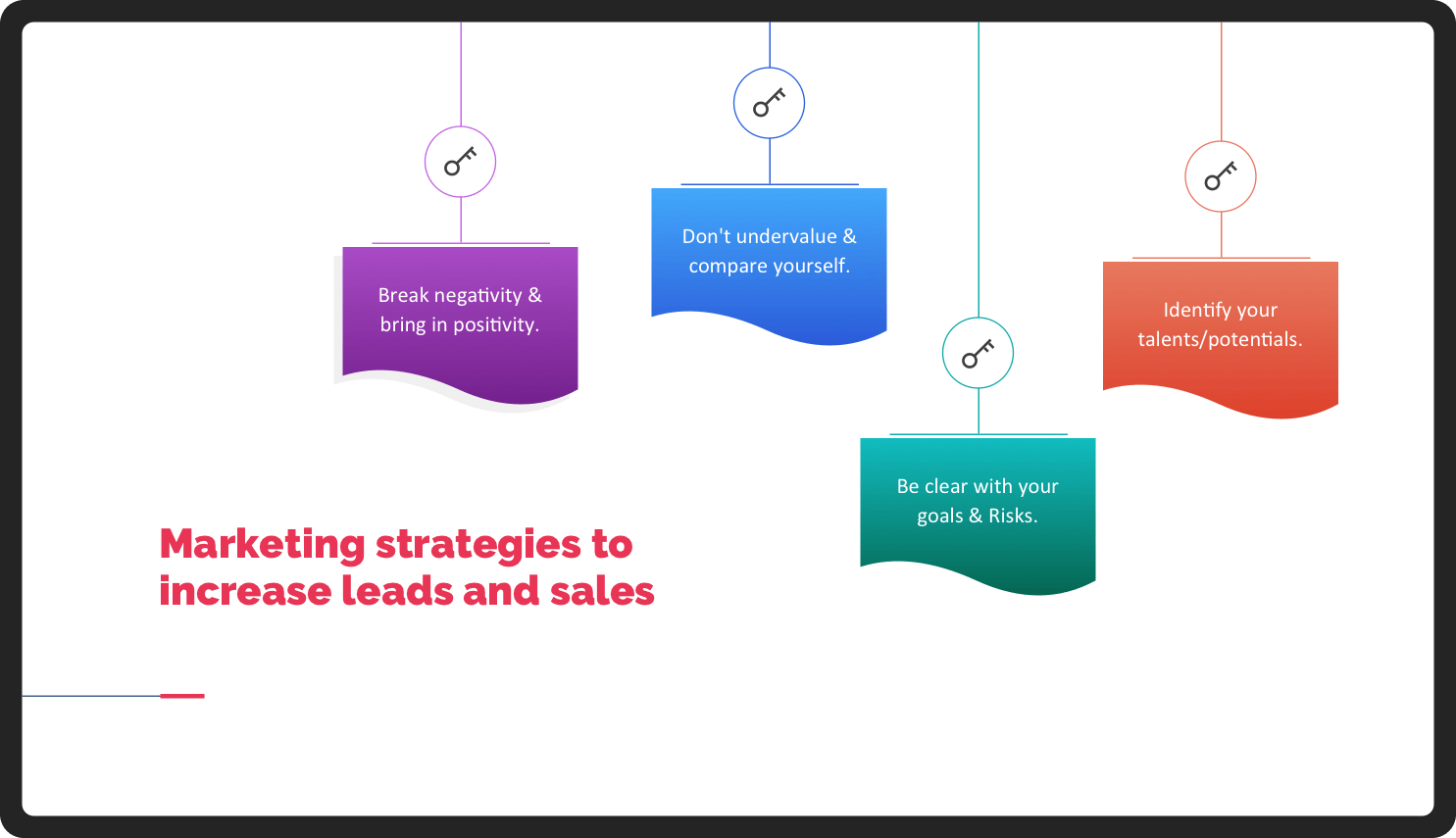
2. Finish your session with a story
To lighten the mood of your session as it comes to an end, you can conclude with an engaging story. You can choose to narrate a customer's experience to help viewers connect more with your product, for example. This will increase your credibility with customers and build reliability for your business. Make the story interesting to draw the listener's attention and indirectly remind them of the context.
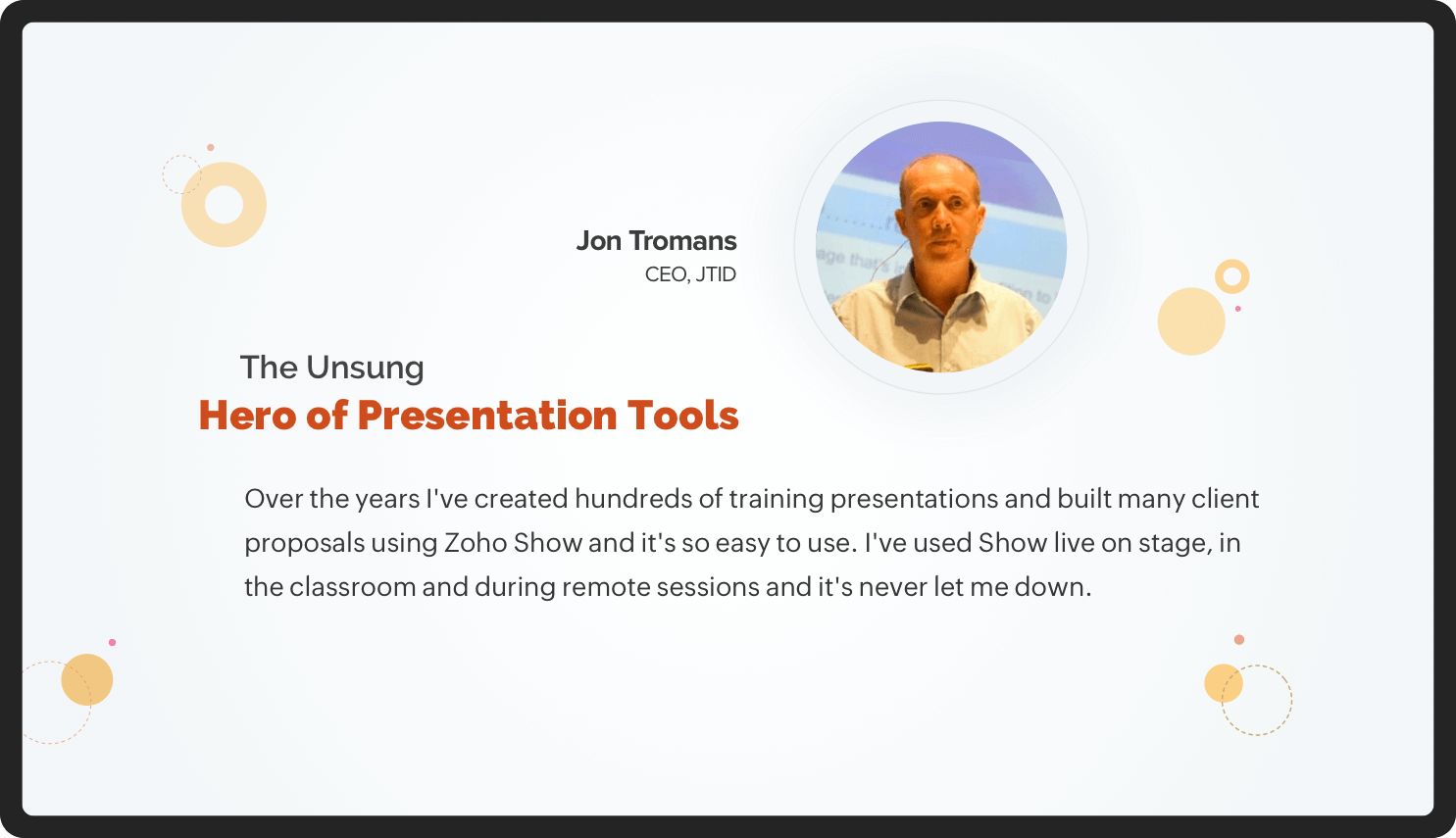
3. Ask for feedback or opinions
Allowing the audience to express their thoughts and opinions will help to improve the presentation and make it more conversational. For a product pre-launch, this feedback will serve as your ground-level market research, allowing you to realign your messages based on the feedback or helping to reaffirm that you are heading in the right direction. Similarly, the responses of your students following an online session will assist you in determining the topics that require more emphasis and the ones that can be briefly discussed. This will save you time and help improve the quality of your content.
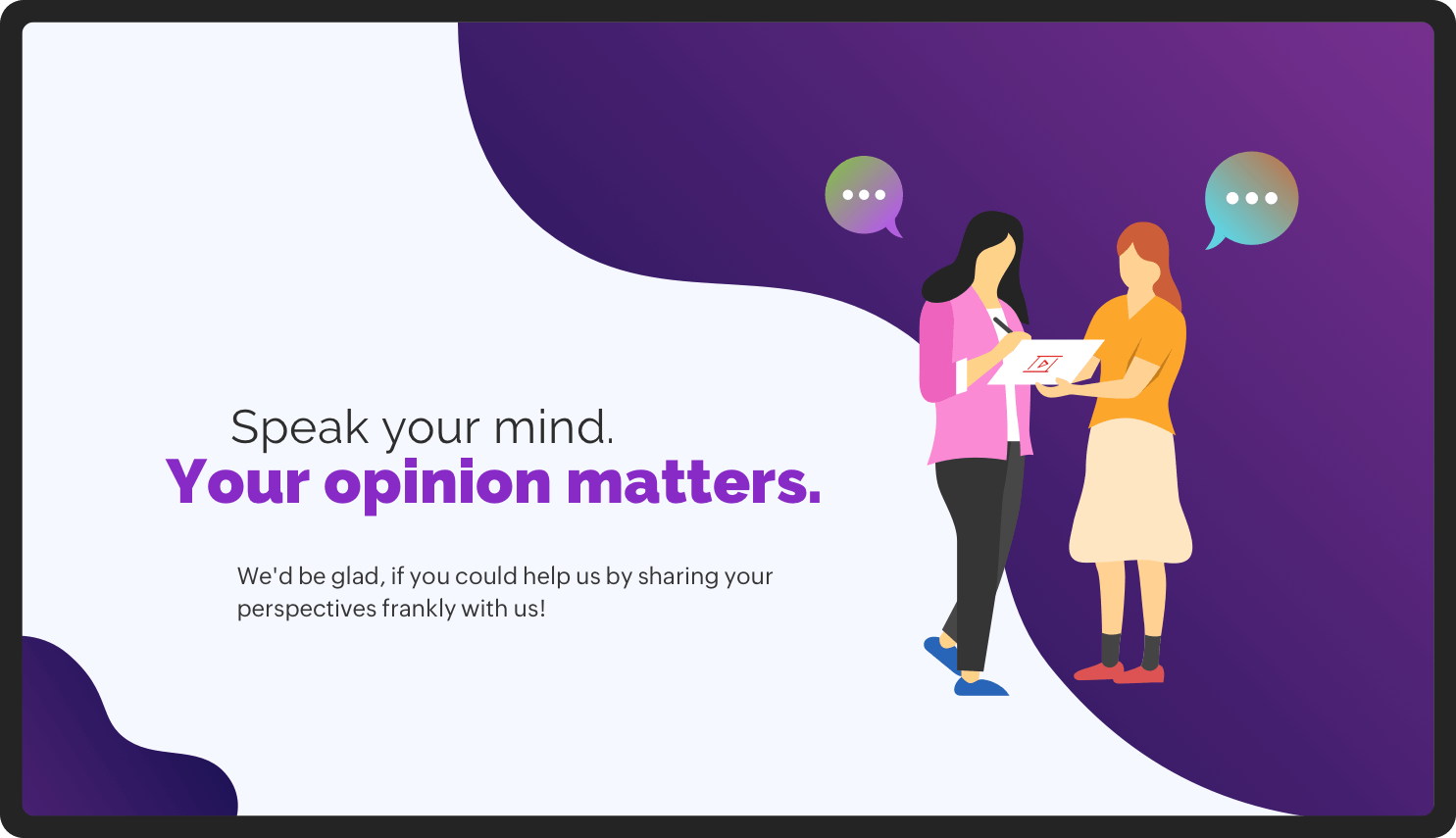
4. Conclude with a call to action
With digitization, it's now easier to reach a larger audience from around the world. However, persuading them to interact during or after your session could still pose a real challenge. This is why it's critical to have an eye-catching CTA, as it will compel the viewers to act right away. Say you are presenting a sales pitch for a subscription-based product. It's ideal to wrap up with a discussion on the various subscription models and offers available. A final CTA with visible hyperlinks to access more product details will encourage viewers to take immediate action and improve your conversion rates. The goal of any sales pitch is to raise awareness about the product and generate leads. So be sure to give out your contact information for the audience and your prospects to stay connected.
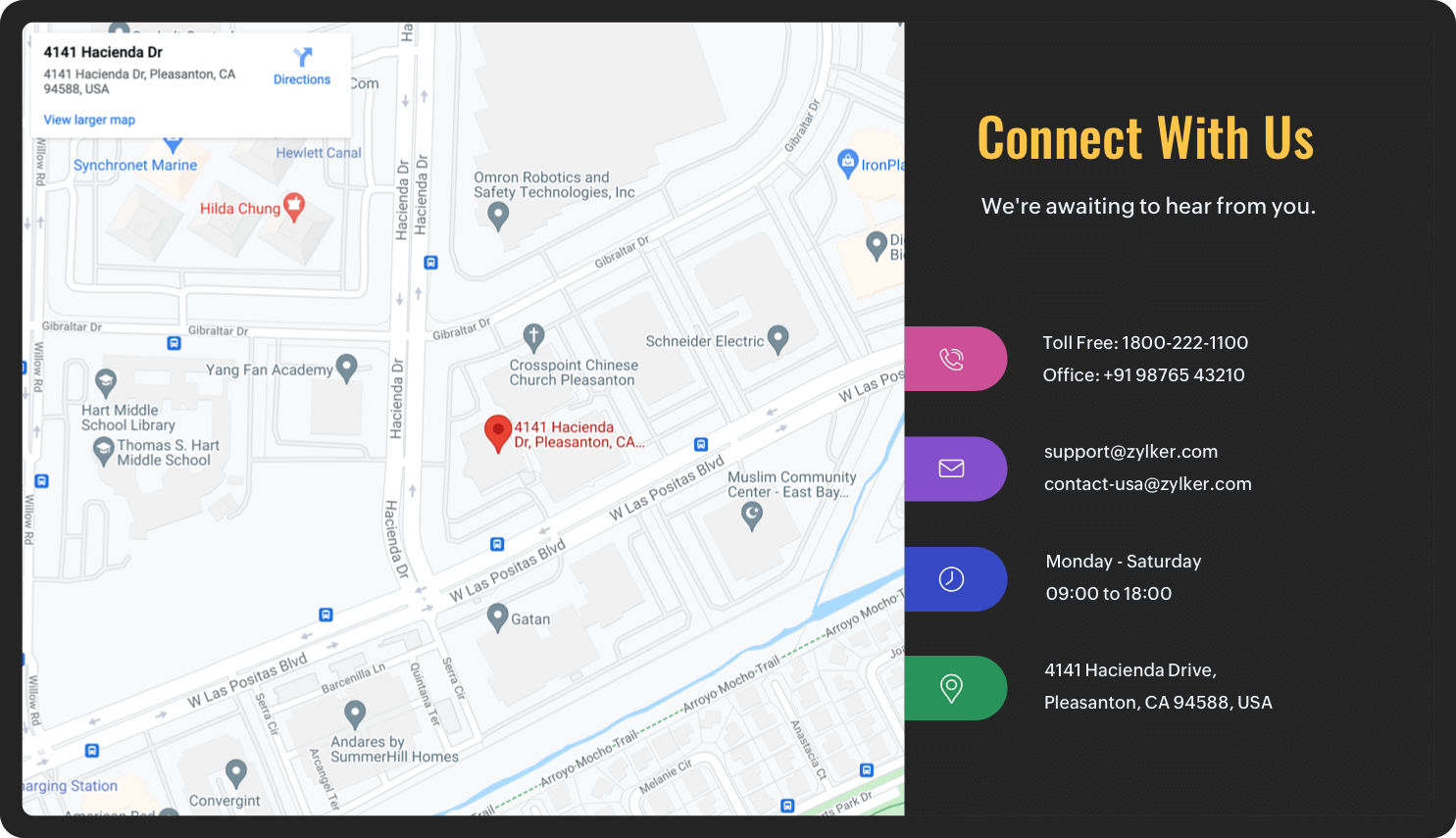
5. Aim to end on a positive note
To leave a great impression with your audience, conclude your session on a positive note. For instance, if you are a marketer presenting your product's year-end report, showcase the excellent performance of your product at the end. You can explain how it did better than the previous year, as well as how you intend to do better in the next year. This will excite your viewers, giving them a reason to want to remain a customer for the long term.
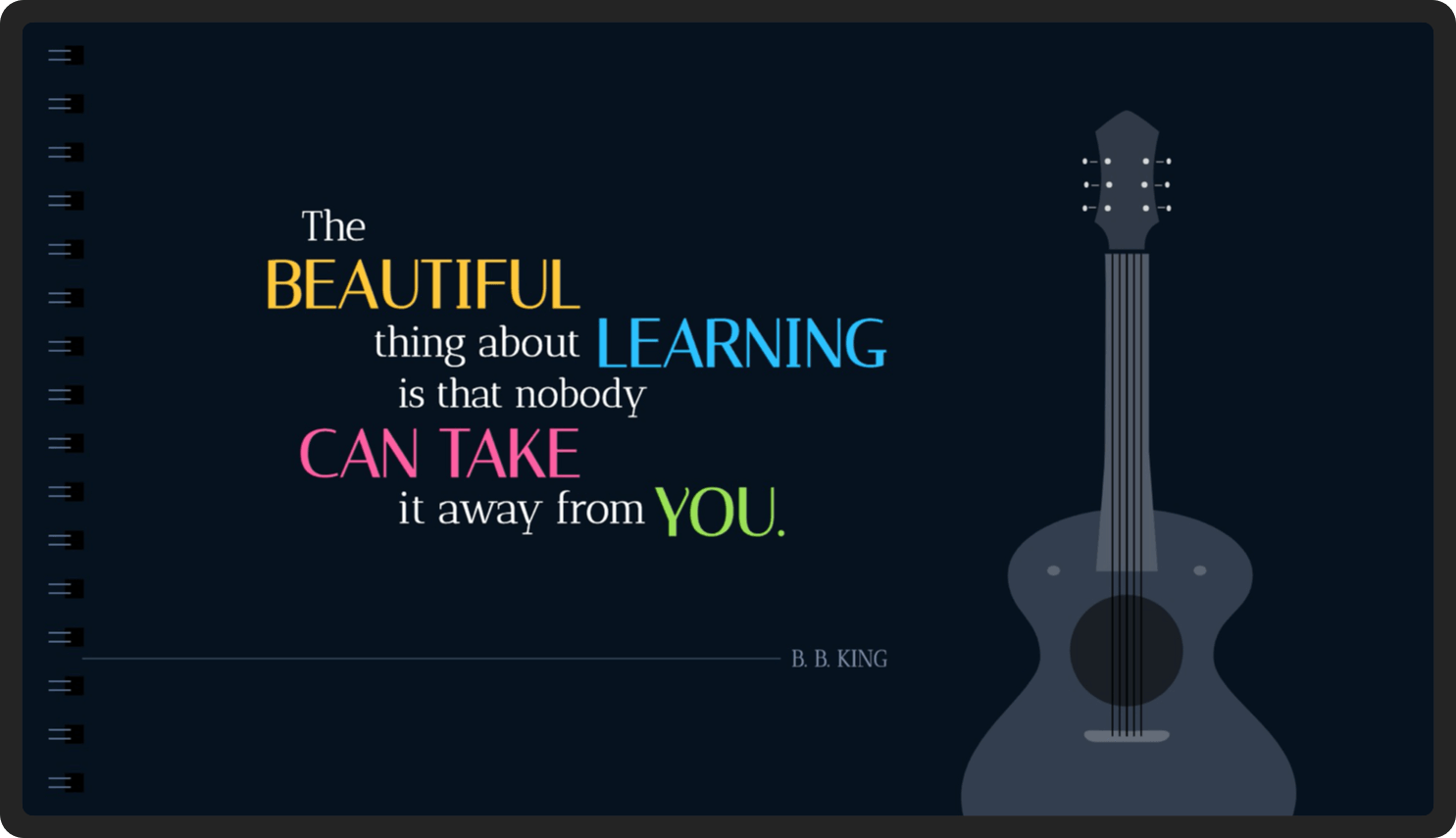
While these are some ideas, always choose what's best suited for your audience. You can also try the slide options available within Zoho Show to create amazing ends to your slide deck.
Looking to captivate with interesting slide designs?
Here's how Show offers various slides, templates, and themes to create great slideshows:
Want to create slide decks on the go? Refer to the following articles to learn how to create slideshows with Show's iOS and Android apps:
https://help.zoho.com/portal/en/kb/show/mobile-apps/for-ios-device/create-and-organize
https://help.zoho.com/portal/en/kb/show/mobile-apps/for-android-device/create-presentations
Topic Participants
Gowthami Boominathan
Sticky Posts
Tips and Tricks #08: Lock and unlock objects in Zoho Show
Hello everyone, Here is a tip about just one of the many interesting tools in Zoho Show. Let's say the marketing and design teams are working together on a product launch. With multiple people working on this shared presentation, and rushing to get itTip and Tricks #01: Take your text for a spin
Hello folks, Zoho Show's all-new, clear, contextual interface was a great update to an already great product, so we thought you might appreciate some help putting it to good use. Following this release, the Zoho Show Community is happy to launch TipsTips and Tricks #06: Animate text at the paragraph level on Zoho Show.
Hi guys! We're back with another Show tip! Before we jump into it, let's read through a quick scenario first. Say you have a slide with a list of bullets and paragraph levels to present to your audience. The second it's on the screen, your audienceTips and Tricks #05: Add pictures as comments within a slide.
Hello everyone, We're back with a new Show tip. In today's post, we'll look at a more interesting way to comment and collaborate on a slide in Zoho Show. No matter where your colleagues are in the world, using comments to share opinions or give feedback isTips and Tricks #07: Crop a Picture to Fit a Shape
Hello everyone, Whether you're designing an adventurous photo collage, your company's brochure, or simply a team introduction for new hires, images always play a crucial role in making your presentation look interesting and interactive. To help spruce
Recent Topics
Load PO_Date field (Purchase Order) with current date in Deluge
Hi, I'm not a full time developer, just helping to customize our CRM, in the small company I work for. There must be something wrong with me, because I can't do something so simple as complete a field with the current date in a function using Deluge.Zoho CRM in Microsoft Power Automate Custom Connector
Hi everyone, I’m building a Power Automate flow that integrates Microsoft Bookings with Zoho CRM. The goal is to automatically create a meeting (event) in Zoho CRM whenever a new appointment is booked via Microsoft Bookings. To achieve this, I createdSpell check sucks
Come on guys, it's 2024 and your spell check is completely retarded. You gotta fix it.Zoho One Login Issue - Unable to receive OTP
Hi Support Team, I am experiencing a unique login issue with Zoho One. I am attempting to log in from India using Zoho Login credentials provided by a USA-based client. Their Zoho account is hosted on a US data center. After entering the username andIn the Zoho Creator Customer Payment form i Have customer field on select of the field Data want to fetch from the invoice from based on the customer name In the Customer Payment form i Have subf
In the Zoho Creator Customer Payment form i Have customer field on select of the field Data want to fetch from the invoice from based on the customer name In the Customer Payment form i Have subform update Invoice , there i have date field,Invoice numberProblem of Import Client Users From CRM and or Expense
I am premium plan user on Projects. I have about 500 customers on Expense and CRM that integrated with each other. According to at below link, I am trying to import clients from CRM, system not allowed to select any customer. If I import from Expense,domain not verified error
Hi when i try to upload a video from zoho creator widget to zoho work drive iam getting domain not verified error.I don't know what to do .In zoho api console this is my home page url https://creatorapp.zoho.com/ and this is my redirect url:www.google.com.Iamequest to Disassociate Bigin from Zoho One and Migrate to Standalone (Upgrade to Bigin Premier – 3 Seats, Annual)
Dear Zoho One Support Team, I’m writing to request your assistance to disassociate (remove) the Bigin application from our Zoho One organization while preserving all existing Bigin data. After the disconnection is successfully completed, we intend tobilling
hi, I am being billed $12/year, and I can't remember why. My User ID is 691273115 Thanks for your help, --Kitty PearlHow to add receipts
How to add receiptsUnable to enable tax checkboxes
Hi Zoho Commerce Support, I'm writing to report an issue I'm having with the tax settings in my Zoho Commerce store. I've created several tax rates under Settings > Taxes, but all of them appear with the checkbox disabled. When I try to enable a checkbox,Zoho Commerce - Enable Company Name and Tax Number collection for B2B orders in Global Edition
Please enable Company Name and Tax Details option on checkout settings in Zoho Commerce Global Edition. It is still important to collect Company Name and Tax Number for B2B sales in many countries. My business is based in Ireland (in the EU) and I haveZohoSign and ZohoBooks Integration/Workflow
Hello All, We utilize ZohoSign for signatures on tax eFiles. We utilize Dynamic KBA. Additionally, we use ZohoBooks for invoicing for these services. Is there a way to accomplish the following: Send a copy of the Tax Return, Invoice and eFiles in oneManage monthly tasks with projectsf
Hi All I run a finance and operations team where we need both teams to complete monthly tasks to ensure we hit our deadlines. Can Zoho projects be used for this. There many finance focused tools but we have Zoho one so want to explore Thanks WillZoho Suite is very slow
Since today Zoho is incredibly slow over all applications! What's going on?Combine and hide invoice lines
In quickbooks we are able to create a invoice line that combines and hides invoices lines below. eg. Brochure design $1000 (total of lines below, the client can see this line) Graphic Design $600 (hidden but entered to reporting andZoho Devops
We have a Zoho one account which we have integrated with an SAS educational product, sold on a subscription model, using webhooks and API calls. We make some use of custom fields and cross module lookups and relationships. We utilize CRM, Books and billingFuel up your sales with the Zoho SalesIQ + Bigin integration
Hi everyone! We’re happy to bring you the all-new Zoho SalesIQ + Bigin integration. With this, every prospect from your website instantly becomes a contact in Bigin, complete with transcripts and follow-up tasks, so you never lose a lead again. Let'sIntroducing AI-powered Assessments & Zoho's native LLM, Zia
We’ve shipped a cleaner, faster way to create assessments in Zoho Recruit. 🚀 Instead of manually building question banks or copying old templates, you can now generate ready-to-use assessments in just a few clicks, all tailored to the role you’re hiringAbility to Reset Visitor Fields During an Active Chat Flow
Hello Zoho SalesIQ Team, We hope you are doing well. We would like to propose a feature enhancement to Zoho SalesIQ regarding the management of visitor fields within Zobot flows. Use Case: Our bot asks the visitor to provide information about a 3rd personExternal ID in Zoho CRM
Hello everyone! We know that Zoho CRM allows you to integrate third-party apps and manipulate data through APIs. While you integrate a third-party application, you may want to store the third-party reference IDs in Zoho CRM's records. To meet this needSome emails are not being delivered
I have this problem where some of my mail just seems to disappear. When I send it, it appears as sent with no mention of any problem, but my recipient never gets it, not even in the Spam folder. Same for receiving, I have a secondary e-mail address, andNew in Zoho Chat : Search for contacts, files, links & conversations with the all new powerful 'Smart Search' bar.
With the newly revamped 'Smart Search' bar in Zoho Chat, we have made your search for contacts, chats, files and links super quick and easy using Search Quantifiers. Search for a contact or specific conversations using quantifiers, such as, from: @user_name - to find chats or channel conversations received from a specific user. to: @user_name - to find chats or channel conversations sent to a specific user. in: #channel_name - to find a particular instance in a channel. in: #chat_name - to findTemplate modifiactions
Hello, I am struggling with the templates in ZOHO Books. Especially with the placement of some items, like company address, ship to, bill to etc. For example: One item I like from template X (placement of ship to and bill to next to each other in theAggregating the First Value in the Group By of a dataset
Hi I am trying to get the following Aggregate Formula to work in my chart, but cannot seem to get the right format. I have a series of data that I am running an include_groupby and want to SUM only a column in the first row of each group. So for example.Track Zoho Campaign and Workflow sales impact
I am attempting to measure the performance of our marketing workflows and campaigns by comparing the date each campaign was sent to a contact with the purchase date of the contact. For example, if Contact A was sent Email A on 9/1 and made a purchaseWhat is a line break code for zoho?
Hi, I am archiving data by adding values from a single line field from one form to a multi-line field in another form. So I need a code/function that starts a new line on that multi-line field so it does not just keep adding it on the same line. Example, doing something like this means that it will be on a same line. archive.field1 = archive.field1 + input.Field1 I need a code so the input.Field1 can just start on the next line. Instead of "value 1, 2,3,4,5" It will be: "1 2 3 4 etc.". somethingAutomatic Project Owner change
Is there a way to change Project Owner automatically once a specific Milestone in a project is marked as completed. Different Teams are working on projects in our Org, they have their own Milestones to complete and so we transfer the project from teamButton to add product to cart
Is there a way to have a button on a page, that when clicked, will add Qty 1 of a product to the cart?Problem with Submit Button Design
I have made a template to apply to my forms and under the button controls, I have it set to "standard" and yet it's still filling the container. This is super frustrating and looks weird. Why do we not have full control over button size? How can I fixZoho CRM- Authorize your Microsoft Teams account issue
Hi, I tried to link Zoho CRM with Teams and I got the following message: Clicking "Authorize now" sent me to the following page, Microsoft tried to start a session but, after 3 seconds the page closed and nothing happened. I get the same message eachIs there a way to associate an email in ZOHO Main to a Vendor record in ZOHO CRM
My situation is as below, I have a vendor in ZOHO CRM lets say "Vend A" and an associated contact, "Cont A" If Cont A sends me an email using the email I've registered in the contact record the standard OOTB email sync will work. But the vendor has someBank charges are applied. Please select a bank account.
Hello, I'm trying to add bank charges to a customer payment, but I get the error message "Bank charges are applied. Please select a bank account." I found this old thread, where it says that I need to "select a Bank account for the 'Deposit To' dropdownKaizen #207 - Answering your Questions | Advanced Queries using COQL API
Hi everyone, and welcome to another Kaizen week! As part of Kaizen #200 milestone, many of you shared topics you would like us to cover, and we have been addressing them one by one over the past few weeks. Today, we are picking up one of those requestsPrésentation de SecureForms dans Zoho Vault
Soyons francs : demander à quelqu’un de transmettre un mot de passe ou des informations sensibles n’est jamais une tâche facile. On attend, on relance, parfois de nombreuses fois. Et quand l’information arrive, elle se retrouve souvent dispersée dansIntroducing Connected Records to bring business context to every aspect of your work in Zoho CRM for Everyone
Hello Everyone, We are excited to unveil phase one of a powerful enhancement to CRM for Everyone - Connected Records, available only in CRM's Nextgen UI. With CRM for Everyone, businesses can onboard all customer-facing teams onto the CRM platform toGranular Email Forwarding Controls in Zoho Mail (Admin Console and Zoho One)
Hello Zoho Mail Team, How are you? At present, the Zoho Mail Admin Console allows administrators to configure email forwarding for an entire mailbox, forwarding all incoming emails to another address. This is helpful for delegation or backup purposes,Sales order & purchase order item links for item details
This is fantastic for checking lots of things, I use it a lot. It would be great to see it extended to invoices & bills On another note, may as well throw in my favourite whinge ..... Wish you guys would get the PO receive differences sorted urgently,Zoho Workdrive - Communication / Chat Bar
Hi Team, Please consider adding an option to allow admins to turn on or off the Zoho Communication Bar. Example of what I mean by Communication Bar: It's such a pain sometimes when I'm in WorkDrive and I want to share a link to a file with a colleagueKaizen #190 - Queries in Custom Related Lists
Hello everyone! Welcome back to another week of Kaizen! This week, we will discuss yet another interesting enhancement to Queries. As you all know, Queries allow you to dynamically retrieve data from CRM as well as third-party services directly withinNext Page