Voici Zoho Tables - l'outil de gestion du travail

Nous sommes ravis d'annoncer le lancement officiel de Zoho Tables !
En quoi consiste un logiciel de gestion du travail ?
Lorsque les résultats sont encourageants, c'est qu'ils reflètent une gestion efficace du travail. Cependant, au niveau des opérations quotidiennes, une gestion du travail efficace implique :
- Des processus rationalisés et automatisés
- Une collaboration contextuelle
- Des données de travail structurées et organisées
Un outil qui vous permet d'atteindre ces objectifs constitue un logiciel de gestion du travail.
Que faisons-nous de la gestion du travail ?
Les données sont au cœur du travail dans le monde digital. De notre expérience dans le secteur des logiciels depuis plus de vingt ans, nous avons compris que les organisations qui parviennent à une gestion efficace des données ont un avantage sur celles qui n'y parviennent pas.
C'est pourquoi la gestion des données est au cœur de notre approche de la gestion du travail, à tel point que nous avons même envisagé de positionner Zoho Tables comme une base de données en ligne simple mais puissante - parce qu'elle vous donne un contrôle total sur la façon dont vous gérez vos données.
Voici la manière dont nous concevons la gestion du travail :
- Structurer et organiser les données de travail - Imaginons par exemple que vous soyez directeur de la création au sein de votre organisation. Vous devez être en mesure de stocker et d'organiser facilement toutes les données que vous gérez.
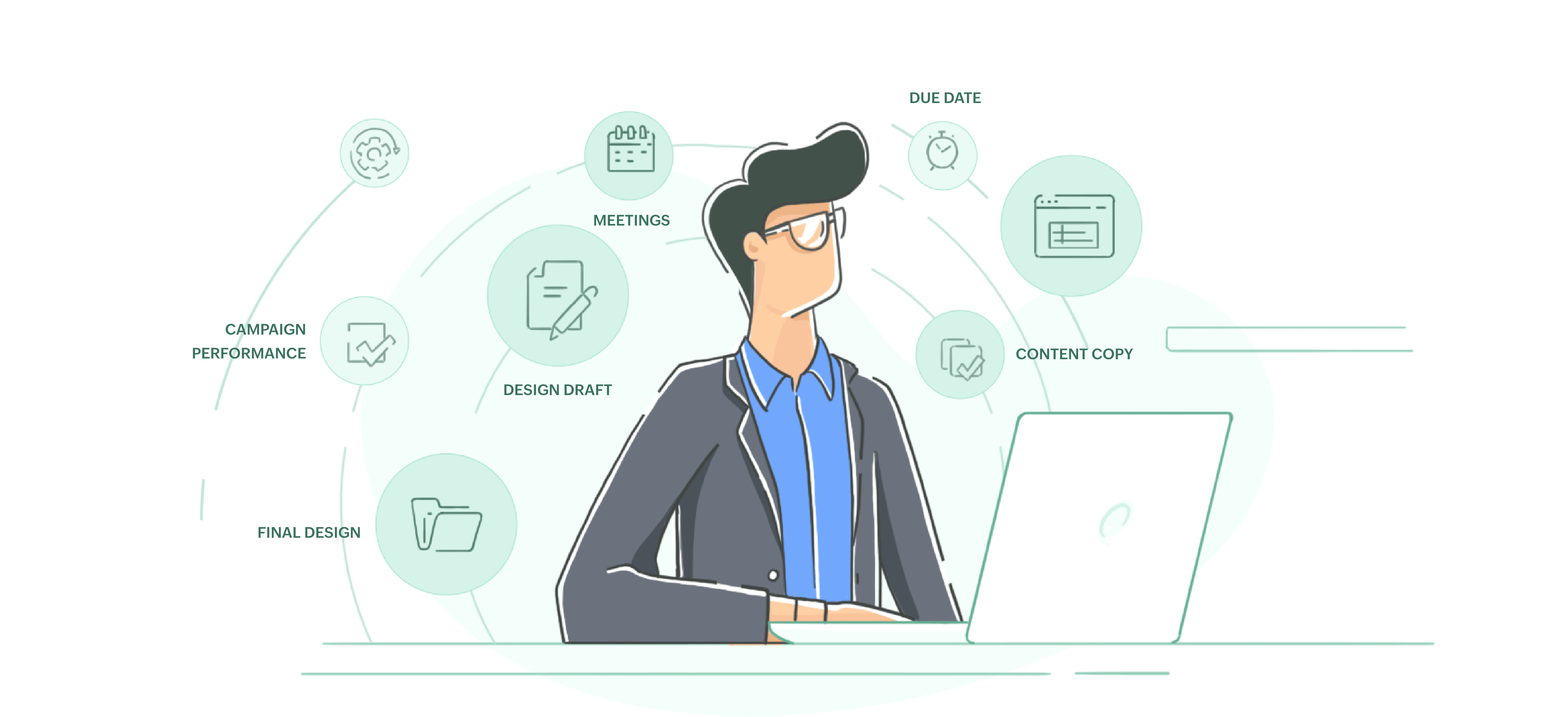
- Rationaliser et automatiser les flux de travail - Il s'agit ensuite d'initier des actions, telles que l'approbation d'une conception ou d'un budget, déclenchées par des changements dans vos données. Grâce à une logique simple de déclenchement et d'action, vous devriez être en mesure de définir et d'automatiser vos flux de travail et de rationaliser vos processus.
- Collaboration contextuelle - Nous avons gardé l'aspect le plus évident, mais aussi le plus important, du travail pour la fin. Aucun outil au monde ne peut sauver une équipe désorganisée, mais un outil intuitif doit permettre une collaboration transparente avec les bonnes fonctionnalités.
Tous les logiciels ne sont-ils pas en quelque sorte des outils de gestion du travail ? En quoi Zoho Tables est-il différent ?
Oui, tous les outils logiciels abordent les trois aspects susmentionnés dans une certaine mesure. Si vous remplacez le persona dans l'exemple ci-dessus, ses besoins seront nettement différents. Bien que l'écosystème logiciel d'aujourd'hui offre de nombreux outils pour répondre aux problèmes de chaque fonction, nous rencontrons encore beaucoup d'utilisateurs qui se retrouvent entre les mailles du filet des outils existants.
Zoho Tables, avec son interface simple de type feuille de calcul, permet à tout utilisateur, quelle que soit son expertise technique, de créer sa propre solution. Il permet de recueillir, d'organiser et de structurer efficacement les données, d'établir des relations entre les données et d'automatiser les flux de travail.
Cette simplicité, combinée à la façon dont Tables vous donne un contrôle total sur vos données et vos flux de travail, est ce qui le rend différent.
À qui s'adresse l'utilisateur idéal de Zoho Tables ?
Zoho Tables est fait pour vous si vous appartenez à l'une de ces trois catégories :
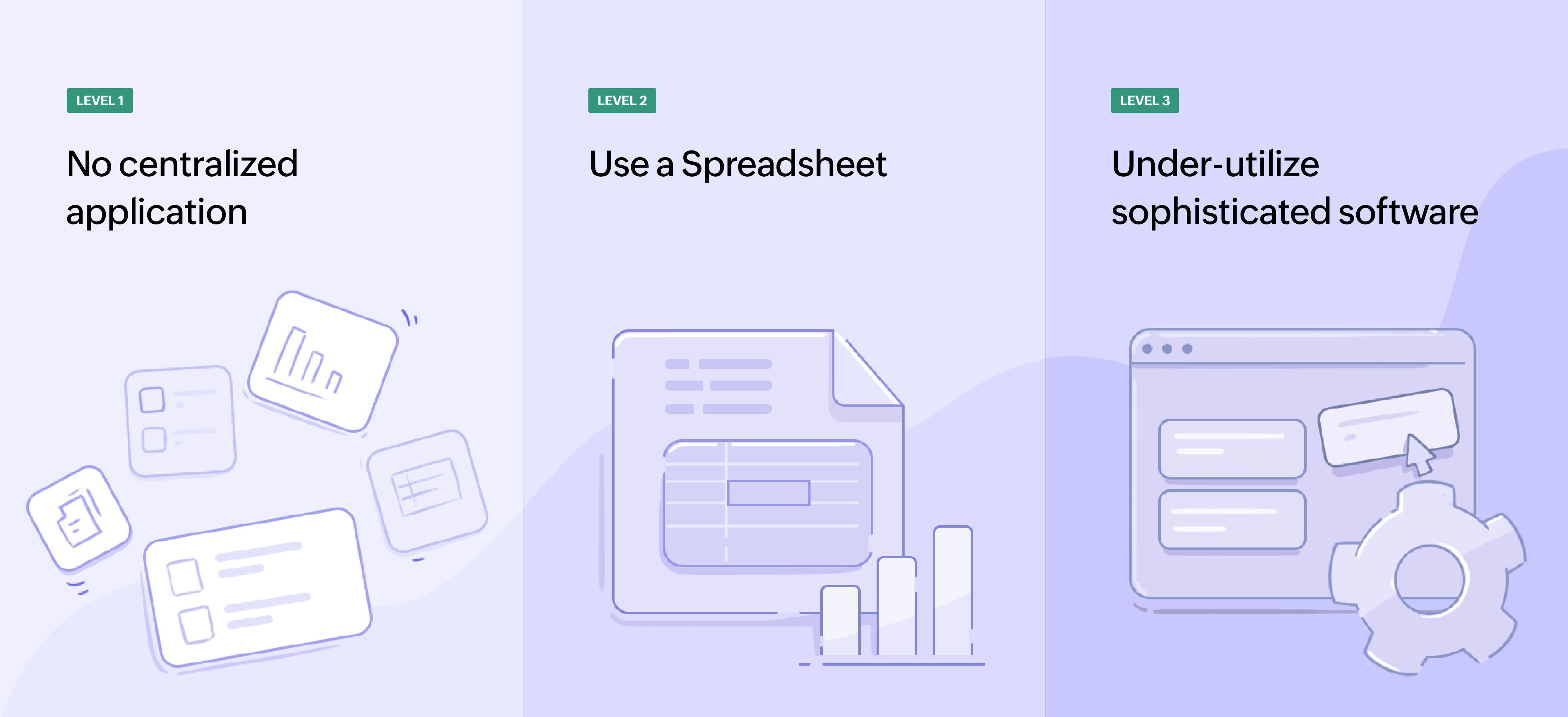
- Niveau 1 : Pas d'application centralisée
Vous n'avez pas d'application centrale pour gérer votre travail. Les données sont éparpillées à plusieurs endroits, ce qui rend difficile l'adaptation à la croissance de vos activités.
- Niveau 2 : Utilisation d'un tableur
Vous utilisez peut-être des feuilles de calcul. Bien qu'un tableur soit un outil fantastique, il n'est pas spécifiquement conçu pour gérer le travail. Il peut s'avérer difficile si vous recherchez des données plus structurées et si vous souhaitez mettre en place des flux de travail.
- Niveau 3 : Sous-utilisation des logiciels sophistiqués
Vous n'utilisez qu'une fraction des capacités des logiciels sophistiqués, mais vous continuez à payer des prix exorbitants.
Que vous soyez dans les deux premières catégories, à la recherche d'une gestion centralisée du travail, ou dans la troisième catégorie, à la recherche d'une optimisation de votre utilisation des logiciels, Zoho Tables est conçu pour répondre parfaitement à vos besoins.
Et bien que vous puissiez créer vos propres solutions dans Zoho Tables sans écrire une seule ligne de code, nous avons aussi des modèles complets pour vous aider à démarrer rapidement !
Principales caractéristiques de Zoho Tables
- Répartissez votre travail en tâches et assignez-les à votre équipe
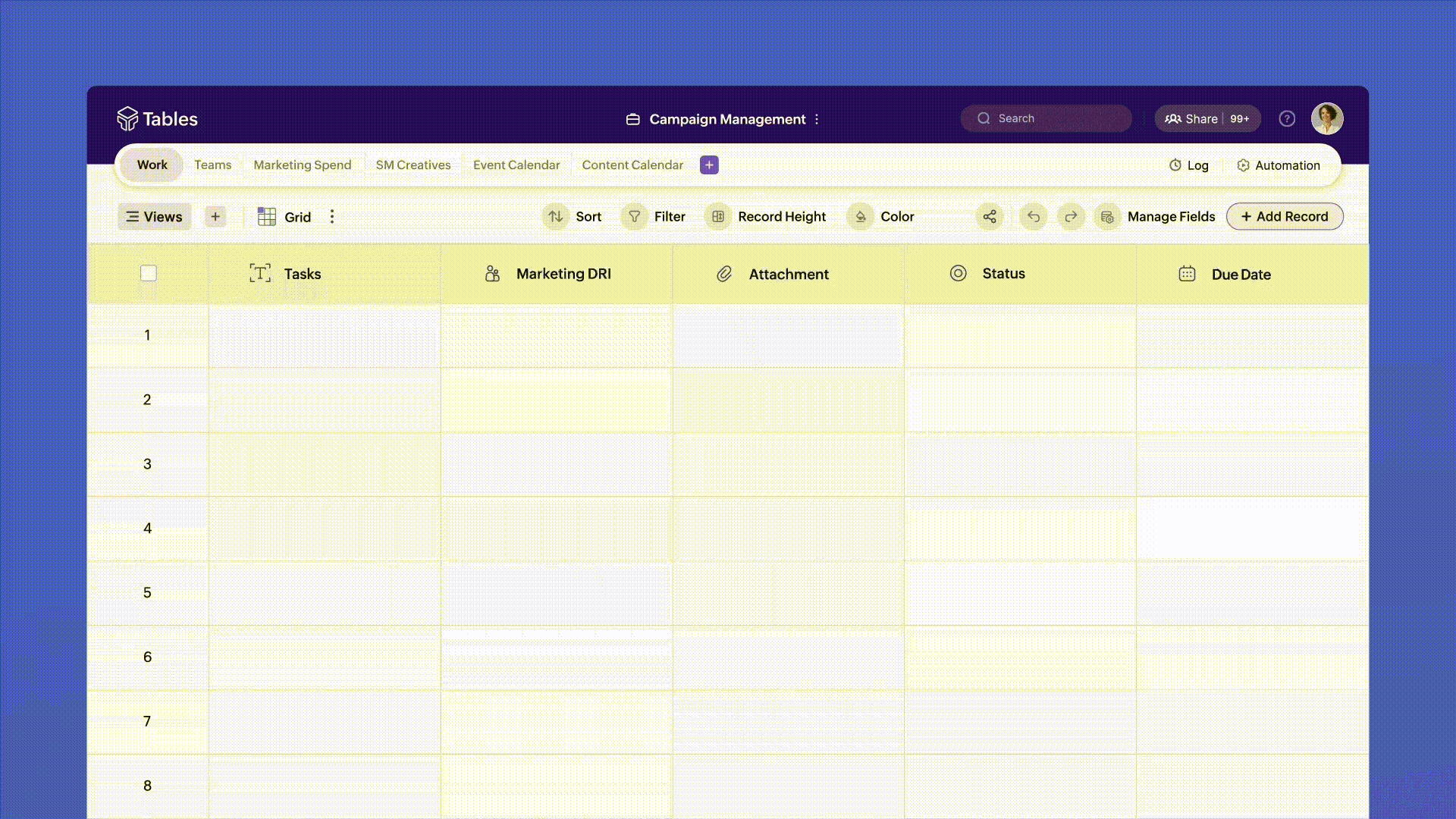
- Collaborez de manière contextuelle et en temps réel
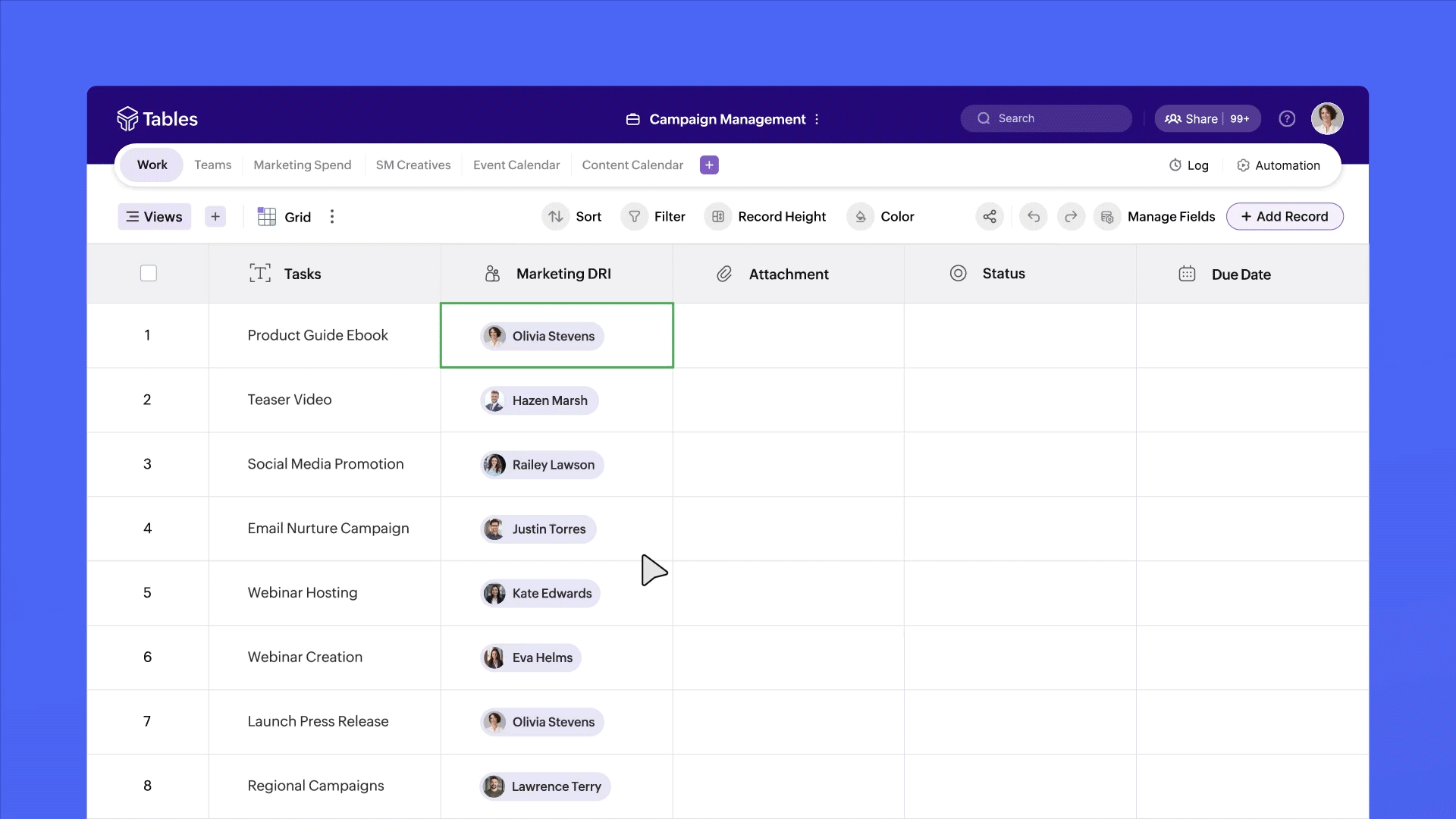
- Stockez n'importe quel type de données de travail, structurez-les et organisez-les.
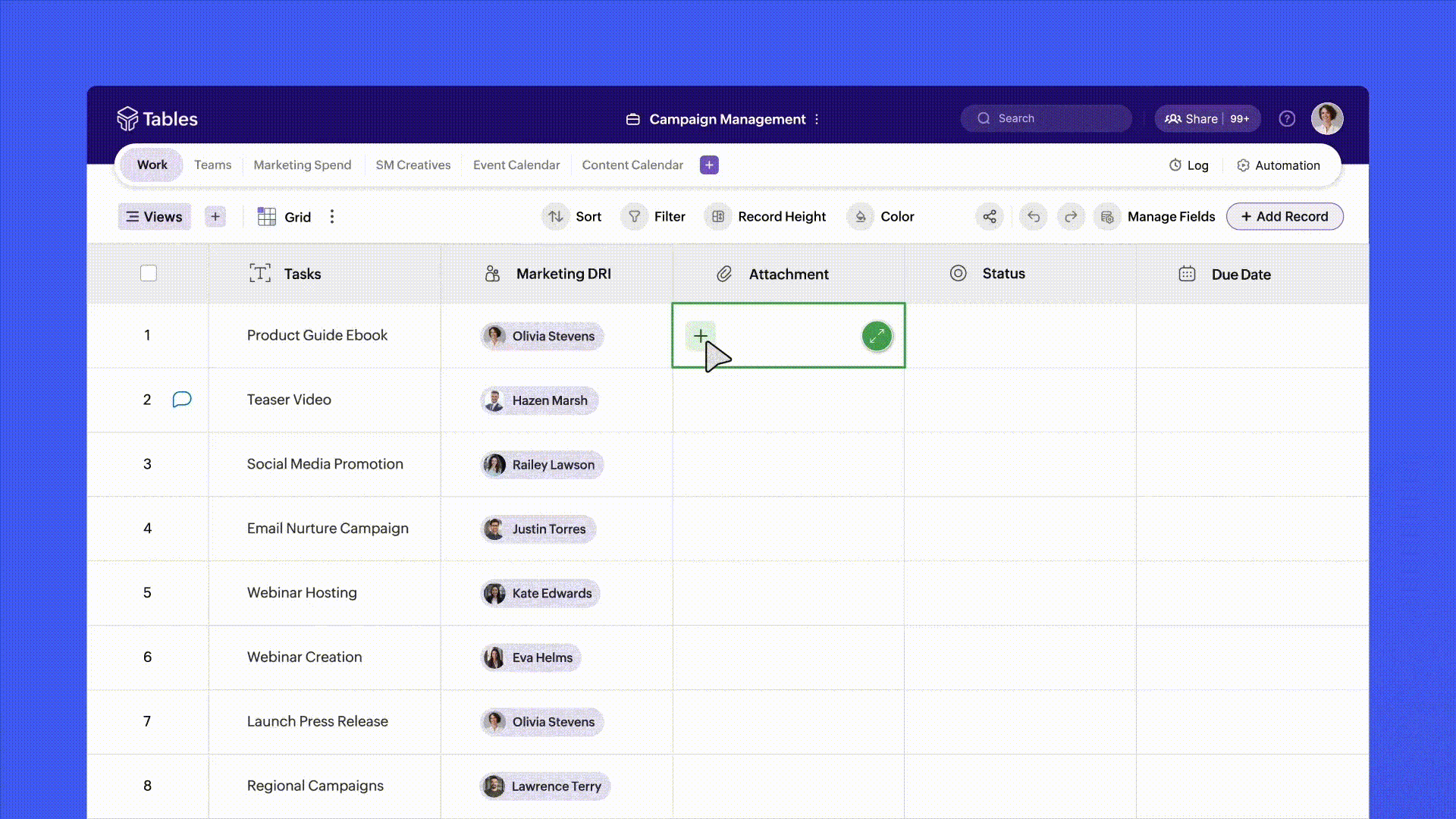
- Affichez votre travail sous un angle nouveau
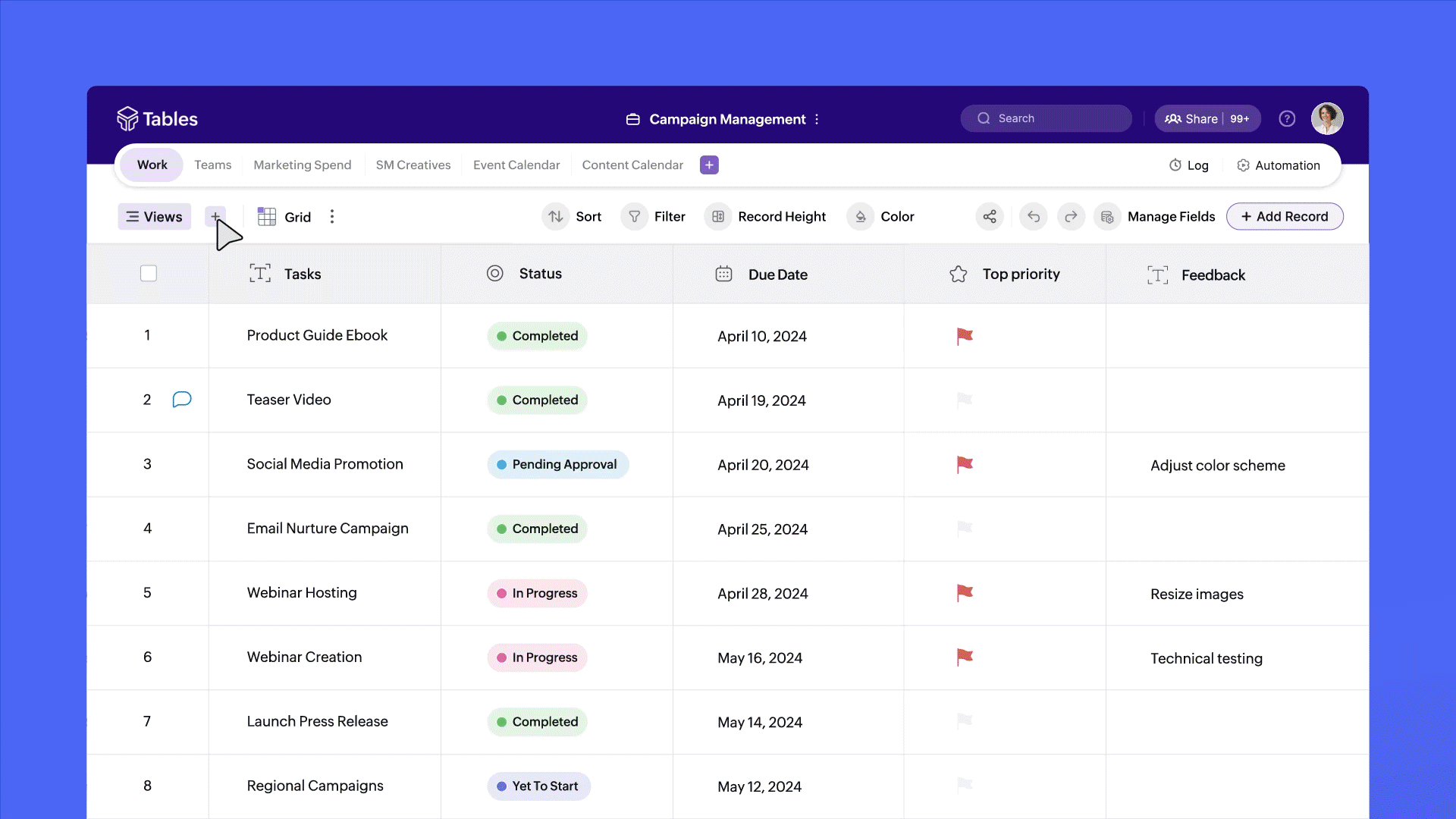
- Créez des relations intelligentes entre les tables
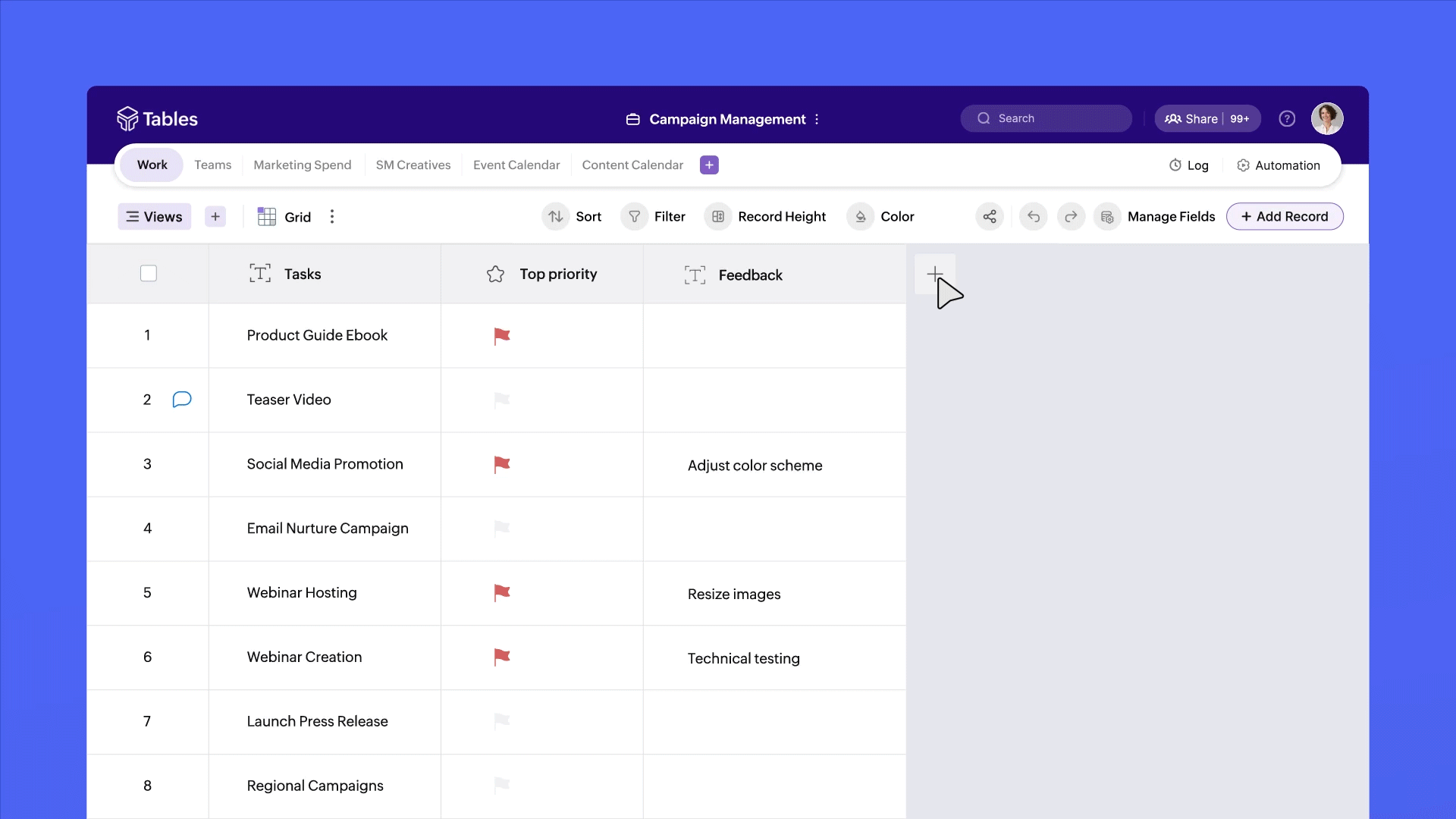
- Importez des données à partir de sources multiples
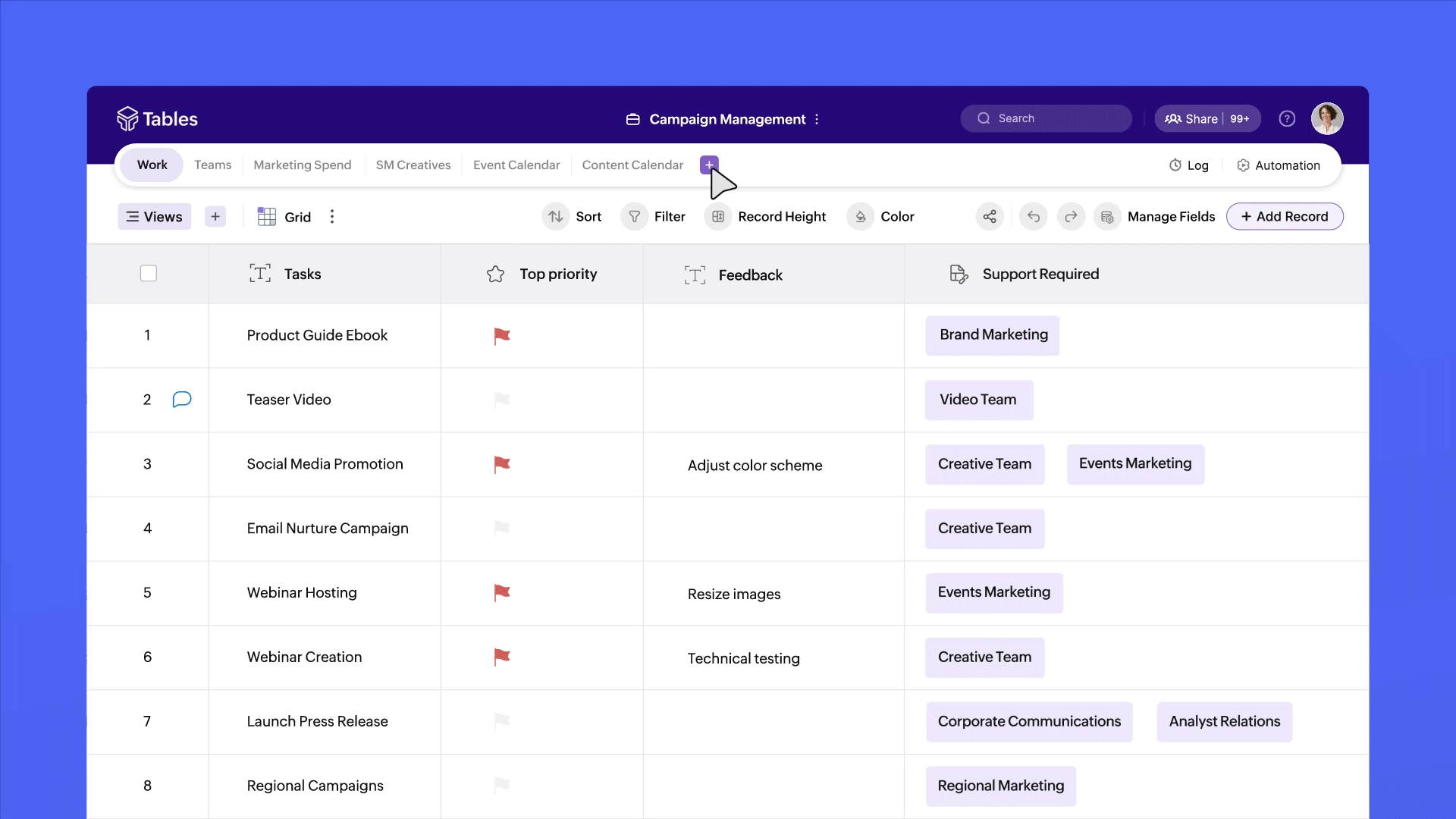
- Restez productif, même lorsque vous êtes en déplacement !
Exemples de cas d'utilisation
Marketing : Zoho Tables vous permet de gérer vos opérations de marketing pour plusieurs campagnes. Les clients potentiels que vous obtenez grâce à ces campagnes sont stockés dans un CRM. Lorsque vous importez vos données dans Tables, vous obtenez de nouvelles informations telles que "Leads vs. valeur de l'offre vs. conversion" et vous évaluez la performance de chaque campagne.
Gestion des produits : Vous gérez vos tickets de support à l'aide d'une application dédiée. En important vos données d'assistance dans Tables, vous pouvez relier les demandes, les commentaires et les suggestions au module concerné et au propriétaire de la fonctionnalité. Cette analyse fournit des informations sur les fonctionnalités les plus utilisées, les modules nécessitant une optimisation, et permet de mieux planifier la feuille de route.
Il ne s'agit là que de quelques exemples de base, mais Zoho Tables peut s'adapter sans problème à de nombreux autres cas d'utilisation, quels que soient votre fonction ou votre secteur d'activité.
Essayez Zoho Tables et transformez votre gestion du travail !
L'équipe Zoho France
Topic Participants
Kinjal Lodaya
Adv Apixel
Mathieu BORG
Renaud LAURENT
Sticky Posts
Recommandez Zoho CRM Plus à vos amis et gagnez des crédits !
Bonjour à tous, Vous aimez travailler avec Zoho CRM Plus ? Et bien vous avez maintenant la possibilité de le recommander autour de vous pour aider votre réseau à améliorer son expérience client. Et bien sur c'est gagnant-gagnant ! Comment cela fonctionneDécouvrez Zoho Workplace
Bonjour à tous ! Un domaine personnalisé est devenu une nécessité absolue, non seulement pour les grandes entreprises, mais aussi pour les petites ou, dans certains cas, les familles. Nous avons toujours pensé que se lancer ne devrait pas coûter cher,Découvrez Zoho Learn
Bonjour à tous, Nous sommes très heureux de vous présenter Zoho Learn ! Commençons par vous expliquer ce qu'est Zoho Learn et comment il peut vous accompagner dans vos processus de formation. Qu'est-ce que Zoho Learn ? Zoho Learn est une solution complète
Recent Topics
Zoho Reports Duplicating Entries
I have a custom costing tab with a table where we entre invoices. These are under a Heading (PO Subject) and notes added in the form with different line items. In the reports, I have organised the report to group per PO Subject, with the total of theValidation Rule Not Working for Mandatory Field in Zoho Blueprint
As a Zoho user, we created a validation rule for a specific field. However, we noticed that when we made the same field mandatory within a Blueprint, the validation rule we defined did not work. When we reported this issue to Zoho Support, they statedNotes Issues
Been having issues with Notes in the CRM. Yesterday it wasn't showing the notes, but it got resolved after a few minutes., Now I have been having a hard time saving notes the whole day. Notes can't be saved by the save button. it's grayed out or not grayedExport from Contacts module to Products module in Zoho CRM
Good afternoon, I would like to send a number of contact info from the Contacts module into the customized module (tickets to an event) in one operation. I have selected several contacts in the Contact module (people who I have labelled as people I wantZoho Commerce
Hi, I have zoho one and use Zoho Books. I am very interested in Zoho Commerce , especially with how all is integrated but have a question. I do not want my store to show prices for customers that are not log in. Is there a way to hide the prices if notCan’t receive emailI c
I have generated a basic for but when I submit it I don’t get a email, I’ve been in the settings and tested me email, all appears correct, can you please help meData Capture for Historical Activity (Especially One Lead Downloading Variois reports without Overwriting the info)
Is there a better way in Zoho CRM to capture and archive a lead’s historical activity—specifically whenever they download reports—so that the data is stored without being overwritten?”Client Script - Updating Field Value in Detail Page of a Lead
Hello, I'm trying to use Client Script To enrich some data of the Lead when one of my User fill the "City" field in the detail page of the Lead. This is my Script: log (value); var response = ZDK.Apps.CRM.Functions.execute("getInfoCitta", { "nomeCitta":Auto shapes in Zoho sheet.
Does Zoho sheet supports inserting auto shapes (rectangle, circle...). I did not see any option to do so. If its not supported currently, is there any plans on bring in this features. Any timelines ?I Can't Clone Webinar that I Co-Organize
How do i get our account admin to give me permission to clone our webinars? I am a co-organizerHow to get the call recording external ID via desk API
I have enabled phonbridge integration with Zoom Call. I am trying to access the call recording in Zoom by calling Zoom API. I have built a Desk workflow to trigger on a new call, to call a custom function. when calling the API, the response doesn't containCan't View Project Names in Mobile App
I can't view project names on PO's in the app, nor can I add that as a viewable PDF field in inventory on the computer. I've attached screenshots showing that in the mobile version whether you are on the PO, editing the PO, or viewing the PO line items,How do you print a refund check to customer?
Maybe this is a dumb question, but how does anyone print a refund check to a customer? We cant find anywhere to either just print a check and pick a customer, or where to do so from a credit note.Notebook
I have purchased the monthly pro subscription of Notebook. But it does not support my XP-Pen to write something in it. So it is not useful to me. Hence I am requesting you to help me to discontinue this subscription.Domain Mapping & Image Publishing Issues on Zoho Sites
Hello, I am facing two issues with my Zoho Sites account: 1. Images not visible after publishing. 2. Domain mapping error: "Domain already exists". I am a paid customer. Please connect me with Live Chat Support or Zoho Assist so I can show my issuePrevent duplicate with custom fields?
I was wondering something about custom field/custom modules in Zoho Desk. For some reason you can make a custom field mandatory but not unique? For example, if I create a custom module to manage equipment and renewal and make a field serial number no"Is Zoho CRM customer" vs "Is linked with Zoho CRM"
Recently while building a Flow, I was setting up a Decision action following a Zoho Invoice Fetch record action. There were 2 choices that I had not seen as something I could manually action in Zoho Invoice: "Is Zoho CRM customer" and "Is linked withTwo currencies
More and more I am finding that internattional payments' fees are unpredictable. I would like, on my invoices that are in a foreign currency (eg. USD$ or EUR€) for there to be a GBP£ TOTAL display alongside the invoice's currency total. This would makeAutomatic Matching from Bank Statements / Feeds
Is it possible to have transactions from a feed or bank statement automatically match when certain criteria are met? My use case, which is pretty broadly applicable, is e-commerce transactions for merchant services accounts (clearing accounts). In theseGenerate leads from instagram
hello i have question. If connect instagram using zoho social, it is possible to get lead from instagram? example if someone send me direct message or comment on my post and then they generate to leadWhere is the desktop app for Zoho Projects???
As a project manager, I need a desktop app for the projects I manage. Yes, there's the web app, which is AWESOME for cross browser and platform compatibility... but I need a real desktop app for Projects that allow me to enter offline information whereTagged problem !!!
Damn it, we're one of dozens of construction companies in Africa, but we can't link purchasing invoices to projects. Why isn't this feature available?How to Automate Monthly PDF Reports with Filters in Zoho Creator
Hi everyone, I’m trying to build an automated monthly reporting process in Zoho Creator and would appreciate suggestions or best practices from anyone who has done something similar. What I’m trying to do: I have a form called New_Customer with fieldsFeedback: Streamlining Note Management in Zoho Notebook
Dear Team/Support, I would like to share some feedback regarding the note management system that could help improve usability and accessibility for users like myself. Notebook 1 (screenshot attached): Currently, the system does not allow selecting andshowing Limit exceeded
Good afternoon...trust you're good. I've been having issues working with but it's not responding. it's showing Limit exceeded, sorry it seems like too many people are working on the sheet right now please try again later. meanwhile no one is working onSorting columns in Zoho Projects
Hi, In project management best practice, sorting columns (ascending, descending) is an important tool. Sorting dates to see the order of tasks starting, sorting on priority or even on planned hours is a must for an efficient project control. Currently,Upload API
I'm trying to use the Upload API to upload some images and attach them to comments (https://desk.zoho.com/DeskAPIDocument#Uploads#Uploads_Uploadfile) - however I can only ever get a 401 or bad request back. I'm using an OAuth token with the Desk.tickets.ALLLosing description after merging tickets
Hello, We merge tickets when they are about the same topic from the same client. It happens sometimes. We recently noticed that after the merger only the description from the master ticket is left in a thread. And the slave-ticket description is erased.update linked contacts when update happens in account
Hi, I have a custom field called Licence in the Accounts module. When someone buys a licence, I’d like to update a custom field in the related Contacts. How can I achieve this? I noticed that workflows triggered on Accounts only allow me to update fieldsProblem Management Module
I am looking for a Problem Management module within Zoho Desk. I saw in some training videos that this is available, and some even provided an annual price for it. I want an official confirmation on whether this is indeed available. This is not a particularlyUnable to explore desk.zoho.com
Greetings, I have an account with zoho which already has a survey subscription. I would like to explore desk.zoho.com, but when I visit it while logged in (https://desk.zoho.com/agent?action=CreatePortal) I just get a blank page. I have tried differentOffline support for mobile app
Accessing your files and folders from your mobile devices is now quicker and simpler, thanks to the power of offline support. Whether on an Android or iOS device, you can use the Offline function to save files and folders, so you can review them evenZoho Desk KB article embedded on another site.
We embed KB articles from Zoho Desk on another site (our application). When opening the article in a new tab, there is no issue, but if we choose lightbox, we are getting an error "To protect your security, help.ourdomain.com will not allow Firefox toList of packaged components and if they are upgradable
Hello, In reference to the article Components and Packaging in Zoho Vertical Studio, can you provide an overview of what these are. Can you also please provide a list of of components that are considered Packaged and also whether they are Upgradable?Does Attari Messaging app have Bot option and APIB
Hi, Does Attari also have Bot and API as we use in WhatsApp??How to add application logo
I'm creating an application which i do not want it to show my organization logo so i have changed the setting but i cannot find where to upload/select the logo i wish to use for my application. I have seen something online about using Deluge and writingVerifying Zoho Mail Functionality After Switching DNS from Cloudflare to Hosting Provider
I initially configured my domain's (https://roblaxmod.com/) email with Zoho Mail while using Cloudflare to manage my DNS records (MX, SPF, etc.). All services were working correctly. Recently, I have removed my site from Cloudflare and switched my domain'sZoho Analytics Regex Support
When can we expect full regex support in Zoho Analytics SQL such as REGEXP_REPLACE? Sometimes I need to clean the data and using regex functions is the easiest way to achieve this.Change of Blog Author
Hi, I am creating the blog post on behalf of my colleague. When I publish the post, it is showing my name as author of the post which is not intended and needs to be changed to my colleague's name. How can I change the name of the author in the blogs?? Thanks, RamananShow Attachments in the customer portal
Hi, is it possible to show the Attachments list in the portal for the particular module? Bests.Next Page