What's New in Zoho Payroll 2022 (India)
We are thrilled to bring you all the updates that we were working on over the past months. We have enhanced Zoho Payroll to be intuitive and easy to use so that both employers and employees have a great payroll experience. Here are the significant updates we've brought to Zoho Payroll:
HSBC Direct Deposit
HSBC Direct Deposit
If your organisation has an HSBC corporate account, you can now directly integrate it with Zoho Payroll and deposit salaries directly into your employee bank accounts.
Once you approve the pay run for a particular period, you can initiate the salary payment via HSBC. After the payment is authorized, salaries are transferred to employees immediately. Learn More
Note: NEFT will be the default payment mode for the payments initiated from Zoho Payroll using the HSBC integration. If payments are initiated during non-business hours, the payments will be processed only on the next business day.
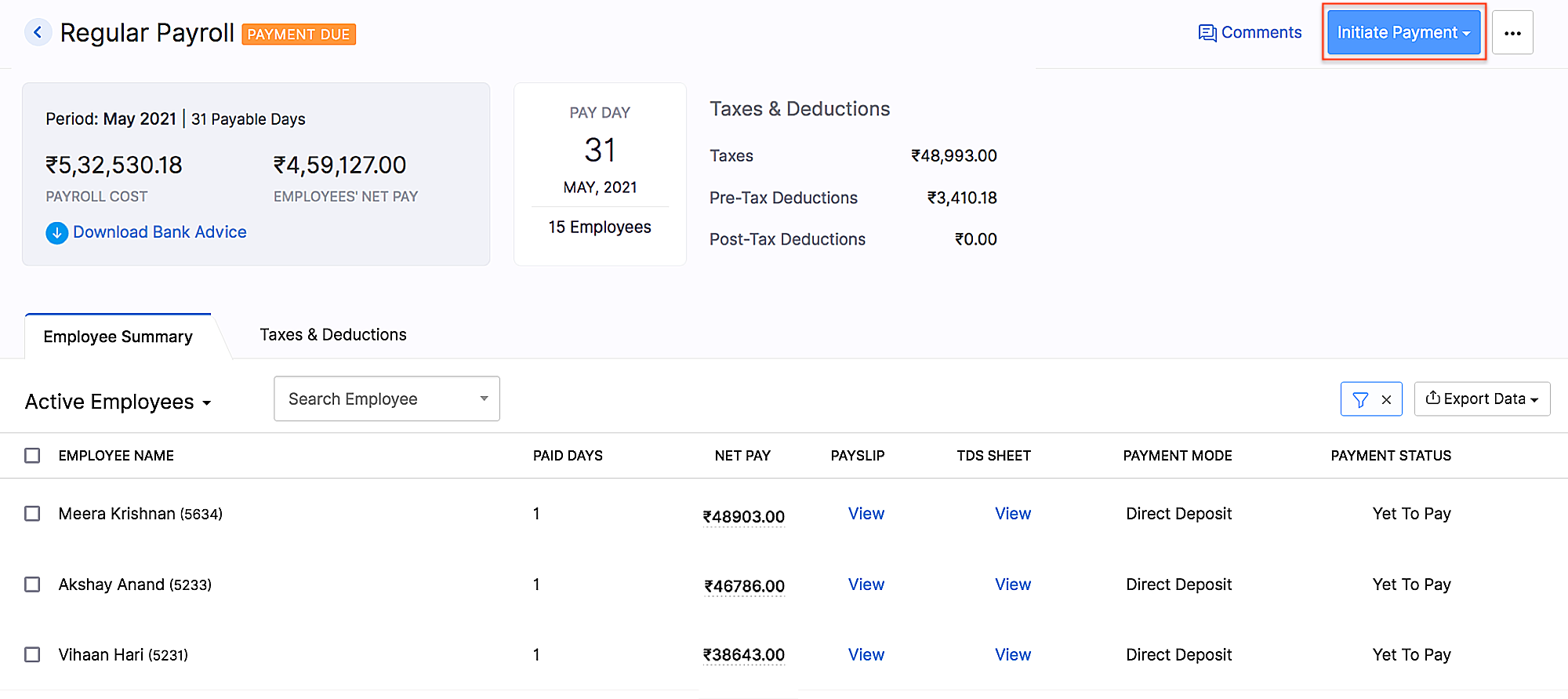 HSBC integration
HSBC integrationAdd Non-Employee as Tax Deductor
You can now add a person who is not your employee, such as a third-party accountant or auditor, as a Tax Deductor in Zoho Payroll. The tax deductor will be responsible for remitting your tax to the government. Additionally, you will have to provide details such as the Deductor's name and designation.
To add the tax deductor, go to Settings > Taxes > Select Non-Employee as Tax Deductor.
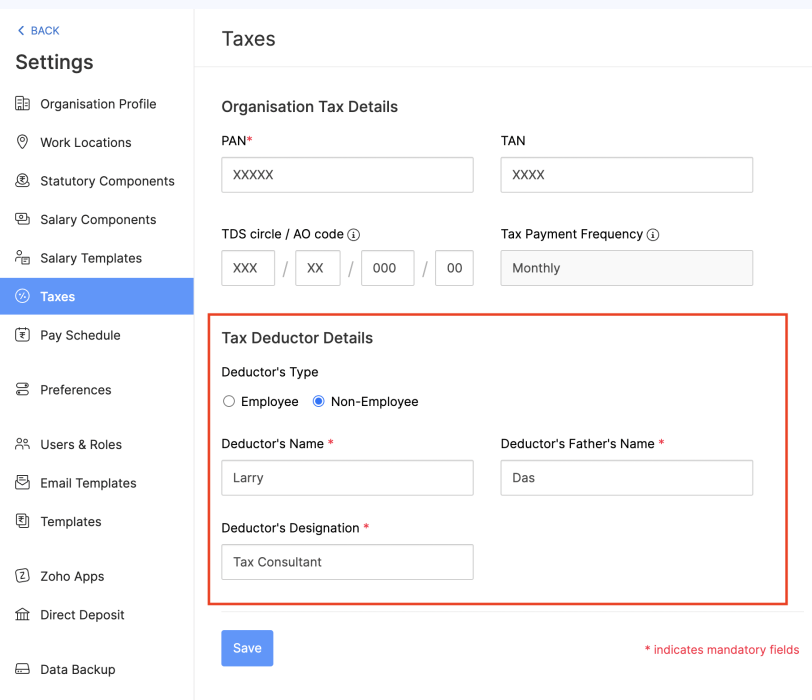 Adding Non-Employee as Tax Deductor
Adding Non-Employee as Tax DeductorUser Permissions for Approvals
Configure permissions such that only users who belong to roles that have approval permissions will be able to access those related modules.
To configure user permissions for approval: Go to Settings > Users & Roles > New Role. Next, select the modules and the level of access you want to provide for the role.
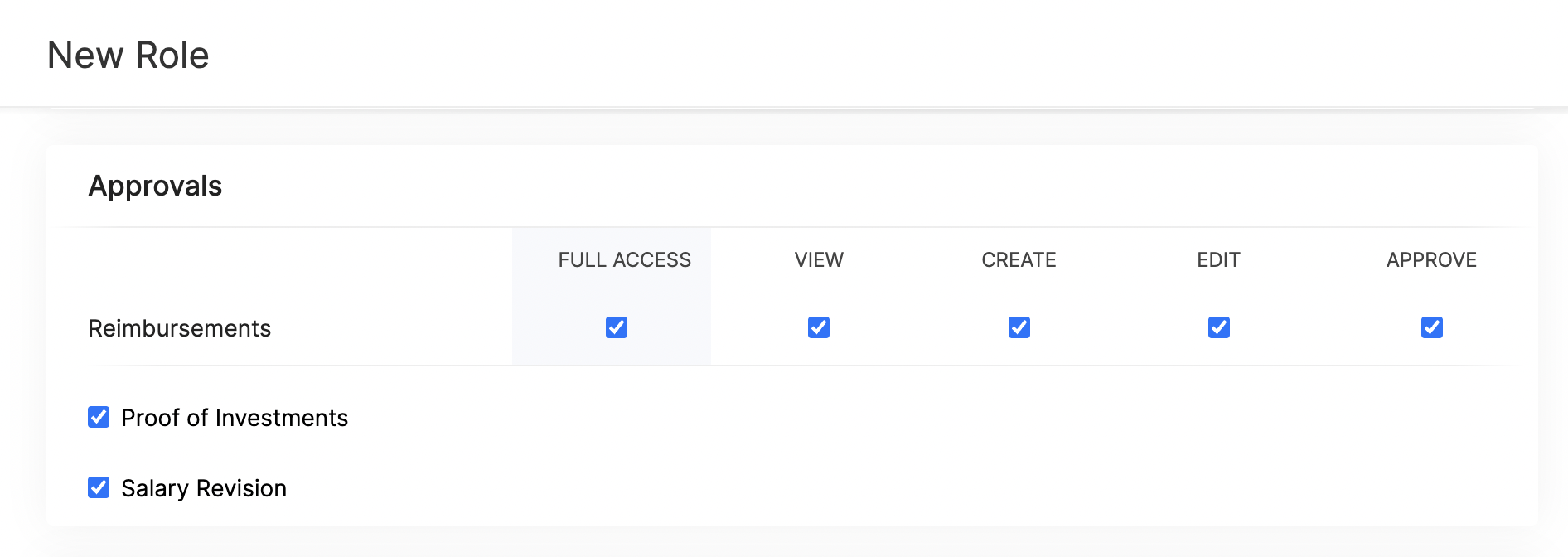 Approval User Permissions
Approval User PermissionsUpdates Related to Proof of Investments
- Filter employees who are yet to submit their Proof of Investments. Once you filter the employees, you can also export them in XLS, XLSX, and CSV formats.
- If you want to remind your employees to submit their Proof of Investments, you can now send them a system-generated email reminder.
- Previously, once admins configured the tax regime, they would not have been able to change it. Admins can now switch between the old and new tax regimes while recording the IT declarations and Proof of Investments, provided you've configured preferences to change regimes.
- You can mandate employees to upload attachments while submitting their Proof of Investments.
- In addition to uploading Proof of Investments in other formats, you can also upload .zip files.
New Form 24Q Format
The Central Board of Direct Taxes (CBDT) has introduced a new Format for Form 24Q. Zoho Payroll now supports the new format and the text files will be generated automatically in the new format.
Unique Identifiers for Loans
When you record a loan, Zoho Payroll will automatically assign a unique number to the loan. This number will help you to search and find a particular loan quickly.
If you are importing loans, loan numbers are mandatory. So, ensure the files you upload have loan numbers in them. If the imported loan numbers match the existing loans in Zoho Payroll, the existing loan will be updated with the imported details.
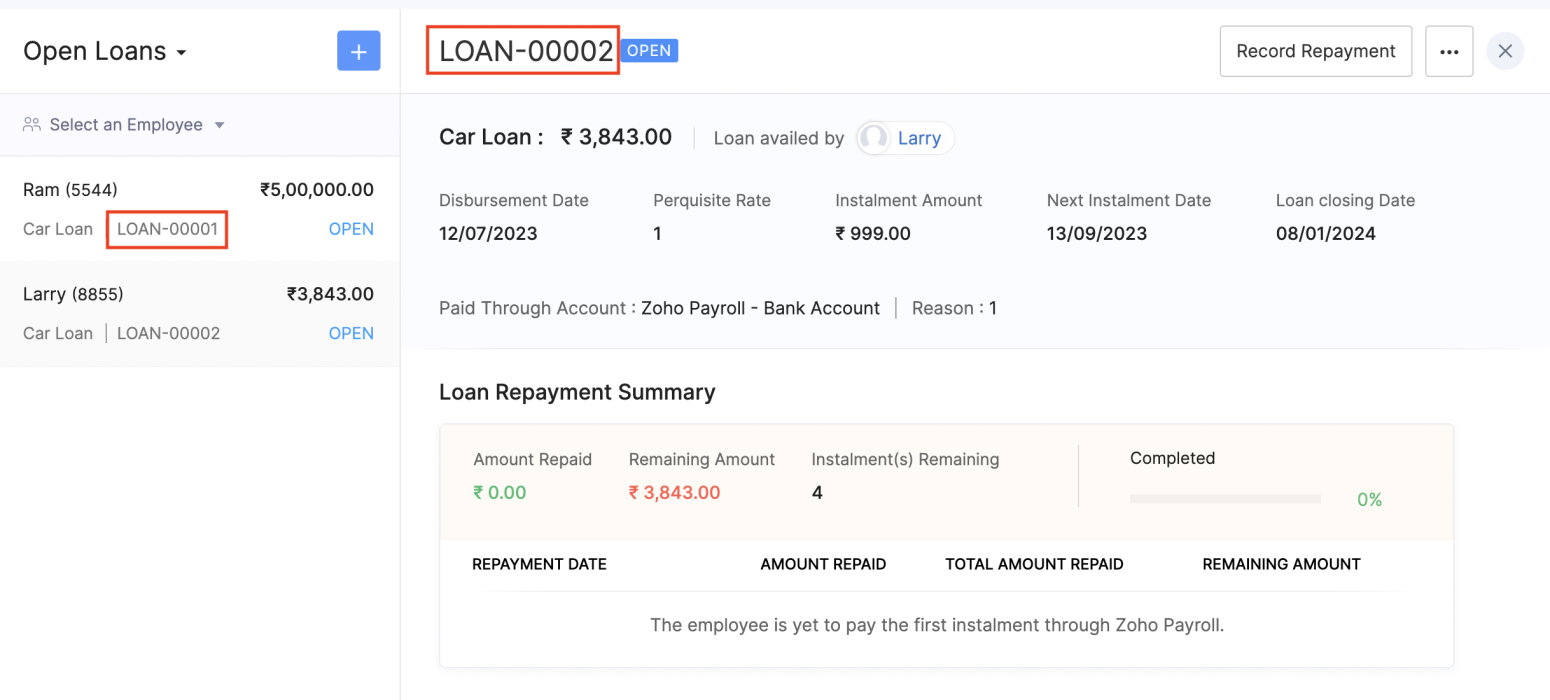 Unique Identifier for Loans
Unique Identifier for LoansView Vehicle and Driver Perquisites
You can view the vehicle and driver perquisites in the Perquisite section of an employee's Salary Details. In this section, you will be able to view the vehicle and driver perquisite that will be added to payroll every month.
To view vehicle and driver expenses, go to Employee > Salary Details > Perquisites.
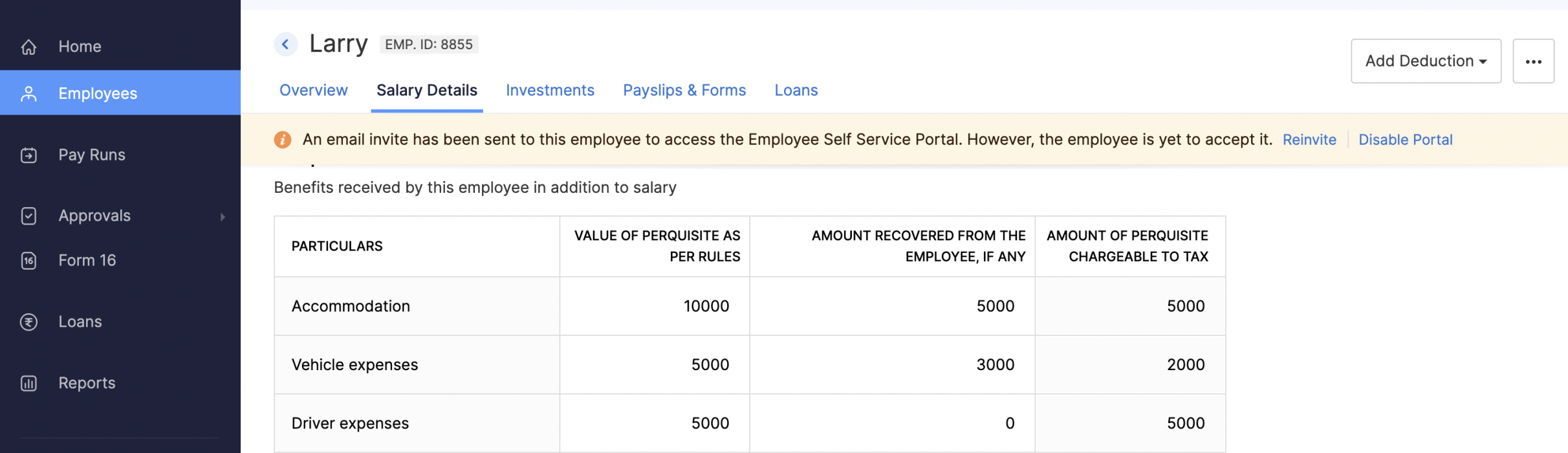 Viewing Vehicle and Driver Perquisites
Viewing Vehicle and Driver PerquisitesUpdates to Reports
We've added three new reports: the FBP Declaration Report, Investment Declaration Report, and Proof of Investment Report. These reports will help you view employees' declaration and investment details.
- FBP Declaration Report: This report lists the employees who have declared their FBPs. The report also provides the earnings and reimbursement details. You can view the report from any particular date.
- Investment Declaration Report: This report lists the employees who have declared their investments. Additional details such as the Total Chapter VI-A amount, total allowance and HRA income amount, and total Direct Tax amount will also be listed in this report. You can view the report from any particular date.
- Proof of Investment Report: This report lists the employees who have submitted their proof of investments. You can view the report for any given financial year.
Employee Portal Updates
We've made some changes and rearrangements and introduced new modules to enhance your employee portal experience.
- We've now introduced the Documents module in the left sidebar, where your employees can view and download their pay slips and Form 16.
- Your employees can view notifications when Flexible Benefit Plan, Reimbursement Claims, Income Tax Declarations and Proof Of Investments are released or locked and when pay slips are released.
- View the preview of reimbursement when you upload it.
- Employees can now view TDS worksheet and Pay Slip details such as Earnings and Deductions.
- Employees can now add claims for their bills from the home page of the employee portal.
- If you have any queries related to Section 80DDB, you can use the Learn More link in the Investments module for more details.
Note: The product updates listed above are the significant features and enhancements we've released from January 2022 to October 2022. However, you can view all the enhancements from our What's New timeline. From December, we will inform you about the product updates regularly in this space - as and when they happen.
That's a wrap for now! We are always eager to hear your suggestions so we can help you better. If you have a feature request, please share it in the comments below.
If you require assistance, please write to us at support@zohopayroll.com, and we'll get back to you. Stay tuned for more updates from Zoho Payroll!
Regards,
The Zoho Payroll Team
The Zoho Payroll Team
Topic Participants
Bennet Noel L
Recent Topics
Export from Contacts module to Products module in Zoho CRM
Good afternoon, I would like to send a number of contact info from the Contacts module into the customized module (tickets to an event) in one operation. I have selected several contacts in the Contact module (people who I have labelled as people I wantZoho Commerce
Hi, I have zoho one and use Zoho Books. I am very interested in Zoho Commerce , especially with how all is integrated but have a question. I do not want my store to show prices for customers that are not log in. Is there a way to hide the prices if notCan’t receive emailI c
I have generated a basic for but when I submit it I don’t get a email, I’ve been in the settings and tested me email, all appears correct, can you please help meData Capture for Historical Activity (Especially One Lead Downloading Variois reports without Overwriting the info)
Is there a better way in Zoho CRM to capture and archive a lead’s historical activity—specifically whenever they download reports—so that the data is stored without being overwritten?”Client Script - Updating Field Value in Detail Page of a Lead
Hello, I'm trying to use Client Script To enrich some data of the Lead when one of my User fill the "City" field in the detail page of the Lead. This is my Script: log (value); var response = ZDK.Apps.CRM.Functions.execute("getInfoCitta", { "nomeCitta":Auto shapes in Zoho sheet.
Does Zoho sheet supports inserting auto shapes (rectangle, circle...). I did not see any option to do so. If its not supported currently, is there any plans on bring in this features. Any timelines ?I Can't Clone Webinar that I Co-Organize
How do i get our account admin to give me permission to clone our webinars? I am a co-organizerHow to get the call recording external ID via desk API
I have enabled phonbridge integration with Zoom Call. I am trying to access the call recording in Zoom by calling Zoom API. I have built a Desk workflow to trigger on a new call, to call a custom function. when calling the API, the response doesn't containCan't View Project Names in Mobile App
I can't view project names on PO's in the app, nor can I add that as a viewable PDF field in inventory on the computer. I've attached screenshots showing that in the mobile version whether you are on the PO, editing the PO, or viewing the PO line items,How do you print a refund check to customer?
Maybe this is a dumb question, but how does anyone print a refund check to a customer? We cant find anywhere to either just print a check and pick a customer, or where to do so from a credit note.Notebook
I have purchased the monthly pro subscription of Notebook. But it does not support my XP-Pen to write something in it. So it is not useful to me. Hence I am requesting you to help me to discontinue this subscription.Domain Mapping & Image Publishing Issues on Zoho Sites
Hello, I am facing two issues with my Zoho Sites account: 1. Images not visible after publishing. 2. Domain mapping error: "Domain already exists". I am a paid customer. Please connect me with Live Chat Support or Zoho Assist so I can show my issuePrevent duplicate with custom fields?
I was wondering something about custom field/custom modules in Zoho Desk. For some reason you can make a custom field mandatory but not unique? For example, if I create a custom module to manage equipment and renewal and make a field serial number noTwo currencies
More and more I am finding that internattional payments' fees are unpredictable. I would like, on my invoices that are in a foreign currency (eg. USD$ or EUR€) for there to be a GBP£ TOTAL display alongside the invoice's currency total. This would makeGenerate leads from instagram
hello i have question. If connect instagram using zoho social, it is possible to get lead from instagram? example if someone send me direct message or comment on my post and then they generate to leadWhere is the desktop app for Zoho Projects???
As a project manager, I need a desktop app for the projects I manage. Yes, there's the web app, which is AWESOME for cross browser and platform compatibility... but I need a real desktop app for Projects that allow me to enter offline information whereWhite Label certificate
Hi all, About 72 hours ago, we fulfilled all steps for white labeling (CNAME to point to mail.cs.zohohost.eu), but since then the configuration page is now stuck at "generating certificate" since 3 days. When I execute an NSLOOKUP mail.webfoundry.be itHow to Automate Monthly PDF Reports with Filters in Zoho Creator
Hi everyone, I’m trying to build an automated monthly reporting process in Zoho Creator and would appreciate suggestions or best practices from anyone who has done something similar. What I’m trying to do: I have a form called New_Customer with fieldsFeedback: Streamlining Note Management in Zoho Notebook
Dear Team/Support, I would like to share some feedback regarding the note management system that could help improve usability and accessibility for users like myself. Notebook 1 (screenshot attached): Currently, the system does not allow selecting andshowing Limit exceeded
Good afternoon...trust you're good. I've been having issues working with but it's not responding. it's showing Limit exceeded, sorry it seems like too many people are working on the sheet right now please try again later. meanwhile no one is working onSorting columns in Zoho Projects
Hi, In project management best practice, sorting columns (ascending, descending) is an important tool. Sorting dates to see the order of tasks starting, sorting on priority or even on planned hours is a must for an efficient project control. Currently,Upload API
I'm trying to use the Upload API to upload some images and attach them to comments (https://desk.zoho.com/DeskAPIDocument#Uploads#Uploads_Uploadfile) - however I can only ever get a 401 or bad request back. I'm using an OAuth token with the Desk.tickets.ALLLosing description after merging tickets
Hello, We merge tickets when they are about the same topic from the same client. It happens sometimes. We recently noticed that after the merger only the description from the master ticket is left in a thread. And the slave-ticket description is erased.update linked contacts when update happens in account
Hi, I have a custom field called Licence in the Accounts module. When someone buys a licence, I’d like to update a custom field in the related Contacts. How can I achieve this? I noticed that workflows triggered on Accounts only allow me to update fieldsProblem Management Module
I am looking for a Problem Management module within Zoho Desk. I saw in some training videos that this is available, and some even provided an annual price for it. I want an official confirmation on whether this is indeed available. This is not a particularlyUnable to explore desk.zoho.com
Greetings, I have an account with zoho which already has a survey subscription. I would like to explore desk.zoho.com, but when I visit it while logged in (https://desk.zoho.com/agent?action=CreatePortal) I just get a blank page. I have tried differentOffline support for mobile app
Accessing your files and folders from your mobile devices is now quicker and simpler, thanks to the power of offline support. Whether on an Android or iOS device, you can use the Offline function to save files and folders, so you can review them evenZoho Desk KB article embedded on another site.
We embed KB articles from Zoho Desk on another site (our application). When opening the article in a new tab, there is no issue, but if we choose lightbox, we are getting an error "To protect your security, help.ourdomain.com will not allow Firefox toOPTED FOR STORAGE BY DESCRIPTIVE MISGUIDANCE
We've opened a domain with three mail ids and payment has also been processed now the bill raised is for single use ID with additional storage capacity. Kindly request you to modify the purchase.List of packaged components and if they are upgradable
Hello, In reference to the article Components and Packaging in Zoho Vertical Studio, can you provide an overview of what these are. Can you also please provide a list of of components that are considered Packaged and also whether they are Upgradable?Does Attari Messaging app have Bot option and APIB
Hi, Does Attari also have Bot and API as we use in WhatsApp??How to add application logo
I'm creating an application which i do not want it to show my organization logo so i have changed the setting but i cannot find where to upload/select the logo i wish to use for my application. I have seen something online about using Deluge and writingEmail login error
Login successfully but email page errorZoho Analytics Regex Support
When can we expect full regex support in Zoho Analytics SQL such as REGEXP_REPLACE? Sometimes I need to clean the data and using regex functions is the easiest way to achieve this.Change of Blog Author
Hi, I am creating the blog post on behalf of my colleague. When I publish the post, it is showing my name as author of the post which is not intended and needs to be changed to my colleague's name. How can I change the name of the author in the blogs?? Thanks, RamananShow Attachments in the customer portal
Hi, is it possible to show the Attachments list in the portal for the particular module? Bests.Feature Request - Insert URL Links in Folders
I would love to see the ability to create simple URL links with titles in WorkDrive. or perhaps a WorkDrive extension to allow it. Example use case: A team is working on a project and there is project folder in WordDrive. The team uses LucidChart to createHow to sync from Zoho Projects into an existing Sprint in Zoho Sprints?
Hi I have managed to integrate Zoho Projects with Zoho Sprints and I can see that the integration works as a project was created in Zoho Sprints. But, what I would like to do is to sync into an existing Zoho Sprints project. Is there a way to make thathow to differentiate if whatsapp comes from certain landing page?
I create a Zobot in SalesIQ to create a Whatsapp bot to capture the lead. I have 2 landing pages, one is SEO optimized and the other want is optimized for leads comes from Google Ads. I want to know from which landing page this lead came through WhatsAppSplit my account
Hello, I recently bought an email service for a friend. But, looks like I used my personal account to buy the plan. Please split the account so that the email service stays in a different account than my personal account.Next Page