Function #38: Charge rush fees for invoices

Hello everyone!
Rush fees are additional charges that businesses add to invoices when customers request expedited or prioritized services, compensating for the extra resources and effort. The method for calculating these fees can vary across industries and businesses. One commonly used method is the percentage-based approach, in which rush fees are calculated as a percentage of the item rate.
Consider Zylker Designs, a graphic design firm that typically delivers designs with a standard turnaround time of 5 days. ABC Corporation urgently requires a logo and promotional banners within 48 hours for an upcoming product launch, prompting Zylker Designs to implement rush fees. The standard fees are $1,000 for logo design and $800 for promotional banners, with rush fees set at 30% and 20%, respectively.
Rush fees for the logo and banners are calculated as follows:
Logo Rush Fee = $1,000 * 30% = $300
Banners Rush Fee = $800 * 20% = $160
Logo Rush Fee = $1,000 * 30% = $300
Banners Rush Fee = $800 * 20% = $160
Thus, the total fee for the rush order = $1,000 + $800 + $300 + $160 = $2,260
Today's custom function can help automate this process of calculating and applying rush fees to item rates. When creating an invoice, users can enter the percentage of rush fees for each item in the item-level custom field (created specifically for this purpose). After saving the invoice, the custom function is executed, calculating the revised item rates.
1. Create a Connection named "zbooks" to successfully execute the function. You can watch the GIF attached below to know how to create the connection.

Pre-requisites:
1. Create a Connection named "zbooks" to successfully execute the function. You can watch the GIF attached below to know how to create the connection.

2. Create a custom field called "Rush Fees (Percent)" to be displayed in the item table of invoices. The percentage of the item rate to be charged as rush fees should be entered in this field.

3. Create another custom field called "Unit Rate" to be displayed in the item table of invoices. The purpose of this custom field is to store the original sales rate of the line item.

4. Create a Check Box-type custom field by the name "Add Rush fees ?" for Invoices. Only when this field is ticked, the function will be executed.

Custom Function:
Navigate to Settings -> Automation -> Custom Functions -> +New Custom Function > Add the function code from this GitHub link -> Hit Save.
Workflow Rule:
Go to Settings -> Automation -> Workflow Rules -> +New Workflow Rule and set up the workflow rule as shown below:-
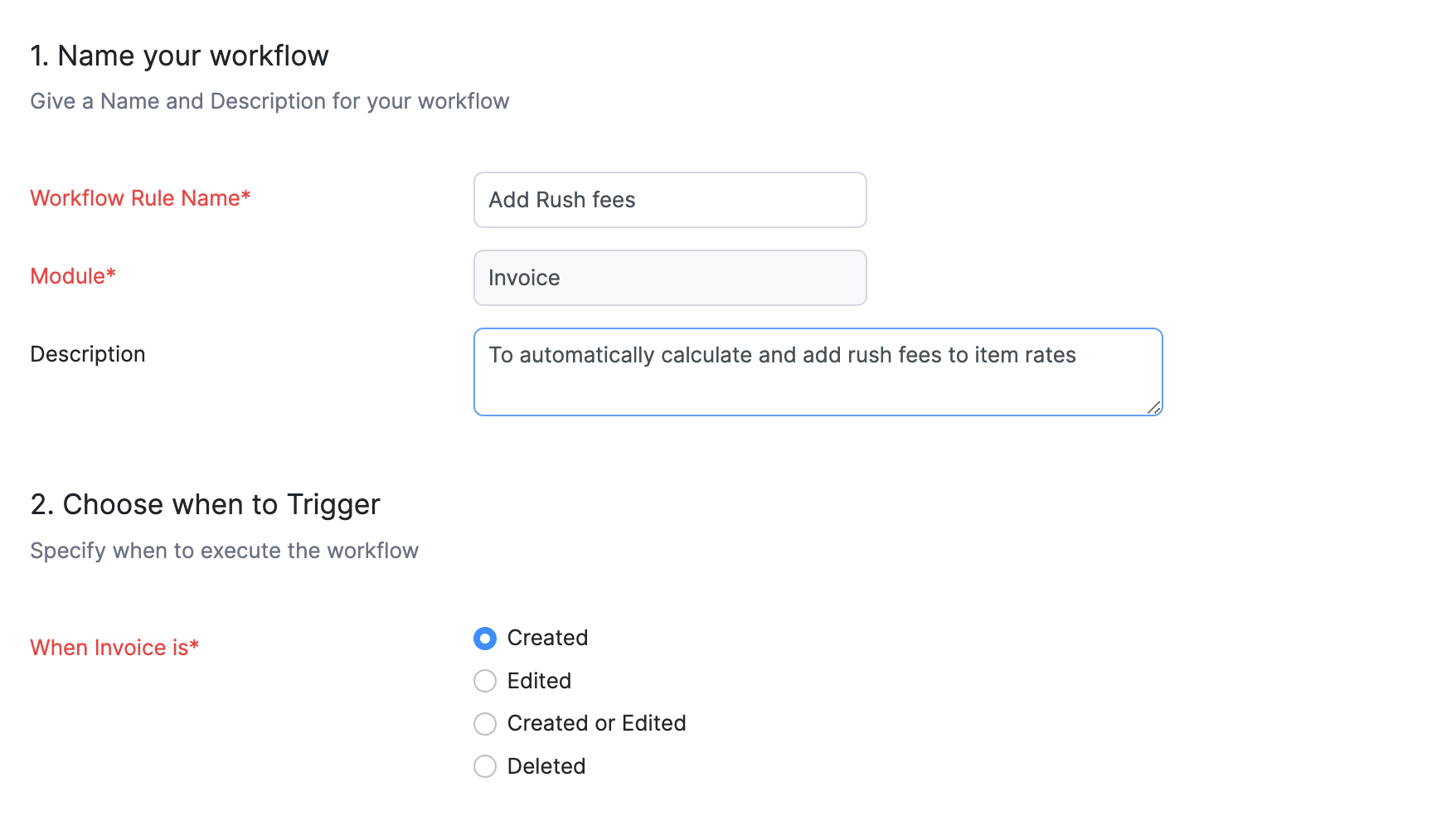
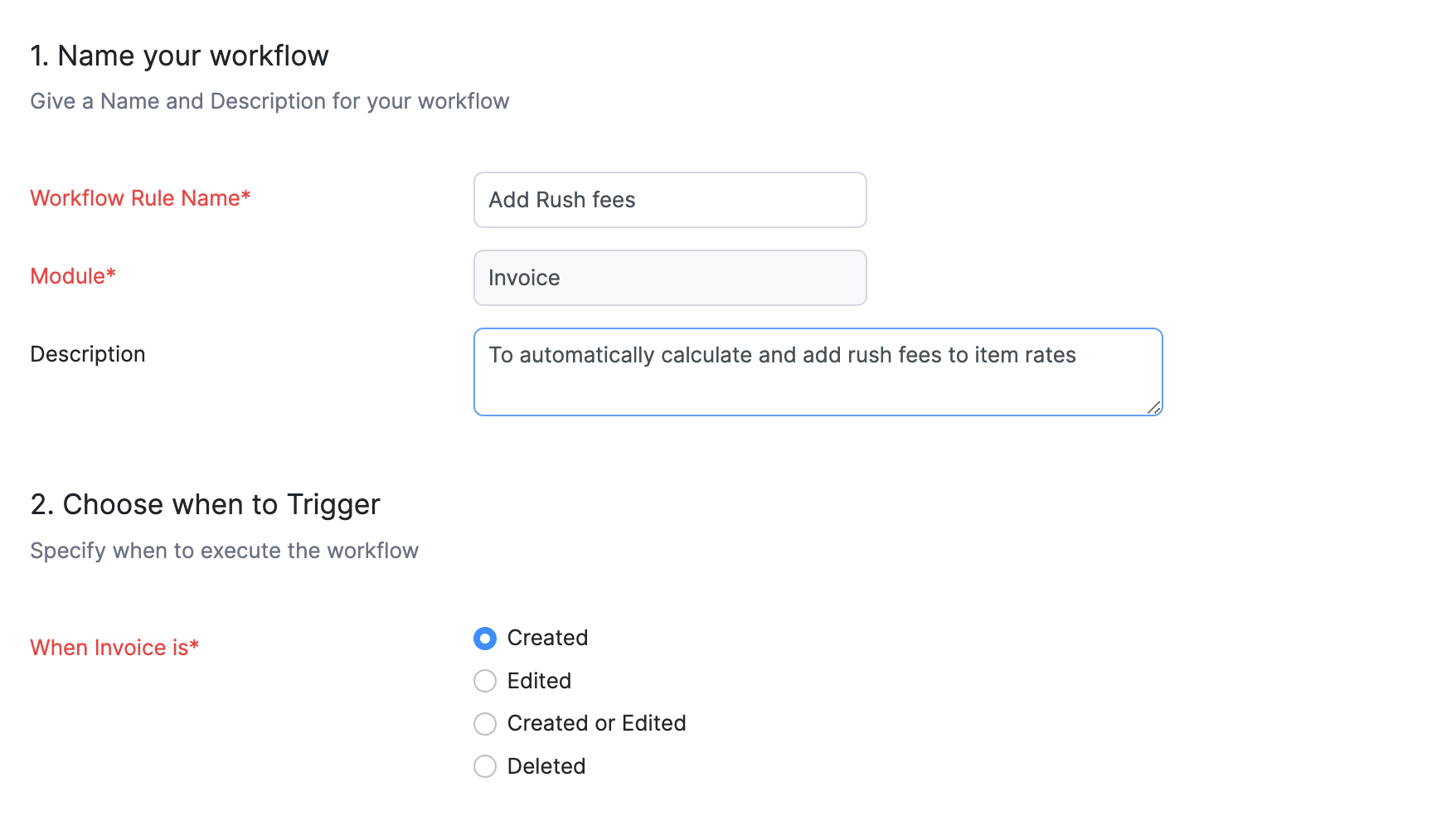

In the final step of this workflow rule, associate the custom function you created and then hit Save.
Here's how it works:

Here's how it works:
After creating and saving the invoice as draft, the custom function will be executed. Initially, it copies the original sales rate to the Unit Rate (Custom) field. Then, it calculates the rush fees and adds it to the value in the Unit Rate field. The resultant is displayed in the Rate (Default) field. Following this, Zoho Books performs the calculation of Rate (Default field) * Quantity and fills the result in the Amount field.
Note: If you wish to hide the "Rate" - default field at the template level, go to Settings > Customisation > PDF Templates > Invoices > Edit > Table > Disable the checkbox for Rate field > Save. Now the invoice templates will only display the Unit Rate (Custom field), Rush Fees (Percent), Quantity field, and the Amount field.

If you wish to set up an alternative method for calculating rush fees, kindly send an email outlining your requirements to support[at]zohobooks[dot]com. We will be happy to help you.
See you next week with another interesting custom function!
Regards,
Shireen Farhana
Zoho Books
Topic Participants
Shireen Farhana
Recent Topics
Converting Sales Order to Invoice via API; Problem with decimal places tax
We are having problems converting a Sales Order to an Invoice via API Call. The cause of the issue is, that the Tax value in a Sales Order is sometimes calculated with up to 16 decimal places (e.g. 0.8730000000000001). The max decimal places allowed inEmpowered Custom Views: Cross-Module Criteria Now Supported in Zoho CRM
Hello everyone, We’re excited to introduce cross-module criteria support in custom views! Custom views provide personalized perspectives on your data and that you can save for future use. You can share these views with all users or specific individualsZoho Canvas - Custom templates for related lists
Hi, I see that the example pages load always one of our related lists in a custom template, but I dont know how to work with that: 1) How can i make my own custom templates for related lists? 2) Where and how can i check out existing custom templates?Kaizen #147 - Frequently Asked Questions on Zoho CRM Widgets
Heya! It's Kaizen time again, folks! This week, we aim to address common queries about Zoho CRM Widgets through frequently asked questions from our developer forum. Take a quick glance at these FAQs and learn from your peers' inquiries. 1. Where can IScheduling Calls in CommandCenter / Blueprints
I would love it if you could add a function to schedule a call in the lead's record for a future date. I know you can add a Task by going to Instant Actions > Task and completing the form: These tasks go into the lead's record under Open Actions. Butopen word file in zoho writer desktop version
"How can I open a Microsoft Word (.doc or .docx) file in Zoho Writer if I only have the file saved on my computer and Zoho Writer doesn't appear as an option when I try 'Open with'? Is there a way to directly open the .doc file in Zoho Writer?"How to invite friends on other social media platforms to one of my group chats in arattai?
Hello, I have formed chat groups in arattai. I want to invite my friends on other social media platforms like WhatsApp/ FB to one of my groups. Different friends would be invited to different groups. How to share an invite link of one of my groups toZoho PDF editor has a lot of issues.
Zoho PDF editor needs a lot of work. It hangs and glitches a lot. Deletes annotations and clearings randomly.Writer sing up problom
Zoho writer sing up prolom facelink to any Belgian bookkeeping software?
Hello, Does anyone on this Forum can help me with the question whether the ZOHO CRM (Invoices) or ZOHO Book can be linked to software that is used for Belgian Bookkeeping/accountancy? By linking, I mean either with the help of a middleware program or either by the ability to export the custom made reports as CSV-files... If someone has an experience with online CRM-Accountancy in Belgium, with ZOHO (or other), it would be great to read it... Thank youEnable Password Import option in ulaa browser
Dear Ulaa Team, I noticed that the Ulaa Password Manager currently offers an option to export passwords, but not to import them. This limitation poses a challenge for users like me who have stored numerous credentials in browsers like Chrome. ManuallyZoho Sheet for Desktop
Does Zoho plans to develop a Desktop version of Sheet that installs on the computer like was done with Writer?Market cap
Market cap formula?? Kaise nikalestock
bom/bse : stock details or price =STOCK(C14;"price") not showing issue is #N/A! kindly resolve this problemZoho sheet desktop version
Hi Zoho team Where can I access desktop version of zoho sheets? It is important as web version is slow and requires one to be online all the time to do even basic work. If it is available, please guide me to the same.ZOHO SHEETS
Where can I access desktop version of zoho sheets? It is important to do basic work If it is available, please guide me to the sameOption to Empty Entire Mailbox or Folder in Zoho Mail
Hello Zoho Mail Team, How are you? We would like to request an enhancement to Zoho Mail that would allow administrators and users to quickly clear out entire folders or mailboxes, including shared mailboxes. Current Limitation: At present, Zoho Mail onlyZoho Books - France
L’équipe de Zoho France reçoit régulièrement des questions sur la conformité de ses applications de finances (Zoho Books/ Zoho Invoice) pour le marché français. Voici quelques points pour clarifier la question : Zoho Books est un logiciel de comptabilitéUsing Zoho Flow to create sales orders from won deal in Zoho CRM
Hi there, We are using Zoho Flow to create sales orders automatically when a deal is won in Zoho CRM. However, the sales order requires "Product Details" to be passed in "jsonobject", and is resulting in this error: Zoho CRM says "Invalid input for invalidIs Zoho Sheet available for Linux ?
Is Zoho Sheet available for Linux ?Limit in number of records for subforms and multi-select lookup fields
It is my understanding that a maximum of 100 items can be selected in a multi-select lookup field, and that a total of 200 items can be selected in total between both subforms in a given module. Are there any ways to work around this limitation if weBharat
ahow to disable staff selection Zoho Booking integrated to SalesIQ?
currently there is only one Consultant in my Zoho Bookings like this I integrate Zoho Bookings into Zoho SalesIQ to create a chatbot. Unfortunately, even though I only have one consultant for a consultation, the user have to pick the consultant. It willZoho Bookings No Sync with Outlook
Zoho Bookings appointments are showing on my Outlook Calendar but Outlook events are not showing on Zoho Bookings. How do I fix this?End Date in Zoho Bookings
When I give my appointments a 30 minutes time I would expect the software not to even show the End Time. But it actually makes the user pick an End Time. Did I just miss a setting?Custom confirmation message
How can I change the message that users see after they submit the booking form? I have to confirm some details before their appointment is officially "confirmed", so I want to change it where it doesn't say their appointment is "confirmed" but ratherIssue showing too many consultations in my workspace link.
Hi Team, I’ve set up two Workspaces to track meetings from different sources. So far, this has been working well, and the two Workspaces are differentiated without any issues. However, when I navigate to Consultations and share the link to my personalAll new Address Field in Zoho CRM: maintain structured and accurate address inputs
The address field will be available exclusively for IN DC users. We'll keep you updated on the DC-specific rollout soon. It's currently available for all new sign-ups and for existing Zoho CRM orgs which are in the Professional edition. Managing addressesImproved RingCentral Integration
We’d like to request an enhancement to the current RingCentral integration with Zoho. RingCentral now automatically generates call transcripts and AI-based call summaries (AI Notes) for each call, which are extremely helpful for support and sales teams.Deluge sendmail in Zoho Desk schedule can't send email from a verified email address
I am trying to add a scheduled action with ZDesk using a Deluge function that sends a weekly email to specific ticket client contacts I've already verified the email address for use in ZDesk, but sendmail won't allow it in its "from:" clause. I've attachedZoho Learn & Zoho Connect
Hi, Is there a way to sync the knowledge base we have in Zoho Learn with the manuals section is Zoho Connect? Thanks,Addin Support in Zoho Sheet
Is there any addin support available in zoho sheet as like google marketplace to enhance productivity by connecting with other apps, providing AI data analysis, streamlining business processes, and more?Changing Corporate Structure - How Best to Adapt Current and Future Zoho Instances
My current company is Company A LLC with a dba ("doing business as" - essentially an alias) Product Name B. Basically, Company A is the legal entity and Product Name B is what customers see, but it's all one business right now. We currently have a Zohohow to add subform over sigma in the CRM
my new module don't have any subform available any way to add this from sigma or from the crmHow to Install Zoho Workdrive Desktop Sync for Ubuntu?
Hi. I am newbie to Linux / Ubuntu. I downloaded a tar.gz file from Workdrive for installing the Workdrive Desktop Sync tool. Can someone give me step by step guide on how to install this on Ubuntu? I am using Ubuntu 19.04. Regards SenthilHow to upload own video?
How can you upload your own video on your zoho website? I do not want to use another host, but i want to insert my own files. how can i do this?Support new line in CRM Multiline text field display in Zoho Deluge
Hi brainstrust, We have a Zoho CRM field which is a Muti Line (Small) field. It has data in it that has a carriage return after each line: When I pull that data in via Deluge, it displays as: I'm hoping a way I can change it from: Freehand : ENABLED ChenilleA couple of minor enhancements to Workflows
Last updated on September 17, 2024: These enhancements were initially available for early access, and we've now enabled them for all users. We are elated to announce a couple of enhancements to custom functions in our Workflows! Say hello to: "Source"Announcing new features in Trident for Windows (v.1.32.5.0)
Hello Community! Trident for Windows just got better! This update includes new features designed to improve and simplify email and calendar management—and it includes a feature you’ve been waiting for. Let’s dive into what’s new! Save emails in EML orHow to render either thumbnail_url or preview_url or preview_data_url
I get 401 Unauthorised when using these urls in the <img> tag src attribute. Guide me on how to use them!Next Page