Nouvelle fonctionnalité Zoho Bigin : découvrez Team Pipelines
Bonjour à tous !
Il y a quelques jours, nous vous avions annoncé l'arrivée de la nouvelle version de Bigin.
Dans cet article nous avions fait le tour des nouvelles fonctionnalités développées pour booster la croissance de votre petite entreprise.
Aujourd'hui, nous abordons plus en détail la fonctionnalité la plus attendue de cette update : Team Pipelines.
Quel est l'intérêt de cette nouvelle mise à jour ?
Toute entreprise, petite ou grande, est caractérisée par de multiples opérations en contact avec la clientèle, telles que les ventes, le marketing ou le succès client.
En tant que propriétaire d'une petite entreprise, vous avez soit une équipe où chacun s'occupe de plusieurs opérations, soit des membres individuels qui s'occupent d'opérations spécifiques.
Idéalement, chaque élément d'information recueilli auprès de vos clients doit être ajouté à votre CRM afin que vous et votre équipe puissiez y accéder chaque fois que nécessaire.
En fin de compte, l'unification des informations sur les clients et la rationalisation de chaque élément de vos opérations quotidiennes deviennent la clé pour obtenir une vue panoramique sur vos clients et atteindre l'objectif difficile qui consiste à obtenir une source unique de vérité pour les données clients.
Actuellement, la plupart d'entre vous utilisent Bigin pour gérer leurs opérations de vente. Vous pouvez également renommer les modules, personnaliser les champs et les étapes de vos pipelines pour gérer des opérations autres que les ventes, comme l'accueil des clients, les études de cas marketing, la livraison des produits, etc.
Mais que se passe-t-il lorsque vous voulez gérer simultanément vos affaires, l'accueil des clients et la mise en œuvre, le tout dans le même compte Bigin ?
Ce que nous avons remarqué avec le système de pipeline actuel, c'est que la plupart des clients créent plusieurs comptes Bigin ou ont recours à d'autres outils tels que des feuilles de calcul, des logiciels d'assistance, etc. pour gérer les opérations de contact avec les clients autres que les ventes.
Mais dans de telles situations, les données de vos clients sont dispersées entre plusieurs outils, ce qui entraîne un manque de coordination entre les membres de votre équipe, avec pour conséquence un retard global dans les opérations et une expérience client amoindrie.
C'est pour remédier à ce manque d'unification que nous avons conçu Team Pipelines.
Présentation de Team Pipelines
Au cours du processus d'achat, vos clients s'adressent au service commercial, ce qui est généralement suivi dans le pipeline Deals. Si un contrat légal est impliqué dans la vente, il peut être géré par l'équipe juridique dans le pipeline juridique. Une fois l'affaire conclue, la livraison du produit peut être saisie dans le pipeline Delivery, et à chaque étape de ce pipeline, les clients peuvent être informés automatiquement de l'état de la livraison.
De même, une fois le produit livré, il peut y avoir d'autres étapes comme l'installation et l'activation qui peuvent être suivies dans les pipelines respectifs par les équipes.
Dans le parcours que nous venons de voir, au moins cinq personnes différentes travaillent ensemble pour offrir une excellente expérience aux clients.
Comment la nouvelle mise à jour va-t-elle vous aider ?
Avant Team Pipelines, aucun des membres de votre équipe n'aurait eu la visibilité des tâches et des opérations effectuées par les autres équipes. Ils auraient été obligés de s'appeler, de discuter ou de s'envoyer des e-mails, ce qui aurait rendu le parcours chaotique et inefficace pour vos clients.
À présent, avec Team Pipelines, les opérations de chaque équipe sont désormais visibles et accessibles à partir d'un seul compte Bigin. Il vous suffit de cliquer sur un contact pour connaître l'état de chaque activité associée à ce contact.
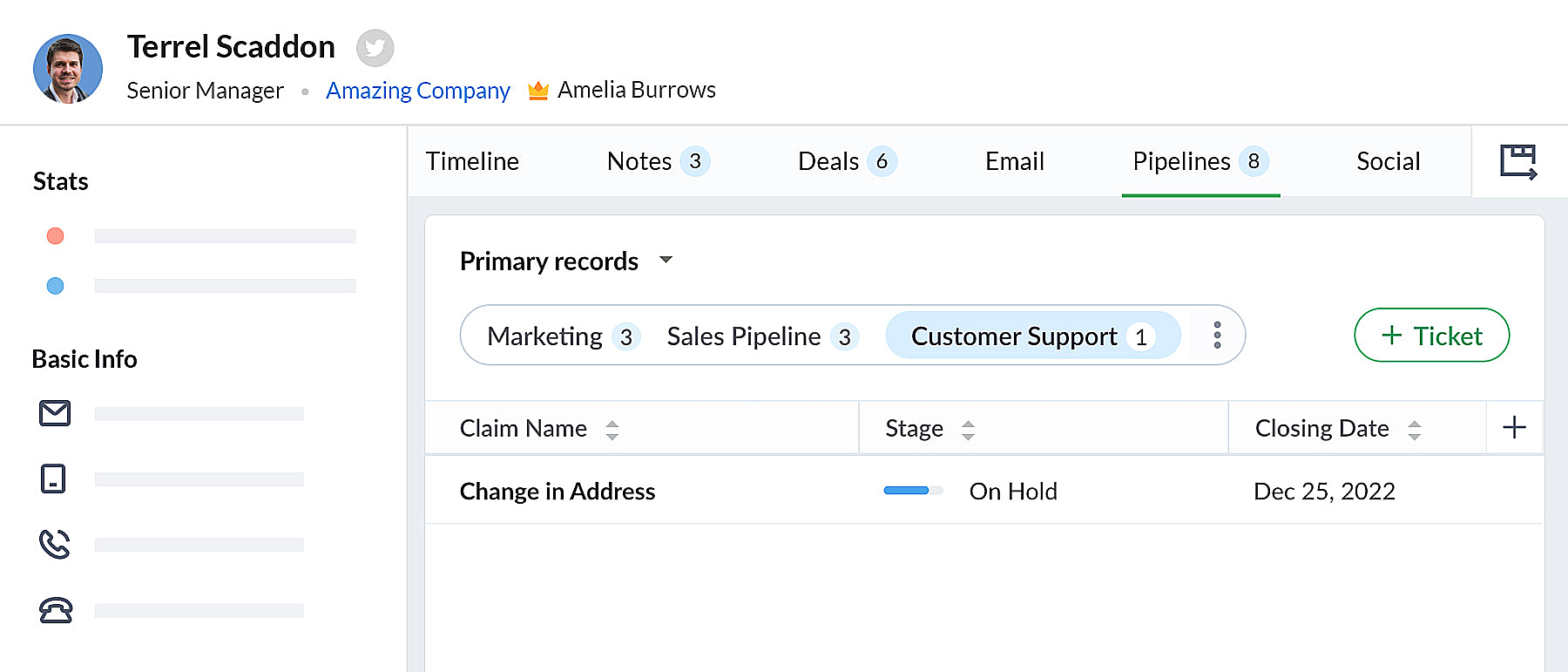 bigin pipeline
bigin pipeline
Team Pipelines et sous-pipelines : L'équipe idéale pour gérer les opérations uniques de vos clients
Au sein de chaque Team Pipelines, vous pouvez également créer différents sous-pipelines. Les sous-pipelines au sein d'un Team Pipelines ne diffèrent que par les étapes. Ainsi, au sein d'un Team Pipelines, si vous avez besoin de différents ensembles d'étapes pour différentes opérations, vous pouvez créer des sous-pipelines.
En d'autres termes, les sous-pipelines dans Bigin ne sont rien d'autre que la fonctionnalité multi-pipeline actuelle dont vous disposiez déjà.
Votre compte Bigin devient maintenant la source unique d'informations fiables sur vos clients. Il donne à tous les membres de votre équipe une vue à 360 degrés des informations sur les clients, leur permettant de gérer les relations et les interactions avec succès.
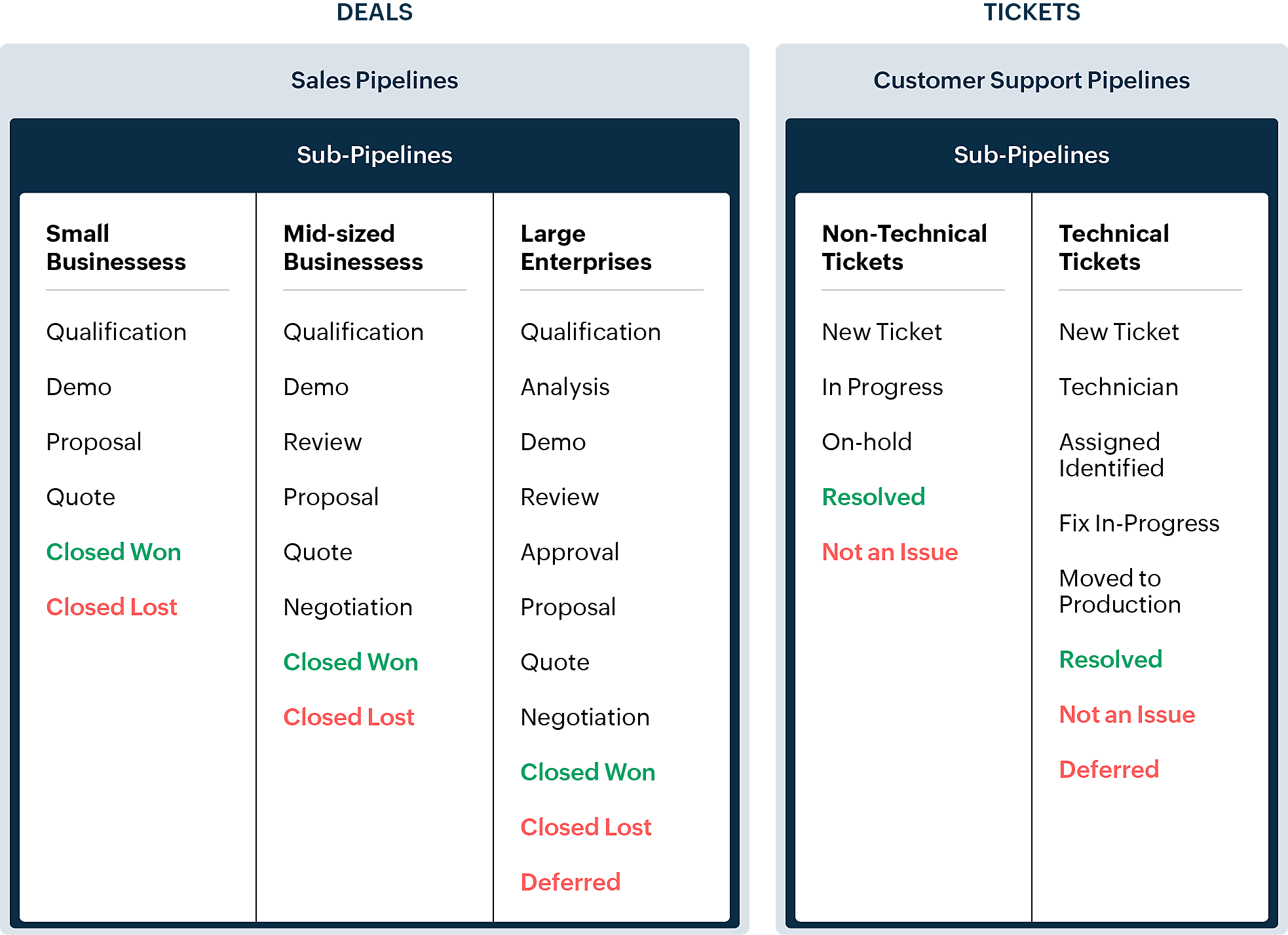
En quoi la nouvelle version est-elle différente de l'interface utilisateur Bigin existante ?
Pipelines est maintenant un module séparé dans Bigin. Là où il y avait auparavant les affaires/opportunités, vous avez maintenant les pipelines. Dans ce module, vous pouvez gérer plusieurs types d'enregistrements tels que les transactions, les tickets, les demandes, etc.
- Les anciennes versions des pipelines que vous avez créés précédemment seront disponibles en tant que sous-pipelines en bas à l'intérieur de chaque pipeline d'équipe.
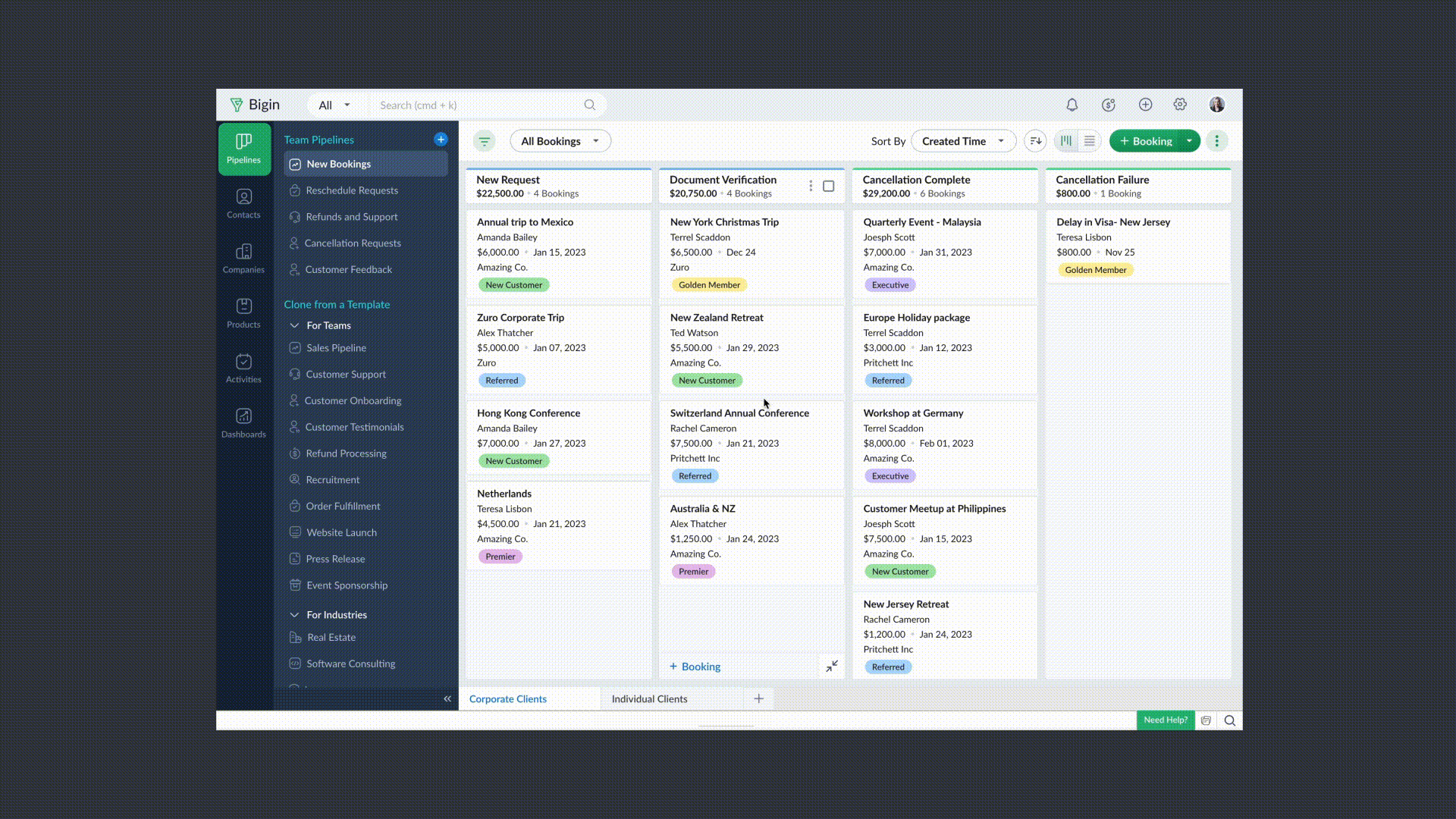
- Chaque pipeline d'équipe peut gérer un type d'enregistrement différent. Par exemple, vous pouvez gérer des transactions dans un pipeline de vente, des tickets dans un pipeline de support client, et ainsi de suite.
- Vous pouvez créer des pipelines à partir de zéro ou utiliser l'un des modèles proposés par Bigin.
- Vous pouvez rendre vos pipelines d'équipe extrêmement spécifiques aux opérations en leur donnant des noms pertinents, en choisissant les champs nécessaires, en ajoutant des étapes appropriées et en attribuant les bons profils d'utilisateurs pour accéder aux pipelines.
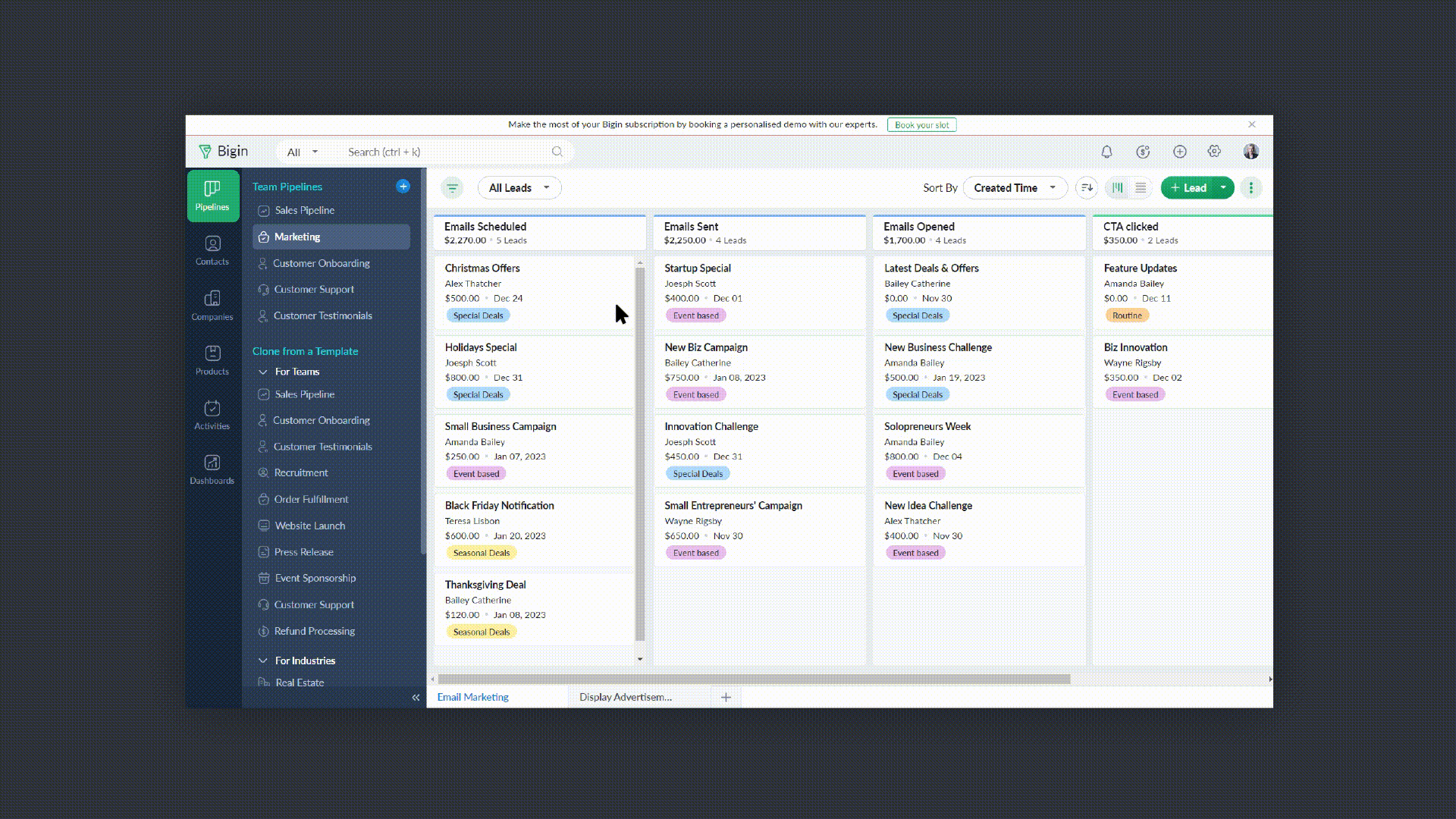
- Vous pouvez réduire le panneau Pipelines d'équipe lorsque vous n'en avez pas besoin en cliquant sur l'icône de la flèche de réduction en bas à gauche.
Comment accéder à cette nouvelle fonctionnalité ?
La fonctionnalité Team Pipelines est désormais accessible à tous nos clients directement depuis l'application Bigin. Il suffit de cliquer sur l'interface comme visible sur la photo ci-dessous :
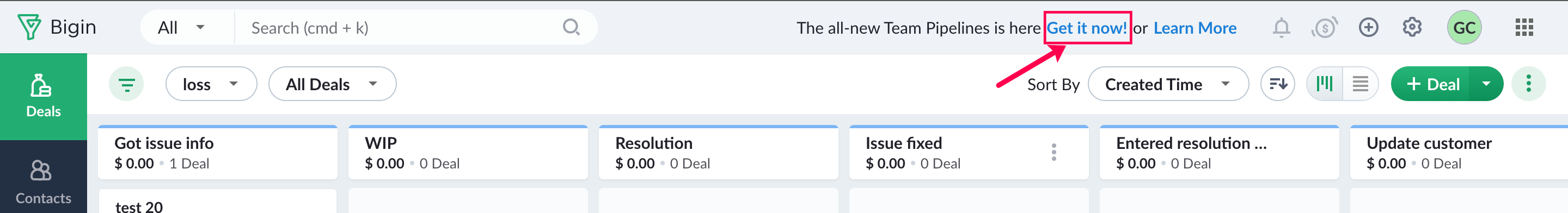
Vous pouvez nous écrire à l'adresse support@eu.bigin.com à tout moment pour nous faire part de vos commentaires et de vos réactions.
PS : Je serai là si vous avez besoin d'aide pour la nouvelle mise à jour. Il vous suffit de laisser un commentaire dans cet article pour obtenir une réponse à vos questions.
Passez une bonne journée et à très bientôt pour découvrir les nouvelles fonctionnalités Bigin !
Topic Participants
Antoine Perrault
Sticky Posts
Bigin - Astuce #5 : Comment transférer le statut Super Admin ?
Bonjour Community France, Découvrons comment transférer le statut de Super Administrateur. Sachez que le statut de super administrateur ne peut être transféré à un autre utilisateur administrateur que par le super administrateur lui même. Pour transférerNouveau forfait Bigin Premier : Multi-devises, flux de travail avancés et plus encore !
Bonjour à tous, Nous sommes ravis d'annoncer une toute nouvelle édition de Bigin qui contient plusieurs nouvelles fonctionnalités comme la multidevise, des flux de travail avancés, des champs de recherche personnalisés et plus encore : l'édition Premier.Nouveauté Bigin : associez plusieurs contacts à une même affaire!
Bonjour à tous, Une transaction implique souvent plusieurs décideurs. Prenons l'exemple de l'entreprise Zylker qui utilise Bigin pour gérer ses pipelines de vente. Ils souhaitent acheter des meubles. Pour valider la vente, différents employés, de différentsPack débutant : vos premiers pas sur Zoho Bigin
Dans cet article nous verrons comment paramétrer votre CRM Bigin en 4 étapes : renseigner vos informations, gérer vos utilisateurs ainsi que leurs rôles et profils. Renseigner les informations de votre organisation Vous venez de vous inscrire à Zoho Bigin,Anniversaire Bigin : le CRM pour les petites entreprises évolue
Bonjour à tous ! Nous sommes de retour avec quelques annonces passionnantes. Mais d'abord, joyeux anniversaire à nous ! Bigin a eu un an récemment et nous avons un nouvel ensemble de fonctionnalités que nous sommes impatients de partager avec vous. Nous
Recent Topics
Anyone get the OpenAI API to work in Zoho Meeting?
Has anyone been able to get the OpenAI API to work in generating meeting summaries? I have been trying, but I get an error that says "OpenAI key notes request rate exceeded. Please try again later or upgrade your open AI account." I contacted Zoho supportPush Notifications Customization
There is no way to customize the notifications we get. I would like to be able to get notifications based on if they are assigned directly to me, my team, my department, or perhaps tickets that match a specific criteria (a contact or account is a VIPAnnouncing Early Access to the next generation of Zoho Desk UI
Customer service is one of the categories where efficiency and quality of service have to run in parallel, and your team's experience with their helpdesk goes a long way ensuring these aspects are uncompromised. Introducing DOT Design for Zoho Desk -Editing the record in report
I have a use-case as below- User creates a assessment record by filling some fields. User assigns that record to portal user by using Assigned To dropdown (Assigned To is Users field in form with choices as customers). I have set the record owner of formUnified WhatsApp Number Management in Zoho Desk and SalesIQ
Dear Zoho Desk Support Team, We are currently utilizing both Zoho Desk and Zoho SalesIQ for our customer support operations. While both platforms offer WhatsApp integration, we are facing challenges due to the requirement of separate WhatsApp numbersCan we have Bills of Material Module ?
Can we have Bills of Material Module ?Main Ticket Page Customization
We do not love the ticket list page (right after clicking Tickets menu item) would like options to customize it.Communicating with emojis
On July 17, we celebrate World Emoji Day! We're a bit late 😐 sharing insights about this day. But we just couldn't let it pass without a mention 😊 because emojis have a meaningful connection with customer service 💬 🤝. We do not want to miss out onAgent Collision Missing from Mobile App
Please add Agent Collision capabilities to the mobile app.Zia Sentiment and Functionality on Mobile
Please add Zia sentiment and generative responses to the mobile app. It would be nice to see the ticket sentiment and generate a response back to a user using Zia on my iPhoneView Account Attachments on iOS
Please allow us to view account attachments on the mobile iOS app!How do I run a PnL by Sales Person?
I am trying to run a PnL by sales person but am not seeing the option do so. All I need to know (per salesperson) is revenue, cost of goods, gross profit.View Contracts and Support Plans on Mobile
We would like to be able to see contracts and support plans from the mobile app on iOS!Why is Zoho Meeting quality so poor?
I've just moved from Office 365 to Zoho Workplace and have been generally really positive about the new platform -- nicely integrated, nice GUI, good and easy-to-understand control and customisation, and at a reasonable price. However, what is going onApp like Miro
Hi all, is there a way to have a interactive whiteboard like in Miro? We want to visualize our processes and workflows in an easy way.Loan repayment Entry
While receiving loan, i does following steps in My Zoho books. 1. Create "Loan & Advance " Account as Parent Account under Long Term Liabilities. 2. Create another account For Example "Mr. ABC's Loan as Child account under the parent account. Now: InQuotes module send email reverted back into 2022??
Our Zoho CRM PLUS quotes, sales orders, invoice modules is showing us an email composer from 2022. We cannot send emails and its been a real pain. I tried clicking the new version over there but it doesnt seem to do anything. Any help is welcome. thWorkflow Condition - how do check that a date / time value is in the past?
Hello, I'm got a workflow that runs a function when records reach their 'Effective Date / Time', but sometimes records are created after the 'Effective Date / Time' so I have another workflow that checks for records which needs to be processed immediately.Pre filling SignForm field values by URL field alias's in Zoho Sign
Hi, Does anyone know if it's possible to pre fill the field values of the SignForm by using field alias's like you can in Zoho forms? To be more specific, I want to be able to change the SignForm URL to include some information like this: Before : https://sign.zoho.eu/signform?form_link=234b4d535f495623920c288fc8538cb9e6db03bbfd44499b63f3e5c48daf78f44bc47f333e2f5072cc1ee74b7332fe18b25c93fab10cb6243278d49c67eacbf30bbe5b6e1cc8c6b2#/How to Split Payout in Zoho Books (Without Using Journal?)
Hi, I'm trying to properly record payouts in Zoho Books. The issue is that each payout is a combination of sales and expenses (fees). When I try to categorise the payout transaction from the Banking tab, I can only split the transaction using income-typePayment Schedule
Please add the ability to create a payment schedule. The other options, like retainer invoices or two invoices, do not work for the customer. We invoice a client and need to be able to show them everything they owe in one invoice, and when each paymentWhich pricing system do you think would work best for us?
Imagine we’re selling strictly wholesale. We’d rather not publish unit prices; instead, we quote customers case-by-case. To spur larger orders, we’re considering a transparent discount ladder—say: $0 – $999: 0 % $1,000 – $1,999: 5 % $2,000 – $4,999: 10Can't Remove Payment Gateway
I am getting the error "Settings cannot be cleared as some of the transactions are still in progress." when trying to remove the PayGate payment gateway which I was unable to get working. I am now using paystack and I want to remove Paygate.Sync specific Zoho Inventory Warehouses to Zoho Commerce
As said in the title, we would want to only sync stock from one warehouse of Zoho Inventory to the Zoho Commerce item stock. We have a 2 warehouses in different countries and the way that Zoho Commerce works (It takes stock from ALL WAREHOUSES EVERYWHEREWeekly Tips : Automatically clean clutter with Junk cleanup interval
If you regularly receive many unwanted or spam emails, your Spam folder can quickly fill up and start taking up valuable storage space in your Zoho Mail account. Instead of manually clearing it every few days, you might find it helpful to enable automaticAny solution for getting portal users list in deluge or in widget
Hi Team, Has anyone able to find the solution to get portal users list in deluge or in zoho creator widgets? Thanks, PayalThe Grid is here!
Hey Zoho Forms Community! 👋 We’re thrilled to announce the launch of a feature that’s been on your wishlist for a while: Grids What is Grids? Grids let you place form fields side by side in multiple columns to create a more concise and organized formSteuerberater der Zoho benutzt in Deutschland
I write in English because the issue is related to German regulations. Wir sind ein Unternehmen, welches aktuell keine Pflicht zur doppelten Buchführung hat. Aktuell bucht unser Steuerberater jeden Beleg, auch unsere Auslagen. Wir würden dies gerne selbstGraphQL in new Send Webhooks feature
Hello, is it possible to use GraphQL apis in the new Send Webhooks feature?# 2 Why do we need a billing system when accounting covers billing?
In today's evolving financial tech stack, businesses use a mix of tools to manage their day-to-day operations, from invoicing to full-fledged accounting. While accounting platforms typically come with built-in invoicing features, specialized billing systemsHow to insert an Excel/Zoho Sheet table in a chat?
Hello, is there a way to paste an excel/zoho sheet table to a conversation without loosing table lines. I tried to paste a piece of a table and all the columns and rows were gone. How to easily paste a table without a need of sending a file? KatarzyMass Update Application Status
How to update application statuses of Multiple Applications at once? Is that possible? If not then why please consider adding it It can save hours of manual work Thats the only Option I seeFree webinar: Streamlining customer service paperwork with the Zoho Sign extension for Zoho Desk
Hi there! Wondering how to bridge the gap between digitized customer service and business paperwork? Attend our free webinar to learn how you can do this by connecting Zoho Sign, our digital signature app, with Zoho Desk, our online customer service helpMail Search Not Working
Hello, Mail search is not working at all. I've tried Chrome and Mozilla. I can try and search for an exact term, or even an email that is 1st in my email list. All search does is sit and spin, or it comes up with no results. I've also tried it on my androidCannot Send Email to a Gmail Account
Hello, I have a zoho-hosted email account, alex@chirochannelnetwork.com that has trouble sending to gmail accounts. But not all gmail accounts, only some of them. I've tried to figure this out with clients, and they don't appear to be going into theirUnblock ME
info@pentekykloi.gr Unable to send message;Reason:554 5.1.8 Email Outgoing Blocked. Learn more. I purchase additional storageCannot Print Landscape with Zoho Sheet
I am noticing that when using the Zoho Sheet desktop for Mac, that even when selecting landscape as the print option, once you choose "Print", a second system dialog opens that automatically makes the view portrait again, and does not allow printing inPower of Automation : Enhancing custom date field calculations by excluding Weekends and Holidays
Hello Everyone, A Custom function is a user-written set of code to achieve a specific requirement. Set the required conditions needed as when to trigger using the Workflow rules (be it Tasks / Project) and associate the custom function to it. Requirement:Stock count by bin location
Is there a configuration to make a stock count by bin or area and not by product. these is useful to manage count by area RegardsTemporary Outage in Zoho Cliq Affecting US Users – July 23, 2025
We experienced a service disruption in Zoho Cliq that impacted core functionality for users in the US region. The issue occurred between Jul 23, 2025, 06:54:00 PM IST and 07:13:13 PM IST, lasting approximately 19 minutes. To restore service stability,Next Page