Zoho France en 2023 : rétrospective de nos activités
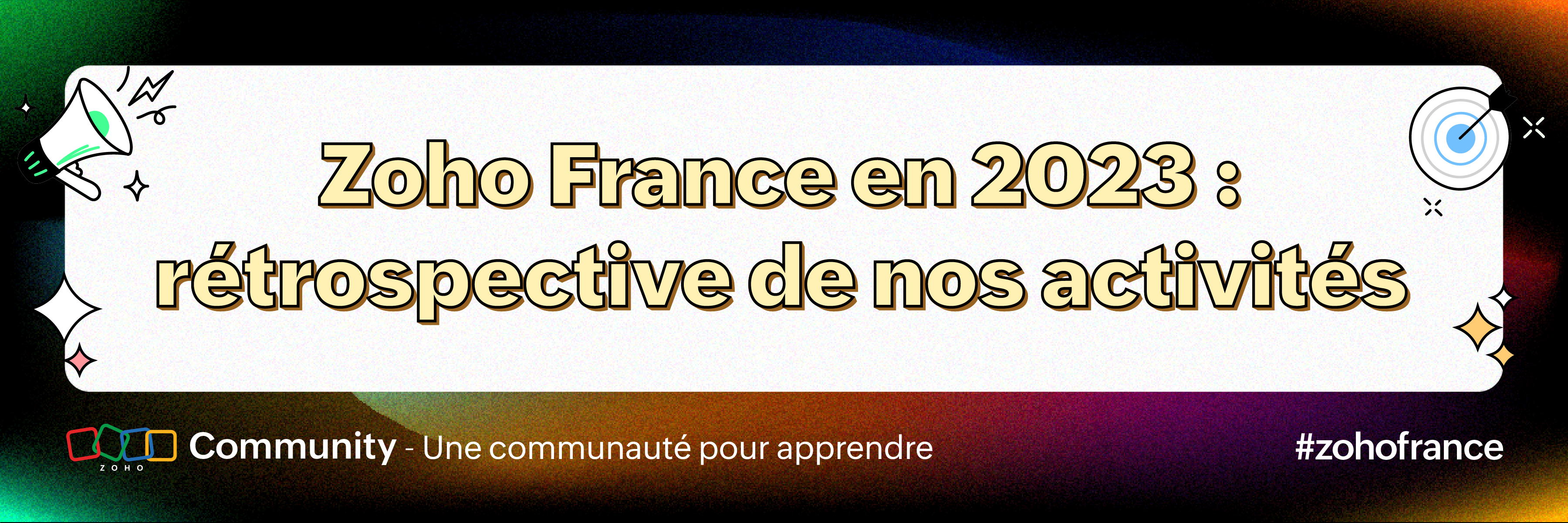
Zoho France vous propose chaque année une multitude de mises à jour, d'événements, plein d'activités et bien d'autres surprises. L'année 2023 ne fait pas exception au principe.
Webinars
Les webinaires ont toujours été l'un de nos moyens préférés pour apporter de nouvelles mises à jour, comme celle de Zoho Desk qui a eu lieu au début de cette année. Nous continuerons d'organiser des webinaires au cours de l'année à venir pour vous tenir au courant de tous vos produits préférés, qu'ils soient nouveaux ou existants. Si vous êtes nouveau à Zoho ou si vous avez raté l'un de nos webinaires, visitez notre chaîne You Tube et vous pourrez les regarder à tout moment.
Zoholics France 2023
Cette année, Zoholics, notre conférence d'utilisateurs, a été plus complète et a duré deux jours (le 3 et le 4 octobre 2023). Organisée dans un décor industriel à l'Espace Clacquesin de Malakoff Paris, la conférence a accueilli plus de 50 présentations, 150 sessions personnalisées avec plus de 40 intervenants. Pendant ces deux jours, les participants ont échangé des idées, appris et exploré des nouveaux produits et découvert l'univers de Zoho.

Meet-ups
C'est toujours un plaisir d'interagir avec vous, et cette année, nous avons eu l'occasion de le faire de multiples fois grâce à des Meet-ups. Une série de rencontres a été organisée en France au cours du mois de mars à Paris, Nantes et Lyon sur les différents sujets comme les intégrations Zoho CRM. Si vous souhaitez participer à ces meet-ups et en être informé, inscrivez-vous à un ZUGs (Groupes d'utilisateurs) plus proche de chez vous et suivez notre forum en ligne pour des informations régulières.

Forums Community
Nous nous assurons toujours de tenir notre communauté française au courant de tout ce qui se passe chez Zoho, des mises à jour de produits, des événements, des lancements de nouveaux produits et bien plus encore. Suivez-nous sur Zoho Community France pour rester au courant de tout ce que Zoho vous apporte tout au long de l'année.

Atelier
En juin, un atelier de deux jours a été organisé à Paris. Pendant ces deux jours, les clients ont eu l'occasion d'apprendre, de s'engager et d'avoir les mains dans les différents modules du produit. Ils ont bénéficié d'une assistance sur place de la part des équipes techniques qui avaient fait le déplacement depuis le siège technique en Inde.
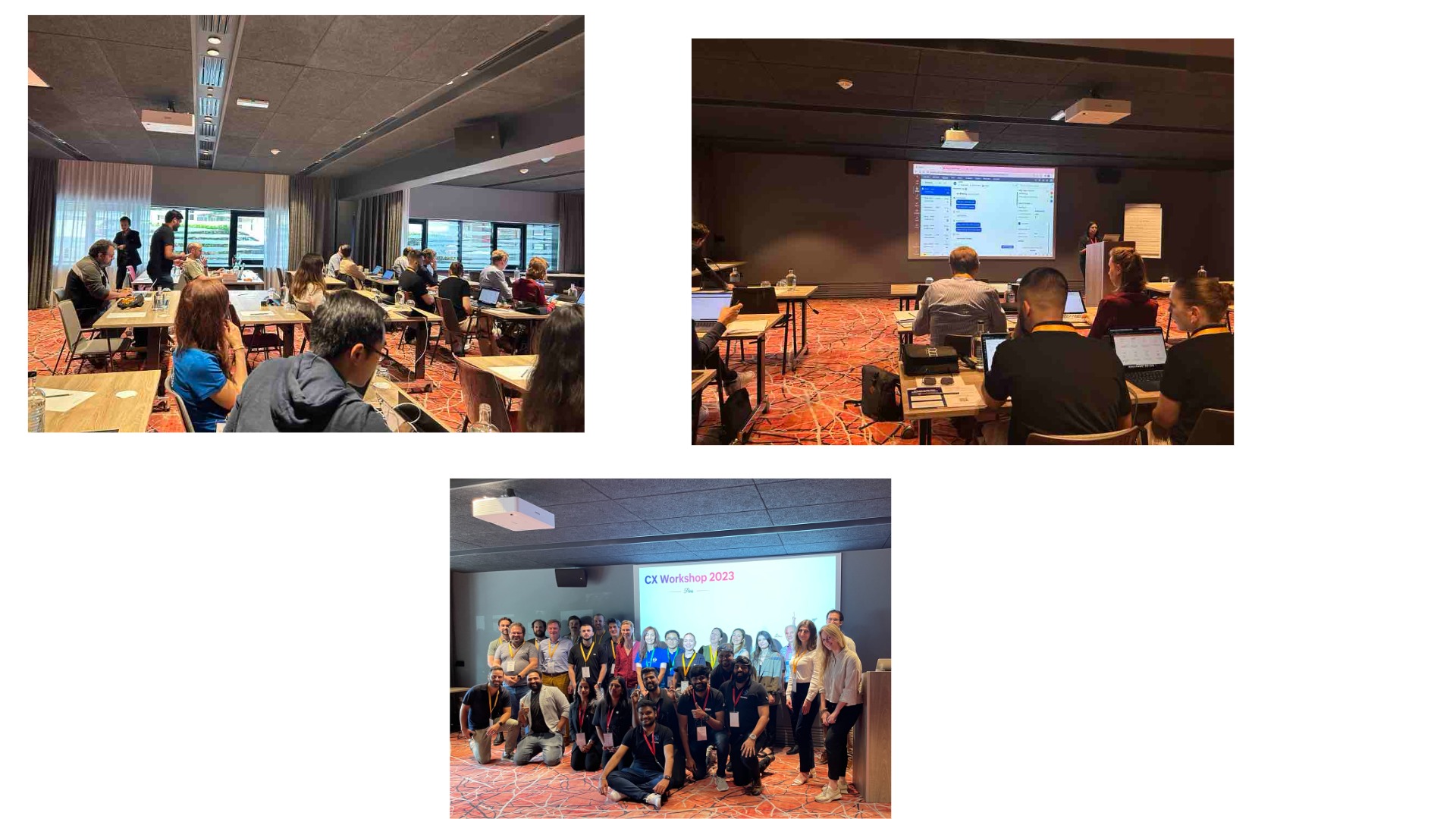
Case Studies
Nous sommes ravis de la confiance et du support que vous avez partagés avec nous, surtout en faisant de Zoho une partie de votre parcours professionnel. Nous tenons à capter ce parcours mémorable et la façon dont nos produits se sont intégrés à votre système d'affaires. Nous espérons que cette collaboration se poursuivra encore longtemps et que vous nous permettrez d'immortaliser votre parcours sous forme de vidéo ou de texte.
Zoho Blog français
Nous avons également introduit le blog Zoho en français, où nous présentons les nouvelles tendances du marché, les mises à jour techniques et plus encore. N'hésitez pas à le lire et à nous faire part de vos commentaires.
Reconnaissances
Différents analystes de recherche ont classé plusieurs produits de Zoho à l'échelle mondiale. Les détails sont les suivants :
- Zoho est positionné en tant que leader dans l'optique des fournisseurs d'ISG
- Zoho Recruit est reconnu comme le meilleur CRM de recrutement de 2023 par Techradar
- GigaOM reconnaît Zoho Vault comme un Challenger et un Mover dans le 2023 pour la gestion des mots de passe.
- Gartner Peer Insights reconnaît Zoho Assist comme le choix des clients 2023 dans la catégorie des logiciels de bureau à distance.
- Constellation Research classe Zoho Recruit parmi les meilleurs outils de recrutement, pour la deuxième fois.
- Gartner nomme Zoho Visionnaire dans Gartner Magic Quadrant 2023 pour les plateformes d'automatisation et de gestion de la force de vente (Sales Force Automation Platforms).
- Zoho Sign a été nommé leader dans le IDC MarketScape : Worldwide eSignature Software 2023 Vendor Assessment.
- Zoho Backstage remporte le prix Best Expo Tech à Event Tech 2023.
- 4e année - Zoho Recruit se classe parmi les leaders de la Talent Acquisition Technology Value Matrix publiée par Nucleus Research.
L'équipe Zoho France
Topic Participants
Kinjal Lodaya
Sticky Posts
Les Zoholics sont de retour !
Bonjour à tous, Nous avons (encore une fois) une bonne nouvelle à vous partager : nous allons enfin pouvoir nous rencontrer ! Et pas dans n'importe quel contexte, mais lors de notre conférence annuelle : les Zoholics ! Mais que sont les Zoholics me direz-vousNovembre : un résumé de ce qui s'est passé le mois dernier sur Community
Bonjour à tous, L'année 2021 arrive presque à sa fin, mais nous continuons à avoir de nombreuses actualités à vous partager. En voici un résumé ! Nous avons eu notre première session "Ask The Experts" sur notre nouvelle version Zoho One 2021 et vousAoût : Un résumé de ce qui s'est passé le mois dernier sur Community
Bonjour à tous, Et bonne rentrée ! Comme chaque mois voici un résumé de ce qui s'est passé sur Community et dans l'actualité de Zoho en général. La grande nouvelle de mois d'Août est l'arrivée de la fonction Canvas : le premier studio de conception pourJuillet : Un résumé de ce qui s'est passé le mois dernier sur Community
Bonjour à tous, Le premier mois de l'été se termine, et si certain profitent d'un repos bien mérité, sur Community on continue à en apprendre toujours plus sur nos produits Zoho. Notre série sur Zoho CRM se réinvente avec la découverte de notre fonctionCommunity Digest - Résumé de mai 2021
Bonjour à tous, Que s'est il passé en Mai sur notre page Community France ? En plus de nos articles Trucs et Astuces, vous avez été nombreux a réagir, nous poser des questions ou encore publier vos propres conseils ! Vos les différents sujets abordés
Recent Topics
Unexpected Error in Reports (Pivot Chart, Pivot Table)
Dear Zoho Support Team, I am facing an issue while creating reports (Pivot Chart, Pivot Table, etc.) in Zoho Creator. When I try to access the report, I receive an unexpected error, and an alert message saying "Undefined" appears with the loading UI.Turn off/Disable Lead Approval
Is there a way to disable the need to approve leads? I thought there was but I can't find any reference to it in help, etc. We don't need an approval process for incoming leads at the moment. Thanks.Email transfer to projects
We are unable to add comment/map documents to this task. WHY DID THIS HAPPEN? The possible reasons are : 1. Email ID not confirmed. To confirm use the link http://zohosso.wiki.zoho.com/#resendconfirmation 2. You do not have permission to add comment/Cursor Keeps Disappearing in the Email Fields
I did the recent update to the Zoho desktop app - I'm on PC Windows 11. My cursor keeps disappearing when I try to type in the "To" "CC" "Subject" boxes and typing in the body of the email. I've been trying to just tab through the sections instead ofHourly Permission not getting Calculated
That is our settings The total calculation should be from 9:37 AM to 3:37 PM, but the hourly permission isn't getting calculated The last entry is hourly permission, it's notClient Script field.setCriteria need the list of possible operators for criteria or the opposite of "equal"
The gist is to just filter the lookup the countries not listed in the multiselect field. I've been using a client script and this time I would like to set this criteria for the lookup: op.setCriteria("((Specialty_Requirement:equals:" + spec + ")and(Countries_Excluded:not_equal:"Zoho Mail Android app update - View emails shared via Permalink on the app.
Hello everyone! In the latest version(v2.8.2) of the Zoho Mail Android app update, we have brought in support to access the emails shared via permalink within the app. Earlier, when you click the permalink of an email, you'll be redirected to a mobileCustom Sign-in and Sign-out
I've had a number of users ask me "how do I sign-out" when the sign-out link is clearly on the upper right of the page. To make it more obvious, you can use this bit of code to make a sign-out button on the top of any HTML view. You can customize the serviceurl as needed. <a class="zc-formbutton" style="padding: 5px;font-size:12px;" href="https://accounts.zoho.com/logout?serviceurl=https://creator.zoho.com/<%=zoho.adminuser%>/<%=zoho.appname%>/">Sign-Out</a> And since we're on this topic, you canZoho One and Zoho Learn
Is Zoho Learn going to become part of Zoho One? If not, why not? Also, if not, what is the closest product offered in the One bundle which is comparable to Zoho Learn? Please help me understand the overall relationship between Zoho Learn and Zoho One.LMS icon missing in zoho people account
How to create zoho people LMS. I tried to find the LMS icon in zoho people. But I didn't find that icon. Kindly give solution. how to start LMS in zoho people account?CRM Quotes- Delete tasks when status is changed
Hello. We have our quotes setup for approval process. We would like however to delete the tasks that are made when a different quote stage is selected. So when a quote stage is setup for "sent for review" we have the automation process to send out anPower of Automation::Streamline Associated Teams during Blueprint transition.
Hello Everyone, A Custom Function is a user-written set of code to achieve a specific requirement. Set the required conditions needed as to when to trigger using the Workflow rules (be it Tasks / Project) and associate the custom function to it. Requirement:-web page becomes flickering after being made into WebTab
I create a webtab in Zoho CRM like this it uses this URL below: https://blueraycargo.id/kalkulator-berat-volume/ as you can see, if you open the bare URL then it will have no problem, but after it becomes a WebTab then it is flickering constatly. whatProduct/Quotes with a Setup AND a Recurring (monthly) Fee.
Good day. We sell software in different modules. These modules have a Setup Fee AND a Monthly fee. It is possible to add a Custom Field to a product with the Monthly Fee (next to the Setup Fee or Unit Price), but it's not possible to make this visible in the Quotes Module. What we need, which is essential for SAAS business with a subscriptions and a setup model: - We want to add products to our quotes with two prices (setup AND month fee) - These should be visible and editable in the product detailsHow to save email as PDF?
I saw 2 previous threads about this. One is from 14 years ago. The other was closed as "answered" a year ago but the feature was never implemented: https://help.zoho.com/portal/en/community/topic/how-to-download-save-emails-as-pdf Is the "save as PDF"how to have incline alert on subrow's column or subform or other workaround that at least can let the user know this subform currently has some validation checking.
I have a subform and each row that are some columns that are compulsory to fill up. If user did not fill up, how to show incline alert on those columns or incline alert on the subform. Or any workaround that at least can bring the user to that fieldsThe ability to show fields from subforms when viewing from related list
Hi there, Currently im only able to display default columns , however when im unable to add the columns/fields from the subform Ive created. below is a field called quantity from the subform. Im not able to search up this field from the manage columnCreate a new module with first name & last name, and join the two when viewing records
I've created a new module, and I have first name / last name fields (I've renamed the record name field as last name). When I'm viewing a record, I'd like to see "Bob Smith" at the top of the page and in lists, not just "Smith" as I have today - basically the same experience you get when editing / viewing leads in the leads module.Use color coding for picklist field values to enhance visual representation
It's easier and more efficient to manage a large volume of data in a ticket or other custom module records, such as ticket priorities and issue types, when you apply clear visual distinctions through color coding. Color-coded picklist fields allow usersHow to Freeze Tasks
Is there a way to freeze a task in the Gantt chart so it cannot move even when predecessors are moved?Re-send document that's in process
I tried to send out a document for signature via Email & SMS. The email bounced and I didn't have any SMS credits, so that failed too. I now have SMS credits and want to re-send the same document to the same email address and phone number. How do I doContinue after error for each loop on invoke url
Hello. I'm trying to upload files to workdrive using invokeurl. It goes through a list of urls using for each. Sometimes the file is larger than 5mb. The whole workflow stops in that event. I'd love a work around to upload larger files, but I don't thinkHelp Center Help!
Hello, I am fairly new to Zoho Desk and want to write articles and publish them on a Help Centre. However, I cannot wrap my head around how to get started. Can someone from Zoho do a one on one with me or are there helpful videos on this topic? Frustrated,CRM
I have a portal set up where a contact can see other contacts within an account automatically. When a contact in the portal enters a deal, how do I make sure that deal is assigned to the account so other contacts in the account can see the deal was generated?Incorrect merging of two tickets: Delete Mail History
Hello, I merged two different (incorrect) tickets in the Zoho Desk system. How can I remove the communication from the merged ticket?Deluge search records with specific tag
I want to run a function for all records we have with a specific tag. I tried the searchRecords function and the coql query solution, but both don't support tags. Is there any other way to only get the records with this specific tag? What I can do isFunction Line break
question about line breaking, i'm creating a fiction that will display a script for people to use when they make a call.. the following code is what im using, But i cant get the return to use \n, or any type of line break. Any help? f ( (input.contactowner == "Lenni Cabral") ) { return "Yes \n Lenni"; } else { return "notlenni1"; }Setting Up Auto-charges using payoneer as a gateway
I use payoneer as my gateway because of my location, however, I have a new client who wants to be auto-charged every mont. Is this possible with the gateway I use? Or does the client have to manually pay every month?Create CRM Notes from Creator using Deluge
I sync our CRM with information from a Creator application using the zoho.crm.create and zoho.crm.updateRecord functions, passing in the appropriate Map variables. This is working fine. However, I'd like to be able to create Notes associated to CRM modulesWhen will Zoho MA have a feature to filter out bot clicks from actual human clicks?
When will Zoho MA have a feature to filter out bot clicks from actual human clicks so that actual metrics aren't affected? How are we expected to differentiate it today?Backup all report zoho creator
I want to backup an unused form record. But some fields are not displayed in the list report, if I export in the list report it will not retrieve all fields in the form. Is there a quick way to backup all the fields in the form without having to displayModify the default layout of how task fields are ordered in Project View
Hi all, I am trying to change the order the columns on project List view when a project is created initially. See image below. Currently, when a project is created, a predefined collumns are created and also its orders. I am aware that I can "hide", andEdit Transformation
How do I edit the transformation of an existing data source? I am trying to Cluster/Merge a column of data. I can't find that option now that the data has been imported.Problem with WorkDrive and Vivo X200 Pro
Hey there, after a long odyssey of searching for a new phone, several issues and defects with a phone from another brand and many reinstallations and transfers I stuck to the Vivo X200 Pro. So far, so great. Only thing not working is the Zoho WorkDrive,Weekly Tips: Never Miss an Important Follow-Up with Zoho Mail Reminders
Often, we plan to follow up on tasks, projects, or conversations, only to let them slip from our memory as time passes. With so much going on, it can be tough to keep track of all your important follow-ups. So, how do you keep track of all your worksAssign project owner to specific tasks on project template
Hi all I managed to create a project template and wonder if there is a way to assign tasks in a way that depending on who starts a new project using this template, specific task would automatically assigned to the creator of the nwe project. Thank you.How to assign value to the user field in zoho crm using client script
@Aswathi P @Aakanksha J @Aanandhamurugan P @Ashwin Surendranath @Pheranda N Nongpiur @Haiku Technical Support @Aishwarya How to assign value to the user field in zoho crm using client script. Request ToPortal users send notifications to licensed usera
Is there a way for portal users to leave messages or notifications to licensed users?Create/Edit fields in Applications module
Hi, Do you have any timeline on when we get the ability to create/edit the fields directly of Applications module. We need to update various data points about the candidate after the phone call & want to update those in the application module fields (notwebhooks daily limits in Zoho Creator
I am trying to create Sales Orders (an invoices and payment for each sales order) in Zoho Inventory from Zoho Creator, but after creating like 100 sales order the webhooks daily limit (500) is exceeded and I cant make any more calls. what need to beNext Page