Zoho Projects - Rapports

Suite à l'article précédent, nous continuons la découverte des différents modules dans Zoho Projects. Dans cet article, découvrons les variétés de données en termes de diagrammes de Gantt et de rapports pour les tâches, les bugs et les feuilles de temps afin de vous aider à mesurer efficacement la productivité et la progression du travail.
Intérêt
- Garder la trace de toutes les tâches d'un projet.
- Gérer les activités qui se chevauchent et la surcharge des ressources.
- Gérer les dépendances des tâches.
Les différents types de rapports disponibles dans Zoho Projects comprennent :
- Les diagrammes de Gantt
- L'utilisation des ressources
- Planifié contre réel
- Les rapports de projet
- Les rapports de tâche
- Les rapports de feuilles de temps
Les diagrammes de Gantt
Un diagramme de Gantt est une représentation visuelle du déroulement du projet. Il affiche des informations sur la progression, le propriétaire, le statut de la tâche et d'autres données liées à cette tâche. Dans Zoho Projects, vous pouvez visualiser le diagramme de Gantt par deux moyens :
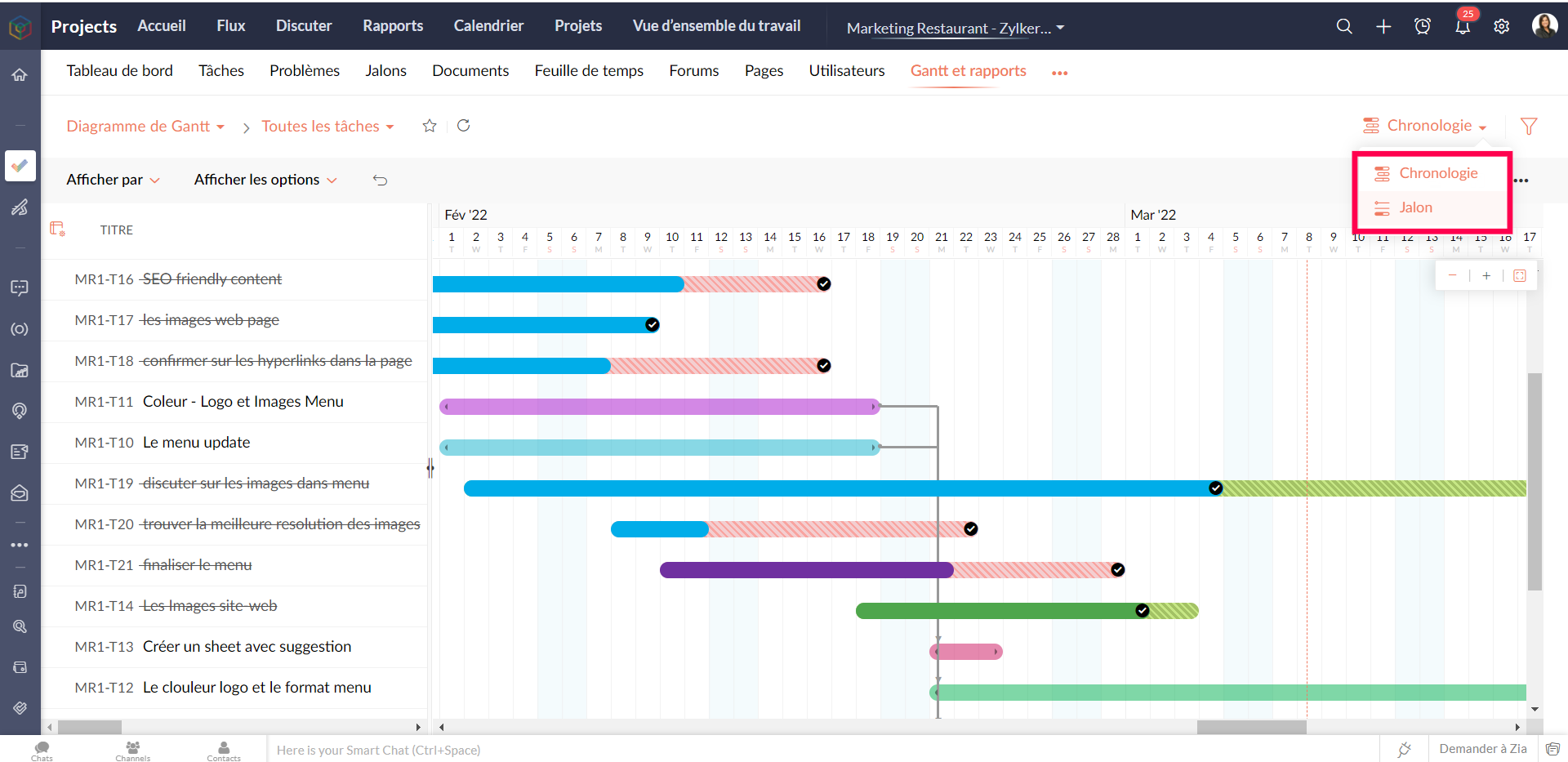
Gantt des jalons : Les jalons, les listes de tâches et les tâches sont affichés en fonction de leur hiérarchie dans le projet. Les jalons sont représentés par un panneau, les listes de tâches par des barres horizontales noires et les tâches de différentes couleurs par des barres de Gantt horizontales.
Que pouvez-vous faire avec le Gantt des jalons ?
- Modifiez n'importe quelle tâche dans le jalon de Gantt lui-même.
- Faites défiler l'écran vers la droite pour afficher d'autres détails sur les tâches, comme le pourcentage d'achèvement, la durée, la date de début, la date de fin, le propriétaire et la priorité. Vous pouvez également voir le pourcentage d'achèvement des jalons et des listes de tâches.
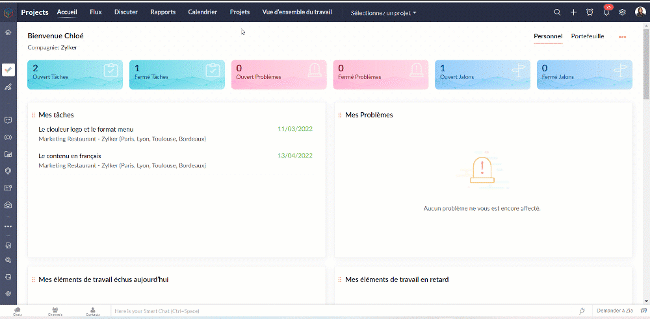
- Définissez la dépendance entre les tâches.

- Sur l'axe vertical, les jours fériés sont affichés en rouge et les week-ends en bleu.
- Pour accéder au jalon de Gantt à travers les projets, naviguez vers Accueil >> Rapports >> Jalon de Gantt. Dans cette section, vous pouvez consulter les jalons de Gantts pour tous les projets de votre entreprise. Si vous souhaitez afficher les résultats d'un projet spécifique ou d'un ensemble spécifique de projets, cliquez dans le coin en haut à droite pour filtrer les données en fonction du projet.
Gantt chronologique : Les barres de Gantt sont affichées en fonction de l'ordre de la date de début dans le projet. Les tâches et sous-tâches sont représentées par des barres de Gantt horizontales dans des couleurs différentes.
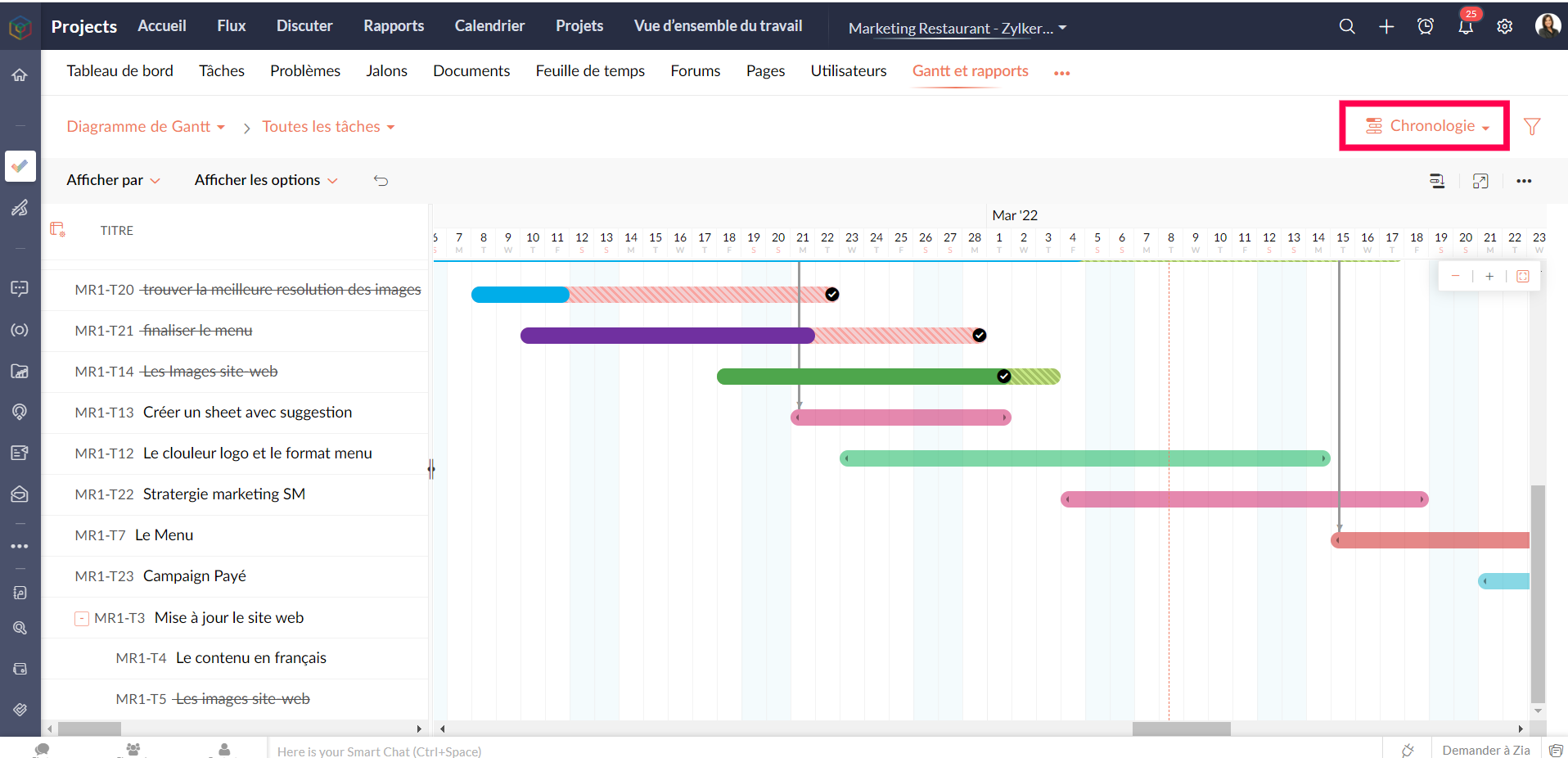
Personnaliser le diagramme de Gantt
Vous pouvez personnaliser les colonnes de Gantt depuis le bouton "Personnaliser colonne". Vous pouvez réorganiser l'ordre des colonnes ou même activer ou désactiver les champs à partir de ce bouton.

Pour personnaliser la couleur de la barre des tâches, survolez une barre de tâches, cliquez sur l'icône de personnalisation des couleurs et sélectionnez la couleur. La couleur de la barre est modifiée.
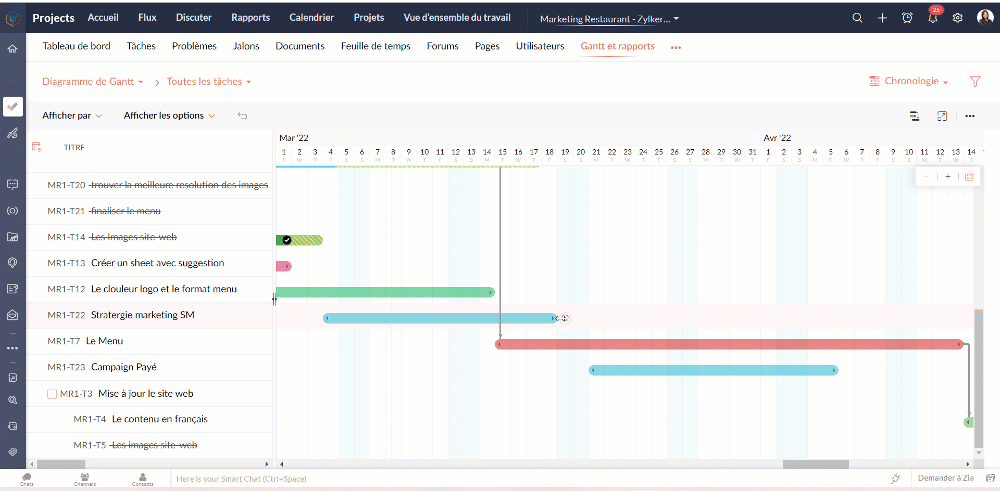
Tableau d'utilisation des ressources
Le graphique d'utilisation des ressources montre visuellement le travail réparti en heures et en pourcentage. Le temps d'inactivité est reflété. Lorsqu'une ressource est surchargée, vous pouvez la reprogrammer soit vers une autre ressource, soit vers un autre jour avec des heures de travail disponibles. Vous pouvez ajouter directement des tâches sur le graphique pour tout usager sélectionné.
Attribuer les tâches à partir du tableau d’utilisation des ressources
- Allez dans "Rapports"
- Sélectionnez "Utilisation des ressources" dans la liste déroulante du graphique.
- Cliquez sur la barre de planification des tâches dans le graphique pour ouvrir la fenêtre pop-up "Attribuer un utilisateur".
- Sélectionnez les heures de travail standards ou flexibles dans la fenêtre pop-up "Attribuer un utilisateur".
- Remplissez les détails demandés.
- Cliquez sur "Soumettre" pour mettre à jour le propriétaire de la tâche.
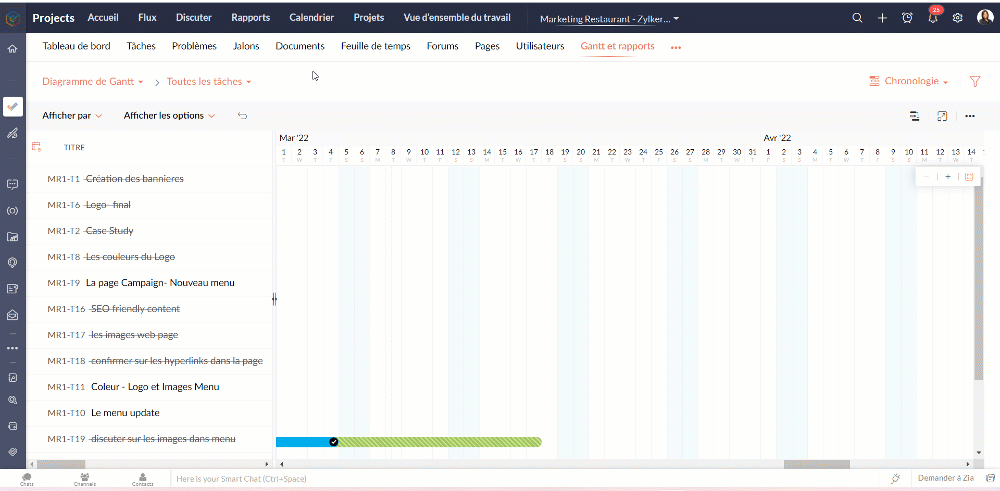
Heures planifiées vs. réelles pour les tâches
Planifié vs Réel est une fonctionnalité qui indique la progression du travail de l'utilisateur en fonction de la différence entre ses heures planifiées et ses heures réelles. Vous pouvez visionner à la fois le total des heures planifiées d'un utilisateur et les heures réelles passées par l'utilisateur dans un projet. La différence entre les heures planifiées et les heures réelles indique la progression de l'utilisateur du projet.
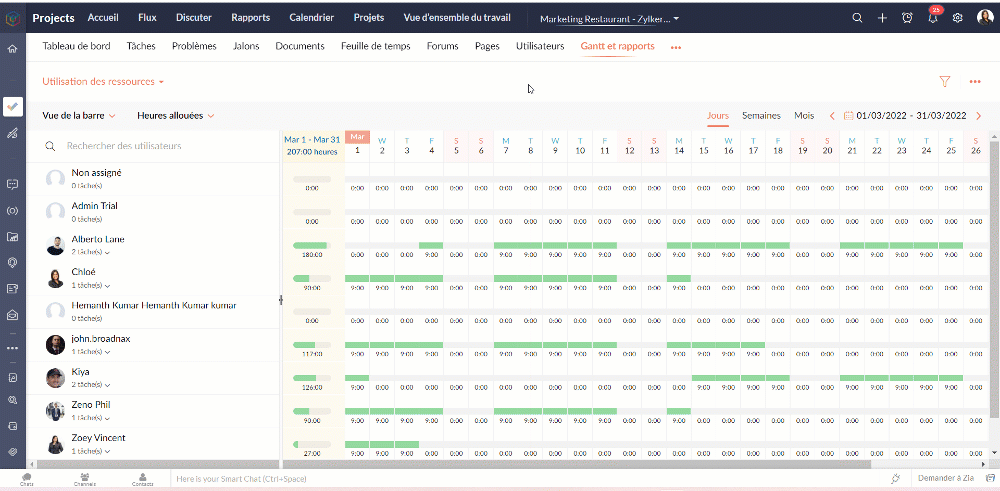
Rapports de tâche
La vue des rapports de tâches fournit une vue consolidée de toutes les tâches d'un projet en fonction de leur statut, de leur jalon, de leur priorité, de leur propriétaire et de leur pourcentage d'achèvement.
Avantages
- Obtenir le nombre de tâches en fonction du pourcentage d'achèvement.
- Visualiser les tâches de chaque utilisateur en fonction du pourcentage d'achèvement.
- Créer des rapports sur mesure en comparant deux critères et en générant un rapport sur les tâches.
Types de rapports de tâches
Les rapports de base
Les rapports de base vous donnent le nombre de tâches par rapport à cinq critères différents : statut, priorité, balises, propriétaire, ou pourcentage de réalisation.
- Statut - Rapport généré pour afficher le nombre de tâches basé sur le statut des tâches.
- Propriétaire - Rapport généré pour afficher le nombre de tâches en fonction du propriétaire.
- Priorité - Rapport généré pour afficher le nombre de tâches en fonction de la priorité des tâches.
- Pourcentage de réalisation - Rapport généré pour afficher le nombre de tâches en fonction du pourcentage d'achèvement des tâches.
- Balises - Rapport généré pour afficher le nombre de tâches en fonction des balises.
- Projet - Rapport généré pour afficher le nombre de tâches dans chaque projet.
Les rapports avancés
Les rapports avancés vous donnent le nombre de tâches par propriétaire selon le statut, la priorité ou la réalisation. Vous pouvez également créer des rapports de tâches personnalisés basés sur différents critères.
- Owner-wise Task Status - Rapport généré pour afficher le nombre de tâches en fonction du statut défini par le propriétaire.
- Achèvement des tâches par le propriétaire - Rapport généré pour afficher le nombre de tâches en fonction du pourcentage d'achèvement défini par le propriétaire.
- Priorité de la tâche par le propriétaire - Rapport généré pour afficher le nombre de tâches en fonction de la priorité définie par le propriétaire.
- Rapport de tâche personnalisé - Rapport généré pour visualiser le nombre de tâches en comparant deux critères quelconques.
Vous pouvez changer le type de graphique à partir de la liste déroulante dans le coin supérieur droit. Cliquez pour personnaliser vos critères de filtrage et obtenir les résultats en conséquence.

Rapports sur les problèmes
Les rapports sur les problèmes donnent un aperçu détaillé de l'état des problèmes. Les problèmes peuvent être analysés en fonction de nombreux paramètres.
Rapports de base
Les rapports de base montrent l'état des problèmes en utilisant les paramètres les plus courants tels que le statut, la gravité, la balise, le rapporteur, renvoi à l'échelon supérieur, etc
Rapports avancés
Les rapports avancés répondent à des questions telles que "Combien de problèmes un propriétaire a-t-il à chaque étape ?" ou "Combien de problèmes ont été remontés et à quel niveau ?".
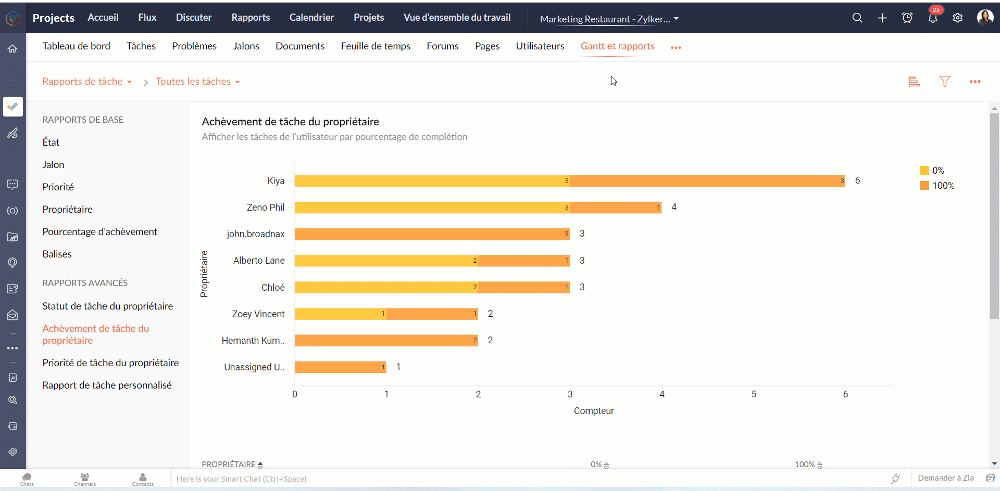
Rapports sur les feuilles de temps
Les rapports sur les feuilles de temps vous aident à suivre les heures enregistrées pour les tâches et les problèmes. Les rapports avancés montrent les heures approuvées, rejetées et en attente pour chaque utilisateur. Le rapport sur les feuilles de temps facturables et non facturables montre, bien entendu, combien d'heures sont facturables et non facturables par utilisateur.
Nous continuerons d'en découvrir dans nos prochains articles. En attendant, n'hésitez pas à poser vos questions en commentaire.
L'équipe Zoho France
Topic Participants
Kinjal Lodaya
Sticky Posts
Collaboration sans faille avec Zoho One
Bonjour à tous, Dans cet article nous allons voir comment Zoho One permet une collaboration à différents niveaux . La façon dont nous travaillons évolue. À mesure que les entreprises se mondialisent, la plupart des activités sont menées en équipe.
Recent Topics
Numerical Rating for Interviewer Assessments
Introducing Numerical Rating, a powerful new addition to interviewer assessments that brings precision and flexibility to candidate evaluations. ✅ What is Numerical Rating? Numerical Rating lets interviewers assign a score for each question in the assessment,User Tips: Adding Multiple Products (Package) to a Quote v2.0 (with Client Script)
This solution is an improvement on the original idea which used deluge. My solution was posted in the comments are: https://help.zoho.com/portal/en/community/topic/adding-multiple-products-package-to-a-quote The updated version uses client script insteadAre downloadable product available in Zoho Commerce
Hi all. We're considering switching to Zoho Commerce for our shop, but we sell software and remote services. Is there a features for downloadable products? I can't find any information about this. Thank you very much AliceNeed Faster Help? Try Live Chat Support
Hello there, We understand that sometimes, whether you’re facing an issue, exploring a feature, or need quick clarification, sending an email and waiting for a response just doesn’t cut it. You need answers, and you need them now. That’s exactly why weCustom image for each contact using merge tag
Hi, I'm wondering if it's possible to set up an email campaign to display a different image for each contact using a custom field for the image url. I tried inserting custom html: <img src='$[UD:APP_IMAGE_URL||]$'/> but the editor seemed to reject this and did not actually add anything to the email template. Has anyone got any ideas? cheers, JeremyComment Reactions like a Thumbs Up
Can we please have the ability to emoji react on comments or at the very least, thumbs a comment up? Literally every other project management system out there can support this and it is very much needed to just acknowledge a comment instead of completelyZoho Mail Search Engine Sucks
Hello There! I really like all the features of Zoho Mail and I believe is way better than Gmail except for the Search Function. I believe Zoho Mail has a very poor search function, if you misspelled a word in the search box, Zoho Mail won't display anyAllow Subtasks and Task Lists to have their own Layout
I'd like to have the ability for subtasks and task lists to have their own layout. A subtask for us doesn't require all the fields that a parent task has. The subtask seems cluttered with all the extra fields. Within a project Task List had different purposes. I'd like the task layout to be different for some task lists.How to update Customers in Zoho Books through Zoho Flow?
Updating customers in Zoho Flow using a "update customer" action is deleting contact persons in Zoho Books.Conect chat of salesiq with zoho cliq
Is there any way to answer from zoho cliq the chat of salesiq initiated by customers?How to transfer credit between customers?
Hi All, We have a slightly odd situation. It happens that we have two separate customers that are related to each other personally. One customer has an amount of credit, and would like to use that credit to pay the *other* customers invoice. How wouldZoho Books Reports: Basic report with total items sold and Cost of goods sold
How can books show a report with Item Name || Qty Sold || Total Revenue || Total Cost of Goods Sold || Margin I need to factor in also invoices that have been credited where customers returned good. This seems like such a basic report, I'm sure I'm missingThe amount entered is more than the balance due for the selected bills."
Hi Team i am trying to record payments for vendors using API and getting this error in response as { "code": 28011, "message": "The amount entered is more than the balance due for the selected bills." } JSON is prepared according to Documentation andVBA handling named ranges
In VBA I'm able to work with a single cell named range. E.g. Set Jr = Range ("Year").Value. Also other options are working fine, like Range("Year").Address shows $L$3. However a named range refering to multiple cells is not working for me. Eg. tbl_TestKaizen #176 - Optimizing the Use of Record ID Variables in Zoho CRM Queries
Hello everyone! Welcome to another week of Kaizen! Since the release of Queries, we have covered Handling Query Variables in Zoho CRM, Serialization and Schema Management, and Leveraging the 'crmAPIResponse' object in Queries in previous posts. Today,Unbilled Items Report?
Hello! Is there any way to display a list of items that remain unbilled, without creating an invoice for each customer to see if the unbilled items box is displayed? ;-) BenConsolidation of Multi currency
Would like to discuss on the possibility of consolidating the ZOHO companiesLanded Cost Allocation / Custom Duty manual data entry
My client is an import business. They must manually enter the duty for each item with landed cost allocation in Bill. This is because customs duties cannot be allocated based on Quantity, Value, Weight, and Dimensions. Manual data entry is highly time-consumingTerritories Just Don't Work
I have been on chat and screenshare support for the past 3 days and am getting no resolution so hopefully, someone here can help me. I am the Super Admin of my organization. We publish books globally. I want to break down the books into territories soNegative Opening Balance
How can I add Negative Opening balance - meaning a credit balance to a Customer or a debit balance to a vendor? If I go thru Sales-->Customers, and if the opening balance is Rs. 1000 (credit balance), it does not allow me to enter a "minus" sign or mentionSingle-Line Invoicing from Sales Order Despite Multiple SKUs Shipped
We deal mostly with Government Tenders And Lets say we got a tender that needs 125 XYZ Laptops Then we found 95 Laptops with a different SKUs and 30 Laptops with different SKUs We talk with the IT department of the government company and they approve📣📣 Zoho Bookings Schedulathon 2025 is here!
Hey Zoho Bookings fam, We're excited to invite you to our first-ever hackathon: Yes, Zoho Bookings Schedulathon 2025 is live now. This is a virtual event and you can participate anywhere from the world. Businesses should be able to set up meetings fromI want to send out a new newsletter each month
Without rebuilding a whole journey is there a way to create a new newsletter that is sent to an existing journey monthly?Reinstalling Workdrive Truesync client
Hi, I attempted to update to the beta version of TrueSync, but it was unstable and kept crashing, so I need to revert to the stable version. How do I properly reinstall TrueSync on a Windows PC? I couldn't install the 3.15.x version directly over theEvaluating Creator; yesterday fine; today connection times out
Yesterday I spent hours creating a new app, and it worked fine. Today I cannot access creator.zoho.com. Is this common? I'm in the evaluation mode, but I'm thinking I'm going to keep looking. It worked from my home computer, and now I'm checking it from my work computer. My work computer always works just fine, so I shouldn't htink there would be special settings or anything. If there are, how to find out what they could be? Using Chrome on Windows XP The error I get is: The webpage at https://creator.zoho.comPivot Chart seems to show "old" data - how do I make it update?
I wonder how to make a Pivot Chart "update" its data contents. Here is the background: I need to report a subset of data that is so complicated that it is easier to make a calculation and put the result in a "reporting form", and then display the data from that form. So, I get data from the "original form" GRANTS, make some calculations and put the result in the "reporting form" PERIOD. Now I can watch the result in a list called LIST, which works fine. The list LIST shows that form PERIOD containsUpcoming Changes to LinkedIn Parsing in Resume Extractor
Starting 31 July 2025, the Zoho Recruit Resume Extractor will no longer support direct parsing of candidate data from LinkedIn profiles. Why Is This Change Needed? In accordance with LinkedIn’s platform policies, extracting profile data through browserhow to create view in leads module to that will show all leads + converted leads?
is it possible to make custom view that combine all leads + converted leads? how to do thatReply and react to comments
Hi everyone! We're excited to bring to you a couple of new features that'll make your sprint process simpler. A cloud application brings with it an array of social media features that can be efficiently used in your organizational setup. As an agile scrumAnnouncing Early Access to "Zoho CRM for Everyone" — A new and exciting update to Zoho CRM
Zoho CRM For Everyone is now officially available to all customers, and the Early Access Program has come to a close. We want to extend our sincere thanks to everyone who participated in the program. Your valuable feedback played a key role in shapingAvalara Sales Tax integration - AVATAX
Just wondering if anyone else is having troubles with this integration? Seems as though Avalara changed their billing process, unbeknownst to Zoho, and now ALL transactions are counted by Avalara, not just transactions in a taxable jurisdiction. This caused a huge price adjustment billed to us by Avalara within a month of us signing up. And Avalara is not cheap to begin with! Avalara has been great in waiving that increase, but there seems to be no fix. Zoho is aware of the problem, but slowInvalid value passed for description
Dear Sir, When I am entering the purchase bill , the following message showing "Invalid value passed for description" what should I do ? I am attaching screenshot. With Regards, Harish harish@cracku.in 7978841636Zoho Creator - 2024 Release Projection 1
Hello everyone! As we enter 2024, we'd like to extend our warmest wishes for success and prosperity. Your fantastic response to our Product Roadmap page last year has been incredibly motivating. Continuing on this path, we're excited to share a glimpseAutomation Assistance for Zoho Form Integration and Workflow
Hi, We are currently using a Zoho Form to send out our Global Credit Application and would like to automate the process further. Specifically, we’d like the ABN number submitted through the form to automatically populate the GST/VAT Number field in ZohoCOQL does not return queryable value if the result set is empty
See linked video for running code illustration of the problem: https://workdrive.zohoexternal.com/external/d49bb40033b43b288d56fdf843095b7c65b28391d3ec5d09c854f416d853003d Moderation update: We are appending the comment that was removed, to add contextZoho CRMでの商談の管理のしかたについて初歩的な質問です。
先月からZoho CRMを試験的に導入して運用しています。 商談の管理(運用?)の仕方について教えてください。 商談の数が増えてくると、ダッシュボードの「ステージ別進捗状況」にどんどん過去の商談が蓄積されてくると思うのですが、 現在動きのあるものを中心に確認したくなる気がします。 そのあたりについては、どのように運用が一般的なのでしょうか? アドバイスいただけるととてもありがたいです。 よろしくお願いします。Composite Items & Purchase Orders
The Composite Item is great way to bundle different products and services into a single line and sell it as a single line item in Estimates, Sales Orders and Invoices. However, on the other side - i,e,. Purchasing - this item creates quite a bit of ausing custom function is it possible to update the created by field in Zoho Crm custom module
using custom function is it possible to update the created by field in Zoho Crm custom moduleSlow Sloww Slowwww Responses
Good day, Has anyone been experiencing slow responses from support? Since Thursday I migrated my Whats app to Sales Iq and I had to synch with Social to get the otp they were sending. Apparently What's app can't be automatically added so I reached outYou have exceeded the maximum number of attempts for this action. Please retry doing the same in 30 minutes.
When one of Zoho Books user tries to select a vendor, recording a new bill, these message appears: You have exceeded the maximum number of attempts for this action. Please retry doing the same in 30 minutes. Other user, at the same time, but differentNext Page