An Overview Of Zoho Cliq And Its Features
It comes off as no surprise that the implementation of Zoho CRM comes with much better and streamlined business operations. Zoho is known for making exceptional-quality and cloud-based business software applications that do not cost much. The team chat app of Zoho called the Zoho Cliq is no exception in this case.
A thoughtful and quick messaging app, Zoho Cliq borrows some of the best ideas from its competitors and adds a special paneled layout so that numerous interactions that go on between the members of an organization can be viewed. Zoho Cliq costs really less than any other application that might be in this space. Additionally, in terms of features and other integrations also, it is a great option to ensure maximum productivity and minimum costs within an organization.
In this blog, we will understand all the features that can come with Zoho Cliq. However, let us first begin by understanding Zoho Cliq in detail.
What is Zoho Cliq?

Zoho Cliq is actually a chat platform that can be accessed for free with emails, the Zoho CRM, and the Zoho One subscription. One has the option to choose this team chat app separately but there won’t be any chance of using the platform for its true capabilities.
With the help of Zoho Cliq, organizations can streamline their communications and move their work forward. Communication gets much more organized and simple because it presents easy to find information by connecting the tools that you will love.
In the present time and age, there are so many platforms to choose from when it comes to chatting with your team members. The reason why Zoho Cliq stands out amongst all of them is because of the benefits that it offers. It brings everything that matters to an organization in one place.
Let’s look at the features offered by Zoho Cliq one by one:
1. Group Chats
The most important function of Zoho Cliq is the fact that it creates space for group chats. One can create an account, set up channels, and invite people to join. These channels become open to any member of the account for joining or inviting someone. Every channel gets represented by a name and a certain description which is optional. It is very common for companies to have these channels for departments, teams within the departments, projects, and socializing.
That being said, the channel feature is not the only way in which individuals can have a conversation. Zoho Cliq is a team chat app that also supports direct messages with individuals and groups. One of the most important aspects of Zoho Cliq is the columnar design with which it comes. As more and more channels begin to join and messaging with people gets opened, each chat opens its panel or column.
The more the number of chats you open the more columns are likely to fill your screen. The layout is actually simple and organized because it allows you to open more than one chat window at any particular time. You can reference any conversation while replying to another. However, the columns cannot be rearranged at will because that will feel like a big oversight.
With most of the other online apps that are using this layout, one has to drag and drop the column for reordering them. However, in Zoho Cliq, the only way in which the columns can fall in order is by closing all the windows and then opening them sequentially in a preferred order.
2. Tracking Conversions
A common problem that many messaging apps have struggled to solve is that tracking the conversions that happen between team members becomes hard. When someone asks a question or begins a conversation in a channel and if it might get delayed in the sense that the other person does not reply in timely then the conversation flow might get skipped.
Another scenario is multiple prompts in one conversation might lead to missing out on many questions asked by some team members. When your Zoho partner implements Zoho Cliq for you, one of the best features that you will discover is no ignored conversation. When a post that asks for additional follow-up separates from the rest of the channel, it can be forked to a private message.
The forked conversation, in fact, will appear as an independent selection in the list of channels and direct messages on the left with the annotation of Forked. This feature proves to be beneficial for people who work in different time zones and might feel the need to catch up on a day’s worth of conversation in one sitting only.
3. Apps and Integrations
Zoho Cliq is also available as a web app and desktop store app for Mac, Ubuntu, and Windows. There are mobile apps for iOS and Android. Zoho helps in making a wide range of online business applications from its popular CRM software to a project management platform. Zoho Cliq effectively works with other applications in the portfolio of Zoho CRM.
Zoho Cliq is also available as a web app and desktop store app for Mac, Ubuntu, and Windows. There are mobile apps for iOS and Android. Zoho helps in making a wide range of online business applications from its popular CRM software to a project management platform. Zoho Cliq effectively works with other applications in the portfolio of Zoho CRM.
In addition to this, it also supports integration with some of the outside applications such as Dropbox, Google Drive, Trello, Zendesk, GitHub, etc. This actually signifies that you can take reports, contact information, invoices, or any other data you require and send the same with the help of Cliq. It only takes one-word commands for initiating the action and is an easy way to communicate important information.
With Zoho Cliq login, you can also make custom integrations with Zoho flow, an integration service that is very similar to the IFTTT, Zapier, and Integromat. You can use Zoho Flow and the drag and drop feature that it comes with for creating integrations with other applications and services. In case you do not know how to code, even then you can create simple integrations. However, in case you wish to get much more advanced, a little knowledge of coding might be helpful.
4. Use Taz and Bots For Reminders
Chatbots are extremely convenient tools to work with. As a default feature, Zoho Cliq comes with a bot called Taz which is made by Zoho natively. You can use Taz for sending messages to yourself for saving important things, setting reminders for important events, and creating events that you would want to attend otherwise.
Chatbots are extremely convenient tools to work with. As a default feature, Zoho Cliq comes with a bot called Taz which is made by Zoho natively. You can use Taz for sending messages to yourself for saving important things, setting reminders for important events, and creating events that you would want to attend otherwise.
There are other bots available as well such as Deskbot which is tied with the Zoho Desk application only. The bot actually sends reminders when a ticket is assigned to you or when a customer replies to a ticket and needs to take some action on a ticket.
It must be understood that customer service is everything and Deskbot helps in staying up to date with your tasks. You can also add more bots if you please.
5. Ease of Access: Zoho Cliq comes with the ability to be accessed in multiple ways. One can access it via desktop applications, mobile, tablets, or browsers. Not just this, in case you are working with a number of Zoho applications, you are likely to find the Cliq bar at the bottom of your browser so that you can begin to communicate while working with other applications simultaneously.
In fact, you can also begin a conversation on your mobile, continue the same on the tablet and then finish it from the desktop itself. This way, you will not lose any chats and you will also not have any hassle downloading the chats because you will be able to see all your chats instantly.
As opposed to any other applications, adding a new user to any of your Zoho Cliq channels means that the new user will be eligible to access any older chats prior to the time at which they were added. All that a user has to do is scroll in the upwards direction and it will become possible to access the complete chat history. This additionally means that finding the messages will become very easy.
6. Extensions
With the Zoho Cliq login, you can be sure about downloading a variety of extensions from the Zoho Marketplace. You can also connect your Google Drive, other Zoho applications, Dropbox, etc. with the integration of relevant extensions. In addition, you can also download extensions such as the meme extension that allows you to post interactive memes in your chat quickly.
With the Zoho Cliq login, you can be sure about downloading a variety of extensions from the Zoho Marketplace. You can also connect your Google Drive, other Zoho applications, Dropbox, etc. with the integration of relevant extensions. In addition, you can also download extensions such as the meme extension that allows you to post interactive memes in your chat quickly.
An entire list of the extensions that can be integrated is easily accessed on the website of the Zoho marketplace. Zoho makes sure that the extensions are published and created for the Cliq Marketplace.
7. Video Calls and Screen Sharing
In addition to all the features offered by Zoho Cliq, there is one other feature and that is video calling screen sharing. This makes connecting with your team members much easier and more interactive. You can talk to a team member sitting across the world thinking that he/she is sitting right in front of you.
In addition to all the features offered by Zoho Cliq, there is one other feature and that is video calling screen sharing. This makes connecting with your team members much easier and more interactive. You can talk to a team member sitting across the world thinking that he/she is sitting right in front of you.
All you need is a stable internet connection and you will be able to make video calls, and audio calls, and share your screen effectively with your peers. This can also be done with group chats.
8. Additional Features
Zoho Cliq comes with a feature called PrimeTime that enables anyone with the right permissions to host a one-way video stream that can be seen by anyone in the organization. This feature is extremely useful for all the town hall meetings, announcements, and presentations.
Some of the fine details assist Zoho Cliq to stand out from other business messaging applications as well. When you have a private chat with someone who might be on a mobile device, you spot a smartphone icon next to that person’s chat. This ends up being extremely helpful for exploring how soon a response might be delivered.
Moreover, when you are using a mobile device, you can choose a location feature that tells your colleagues about your location. You can also adjust the setting for alerting them to find the specific location or the city.
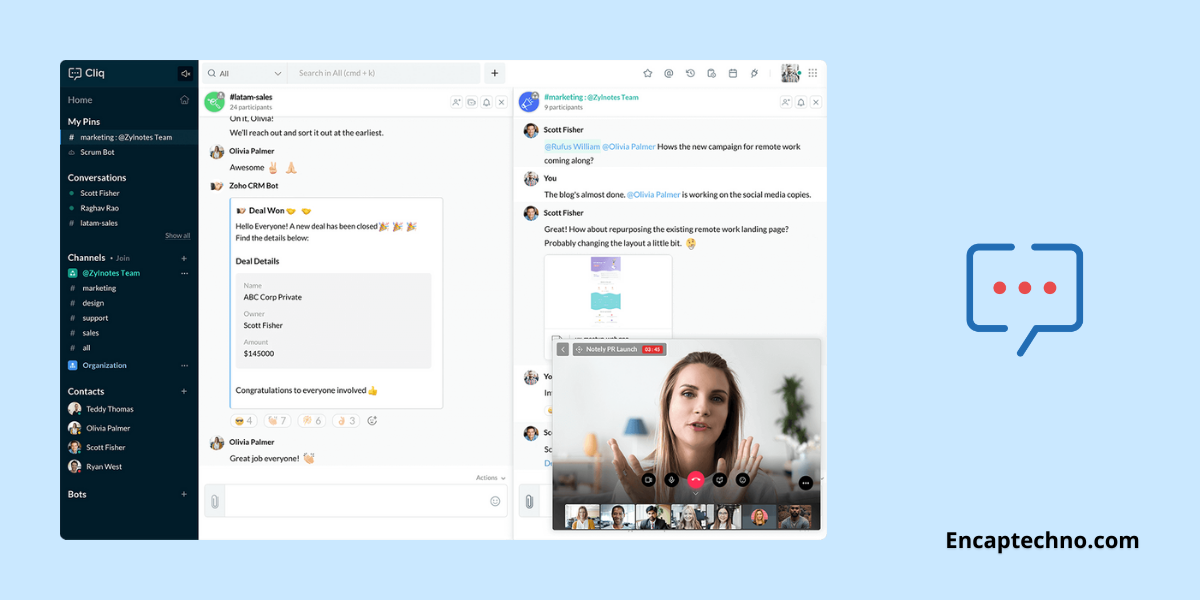
Conclusion
As it is evident from all of the information mentioned above, Zoho Cliq is actually an extremely functional and helpful team chat app that streamlines communication. There are multiple integrations that can be used with the help of Zoho Cliq and it can also be used for setting reminders.
As a platform, it comes with ease of accessing from different devices, be it a PC, tablet, or mobile. You can switch between the devices very easily and access the older chats of different groups that you were not present in before.
Zoho Cliq comes with a good combination of effective business and communication which makes it great assistance for building effective culture within an organization.
Topic Participants
Abhishek - Zoho Partner
Manuel
Sticky Posts
New in Zoho Chat : Search for contacts, files, links & conversations with the all new powerful 'Smart Search' bar.
With the newly revamped 'Smart Search' bar in Zoho Chat, we have made your search for contacts, chats, files and links super quick and easy using Search Quantifiers. Search for a contact or specific conversations using quantifiers, such as, from: @user_name - to find chats or channel conversations received from a specific user. to: @user_name - to find chats or channel conversations sent to a specific user. in: #channel_name - to find a particular instance in a channel. in: #chat_name - to findNew in Zoho Chat: Threaded conversation at its finest best
Perform effective team communication in Zoho Chat with our new 'Reply' option. Converse and stay focussed on the parent conversation, rather than getting entangled in the web of several, never-ending sub threads. To reply to a certain message, all you need to do is hover to the left hand side of the message. Then, click on the three dots to open a pop up menu. Here, click on the Reply button and type the reply to the message in the compose box and press Enter. Voila, that was pretty simple.Changes in Cliq iOS app notification due to iOS 13 and Xcode 11
Hello everyone! With the iOS 13 update, Apple has updated its policy on usage of VoIP push notifications. Over the past few months, we tried our best to provide a similar experience with the updated policy. Changes in iOS 13: With iOS 13, Apple mandates all VoIP push notifications to be reported to the CallKit framework as a new call. If a VoIP push notification is not reported to the CallKit within a designated time window, iOS will terminate the app. If enough VoIP push notifications are notWhat's new in Zoho Cliq - June 2020 updates
Hello again, everyone! I'm back to share with you the recent feature improvements and updates that we've pulled together for enhancing your experience in Cliq. Here's what's new this June for you all in Cliq's web and iOS app! New on Cliq Web: Drag and drop files to a chat in your left side panel Now you can drag and drop attachments from your open conversation window to a specific chat or channel in the left side menu without opening it. Swift up actions and collaborate efficiently with Cliq's4 Things You Should Do Once You Get Started with Cliq
Hey there, new user! You've successfully logged in and set up your organization and you're all set to start working. What's next? Buckle up because here are 4 essential things you need to do first in order to get the most out of your Cliq experience: 1. Invite your colleagues Now that you've set up your Cliq for business, you need to bring in all your employees, of course, because how else can you collaborate with them? To invite your colleagues to Cliq, head on over to the Admin Panel which
Recent Topics
Maxima Address on FSM Customer
Im trying to add probably 50 customers from one company but couldn't make it since it has limit..how do i add the limit?How to Track Inventory Usage from Zoho FSM to Zoho Inventory?
Hi everyone, We’re currently working on integrating Zoho FSM with Zoho Inventory, and we’ve encountered a challenge we’re hoping the community can help us understand better. Here’s the context: When we create a Work Order in Zoho FSM that involves partsView subform entries without viewing a record in Zoho CRM | Kiosk Studio Session #8
In a nutshell Have you ever wanted to take a quick peek at a record's subform? Examples might be invoiced items in an invoice, ordered items in a sales order, or purchased items in a purchase order. Let's say you're viewing your list of invoices in ZohoTransforma tu Inventario: Control Inteligente y Funciones Clave en Zoho Inventory (Spanish Webinar)
¿Tu empresa necesita mayor trazabilidad y control en almacenes? Conoce cómo gestionar tu inventario con eficiencia y automatización... ¡y descubre las sorpresas que trae Zoho Analytics! Participa en nuestro webinar gratuito en español, este 19 de agostoDashlane discontinued its free plan: Here's why Zoho Vault's free plan is worth the switch
Hey everyone, Dashlane password manager has officially announced that its free plan will be discontinued starting September 16, 2025. This change means that current free users will need to either upgrade to a paid subscription or export their data andMails are not being sent from custom Deluge function
We are having troubles to implement sending Invoices / Sales_Orders etc. automatically using following deluge script: attachment_template_id = "aaaa"; record_id = "bbbb"; mail_template_id = "cccc"; //NEW aproach fileUrl = "https://www.zohoapis.com/crm/v8/settings/inventory_templates/"Currency transition
We are using Zoho CRM in Curacao, Dutch Caribbean. Our currency is currently the ANG. Curacao will be transition ing from using the ANG (Antillean Guilder) to using the XCG currency (Caribbean Guilder) on March 31st 2025, see: https://www.mcb-bank.com/caribbean-guilder.Notes and Attachments visibility can now be restricted based on profiles
Dear All, We hope you're well! We are here with a quick update about Notes and Attachments profile permissions. In the past, a record's Notes and Attachments were visible by default to all users with record access. However, as notes and attachments canZoho webinar--hard for agencies
So, this is just a dive into our use case, and why we've been disappointed in Zoho webinar. We are a small marketing agency, and we wanted to add webinars to the services we provide, as many of our clients want to learn to use them as part of their contentCelebrating Raksha Bandhan with Zoho Desk: A Bond of Trust, Protection, and Service
Raksha Bandhan, celebrated across India, symbolizes the sacred bond of protection and affection between siblings. “Raksha” means protection, “Bandhan” means bond or knot: together, it represents a knot of care and security. On this occasion, we'd likeBanking > Import statements with a csv file
Good morning, I am regularly using the "import statement" option to match my transactions. I've been using csv files produced by my bank online and was able to import my transactions. Until now. Thank you for your help for fixing this ! Alex.ZOHO BOOKS - RECEIVING MORE ITEMS THAN ORDERED
Hello, When trying to enter a vendor's bill that contains items with bigger quantity than ordered in the PO (it happens quite often) - The system would not let us save the bill and show this error: "Quantity recorded cannot be more than quantity ordered."Has anyone successfully added Microsoft Graph API Oauth2 as a connection?
I'm having trouble getting Microsoft Graph API created as a connection in zoho crm. Has anyone successfully added Microsoft Graph API Oauth2 as a connection? My issue is not necessarily on the Zoho side, but understanding how to set up the Microsoft sideSyncing Timesheets between Projects and Desk
All users able to see their own timelog entries from all apps in one place, synced immediately. All managers able to view total/all time entries from one place. This is something that has come up for us and multiple clients. Example: we have a clientSpell Check default language
Hello All, Is it possible to set the Spell Check default language? I can't find it in the settings. Thanks a lot! LeventeZoho Backstage 3.0 - Boostez vos événements avec des outils malins
Zoho Backstage vous accompagne dans l’organisation d’événements réussis, avec des outils qui simplifient la planification, optimisent l’exécution et renforcent la connexion avec votre public. La version 2.0 a apporté une nouvelle interface, plus de flexibilitéPortal user activity reporting
Aside from the metrics section in the admin dashboard, is there a way to view/create reports for portal user activity? Im looking for a more granular option to see exactly what users are utilizing the portal. Thanks!Automation #11 - Auto Update Custom Fields with Values from Emails
This is a monthly series designed to help you get the best out of Desk. We take our cue from what's being discussed or asked about the most in our community. Then we find the right use cases that specifically highlight solutions, ideas and tips to optimizeAdmins to set Agents Picture
Admins should not have to rely on agents to set a nice profile picture for them. Admins get the headshot pictures from HR and should be able to upload and set their picture, not rely on them to: 1) upload a picture at all 2) upload a good picture 3) uploadTime Tracking Reporting and Billing
I wish for the time tracking module to be enhanced further. Currently it is independent of Support Plans and Contracts. Support Plans and Contracts are also mostly separate. We need a better dashboard of this with the ability to natively mark billed orEnhanced Email Signature Folding
We have departmental signatures setup which are great, however, when viewing ticket details, it gets very overwhelming when scrolling though threads and conversations where you scroll past ten different signatures of your own team, then ten signaturesHow to add formatting in zoho.cliq.postToUser(...) message?
In a CRM Deluge function, I'm trying to use the message formatting guidelines given here: https://www.zoho.com/deluge/help/cliq/posting-to-zoho-cliq.html#message-formats My message is: message: #Title text. The result in Cliq is: #Title text. (no largeHow to add line breaks in zoho.cliq.postToUser(...) message?
In a CRM function using Deluge I'm sending this message and attempting to add some line breaks but they are ignored. Is there another way to add these breaks? My message: message: New urgent task\nDescription \nThis is a fake description.\n A new line?Zia Agents/End of Day Reports
As a manager or owner it would be nice if Zia analyzed today's (or this week's tickets) and gave an end of the day report to management team. - what important tickets were worked on or submitted today? - what agents were unproductive today and answeredProject Cost Tracking
I see there are questions/concerns that Zoho doesn't track costs to a tasks in a project. We are a manufacturer and are in the early stages of tracking costs to project. I would like to expand out the COGS Chart of accounts in Books and record costs viaHow to record if the payment made is return due to transaction failed.
So there is Bill of $2000, and a payments made transaction to clear the bill. The amount is actually deducted from bank account. However, a few days later, I found the bank returned only $1750 cause there are $250 bank service charge for this failed transaction.Help Center Customization UI
The customization screens for the help center needs the UI improved. It looks straight out of 2004. The Zoho Desk normal UI is great. All it takes is uniform fonts and colors across all parts of the tool... I compare this to Zendesk Guide.Este domínio já está associado a esta conta
Fui fazer meu cadastro na zoho e quando digitei meu domínio recebi essa mensagem que meu domínio estava associado a uma conta que eu nem faço idéia de quem seja. Como que faço pra resolver isso? Atenciosamente, Anderson Souza.I need some help in Expenses Per Diem Policy
this is my script written for restricting the PerDiem Components. Say if Lodging and Per Day Allowance both is selected from Per Diem Page then the report should gets auto rejected. When Im trying to executing it says the following error {"code":11,"message":"TheAdding Photos to Dashboards on Zoho Analytics
I am creating a dashboard to showcase data from survey results from focus groups. I am creating a focus group participant profile tab where it is filtered by the name of the participant and showcases information about them using KPI widgets. I am runningWhat is the difference between Retainer invoice and Advance Payments?
Retainer invoice seem like they are just advance payments with extra details. Instead of creating a Sales Order with order details, a retainer is created. It feels like they are a workaround to link advance payments with sales orders. Is there any advantageExporting record notes in bulk
Hi team, Is it possible to bulk export the notes attached to a record? i.e to a CSV file or otherwise. Our use case is exporting all notes for our lead/account/Deal records. We have another system we'd like to import these notes to but I can't seem toField customization
Hi Team Good day! I am a commission agent who sell and purchase goods from vendors, while in purchasing invoices I am not able to deduct the expenses such as commission and other expenses on actual amount. Kindly help me to customize the invoice basedvendors / customers with 2 different address and gst no
Why can't we have option for more than one address and depending on the state option for more than 1 GST no. ? We have customers / vendors PAN india with different addresses and GST no. for different states.Error: Invalid Element gst_no, Invalid Element gst_treatment, Invalid Element place_of_contact
so i am creating a new contact post request and i want add gst infomation when amount is above 50000 and if pass gst info in request body then i get this errors > Error: Invalid Element gst_no, Invalid Element gst_treatment, Invalid Element place_of_contactAdd multiple Billing Addresses under one GST number
My client owns multiple businesses in various locations but they all come under one GST. Is there a way to add multiple billing addresses for the same GST? Managing this by adding multiple Shipping addresses is not an option. The client wants the GSTZoho Mail API - Upload Attachment
https://www.zoho.com/mail/help/api/post-upload-attachments.html I followed the steps from the API documentation and wrote a backend in JavaScript to send emails. Normal emails are sent without any problems. However, I can’t send emails with attachments.Unable to create custom fields for shipment order
I'm unable to create custom fields for shipment orders, even though the custom fields are set up correctly. A request to the following endpoint: https://www.zohoapis.com/inventory/v1/settings/preferences/customfields?organization_id=${ZOHO_ORGANIZATION_ID}&entity=shipment_orderKaizen #202 - Answering Your Questions | Testing and Using REST APIs in Widgets
Hello Developers! Welcome back to a fresh week of Kaizen! Thank you for your active participation in sharing feedback and queries for the 200th milestone. This week, we will look at the following queries related to widget: Widget Testing Using REST APIIntroducing the 'Send as Email' option on the Zoho Desk iOS mobile app
Hello everyone! In the latest version(v2.10.2) of the Zoho Desk iOS app, we have brought in support for the 'Send as Email' option while creating a ticket. This feature enables you to reach out to the customers by sending outbound emails. The emails areNext Page