Introduction de l'extension Sticky Notes de Zoho Notebook
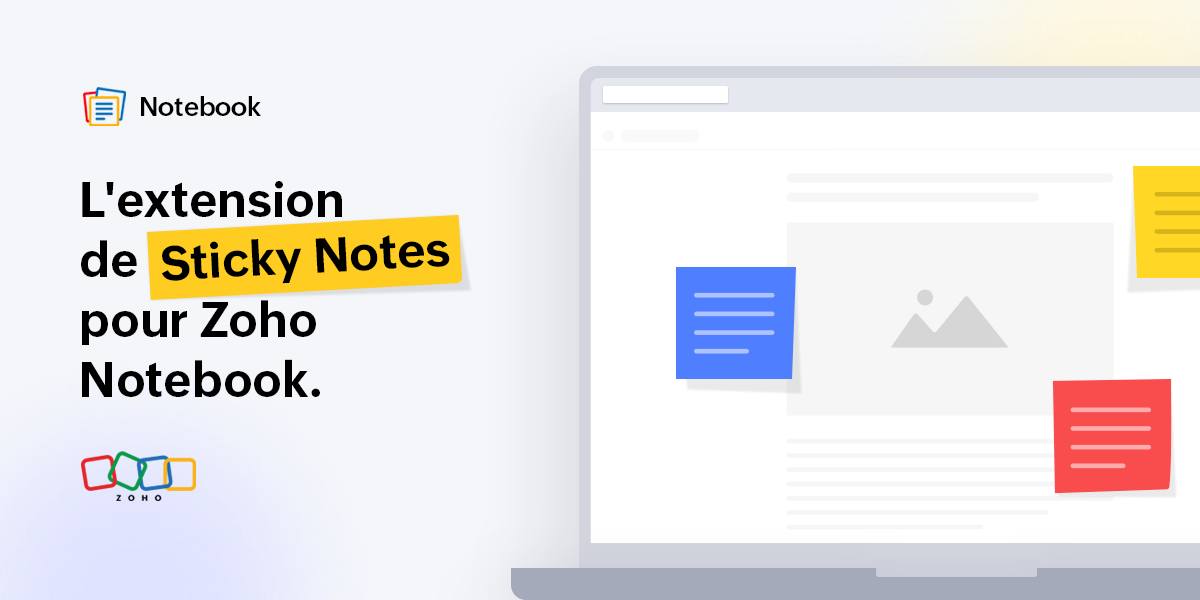
Bonjour à vous fans de Zoho Notebook,
Que ce soit pour gribouiller ou ajouter des rappels , les notes adhésives sont sans aucun doute addictives et pratiques à utiliser.
La plupart des gens trouvent cependant que l'organisation de toutes ces notes est une tâche contraignante. C'est là qu'interviennent les notes numériques, qui ont révolutionné la prise de notes. Parmi toutes les applications de prise de notes disponibles sur le marché, Notebook a toujours été la plateforme la plus performante pour ajouter tous les types de notes. Et nous avons avons du nouveau à vous proposer !
Nous sommes ravis de vous présenter l'extension Sticky Notes dans le cadre de notre Web Clipper conçu pour vos navigateurs Web préférés ! Elle vous permet de créer des notes sur n'importe quelle page que vous lisez en ligne, sans avoir à changer d'onglet, et de les sauvegarder dans l'application Notebook afin de pouvoir vous y référer plus tard.
Collez vos notes partout
Lisez-vous un article intéressant ? À tout moment, vous pouvez noter vos lignes ou réflexions préférées de l'article sur les Sticky Notes épinglées à la page. Ces notes ne seront pas supprimées même si vous fermez ou rechargez la page. Ainsi, lorsque vous ouvrirez à nouveau la page, vous verrez vos notes collées au même endroit et vous pourrez les consulter à nouveau.
Glisser-déposer en déplacement
Ajoutez des images d'une page web à vos notes en les faisant simplement glisser dans les notes. Cette fonctionnalité vous permet de gagner du temps et de faciliter votre travail. Vous pouvez également glisser-déposer du texte dans vos notes. Pratique, n'est-ce pas ?
Faites des captures d'écran et des remarques
Vous pouvez faire autant de captures d'écran que vous le souhaitez de l'article que vous lisez en un simple clic à partir des notes et faire des remarques rapides tout en utilisant plusieurs options : texte, formes, surligner, recadrer et bien plus encore. La capture d'écran est alors automatiquement ajoutée à la note correspondante.
Des astuces géniales pour les actions rapides
Ci-dessous, nous avons traité toutes les autres actions rapides qui vous permettront de vous amuser avec Sticky Notes :
- Accès à vos notes depuis n'importe quel appareil et prise de notes où que vous soyez. Tous vos stickies seront automatiquement synchronisés sur le cloud.
- Modifier les options de mise en forme du texte (gras, italique, souligné, barré) dans vos notes et créer des notes bien organisées.
- Supprimer la note si vous n'en avez plus besoin, ou supprimer la note de la page web (vous pouvez toujours y accéder dans l'application).
- Sélectionner le texte d'un article que vous lisez et cliquez sur l'icône Notebook, et votre texte surligné sera automatiquement ajouté à la note.
- Les options de réduction et d'agrandissement disponibles en haut à droite du sticky notes vous permettront de la redimensionner en toute simplicité.
Essayez l'extension Sticky Notes et n'hésitez pas à nous faire part de vos commentaires.
L'équipe Zoho France
Topic Participants
Kinjal Lodaya
Sticky Posts
Les Zoholics sont de retour !
Bonjour à tous, Nous avons (encore une fois) une bonne nouvelle à vous partager : nous allons enfin pouvoir nous rencontrer ! Et pas dans n'importe quel contexte, mais lors de notre conférence annuelle : les Zoholics ! Mais que sont les Zoholics me direz-vousNovembre : un résumé de ce qui s'est passé le mois dernier sur Community
Bonjour à tous, L'année 2021 arrive presque à sa fin, mais nous continuons à avoir de nombreuses actualités à vous partager. En voici un résumé ! Nous avons eu notre première session "Ask The Experts" sur notre nouvelle version Zoho One 2021 et vousAoût : Un résumé de ce qui s'est passé le mois dernier sur Community
Bonjour à tous, Et bonne rentrée ! Comme chaque mois voici un résumé de ce qui s'est passé sur Community et dans l'actualité de Zoho en général. La grande nouvelle de mois d'Août est l'arrivée de la fonction Canvas : le premier studio de conception pourJuillet : Un résumé de ce qui s'est passé le mois dernier sur Community
Bonjour à tous, Le premier mois de l'été se termine, et si certain profitent d'un repos bien mérité, sur Community on continue à en apprendre toujours plus sur nos produits Zoho. Notre série sur Zoho CRM se réinvente avec la découverte de notre fonctionCommunity Digest - Résumé de mai 2021
Bonjour à tous, Que s'est il passé en Mai sur notre page Community France ? En plus de nos articles Trucs et Astuces, vous avez été nombreux a réagir, nous poser des questions ou encore publier vos propres conseils ! Vos les différents sujets abordés
Recent Topics
Unable to create custom function
Unable to create custom function - Please check the screenshot for the details HERE IS THE FUNCTION!! try { // 1. Fetch the details of the approved Bill using its ID billDetails = zoho.books.getRecordById("Bills", organization.get("organization_id"),Need a feature which can validate PAN from Income Tax Portal
Hello Zoho, We need a feature which can help us validate PAN which is being entered in AR/AP Profiles to check if it is valid and display the name as per Income Tax so as to get rid of incorrect PAN into the systems. Please do the needful ThanksPAN - Aadhar Link Status
Can Zohobooks also get latest PAN-Aadhar Linking Status from Income Tax Portal ?Canvas translation
We want to offer our CRM system to our users in English and Dutch. However, it seems that text in our deal Canvas isn't available for translation through the translation file. The same applies to the field tooltips. They don't appear in the translationAre Cadences visible to anyone with Cadence permission?
When setting up a new Cadence is it possible to restrict its use to a specific user? How can I prevent users from making modifications to existing Cadences?Super Admin Logging in as another User
How can a Super Admin login as another user. For example, I have a sales rep that is having issues with their Accounts and I want to view their Zoho Account with out having to do a GTM and sharing screens. Moderation Update (8th Aug 2025): We are workingShow my cost or profit while creating estimate
Hi, While creating estimate it becomes very important to know exact profit or purchased price of the products at one side just for our reference so we can decide whether we can offer better disc or not .Issue on Upload API and href image URL
Here is my Full API Code , URL : URL: https://desk.zoho.com/api/v1/uploads/659563000000193003/content Headers* Authorization: 'Zoho-oauthtoken 1000.ed5ce2836bf5ba9b946f5ec9************88e73ff4883a3e9c58ffeb7870' orgId: 7586***** RESPONSE{ "errorCode":Issue when downloading a Mail Merged Zoho Writer Document as .docx
Hi, We are using within Zoho CRM mailmerge to create documents. This results in a Zoho Writer document. When we try to download as a Microsoft Docx file we get following error: "Word experienced an error trying to open the file. Try these suggestions.【Zoho CRM】ケイデンス機能のアップデート
ユーザーの皆さま、こんにちは。コミュニティチームの中野です。 今回は「Zoho CRM アップデート情報」の中から、ケイデンス機能のアップデートをご紹介します。 ケイデンス機能の2つの強化されたことで、適用と解除のタイミングをより柔軟に管理できるようになり、 よりタイムリーで的確なコミュニケーションが実現できるようになりました。 目次: 1. ケイデンスの再開/最初からのやり直し 2. ケイデンスからのデータ解除タイミングの設定 1. ケイデンスの再開/最初からのやり直し 手動削除、完了、または適用解除条件が満たされた場合など、以前に適用解除されたデータをケイデンスに再適用できるようになりました。Rescheduled US meetups: Zoho Desk user meetups are coming to seven U.S. cities in October and November, 2025
Hello to our Zoho Desk users in the United States, We're excited to share the revised dates for the upcoming Zoho User Groups happening across the US this summer. Our product experts are heading to seven cities throughout the country, and for the firstAnyone get the OpenAI API to work in Zoho Meeting?
Has anyone been able to get the OpenAI API to work in generating meeting summaries? I have been trying, but I get an error that says "OpenAI key notes request rate exceeded. Please try again later or upgrade your open AI account." I contacted Zoho supportPush Notifications Customization
There is no way to customize the notifications we get. I would like to be able to get notifications based on if they are assigned directly to me, my team, my department, or perhaps tickets that match a specific criteria (a contact or account is a VIPAnnouncing Early Access to the next generation of Zoho Desk UI
Customer service is one of the categories where efficiency and quality of service have to run in parallel, and your team's experience with their helpdesk goes a long way ensuring these aspects are uncompromised. Introducing DOT Design for Zoho Desk -Editing the record in report
I have a use-case as below- User creates a assessment record by filling some fields. User assigns that record to portal user by using Assigned To dropdown (Assigned To is Users field in form with choices as customers). I have set the record owner of formUnified WhatsApp Number Management in Zoho Desk and SalesIQ
Dear Zoho Desk Support Team, We are currently utilizing both Zoho Desk and Zoho SalesIQ for our customer support operations. While both platforms offer WhatsApp integration, we are facing challenges due to the requirement of separate WhatsApp numbersCan we have Bills of Material Module ?
Can we have Bills of Material Module ?Main Ticket Page Customization
We do not love the ticket list page (right after clicking Tickets menu item) would like options to customize it.Communicating with emojis
On July 17, we celebrate World Emoji Day! We're a bit late 😐 sharing insights about this day. But we just couldn't let it pass without a mention 😊 because emojis have a meaningful connection with customer service 💬 🤝. We do not want to miss out onAgent Collision Missing from Mobile App
Please add Agent Collision capabilities to the mobile app.Zia Sentiment and Functionality on Mobile
Please add Zia sentiment and generative responses to the mobile app. It would be nice to see the ticket sentiment and generate a response back to a user using Zia on my iPhoneView Account Attachments on iOS
Please allow us to view account attachments on the mobile iOS app!How do I run a PnL by Sales Person?
I am trying to run a PnL by sales person but am not seeing the option do so. All I need to know (per salesperson) is revenue, cost of goods, gross profit.View Contracts and Support Plans on Mobile
We would like to be able to see contracts and support plans from the mobile app on iOS!Why is Zoho Meeting quality so poor?
I've just moved from Office 365 to Zoho Workplace and have been generally really positive about the new platform -- nicely integrated, nice GUI, good and easy-to-understand control and customisation, and at a reasonable price. However, what is going onApp like Miro
Hi all, is there a way to have a interactive whiteboard like in Miro? We want to visualize our processes and workflows in an easy way.Loan repayment Entry
While receiving loan, i does following steps in My Zoho books. 1. Create "Loan & Advance " Account as Parent Account under Long Term Liabilities. 2. Create another account For Example "Mr. ABC's Loan as Child account under the parent account. Now: InQuotes module send email reverted back into 2022??
Our Zoho CRM PLUS quotes, sales orders, invoice modules is showing us an email composer from 2022. We cannot send emails and its been a real pain. I tried clicking the new version over there but it doesnt seem to do anything. Any help is welcome. thWorkflow Condition - how do check that a date / time value is in the past?
Hello, I'm got a workflow that runs a function when records reach their 'Effective Date / Time', but sometimes records are created after the 'Effective Date / Time' so I have another workflow that checks for records which needs to be processed immediately.Pre filling SignForm field values by URL field alias's in Zoho Sign
Hi, Does anyone know if it's possible to pre fill the field values of the SignForm by using field alias's like you can in Zoho forms? To be more specific, I want to be able to change the SignForm URL to include some information like this: Before : https://sign.zoho.eu/signform?form_link=234b4d535f495623920c288fc8538cb9e6db03bbfd44499b63f3e5c48daf78f44bc47f333e2f5072cc1ee74b7332fe18b25c93fab10cb6243278d49c67eacbf30bbe5b6e1cc8c6b2#/How to Split Payout in Zoho Books (Without Using Journal?)
Hi, I'm trying to properly record payouts in Zoho Books. The issue is that each payout is a combination of sales and expenses (fees). When I try to categorise the payout transaction from the Banking tab, I can only split the transaction using income-typePayment Schedule
Please add the ability to create a payment schedule. The other options, like retainer invoices or two invoices, do not work for the customer. We invoice a client and need to be able to show them everything they owe in one invoice, and when each paymentWhich pricing system do you think would work best for us?
Imagine we’re selling strictly wholesale. We’d rather not publish unit prices; instead, we quote customers case-by-case. To spur larger orders, we’re considering a transparent discount ladder—say: $0 – $999: 0 % $1,000 – $1,999: 5 % $2,000 – $4,999: 10Can't Remove Payment Gateway
I am getting the error "Settings cannot be cleared as some of the transactions are still in progress." when trying to remove the PayGate payment gateway which I was unable to get working. I am now using paystack and I want to remove Paygate.Sync specific Zoho Inventory Warehouses to Zoho Commerce
As said in the title, we would want to only sync stock from one warehouse of Zoho Inventory to the Zoho Commerce item stock. We have a 2 warehouses in different countries and the way that Zoho Commerce works (It takes stock from ALL WAREHOUSES EVERYWHEREWeekly Tips : Automatically clean clutter with Junk cleanup interval
If you regularly receive many unwanted or spam emails, your Spam folder can quickly fill up and start taking up valuable storage space in your Zoho Mail account. Instead of manually clearing it every few days, you might find it helpful to enable automaticAny solution for getting portal users list in deluge or in widget
Hi Team, Has anyone able to find the solution to get portal users list in deluge or in zoho creator widgets? Thanks, PayalThe Grid is here!
Hey Zoho Forms Community! 👋 We’re thrilled to announce the launch of a feature that’s been on your wishlist for a while: Grids What is Grids? Grids let you place form fields side by side in multiple columns to create a more concise and organized formSteuerberater der Zoho benutzt in Deutschland
I write in English because the issue is related to German regulations. Wir sind ein Unternehmen, welches aktuell keine Pflicht zur doppelten Buchführung hat. Aktuell bucht unser Steuerberater jeden Beleg, auch unsere Auslagen. Wir würden dies gerne selbstGraphQL in new Send Webhooks feature
Hello, is it possible to use GraphQL apis in the new Send Webhooks feature?Next Page