Introduction de l'extension Sticky Notes de Zoho Notebook
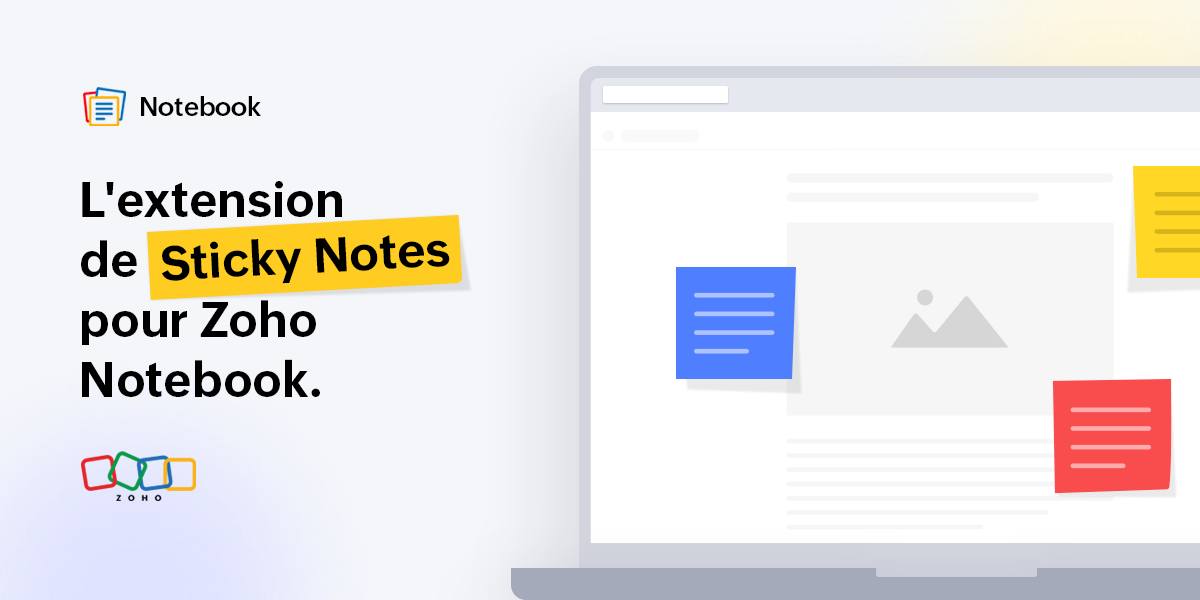
Bonjour à vous fans de Zoho Notebook,
Que ce soit pour gribouiller ou ajouter des rappels , les notes adhésives sont sans aucun doute addictives et pratiques à utiliser.
La plupart des gens trouvent cependant que l'organisation de toutes ces notes est une tâche contraignante. C'est là qu'interviennent les notes numériques, qui ont révolutionné la prise de notes. Parmi toutes les applications de prise de notes disponibles sur le marché, Notebook a toujours été la plateforme la plus performante pour ajouter tous les types de notes. Et nous avons avons du nouveau à vous proposer !
Nous sommes ravis de vous présenter l'extension Sticky Notes dans le cadre de notre Web Clipper conçu pour vos navigateurs Web préférés ! Elle vous permet de créer des notes sur n'importe quelle page que vous lisez en ligne, sans avoir à changer d'onglet, et de les sauvegarder dans l'application Notebook afin de pouvoir vous y référer plus tard.
Collez vos notes partout
Lisez-vous un article intéressant ? À tout moment, vous pouvez noter vos lignes ou réflexions préférées de l'article sur les Sticky Notes épinglées à la page. Ces notes ne seront pas supprimées même si vous fermez ou rechargez la page. Ainsi, lorsque vous ouvrirez à nouveau la page, vous verrez vos notes collées au même endroit et vous pourrez les consulter à nouveau.
Glisser-déposer en déplacement
Ajoutez des images d'une page web à vos notes en les faisant simplement glisser dans les notes. Cette fonctionnalité vous permet de gagner du temps et de faciliter votre travail. Vous pouvez également glisser-déposer du texte dans vos notes. Pratique, n'est-ce pas ?
Faites des captures d'écran et des remarques
Vous pouvez faire autant de captures d'écran que vous le souhaitez de l'article que vous lisez en un simple clic à partir des notes et faire des remarques rapides tout en utilisant plusieurs options : texte, formes, surligner, recadrer et bien plus encore. La capture d'écran est alors automatiquement ajoutée à la note correspondante.
Des astuces géniales pour les actions rapides
Ci-dessous, nous avons traité toutes les autres actions rapides qui vous permettront de vous amuser avec Sticky Notes :
- Accès à vos notes depuis n'importe quel appareil et prise de notes où que vous soyez. Tous vos stickies seront automatiquement synchronisés sur le cloud.
- Modifier les options de mise en forme du texte (gras, italique, souligné, barré) dans vos notes et créer des notes bien organisées.
- Supprimer la note si vous n'en avez plus besoin, ou supprimer la note de la page web (vous pouvez toujours y accéder dans l'application).
- Sélectionner le texte d'un article que vous lisez et cliquez sur l'icône Notebook, et votre texte surligné sera automatiquement ajouté à la note.
- Les options de réduction et d'agrandissement disponibles en haut à droite du sticky notes vous permettront de la redimensionner en toute simplicité.
Essayez l'extension Sticky Notes et n'hésitez pas à nous faire part de vos commentaires.
L'équipe Zoho France
Topic Participants
Kinjal Lodaya
Sticky Posts
Les Zoholics sont de retour !
Bonjour à tous, Nous avons (encore une fois) une bonne nouvelle à vous partager : nous allons enfin pouvoir nous rencontrer ! Et pas dans n'importe quel contexte, mais lors de notre conférence annuelle : les Zoholics ! Mais que sont les Zoholics me direz-vousNovembre : un résumé de ce qui s'est passé le mois dernier sur Community
Bonjour à tous, L'année 2021 arrive presque à sa fin, mais nous continuons à avoir de nombreuses actualités à vous partager. En voici un résumé ! Nous avons eu notre première session "Ask The Experts" sur notre nouvelle version Zoho One 2021 et vousAoût : Un résumé de ce qui s'est passé le mois dernier sur Community
Bonjour à tous, Et bonne rentrée ! Comme chaque mois voici un résumé de ce qui s'est passé sur Community et dans l'actualité de Zoho en général. La grande nouvelle de mois d'Août est l'arrivée de la fonction Canvas : le premier studio de conception pourJuillet : Un résumé de ce qui s'est passé le mois dernier sur Community
Bonjour à tous, Le premier mois de l'été se termine, et si certain profitent d'un repos bien mérité, sur Community on continue à en apprendre toujours plus sur nos produits Zoho. Notre série sur Zoho CRM se réinvente avec la découverte de notre fonctionCommunity Digest - Résumé de mai 2021
Bonjour à tous, Que s'est il passé en Mai sur notre page Community France ? En plus de nos articles Trucs et Astuces, vous avez été nombreux a réagir, nous poser des questions ou encore publier vos propres conseils ! Vos les différents sujets abordés
Recent Topics
ACH Returns Don’t Trigger Dunning or Reverse Payment in Zoho Subscriptions
Zoho Billing marked an ACH payment as successful and kept the subscription active — even though the payment was later returned by the bank (NSF). There was no update to the invoice or subscription status, and I had to manually clean it all up. For creditZoho Sheet - Split cell diagonally fill half color
is it possible to split a cell diagonally, fill different text in each half and ideally color them differently as well?Calling Token API in Postman returning "error: invalid_client"
Hello, I've been working on setting up an API to get data from zoho crm into a third-party application. I'm currently testing the setup in Postman, but I'm getting an error from the API to retrieve the access token. It keeps returning "error: invalid_client".How to handle this process need using a Blueprint?
See one minute screen recording: https://workdrive.zohoexternal.com/external/eb743d2f4cde414c715224fc557aaefeb84f12268f7f3859a7de821bcc4fbe15bulk scheduling youtube shorts and facebook reels
how do i flag the video as facebook reel rather than normal video, it's vertical, 20 seconds, yet still being posted as video on facebook for youtube, it's being rejected out right both videos are to standard, can be posted normally with normal schedulerInvitation-Based User Access in Zoho Analytics
Hello everyone, We’re rolling out an important update on how users are added to your Zoho Analytics Organization and Workspaces. Previously, when admins added users, they were automatically added to the organization. Moving forward, to improve securityFiltert products by multi select custom field
Hello, this is seems like a must addition, why it can not be done now?Multiple images
Hi Is there a way to insert multiple images in one image record or any way that instead of one image, I could upload 5 to 10 images together. Looking forward for a solution. RegardsZoho Projects - Custom Objects
Hello, is there the ability now, or in the near future, to add custom objects to Zoho Projects? The requirement here would be to have the ability to track change requests to a project's budget. The idea here is to have the ability to create a custom ObjectAccess CRM Variables from Formula field
Is it possible to use a CRM variable (defined in Developer Space -> CRM Variables) in a formula field for calculations ?Announcing Bigin India Meetups Across 8 Cities: July 29 - Aug 07
Hello Biginners, We've got some exciting news to share! We're hosting our first round of Customer Meetups for 2025 in India, from 29th July - 9th August. Whether you're a Bigin newbie or a seasoned pro, this is your chance to meet customers from yourWhy isn't there an Expense description field / column?
Hello! I'm new to Zoho Books and accounting. I'm surprised there isn't a proper expense description field (and column in the overview "all expenses" page)? I thought this was a given in accounting, as visualizing expenses facilitates tracking them down?New in Zoho PDF Editor: Watermarks, password protection, signature collection, and more.
Hi Zoho Sign users! We are delighted to introduce the latest enhancements to Zoho PDF Editor, designed based on user feedback and feature requests. This update enables you to reorder, extract, and rotate PDF pages, add watermarks, and collect signatures.Cant't update custom field when custom field is external lookup in Zoho Books
Hello I use that : po = zoho.books.updateRecord("purchaseorders",XXXX,purchaseorder_id,updateCustomFieldseMap,"el_books_connection"); c_f_Map2 = Map(); c_f_Map2.put("label","EL ORDER ID"); c_f_Map2.put("value",el_order_id); c_f_List.add(c_f_Map2); updateCustomFieldseMapPrinted Reports, Increase Font SIZE
I need to send some printed copies of financial reports to my attorney. The reports print out with microscopic fonts. How do I increase the font size so that a normal human can read the text? Every other accounting app can do this so I imagine I haveAvoid email sending!
Hello, Thanks you Zoho for the wonderful apps you provide. Question: Is there a way to disable sending emails when: - creating an estimate or billing. Thanks TommyNeed to show discount before total after subtotal
Need to show discount before total after subtotal on my estimate template (see attachment)Email a "thank you" note for this payment is NOW checked by default
Hello Team, Just noticed that Email a "thank you" note for this payment is now checked by default. I tried searching in Preferences and there is no way to turn this off. I do not want this to be the default. Is there a way to turn this off?End-to-end services hours
We are trying to determine the best method of quoting service hours on quotes but only present the sum amount to a customer, without losing the tracking of quantity of hours for invoicing purposes. Does anyone have a good method they have determined?Specific Approval Question
Hi everyone, Just a quick question here. I have located the "Approval Type" in the preferences, which is great, and I am sure we could make use of it. However, I am trying to understand how I can implement an approval "workflow". The business call itZoho Books - Show Discount Totals When Greater Than Zero
Hi Books Team, I understand that to show or hide discount amount on a Quote or Invoice, I need to use different templates. It would be a great quality of life improvement for users if we had an option to show or hide the discount amount at line item andSpecifying a filename for Schedule Reports
Is it possible to specify a filename to use with scheduled reports? For example: With a general ledger report, instead of general_ledger.pdf I would like to include the date the report was generated in the filename so it is called general_ledger_202Need to upsert "Created Time" field in Leads Module
I am in the process of implementing Zoho CRM for my business. I need to modify the "Created By' field to reflect the actual date/time the lead was captured in my original Excel file. Otherwise, my conversion velocity data will always be inaccurate, whichHTML for confirmation email
Hi, After a prospect submitted the Zoho form, we want to send a confirmation mail. In this mail we want to add our email signature. However, while this is possible in Zoho CRM this doesn't seem to be an option in Zoho Forms. Also an html editor is notFire a webhook when the user gets access to portal
Hello, We would like to know if there is any way in which we can automate a webhook call if the user accepts the portal invitation that Zoho sends by email. The customer module does have the option to trigger webhooks when a customer is created, updated,Enable History Tracking for Picklist Values Not Available
When I create a custom picklist field in Deals, the "Enable History Tracking for Picklist Values" option is not available in the Edit Properties area of the picklist. When I create a picklist in any other Module, that option is available. Is there a specific reason why this isn't available for fields in the Deals Module?Creating Payrun summary by fetching values from the employee payruns and adding them
I am trying to make a processing payrun module. I want on Form load to autofill payrun summary eg Total Deductions, Total employer contributions etc by fetching one value after the other in the employee payrun information. So it should loop through theFeature Request - Zoho Books - Add Retainer Invoices to CRM/Books integration
Hi Books Team, My feature request is to include Retainer Invoices in the finance suite integration with Zoho CRM. This way we will be able to see if retainer invoices have been issued and paid. I have also noticed that when the generate retainer invoiceBooks <-> CRM synchronisation with custom Fields
Hello, We are synchronising Books Customers with CRM Accounts. In CRM Accounts I set up last year a "segments" multiselect field shown below In Books, I set up a custom multi-select field with the same value as in the CRM And set up the synchronisation inside Books. Want to synchronise the Books Segments with the CRM Segments, but the later doesn't exist, and another non-existing is there ?! First, I don't understand where the field Segmentation is coming from. Second, I set CRM Segmentation to syncEdit Reconciled Transactions
I realize transaction amounts and certain accounts cannot be edited easily once reconciled, but when I audit my operational transactions quarterly and at the end of the year sometimes I need to change the expense account for a few transactions. To doRequest to Customize Module Bar Placement in New Zoho CRM UI
Hello Support and Zoho Community, I've been exploring the new UI of Zoho CRM "For Everyone" and have noticed a potential concern for my users. We are accustomed to having the module names displayed across the top, which made navigation more intuitiveSending campaigns from other server
Hi, Is it possible to send campaigns from another server so customers can see mail direct from our company (Corrata) and not from ZCSend.net? Thanks, TimEdit a previous reconciliation
I realized that during my March bank reconciliation, I chose the wrong check to reconcile (they were for the same amount on the same date, I just chose the wrong check to reconcile). So now, the incorrect check is showing as un-reconciled. Is there any way I can edit a previous reconciliation (this is 7 months ago) so I can adjust the check that was reconciled? The amounts are exactly the same and it won't change my ending balance.Admin and Dispatcher Users show as Field Technicians in Dispatch Module?
Hi Zoho, Our Admin and Dispatch user both show up as Fied Technicians / Field Agents in the Dispatch module, but they most certainly should not be assigned to any of the work orders and service appointments. These users are NOT service resources. HowDon't understand INVALID_REQUEST_METHOD when I try to post up an attachment
When I make the POST request (using python requests.post() for files): https://www.zohoapis.com/crm/v8/Calls/***************01/Attachments I get this response: r:{ "code": "INVALID_REQUEST_METHOD", "details": {}, "message": "The http request method typeZoho Payroll: Product Updates - June 2025
This June, we’re taking a giant step forward. One that reflects what we’ve heard from you, the businesses that power economies. For our customers using the latest version of Zoho Payroll (organizations created after Dec 12, 2024) in the United States,View Products (items) in Contact and Company
Hi, I would like to know if there is an option to view all the products /(items) that were inserted in the pipeline deal stage for exemple "Win Pipeline" within the company and contacts module section? For instance, view with the option filter for theUpdate subform dropdown field choices - on load workflow
Hi, I have a "Check In" form that has "Contacts" subform and a "Tickets" subform. When the form is loaded, I want to populate one contact and the number of tickets. I want the "Contact" field in the "Tickets" subform to have the choice of "Contacts."Upload Zoho Inventory Item Image by API
itemID = item.get("item_id"); organizationID = organization.get("organization_id"); resvp = zoho.inventory.getRecordsByID("items",organizationID,itemID,"zoho_inventory_conn"); info resvp; image_file = invokeurl [ url: "https://t4.ftcdn.net/jpg/03/13/59/81/360_F_313598127_M2n9aSAYVsfYuSSVytPuYpLAwSEp5lxH.jpg"Salesforce to Zoho One Migration
HI, I am about to start a migration from Salesforce to Zoho One I would like to know the best practise for this, my current thoughts to the approach is 1) Create fields, modules as required for migrating data 2) migrate Data 3) go live Will this approachNext Page