Introduction de l'extension Sticky Notes de Zoho Notebook
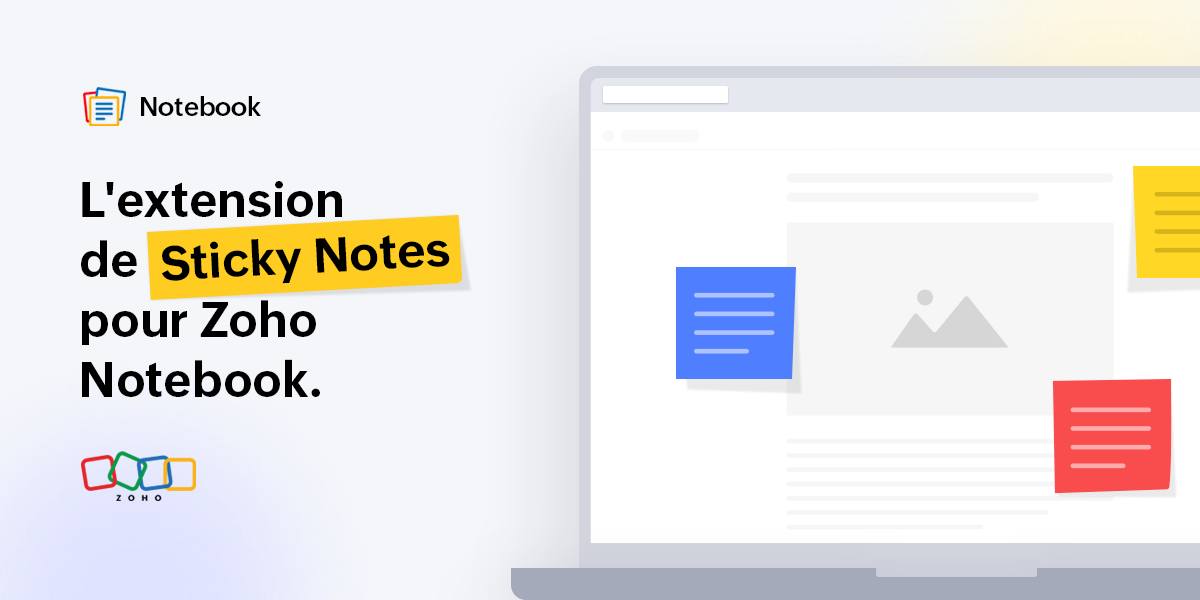
Bonjour à vous fans de Zoho Notebook,
Que ce soit pour gribouiller ou ajouter des rappels , les notes adhésives sont sans aucun doute addictives et pratiques à utiliser.
La plupart des gens trouvent cependant que l'organisation de toutes ces notes est une tâche contraignante. C'est là qu'interviennent les notes numériques, qui ont révolutionné la prise de notes. Parmi toutes les applications de prise de notes disponibles sur le marché, Notebook a toujours été la plateforme la plus performante pour ajouter tous les types de notes. Et nous avons avons du nouveau à vous proposer !
Nous sommes ravis de vous présenter l'extension Sticky Notes dans le cadre de notre Web Clipper conçu pour vos navigateurs Web préférés ! Elle vous permet de créer des notes sur n'importe quelle page que vous lisez en ligne, sans avoir à changer d'onglet, et de les sauvegarder dans l'application Notebook afin de pouvoir vous y référer plus tard.
Collez vos notes partout
Lisez-vous un article intéressant ? À tout moment, vous pouvez noter vos lignes ou réflexions préférées de l'article sur les Sticky Notes épinglées à la page. Ces notes ne seront pas supprimées même si vous fermez ou rechargez la page. Ainsi, lorsque vous ouvrirez à nouveau la page, vous verrez vos notes collées au même endroit et vous pourrez les consulter à nouveau.
Glisser-déposer en déplacement
Ajoutez des images d'une page web à vos notes en les faisant simplement glisser dans les notes. Cette fonctionnalité vous permet de gagner du temps et de faciliter votre travail. Vous pouvez également glisser-déposer du texte dans vos notes. Pratique, n'est-ce pas ?
Faites des captures d'écran et des remarques
Vous pouvez faire autant de captures d'écran que vous le souhaitez de l'article que vous lisez en un simple clic à partir des notes et faire des remarques rapides tout en utilisant plusieurs options : texte, formes, surligner, recadrer et bien plus encore. La capture d'écran est alors automatiquement ajoutée à la note correspondante.
Des astuces géniales pour les actions rapides
Ci-dessous, nous avons traité toutes les autres actions rapides qui vous permettront de vous amuser avec Sticky Notes :
- Accès à vos notes depuis n'importe quel appareil et prise de notes où que vous soyez. Tous vos stickies seront automatiquement synchronisés sur le cloud.
- Modifier les options de mise en forme du texte (gras, italique, souligné, barré) dans vos notes et créer des notes bien organisées.
- Supprimer la note si vous n'en avez plus besoin, ou supprimer la note de la page web (vous pouvez toujours y accéder dans l'application).
- Sélectionner le texte d'un article que vous lisez et cliquez sur l'icône Notebook, et votre texte surligné sera automatiquement ajouté à la note.
- Les options de réduction et d'agrandissement disponibles en haut à droite du sticky notes vous permettront de la redimensionner en toute simplicité.
Essayez l'extension Sticky Notes et n'hésitez pas à nous faire part de vos commentaires.
L'équipe Zoho France
Topic Participants
Kinjal Lodaya
Sticky Posts
Les Zoholics sont de retour !
Bonjour à tous, Nous avons (encore une fois) une bonne nouvelle à vous partager : nous allons enfin pouvoir nous rencontrer ! Et pas dans n'importe quel contexte, mais lors de notre conférence annuelle : les Zoholics ! Mais que sont les Zoholics me direz-vousNovembre : un résumé de ce qui s'est passé le mois dernier sur Community
Bonjour à tous, L'année 2021 arrive presque à sa fin, mais nous continuons à avoir de nombreuses actualités à vous partager. En voici un résumé ! Nous avons eu notre première session "Ask The Experts" sur notre nouvelle version Zoho One 2021 et vousAoût : Un résumé de ce qui s'est passé le mois dernier sur Community
Bonjour à tous, Et bonne rentrée ! Comme chaque mois voici un résumé de ce qui s'est passé sur Community et dans l'actualité de Zoho en général. La grande nouvelle de mois d'Août est l'arrivée de la fonction Canvas : le premier studio de conception pourJuillet : Un résumé de ce qui s'est passé le mois dernier sur Community
Bonjour à tous, Le premier mois de l'été se termine, et si certain profitent d'un repos bien mérité, sur Community on continue à en apprendre toujours plus sur nos produits Zoho. Notre série sur Zoho CRM se réinvente avec la découverte de notre fonctionCommunity Digest - Résumé de mai 2021
Bonjour à tous, Que s'est il passé en Mai sur notre page Community France ? En plus de nos articles Trucs et Astuces, vous avez été nombreux a réagir, nous poser des questions ou encore publier vos propres conseils ! Vos les différents sujets abordés
Recent Topics
Salesforce to Zoho One Migration
HI, I am about to start a migration from Salesforce to Zoho One I would like to know the best practise for this, my current thoughts to the approach is 1) Create fields, modules as required for migrating data 2) migrate Data 3) go live Will this approachZoho Expense Integration with Zoho Books
I want to know what flexibility do i have in selecting the chart of accounts which get a hit whenever we are posting any expense or advance in zoho expense?Custom Function to Update Ticket based on Subject of Ticket
This may be pretty simple but I'm having issues with getting a custom function to fill out custom fields based on the subject of a ticket and not the body of a ticket. Basically we need to fill in the PO number and Item ID custom fields, both of thisIncoming 'Message' data via WhatsApp appears empty
the Incoming 'Message' data via WhatsApp appears empty; instead of customer messages, I only see CRM system notification messages are being displayed. I have seen 3 messages like this since yesterday it seems that in 'All Message' the message snippetHandling Automatic Replies in Desk
We send out email campaigns (currently via Klaviyo) and naturally we receive "Automatic Replies" to these mass email campaigns. These responses are all being routed to Zoho Desk. We get two types of "Automatic Replies" Type 1) Customer is out of the office/holidayZoho Mail API Error EXTRA_KEY_FOUND_IN_JSON
I have a workflow set up in Pipedream that uses the Zoho Mail API to send emails from my account. It's worked without issue for months but today I'm getting the following 404 error for every email I try to send: { "data": { "errorCode": "EXTRA_KEY_FOUND_IN_JSON"How to search (web API) for a Calls record by phone number?
Using v8 /Calls/search web api I'm unable to to complete a search request no matter how I use the api: When I try using "criteria=" I get: response: <Response [400]> response_json: { "code": "INVALID_QUERY", "details": { "reason": "the field is not available[Free Webinar] Product Release Updates - Creator Tech Connect
Hello Everyone! We welcome you all to the upcoming free webinar on the Creator Tech Connect Series. The Creator Tech Connect series is a free monthly webinar that runs for around 45 minutes. It comprises technical sessions in which we delve deep intoZoho GenAI API Error Not a valid response from zia.
Zoho GenAI API Error Not a valid response from zia.Help me to retreive my Document
Please help me to retrieve my documents from any date between 1st February, 2025 to 20th,March 2025 .it got mistakenly deleted on the 21 of March 2025 due to phone screen malfunction I earnestly await your positive response .thank youhow to change the page signers see after signing a document in zoho sign
Hello, How can I please change the page a signer sees after signing a document in Zoho Sign? I cannot seem to find it. As it is now, it shows a default landing page "return to Zoho Sign Home". Thanks!Look Up Field Type not available for events and tasks?
Look Up Field Type not available for events and tasks?I cannot check out to Zoho People.
When I tried to check out today, there's prompt that inhibits me to check out: To add entry in Attendance, log time for any of your jobsDigest Juin - Un résumé de ce qui s'est passé le mois dernier sur Community
Bonjour à toutes et à tous, Ce mois-ci encore, tout s’est enchaîné à toute vitesse ! On vous fait un petit récap de ce qui a marqué ces dernières semaines. Zoho RPA est une solution robuste d’automatisation des processus, conçue pour s’intégrer aux systèmesDifferent Transaction Series for Different Types of Sales
Is there any way I can create multiple transaction series for different type of Sales? Say B2B-001 and B2C -001 for respective type of Sales.?Unable to charge GST on shipping/packing & Forwarding charges in INDIA
Currently, tax rates only apply to items. It does not apply tax to any shipping or packing & forwarding charges that may be on the order as well. However, these charges are taxable under GST in India. Please add the ability to apply tax to these charges.Customer Advance Zoho Book API
All I could find was Customer Payment API, it does not have facility to add customer advances, where those are not linked to any invoice as such. How to do it?Even though the received amount+tax is equal to or lesser than the invoice value, zoho doesnt allow to record
Even though the received amount+tax is equal to or lesser than the invoice value, Zoho mentioned the error- you've recorded more payment than the actual invoice balance. please check again. screenshot also attached. You've recorded more payment thanMultiple deductions in invoice
I issue invoices to a customer that include multiple deductions that I would like to track in different expense accounts. But that is not possible in Zoho Books as there is only one Deduction field and even that I don't have control over to assign it#BiginnersTips | How to bulk update closing dates for multiple deals in Bigin
Hello Biginners! Keeping your CRM data accurate is crucial for any business- big or small. One key aspect is ensuring that closing dates for deals are always up to date. Why? Because if a deal is closed but not updated, your dashboards and reports would采购里出现付款通知 的错误
采购里面出现付款通知错误,怎么调整,我找不到路径,好像是ZOHO 自动生成的,请问怎么调整{"code":1002,"message":"Statement of Accounts does not exist."}
Hello Zoho team, I faced an issue while trying to POST a sales order from sap to zoho books, using the below data packet: { "customer_id": "4322967000027451968", "line_items": [ { "item_id": "2154170000010847685", "rate": "752.00",Add Custom Fields only in Customer module and not on supplier module!? Is not there a way to do that!?
I am trying to create custom fields on clients module but it also gets created on suppliers module; which of course does not make sense at all as a lot of custom fields are client or supplier specific but never both. I am missing something? This seemsLogging website service fees
Hello, I do a lot of freelance work on sites like Upwork and Wyzant and others and those companies take a small cut from what I pay or what I earn and I am wondering what is the correct way to log this in my books. For example if I charge $55 per hourHow do i clear a liability account without making a payment?
I have a liability account with a provision for an expected bill from previous years. However the bill never arrived and the provision/liability account with Cr balance has been carried forward for many years now. How do i know clear the provision made2 Transactions for single Expense
I have make 2 payments and have 1 Invoice containing both the items. My Bank Feeds show 2 Transactions, How can i associate them with Single Expense? I tried adding them to Advance Payment, but advance payment I can only apply to Bills It seems. Why cantEverything AI in Zoho Recruit – Webinar Recording Available!
AI is transforming the way recruiters find, engage, and hire top talent. In our latest webinar, we explored how Zoho Recruit’s AI-powered features can help streamline hiring, automate workflows, and improve decision-making. Missed the session? No worriesIntroducing the FTP task in Deluge
Hello everyone, We're excited to announce the launch of the FTP task, a powerful addition to Deluge that enables you to effortlessly transfer files between various Zoho apps and your own servers. Unlike the invokeUrl task, which supports various HTTPCustom widgets on Zoho one dashboard
Is it possible to create custom widgets on the Zoho One dashboard? I see there is a widget name My Open Tickets to display open tickets in my view, but I would also like to have a widget to display unassigned tickets. A widget to display unfinished projectsData privacy concerns
Does Zoho team have access to my data in the database e.g. Balance Sheet, Bank account transactions, Profit & Loss statement etc.Ability to Remove/Change Zoho Creator Admins via Zoho One Interface
Dear Zoho One Team, Greetings, We would like to request a feature enhancement in Zoho One. Currently, it is not possible to remove or downgrade a user with the Admin role in Zoho Creator from the Zoho One admin interface. Unlike other Zoho apps whereZoho Sheets
Are they ever going to set up the feature "where I left off" just as you can do in Microsoft Excel online ? For me that is the only feature missing from Zoho sheets other than that I think they are terrific and use them every day. I only occasionallyCanvas Detail View Related List Sorting
Hello, I am having an issue finding a way to sort a related list within a canvas detail view. I have sorted the related list on the page layout associated with the canvas view, but that does not transfer to the canvas view. What am I missing?Mass Update in Zoho CRM
Hello, I want to update my past update records by using deluge on some conditions. anyone can please tell me how can I do it.Admin asked me for Backend Details when I wanted to verify my ZeptoMail Account
Please provide the backend details where you will be adding the SMTP/API information of ZeptoMail Who knows what this means?Action requested: Retain your sales journey configuration in Path Finder
Dear Customers, We hope you're well! As you might know, we're completely overhauling our journey management suite, CommandCenter, and are in the last leg of it. As a means of getting ready to go live, we will be announcing a series of requests and updatessearch layout in new version
Hello where is the menu for customizing search fields (module search layout) in the new zoho version (2016) ?? thanks nonoZoho Marketplace Analytcis
Hi Team, Our Zoho Marketplace Dashboard is not showing any data. What do you think we could do?if i have zoho one can i upgrade some of my staff from crm to crm plus within my organisation?
if i have zoho one can i upgrade some of my staff from crm to crm plus within my organisation? Or because I have many licenses of ZOHO ONE , IF I upgrade some staff to ZOGO CRUM PLUS. they will not be on the same organisatThe problem with Commerce ownership changing
Hi, I am changing the ownership of the company and trying to delete the previous user-owner. I changed the owner of the company from user Tatiana to user Eugene. Eugene is the owner of the organization. It's OK. I am now trying to remove the user Tatiana.Next Page