La recherche intelligente

Toutes les entreprises, quelle que soit leur taille, ont besoin d'un système de gestion des fichiers pour stocker et suivre les nombreux documents générés chaque jour. La gestion des documents a fait un long chemin depuis les systèmes de classement sur papier jusqu'à la gestion électronique des documents qui utilise les technologies de stockage modernes pour gérer les différents types de supports, comme les textes, les vidéos et même les enregistrements vocaux.
Un système de gestion de fichiers efficace est essentiel à la fluidité de toute activité commerciale. Surtout dans les espaces de travail complexes et collaboratifs d'aujourd'hui, la vitesse et le volume de la production et du partage de documents sont sans précédent. Par conséquent, les systèmes de gestion des documents d'une entreprise doivent également évoluer au même rythme.
L'un des principaux défis de la gestion de fichiers est de pouvoir rechercher les bons documents à tout moment. Fouiller parmi un ensemble de documents en constante augmentation est une opération complexe. Il doit être possible de trouver le document en question, de déterminer son statut, les modifications qui y ont été apportées, s'il a été autorisé ou non, s'il a été partagé avec d'autres parties prenantes, etc.
Découvrons comment la fonction de recherche intelligente de Zoho WorkDrive vous aide à rechercher des documents dans tous les dossiers, qu'il s'agisse de dossiers personnels ou de dossiers d'équipe.
Dans Zoho WorkDrive, il est possible de rechercher un document par différents moyens
- Depuis le nom du document
- Depuis des mots-clés utilisés dans le document
- Effectuez la recherche en utilisant des mots clés, les 20 premières correspondances trouvées pour le mot-clé apparaîtront ci-dessous. Faites défiler pour voir les dossiers d'équipe, les dossiers et les fichiers trouvés pour la recherche.
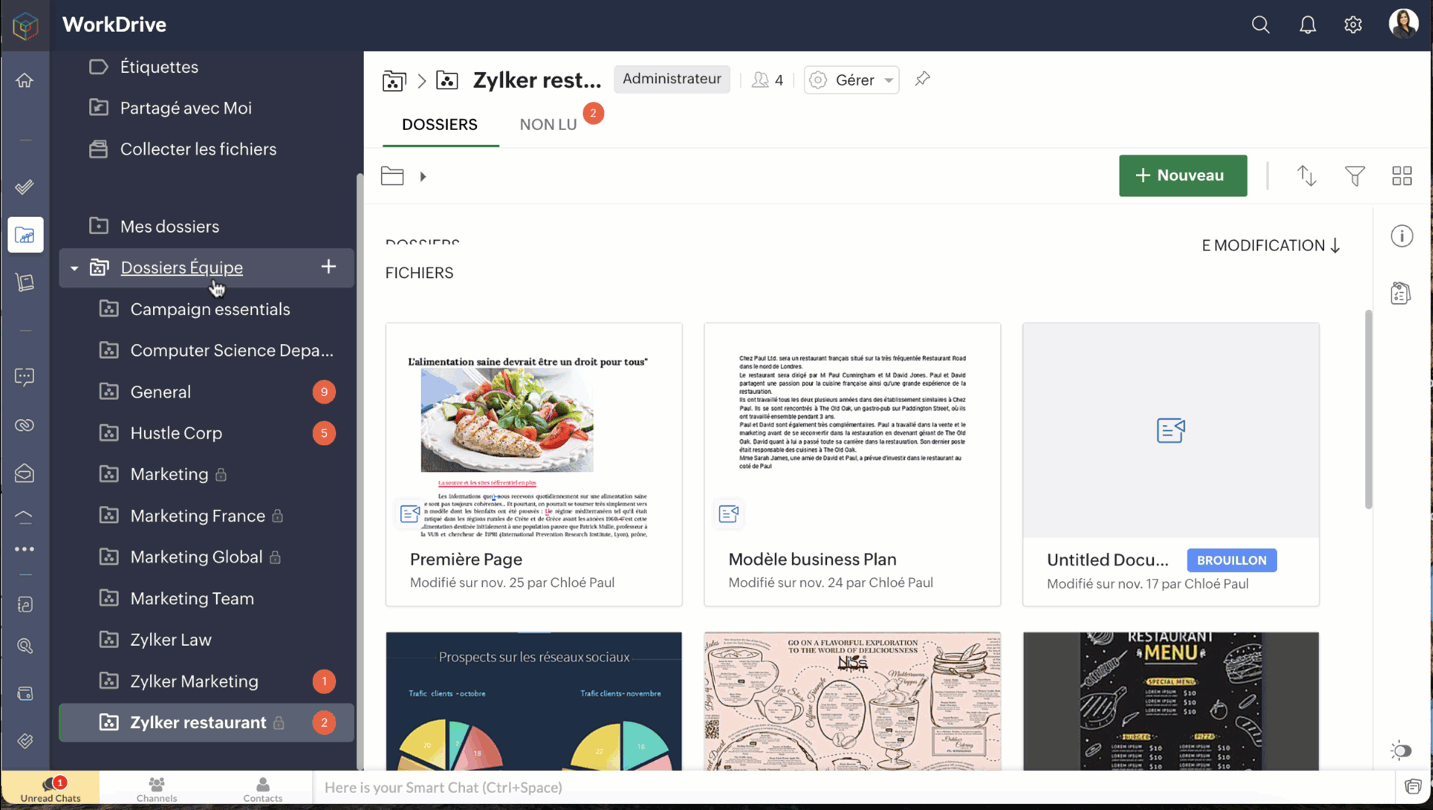
Ce que comprennent les correspondances
- Les fichiers et dossiers dont le nom de fichier, de dossier ou d'auteur correspondent au mot-clé sont affichés.
- Les dossiers d'équipe dont le nom du dossier d'équipe ou le nom de l'utilisateur qui a créé le dossier d'équipe correspond au mot-clé seront également affichés.
- L'onglet "Afficher tous les résultats" en bas des résultats de recherche montre tous les résultats pour ce mot-clé particulier dans tous les fichiers et dossiers.
Ce que comprennent tous les résultats
- Les fichiers dont le contenu correspond à l'ensemble du mot-clé seront également répertoriés ici. Ces résultats ne seront pas affichés comme des correspondances lorsque vous tapez des mots-clés dans la barre de recherche. Tous les documents, présentations, feuilles de calcul, fichiers PDF ou fichiers texte (y compris les fichiers zip) seront recherchés pour toute correspondance de mots-clés dans leur contenu.
- Les fichiers dont le texte de l'image correspond à l'ensemble du mot-clé seront répertoriés.
- Les fichiers dont les objets images correspondent à l'ensemble du mot-clé seront répertoriés.
- Rajoutez des filtres en haut des résultats de recherche pour définir plus précisément votre recherche.
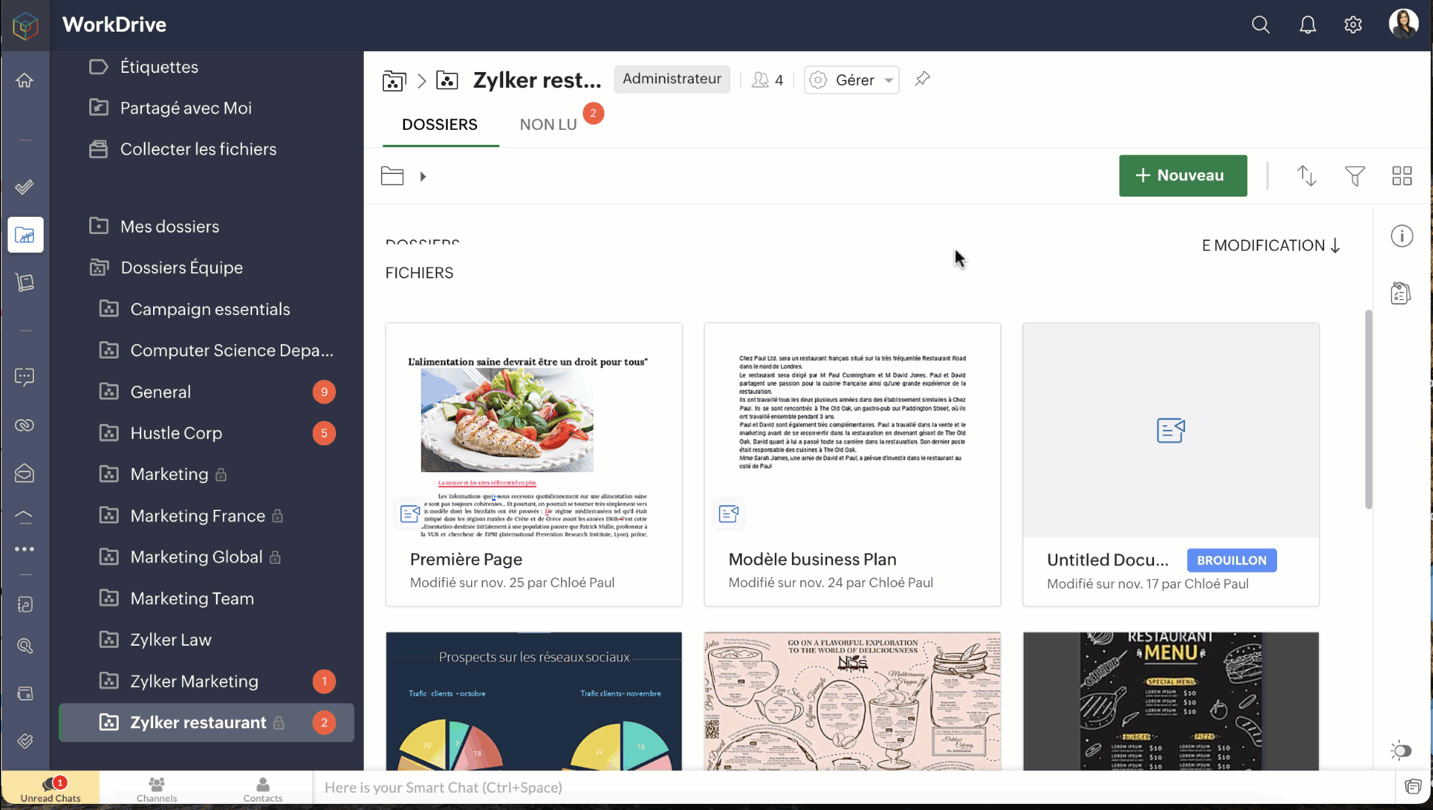
Tout emplacement : filtrez les résultats en fonction de leur emplacement parmi : Mes dossiers, Partagé avec moi et Dossiers d'équipe. Pour choisir un dossier d'équipe, sélectionnez d'abord l'équipe, puis un dossier d'équipe dans celle-ci.
Tous les types de fichiers : filtrez les résultats en fonction des dossiers et du type de fichier : documents, feuilles de calcul, présentations, images, vidéos, etc.
Toutes les dates : filtrez les résultats en fonction des filtres de date : Aujourd'hui, Hier, 7 derniers jours, Mois dernier, ou définissez une date personnalisée.
Rechercher dans un dossier
- Vous pouvez trouver rapidement vos fichiers en effectuant une recherche directement dans un dossier d'équipe particulier, dans Mes dossiers ou dans un sous-dossier de ces dossiers.
- Sélectionnez le dossier dans lequel vous souhaitez effectuer la recherche.
- Pour un dossier d'équipe, cliquez sur la flèche déroulante à côté du nom du dossier d'équipe en haut à gauche et sélectionnez "Rechercher" dans <nom du dossier d'équipe>.
Recherche de texte dans les images - Reconnaissance optique de caractères ( ROC)
Cette fonction permet d'extraire du texte de toutes vos images, c'est-à-dire des fichiers d'images ainsi que des documents dans lesquels des images ont été ajoutées. Les textes seront extraits des images et convertis en métadonnées consultables grâce à la méthode de reconnaissance optique de caractères (ROC).
Par exemple, si vous cherchez le mot "voiture", la fonction de reconnaissance optique de caractères récupérera toutes les images et tous les documents où le mot "voiture" apparaît dans les images.
Bon à savoir
- Seuls les textes imprimés dans des images peuvent être recherchés dans WorkDrive (les textes manuels ne sont pas pris en charge).
- Les textes dans les images ne peuvent pas être recherchés en utilisant l'option Finder.
Limitations de l'OCR
- Pour les fichiers PDF, seules les 20 premières images des 10 premières pages seront indexées pour la recherche OCR.
- Pour les formats de fichiers docx et pptx, seules 20 images seront indexées pour la recherche OCR.
L'équipe Zoho France
Topic Participants
Kinjal Lodaya
Sticky Posts
Collaboration sans faille avec Zoho One
Bonjour à tous, Dans cet article nous allons voir comment Zoho One permet une collaboration à différents niveaux . La façon dont nous travaillons évolue. À mesure que les entreprises se mondialisent, la plupart des activités sont menées en équipe.
Recent Topics
Better implementation of Item Category on Invoices and Estimates
1) I have added Item Category as a custom field. Honestly, this should be a native part of the item itself, and either required, optional, or not used. 2) When entering an item on an invoice, you have to enter the first character(s) of the item, otherwiseBulk Update (via the 'Accountant' menu)
Why can't we bulk update Expenses to Owner's Drawings? It always ends in failure with the error "Involved account types are not applicable". If such conversion isn't possible, why make the option available? Better to allow it though.Set Reply_to parameter for "Email an Invoice" API Endpoint
Is there a way to set "Reply To" email address when using the Email an invoice API endpoint? It doesn't seem to be in documentation, but sometimes there are undocumented parameters. If it doesn't exist, please consider adding it as parameter since allZoho Books adaptado a la legislación española. ¿Sustitutos?
Buenas a tod@s No tenemos información sobre la adaptación de Zoho Books a la nueva ley de facturación en España. Me preguntan usuarios de zoho que deberían hacer. Propongo una lista de alternativas, si al final se opta por no desarrollar la funcionalidadA Question about Email Handling (Sending and Receiving)
Hello! I was looking into setting up Email Aliases for my domain that I purchased a while ago through Zoho Mail. I set up a singular alias already and have it linked with Gmail, and it seems to be working out well. However, I set up another alias today,Kaizen #201 - Answering Your Questions | Webhooks, Functions, and Schedules
Hello everyone! Welcome back to another post in the Kaizen series! We are incredibly grateful for all the feedback we received, and as promised, we will answer all the queries in this Kaizen series. Last week, in our 200th post, we addressed one of theZoho Projects Strict Dates for Tasks
Hi Zoho Projects team, I would love to see a feature to allow Strict Dates for Tasks. Sometimes in projects you have dates which must not move, even if predecessor Task dates change. For example, perhaps you need to book access to a facility to performNo Mark as filed buton in GSTR -3b
We are filing our GST in GST portal -and want to mark GST in Zoho books as filed. It is possible to mark GSTR 1 as filed through Mark as filed button. But there is no such button in GSTR-3B. How to mark corrosponding GSTR-3B as filed?ranking by drag the choices instead of rank by number
is the option of draging the choice is available instead of selecting the ranking number for each choice?TASKS - Dashboard to show ALL Tasks from ALL apps.
The Unified Tasks View is useless without the other main zoho apps (Desk, Books & even FSM now) We need to see all our tasks under on pane of glass. The Zoho developers are out of touch with real business workflows. So how it was designed they want usFunction #13: Transaction level profitability
In Zoho Books, the Profit & Loss report provides valuable insights into the overall profitability of your business, indicating whether you have made a profit or incurred a loss. However, there may be occasions when you wish to assess whether a specificZoho CRM with Sap Business One
I need information about integration CRM with Sap BO, thank.Allow bill to nest multiple projects
A bill (purchase) is more often than not used across multiple projects and this functionality is missing and very urgently needed for accurate reporting of purchases across projectsAmazon invoice in Zoho Books
I have just made my first few sales on Amazon India. Amazon Seller account generates invoices for the sales made on Amazon. These invoices are sent to customers also. Now when I was only making offline sales, I used to create Invoices in Zoho Book. NowHow can I change iOS display setting at night?
It seems like at night the two light daytime settings themes (white with blue on top or just white) are not available and I am forced to choose among a few other colours that I really don’t want, I.e., black, blue or orange. Is there a way for me to alwaysCelebrate WWW day with Zoho Desk
Let's recall the times when we learned 'WWW' stands for World Wide Web. Whether you like to call it wuh-wuh-wuh or double-u double-u double-u, or World Wide Web, we all owe a lot to this groundbreaking invention that reshaped how we connect, communicate,The power of camaraderie
In the days before the internet boom, conversations happened face-to-face or over the phone. Phone calls were precious; every minute counted, and every word mattered. We looked forward to those moments of real connection. Even today, nothing quite matchesMessage Content is missing/invalid fault
We cannot create a complete template over zoho. Some features - like button adding - is missing. The templates are created on Zoho and edited on Meta to solve the problem. But still then, some features cannot be used and the message returns this failureKönnen bereits gesendete Kampagnen im Nachhinein einer Mailing-Liste zugeordnet werden, ohne dass die Kampagne erneut versendet wird?
Wir haben unsere älteren Kampagnen in Campaigns über Kontaktkategorien versendet. Dann haben wir umgestellt auf Mailing-Listen, damit alte Kampagnen auch in einem Archiv aufgerufen werden können. Jetzt ist die Frage, ob die Kampagnen, die über die KategorieauswahlNewsletter Templates Are Not Mobile Responsive
Hi, I've already submitted this request to ZOHO once this morning, but for some reason your system logged me out, wouldn't accept my username/password login, and isn't showing any evidence that I've submitted this issue. So here we go again... I am under the impression that your newsletter templates are supposed to be mobile optimised: https://www.zoho.com/campaigns/blog/responsive-email-marketing.html This is clearly not the case, as the last 2 newsletters I've created in Campaigns look perfectDigest Juillet - Un résumé de ce qui s'est passé le mois dernier sur Community
Bonjour à toutes et à tous, Zoom sur les nouveautés de juillet dernier au sein de Zoho Community France. Zoho Commerce vous propose une expérience améliorée grâce à sa nouvelle interface ergonomique et à ses fonctionnalités avancées, conçues pour faciliter100 Rows in a Subform is too limited
We have a custom Module in CRM called Price Sheets, when we get a PO from a client we add the items from the PO to it and then check with our vendors for pricing and add our margin etc And after it is complete we have setup custom scripts to create aUninstall unattended agent
Hello, I'm testing many use case before we purchase assist for our remote support. While we are testing what is the proper way to uninstall agent? I did uninstall from systray, from windows control panel but still ZohoURservice is running. How can I uninstall client side?Zoho Commerce Down?
Is anyone else's storefront down at the moment? Ours has been down for at lease an hour.Zoho Projects iOS app update: Dashboard widget on the home screen
Hello everyone! We are excited to introduce the 'Dashboard' widget in the latest version(v3.10.8) of the Zoho Projects iOS app. Dashboard widgets allow you to view the project progress visually without having to open the app. The widget enables you toIdea: Workflow Rule Trigger Only When Subform Row Is Updated (Thanks to New Inline Row Feature)
Hi Zoho team and community, With the recent update to Zoho CRM, we can now add or delete rows inside subforms without entering edit mode, using the inline Add row button. This is a fantastic improvement for user experience — seamless, fast, and efficient.Auto add new section based on document choices
Hi team, I'm wondering if the below is a possilibity within Zoho sign. We have an application process to become a customer of ours, we currently use Zoho Sign to manage this application and this works quite well. However, if the customer indicates 'YES'Change rate after xxxx kilometers
Is there a way to change the miileage rate after a certain mileage. After 5000 kilometers, we want the rate to automaticly change. Thank !Subform Entry Limit from a Subform Field (A different Subform on the same Form)
Hi, I would like to be able to use a Subform 1 Field as the Dynamic Entry Limit for Subform 2. Even better would be able to use some code with the values, so for example using the Subform 1 Qty Field as the Max Entry limit for Subform 2, BUT only theSlow Zobot response time
Hi, We launched the Zobot on our site to sit along with the regular Live Chat but had to take the Zobot down as the response time was very slow. The bot was slow to begin then once the chat had been initiated the response was very slow. The bot typinghow to show data of 3 table in pivot
Based on engineer name i want to get the data from 3 different tables like Service , amc, installation , but Every table contain Engineer name As Common , based that from the service table i want to take service amount , and count of service based onCustom Status for Purchase Orders
Currently Zoho books has functionality to create custom statuses for Sales Orders. Can this be extended to include custom status for purchase orders as well? It was a great decision to add this functionality to sales orders. Our use case is for trackingAsk the Experts 22: Scale up your customer support with integrations & extensibility
Hello everyone! The foundation is set. Build the beams. Raise the pillars. Set the walls. The Zoho Desk architecture stands tall. Let's discuss integration within Zoho Desk, extensions from the Marketplace, creating connections between Zoho Desk and otherIs there no way to duplicate an entire workflow or even custom function across multiple departments?
Is there no way to duplicate an entire workflow or even a custom function from one department to other departments, like it is done for field duplication from one department layout to other department layouts?Automated reply on any new ticket raised by customer
Hi ZohoDesk team, Can we set up an automation so that whenever a new ticket is created against our support email; ZohoDesk immediately sends our standard acknowledgement, including the expected TAT for resolution? If that’s possible, could you share theZoho equipment rental - just like Booqable
Hi Zoho Team, is it possible to create a module or a system like booqable? our business starts renting our IT equipment assets that have been recently used for Events and Projects, we are having ZOHO books so its easy to integrate if you create one. BooqableProfit Margin Scheme
I'm a tourism company operating in the aviation and outbound tourism sectors. Typically, taxes are 0% as our operations are outside the country. However, the state has now imposed a tax on the profit margin. This means if the selling price of an airlineVisibility and Enforcement for Outdated Plug Parameters in Zobot Canvas
Dear Zoho SalesIQ Team, Greetings, We’d like to suggest an important usability and quality improvement for working with Plugs inside Zobot. Current Behavior: When we update the code of an existing Plug, any Zobot card using that Plug requires manual resaving.Announcement: Zoho DataPrep to Deprecate Password-Only Authentication for Snowflake Connections on July 31, 2025
As part of our ongoing commitment to security and in alignment with Snowflake's pledge to the Cybersecurity and Infrastructure Security Agency (CISA) Secure by Design initiative, Zoho DataPrep will no longer support single-factor password authentication.The same Contact associated to multiple Companies - Deals
Hi, I would like to know if there is an option to associate the same contact with multiple companies (two or more) deals, using the same contact details for all. This is because we have contacts who are linked to different companies or branches of theNext Page