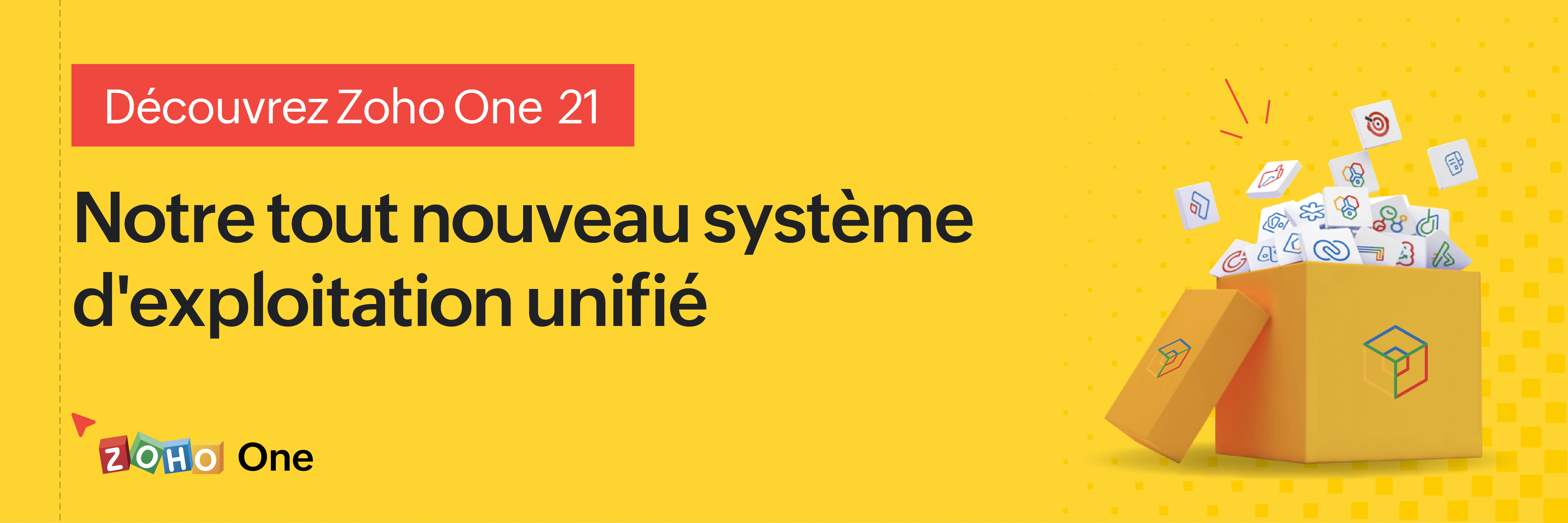Passez au nouveau Zoho One : nouvelles applications, nouveaux services, nouvelle expérience !
Le nouveau Zoho One se dévoile avec son interface unifiée, ses nouvelles fonctionnalités et ses nouveaux services !
Très chers utilisateurs de Zoho One,
C'est avec un immense plaisir que nous vous informons de la sortie mondiale du nouveau Zoho One.
Renchéri de 5 nouvelles applications, 3 nouveaux services et 7 améliorations de la plateforme, Zoho One se réinvente pour offrir l'expérience de l'entreprise unifiée à son paroxysme, par les systèmes, les données et les équipes.
Nous allons tout vous décrire dans cet article. En outre, nous tenons un webinar pour découvrir les nouveautés et leur optique le 20 octobre à 14h pour une découverte tous ensemble. Découvrez comment nous en sommes arrivés à ces fonctionnalités là et à quels besoins elles entendent répondre.
Cette nouvelle version permet aux entreprises de résoudre les problèmes de données disjointes et de combler les lacunes en matière de communication entre les silos. Nous espérons que cette nouvelle version est l'avancée majeure que nous souhaitions et qu'elle vous simplifiera considérablement la tâche dans votre quotidien pour vous amener à un nouveau niveau.
Plongeons-y dès à présent :
L'interface unifiée
- Tableaux de bord customisables
Si dans l'ancienne version l'accès aux applications primait, aujourd'hui nous faisons d'une pierre deux coups : les informations de vos applications par les widgets dans les tableaux de bords vous permettent de voir les données qui vous intéressent sans changer d'onglet ni aller les chercher dans l'application.
En effet, lorsque vous créez un ou plusieurs tableaux de bords, pour vous ou vos collaborateurs, les widgets de vos applications sont disponibles d'un simple clic. Créez vos propres tableaux de bord à l'envi, classez-les selon vos besoins et visualisez vos informations depuis votre cockpit Zoho One !
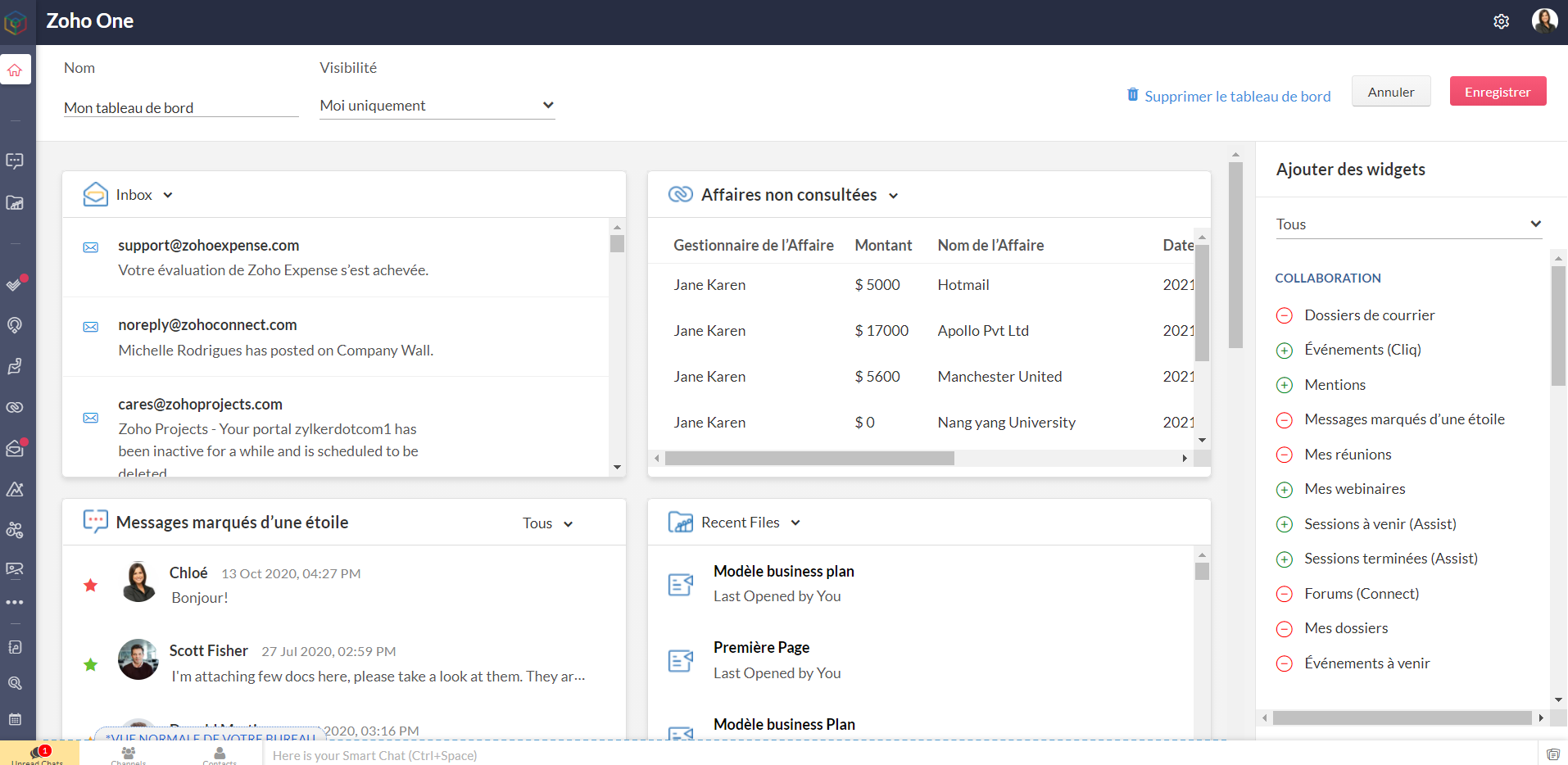
Bon à savoir : les niveaux d'accès que vous avez configurés restent valables pour les tableaux de bord. Les personnes n'ayant pas accès à une application n'en verront pas les widgets, tout comme celles ayant un accès restreint ne verront que les informations accordés par ce niveau d'accès, dans l'hypothèse où le tableau de bord leur est partagé.
- Barre latérale
L'accès aux applications reste tout aussi rapide et ne disparait pas de l'interface : les applications sont toutes accessibles depuis la barre latérale et ne requièrent plus de s'ouvrir dans un nouvel onglet et de changer d'écran : un clic et toujours sur Zoho One, vous êtes sur l'accueil de votre application préférée.
Préférée, en effet : vous pouvez épingler les applications que vous utilisez le plus pour les avoir toujours sous la main. Par défaut, une autre catégorie dans la barre contient celles que vous ouvertes récemment.
Enfin, "Plus d'applications" vous permet de voir toutes vos applications, rangées selon les catégories, y compris les applications tierces que vous auriez ajoutées.
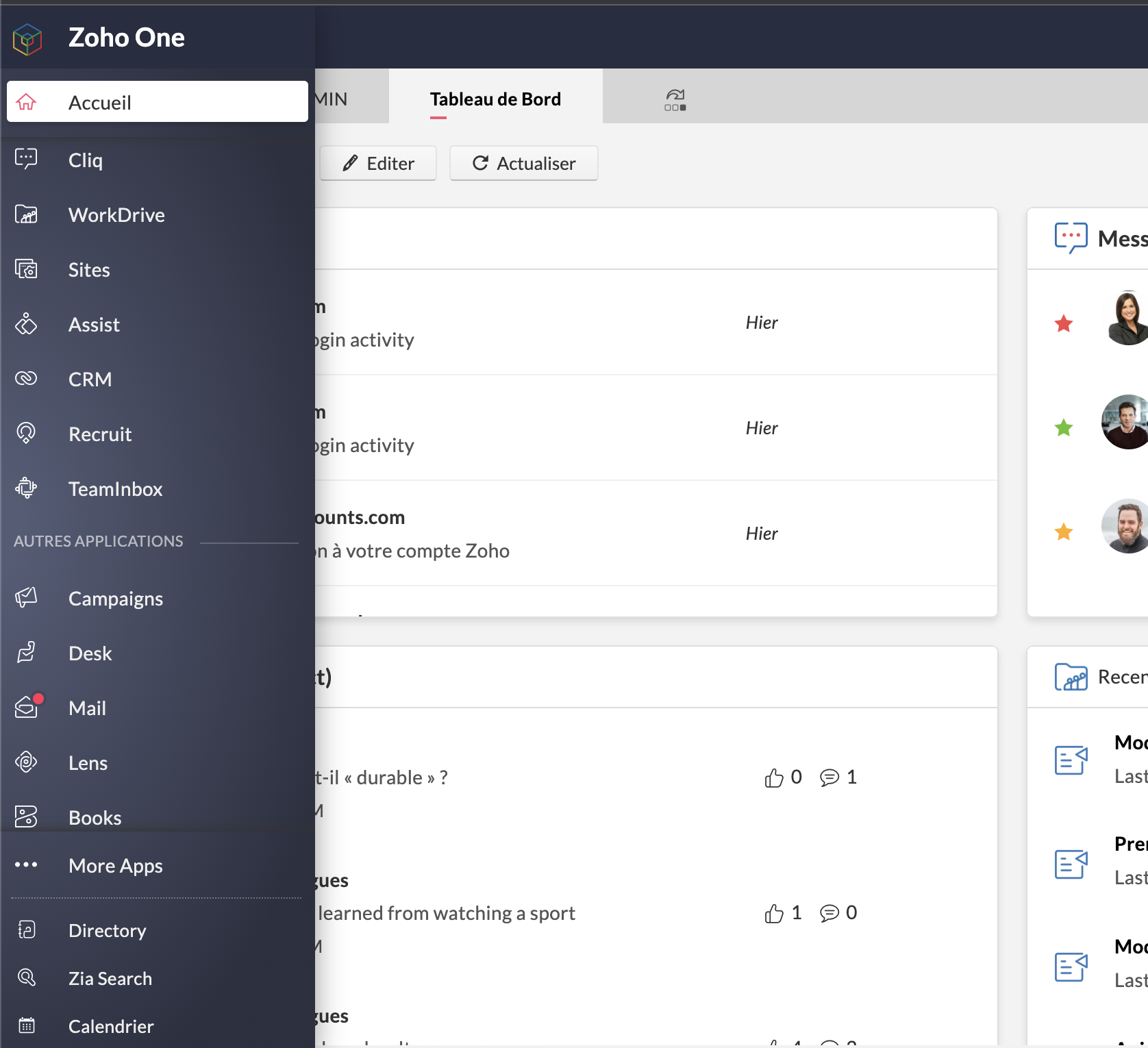
- Calendrier unifié
Le calendrier de Zoho Mail est le calendrier de votre compte Zoho One et se synchronise avec les événements créés dans Zoho CRM, Zoho Recruit, Zoho Projects, Zoho Contacts et Zoho Lens (susceptible d'évolutions futures).
A noter qu'à ce jour et pour les trois derniers modules, la synchronisation ne va que de l'application vers Zoho One.
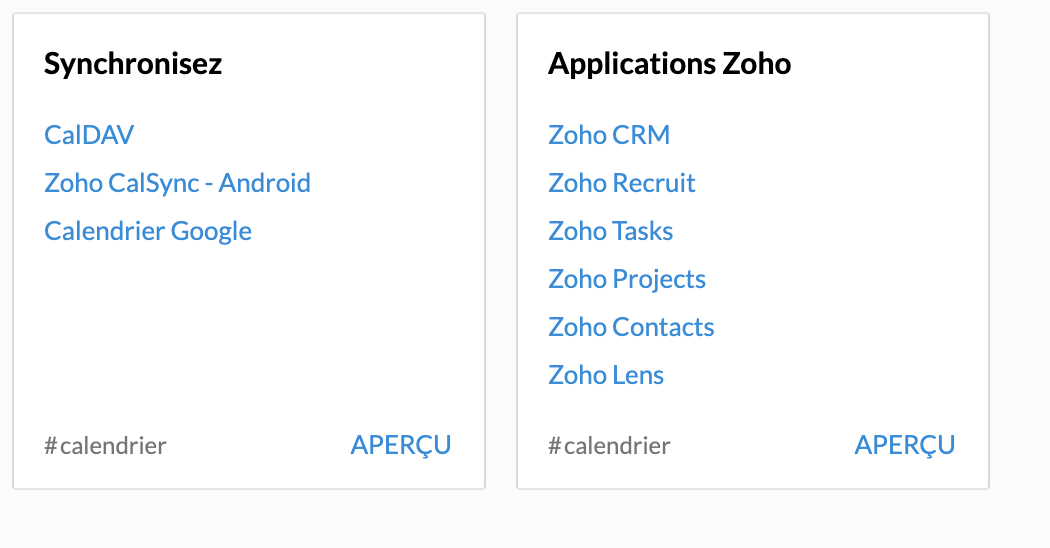
- Paramètres > Directory
Une petite mise à jour dans la terminologie : les "paramètres" apparaissent sous le nom "Directory".
Lorsque vous vous y rendez, vous vous retrouvez en terrain familier. Vous connaissez la plupart des onglets, bien que certaines nouveautés pourront vite vous sauter aux yeux. C'est justement le sujet de notre point suivant.
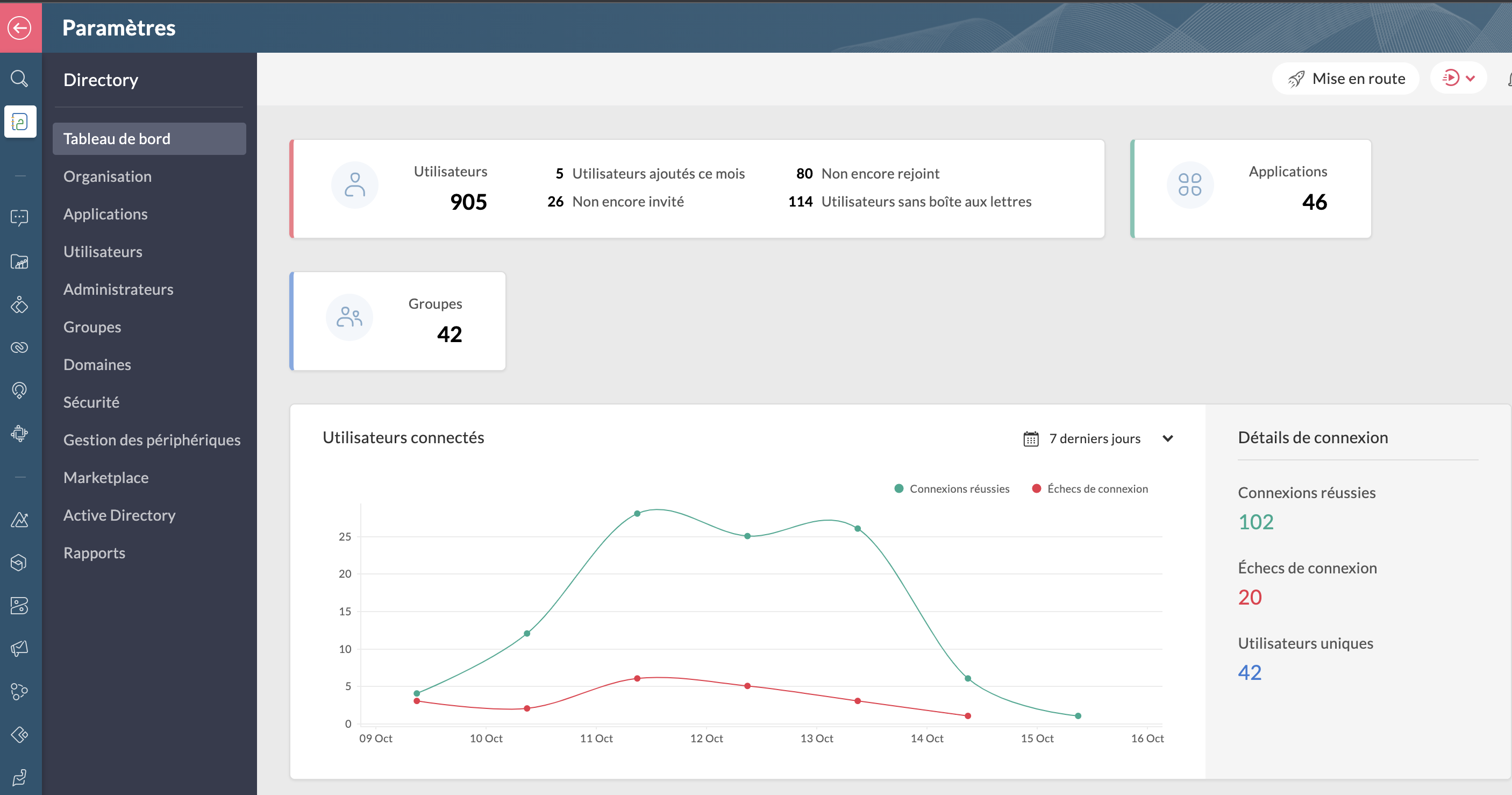
Bon à savoir : lorsque vous êtes dans Directory, toutes les applications dans la barre latérale vous feront directement accéder aux paramètres de ces dernières lorsque vous cliquez dessus.
Les améliorations :
- La gestion des périphériques
Veuillez noter d'ores et déjà que ceci est un add-on et ne fait pas partie du plan Zoho One de base. N'hésitez pas à contacter support@zohoone.com pour l'ajouter à votre abonnement si vous en ressentez le besoin, et vous pourrez intégrer l'application MDM (Mobile Device Management).
Avec l'essor du télétravail, les employés n'utilisent plus forcément leur poste de travail fixe et il était impératif de permettre aux organisations, par l'admin ou le super-admin, de contrôler les accès des utilisateurs ayant une licence active One sur d'autres appareils où sont installées les applications.
Vous avez les appareils de l'entreprise (ordinateurs, portables professionnels...) et les appareils personnels des employés recensés ou à ajouter, où le contrôle est minimal.
Vous pouvez ainsi installer les applications à distance sur le portable sans besoin que l'utilisateur touche à quoi que ce soit, restreindre l'installation d'applications (comme une application de jeux sur un portable professionnel de l'entreprise), et configurer des politiques d'accès spéciales.
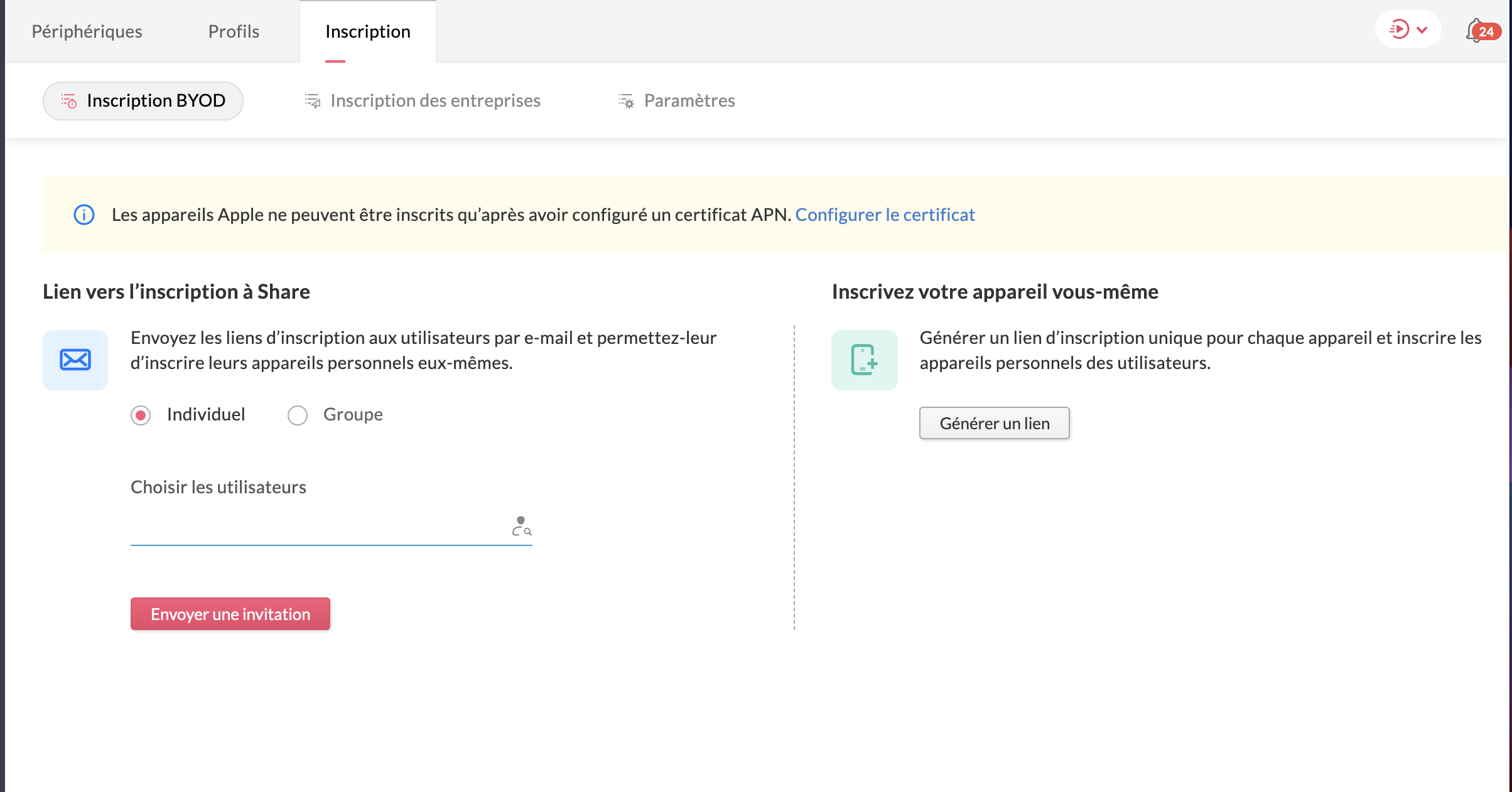
- Le dictionnaire d'entreprise
Dans votre onglet Organisation s'est ajoutée une nouvelle section : le dictionnaire d'entreprise, pour que tous puissent comprendre et avoir recours au vocabulaire spécifique de votre secteur ou de votre organisation.

Les applications
Toujours dans ce contexte de travailler à distance, Zoho One intègre de nouvelles applications, qu'il s'agisse de vos clients ou encore le partage de connaissances pour que vos employés restent actifs :
- Zoho Learn
Le partage de connaissances est un must et Zoho Learn, notre plateforme complète de gestion des connaissances et de formation, vous permet de stocker et conserver les connaissances de votre équipe. Qu'elles soient établies ou que vous créiez de nouveaux parcours, tout est recensé dans Zoho Learn. Vous pouvez même faire passer des formations et tests à vos équipes afin d'être sûr que les connaissances ont été assimilées.
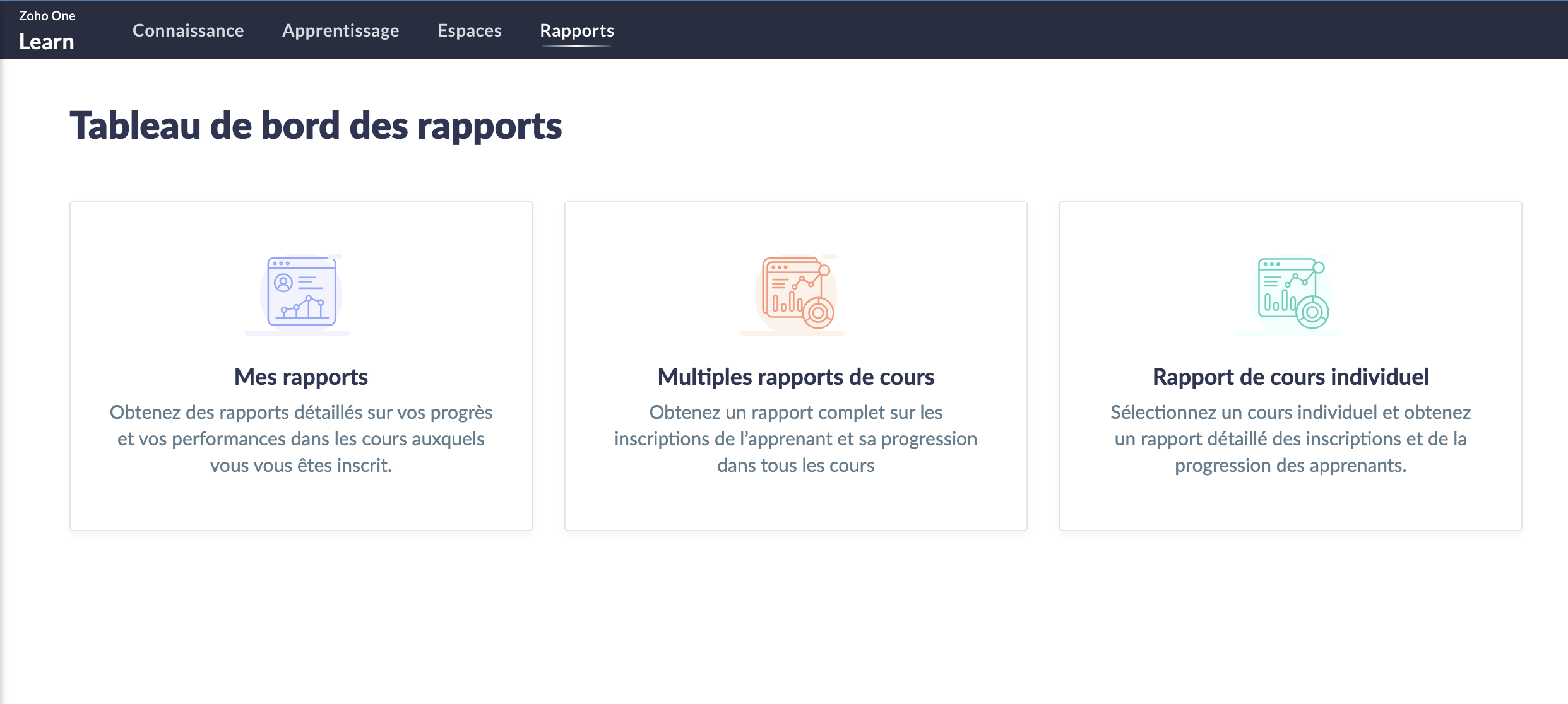
En savoir plus sur Zoho Learn
- Zoho Commerce
Avec l'essor (voire la nécessité) du commerce en ligne, l'application Zoho Commerce pour construire facilement votre boutique en ligne en drag-and-drop a été ajoutée.

En savoir plus sur Zoho Commerce.
- Zoho Lens
L'assistance sur site sans (pouvoir) se rendre sur site : avec la réalité augmentée, utilisez Zoho Lens pour guider et dépanner vos clients grâce à la caméra de leur smartphone.
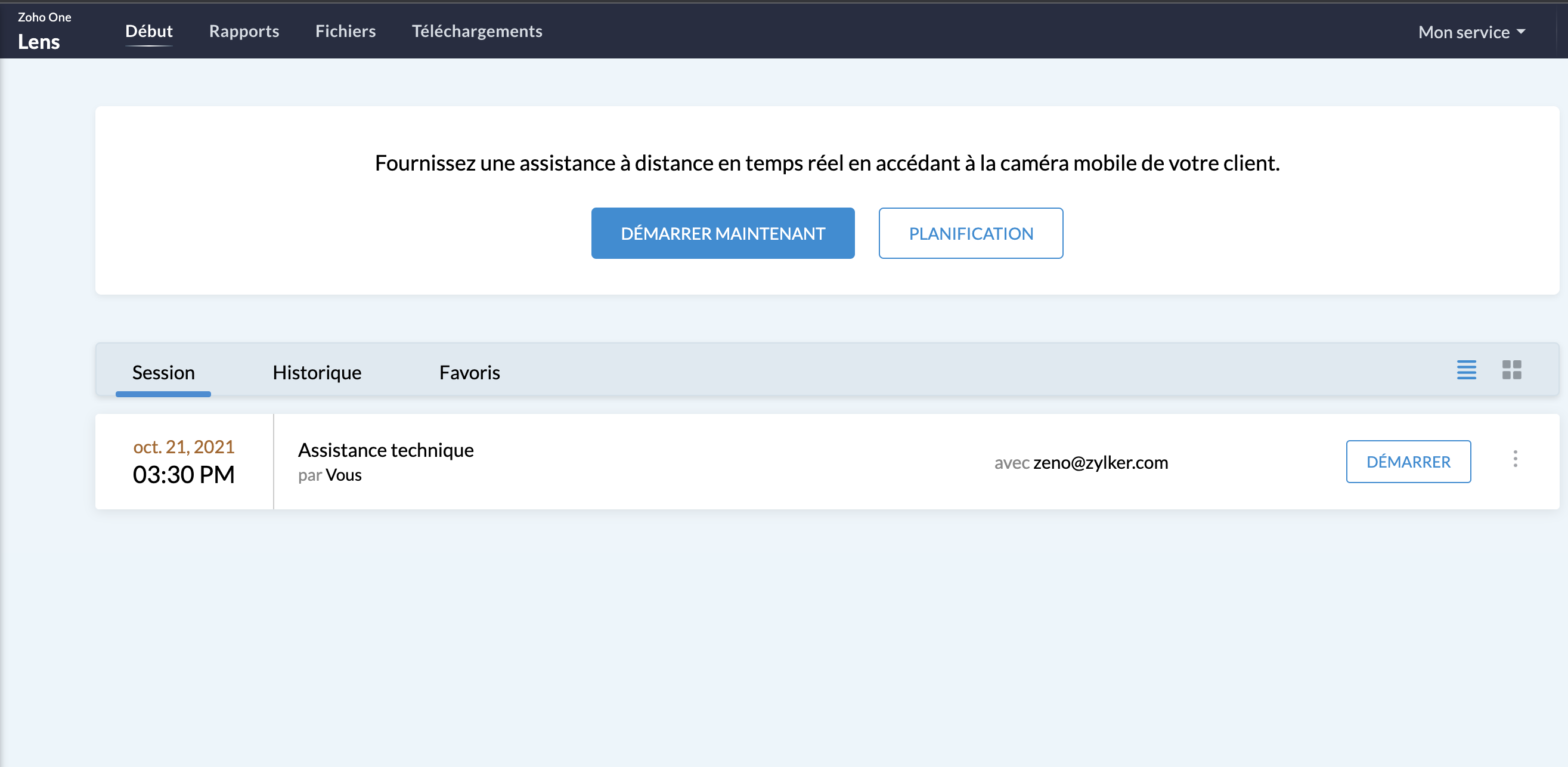
En savoir plus sur Zoho Lens
- Zoho TeamInbox
TeamInbox est la boîte e-mail partagée pour une collaboration intelligente, le tout en un seul endroit. Menez des discussions parallèles avec votre équipe au sujet de conversations complexes, assignez les e-mails et évitez les couacs afin de pouvoir envoyer des réponses précises à chaque fois.
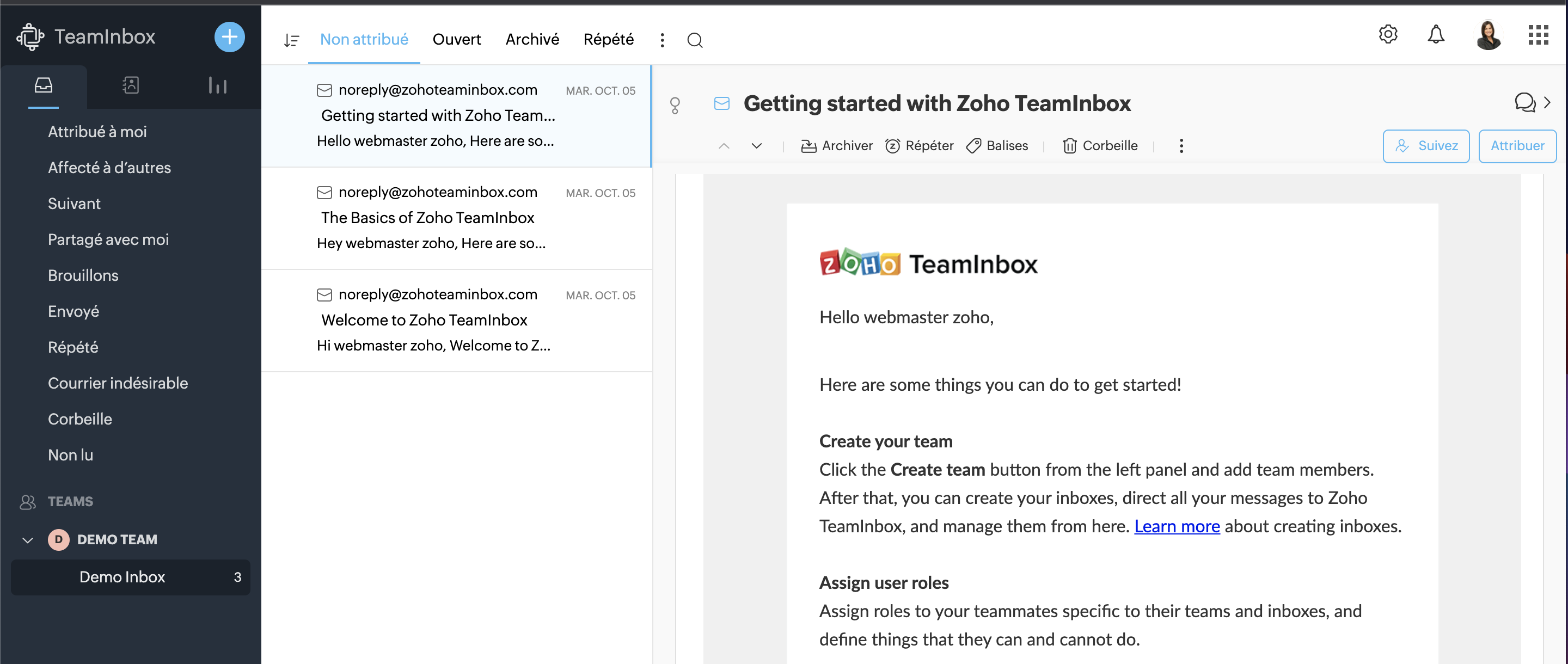
En savoir plus sur Zoho TeamInbox
La Business Intelligence
Les entreprises disposent désormais d'analyses en temps réel plus solides à l'échelle de l'organisation, reliant les points entre des données auparavant perdues entre les départements, les équipes et les comptes. Grâce à Zia, l'assistant d'intelligence artificielle de Zoho, et à la plateforme de BI et d'analyse de Zoho, Zoho One permet aux utilisateurs de prédire et de fournir des informations à l'échelle de l'entreprise pour une prise de décision en toute confiance. Les nouvelles innovations comprennent :
- La BI conversationnelle
Zoho One est désormais doté d'une fonction d'analyse intégrée et conversationnelle permettant aux décideurs d'approfondir leurs données et de glaner des informations interservices, le tout par le biais de commandes en langage naturel grâce à Zia Insights. Grâce à plus de 1 500 rapports d'analyse et tableaux de bord préétablis, les décisions critiques peuvent être prises avec plus de précision et de rapidité.
- La recherche unifiée
Vous connaissez déjà la recherche actionnable de Zoho à l'échelle de l'entreprise, alimentée par Zia ; cette dernière peut désormais comprendre les demandes en langage naturel. La recherche en langage naturel permettra une découverte plus précise des données au sein des équipes et des fonctions.
Notez que ces fonctionnalités incluant Zia ne sont pour l'instant disponibles qu'en anglais.
- Data Prep
Cet outil de préparation et de gestion des données est désormais disponible dans Zoho One. Que les utilisateurs préparent des données à partir d'applications tierces ou d'autres sources, DataPrep, alimenté par le machine learning, peut aider les utilisateurs à intégrer, modéliser, nettoyer, transformer, enrichir et cataloguer les données, ainsi qu'à s'intégrer à Analytics ou à une tierce partie. A vous les perspectives inexplorées !
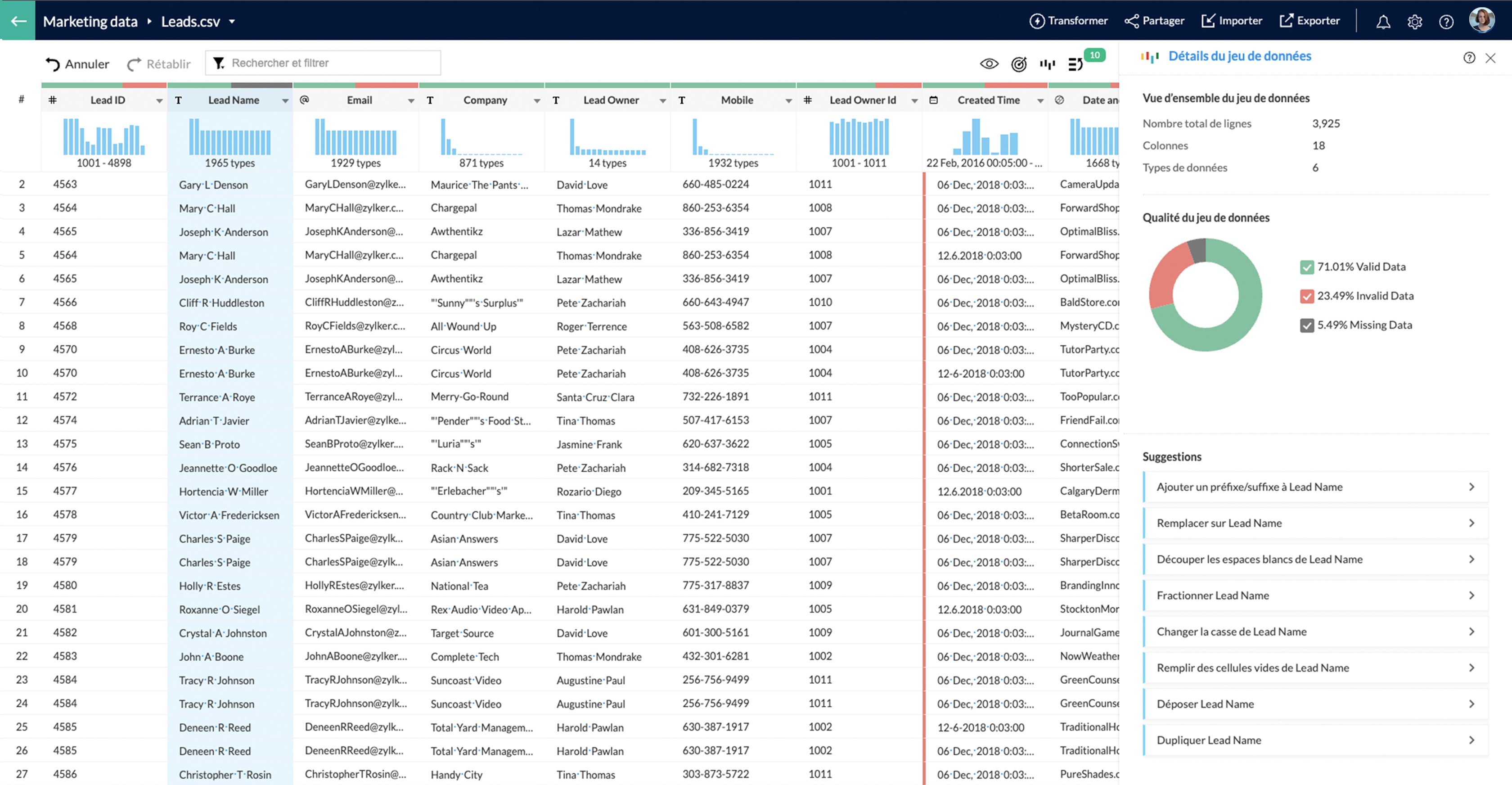
Fort de toutes ces nouveautés, que pensez-vous de venir les tester avec nous ?
Suivez-nous lors d'une session live pour explorer votre nouvelle interface ce mercredi 20 octobre à 14h !
N'hésitez pas également à nous faire vos retours sur votre prise en main de ce nouveau Zoho One pour nous aider à constamment nous améliorer !
A très vite dans ce nouveau chapitre Zoho One !
L'équipe Zoho France
Topic Participants
Claire Curaba
Sticky Posts
Collaboration sans faille avec Zoho One
Bonjour à tous, Dans cet article nous allons voir comment Zoho One permet une collaboration à différents niveaux . La façon dont nous travaillons évolue. À mesure que les entreprises se mondialisent, la plupart des activités sont menées en équipe.
Recent Topics
Disposable Email Addresses
Dear zMail Team, Can you also bring out a few disposable email addresses for each accounts? That way occasional registrations and imminent spam from them can be largely solved right? ---- Deepak Vasudevan http://thamizhththendral.blogspot.com/Zoho sheet - Zoho expense
I want to schedule to create an expense using Zoho Sheet and flow. That is the EMI that I pay on a particular date to the bank and should be itemised, like principal and interest on the loan. Can someone help me in this regard??Ability to configure a schedule/shift for each user and/or crew in Zoho FSM
Hello, In our team of Field Agents, we have different shifts. Some field agent always work from 7:00 AM to 4:00 PM while others work the evening shift like 4:00 PM to 11:00 PM. Sometime shift are on weekdays only or on weekend. It would be great to beFree webinar: Streamlining customer service paperwork with the Zoho Sign extension for Zoho Desk
Hello Everyone! Have you been wondering about bridging the gap between digitised customer service and business paperwork? Join our free webinar to learn how you can do this by connecting Zoho Sign, our digital signature app, with Zoho Desk, our onlineZoho Books | Product updates | July 2025
Hello users, We’ve rolled out new features and enhancements in Zoho Books. From plan-based trials to the option to mark PDF templates as inactive, explore the updates designed to enhance your bookkeeping experience. Introducing Plan Based Trials in ZohoMail Search should allow grouping by conversation like Gmail.
Having switched from gmail I have found the search function hard to use. Mostly because mail is not grouped by conversation in search. If I search for a word when looking for a conversation had with someone then sometimes 10 emails will come up from theImprove Zoho Learn updated article notifications
I noticed today while updating an article, that the notification users get says "[User Name] has published article [Article Name]..." My feedback to the product team is that it would be really helpful for an end user, if the system notification differentiatedSafari Support
Safari, the world's second largest browser, zoho desk does not officially or fully support. That needs to change.Can I get images from an "Image Upload" field in a webhook?
I want to send images from 2 "image upload" fields via a webhook. Is this possible?Ticket closure notification - all contacts cc'd on email thread
Hello, If a client sends an email to our service desk and cc's in other people that work at the same company - so that they are in the loop of the service request. When the we close the ticket, only the ticket owner (person who emailed us - which createdInactive account cleanup policy for Zoho Sign
Zoho Sign reserves the right to delete accounts that are license free and inactive for more than 120 days. The account deletion will be initiated only after the user receives prior email notice about possible data deletion and how to backup the data.Missde API documentation for Sales Receipt
Hi! I noticed that the Sales Receipt endpoint is not currently listed in your API documentation (https://www.zoho.com/books/api/v3/introduction/). Could you please provide any available temporary documentation for this endpoint, along with a detailedMulti-currency in Zoho CRM Forecast and Reports
As a company we have branches in 4 different countries with as many different currencies. Our Sales Teams would like to work with their local currency as much as possible. The Forecast module using only 1 currency is practically usable only by the salesHow to select from pricebook when creating a salesorder or quote
I am creating a sales order and when selecting the Products I do not see any where to select from pricebooks. How do i associate this to my orders?Proposal for Creating a Unique "Address" Entity in Zoho FSM
The "Address" entity is one of the most critical components for a service-oriented company. While homeowners may change and servicing companies may vary, the address itself remains constant. This constancy is essential for subsequent services, as it providesI cannot find my older documents from 2024 and 2023
I cannot find my older documents from 2024 and 2023.System default SLA descriptions can't be modified
The system default SLAs have identical descriptions for all SLA levels, but their settings differ. However, I am facing an issue where I cannot modify these descriptions and save the changes. The content of the description box can be edited but the changesCustomising Help Center
Hi I don't think it is possible to add custom pages to help center? We'd like to use this as a customer portal with support tickets, FAQ/Guides, Billing and contracts. Is there any plans to add a feature like this or an alternative way to do it otherReplies sometimes creating separate ticket
Sometimes when a customer responds to an email coming from Zoho Desk, instead of adding a reply to the original ticket, a separate ticket is created. This happens even though the response subject line contained the ticket number, and the person respondingTicket Approvals - External Users
The ticket approval option - we need to be able to select external users (Contacts) for approvals. Sometimes we are working with an end user and their boss needs to approve a purchase. For example, working with a cashier on a broken cash register andForce Users to Ask Answer Bot a question... First
End users will always skip talking to a bot. It would be nice if Zoho adopted the standard and forced users to first ask a question to answer bot (or zia in some fashion) and then pass to the agent if it wasn't answered. Options to force the user to speakView Answer Bot conversations?
We are trialing Zia and are experimenting with Answer Bot on our knowledge base. So far so good! Management asks me if it is possible to view Answer Bot conversations, the purpose being to look over its shoulder and confirm that it is working as desMass Email an Account
It would be nice to mass email an account stating there is an outage at their business or something specific to an account is needed to be mass communicated. Even if it makes a ticket for every Email Out to every contact in the Account. Think: the customerMultiple Topics assigned to a single Campaign
Hello, is it possible to assign multiple Topics to a single Campaign? We frequently write a content to our subscribers that spans multiple Topics and we would like to send it to all Contacts that are subscribed to at least one of the Topics. But it looksZoho Projects Fonts and Accessibility missing
I cannot find any more the tab where I can change the font in Zoho Project. I also checked the knowledgebase and there they have accessibility tab which I am completely missing. Is there some setup I am missing or is it a problem with our account?Zoho Books Custom Widgets Deprecation Error
I created a simple sample widget with zet and published it using sigma Both in the Sandbox and Production the Widgets are showing this errorProblems with PDF files in notebook
I'm evaluating Zoho Notebook as an alternative to Evernote and imported my Evernote account to Zoho Notebook. First issue is that notes in Evernote that comprise a PDF are turned into a 'group' with a single note page (that has the text from the EvernoteAPI (v3) Tasks sorting issue
We are using the v3 API for Projects. When we gat all tasks, per page of 100 tasks, we get the task info alright. But when we try to sort based on DESC(last_modified_time) we don't get the correct sort order. It is roughly sorted by the last_modified_time,Assemblies make my stock go negative
I am sure this is just the way that we are using this feature, but we use assemblies, a lot. The issue for us is the way that the relive inventory and the fact that it makes our composite item stock go negative. I have added flows to auto assemble andUser Activity Reports
I'd like to get data related to user activity. For example, Login and logout times, emails sent/received, new records created , etc. Is that currently available. I just can't seem to find anything . Thanks, DaveHelp: Populate “Contact Owner” details into Customer custom fields (for email templates) in Zoho Books
We want to send invoices on behalf of our sales agents, and include the agent’s name, email, and phone in the email body using placeholders. Plan is to copy the Customer Owner details into three Customer custom fields, so they can be used as placeholdersUndocumented Books API error message - 1000 - The requested action could not be completed. Please try again. | Unexpected error
This code sometimes throws this error 1000 - The requested action could not be completed. Please try again. | Unexpected error What does it mean? result = zoho.books.updateRecord("salesorders",organization.get("organization_id"),salesorder_id,sales_Partial payments for retainer invoices
When a customer does not pay the entire retainer invoice there is no way to apply a partial payment. PLEASE add this function.Making Tags Mandatory
When creating an expense, is it possible to make the Tags field mandatory? I see the option in settings to make other fields mandatory, like Merchant, Description, Customer, etc, but nothing about Tags. Thanks! KevinMass Update not trigger workflows
Hi, I have performed a mass update of all records in a custom module using a custom view. I have a dummy checkbox on my module that I turn on or off - hoping to trigger all the new workflows that have been created for that module. However, no workflowsMulti-Select lookup field has reached its maximum??
Hi there, I want to create a multi-select lookup field in a module but I can't select the model I want the relationship to be with from the list. From the help page on this I see that you can only create a max of 2 relationships per module? Is that true?Generating CRM reports based on date moved in staged history
Hi everyone, I'm trying to generate CRM reports of jobs (I think these are called usually deals) based on when they were moved to a particular stage, ie all jobs that were moved to Proposal/Quote in the previous financial year. I can see from other similarModules for missed calls, emails, texts etc
Hi there. Is there a way to create a module that would automatically show a list of all inbound calls that were missed by our users, as well as any inbound SMS's, emails & WhatsApp messages. That way, a user who is available, can work through that listSubforms and automation
If a user updates a field how do we create an automation etc. We have a field for returned parts and i want to get an email when that field is ticked. How please as Zoho tells me no automation on subforms. The Reason- Why having waited for ever for FSMConditional layouts - support for multi-select picklists
Hi, The documentation for conditional layouts says the following: "Layout Rules cannot be used on the following field types: Auto Number Lookup Multi Select Lookup User Lookup Formula File Upload Multi Line" I have a custom module with a multi-pick listNext Page