Voici Zoho Sprints 2.0 : Gestion de projet plus pratique et plus intuitive

Avec Zoho Sprints, nous perfectionnons constamment le parcours utilisateur de notre produit afin que vous puissiez profiter de tous les avantages que notre plateforme a à offrir. Nous avons le plaisir de vous annoncer le lancement de la version 2.0 de Zoho Sprints, qui présente une nouvelle interface élégante et de puissantes améliorations. La nouvelle version de Sprints est plus intuitive, pratique et facile à utiliser que jamais !
Accès en quelques clics à tout ce que vous voulez
Notre page d'accueil se présente comme une page unique et raffinée, qui vous permet d'accéder à l'ensemble de votre espace de travail. Avec les fonctionnalités principales, les projets enregistrés, les modules de projet et les paramètres accessibles en un seul endroit, notre nouvelle interface est à la fois compacte et pratique.
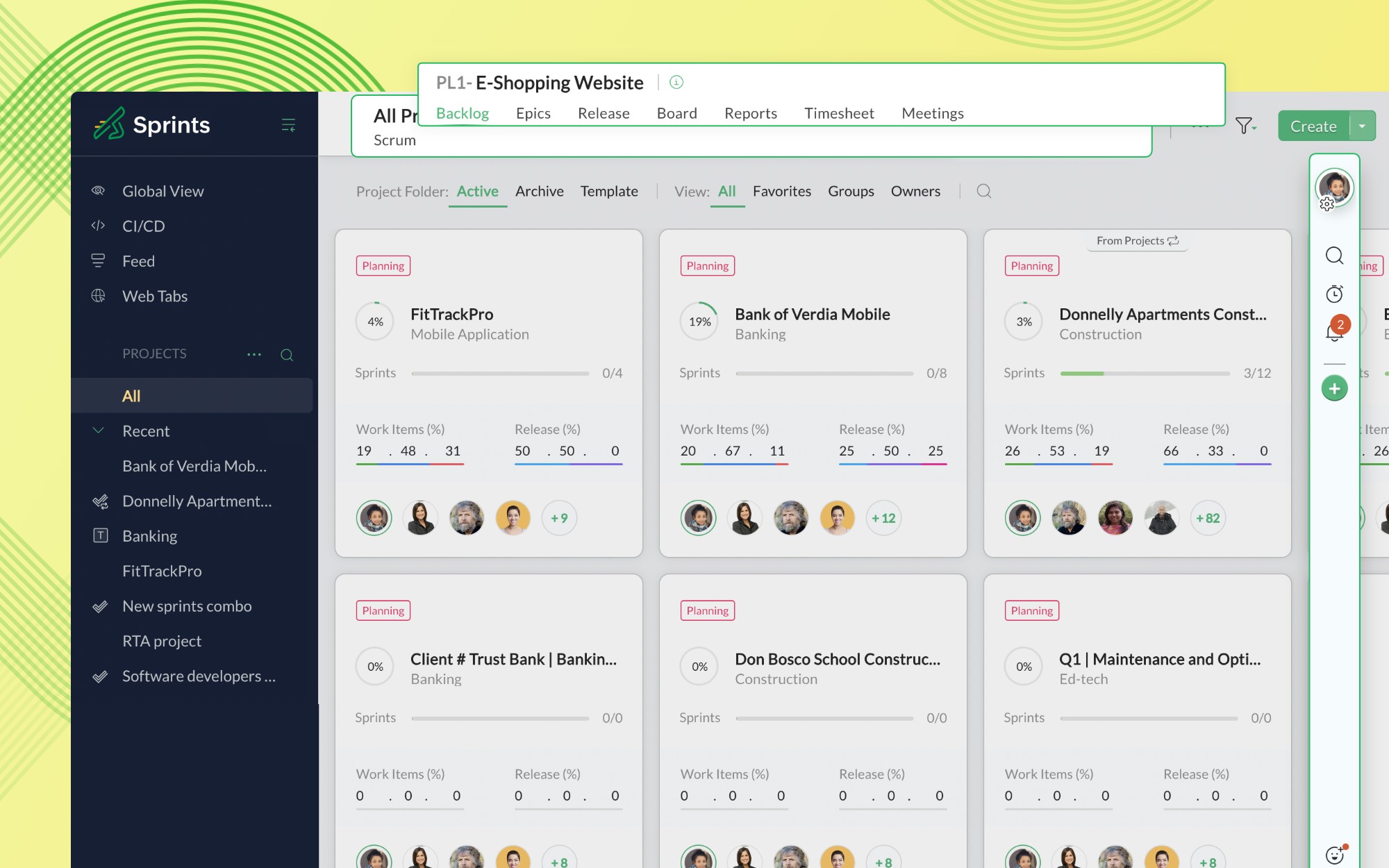
Nouvelles fonctionnalités et options de gestion de l'espace de travail
Nous avons introduit deux nouvelles fonctionnalités globales dans le panneau de gauche : Vue globale et Flux global. Naviguez dans tous vos projets et passez d'une vue à l'autre grâce à l' "Affichage global". Consultez ensuite le fil d'actualité pour être sûr de ne jamais manquer les mises à jour de projets et les discussions d'équipe.
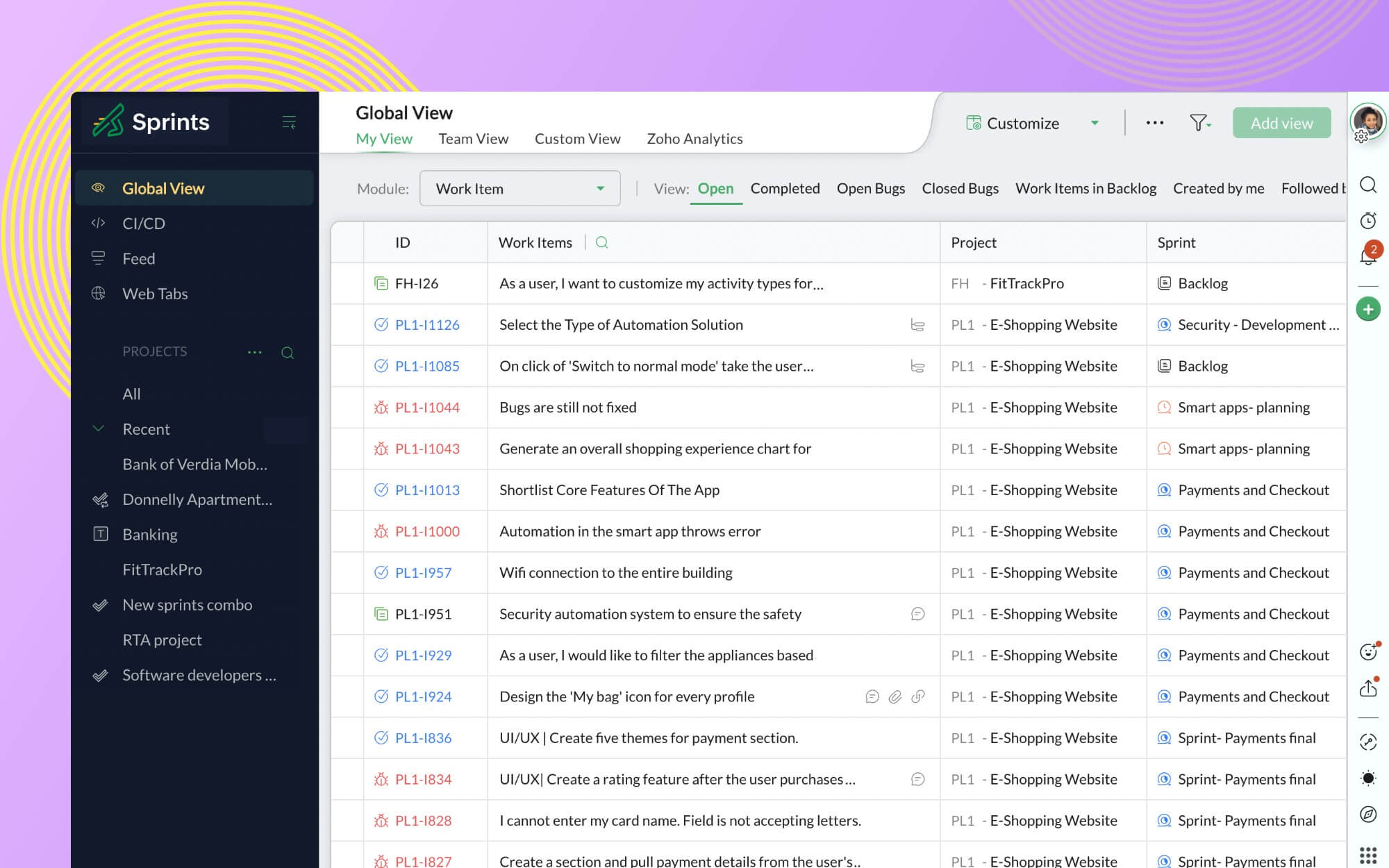
Vues améliorées : Liste, Feuille et Carte
Nous avons amélioré votre expérience dans les modules Projets, Utilisateurs, Backlog et Board en modifiant les vues Liste, Feuille et Carte. Les listes de projets et d'utilisateurs facilitent la gestion des projets, qu'il s'agisse de trier les projets ou les utilisateurs en fonction de leur nom, de limiter la visibilité des champs ou d'examiner les mesures en ligne.
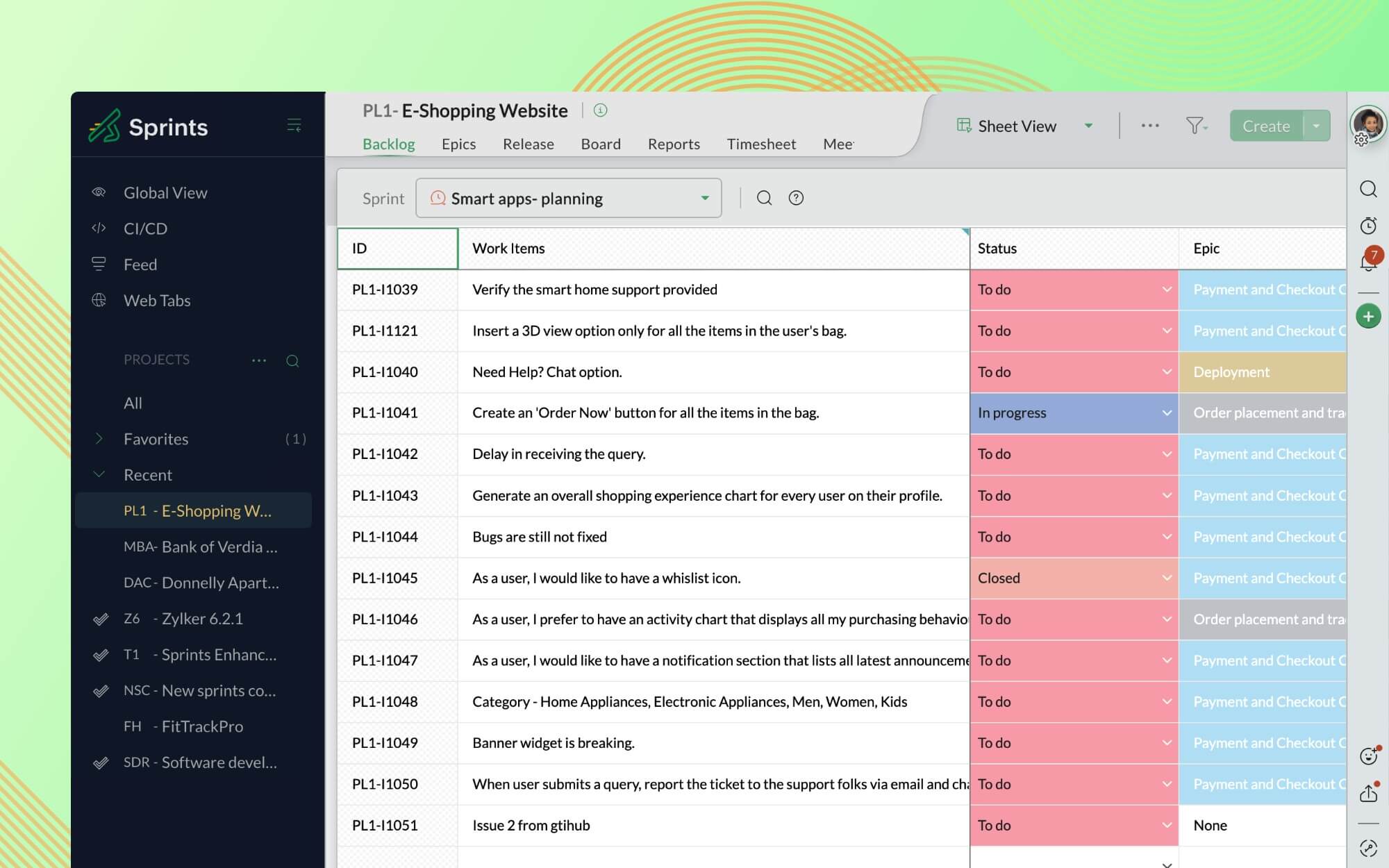
Les modules Backlog, Board, Release et Epic offrent une meilleure expérience de visualisation des feuilles. Non seulement vous pouvez gérer un sprint entier à partir d'une feuille de calcul, mais vous pouvez également générer un nombre illimité de graphiques à partir de la vue étendue, sans aucun compromis sur le style et la présentation visuelle.
Il est possible de personnaliser le Backlog et les Board Cards en fonction des besoins du projet grâce aux tout nouveaux paramètres Backlog View et Card View. Vous pouvez également gérer la visibilité des champs et des balises personnalisables, et ajouter des champs au menu Action selon vos besoins. Grâce aux paramètres de statut du board, personnalisez votre sprint board et construisez-le exactement comme vous le souhaitez. Vous pouvez également gérer et réorganiser les statuts personnalisés et définir les types d'encours en fonction de votre projet.
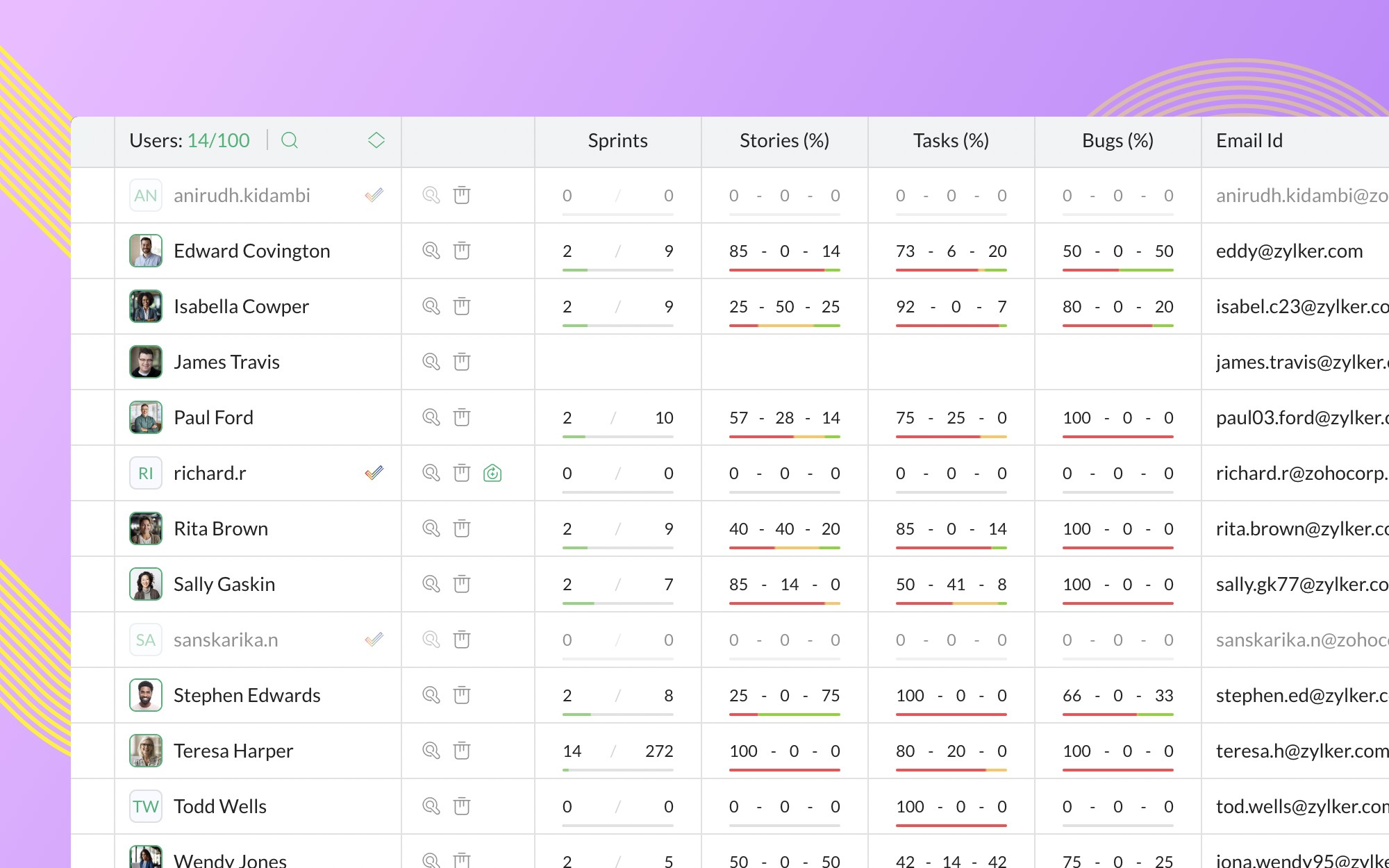
Fonctionnalités de filtrage améliorées
Il est plus facile de gérer un projet avec précision grâce à nos nouvelles options de filtrage : Filtres rapides et Filtres personnalisés. Le filtre rapide vous permet d'extraire instantanément les données d'un projet en utilisant les critères de filtrage existants, tandis que le filtre personnalisé vous donne la possibilité de créer des critères de filtrage à partir d'un ensemble de conditions.
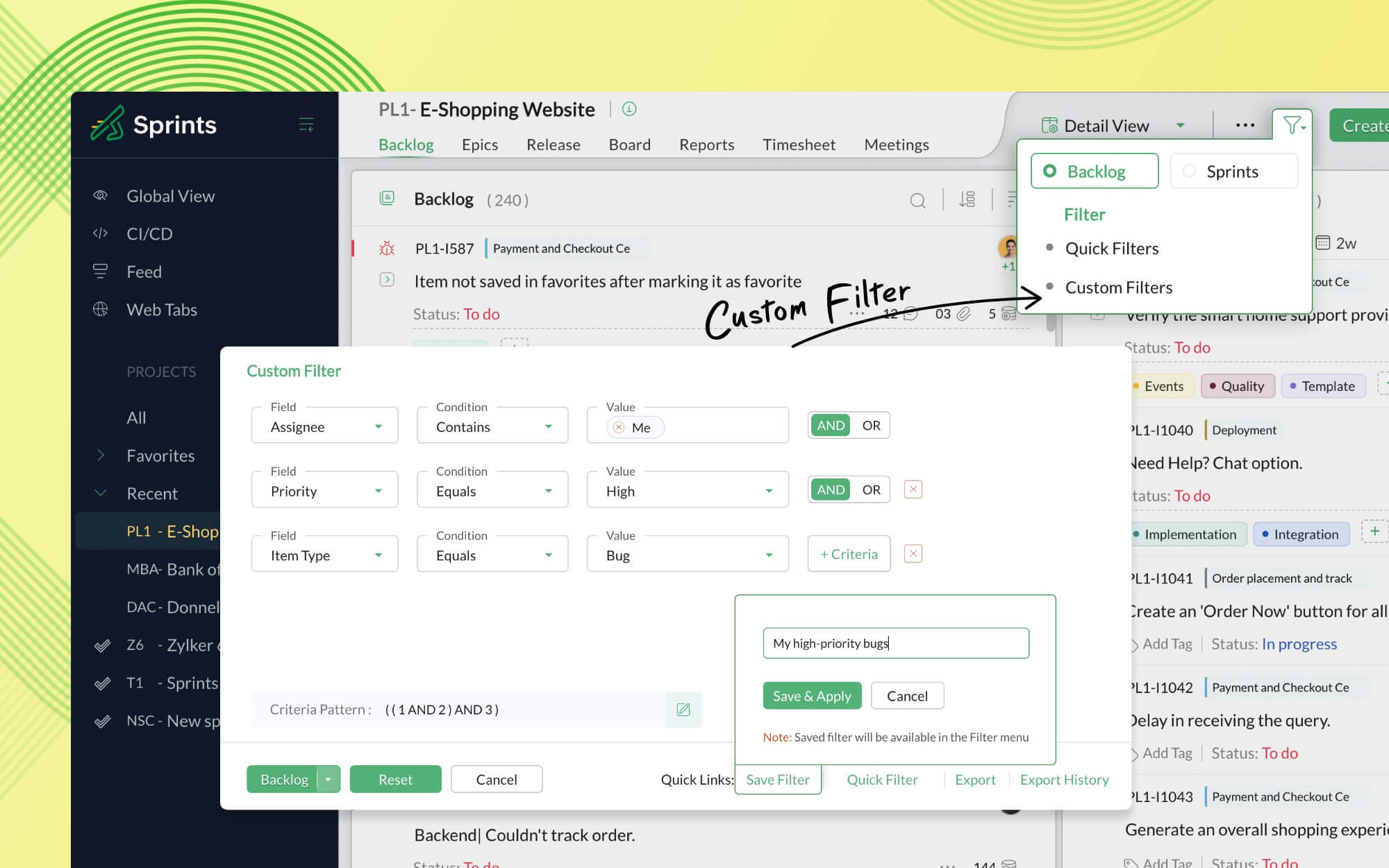
Conception unifiée et tableaux de bord intelligents
L'un de nos principaux objectifs était de fournir une interface unifiée permettant de visualiser tous les modules de projet et les éléments de travail dans l'espace de travail. Pour y parvenir, nous avons adopté une mise en page commune à toutes les pages de détails.
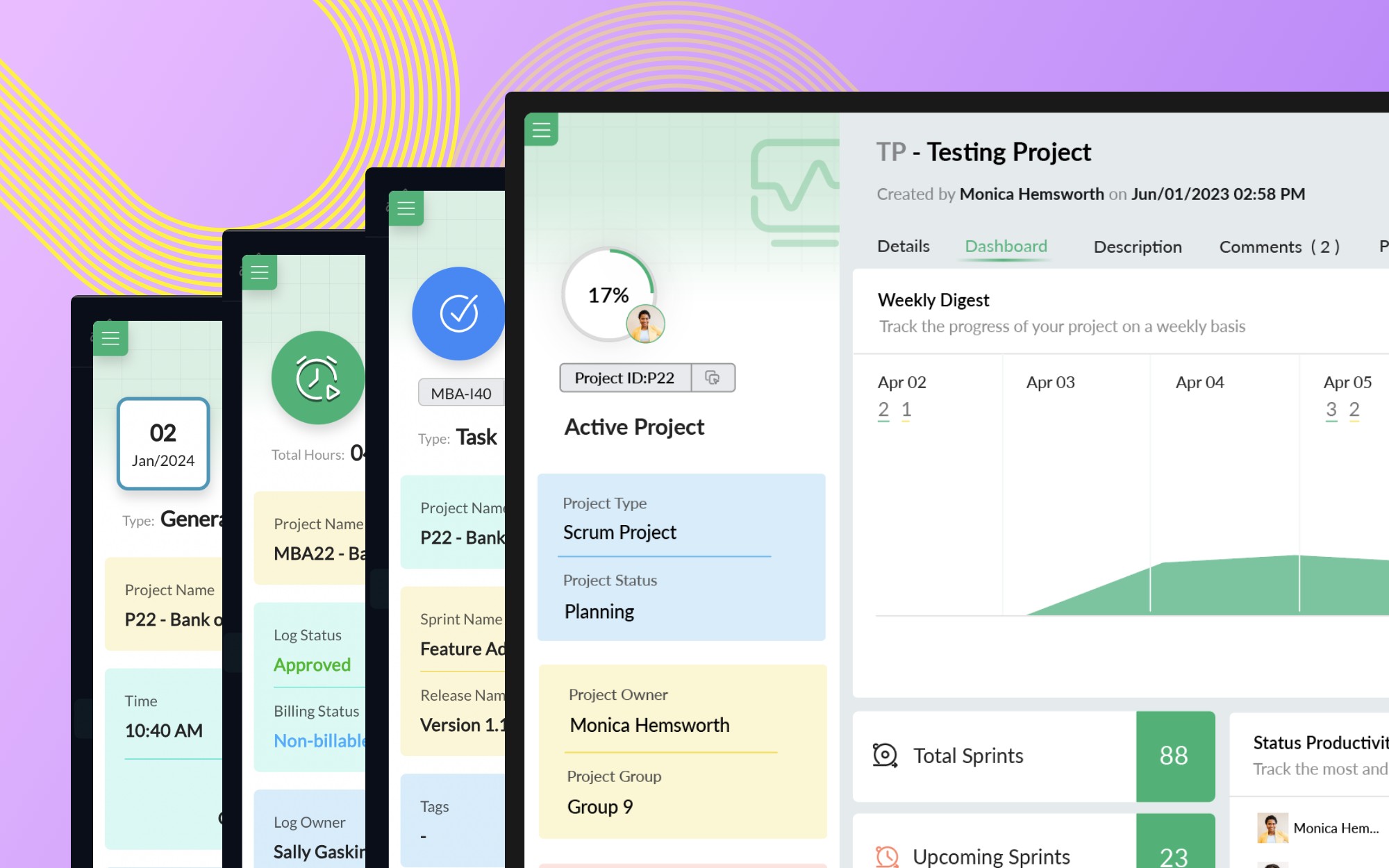
Précédemment, la fonction de tableau de bord n'était disponible qu'au niveau du projet. Il est désormais possible d'obtenir des informations sur chacun de vos modules grâce au tableau de bord consacré à chacun de ces derniers.
Nouvelle section de commentaires : Code, Markdown, Threads
Chaque équipe agile a besoin d'un endroit pour discuter des extraits de code
Pour vous permettre de communiquer plus facilement et et plus clairement avec vos collègues programmeurs, nous avons ajouté des éditeurs de code et de markdown à nos sections de description et de commentaire. Vous pouvez vous engager dans des discussions approfondies sans perdre de vue le contexte grâce aux commentaires en fil de discussion.
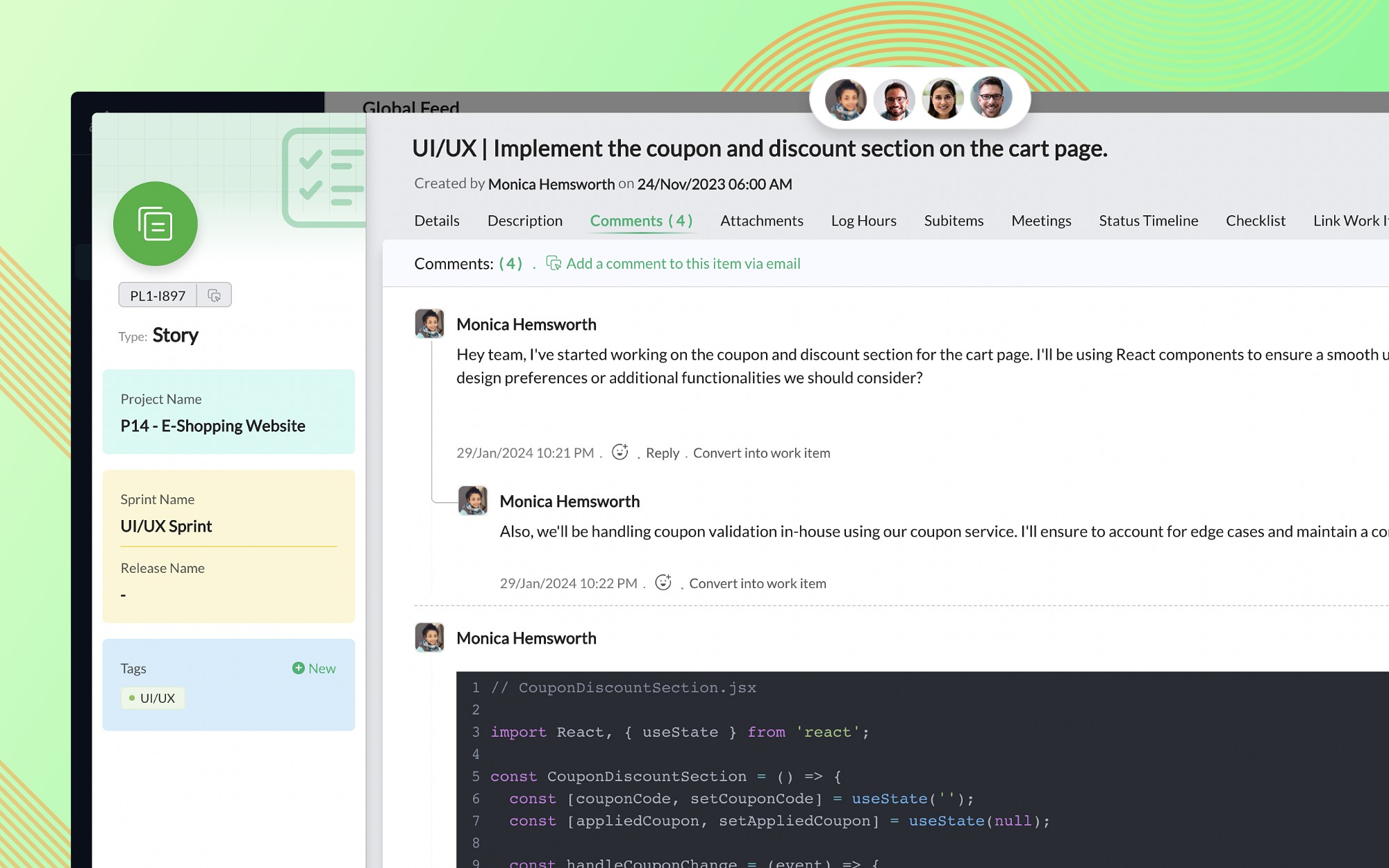
Le mode nuit pour faciliter la visualisation
Le portail Sprints peut être personnalisé en ajustant les thèmes et les polices de votre profil dans la section "Modifier les préférences". Vous pouvez également basculer entre les modes jour et nuit (ou automatique) pour optimiser les performances visuelles.
Note : Zoho Sprints 1.0 ne sera plus disponible à partir du 30 avril 2024. Nous vous recommandons fortement de passer à la dernière version et de vous familiariser avec l'application dès que possible.
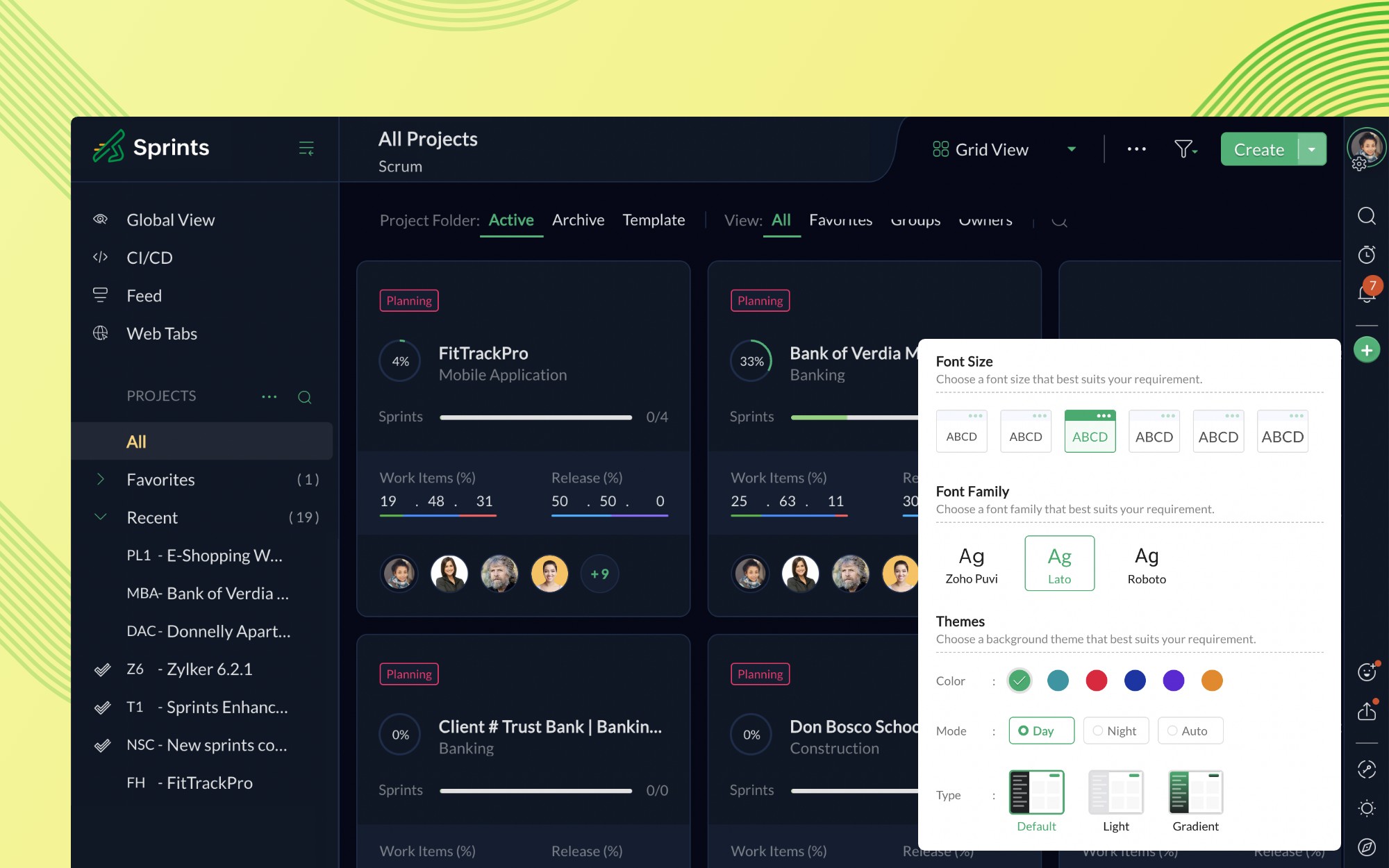
Nous espérons que vous profiterez de ces améliorations apportées à cette version !
N'hésitez pas nous faire part de vos impressions sur ce lancement.
L'équipe Zoho France
Topic Participants
Kinjal Lodaya
Sticky Posts
Recommandez Zoho CRM Plus à vos amis et gagnez des crédits !
Bonjour à tous, Vous aimez travailler avec Zoho CRM Plus ? Et bien vous avez maintenant la possibilité de le recommander autour de vous pour aider votre réseau à améliorer son expérience client. Et bien sur c'est gagnant-gagnant ! Comment cela fonctionneDécouvrez Zoho Workplace
Bonjour à tous ! Un domaine personnalisé est devenu une nécessité absolue, non seulement pour les grandes entreprises, mais aussi pour les petites ou, dans certains cas, les familles. Nous avons toujours pensé que se lancer ne devrait pas coûter cher,Découvrez Zoho Learn
Bonjour à tous, Nous sommes très heureux de vous présenter Zoho Learn ! Commençons par vous expliquer ce qu'est Zoho Learn et comment il peut vous accompagner dans vos processus de formation. Qu'est-ce que Zoho Learn ? Zoho Learn est une solution complète
Recent Topics
Force Users to Ask Answer Bot a question... First
End users will always skip talking to a bot. It would be nice if Zoho adopted the standard and forced users to first ask a question to answer bot (or zia in some fashion) and then pass to the agent if it wasn't answered. Options to force the user to speakView Answer Bot conversations?
We are trialing Zia and are experimenting with Answer Bot on our knowledge base. So far so good! Management asks me if it is possible to view Answer Bot conversations, the purpose being to look over its shoulder and confirm that it is working as desMass Email an Account
It would be nice to mass email an account stating there is an outage at their business or something specific to an account is needed to be mass communicated. Even if it makes a ticket for every Email Out to every contact in the Account. Think: the customerMultiple Topics assigned to a single Campaign
Hello, is it possible to assign multiple Topics to a single Campaign? We frequently write a content to our subscribers that spans multiple Topics and we would like to send it to all Contacts that are subscribed to at least one of the Topics. But it looksZoho Projects Fonts and Accessibility missing
I cannot find any more the tab where I can change the font in Zoho Project. I also checked the knowledgebase and there they have accessibility tab which I am completely missing. Is there some setup I am missing or is it a problem with our account?Zoho Books Custom Widgets Deprecation Error
I created a simple sample widget with zet and published it using sigma Both in the Sandbox and Production the Widgets are showing this errorProblems with PDF files in notebook
I'm evaluating Zoho Notebook as an alternative to Evernote and imported my Evernote account to Zoho Notebook. First issue is that notes in Evernote that comprise a PDF are turned into a 'group' with a single note page (that has the text from the EvernoteAPI (v3) Tasks sorting issue
We are using the v3 API for Projects. When we gat all tasks, per page of 100 tasks, we get the task info alright. But when we try to sort based on DESC(last_modified_time) we don't get the correct sort order. It is roughly sorted by the last_modified_time,Assemblies make my stock go negative
I am sure this is just the way that we are using this feature, but we use assemblies, a lot. The issue for us is the way that the relive inventory and the fact that it makes our composite item stock go negative. I have added flows to auto assemble andUser Activity Reports
I'd like to get data related to user activity. For example, Login and logout times, emails sent/received, new records created , etc. Is that currently available. I just can't seem to find anything . Thanks, DaveHelp: Populate “Contact Owner” details into Customer custom fields (for email templates) in Zoho Books
We want to send invoices on behalf of our sales agents, and include the agent’s name, email, and phone in the email body using placeholders. Plan is to copy the Customer Owner details into three Customer custom fields, so they can be used as placeholdersUndocumented Books API error message - 1000 - The requested action could not be completed. Please try again. | Unexpected error
This code sometimes throws this error 1000 - The requested action could not be completed. Please try again. | Unexpected error What does it mean? result = zoho.books.updateRecord("salesorders",organization.get("organization_id"),salesorder_id,sales_Partial payments for retainer invoices
When a customer does not pay the entire retainer invoice there is no way to apply a partial payment. PLEASE add this function.Making Tags Mandatory
When creating an expense, is it possible to make the Tags field mandatory? I see the option in settings to make other fields mandatory, like Merchant, Description, Customer, etc, but nothing about Tags. Thanks! KevinMass Update not trigger workflows
Hi, I have performed a mass update of all records in a custom module using a custom view. I have a dummy checkbox on my module that I turn on or off - hoping to trigger all the new workflows that have been created for that module. However, no workflowsMulti-Select lookup field has reached its maximum??
Hi there, I want to create a multi-select lookup field in a module but I can't select the model I want the relationship to be with from the list. From the help page on this I see that you can only create a max of 2 relationships per module? Is that true?Generating CRM reports based on date moved in staged history
Hi everyone, I'm trying to generate CRM reports of jobs (I think these are called usually deals) based on when they were moved to a particular stage, ie all jobs that were moved to Proposal/Quote in the previous financial year. I can see from other similarModules for missed calls, emails, texts etc
Hi there. Is there a way to create a module that would automatically show a list of all inbound calls that were missed by our users, as well as any inbound SMS's, emails & WhatsApp messages. That way, a user who is available, can work through that listSubforms and automation
If a user updates a field how do we create an automation etc. We have a field for returned parts and i want to get an email when that field is ticked. How please as Zoho tells me no automation on subforms. The Reason- Why having waited for ever for FSMConditional layouts - support for multi-select picklists
Hi, The documentation for conditional layouts says the following: "Layout Rules cannot be used on the following field types: Auto Number Lookup Multi Select Lookup User Lookup Formula File Upload Multi Line" I have a custom module with a multi-pick listAbility to Set a General Email Signature for the Organization in Zoho Recruit
Dear Zoho Recruit Team, I hope you're doing well. We would like to request a feature that would allow us to set a general email signature at the organizational level within Zoho Recruit. Currently it is only possible for individual users to create theirCustom Buttons & Links Now Supported in Portals
We’ve just made portals in Zoho Recruit more powerful and customizable than ever! You can now bring the power of Custom Buttons and Links to your Candidate, Client, Vendor, and Custom Portals — enabling portal users to take direct action without recruiterIs there a way to show contact emails in the Account?
I know I can see the emails I have sent and received on a Contact detail view, but I want to be able to see all the emails that have been sent and received between all an Accounts Contacts on the Account Detail view. That way when I see the Account detailLive webinar: Transform data into impactful visuals with Zoho Show
Data is frequently a core part of a presentation, whether it’s a sales pitch, project update, research report, or performance review. But when it’s just numbers on a page, the message you’re trying to convey can get buried. The real magic happens whenFile attachments not working - web version
Since Notebook announced better file attachments, I have experienced file attachments failing. When uploaded from my pc to the web version, notebook just spins. Acting like the attachment is very large. When it's 30k. If I cancel out of this, the notecardAPI - Barebones Data for Send Doc For Signiture
I am learning how to use with Zoho Sign API. I am wondering if someone can give me a bare bones JSON data sample for "Send Document For Signature". Below is the blank data that is pre-populated in postman. Seems like there is more here than the bare minimumRevenue Management: #2 How to compute revenue?
In our previous post, we discussed the revenue recognition standards under IFRS 15 and ASC 606 and the five-step model. Now, let's examine three distinct business scenarios to see how the standards and model work in practice. This will help you understandExternal lookup in CRM (as in Books)
Hello Context: We have a CRM module, similar to Deals, but for Purchasing. Once the PO is created, a link to this PO should be updated in that "deal". In Books, you can add a custom 'external' field which can look up into CRM modules. I'm asked to have"Undo Send" Feature
Would love it if TeamInbox had an "Undo Send" feature, that gives you 10 seconds or so to "undo" the sending of an email. Many other email clients already have this feature, and my clients really miss it, as it has saved them many times in the past whenZoho Sites
Does anyone have experience building Zoho sites or know how I can find someone who does?Zoho Crm Lagging
Hi Zoho Support Team, Starting from today, my Zoho CRM has been extremely slow and laggy when accessing any pages or modules. This is affecting my work and overall productivity. Could you please help to check if there are any ongoing issues or if there’sIs there a way to reference/attach mails to deals/contacts when the mails haven't come through their contacts normal email and the mail comes through software / app who use their mail system
There are often system mails that come through systems or other software which use their email addresses since they use their own mail servers to mail. This causes an issue as it does not record the mail in the history of the CRM since the email is notRecommendation
I give up on Zoho. It's never going to be an all in one solution, their own apps don't even connect. Can any one recommend an alternative at least for the crm / people.CRM - Site/Location
Hi Zoho, One massive oversight of the Zoho CRM is the inability to add multiple sites or locations to one account. Many organisations have several (in some cases, hundreds) of sites across the country or even the globe. The workaround to this, of course,An unknown error occurred. Please contact support
Whenever I visit this page I see this. I changed browser and still the same. Can someone from Zoho help me please?How to Streamline Pick & Ship
Is there a way to streamline the built-in pick and ship process? I guess mostly on the ship side. Our current process allows us to choose shipping super fast. It's an EasyPost plugin for WooCommerce. You have to populate the boxes / weights / shippingHow to add, delete or rename the "payment method" drop down?
When we recorded payment in invoice, there's a "payment method" drop down with choices like cash, bank transfer... We want to add and delete or rename some new selection. How to do such adjustment? Please advice.Smarter data gathering with Query component in Wizards
Dear All, Introducing the Query Component in Wizards for CRM! A smart search field that saves you time and effort, and helps you manage and gather data more efficiently than ever before. Long and complex record entries can be overwhelming and prone toIntroducing teamspaces and team modules in Zoho CRM mobile app
Hello everyone, We have an exciting update to share in the Zoho CRM mobile app. As part of CRM For Everyone—a new set of features that reflect our vision to democratize CRM and make it accessible for all—teamspaces and team modules are now available onClient Script - change page and/or section background colours
Hello, Would anyone be willing to help me with a bit of Client Scripting code? I have had a go myself but only been able to alter the form field styles, not the overall page/section/heading styles. I want to set a different page background colour forNext Page