Zoho Marketing Plus présente le tableau budgétaire (le Budget Board)

Le marketing nous amène souvent à dépenser une part importante de l'argent de notre entreprise. Les raisons ne manquent cependant pas : nous devons mener des campagnes payantes, organiser des événements, acquérir de nouveaux clients, et bien plus encore. Nous ne pouvons justifier ces dépenses en tant qu'investissements que si elles sont sont effectuées de manière optimale. Pour y parvenir, il est essentiel d'effectuer un suivi précis de toutes les dépenses.
Que faire pour en assurer le suivi aujourd'hui ? À l'aide de feuilles de calcul, où les détails importants passent souvent sous le radar.
Et s'il existait un outil qui permette d'enregistrer toutes vos dépenses de marketing et de les vérifier à tout moment - que ce soit pour une campagne spécifique, une région spécifique ou votre budget marketing global - le tout disponible en un seul endroit, en quelques clics seulement ? Voilà ce qui nous a poussés à intégrer Budget Board à Zoho Marketing Plus.
En quoi consiste Budget Board ?
Budget Board est un espace où les équipes marketing peuvent planifier leurs budgets marketing, ajouter et suivre les dépenses marketing, et prendre des décisions basées sur des données.
Pourquoi le Budget Board
La plupart des équipes marketing gèrent leurs dépenses à l'aide de plusieurs feuilles de calcul et en perdent souvent la trace. Bien qu'il existe des outils de budgétisation et de gestion des dépenses sur le marché, ils ne sont pas conçus spécifiquement pour répondre aux besoins des spécialistes du marketing et ne sont pas non plus connectés aux plateformes sur lesquelles les activités de marketing sont exécutées, ce qui entraîne souvent l'un ou plusieurs des problèmes suivants :
- L'équipe marketing se retrouve à dépenser plus que le budget prévu.
- Les responsables ne sont pas toujours certains de l'utilisation qui est faite des fonds alloués au marketing.
- Les équipes marketing n'ont pas toujours accès à des informations plus approfondies, telles que les dépenses géographiques, les dépenses basées sur les objectifs, les dépenses basées sur les activités, et autres, ce qui les empêche de prendre des décisions basées sur des données.
Budget Board a été conçu pour répondre à ces problèmes afin d'aider les équipes marketing à planifier leurs budgets, à enregistrer toutes leurs dépenses et à les classer par catégories.
Les avantages clés de Budget Board
Gérer plus efficacement votre budget marketing
Définir un budget clair pour votre organisation pour que l'équipe marketing et les autres services restent informés et s'alignent sur le budget. Il existe deux façons différentes de planifier votre budget marketing.
- Budget par période : planifiez le budget marketing de votre marque pour différentes périodes (annuelle, trimestrielle ou mensuelle) et assurez vous que la dépense de votre équipe ne dépasse pas les montants alloués pour chaque période.
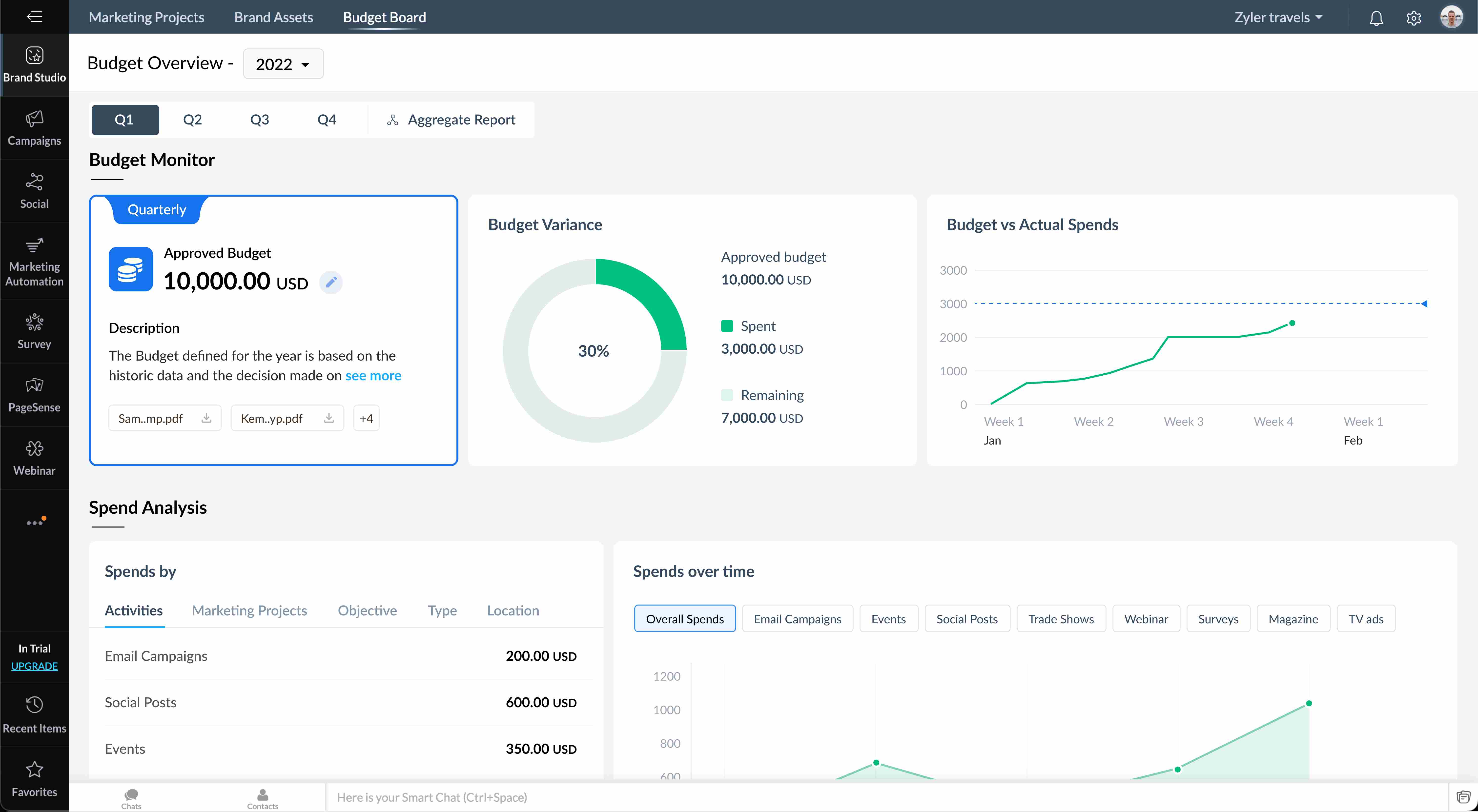
- Budget par projet : organisez votre budget marketing en précisant le budget de chaque projet. Par exemple, vous pouvez allouer 10 000 euros à un projet de lancement d'une application mobile, et l'équipe marketing peut alors planifier et exécuter les activités de la campagne dans le cadre du budget désigné.
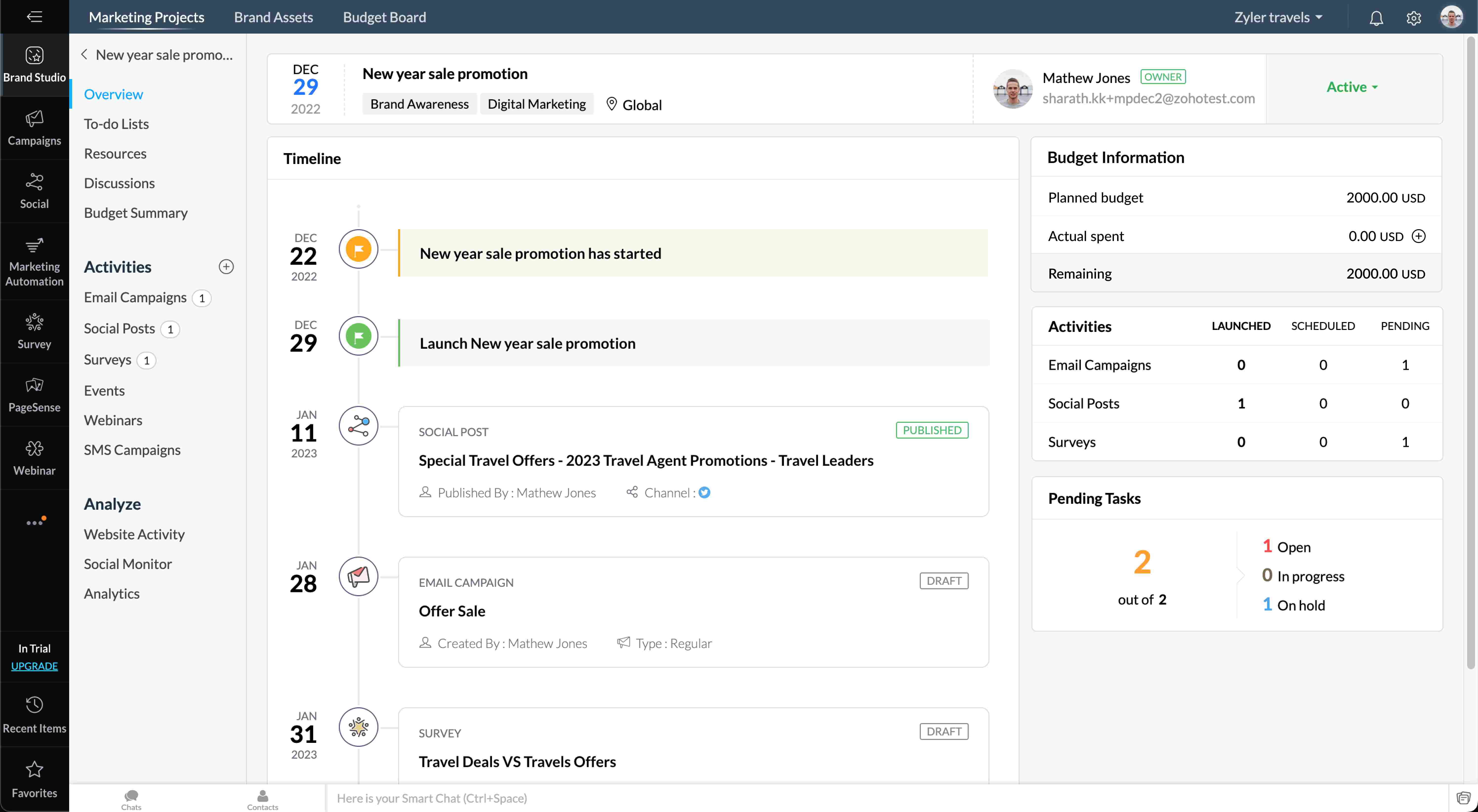
Aucune dépense de marketing ne vous échappe
Avec Budget Board, vous pouvez enregistrer toutes vos dépenses de marketing, telles que les montants dépensés pour des événements, des annonces dans les journaux, des campagnes, etc., et préciser les autres dépenses liées à l'événement, telles que les réservations de salles, les services de restauration et les services audiovisuels. Joignez les reçus et conservez des dossiers complets pour les audits futurs et à des fins de conformité.
Mieux comprendre vos dépenses de marketing
À partir des dépenses que vous enregistrez, Budget Board analyse et classe vos dépenses de marketing en fonction du type d'activité, de l'emplacement, etc. De plus, vous pouvez toujours obtenir une vue rapide de votre budget par rapport à vos dépenses réelles grâce à un graphique pratique afin de vous assurer que vous restez dans les limites de votre budget.
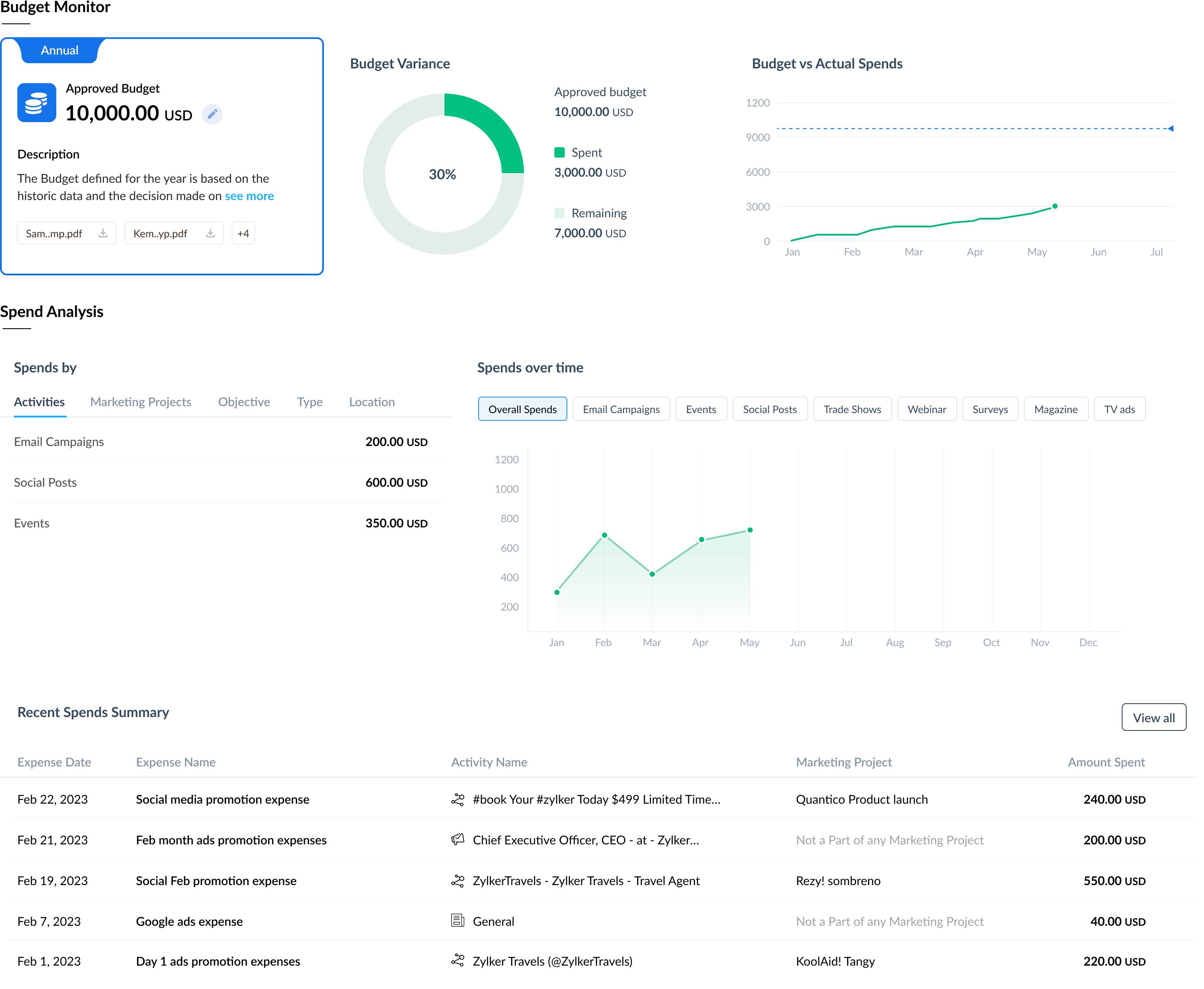
Le chemin à parcourir
Nous travaillons en permanence pour faciliter le planning et la gestion de vos budgets marketing.
Les fonctionnalités de la plateforme sont déjà en cours d'amélioration, comme le suivi du ROI et des performances, les workflows d'approbation, les intégrations avec les plateformes financières, et bien plus encore.
Nous espérons que cette nouvelle amélioration vous aidera à gérer efficacement vos dépenses marketing.
N'hésitez pas à nous faire part de vos questions ou suggestions dans la section des commentaires ci-dessous.
L'équipe Zoho France
Topic Participants
Kinjal Lodaya
Sticky Posts
Les Zoholics sont de retour !
Bonjour à tous, Nous avons (encore une fois) une bonne nouvelle à vous partager : nous allons enfin pouvoir nous rencontrer ! Et pas dans n'importe quel contexte, mais lors de notre conférence annuelle : les Zoholics ! Mais que sont les Zoholics me direz-vousNovembre : un résumé de ce qui s'est passé le mois dernier sur Community
Bonjour à tous, L'année 2021 arrive presque à sa fin, mais nous continuons à avoir de nombreuses actualités à vous partager. En voici un résumé ! Nous avons eu notre première session "Ask The Experts" sur notre nouvelle version Zoho One 2021 et vousAoût : Un résumé de ce qui s'est passé le mois dernier sur Community
Bonjour à tous, Et bonne rentrée ! Comme chaque mois voici un résumé de ce qui s'est passé sur Community et dans l'actualité de Zoho en général. La grande nouvelle de mois d'Août est l'arrivée de la fonction Canvas : le premier studio de conception pourJuillet : Un résumé de ce qui s'est passé le mois dernier sur Community
Bonjour à tous, Le premier mois de l'été se termine, et si certain profitent d'un repos bien mérité, sur Community on continue à en apprendre toujours plus sur nos produits Zoho. Notre série sur Zoho CRM se réinvente avec la découverte de notre fonctionCommunity Digest - Résumé de mai 2021
Bonjour à tous, Que s'est il passé en Mai sur notre page Community France ? En plus de nos articles Trucs et Astuces, vous avez été nombreux a réagir, nous poser des questions ou encore publier vos propres conseils ! Vos les différents sujets abordés
Recent Topics
Tip of the Week #64– Customize your sidebar for a more focused workflow.
When your shared spaces start filling up with too many views, it gets a little harder to zoom in on what really matters. You find yourself scrolling more than working, and the things that need your attention? They’re often buried down below. Custom sidebarZoho Social - Queries about GST invoices and subscription
Hi, I am going to purchase the Zoho Social tool with a yearly subscription. So, can you please help me with my below queries: 1. How I get the monthly GST Invoices? 2. What is the process of subscription? 2. How to cancel a subscription?Add a Way to Duplicate Cards in the Same Canvas (Retain All Settings)
Dear Zoho SalesIQ Team, We would like to request a new feature in Zoho SalesIQ: the ability to duplicate an existing card within the same canvas while retaining all of its information and settings, including conditions, configurations, and display preferences.Sales IQ needs to capture both first and last names
Sales IQ chat only has one field for name. When this then syncs with Campaigns, the field populates the "last name" field in Campaigns. However most people fill in the "name" field of Sales IQ with either their full name or their Christian name. ThisMulti-Card Selection and Cross-Zobot Copy-Paste Functionality
Dear Zoho SalesIQ Team, We’d like to suggest a productivity-enhancing feature for the Zobot builder in Zoho SalesIQ: the ability to select multiple cards (modules) at once using a selection area, and then copy-paste them either within the same canvasPersonal Link / Meeting ID
with zoho meetings do I have my own personal link to my 'meeting space' ? I have an email template in Zoho CRM which confirms people's appointment with me, I would like to include the link to my Zoho Meetings so that they have it in advance. How do IAbility to Initiate WhatsApp Template Messages in Zoho SalesIQ Without Preexisting Chat
Hi Zoho SalesIQ Team, I hope you're doing well. I understand that with the WhatsApp integration in SalesIQ, clients can contact us via WhatsApp, and we can use WhatsApp templates to send messages outside of the 24-hour window by reopening an existingRelated Lists filter
I have Contacts showing in our Accounts module. I customized the Contacts module with an Employment Status field, with the following picklist options: "Primary Contact", "Secondary Contact", "Active Staff(not a main contact)", and "No longer employed".Making money out of Zoho Sheets - How?
Hello, Suppose I come up with a brilliant Zoho Sheet that I want to sell to other people, can I do this? How? Thanks.How Do I Refund a Customer Directly to Their Credit Card?
Hi, I use books to auto-charge my customers credit card. But when I create a credit note there doesn't seem to be a way to directly refund the amount back to their credit card. Is the only way to refund a credit note by doing it "offline" - or manually-Mobile Display Issues on Zoho Sites After Recent Update
Hello! I’m currently facing an issue with my Zoho website that I created for my small business. After the recent updates, I’ve noticed that my site is not displaying correctly on mobile devices. Specifically, the layout appears distorted, and some elementsCan i set per-client hourly rate in Zoho Desk and not to correct the calculation on invoice?
We use Zoho Desk to run one ticket per client per month. All time entries go to the ticket, we have to enter hourly rate manually and then correct it when we do the invoicing at the end of the month. So, our workflow is as following: I worked for 30 minutes,Unable to add Agents
I am trying to add agents to my account. While filling the details and sending invitation, the system mentions that invitation is sent. But no email is received on the user side. I have tried this multiple times and have also checked Spam and otherHow to add new widgets?
Searched and searched and cannot find anywhere. Why is everything so hidden in zoho! Why is there not a button right here that allows me to create a new one, why is it buried somewhere else! Zoho's UI is so infuriatingSubmit Ticket from Custom Form on Website
Hi I would like to create new tickets from our custom form on our website including some custom fields like serial number. I would prefer PHP to create the ticket. I know there is the Zoho webform but we would like to create our own. I have now read into the API and with AuthToken this would work with PHP but it is deprecated and will not be supported any more in the future, so this not an option. OauthToken on the other hand needs an interaction from the ticket creator (customer) which we wouldCustomising Sign Up Page in Zoho Help Centre Sandbox
Hi, I would like to customise the Sign Up page in my Help Centre Sandbox Environment but when I try to access it I get this message: What setting or permission do I need to achieve this? Many thanks, KunalSort data in Pivot Table
Is it possible to sort by a data field. I can gruop and filter, but I culdn't find how to sort the results. Tank You.How to interact webhooks with Creator?
How can I interact webhooks from external websites with Zoho Creator? I'd like to get notifications from external websites (Stripe, Zoho Subscription, etc.) These notifications are coming as HTTP POST request from those servers, on maybe daily, monthly or based on any events. How should I prepare my app in creator to receive these requests? Where and how to should I program in Deluge if I'd like to add some part of the JSON/XML data to my form? Thank you BR, BalazsNo Experiment Visitors
I have an experiment running for five days. PageSense web analytics data shows the page is getting visitors, but the experiment data itself says zero visitors. I am in trial mode, not sure if that's related. A week ago, I contacted support through chatHow do I get at the data in "Partially Saved Entries"?
Hi, Zoho Newbie here - I'm helping to support an existing Zoho installation, so this is all a bit new to me. I have to say, I'm liking what I've seen so far! We've just spotted that we have a number of respondents to our forms who don't end up submittingSOLVED: Stopping Multiple Invitations when sync with Google Calendar
I wanted to share this solution as I wasn't able to find it when searching through the Zoho community and via web search. The issue: When requestor books a meeting through Zoho Bookings, the requestor receives a confirmation email from both Bookings andHelp Needed with Creating Close % Reporting
Now that our company has a good data set to work with we want to use ZCRM reports ways to track the performance metrics we have established. Specifically, I want to be able to calculate closing % for individual salespeople and individual support people.Restricting Calendar View to Working Hours
Hi: I'm trying to implement a calendar which displays all of my customer appointments. Currently, the calendar shows all 24 hours of the day. Is there a way to restrict the hours to simply the times my business is open? Thanks!Static Prefill URLs Functionality in the App
Hi, It would be great to be able to use the same functionality within the App, so create the Static Prefill URL as today and be able to use online as today, and then have an area within the App showing these Entries that can be pressed and opens the formOutbound Gateway
Hi, Is it possible to configure the Outbound Gateway to route external domains only and keep inter-domain emails locally delivered? When one of my users sends an email to another user within our own domain, I want user1@mydomain.com to user2@mydomain.com not to exit. However, if anyone within our domain sends to an external address, I want that email to be routed using the Outbound Gateway. Thanks. P.Free Webinar : Unlock AI driven business insights with Zoho Inventory + Zoho Analytics
Are you tired of switching between apps and exporting data to build customized reports? Say hello to smarter & streamlined insights! Join us for this exclusive webinar where we explore the power of the Zoho Inventory–Zoho Analytics integration. LearnDelivery Note Delivered item must be reduce in inventory stock
When I create any Delivery note with product like mobile In our stock if it was 10 Unit I sold thru invoice, 4 unit And thru Delivery note, 2 Unit and I also change Delivery note status as delivered So in my stock it should display remaining 4 unit But write now it display 6 unit only. Please help me for that Because when I creating new invoice it display 6 unit in stock but actually in my physical stock its only 4. So I miss guide with stock displayAdding bills from docs *** Internal Error ***
Same internal errors in Chrome & Edge !Response time when adding customers to the database is increasing over time.
Response time when adding customers to the ZoHo books database is increasing over time. The response time to retrieve a newly added customer is now 1.5 to 2 minutes. The database has approximately 2,000 customers. I think you need to reorganise theExcluded transactions in Banking
Why are the payees not checked when 2 payments are for the same amount to avoid exclusion? If there are 2 ( or more ) payment amounts which are the same then they are automatically excluded, this should not happen unless the payee names are the sameIntroducing Zia AI in Zoho Show
AI is no longer a distant concept. It’s one of our everyday tools, from answering casual questions to generating critical business documents. And presentations are one area where AI can be especially helpful. At Zoho Show, we’ve been deliberate in howPlug Sample #10 - Simplify Ticket Management (Zoho Desk) with Chatbots
Hi everyone! We're here with another simple yet effective plug for your chatbot to integrate with Zoho Desk. When a customer reports an issue/request during chat, it's logged as a ticket on Desk. When they return for updates, you end up searching throughTrigger a field rule when Choice Availability reaches 0
First of all, thanks for shipping the new Choice Availability counter. It solves the basic “stop over-booking” problem. What’s missing, though, is a way to react when an option is sold out. Right now we can only disable/hide the choice; we can’t fireUnattended Access on Android without Play Store
I'm testing Zoho Assist for remote config and maintenance of our IoT devices. The devices are running Android 8.1 and do NOT have Google Play Store installed, nor can it be installed. I've been able to install Zoho Assist on the devices and load the enrollmentZoho People > Performance Management > Appraisal cycle
Hello All I am using this 2 users to test out how it work on Performance Management User 1 - Reportee User 2 - Reporting Manager : Li Ting Haley User 1 : Self Appraisal Error How do i fix this error?What's New - June 2025 | Zoho Backstage
Plans change. People cancel. Tickets get handed off. It happens, and we understand. As an organizer, you need tools that offer flexibility for attendees while protecting your event’s integrity. That’s why we’ve built features to help you manage theseInclude Article Sync Details in SalesIQ–Desk Integration Notification Email
Dear Zoho SalesIQ Team, Greetings, We are using the integration between Zoho SalesIQ and Zoho Desk to sync articles from the Zoho Desk Knowledge Base into SalesIQ. As part of this integration, we receive the following email notification: "Your scheduledNaming a Visitor in SalesIQ Messes up First and Last Name
When I go to Visitor History to manually associate a visitor with a known contact, I press the pencil symbol next to the system-generated ID number. I enter first and last name, then email. Looks good so far. However, when it syncs with CRM, first namePartial Sync
Hi, got an issue with syncing cards across windows app, web app and iphone app. If I create a card and add some text content then everything syncs across all platforms ok. If I create a card and add an attachment, be it pdf, jpg or movie then the cardRelated activity records for custom modules
For default modules in CRM, whenever I create a task for a contact, the task also appears in the record for the parent account. How do I replicate this with custom modules? My specific situation is that I have a custom module as a child module to Accounts.Next Page