Kaizen #114 - Geocoding Leads' Addresses in ZOHO CRM
Hola, code enthusiasts! buckle up for a new post on our Kaizen series.
This week, let us bring the theory to practice and explore a real-world scenario of sales representatives. We will look at how to create a Related List Widget map in Zoho CRM's Lead detail page with features such as lead location display, directions from the current user's location, and showcasing other leads in the same street or city as the current lead.
Significance of Geocoding Leads Addresses in ZOHO CRM
In this ever-evolving landscape of Customer Relationship Management, the ability to harness location data is increasingly vital. Thus, integrating geocoding functionality has emerged as a key enhancement in the lead management. Geocoding transform raw address information into valuable data, providing insights that go beyond mere location. By incorporating this in our widget, ZOHO CRM empowers the sales teams in the following ways.
1. Geo-Targeting for Marketing Campaigns
Understanding the concentration of leads in specific streets or cities can provide a competitive advantage by tailoring strategies to local market dynamics. This can enhance the relevance of marketing materials and increase the chances of engagement.
2. Quick Access to Information
While ZOHO CRM offers a Locate Map feature to display the lead's location on a map, having the location-related information readily available within the Lead detail page reduces the need for users to switch between different applications.
3. Data Driven Decision-Making
Displaying other leads in the same street or city as the current lead provides valuable context. It allow users to derive insights and help making informed decisions. It also aids in understanding the local business landscape and potential opportunities nearby.
4. Efficient Route Planning
For sales representatives who need to visit leads in person, having a map view helps in optimizing routes. This can lead to more efficient travel, saving time and resources.
5. Increased Productivity Based on Proximity
Strategic planning based on proximity, like arranging visits to leads in close proximity, minimizes the time spent traveling between distant leads. Representatives can allocate more time to engaging with leads and less time in transit. Additionally, this approach helps reduce travel-related expenses, including fuel costs and transportation expenses.
Empowering Sales Representatives with Geocoded Insights
Imagine you are a Sales Manager overseeing a team of sales representatives who handle a diverse portfolio of leads in ZOHO CRM. Your organization's territory extends across various regions, and your sales team frequently finds themselves on the move, meeting with potential clients.
Now, to increase the productivity and efficient traveling, you aim to develop a custom Related List Widget to dynamically display the lead's location and provide the shortest route to their destinations on a map.
Addedly, you want to show other leads in the same street or city as the current lead. This helps the sales team to plan their visits to multiple leads more efficiently by considering the proximity of leads in the same street or city. It reduces travel time and allows representatives to cover more leads in a given timeframe.
Let us walk you through the configuration process of this widget.
Step 1: Check this post to carry out the initial set up for creating a widget in ZOHO CRM.
Step 2: Once you have created a project for ZOHO CRM service via terminal, open the project locally and navigate to the app folder to find the widget.html file.
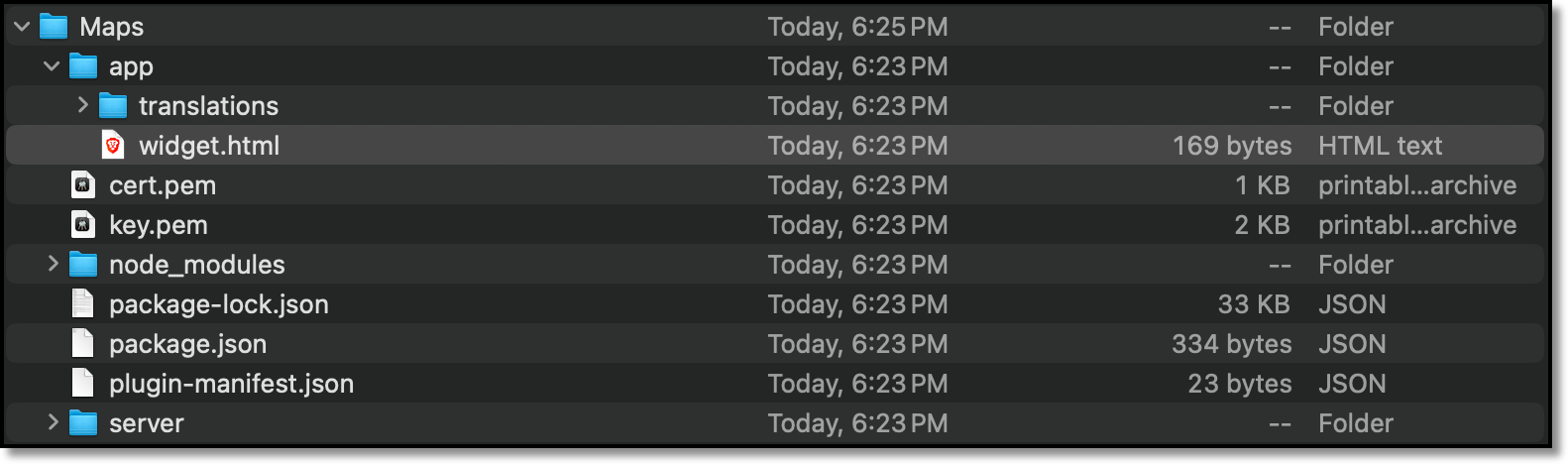
Step 3: In the widget.html file, integrate your third party map application and design your Related List Widget.
To keep this demo simple, we have used the Google Maps JavaScript API in the provided sample code. You can access the sample code by downloading the attached zip file in this post.
Step 4: Now in the terminal, validate and pack the application to create a zip file which can be uploaded to the ZOHO CRM.
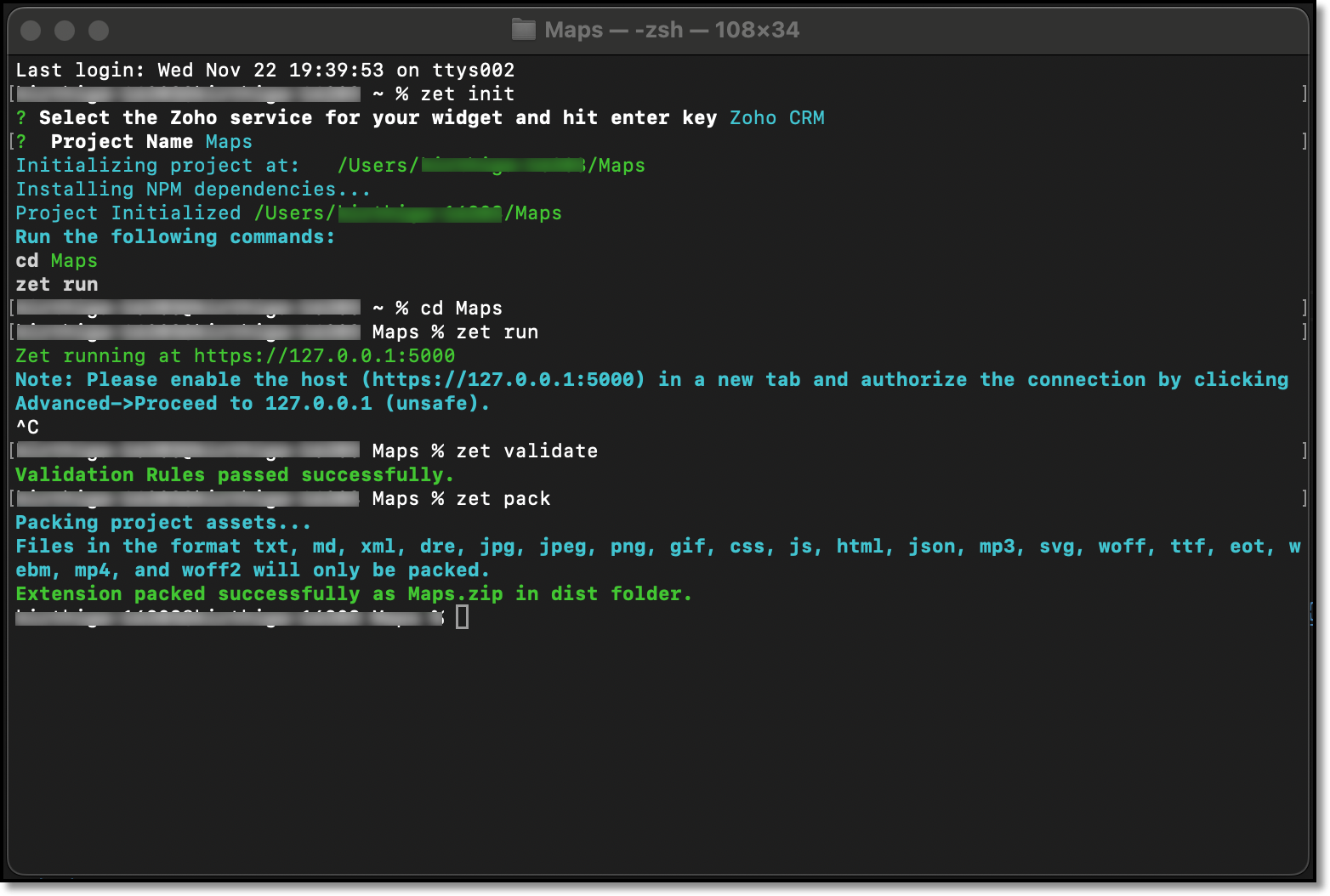
Step 5: Log in to your ZOHO CRM account and navigate to Setup > Developer Space > Widgets > Create New Widget.
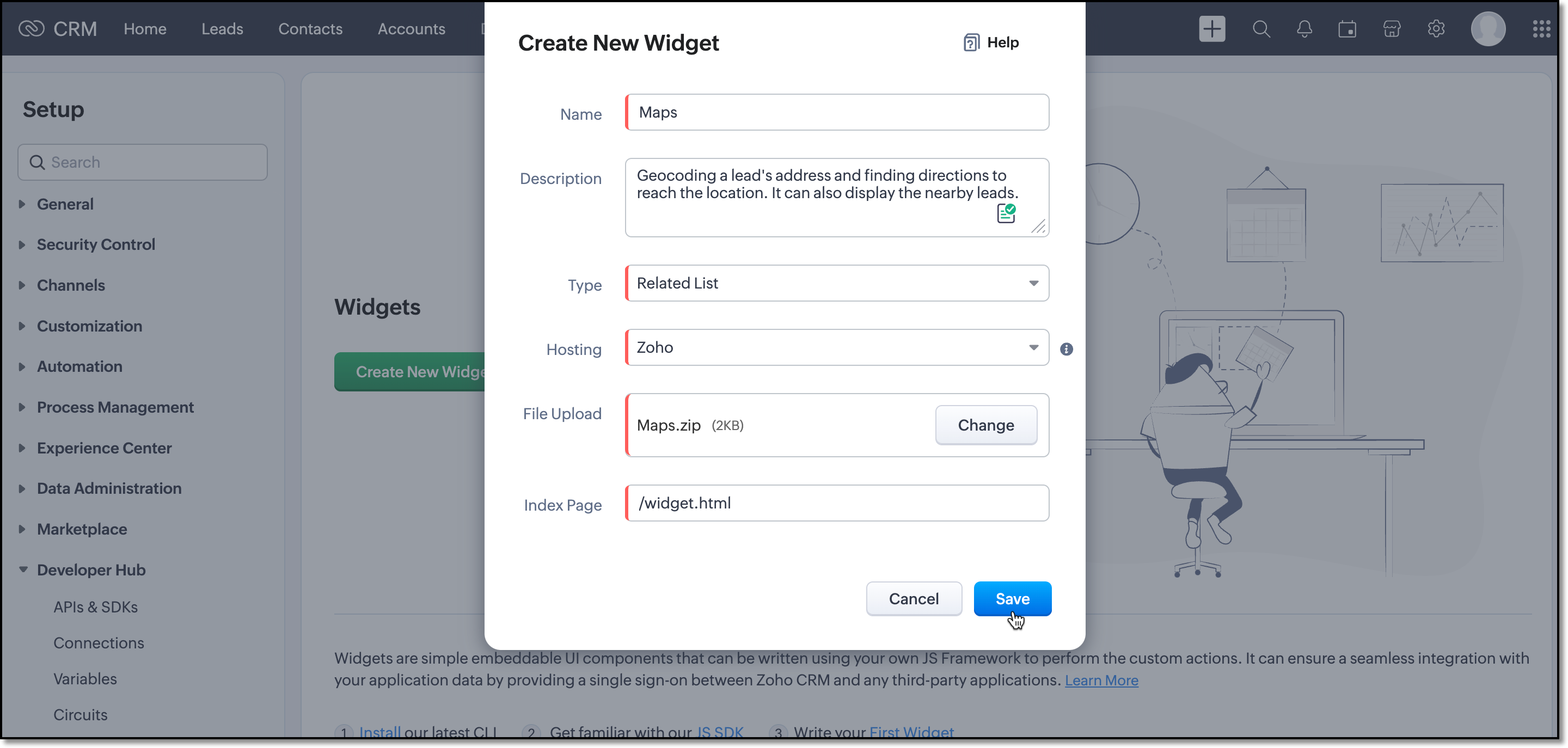
Step 6: Upload the zipped file and fill in the details as shown in the above image.
Step 7: Now, go to Setup > Customization > Modules and Fields > Leads > Layouts > Standard > Detail View.
You can install a custom widget in any of your layouts based on your requirements. In this sample, we will install it in the 'Standard' layout.
Step 8: Click 'Add' on the left menu and select Widgets.
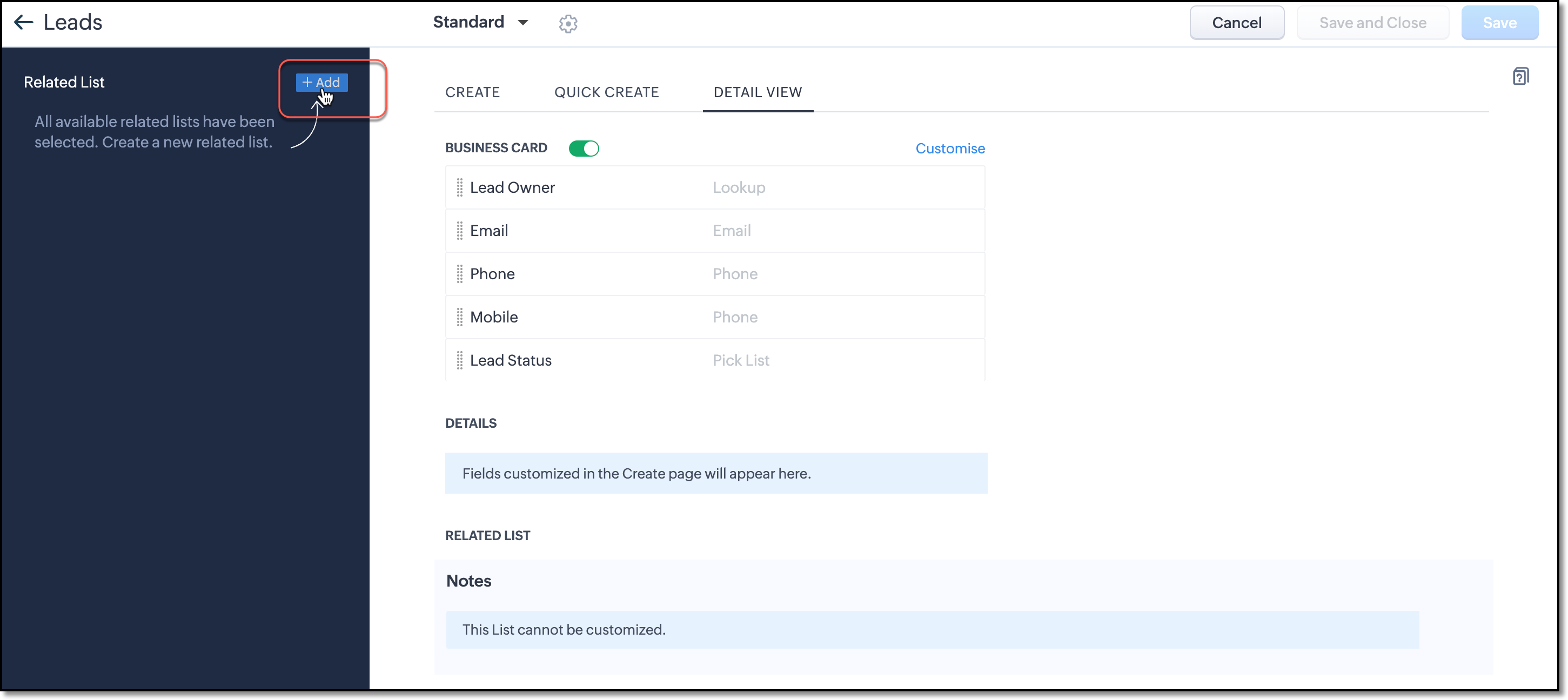
This will list you the available widgets in your organization. Install the widget 'Maps', which was uploaded a few minutes ago.
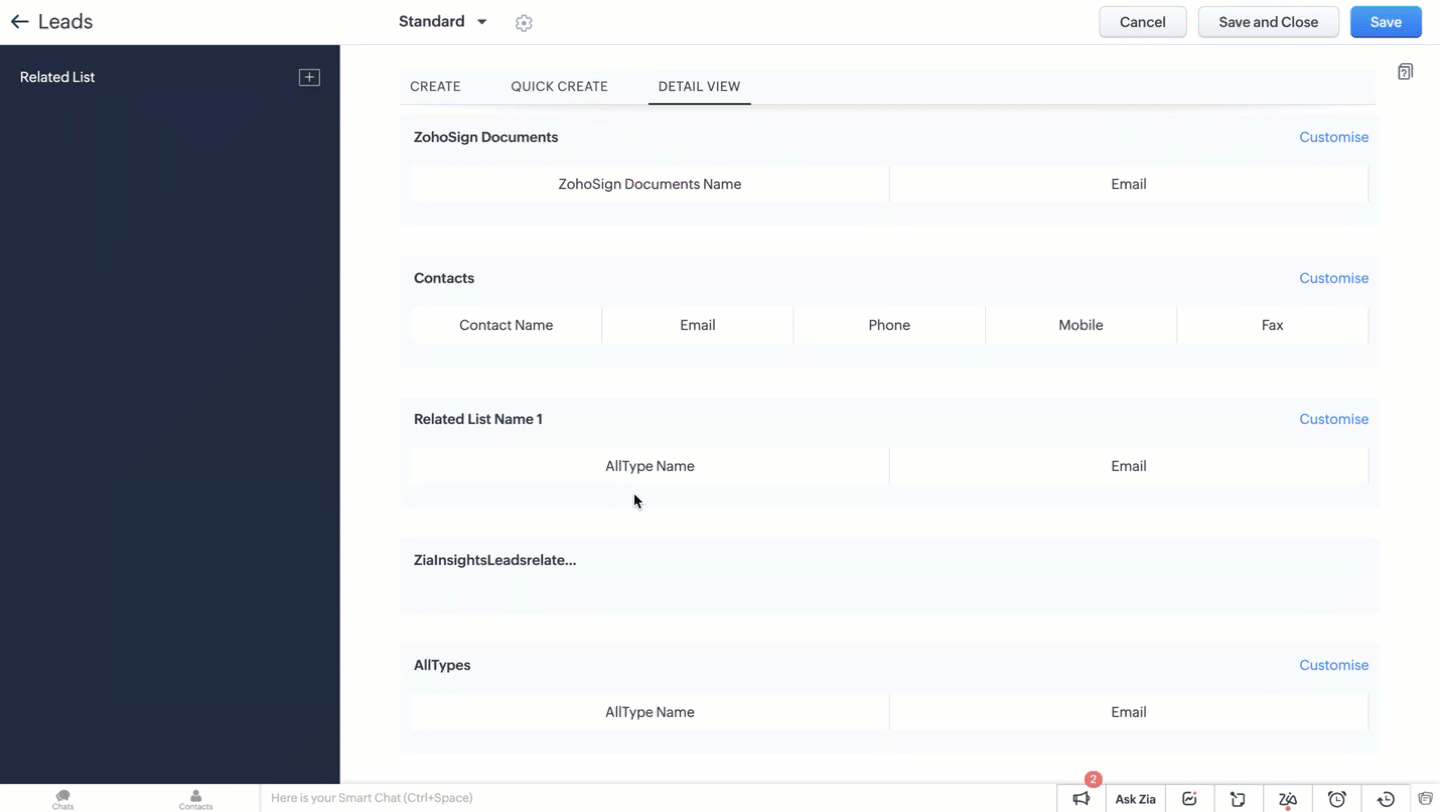
Ta-da, It is done! Let us go check this new Related List widget from the Leads module.
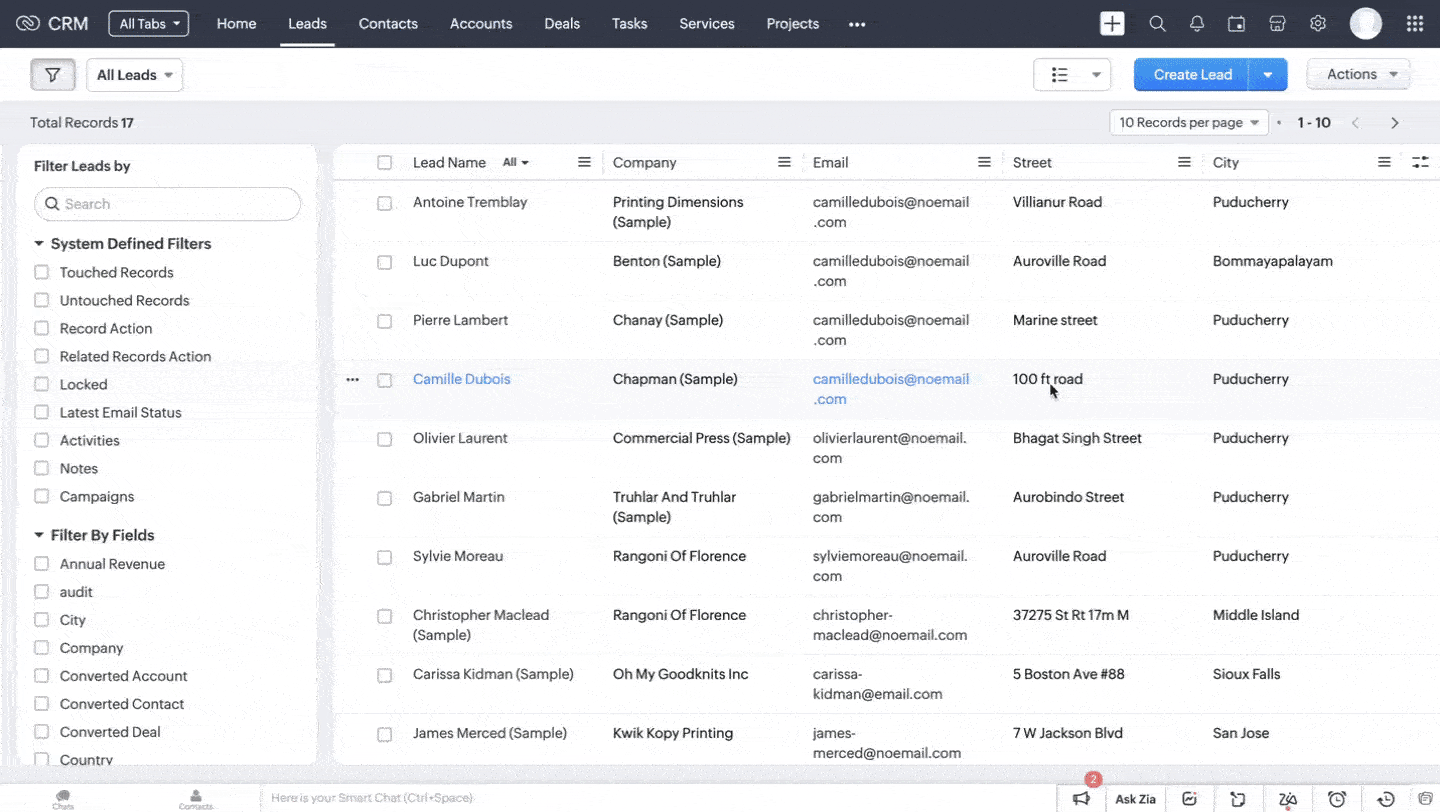
We hope this post was both informative and beneficial!
If you have suggestions for future topics or questions, drop a comment or send us an email at support@zohocrm.com. We are here to listen and engage with you.
Cheers!
Additional Reading
- Widgets in ZOHO CRM
- Widgets - An Introduction
- How is a Widget Used in a Blueprint?
- Render Widgets Using Client Script
Previous 'Kaizen' - #113 Raising Signals in ZOHO CRM through ZOHO Flow
Head over here to refer to our Kaizen collection.
Topic Participants
Kiruthiga G
Sticky Posts
Kaizen #197: Frequently Asked Questions on GraphQL APIs
🎊 Nearing 200th Kaizen Post – We want to hear from you! Do you have any questions, suggestions, or topics you would like us to cover in future posts? Your insights and suggestions help us shape future content and make this series better for everyone.Kaizen #198: Using Client Script for Custom Validation in Blueprint
Nearing 200th Kaizen Post – 1 More to the Big Two-Oh-Oh! Do you have any questions, suggestions, or topics you would like us to cover in future posts? Your insights and suggestions help us shape future content and make this series better for everyone.Celebrating 200 posts of Kaizen! Share your ideas for the milestone post
Hello Developers, We launched the Kaizen series in 2019 to share helpful content to support your Zoho CRM development journey. Staying true to its spirit—Kaizen Series: Continuous Improvement for Developer Experience—we've shared everything from FAQsKaizen #193: Creating different fields in Zoho CRM through API
🎊 Nearing 200th Kaizen Post – We want to hear from you! Do you have any questions, suggestions, or topics you would like us to cover in future posts? Your insights and suggestions help us shape future content and make this series better for everyone.Client Script | Update - Introducing Commands in Client Script!
Have you ever wished you could trigger Client Script from contexts other than just the supported pages and events? Have you ever wanted to leverage the advantage of Client Script at your finger tip? Discover the power of Client Script - Commands! Commands
Recent Topics
Related Module in Sharing Rules
Zoho CRM team recently added the feature to filter records by Related Records It will be really beneficial if we can have this feature for Sharing Rules as wellAssignment Thresholds Resetting After Lead Conversion
Hello everyone, We're facing an issue with Zoho CRM's lead assignment thresholds that makes them unsuitable for our workflow. I'm hoping to find a potential workaround or solution from the community. Here’s our current process: A new lead is created automaticallyZoho CRM Analytics - Allow To Reorder Dashboards
I would like to suggest that you add the ability to reorder dashboards in the Analytics Module. I can see that this has been requested some time ago, the latest 9 years ago. I am not sure if this is a big or small endeavor, but such a small fix can goTerritory view for custom modules?
I have recently activated territories however I can't seem to find how to use territories for custom modules? These modules have territories: Contacts / Accounts / Opportunities These modules don't have territories: Buildings (custom module) andZoho Books - How to Invoke a Custom Function in Schedulers
We have multiple schedulers that send emails to customers in batches. Currently, we are maintaining the same code across several schedulers. Is it possible to use a custom function inside a scheduler script? If yes, how can we invoke the custom functionApproval Process Comments
Is it possible to view the comments entered during the approval or rejection of a record in the approval process? If not, is there a way to require a field to be completed upon approval or rejection?Login for test case
Had a few questions regarding authentication test cases and couldn't find an answer in the the docs. 1. If an app like Zoho Creator requires authentication before providing access, do I need to create a login function and add it to each test case? 2.Zoho / Outlook Calendar sync
The current Marketplace -> Microsoft -> Meetings integration needs 2 changes. 1. The current language for the Two-Way sync option should be changed. It currently states, "Sync both your Zoho CRM Calendar and Office 365 Calendar meetings with each other."Customer members area
Does FSM support a customer members area? If not what do you propose we use if we want the data used in FSM for customers to give them an area / login to see past orders, create new orders and general announcements.Zoho Books-Accounting on the Go Series!
Dear users, Continuing in the spirit of our 'Function Fridays' series, where we've been sharing custom function scripts to automate your back office operations, we're thrilled to introduce our latest initiative – the 'Zoho Books-Accounting on the Go Series'.Desktop app doesn't support notecards created on Android
Hi, Does anybody have same problem? Some of last notecards created on Android app (v. 6.6) doesn't show in desktop app (v. 3.5.5). I see these note cards but whith they appear with exclamation mark in yellow triangle (see screenshot) and when I try toNotes created in mobile can no longer be accessed in desktop
Working with a 2013 Mac running OS 10.14.6; Desktop Notebook version 4.5.3. Using Motorola Moto G Power 5G - 2024; Android app version 6.7 I have been using Notebook for some years. Starting several weeks ago, the notes newly created ion the phone canFunction #49: Manage varying installment payments using Zoho Books
. Hello everyone, and welcome back to our series! Last week, we discussed automating the collection of fixed installment payments in Zoho Books. But what if your payment structure involves charging varying percentages of the invoice total as installments?Zoho Writer - Option to Export as .zdoc format
I've noticed that it's not possible to export a Zoho Writer Document in the .zdoc format. Isn't zdoc, Zoho Writer's own format? My use case is that I sometimes need to create quite complex documents with floating elements, which sometimes need to becomeIs it possible for contacts to "Re-enter" a workflow in Zoho Campaign?
We are currently working on a way to automatically add users to from one list to other lists based on specific criteria, but can't seem to find a native way of doing this so we are trying to use Workflows to do this. So, for example, if a user's status is set to "Active," then they should be added to the list "Active Users." If the same user's status is then set to "Paused," they should be added to the list "Paused Users" and removed from the list "Active Users." This works fine for the first goBulk upload images and specifications to products
Hi, Many users have asked this over the years and I am also asking the same. Is there any way in which we can bulk upload product (variant) images and product specifications. The current way to upload/select image for every variant is too cumbersome.Out of Office for Just One of My Alias Email
Can I set up the Out of Office Reply for Just One of my Alias Email Addresses?Can I map multiple Surveys into the CRM using the same fields?
Hello, We are a healthcare practice that offers two distinct services (Nutrition and Primary Care). We use Zoho Survey for our lead generation form (Get Started Survey), which allows people to express interest in one of the two services and even allowsDealing with API responses where integers have more than 16 digits
Hi there How do I deal with an api response contaning an int or float with more than 16 digits (before any decimal places for a float). I constantly receive the response "Unable to cast the 'BigInteger' value into a 'BIGINT' value because the input isCan't change form's original name in URL
Hi all, I have been duplicating + editing forms for jobs regarding the same department to maintain formatting + styling. The issue I've not run into is because I've duplicated it from an existing form, the URL doesn't seem to want to update with the newNeed Inactive accounts to be visible in Reports in Zoho Books
I N=need Inactive accounts to be visible in Reports in Zoho Books to do recons of the accounts but when i see the same they are not visible in the Accountant - Account Transactions reportunblock e-mail
please unblock my e-mails info@meatnews.gr and myrtokaterini@meatnews.grAdd Zoho Mail for users who do not need Zoho One
We have licenses for ZOho One for teams that need to use the suite of products that Zoho One offers. We have 8 more people who only need email access and we would like to add just a Zoho Mail. They do not need the Zoho One license. We are currentlyZML vs HTML Snippet - which is better?
Are there certain use cases where one is better than the other?Auto CheckOut Based On Shift.
This Deluge script runs on a scheduled basis to automatically set the 'Actual_Check_Out' time for employees who haven't manually checked out. If the current time is past their scheduled 'Shift_End_Time', the script updates the check-out time to matchHow to remove some users in zoho accounts
How to remove some users in Zoho accounts.Infinite loop of account verification
Hi I can't do anything on my zoho account. I always get this message Hi Sheriffo Ceesay As a security measure, you need to link your phone number with this account and verify it to proceed further. When ever I supply the details, it displays that the number is associated with another account. I don't have any other account on zoho so this is really annoying.Load PO_Date field (Purchase Order) with current date in Deluge
Hi, I'm not a full time developer, just helping to customize our CRM, in the small company I work for. There must be something wrong with me, because I can't do something so simple as complete a field with the current date in a function using Deluge.Zoho CRM in Microsoft Power Automate Custom Connector
Hi everyone, I’m building a Power Automate flow that integrates Microsoft Bookings with Zoho CRM. The goal is to automatically create a meeting (event) in Zoho CRM whenever a new appointment is booked via Microsoft Bookings. To achieve this, I createdSpell check sucks
Come on guys, it's 2024 and your spell check is completely retarded. You gotta fix it.How to include total km for multiple trips in expense report.
Whenever I create a mileage report it only shows the total dollar amount to be reimbursed. The mileage for each individual trip is included but I also need to see the total distance for all trips in a report? How do I do this?Outgoing blocked: Unusual activity detected.
I just made payment for my Zohomail Today and have been debited so i will like to be Unblocked because this is what it says (Outgoing blocked: Unusual activity detected) Thank you i await your swift responsesZoho One Login Issue - Unable to receive OTP
Hi Support Team, I am experiencing a unique login issue with Zoho One. I am attempting to log in from India using Zoho Login credentials provided by a USA-based client. Their Zoho account is hosted on a US data center. After entering the username andQuestion Regarding Managing Sale Items in Zoho Books
Good day, I was wondering about something. Right now, Zoho Books doesn’t seem to have a way to flag certain items as being on sale. For example, if I want a list of specific items to be on sale from October 1 to October 12, the user would have to exportIn the Zoho Creator Customer Payment form i Have customer field on select of the field Data want to fetch from the invoice from based on the customer name In the Customer Payment form i Have subf
In the Zoho Creator Customer Payment form i Have customer field on select of the field Data want to fetch from the invoice from based on the customer name In the Customer Payment form i Have subform update Invoice , there i have date field,Invoice numberProblem of Import Client Users From CRM and or Expense
I am premium plan user on Projects. I have about 500 customers on Expense and CRM that integrated with each other. According to at below link, I am trying to import clients from CRM, system not allowed to select any customer. If I import from Expense,Unable to see free plan option
Hello Zoho Support Team, I hope you are doing well. I am trying to sign up for Zoho Mail, but I am unable to see the option for the free plan. Could you please guide me on how I can access or activate the free plan? Thank you for your assistance.unblock my zoho mail account. outlines@zoho.com
please unblock my zoho mail account, outlines@zoho.comdomain not verified error
Hi when i try to upload a video from zoho creator widget to zoho work drive iam getting domain not verified error.I don't know what to do .In zoho api console this is my home page url https://creatorapp.zoho.com/ and this is my redirect url:www.google.com.Iamequest to Disassociate Bigin from Zoho One and Migrate to Standalone (Upgrade to Bigin Premier – 3 Seats, Annual)
Dear Zoho One Support Team, I’m writing to request your assistance to disassociate (remove) the Bigin application from our Zoho One organization while preserving all existing Bigin data. After the disconnection is successfully completed, we intend toNext Page