Kaizen #84 - PHP SDK [Part I]
Hello and welcome to another Kaizen week!
In this week's post, we'll show you how to get started with Zoho CRM's PHP SDK, and walk you through the configuration and initialization process.
PHP Software Development Kit
PHP SDK allows you to create client PHP applications that can be integrated with Zoho CRM effortlessly. It serves as a wrapper for the REST APIs, thus making it easier to use the services of Zoho CRM.
Why PHP SDK?
Easy authentication: You don't have to worry about manually managing authentication because the PHP SDK takes care of generating access/refresh tokens for you.
Easy and Efficient data exchange: With the PHP SDK, you can easily exchange data between Zoho CRM and your client PHP application, where the CRM entities are modelled as classes. You can declare and define CRM API equivalents as simple functions in your PHP application.
Prerequisites
- The client app must have PHP 7 or above with a cURL extension. cURL extension is used to connect and communicate with the Zoho CRM APIs.
- The client app must have the PHP SDK installed through Composer.
How to start using the PHP SDK?
- Prerequisite : Register your application with Zoho CRM.
- Install the PHP SDK.
- Knowledge Base : Token Persistence
- Configuration
- initialization.
1. Register your application with Zoho CRM
Registering your application with Zoho CRM is a mandatory step in order to authenticate and authorize API calls using the OAuth2.0 standards.
- Go to https://api-console.zoho.com
- Click on Get Started or +ADD CLIENT.
- Choose the Client Type.
- Fill in the necessary details and click CREATE. Once you successfully register your self-client, you will receive a Client ID and Client Secret.
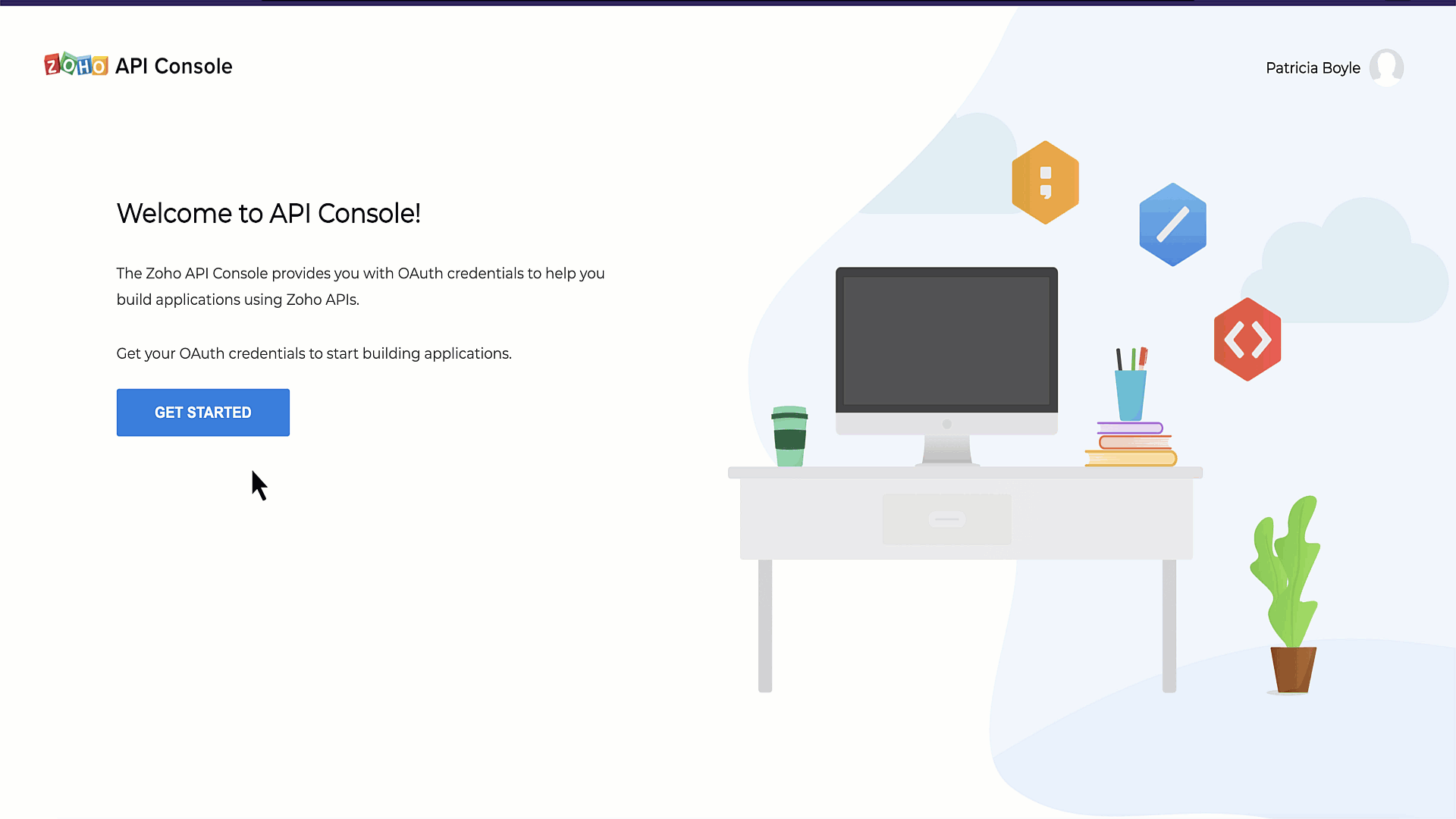
2. Install PHP SDK
1. Install Composer, if not already installed. Please check the corresponding link for installation instructions.
mac/Linux | curl -sS https://getcomposer.org/installer | php (terminal command) |
windows |
2. Install PHP-SDK using Composer
- Navigate to the workspace of your client app.
- Run the following command in the workspace. Upon successful installation, the system will create a package named vendor in the workspace of your client app. Note : This command installs SDK for API v2.1.composer require zohocrm/php-sdk-2.1
3. To use the SDK in your project, add the following line in your project PHP files. This loads and includes our PHP-SDK library in your project. If you skip this step, you will get a fatal error in response due to the missing libraries.
require 'vendor/autoload.php'; |
3. Token Persistence
Token persistence refers to storing and utilizing authentication tokens provided by Zoho, enabling the SDK to refresh the access tokens without the need for user intervention. The SDK offers three types of persistence - File, DB, and Custom - with file persistence being the default method.
The persistence is achieved by writing an implementation of the inbuilt TokenStore interface, which has the following callback methods.
Method | Description |
getToken($user, $token) | Invoked before firing a request to fetch the saved tokens. This method returns an implementation of Token interface object for the library to process it. |
saveToken($user, $token) | Invoked after fetching access and refresh tokens from Zoho. This method saves the token details. |
deleteToken($token) | This method is used to delete the given token details. |
getTokens() | This method is used to retrieve all the stored tokens. |
deleteTokens() | The method to delete all the stored tokens. |
getTokenById($id, $token) | This method is used to retrieve the user token details based on the unique ID. |
a. Token Persistence using a Database
Database persistence is a technique that involves storing and retrieving data from a database. If you prefer using database persistence, you can use MySQL.
Create a table in your database with the required columns. For example, if you want to persist your tokens in a table named token in database named zoho, use the following:
CREATE DATABASE zoho; // use this to create database named zoho // use this to create a table named token, with the necessary columns CREATE TABLE token ( id varchar(255) NOT NULL, user_mail varchar(255) NOT NULL, client_id varchar(255), client_secret varchar(255), refresh_token varchar(255), access_token varchar(255), grant_token varchar(255), expiry_time varchar(20), redirect_url varchar(255), primary key (id) ); |
In this example, your tokens will be persisted in the token table in your zoho database.
b. File Persistence
File Persistence allows storing and retrieving the authentication tokens from the given file path. The file contains id, user_mail, client_id, client_secret, refresh_token, access_token, grant_token, expiry_time and redirect_url.
c. Custom Persistence
Custom Persistence refers to a technique where users can create their own method of storing and retrieving authentication tokens. To use this method, users need to implement the TokenStore interface and override its methods according to their own logic.
4. Configuration
Configuration is a critical step in which you set up SDK's configuration details like user authentication, token persistence, logging and API call timeout settings, and more. Listed below are the keys that you define in this step.
Key | Description |
user mandatory | Represents the mail id, which is used to identify and fetch tokens from the File or DB. |
environment mandatory | Represents the data centre details in Domain::Environment pattern. Domains : USDataCenter, EUDataCenter, INDataCenter, CNDataCenter, AUDataCenter Environments : PRODUCTION(), DEVELOPER(), SANDBOX() |
token mandatory | Contains user token details. Depending on the tokens, you can choose grantToken flow, refreshToken flow or accessToken flow. |
logger optional | Contains the configuration for logging exceptions and API call information. By default, the logs will be available in the workspace as sdk_logs.log. |
store optional | Contains details for the Token Persistence object. You can choose between DB Store, File Store or Custom Store, and configure accordingly. |
SDKConfig optional | Contains additional configuration details like timeout, autorefresh fields, picklistvalidation, etc |
requestProxy optional | Contains the details of the proxy, if you are using a proxy server to authenticate and make the API calls. |
resourcePath optional | The path containing the absolute directory path to store user specific files containing the module fields information. |
Let us discuss how to configure each of them, in detail.
a. user : The user key will be used to store and identify the tokenstore details in the DB or File Storage for token persistence. Create an instance of UserSignature that identifies the current user with the following :
- $user = new UserSignature("patricia@zoho.com");
b. environment : The API environment which decides the domain and the URL to make API calls.
- $environment = USDataCenter::PRODUCTION();
c. token : Create an instance of OAuthToken with the information that you get after registering your Zoho client. Depending on the tokens available with you, you can choose one of the following flows.
Note : You need to generate the tokens (grant/access/refresh) beforehand.
- grantToken flow - You should use the grant Token for configuration.$token = (new OAuthBuilder())->clientId("clientId")->clientSecret("clientSecret")->grantToken("grantToken")->redirectURL("redirectURL")->build();
- refreshToken flow -In this flow, use the refresh token.$token = (new OAuthBuilder())->clientId("clientId")->clientSecret("clientSecret")->refreshToken("refreshToken")->redirectURL("redirectURL")->build();
- accessToken flow - You can use the access token to configure in this flow. Please note that the token will not be persisted in this case, and the access token will be directly used to make the API calls.$token = (new OAuthBuilder()->accessToken("accessToken")->build();
d. logger : Create an instance of Logger Class to log exception and API information. You can set the level you want to log (FATAL, ERROR, WARNING, INFO, DEBUG, TRACE, ALL, OFF), and also configure the file path and file name for the log file.
$logger = (new LogBuilder()) ->level(Levels::INFO) ->filePath("/Documents/php_sdk_log.log") ->build(); |
e. store : Configure your token persistence using this method. If this is skipped, the SDK creates the sdk_tokens.txt in the current working directory to persist the tokens by default.
- DB Store - Configure the Database details, where you want to store your tokens.$tokenstore = (new DBBuilder())->host("hostName")->databaseName("dataBaseName")->userName("userName")->password("password")->portNumber("portNumber")->tableName("tableName")->build();
- File store - Give the absolute file path, where you want to store the tokens.$tokenstore = new FileStore("absolute_file_path");
- Custom Store - In this method, you can implement your own method for storing and retrieving the tokens. Please note that to do so, you must implement the TokenStore interface, and override its callback methods (getToken, saveToken, deleteToken, getTokens, deleteTokens, getTokenById).$tokenstore = new CustomStore();
Note : The corresponding storage will have id, user_mail, client_id, client_secret, refresh_token, access_token, grant_token, expiry_time and redirect_url. The id is a unique system generated key.
f. SDKConfig : The additional SDK configurations are taken care of with this method.
Configuration Key | Description |
autoRefreshFields Default Value : False | A boolean configuration key to enable or disable automatic refreshing of module fields in the background. If set to true, fields are refreshed every hour, and if set to false, fields must be manually refreshed or deleted. |
pickListValidation Default Value : True | This field enables or disables pick list validation. If enabled, user input for pick list fields is validated, and if the value does not exist in the pick list, the SDK throws an error. If disabled, the input is not validated and the API call is made. |
enableSSLVerification Default Value : True | A boolean field to enable or disable curl certificate verification. If set to true, the SDK verifies the authenticity of certificate. If set to false, the SDK skips the verification. |
connectionTimeout Default Value : 0 | The maximum time (in seconds) to wait while trying to connect. Use 0 to wait indefinitely. |
timeout Default Value : 0 | The maximum time (in seconds) to allow cURL functions to execute. Use 0 to wait indefinitely. |
- $autoRefreshFields = false;
- $pickListValidation = false;
- $enableSSLVerification = true;
- $connectionTimeout = 2;
- $timeout = 2;
- $sdkConfig = (new SDKConfigBuilder())
- ->autoRefreshFields($autoRefreshFields)
- ->pickListValidation($pickListValidation)
- ->sslVerification($enableSSLVerification)
- ->connectionTimeout($connectionTimeout)
- ->timeout($timeout)
- ->build();
g. requestProxy : Create an instance of RequestProxy containing the proxy properties of the user. Configure this only if you're using a proxy server to make the API calls.
$requestProxy = (new ProxyBuilder()) ->host("proxyHost") ->port("proxyPort") ->user("proxyUser") ->password("password") ->build(); |
h. resourcePath : Configure path containing the absolute directory path to store user specific files containing module fields information.
$resourcePath = "/Documents/phpsdk-application"; |
5. Initilization
Once you have completed the configuration process, you can move on to initializing the SDK and begin making API requests.
Here is a sample code to initialize the SDK, using refresh token flow and DB Persistence.
<?php use com\zoho\api\authenticator\OAuthBuilder; use com\zoho\api\authenticator\store\DBBuilder; use com\zoho\api\authenticator\store\FileStore; use com\zoho\crm\api\InitializeBuilder; use com\zoho\crm\api\UserSignature; use com\zoho\crm\api\dc\USDataCenter; use com\zoho\api\logger\LogBuilder; use com\zoho\api\logger\Levels; use com\zoho\crm\api\SDKConfigBuilder; use com\zoho\crm\api\ProxyBuilder; use com\zoho\api\authenticator\store\DBBuilder; require_once "vendor/autoload.php"; class Initialize { public static function initialize() { $user = new UserSignature("patricia@zoho.com"); $environment = USDataCenter::PRODUCTION(); $token = (new OAuthBuilder()) ->clientId("1000.xxxxxxxxxxxxxxxx") ->clientSecret("554a9776d10ff016a92c1eb01xxxxxxxxxx") ->refreshToken("1000.xxxxxxxxxxxxxxxxxxxx") ->redirectURL("www.zoho.com") ->build(); $logger = (new LogBuilder()) ->level(Levels::INFO) ->filePath("/Documents/php_sdk_log.log") ->build(); $tokenstore = (new DBBuilder()) ->host("insert_your_hostname_here") ->databaseName("insert_your_database_name_here") ->userName("insert_your_db_username_here") ->password("insert_your_db_password_here") ->portNumber("insert_your_portnumber_here") ->tableName("insert_your_table_name_here") ->build(); $autoRefreshFields = false; $pickListValidation = false; $connectionTimeout = 2; $timeout = 2; $sdkConfig = (new SDKConfigBuilder()) ->autoRefreshFields($autoRefreshFields) ->pickListValidation($pickListValidation) ->sslVerification($enableSSLVerification) ->connectionTimeout($connectionTimeout) ->timeout($timeout) ->build(); $resourcePath = "/Documents/phpsdk-application"; $requestProxy = (new ProxyBuilder()) ->host("proxyHost") ->port("proxyPort") ->user("proxyUser") ->password("password") ->build(); (new InitializeBuilder()) ->user($user) ->environment($environment) ->token($token) ->store($tokenstore) ->SDKConfig($configInstance) ->resourcePath($resourcePath) ->logger($logger) ->requestProxy($requestProxy) ->initialize(); } } ?> |
You are now all set to explore the functionalities of SDK. Here is a sample code to get the records from Leads module, with the ifmodifiedsince header.
<?php use com\zoho\api\authenticator\OAuthBuilder; use com\zoho\crm\api\dc\USDataCenter; use com\zoho\crm\api\InitializeBuilder; use com\zoho\crm\api\UserSignature; use com\zoho\crm\api\record\RecordOperations; use com\zoho\crm\api\record\GetRecordsHeader; use com\zoho\crm\api\HeaderMap; use com\zoho\crm\api\ParameterMap; require_once "vendor/autoload.php"; class Record { public static function initialize() { $user = new UserSignature('myname@mydomain.com'); $environment = USDataCenter::PRODUCTION(); $token = (new OAuthBuilder()) ->clientId("1000.xxxxxxx") ->clientSecret("4b5baxxxxxxxxxxxxf") ->grantToken("1000.xxxxx") ->build(); (new InitializeBuilder()) ->user($user) ->environment($environment) ->token($token) ->initialize(); } public static function getRecords() { $recordOperations = new RecordOperations(); $paramInstance = new ParameterMap(); $headerInstance = new HeaderMap(); $ifmodifiedsince = date_create("2022-06-01T12:00:00+05:30")->setTimezone(new \DateTimeZone(date_default_timezone_get())); $headerInstance->add(GetRecordsHeader::IfModifiedSince(), $ifmodifiedsince); $response = $recordOperations->getRecords("Leads", $paramInstance, $headerInstance); echo($response->getStatusCode() . "\n"); print_r($response); } } Record::initialize(); Record::getRecords(); |
Next week, we will dive deeper and provide more sample codes to help you further. Stay tuned!
If you have any queries, let us know the comments below, or drop an email to support@zohocrm.com. We would love to hear from you.

Topic Participants
Anu Abraham
Valentino Traverso
Anu
Sticky Posts
Kaizen #152 - Client Script Support for the new Canvas Record Forms
Hello everyone! Have you ever wanted to trigger actions on click of a canvas button, icon, or text mandatory forms in Create/Edit and Clone Pages? Have you ever wanted to control how elements behave on the new Canvas Record Forms? This can be achievedKaizen #142: How to Navigate to Another Page in Zoho CRM using Client Script
Hello everyone! Welcome back to another exciting Kaizen post. In this post, let us see how you can you navigate to different Pages using Client Script. In this Kaizen post, Need to Navigate to different Pages Client Script ZDKs related to navigation A.Kaizen #210 - Answering your Questions | Event Management System using ZDK CLI
Hello Everyone, Welcome back to yet another post in the Kaizen Series! As you already may know, for the Kaizen #200 milestone, we asked for your feedback and many of you suggested topics for us to discuss. We have been writing on these topics over theKaizen #197: Frequently Asked Questions on GraphQL APIs
🎊 Nearing 200th Kaizen Post – We want to hear from you! Do you have any questions, suggestions, or topics you would like us to cover in future posts? Your insights and suggestions help us shape future content and make this series better for everyone.Kaizen #198: Using Client Script for Custom Validation in Blueprint
Nearing 200th Kaizen Post – 1 More to the Big Two-Oh-Oh! Do you have any questions, suggestions, or topics you would like us to cover in future posts? Your insights and suggestions help us shape future content and make this series better for everyone.
Recent Topics
INVOICE DONT HAVE AN INCOME ACCOUNT FIELD TO POST TRANSACTIONS
INVOICE DON'T HAVE AN INCOME ACCOUNT LIKE THE EXPENSE ACCOUNT FIELD IN THE EXPENSE MODULE. PLEASE CAN YOU TELL ME WHAT TO DO TO ADD THIS FIELD AND FUNCTION TO POST IT TO THE RIGHT INCOME ACCOUNT. THANK YOU VERY MUCHError in Deluge script, but all should be OK
I get an error when using the following deluge script (sensitive info changed with ***). This script should parse a projectnumber out of the subject or body text and put it in a custom field of the ticket. The error: Validation failed for the conditionProblems with clipboard paste into ticket comments
Problem as title. Using Chrome get to paste contents of clipboard but submit gives 'you've exceeded the character limit of 30,000 for this comment' irrelevant of actual number of characters. Edge just pastes txt 'undefined' irrelevant of actual contents of clipboard All other areas of Zoho desk work fine with clipboard paste (i.e. new ticket description) it's just comments on existing tickets that seem to have problem. Was all working fine until early yesterday (14th) Client is Windows 10 Pro 1803Mapping Issue
since, Tickets are already mapped with the Requestors and when we map Requestors with Organization, then Tickets are not visible under that Organization. Kindly solve this issue.New features and improvements in Desk's integration with Zia powered by GPT
Hi everyone, We’re pleased to announce several new enhancements in Zia Powered by GPT integration. These updates bring more customization options, improved response generation, and additional language support. Below is an overview of the enhancementsPainéis do Zoho CRM ajudam na Gestão Comercial?
A gestão do departamento comercial é uma questão fundamental para qualquer empresa. Uma boa gestão proporciona previsibilidade, alinhamento e melhores resultados. Acredito que todos que adquirem uma plataforma de CRM buscam uma gestão ágil e eficienteAdding transferwise.com as an online payment method
Hi, I am not a fan of using Paypal or google pay, can we look at introducing transferwise.com as a payment method as i think it will work better in the corporate world. https://transferwise.com/ CheersHow do mass change start date and end date?
You can mass do everything else, so maybe I'm missing something. But if I have a bunch of tasks and want to assign multiple tasks within a date set, how do I do that without doing them one by one?Announcing New Features in Trident for macOS (v.1.2.0)
Hello Community, Trident for macOS has quite a few new features that will improve your business email communication. Let's take a quick look at them. Creating templates Earlier, you could save email drafts as templates in Trident. With the current update,Products in time entry
Morning, Is there a way to add the product field to the time entry layout? Giving us the ability to identify a product per time entry. Thanks RudyZoho.eu and U.S. Cloud Act? Can U.S. request Zoho.eu data?
Given the current political situation in the U.S. and possible near future implications for data privacy and security, I am curious about Zoho’s obligation to comply with the U.S. cloud act or other U.S. requests for private customer information fromZoholics Europe Awards
We're excited to announce that at this year's Zoholics events across Europe, we're holding customer awards for the first time ever! This is your chance to shout about the amazing things you've created, connected, or achieved with Zoho's developer application!Why "balance due" for the VOIDED INVOICE is not zero?
We wonder why the "balance due" for the VOIDED INVOICE is not zero? For example our case, we issued invoice for a client for MYR1000, then after client request for cancellation. Client haven't make payment yet. So we marked the invoice as void. We thinkFormat handling error
Hi, I'm having an issue when merging a document using a custom function when with decimal numbers. In my template preview, it's seems correct ,but when I do the merge and attach the file to a record, all types of docs aren't displaying the number correctly.Announcing New Features in Trident for macOS (v.1.20.0)
Hello everyone! Trident for macOS is here with interesting features and enhancements to elevate your workplace communication and productivity. Let's take a quick look at them. Change the "From" email address easily. When composing or replying to an email,Announcing new features in Trident for Windows (v.1.27.6.0)
Hello Community, Trident for Windows is here with exciting new features to elevate your email communication. Let’s dive into what’s new! View and manage .pst files. A .pst (Personal Storage Table) file is an Outlook Data Storage file format for storingEmail limit reached
I'm assessing whether zoho crm will work for our startup, however I tried to send emails to my leads and after 12 emails got the notification that email limit has been reached. That is ridiculously low. Whats wrong and how can you fix that. I am stillImporting Into Zoho CRM
Do you have a list in Excel that you would like to import into Zoho CRM? If your administrator has not restricted your ability to import, the process is fairly easy to accomplish, but understanding the options can make everything go smoother. First you may need to prepare the spreadsheet Remove any extra rows from the top of the spreadsheet, like titles or blank lines. Row 1 should be the column headers. Row 2 should be where the data starts. Make sure that there is a column for any required fieldsAnalyze the Name of the Deal Owner and Created by
I need to display the Name of the User who created a deal and the Deal Owner. Since both fields are lookups to the same table (Users), it defaults to the user record of the Deal Owner and I cannot display the name of who created it. I can generate theDate Import Problems
I'm trying to import products from csv/xls files, but I can't get the Sales Start Date field to import. I know the import is working because all the other information is imported, but the Sales Start Date field is left empty. I think it must be a formatCanvas and Related lists
Hi, As much as I like canvas, when adding in a asection with related lists,it doesnt mimic the same functionality as the standard view within the CRM e.g left hand panel will show the module and total number of records. Is there a way of indicating thisNew Search Function
Hey Team, The search function updated in our CRM about a week ago, so I assume it was an automated update across Zoho. It no longer displays leads/deals etc in Chronological order so that the most recently created or updated is the first to display whichProblem with the "Search" function
Hi, I've been using Workdrive for a few days and lately, the files I added in Workdrive don't appear in the search. It looks like my latest files aren't indexed. Are you aware of this issue ?Getting error "invalid warehouse_id" when trying to update any transaction in Zoho books
I got a message from Zoho saying that the Warehouse and Branch has been merged into one category "Locations" Once I migrated to this setup I was no longer able to edit any invoice / create creadit notes - got an error saying "invalid warehouse_id" I neverReturn "kit_quantity" when fetching Kit items via "List all the items" API call
I have been appreciating the new Kits feature quite a bit, it is exactly what we were looking for in Zoho to solve many pain points. However, there is 1 problem I am running into and that is the fact there is no stock information that can be pulled forAutomating Pricing in Zoho Inventory Based on Brandline Quantity
I am currently setting up my Zoho Inventory system and would like to implement an automatic pricing feature for sales orders. We have created a custom field called "brandline" for our items. All products with the same brandline value should have the sameTags with Zapier
Maybe I'm missing something....I hope so... Using tags for triggers is a key need. This prevents us from having a ton of different lists. I am trying to find out how to add a tag using zapier when someone makes a purchase....but it doesn't seem to bePrint & PDF Support for Composite items
There needs to be a way to print a composite item showing all the components, qty & images.Build custom AI solutions with Catalyst’s QuickML capabilities in CRM
Hello everyone, We’re thrilled to announce an improvement for our Zoho CRM Enterprise users: the ability to create custom AI solutions using Catalyst’s QuickML directly from Zoho CRM. As you may already know, Zia, Zoho CRM’s AI-powered assistant, offersWe cant create a custom function
Live webinar: Power-up your business presentations with Show's add-ons
We all spend a good amount of time building presentations for meetings, reports, and pitches. But even with good content, slides can sometimes feel basic or less engaging. That’s where having the right tools helps. With Zoho Show’s add-ons, you can embedContractor recruitment
We mainly supply contract staff, so there is an end point to when they are 'Hired'. The problem we have is that once we have marked the candidate as 'Hired' there is no way that we can change their status afterwards without 'unhiring' them against the job. We need to be able to hire people for a fixed period of time, after which they would become 'available' again. How do we go about doing this?Writer very buggy and glitchy after only a few minutes of use... oh my.
I am finding Writer to be very buggy and glitchy while using it. I've tried it in Firefox, Chrome, Safari... all Mac. Complete words get deleted on backspace (probably a feature, but disconcerting and bad design, esp. if you just want to delete a coupleHow can I use the API to add a drop-shipping address to a sales order for one-time use?
I need to be able to add a drop-shipping address for one-time use to a sales order via the API. Adding every such address to the contact (customer), then feeding the shippingaddress_id into the sales order, is not an acceptable approach; we have someZoho say my domain seems to be already associated with another account
I created a website on zoho and associated my domain (bompescado.com) on it. You can see the A record and CNAME are working to it. Now I need to associate the same domain as webmail, but when I try it return with: " This domain name seems to be already associated with another account. If you own this domain, please contact us for assistance." Im following the advice and conctacting you to say I've not been associated this domain on zoho before. What do I need? Well, I need you manually remove itMass Print Attachments from Selected Records in Custom Module
Dear Zoho CRM Team, We’d like to request a feature enhancement regarding the handling of attachments. Use Case: We have a custom module that stores invoices uploaded by our affiliates. Currently, we need to open each record individually to print thesehow to integrate zoho bigin to wordpress website ?
hello , i want to integrate zoho bigin to wordpress webiste , can anyone help me with the tutorial ?Surely it's time Inline editing from views
I think the first request I found for in-line editing from grids was approximately 12 years ago - that post was locked because it was suggested Zoho sheetview solved the problem. However, it's now 2024, and in-line editing from grids is just a basic expectation.Issue with POST request creating Calls in CRM
Hello, I am in the middle of integrating some 3rd party Call center API with Zoho CRM and going through our logs I see some discrepencies. We sometimes get an error: {"data":[{"code":"INVALID_DATA","details":{"api_name":"Call_Duration","json_path":"$.data[0].Call_Duration"},"message":"Pleaseonly lastname as index(?) field in custom module
Hello, I have a small problem. I have created a custom module. The data records are only labeled with the last names. Also in the lookup etc.... It's stupid if you have different first names with the same surname. Then I only ever see the surname. InNext Page