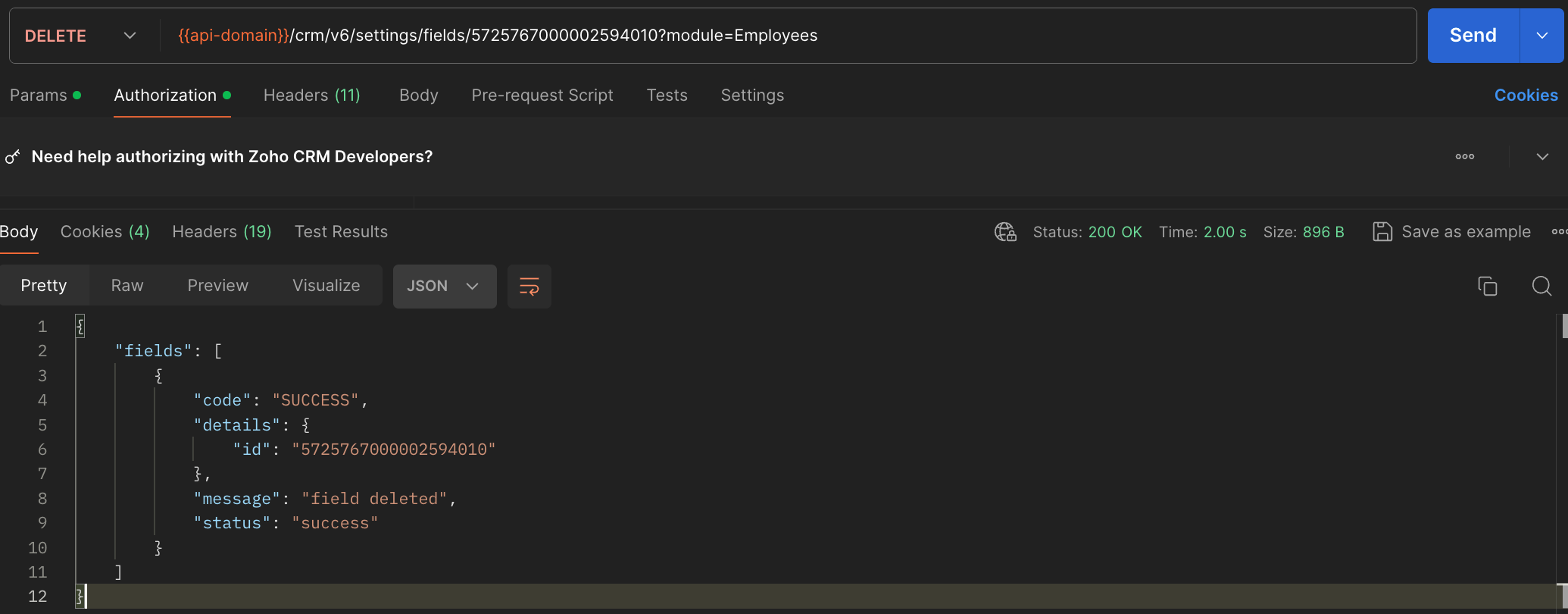Kaizen #134 Manipulating Rich Text Field (RTF) using Zoho CRM APIs
Hello everyone!
Last week, we discussed Deciding on the type of applications: Self-client or Server-based? This week, we will discuss the Rich Text Field (RTF) and how we can manipulate RTF using Zoho CRM APIs.
In this post,
- What is a Rich Text Field (RTF)?
- Use case
- Rich Text Field creation in a module using the Create Custom Field API
Adding values to the RTF using the Insert Records API
- Fetch complete data of RTF using the GET - Rich Text Field API
- Updating Rich Text Field using the Update Records API
- Deleting RTF using the Delete Custom Field API
- RTF using the COQL API
- RTF using Bulk APIs
1. What is a Rich Text Field?
The Rich Text field is the preferred choice when there is a need for formatted text and a larger character limit. It can accommodate up to 50,000 characters, including HTML elements that are generated when the text is formatted, making it ideal for entries that require styling and organization, such as product descriptions or detailed client communications. Although tooltips can be added to improve user interaction, the rich text field does not support encryption or mandatory input settings.
Using rich text can improve the visual appeal of your information by providing different font styles, colors, and highlights. This allows for effective communication of important details. Bullet points and numbered lists can enhance readability, while bold, italics, or underlined texts can emphasize crucial information. Increased and decreased indents can help organize data, and the strikethrough feature can easily indicate changes or updates.
2. Use case
Consider Zylker, an org that uses Zoho CRM as their sales management system to store reports or feedback on its employees' sales performance report, total revenue, sales breakdown by product, key achievement, challenges faced, action plan, and to-do lists. These are stored in the multi-line field's rich text format type for better visuals and to identify the important information easily.
Let us see how to create RTFs using APIs, and how to access or update RTF using different available APIs. Note that the Rich Text type of multi-line field is supported from version 6.
3. Rich Text Field creation in a module using the Create Custom Field API
To create a rich text field in a module, first know the module's API name using the GET - Modules Metadata API, then create a custom RTF field in that module.
Request URL to create Rich Text Field :
{api-domain}/crm/v6/settings/fields?module=Employees
Request Method : POST
Sample Input :
{ "fields": [ { "field_label": "Feedback", "data_type": "textarea", "length": 50000, "textarea": { "type": "rich_text" }, "tooltip": { "name": "static_text", "value": "employee's feedback" } } ] } |
4. Adding values to the RTF using the Insert Records API
To add values to the created rich text field, you should know its API name.
Using the api_name of the Employees module, make a GET - Fields metadata API call to get the list of fields (along with their api_name) in the Employees module. Search for the field in which you need to add values to the Rich Text Field. In our case, it is Feedback.
Request URL : {api-domain}/crm/v6/Employees
Request Method : POST
Sample Input :
{ "data": [ { "Company": "Zylker", "Name" : "Patricia Boyle", "State": "Texas", "Feedback": "<b>Sales Performance Report</b><br><br><span style=\"font-style:normal;\"><b>Salesperson Name: </b></span> Patricia<br><b>Reporting Period:</b> Q1 2024<br><br><b>Total Sales Revenue Generated:</b> <i><u>$250,000</u></i><br><br><b>Sales Breakdown:</b><br><br><ul style=\"list-style-type:disc;list-style-position:inside;padding-inline-start:20px;\"><li style=\"color:rgb(51, 51, 51);\"><p style=\"display:inline;\"><span style=\"color:rgb(51, 51, 51);font-weight:normal;font-style:normal;\">Product A:</span><span style=\"background-color:rgb(93, 195, 90);color:rgb(51, 51, 51);font-weight:normal;font-style:normal;\"> $100,000</span></p></li><li style=\"color:rgb(51, 51, 51);\"><p style=\"display:inline;\"><span style=\"color:rgb(51, 51, 51);font-weight:normal;font-style:normal;\">Product B:</span><span style=\"background-color:rgb(239, 177, 22);color:rgb(51, 51, 51);font-weight:normal;font-style:normal;\"> $80,000</span></p></li><li style=\"color:rgb(51, 51, 51);\"><p style=\"display:inline;\"><span style=\"color:rgb(51, 51, 51);font-weight:normal;font-style:normal;\">Product C: </span><span style=\"background-color:rgb(22, 208, 239);color:rgb(51, 51, 51);font-weight:normal;font-style:normal;\">$70,000</span></p></li></ul><br><b>Key Achievements:</b><br><br><ul style=\"list-style-type:disc;list-style-position:inside;padding-inline-start:20px;\"><li><p style=\"display:inline;\"><span style=\"color:rgb(51, 51, 51);font-weight:normal;font-style:normal;\">Exceeded sales targets for Product A by</span><span style=\"background-color:rgb(255, 255, 255);color:rgb(51, 51, 51);font-weight:normal;font-style:normal;\"> </span><span style=\"background-color:rgb(0, 176, 80);color:rgb(51, 51, 51);font-weight:normal;font-style:normal;\">20%.</span></p></li><li style=\"color:rgb(51, 51, 51);\"><p style=\"display:inline;\"><span style=\"color:rgb(51, 51, 51);font-weight:normal;font-style:normal;\">Secured </span><span style=\"background-color:rgb(125, 207, 123);color:rgb(51, 51, 51);font-weight:normal;font-style:normal;\">5 new clients for Product B</span><span style=\"color:rgb(51, 51, 51);font-weight:normal;font-style:normal;\">, contributing to a </span><span style=\"background-color:rgb(93, 195, 90);color:rgb(51, 51, 51);font-weight:normal;font-style:normal;\">25% increase </span><span style=\"color:rgb(51, 51, 51);font-weight:normal;font-style:normal;\">in sales.</span></p></li><li style=\"color:rgb(51, 51, 51);\"><p style=\"display:inline;\"><span style=\"background-color:rgb(93, 195, 90);color:rgb(51, 51, 51);font-weight:normal;font-style:normal;\">Closed a high-value deal for Product C with a revenue of $50,000.</span></p></li></ul><br><b>Challenges Faced:</b><span></span><br><ul style=\"list-style-type:disc;list-style-position:inside;padding-inline-start:20px;\"><li style=\"color:rgb(51, 51, 51);\"><p style=\"display:inline;\"><span style=\"color:rgb(51, 51, 51);font-weight:normal;font-style:normal;\">Market competition intensified, resulting in</span><span style=\"background-color:rgb(242, 69, 69);color:rgb(51, 51, 51);font-weight:normal;font-style:normal;\"> longer sales cycles</span><span style=\"color:rgb(51, 51, 51);font-weight:normal;font-style:normal;\">.</span></p></li><li style=\"color:rgb(51, 51, 51);\"><p style=\"display:inline;\"><span style=\"color:rgb(51, 51, 51);font-weight:normal;font-style:normal;\">Difficulty in accessing decision-makers for key accounts,</span><span style=\"background-color:rgb(242, 69, 69);color:rgb(51, 51, 51);font-weight:normal;font-style:normal;\"> leading to delays in closing deals</span><span style=\"color:rgb(51, 51, 51);font-weight:normal;font-style:normal;\">.</span></p></li><li style=\"color:rgb(51, 51, 51);\"><p style=\"display:inline;\"><span style=\"color:rgb(51, 51, 51);font-weight:normal;font-style:normal;\">Some clients expressed concerns about pricing,</span><span style=\"background-color:rgb(242, 69, 69);color:rgb(51, 51, 51);font-weight:normal;font-style:normal;\"> requiring additional negotiation efforts</span><span style=\"color:rgb(51, 51, 51);font-weight:normal;font-style:normal;\">.</span></p></li></ul><br><b>Action Plan:</b><br><ol style=\"list-style-type:decimal;list-style-position:inside;padding-inline-start:20px;\"><li style=\"color:rgb(51, 51, 51);\"><p style=\"display:inline;\"><span style=\"color:rgb(51, 51, 51);font-style:normal;\"><b>Targeted Marketing Campaigns:</b></span><span style=\"color:rgb(51, 51, 51);font-weight:normal;font-style:normal;\"> Launch targeted marketing campaigns to increase brand visibility and attract potential clients.</span></p></li><li style=\"color:rgb(51, 51, 51);\"><p style=\"display:inline;\"><span style=\"color:rgb(51, 51, 51);font-style:normal;\"><b>Enhanced Networking:</b></span><span style=\"color:rgb(51, 51, 51);font-weight:normal;font-style:normal;\"> Strengthen networking efforts to establish connections with decision-makers and key stakeholders.</span></p></li><li style=\"color:rgb(51, 51, 51);\"><p style=\"display:inline;\"><span style=\"color:rgb(51, 51, 51);font-style:normal;\"><b>Client Retention Strategy: </b></span><span style=\"color:rgb(51, 51, 51);font-weight:normal;font-style:normal;\">Implement a client retention strategy to address pricing concerns and ensure customer satisfaction.</span></p></li></ol><br><b>To-Do Lists :</b><br>Continued focus on building strong<span style=\"background-color:rgb(255, 255, 0);\"> client relationships</span>, identifying <span style=\"background-color:rgb(255, 255, 0);\">new opportunities</span>, and leveraging resources effectively to<span style=\"background-color:rgb(255, 255, 0);\"> drive further sales growth in the upcoming quarters</span>." } ] } |
Notes:
- If you enter incorrect API names for fields, the system will skip them and the record will be created successfully, but the values won't be added. This rule applies to RTF too.
- When using the Insert Records API for bulk records creation and the Update Records API for bulk records update, you can add up to 50,000 characters to RTFs in each record.
- For details on supported HTML tags and their attributes, refer to the help document.
The below GIF shows the result of the above input in the UI.
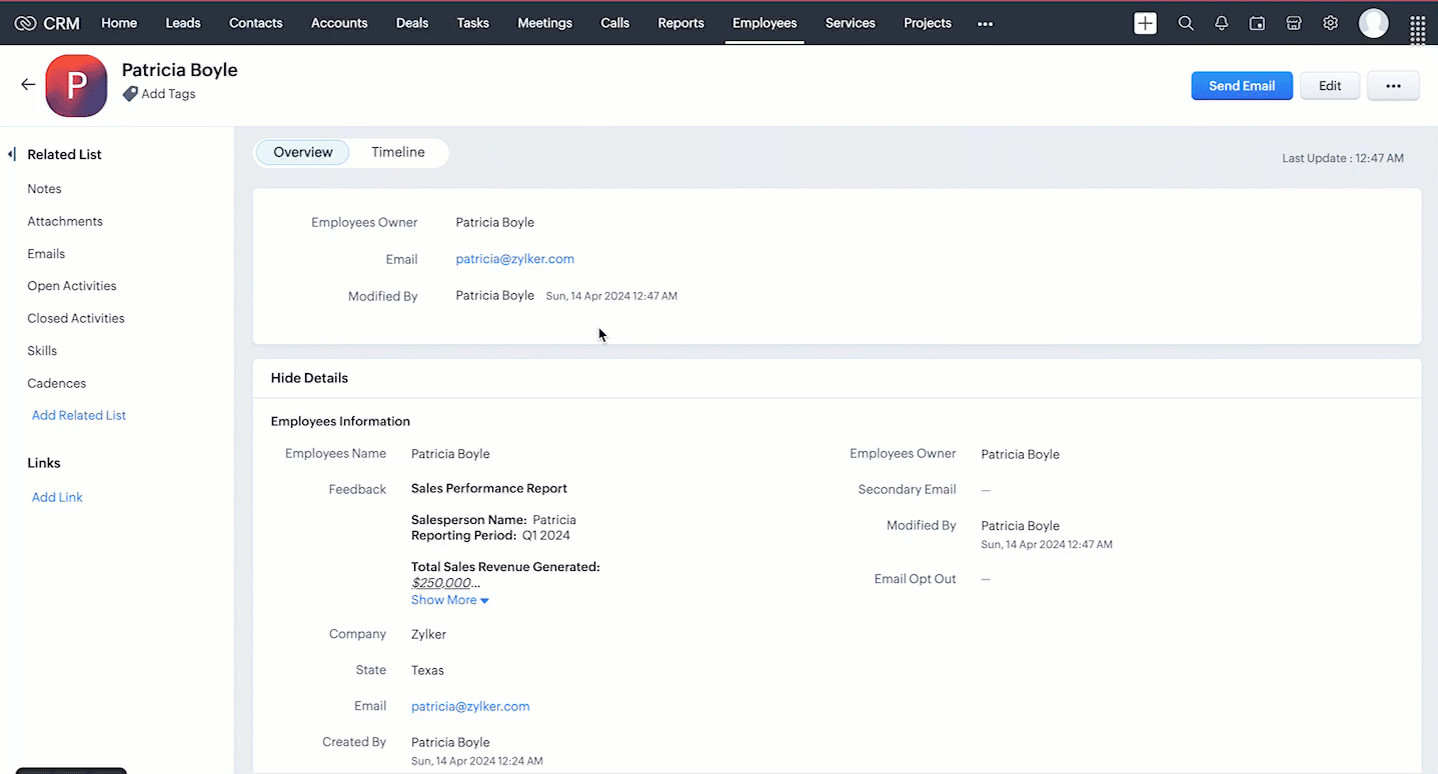
When you add values using HTML tags to the RTF via API, the input will be transformed into formatted data.
5. Fetch complete data of RTF using the Rich Text Field API
The Rich Text Field supports up to 50000 characters. Using the GET - Records API, you can fetch only the first 500 characters of the rich text field ('Feedback' in our case) in the response. If the @has_more property in the GET- Records response is true for the Rich Text Field (RTF) value, it indicates that the RTF contains more than 500 characters.
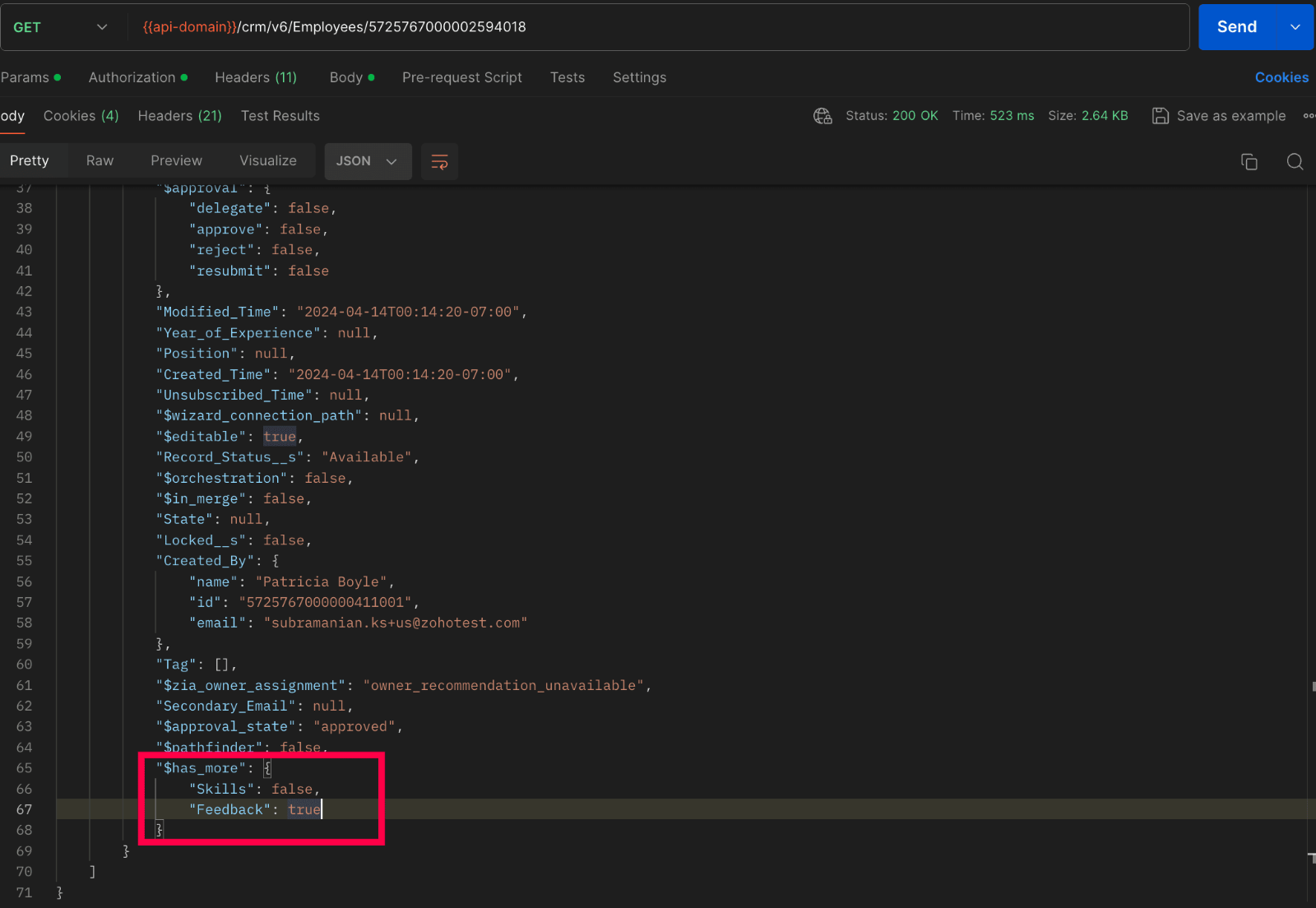
To fetch the entire data, we have introduced the GET - Rich Text Field API in V6, enabling the retrieval of complete data from rich text fields.
Below Sample shows how to fetch full data :
Request URL : {api-domain}/crm/v6/Employees/5725767000002594018/actions/fetch_full_data
Request Method : GET
Response :
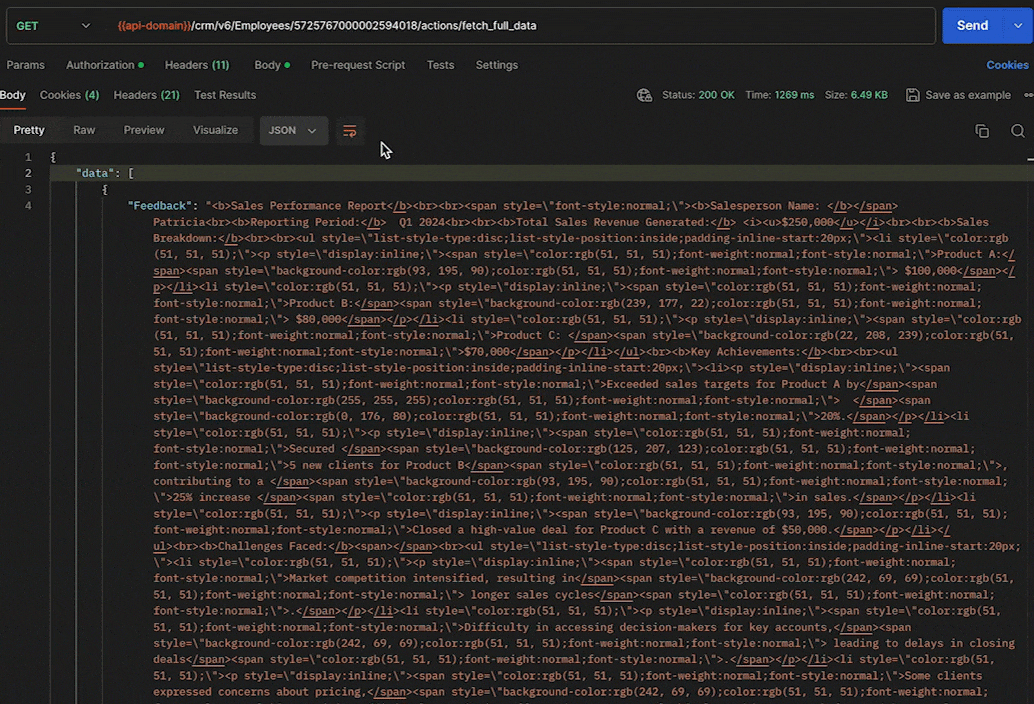
6. Updating Rich Text Field using the Update Records API
Updating a rich text field doesn't require any special steps. It is similar to the process how we update other fields in a record, using the Update Records API.
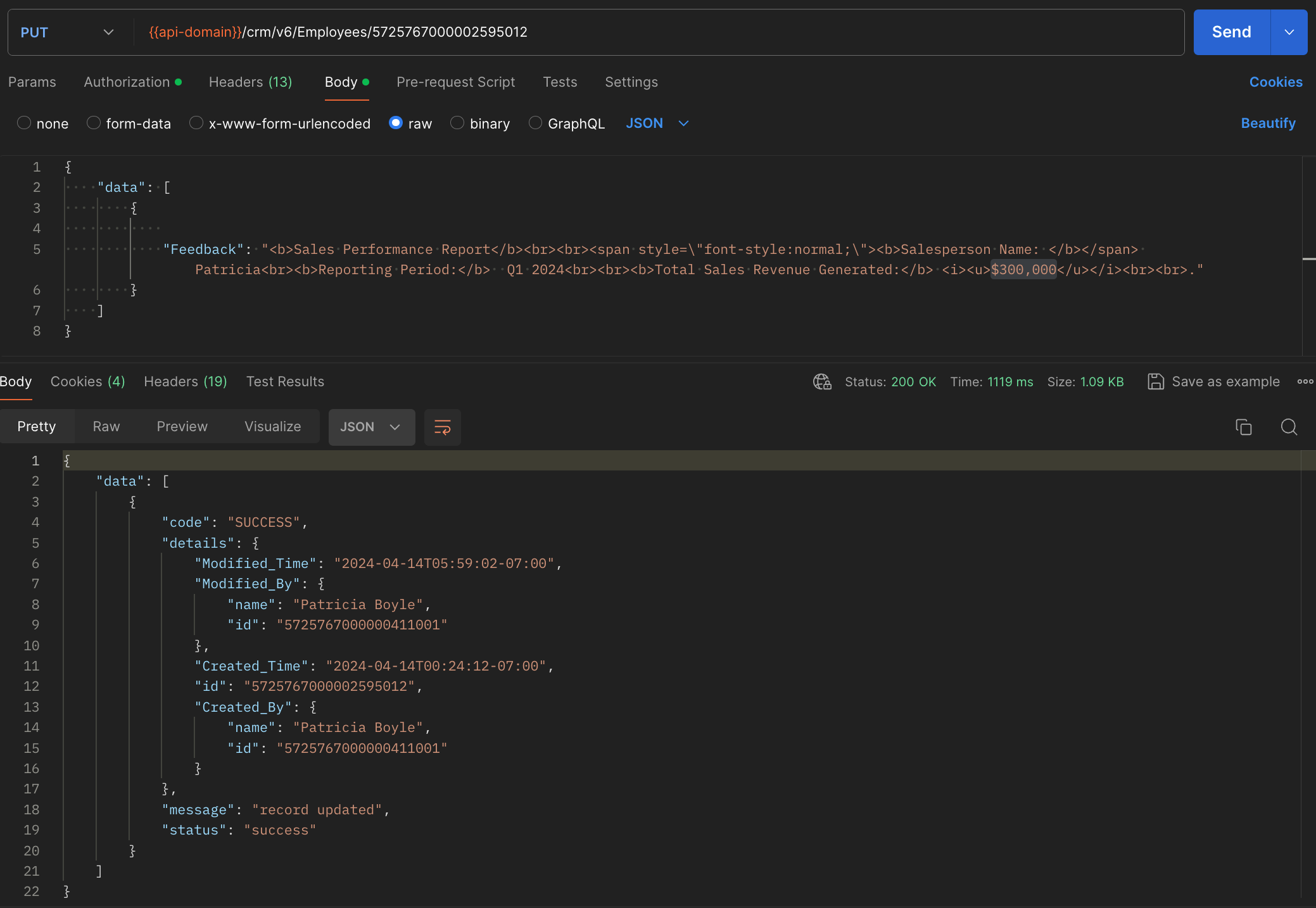
7. Deleting RTF using the Delete Custom Field API
General notes :
- Rich text fields are not supported in subforms, List View, Kanban View, Canvas View, Sheet View, Related Lists, Lookup popup, global search, filters and criteria, formula fields, report export, and integrations.
- Rich text fields are not supported in the Search API.
- Rich text fields are supported for importing and exporting records, using the Bulk APIs. The data will be exported as HTML content. For example, Patricia will be exported as <b>Patricia</b>.
8. Rich Text Field using the COQL API
Retrieve the Rich Text Fields from a module through a COQL query. Note that RTFs cannot be used in the criteria. Similar to the GET - Records API, the COQL API response fetches up to 500 characters of the RTFs. To fetch its complete data, use the GET - Rich Text Field API.
Request URL : https://www.zohoapis.com/crm/v6/coql
Request Method : POST
Sample Input :
{ "select_query":"select 'Feedback' from Employees where Company is not null" } |
Response :
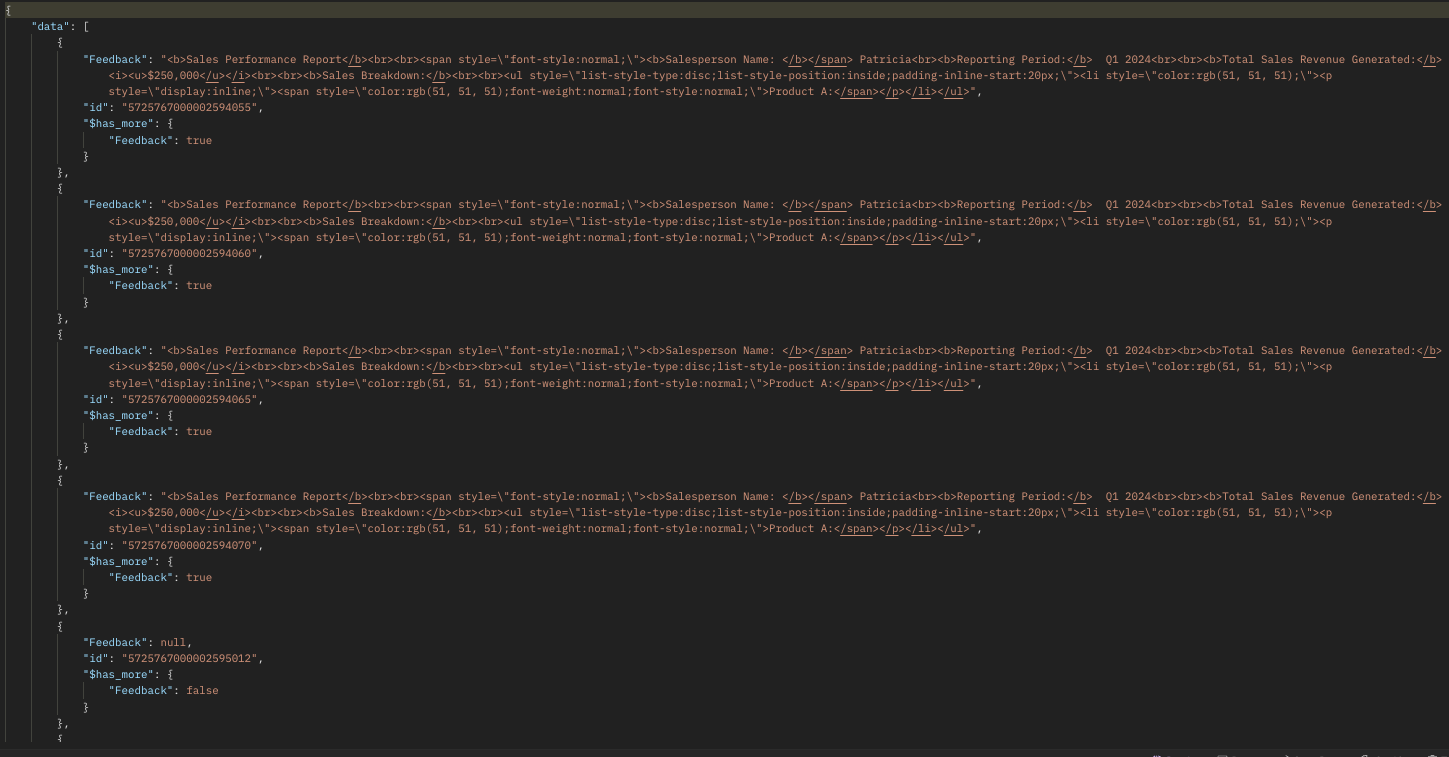
9. Rich Text Field using Bulk APIs
Bulk Read API allows you to fetch a large set of data i.e., you can fetch a maximum of 200,000 records in a single API call. You can export complete data of rich text fields in a module. Note that RTFs cannot be specified in the criteria.
Request URL: https://www.zohoapis.com/crm/bulk/v6/read
Request Method: POST
Sample input :
{ "callback": { "method": "post" }, "query": { "module": { "api_name": "Employees" }, "file_type": "ics" } } |
The Bulk Read API is an asynchronous API, the response will not be available instantly; the bulk read job is scheduled. Once the job is completed, it'll be notified in the callback URL. The records are available in a downloadable CSV file or ICS file (for events).
Below is a sample downloaded CSV file:
Unlike the GET - Records API, the Bulk Read API fetched the RTF's complete data.
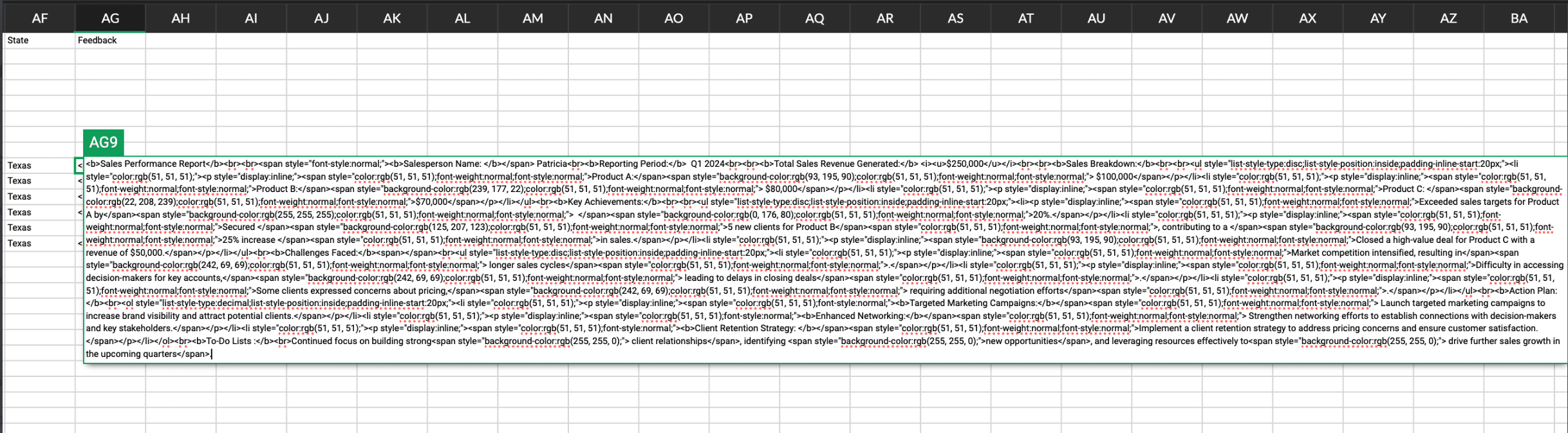
See our Bulk Read API documentation to know how to view the status of the scheduled job and download the file in detail, along with more sample requests and responses.
Bulk Write API allows you to insert, update, or upsert a large set of data. In the CSV file module, using the Bulk Write API, you can add up to 50000 characters to the RTFs for each record in a row.
Prepare your CSV file
The Bulk Write API only accepts a CSV file compressed into a ZIP file as input.
Below picture represents values added to the rich text field:
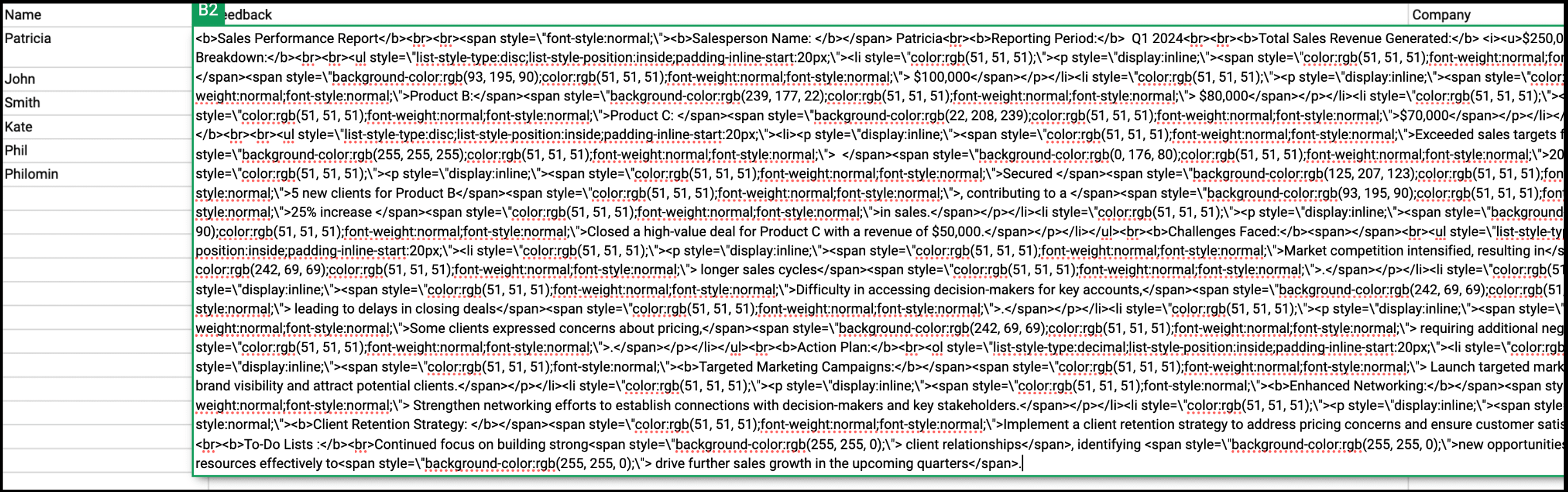
Please ZIP the CSV file once you add values to the Rich Text Field.
Upload your CSV file :
This involves making a POST API call, with the ZIP file containing the required data.
Headers
Header Name | Description |
feature | bulk-write |
X-CRM-ORG | Your zgid which you get from the Organization API |
Request URL: https://content.zohoapis.com/crm/v6/upload
Request Method: POST
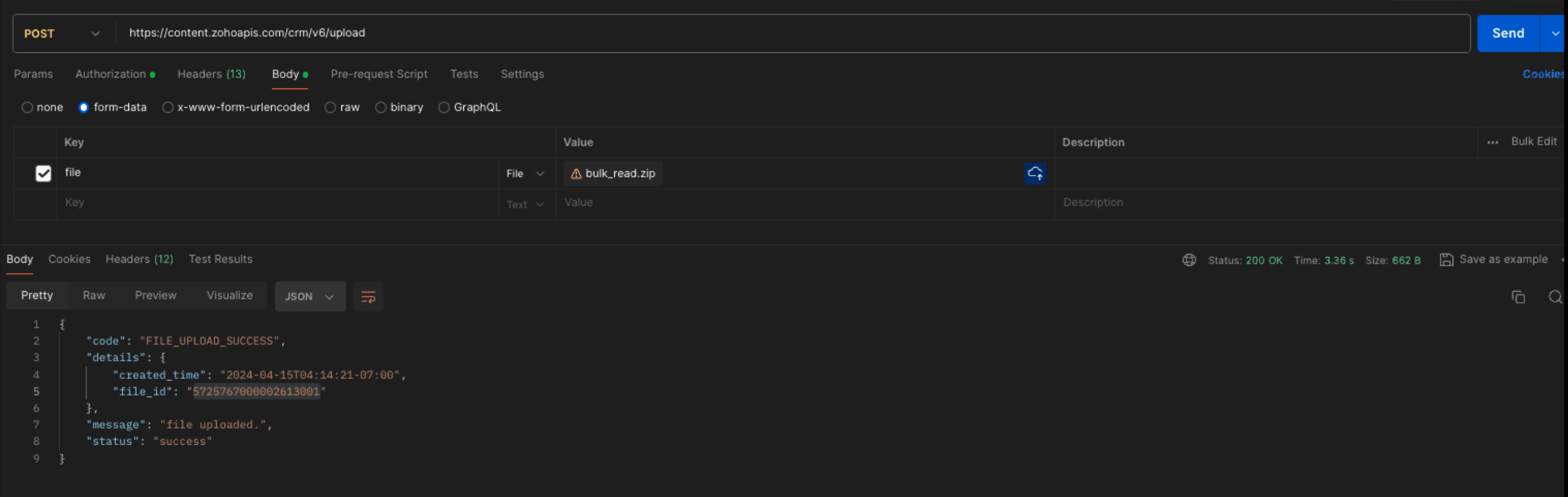
Create a bulk write job :
Request URL : {{api-domain}}/crm/bulk/v6/write
Request Method : POST
Sample Input for bulk insert :
{ "operation": "insert", "ignore_empty": true, "callback": { "url": "https://example.zoho.com/test", "method": "post" }, "resource": [ { "type": "data", "module": { "api_name": "Employees" }, "file_id": "5725767000002613001", "file_names": [ "Rich.csv" ], "field_mappings": [ { "api_name": "Name", "index": 0 }, { "api_name": "Feedback", "index": 1 }, { "api_name": "Company", "index": 2 } ] } ] } |
Refer to our Bulk Write API help document and get more information on how the Bulk Write API works, how to prepare your CSV file, and how to upload your CSV file, and how to check the job status.
We trust that this post meets your needs and is helpful. Let us know your thoughts in the comment section or reach out to us at support@zohocrm.com
Stay tuned for more insights in our upcoming Kaizen posts!
Cheers!

Previous Kaizen Post :
Additional Reading :
- API Help Documentation : Rich Text Field API
- Kaizen Series
- Knowledge Base Documentation

Join us for our upcoming Zoho CRM Developer Series: Zoho CRM APIs, where you can explore more about Zoho CRM APIs. Register Now!
Topic Participants
Subramanian K
Vigneshwaran K
Sticky Posts
Kaizen #152 - Client Script Support for the new Canvas Record Forms
Hello everyone! Have you ever wanted to trigger actions on click of a canvas button, icon, or text mandatory forms in Create/Edit and Clone Pages? Have you ever wanted to control how elements behave on the new Canvas Record Forms? This can be achievedKaizen #142: How to Navigate to Another Page in Zoho CRM using Client Script
Hello everyone! Welcome back to another exciting Kaizen post. In this post, let us see how you can you navigate to different Pages using Client Script. In this Kaizen post, Need to Navigate to different Pages Client Script ZDKs related to navigation A.Kaizen #210 - Answering your Questions | Event Management System using ZDK CLI
Hello Everyone, Welcome back to yet another post in the Kaizen Series! As you already may know, for the Kaizen #200 milestone, we asked for your feedback and many of you suggested topics for us to discuss. We have been writing on these topics over theKaizen #197: Frequently Asked Questions on GraphQL APIs
🎊 Nearing 200th Kaizen Post – We want to hear from you! Do you have any questions, suggestions, or topics you would like us to cover in future posts? Your insights and suggestions help us shape future content and make this series better for everyone.Kaizen #198: Using Client Script for Custom Validation in Blueprint
Nearing 200th Kaizen Post – 1 More to the Big Two-Oh-Oh! Do you have any questions, suggestions, or topics you would like us to cover in future posts? Your insights and suggestions help us shape future content and make this series better for everyone.
Recent Topics
Outlook 365 ('classic') won't connect to Zoho email
New computer, fresh install of Office desktop. On the old computer Outlook was working fine with Zoho, retrieving/sending mail, etc. On the new one I can't connect the accounts in Outlook--Outlook just keeps popping up the box asking for a password. Alllogin email
Never logged into email says last log in never loged intoInstallment plans
Hi I am looking for a way to allow my customer to make equal monthly payments. For instance if I create an invoice for customer Y for $1000 I want to allow them to make equal monthly payments for the next 6 months. I need those payments to be auto chargedSearch Mail with URL parameters
Is it possible to search Zoho Mail by passing URL params like we can in Gmail? eg. mail.google.com/mail/u/0/#search/from:(jane@doe.com)Need Help Fetching Latest Conversion Rate by Date
Hi Team, I’m currently working on building a Balance Sheet in Zoho Analytics across different entities, with a common base currency of USD. I receive USD conversion values on a daily basis, and my requirement is to always capture the most recent availableEnhance Zoho One Conditional Assignment to Fully Reassign App Settings When Changing Departments
Hi Zoho Team, We’d like to submit a feature request regarding the current behavior of Zoho One’s conditional assignment logic when moving a user between departments. 🔧 Current Limitation As it stands, Zoho One’s conditional assignment does not removeCategory to Alert
Hi I am looking for help on how to solve an issue. We use the Category field for all items. We also use Composite Items. We would like to create an email alert when a Sales Order is created, however it would need to look at the Item to identify the categoryValidation Rule (Date)
Hi There, Can any anyone help me with the validation rule? I'm trying to fire a rule whereby the End Date cannot be before Start Date. Any takers? Manoj NairBeyond Email: #3 Organize effortlessly with Bookmarks
With her team’s details now neatly saved under Contacts, Sarah is feeling more settled in Zoho Mail. As she begins exploring her new workspace, she remembers the collection of useful links she has saved on her browser—project trackers, client portals,Notification based on created/updated sales order that contain certain line items.
Hi, I am finding the workflows within Books somewhat difficult to setup, so I am thinking that a custom function may be the best way to go about this. I want to be able to send a notification to a team member that any sales order that has been createdDrawings in forms
I do a lot of drawings during my consultations and I’d like to add body maps or stencils that I can draw on in different colours and add explanations etc. I need to be able to erase mistakes etc. Ideally in a form that I can prepopulate with client details and a few questions/ client signature and then save as a form. is this currently possible? if not, is it in the pipeline? thanks, DennisHow can I populate dropdown data with information from another source or app?
I want to maintain a list of items in another app (say in excel or another database) and sync those as items in a drop down menu, instead of copy pasting to import. Is this kind of a feature available?Workplace - Zoholics Europe Customer Awards
Dear Zoho Mail Community! 📣 We're excited to announce that at this year's Zoholics events across Europe, we're holding customer awards for the first time ever! Workplace - Zoholics Europe Customer Awards This is your chance to shout about the amazingZoholics Europe Customer Awards
Dear Zoho Workplace Community! 📣 We're excited to announce that at this year's Zoholics events across Europe, we're holding customer awards for the first time ever! Workplace - Zoholics Europe Customer Awards This is your chance to shout about the amazingChange Default Currency in Zoho Reports
Is it possible to default all currency fields in my Reports and Tables to my local currency without having to reformat them every time?[Webinar] Deluge Learning Series - Master Conditional & Operational Logic in Zoho Deluge
We’re excited to bring you the next session in our Deluge Learning Series—a focused one-hour webinar where you’ll level up your skills in conditional and operational logic using Deluge scripting. From writing clean if-else conditions to implementing powerfulUPI QR Code in Invoices
Hi, It would be easier to make payment, if UPI Qr code is generated by Zoho Books and shown in the invoice itself. This will promote digital payments and also makes it easier for customers to pay. It would be even helpful, if QR code contains the invoiceWebDAV support
I need WebDAV support so that I can upload/download (and modify) documents from my local file system. Is anything planned in his direction?Recurring Events Not Appearing in "My Events" and therefore not syncing with Google Apps
We use the Google Sync functionality for our events, and it appears to have been working fine except: I've created a set of recurring events that I noticed were missing from my Google Apps calendar. Upon further research, it appears this is occurringZoho Inventory Item History
Hi Zoho Inventory Team, I 've been testing the History feature on Inventory Items in a demo system and I noticed that when I changed the value of a field to a new value, the history just says "updated by - user1", it doesn't say what what field was changedFilter Images in Work Drive
Hi, what is the best way to be able to filter files by multiple descriptions, for example, the name of a person in the photo as well as, an item in the photo and other descriptions? With labels it looks like you can only select one label at once but thisFlow not working when trying to Create a Merged Doc with info from a custom CRM module w/ subform
I am having a problem creating a flow that gets its info from a webhook connected to a button in a custom module in Zoho CRM. I have made a template in Writer that follows: This is a clone of the template in the CRM mail merge which works perfectly if i do it manually through there. My flow gets the custom module entry id through a webhook, then fetches the module entry data, and creates a merge document from that data. I know the webhook and the fetch work because if i replace the "create mergeSmart Scheduling via Agent Confirmation
We’re excited to introduce a smarter and more streamlined way to manage dispatched service appointments in Zoho FSM! Feature Highlights Field agents can now approve or reject service appointments assigned to them—helping reduce unnecessary workload andHow to delete Inactive users?
We want to delete inactive users from our system, but went you deactivate still the names are shown at the inactive section. How to get really rid off these names? Thanks for your response! Fabian van den BarselaarHelp me format my signature in zoho mail
I need to set up my signature in zoho mail then send the format to other colegues to set it up by themselves. I have isues setting up my 5 logos one after another as I am not able to give sapce between logos. After setting up my signature with logos thereCan i integrate bigin with google voice?
I make all my calling through google voice to seprate my personal line from business. I want to log my calls with customers automatically but i domt see anywhere where i can do that. Any help? Im pretty sure i wont be able to. SadCustom Field for Customer ID in Zoho Commerce's Customer Section
Hi everyone, I’m wondering if it’s possible to add a custom field in the "Customer" section of Zoho Commerce. Specifically, I need to include a "NIF" or "Customer ID" field, as it's mandatory for invoicing in Spain. I know this can be done in Zoho Inventory,Introducing Zoho CRM for Everyone: A reimagined UI, next-gen Ask Zia, timeline view, and more
Hello Everyone, Your customers may not directly observe your processes or tools, but they can perceive the gaps, missed hand-offs, and frustration that negatively impact their experience. While it is possible to achieve a great customer experience byAPI Self Client Authtoken conversion always returns "invalid_client".
I am having a problem when trying to convert an Authtoken to OAuth for a Self Client script. I have made sure that the client Id, secret, and organisation are correct, and the domain is definitely ".com"/ This is the python code I am using to create[Webinar] Live demos and user Q&A with Zoho Writer product experts
Join us on June 12, 2025 for live demos based on your use cases and real-world scenarios raised via form. This is also an opportunity to get your questions answered directly by product experts from the Zoho Writer team. Webinar agenda Live demos basedMy client requires me to have custom pdf file names to except payment for invoices, how can I customize this before emailing.
Hello! I love the program so far but there are a few things that are standing in the way. I hope you guys can code them in so I can keep the program for years to come. My client requires I customize the pdf file names I send in for billing. Can you pleaseSchedule mass emails, view mass emails status and more!
Hello everyone, Mass emails help you communicate with multiple customers in a couple of clicks. We have introduced a Mass Emails dashboard in Bigin so that users can see the status of the mass emails like how many emails were opened, clicked and bounced.Multiple Selection/Select All for Approvals
I have a suggestion from users regarding Approvals. In our environment, our Regional Managers can receive multiple requests for Approval or Rejection. They find it tedious to approve (or reject) each individual record. They would like to have a way toHow to report and analyze a multi-select field entries distinctly ?
As many of CRM users I have many multi-select fields that allows me to choose more than one chose in one cell for a specific filed Like: Field A - A;BC - A;C -B;C But when reporting the field it will handle each cell as a "String" not multiple entriesMerge invoices
This has come up three times in a month of me using the system. a client whom i do work for on a regular bases asked me to invoice separate jobs on a single invoice. I would then go and cancel the old invoices and make a new one. It would be great if i could just select the invoices and click merge to create a single invoice.Zoho CRM Two currencies on one record
Hello all, Our country is planning to transition to Euro from our local currency. The government is planning to mandate that all companies show their invoices, quotes, etc. in both currencies for a period of one year in order to protect from speculation.How to get values from both tables in Join in COQL query in Zoho API
In this below query I can get value either from Deal Table or from Contact table. If I wanted data from both the table it is not working. Can you please help me with this. Thanks in advance. { "select_query": "select ,A.Deal_Name,B.First_Name,B.Last_Name,【Zoho CRM】日時のフィルター機能のアップデート
ユーザーの皆さま、こんにちは。コミュニティチームの藤澤です。 今回は「Zoho CRM アップデート情報」の中から、各タブで利用可能な日時のフィルター機能のアップデートをご紹介します。 日付項目と日時項目のフィルター及びカスタムビューに、「前へ(Previous)」「次へ(Next)」の選択肢が追加されました。 ⬛︎[前へ(Previous)]:作成日時に基づきレコードをフィルターにより抽出する場合 例1. 前へ6ヶ月:当月を除く直近6ヶ月間のレコードを抽出 例2. 前へ3年:今年を除く直近3年間のレコードを抽出How can I notate on check stub when a vendors credit has been applied to an invoice payment?
I'm looking for a way of printing vendor credit memo use on a check stub when its been applied to other invoices. To let my vendors know I'm using credit memo XYZ in the amount of $xx.xx. Currently I am having to handwrite it on the stub to show my vendorIs there a Waiting Room Before The Webinar Starts?
It appears that there is no waiting room before a webinar starts. For example, with most webinar software you can collaborate with your co-presenter, set up your presentation and check to make sure everything sounds right before you go live. Zoho Meeting/WebinarNext Page