Pré-recrutement - les premiers pas - Partie-2
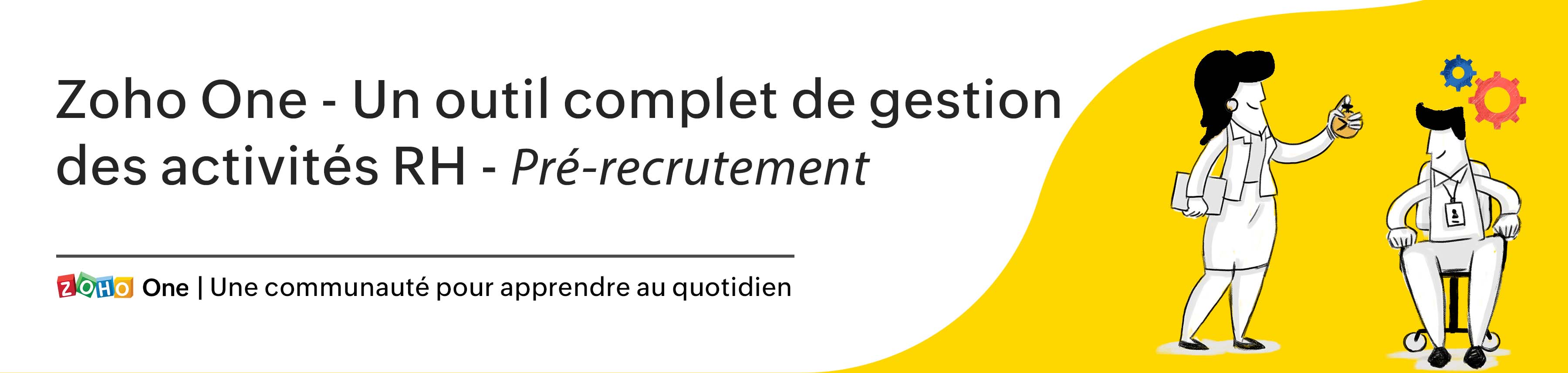
Continuons avec notre série : dans cet article nous allons découvrir les différents modèles offerts par Zoho Recruit et comment les configurer.
Zoho Recruit vous permet de créer plusieurs types de modèles tels que les e-mails type, le publipostage, SMS, les modèles en fonction du poste et les modèles d'offres d'emploi.
Modèle e-mail
La communication par e-mail avec les candidats ou les contacts est une activité importante dans tout scénario de recrutement. Qu'il s'agisse d'informer les candidats s'ils ont franchi les différentes étapes du recrutement, leur communiquer les dates importantes pendant le recrutement, etc. Par exemple : lorsque vous envoyez des notifications d'entretien ou des e-mails de suivi aux candidats, vous pouvez utiliser ces modèles d'e-mails plutôt que réécrire le même contenu chaque fois qu'un nouveau candidat s'inscrit. Vous pouvez également concevoir des modèles d'e-mails pour les rendre plus attrayants au lieu d'envoyer des e-mails en texte brut.
Créer un modèle e-mail
- Allez sur l'onglet "Paramètres" et sélectionnez "Modèles" sous "Personnalisation". Ici, en haut, vous allez trouver plusieurs sous-onglets, et parmi eux sélectionnez "Modèles d'e-mail".
- Cliquez sur l'onglet "+ Nouveau modèle" pour créer un nouveau modèle d'e-mail. Saisissez les informations demandées, rédigez l'e-mail, fusionnez les champs appropriés et enregistrez.
- Lorsque vous voulez regrouper plusieurs modèles sous un dossier, cliquez sur "Nouveau dossier de modèles". Saisissez le nom du dossier, configurez avec qui vous voulez le partager et enregistrez.
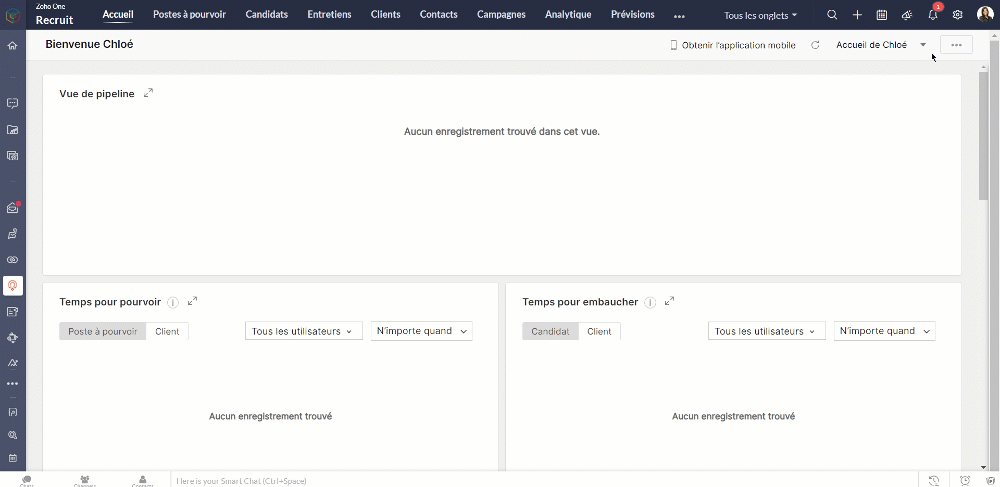
Modèle de fusion d'e-mail
Le modèle de fusion d'e-mail contient des champs à fusionner ; il convient de l'utiliser pour fusionner les données de Zoho Recruit et créer des documents fusionnés. Par exemple, vous devez envoyer des lettres personnalisées aux candidats ou à créer des modèles d'accords de niveau de service ou d'autres documents juridiques. Dans ces cas, vous n'avez pas besoin de saisir manuellement les détails de chaque piste pour personnaliser les lettres ou les accords. Au contraire, vous créez un modèle avec les champs de fusion du module Candidats et fusionner les données pour obtenir toutes les lettres personnalisées.
Créer un modèle de publipostage
- Allez à Paramètres >> Personnalisation >> Modèles >> Publipostage
- Sélectionnez " + Créer un modèle dans Zoho Writer".
- Saisissez le nom du modèle.
- Reliez le module en question et cliquez sur créer. Recruit va vous amener vers un nouveau document Writer. Rédigez-y votre e-mail et glissez-déposez les champs à fusionner à partir du plateau de construction de module sur la gauche.
- Lorsque l'e-mail est prêt, cliquez sur "Exécuter". Votre modèle de publipostage est prêt.
- Vous pouvez aussi importer un modèle créé dans Microsoft Word dans Zoho Recruit depuis l'onglet "Importer un modèle". Pour utiliser cette fonction, vous devez acheter le plug-in Zoho Recruit pour Microsoft Office.
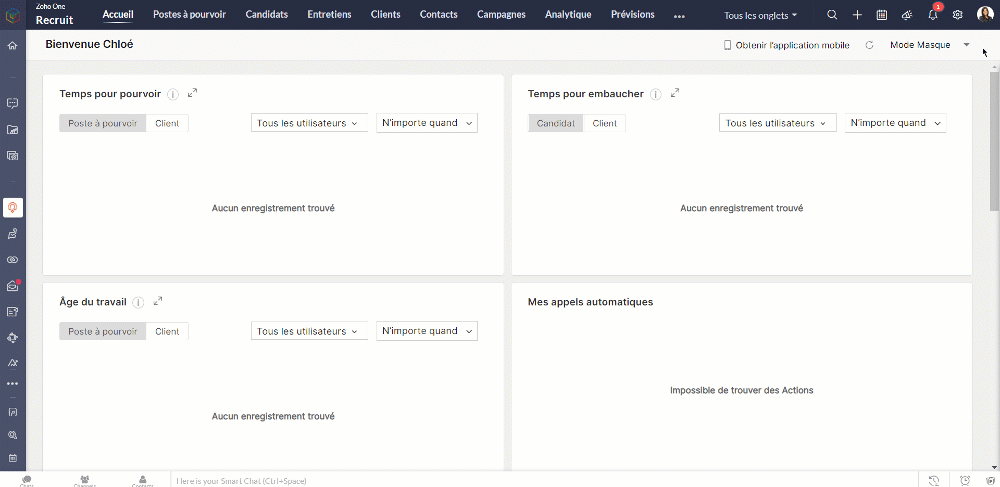
Modèles de postes
Les modèles de postes dans Zoho Recruit vous permettent de créer et d'utiliser rapidement différents modèles pour un large éventail d'offres d'emploi dans votre entreprise. Par défaut, Zoho Recruit vous propose un ensemble de modèles pour les offres d'emploi les plus courantes. Cependant, vous pouvez également créer vos propres modèles pour divers postes.
Créer un modèle de poste
- Allez à Paramètres >> Personnalisation >> Modèles >> Modèles de postes
- Cliquez " + Nouveau modèle de poste ".
- Saisissez le nom du modèle et sélectionnez le dossier à enregistrer celui-ci.
- Rédigez la description du poste, les exigences et les autres informations sous la section "Description du poste".
- Les champs de fusion sont utilisés dans les cas où la valeur de ce texte particulier change constamment. Par exemple, lorsque vous ajoutez le nom d'un client dans la description du modèle de poste, le nom du client sera différent selon le poste à pouvoir.
- Pour ajouter un champ de fusion, il suffit de sélectionner les valeurs appropriées dans la liste déroulante et de les copier à l'endroit voulu dans la description du poste. Les modules supportés sont Contacts, Organisation et Clients.
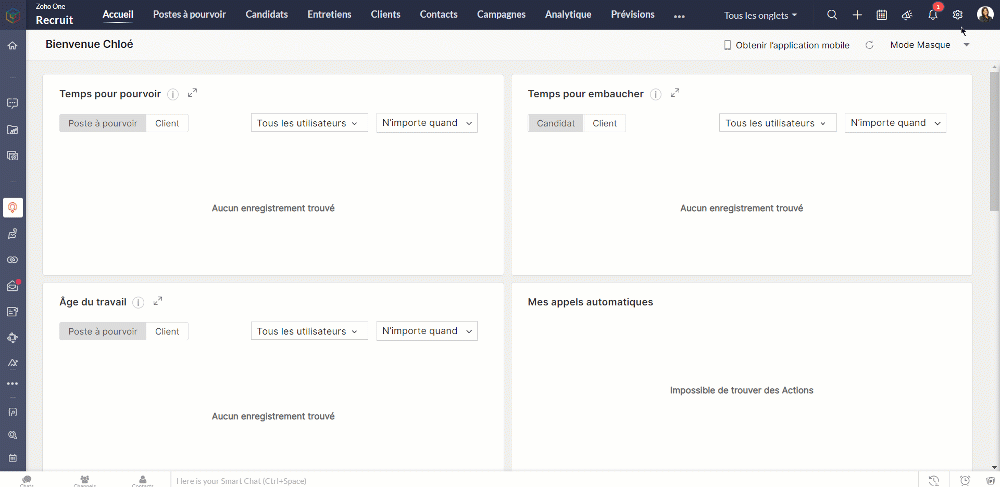
Modèles d'offres
Lorsqu'un candidat est embauché, envoyer la lettre d'offre est l'étape prochaine. Dans ce but, la fonctionnalité "modèle d'offre" offre les recruteurs un moyen simple de gérer et d'envoyer des offres au candidat.
Créer un modèle d'offre
- Allez à Paramètres >> Personnalisation >> Modèles >> Modèles d'offre.
- Sélectionnez "+ Créer un modèle d'offre".
- Saisissez le nom du modèle, choisissez un modèle de conception et cliquez sur "Créer".
- Si le modèle est déjà prêt sur votre bureau, importez celui-ci depuis l'option "Importer un document du bureau".
- Rédigez la lettre d'offre et ajouter les champs à fusionner et sélectionnez "Exécuter" le document. Voici votre modèle d'offre prêt à être utilisé.
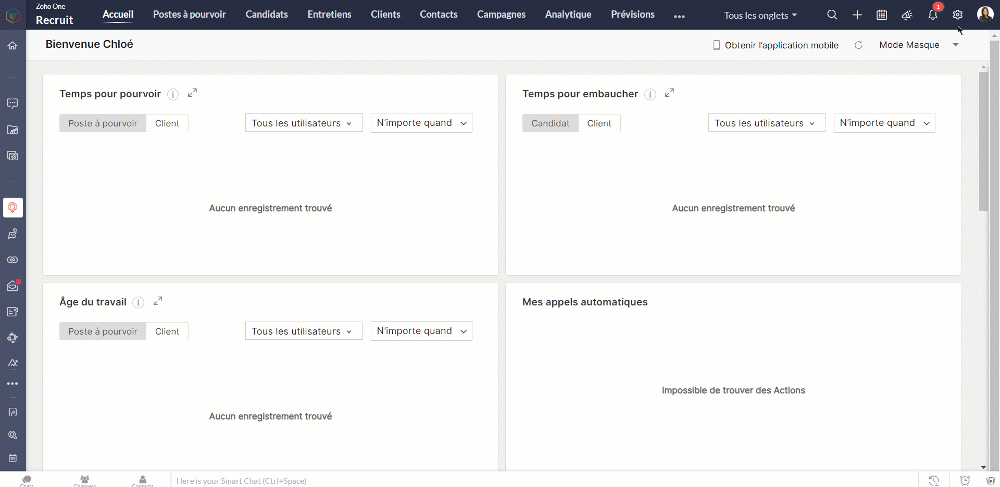
Modèle SMS
Vous pouvez créer des modèles de SMS pour envoyer des messages prédéfinis aux candidats et aux contacts concernant les offres d'emploi et les entretiens. Les modèles créés peuvent être stockés dans des dossiers particuliers pour une catégorisation facile.
Bon à savoir
- Le SMS est une fonctionnalité supplémentaire et vous devez l'activer pour créer des modèles et des dossiers de SMS.
Créer un modèle SMS
- Allez à Paramètres >> Personnalisation >> Modèles >> Modèles de SMS
- Sélectionnez " + Nouveau modèle"
- Choisissez le module à attribuer à ce modèle dans la liste déroulante.
- Saisissez les informations demandées, rédigez le SMS, ajoutez les champs à fusionner. Voici votre modèle de SMS prêt à être utilisé.
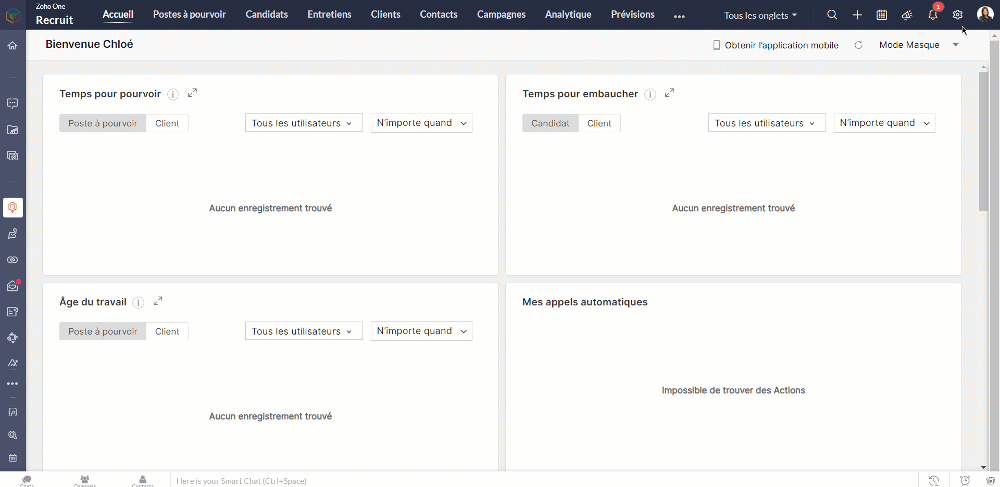
Personnaliser l'adresse d'expéditeur
Par défaut, l'e-mail de l'expéditeur est affichée en tant qu'adresse de départ. L'envoi d'e-mails aux candidats ou aux clients en utilisant un e-mail d'expéditeur permet à votre équipe de rester dans la boucle de communication et vous aide à gérer plusieurs comptes de messagerie dans Zoho Recruit.
Créer un modèle d'expéditeur
- Allez dans Paramètres >> Personnalisation >> Modèles >> Personnaliser une adresse d'expéditeur.
- Sélectionnez " + Ajouter l'adresse personnalisée"
- Saisissez les informations demandées comme le nom d'affichage de l'e-mail.
- Créez la signature selon votre choix et cliquez sur "envoyer une notification". Lorsque l'adresse e-mail est vérifiée, le nouveau e-mail expéditeur sera affiché.
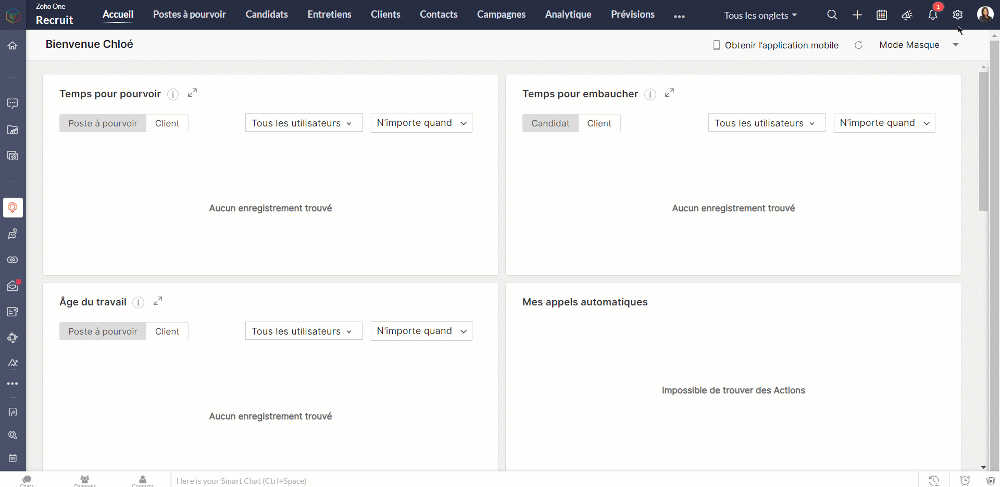
Bon à savoir
- Les gens sous le rôle "Administrateur recruteur" peuvent ajouter une adresse e-mail expéditeur personnalisée.
- Par défaut, l'e-mail de l'utilisateur qui envoie l'e-mail sera utilisée comme adresse de départ.
- Les e-mails vérifiés seront uniquement répertoriées.
Nous continuerons d'en découvrir plus dans nos articles suivants. En attendant, nous vous invitons à poser vos questions en commentaire.
L'équipe Zoho France
Topic Participants
Kinjal Lodaya
Sticky Posts
Collaboration sans faille avec Zoho One
Bonjour à tous, Dans cet article nous allons voir comment Zoho One permet une collaboration à différents niveaux . La façon dont nous travaillons évolue. À mesure que les entreprises se mondialisent, la plupart des activités sont menées en équipe.
Recent Topics
Numeric options in Decision
Zoho really needs to add options for numeric comparisons in the Decision action. These are the ones that should be implemented: Greater than Less than Greater than or equal to Less than or equal to Equal to (although this is actually handled already)Supercharge your VoC analyses with data from anywhere: Modules are now sources for VoC
Dear customers, We hope you're well! Your customers talk about your brand, praise your service, criticize your offerings, or promote your business—literally from anywhere on the internet—and it has become strategically necessary to factor in all possibleNouveautés Zoho Flow - Intégration SAP S/4HANA et SAP HANA
Bonne nouvelle! Deux applications très attendues dans la galerie d’intégrations de Zoho Flow sont désormais disponibles : ✨ SAP S/4HANA ✨ SAP HANA Que vous gériez des opérations d’entreprise ou des systèmes de données, ces intégrations vous permettentRecord/edit view to pop-up simultaneously with button click from report of a different form
I have two forms: Form A & Form B. Form B contains all of the same fields of Form A, plus a few additional fields. I've created a button in the report view of Form A that creates a new record in Form B and populates all the applicable fields, (I've posted the code I used below), but visually nothing happens on the screen. If I want to finish filling out the remaining fields in Form B, I have to navigate to the report and open the record. How do I get this new record to just pop-up when I click theHow to get NSE/BSE Stock Prices in Zoho sheets?
I've been looking for a function that provides me with the NSE/BSE listed stocks price in Zoho Sheets like GOOGLEFINANCE in Google sheets, but I found none. Please help if there is any way to het stock prices?INVOICE DONT HAVE AN INCOME ACCOUNT FIELD TO POST TRANSACTIONS
INVOICE DON'T HAVE AN INCOME ACCOUNT LIKE THE EXPENSE ACCOUNT FIELD IN THE EXPENSE MODULE. PLEASE CAN YOU TELL ME WHAT TO DO TO ADD THIS FIELD AND FUNCTION TO POST IT TO THE RIGHT INCOME ACCOUNT. THANK YOU VERY MUCHError in Deluge script, but all should be OK
I get an error when using the following deluge script (sensitive info changed with ***). This script should parse a projectnumber out of the subject or body text and put it in a custom field of the ticket. The error: Validation failed for the conditionProblems with clipboard paste into ticket comments
Problem as title. Using Chrome get to paste contents of clipboard but submit gives 'you've exceeded the character limit of 30,000 for this comment' irrelevant of actual number of characters. Edge just pastes txt 'undefined' irrelevant of actual contents of clipboard All other areas of Zoho desk work fine with clipboard paste (i.e. new ticket description) it's just comments on existing tickets that seem to have problem. Was all working fine until early yesterday (14th) Client is Windows 10 Pro 1803Mapping Issue
since, Tickets are already mapped with the Requestors and when we map Requestors with Organization, then Tickets are not visible under that Organization. Kindly solve this issue.New features and improvements in Desk's integration with Zia powered by GPT
Hi everyone, We’re pleased to announce several new enhancements in Zia Powered by GPT integration. These updates bring more customization options, improved response generation, and additional language support. Below is an overview of the enhancementsPainéis do Zoho CRM ajudam na Gestão Comercial?
A gestão do departamento comercial é uma questão fundamental para qualquer empresa. Uma boa gestão proporciona previsibilidade, alinhamento e melhores resultados. Acredito que todos que adquirem uma plataforma de CRM buscam uma gestão ágil e eficienteAdding transferwise.com as an online payment method
Hi, I am not a fan of using Paypal or google pay, can we look at introducing transferwise.com as a payment method as i think it will work better in the corporate world. https://transferwise.com/ CheersHow do mass change start date and end date?
You can mass do everything else, so maybe I'm missing something. But if I have a bunch of tasks and want to assign multiple tasks within a date set, how do I do that without doing them one by one?Announcing New Features in Trident for macOS (v.1.2.0)
Hello Community, Trident for macOS has quite a few new features that will improve your business email communication. Let's take a quick look at them. Creating templates Earlier, you could save email drafts as templates in Trident. With the current update,Products in time entry
Morning, Is there a way to add the product field to the time entry layout? Giving us the ability to identify a product per time entry. Thanks RudyZoho.eu and U.S. Cloud Act? Can U.S. request Zoho.eu data?
Given the current political situation in the U.S. and possible near future implications for data privacy and security, I am curious about Zoho’s obligation to comply with the U.S. cloud act or other U.S. requests for private customer information fromZoholics Europe Awards
We're excited to announce that at this year's Zoholics events across Europe, we're holding customer awards for the first time ever! This is your chance to shout about the amazing things you've created, connected, or achieved with Zoho's developer application!Why "balance due" for the VOIDED INVOICE is not zero?
We wonder why the "balance due" for the VOIDED INVOICE is not zero? For example our case, we issued invoice for a client for MYR1000, then after client request for cancellation. Client haven't make payment yet. So we marked the invoice as void. We thinkFormat handling error
Hi, I'm having an issue when merging a document using a custom function when with decimal numbers. In my template preview, it's seems correct ,but when I do the merge and attach the file to a record, all types of docs aren't displaying the number correctly.Announcing New Features in Trident for macOS (v.1.20.0)
Hello everyone! Trident for macOS is here with interesting features and enhancements to elevate your workplace communication and productivity. Let's take a quick look at them. Change the "From" email address easily. When composing or replying to an email,Announcing new features in Trident for Windows (v.1.27.6.0)
Hello Community, Trident for Windows is here with exciting new features to elevate your email communication. Let’s dive into what’s new! View and manage .pst files. A .pst (Personal Storage Table) file is an Outlook Data Storage file format for storingEmail limit reached
I'm assessing whether zoho crm will work for our startup, however I tried to send emails to my leads and after 12 emails got the notification that email limit has been reached. That is ridiculously low. Whats wrong and how can you fix that. I am stillImporting Into Zoho CRM
Do you have a list in Excel that you would like to import into Zoho CRM? If your administrator has not restricted your ability to import, the process is fairly easy to accomplish, but understanding the options can make everything go smoother. First you may need to prepare the spreadsheet Remove any extra rows from the top of the spreadsheet, like titles or blank lines. Row 1 should be the column headers. Row 2 should be where the data starts. Make sure that there is a column for any required fieldsAnalyze the Name of the Deal Owner and Created by
I need to display the Name of the User who created a deal and the Deal Owner. Since both fields are lookups to the same table (Users), it defaults to the user record of the Deal Owner and I cannot display the name of who created it. I can generate theDate Import Problems
I'm trying to import products from csv/xls files, but I can't get the Sales Start Date field to import. I know the import is working because all the other information is imported, but the Sales Start Date field is left empty. I think it must be a formatCanvas and Related lists
Hi, As much as I like canvas, when adding in a asection with related lists,it doesnt mimic the same functionality as the standard view within the CRM e.g left hand panel will show the module and total number of records. Is there a way of indicating thisNew Search Function
Hey Team, The search function updated in our CRM about a week ago, so I assume it was an automated update across Zoho. It no longer displays leads/deals etc in Chronological order so that the most recently created or updated is the first to display whichProblem with the "Search" function
Hi, I've been using Workdrive for a few days and lately, the files I added in Workdrive don't appear in the search. It looks like my latest files aren't indexed. Are you aware of this issue ?Getting error "invalid warehouse_id" when trying to update any transaction in Zoho books
I got a message from Zoho saying that the Warehouse and Branch has been merged into one category "Locations" Once I migrated to this setup I was no longer able to edit any invoice / create creadit notes - got an error saying "invalid warehouse_id" I neverReturn "kit_quantity" when fetching Kit items via "List all the items" API call
I have been appreciating the new Kits feature quite a bit, it is exactly what we were looking for in Zoho to solve many pain points. However, there is 1 problem I am running into and that is the fact there is no stock information that can be pulled forAutomating Pricing in Zoho Inventory Based on Brandline Quantity
I am currently setting up my Zoho Inventory system and would like to implement an automatic pricing feature for sales orders. We have created a custom field called "brandline" for our items. All products with the same brandline value should have the sameTags with Zapier
Maybe I'm missing something....I hope so... Using tags for triggers is a key need. This prevents us from having a ton of different lists. I am trying to find out how to add a tag using zapier when someone makes a purchase....but it doesn't seem to bePrint & PDF Support for Composite items
There needs to be a way to print a composite item showing all the components, qty & images.Build custom AI solutions with Catalyst’s QuickML capabilities in CRM
Hello everyone, We’re thrilled to announce an improvement for our Zoho CRM Enterprise users: the ability to create custom AI solutions using Catalyst’s QuickML directly from Zoho CRM. As you may already know, Zia, Zoho CRM’s AI-powered assistant, offersWe cant create a custom function
Live webinar: Power-up your business presentations with Show's add-ons
We all spend a good amount of time building presentations for meetings, reports, and pitches. But even with good content, slides can sometimes feel basic or less engaging. That’s where having the right tools helps. With Zoho Show’s add-ons, you can embedContractor recruitment
We mainly supply contract staff, so there is an end point to when they are 'Hired'. The problem we have is that once we have marked the candidate as 'Hired' there is no way that we can change their status afterwards without 'unhiring' them against the job. We need to be able to hire people for a fixed period of time, after which they would become 'available' again. How do we go about doing this?Writer very buggy and glitchy after only a few minutes of use... oh my.
I am finding Writer to be very buggy and glitchy while using it. I've tried it in Firefox, Chrome, Safari... all Mac. Complete words get deleted on backspace (probably a feature, but disconcerting and bad design, esp. if you just want to delete a coupleHow can I use the API to add a drop-shipping address to a sales order for one-time use?
I need to be able to add a drop-shipping address for one-time use to a sales order via the API. Adding every such address to the contact (customer), then feeding the shippingaddress_id into the sales order, is not an acceptable approach; we have someZoho say my domain seems to be already associated with another account
I created a website on zoho and associated my domain (bompescado.com) on it. You can see the A record and CNAME are working to it. Now I need to associate the same domain as webmail, but when I try it return with: " This domain name seems to be already associated with another account. If you own this domain, please contact us for assistance." Im following the advice and conctacting you to say I've not been associated this domain on zoho before. What do I need? Well, I need you manually remove itNext Page