Bigin Prémium: nueva edición con multidivisa, flujos de trabajo avanzados y mucho más
¡Hola a todos!
Nos complace anunciar la nueva edición de Bigin que contiene varias funciones nuevas, como la multidivisa, los flujos de trabajo avanzados, los campos de búsqueda personalizados y mucho más: la edición Prémium.
¿Qué es la Edición Prémium?
La Edición Prémium tiene características adicionales en comparación con la Edición Express, y está dirigida a empresas que necesitan funciones más avanzadas. Estas son las nuevas características:
Multidivisa
Cualquier empresa que trate con clientes de distintos países necesita realizar sus transacciones en la moneda local. Pero convertir la moneda manualmente es un proceso tedioso y complejo. Ahí es donde la Multidivisa de Bigin puede ahorrarte tiempo y te permite realizar estas conversiones fácilmente. Con la Multidivisa puedes definir diferentes divisas para diferentes registros de transacciones, y Bigin se encargará de las conversiones de los tipos de cambio.
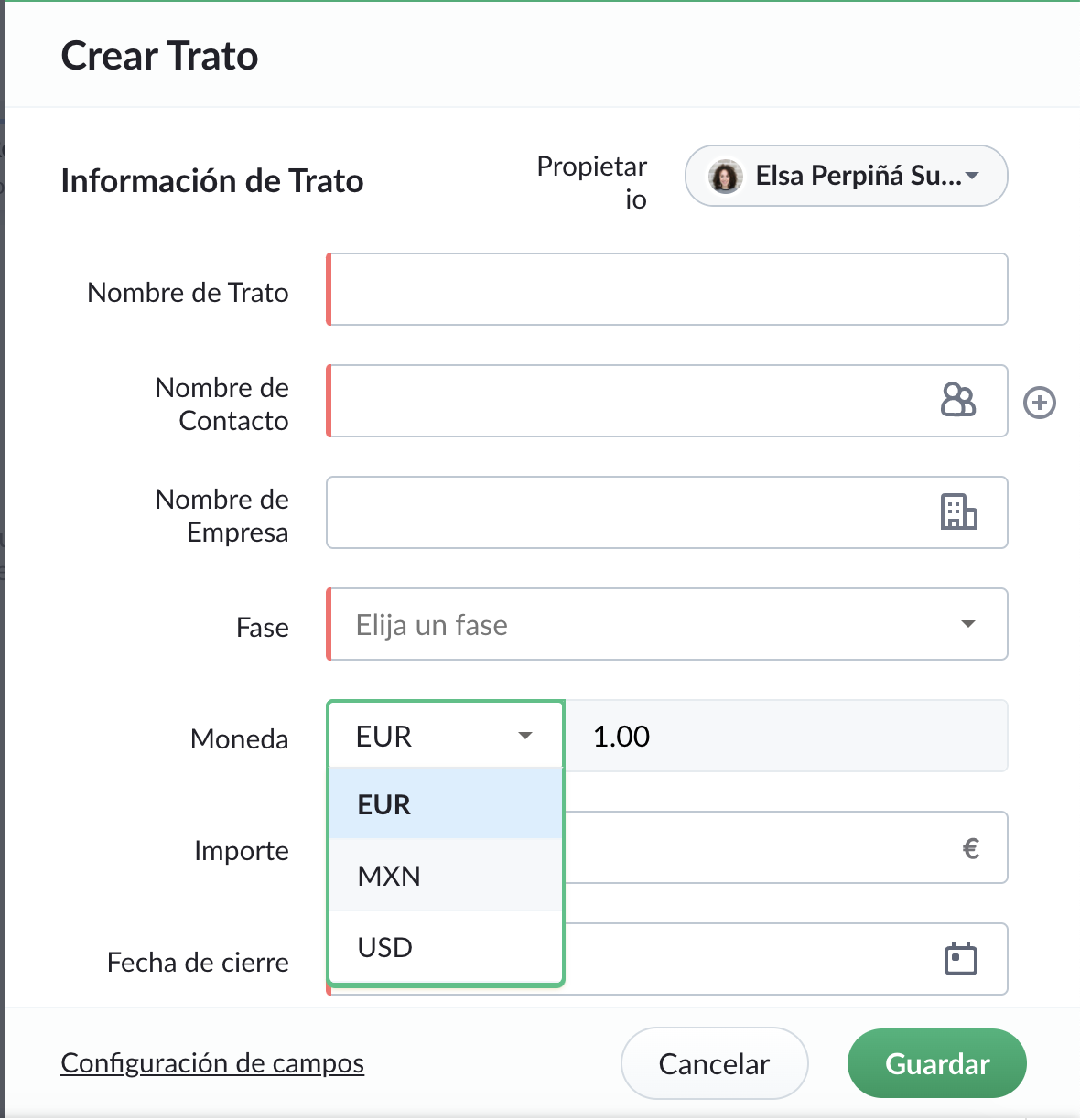
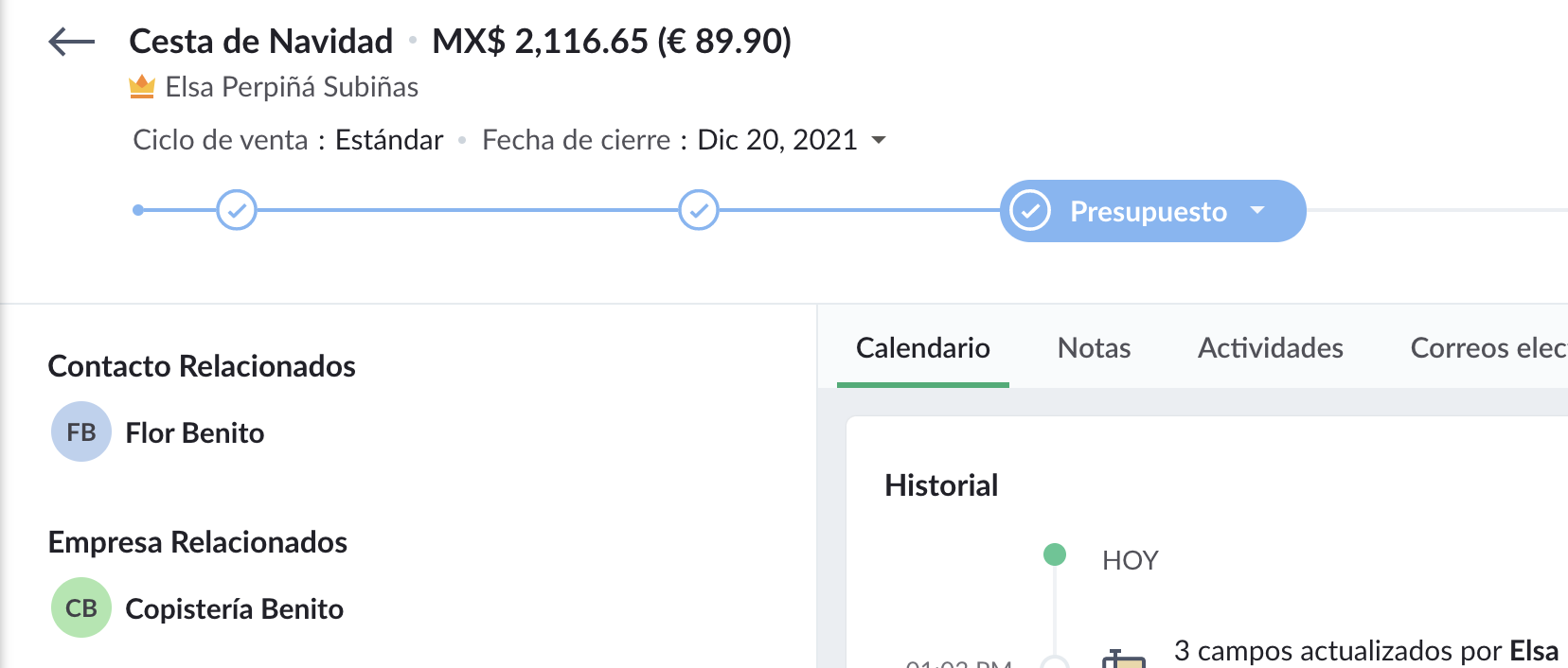
Campos de búsqueda personalizados
Un campo de búsqueda permite vincular dos registros en módulos diferentes. Supongamos que quieres vincular la empresa de tu proveedor y la del cliente a una transacción. Aquí puedes crear un campo de búsqueda personalizado para vincular el módulo Empresas con el módulo Tratos.
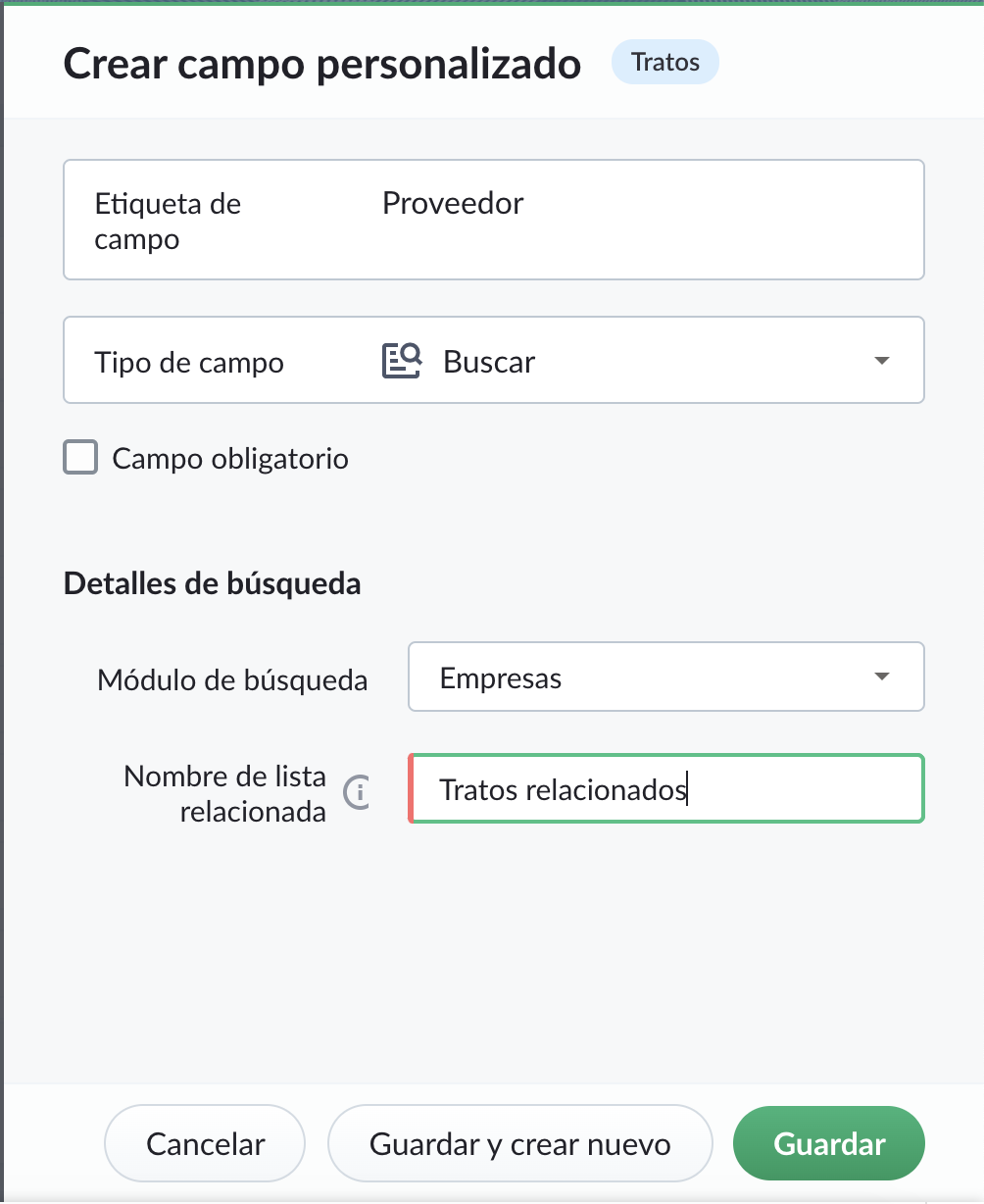
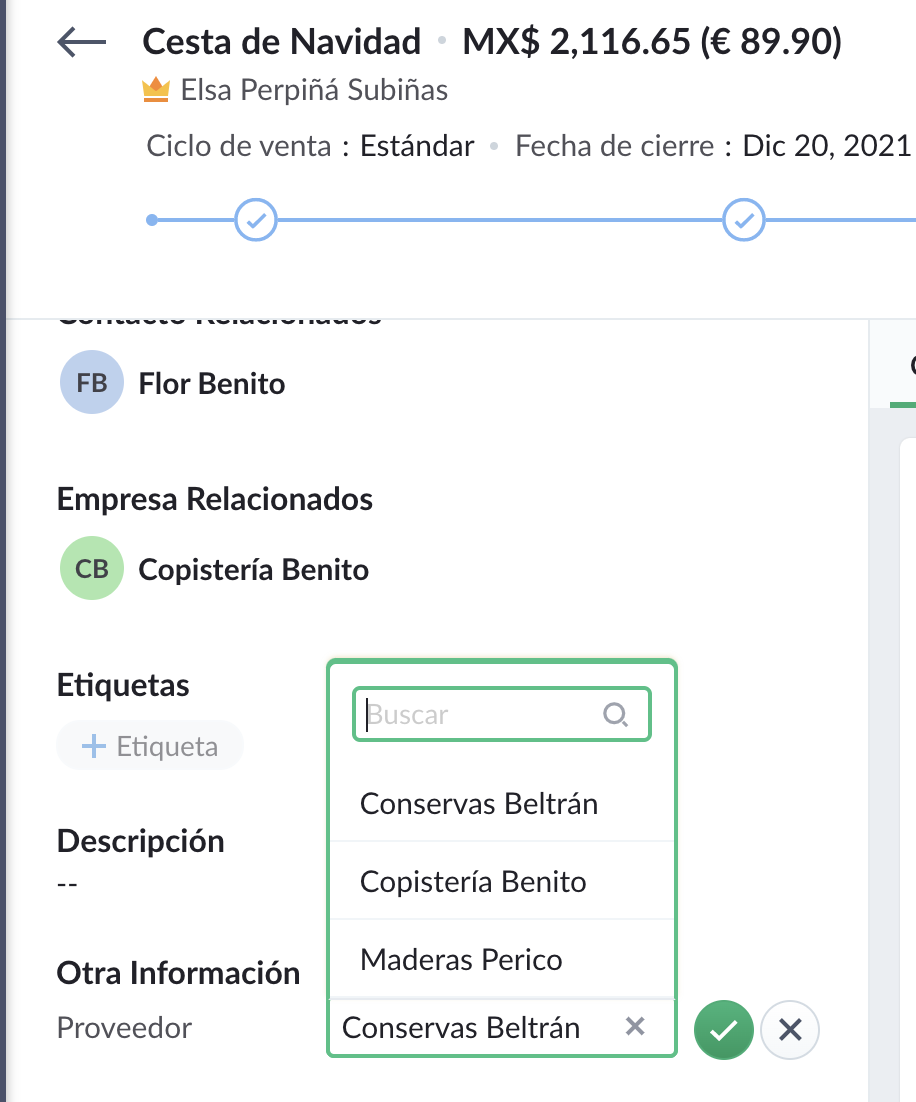
Reglas de flujo de trabajo avanzadas
Ahora puedes configurar desencadenantes basados en fecha y hora en las reglas de flujo de trabajo. Por ejemplo, puedes configurar una regla para que se cree una tarea en la que un usuario tenga que hacer el seguimiento de un trato, en caso de que esté inactivo durante más de 15 días.
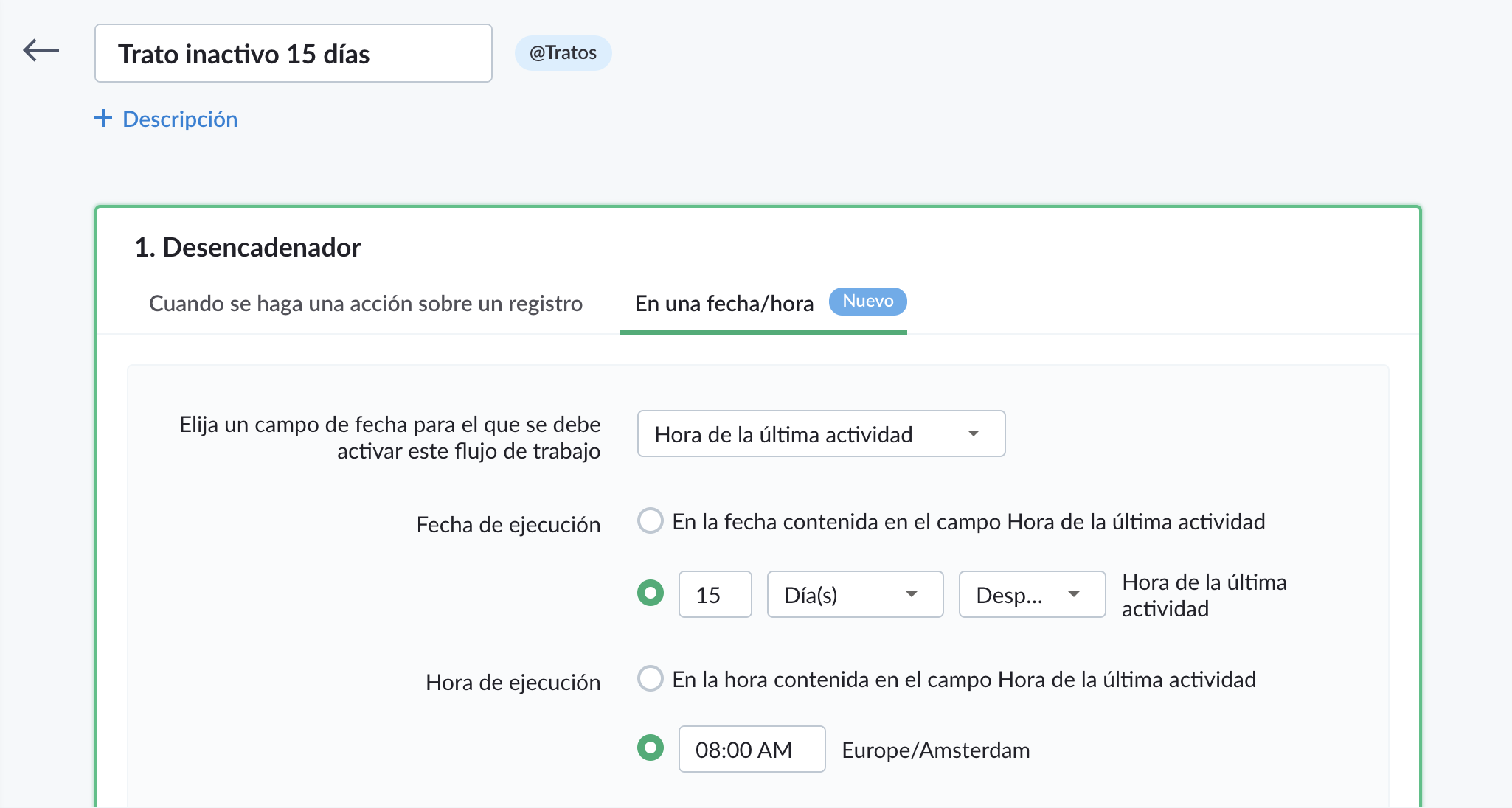
Reglas de transición de las etapas
Algunos de los datos capturados en el canal de ventas son información importante que ayudan a cerrar un trato. Estos datos deben ser introducidos por las personas responsables de los mismos, sin embargo, hacer que estos campos sean obligatorios podría obstruir el proceso, ya que los representantes de ventas pueden no tener esta información cuando se crea el trato. En estos casos, las reglas de transición de etapas permiten especificar qué campos deben rellenar los usuarios al pasar un trato de una etapa a otra.
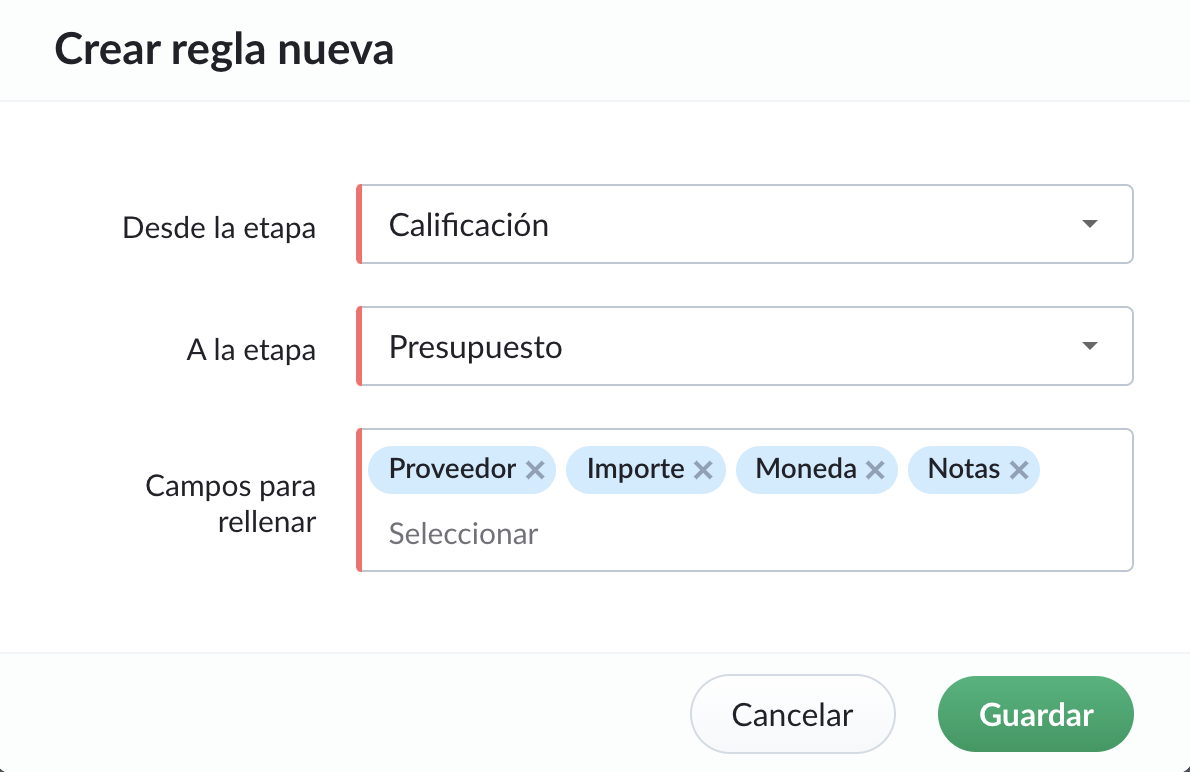
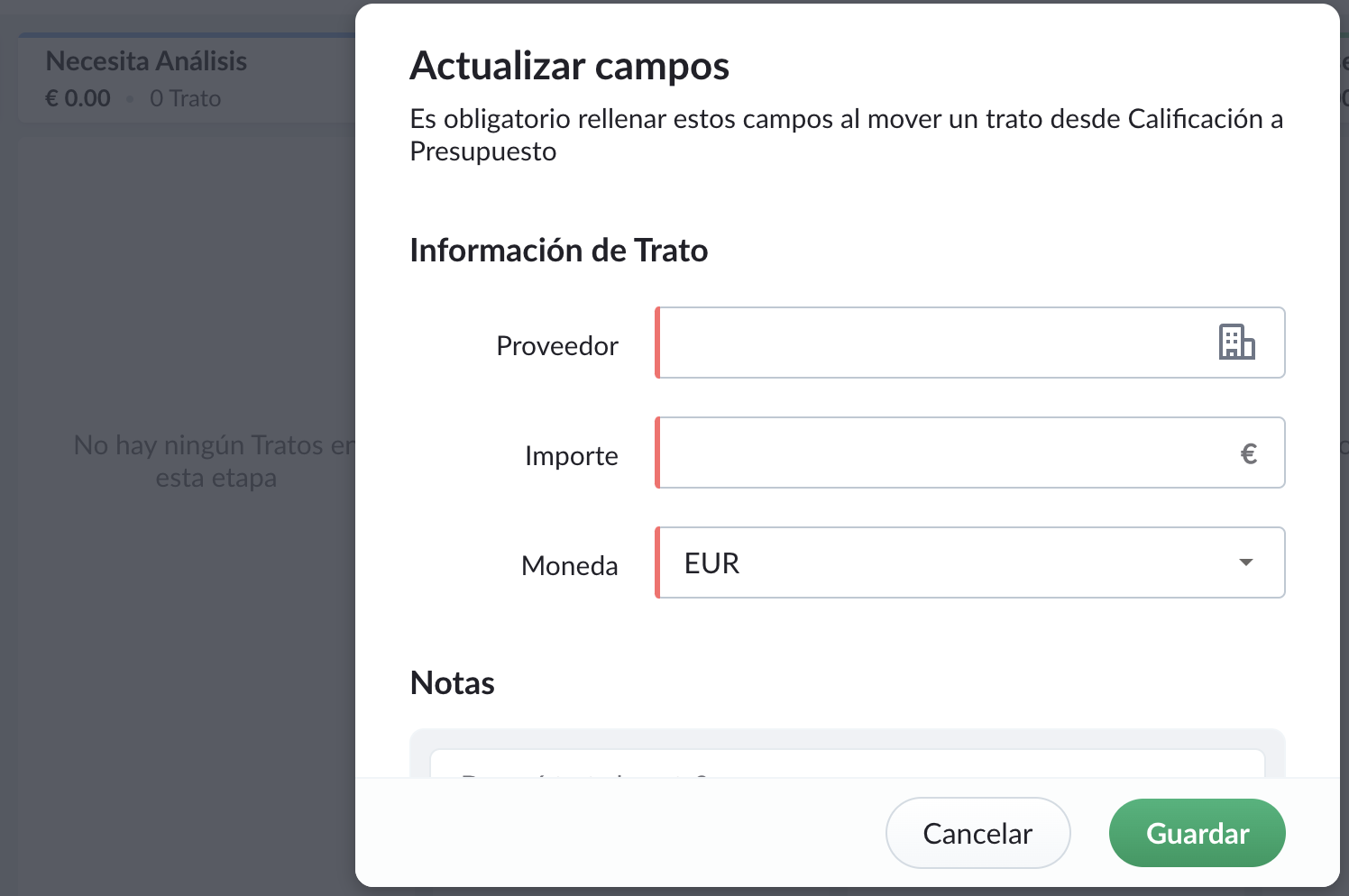
También puedes crear restricciones específicas en el pipeline que impidan que una transacción se cierre directamente desde etapas específicas. Esto evita que un acuerdo se cierre prematuramente y permite que pase por las etapas necesarias. Por ejemplo, puedes evitar que una operación se cierre directamente desde las etapas "No contactado", "Calificado", o "Necesita Análisis".
Precio
El precio de Bigin Prémium es de:
- 12 €/usuario/mes (o 12 USD/usuario/mes), facturados anualmente.
- 15 €/usuario/mes (o 15 USD/usuario/mes), facturados mensualmente.
¿Hay algún cambio en la edición Bigin Express?
Sí, ahora Bigin Express ofrece:
- Múltiples canales de ventas: 3 embudos en lugar de 5.
- Etiquetas: 10 etiquetas por módulo, en lugar de 20.
- Campos personalizados: 10 campos personalizados por módulo, en lugar de 20.
- Reglas de flujo de trabajo: 10 reglas de flujo de trabajo por organización, en lugar de 20.
- Formularios web: 3 formularios web, en lugar de 5.
Nota: Estos cambios no afectarán a los clientes de Bigin Express registrados hasta el 18 de noviembre de 2021. Los cambios anteriores sólo se aplicarán a los nuevos clientes de Bigin Express que se registren a partir del 19 de noviembre de 2021.
¿Cuáles son los cambios en Zoho One?
Hasta este momento habíamos ofrecido la Edición Express de Bigin a los usuarios de Zoho One. A partir de ahora ofrecemos la Edición Prémium de Bigin a los usuarios de Zoho One.
Puedes ponerte en contacto con nosotros a través de support@bigin.com en caso de tener alguna duda, o responder a esta publicación.
¡Saludos!
Topic Participants
Elsa Perpiñá Subiñas
Recent Topics
Leverage UX to Power CX: VoC insights are now available in Kiosk
Efficient teams deliver exceptional experiences Dear Customers, We hope you're well! When we built VoC for Zoho CRM, our focus was in fact to study the "voice" of the customers. It's been over a couple of years since we opened it for you, and we haveCreating a Quote from a Deal and populating the data
Hi I have tried many ways to get a way to create a Quote from within a Deal and have it pull the Deal data over, but none have worked. I have the following ode that Zoho provides, but this fails and refuses to save. I am not a developer, so writing codeCreating a Quote from a Deal in CRM
Hi, Can someone tell me what the standard fields are that pull across to a quote when you create one from an existing deal? I have our CRM which pulls across the company, contact etc. Then a clients which pulls over the deals name and nothing else. NoRecurring Automated Reminders
Hi, The reminders feature in Zoho Books is a really helpful feature to automate reminders for invoices. However, currently we can set reminders based on number of days before/after the invoice date. It would be really helpful if a recurring reminder featureZoho Sprint Backlog View, filter by item status
Hello, In Zoho Sprints, it would be great to be able filter out specific items in the Backlog based on their status. We would like to track items that were Removed from our backlog without seeing them constantly in the Backlog view, as this view should【Zoho CRM】アナリティクスタブのアップデート
ユーザーの皆さま、こんにちは。コミュニティチームの藤澤です。 今回は「Zoho CRM アップデート情報」の中からアナリティクスタブのアップデートをご紹介します。 【目次】 フィルター機能 エクスポート機能(ファイル出力) 1. フィルター機能 CRMのアナリティクスタブ内のダッシュボードに、フィルターを適用できるようになりました。これにより、各表やグラフを個別に調整したり、別のツールを使うことなくダッシュボード全体を一括でフィルタリングできます。 「アナリティクス」タブを開き、画面右上の赤枠で囲われた[...]をクリックします。選択肢の中から「ダッシュボードフィルターを追加する」を選択してください。inability to apply filter on zoho sheet
I've been unable to apply filter on zoho sheet for the past two days..please help outUsing Snippets in Comments
One of our Agents asked about using snippets in comments. We don't see this as an option at this time, only in reply mode. Is there a way to enable this?How can I view Help Center articles in 'Sandbox' mode?
I have published some help center articles but when I try to preview the knowledge base page, it says 'We have no content to display'.Ticket Resolution - Add rich formatting, screenshots and attachments
The resolution field only allows plain text at the moment. Many of our resolutions involve posting screenshots as evidence, it would be great for us to be able to have rich text formatting, be able to paste screenshots and add attachments in the solutionTicket duplicating when multiple "To Address" are messaged
Hello, I want to know if there is a way that I can stop the duplication of tickets when clients email multiple emails related to the same department at the same time. In our case, we basically use ZDesk like email. Each agent has a designated "To Address"Exporting Sub-Fields to Email Templates
We have an Estimates module with a sub-form for estimate calculations. Is there a way to export only some of the columns to a mail merge or writer to produce a report? eg I want don't want the Suppliers details included.Issue Loading Dynamic Table Fields in Zoho Writer
I am experiencing an issue while configuring a repeat table in Zoho Writer. When attempting to insert a dynamic table, I receive the following error: "There was a problem loading your dynamic table fields. Please try again in a while." I have alreadysending mails via workflows with own email address instead of notifications@zohocrm.eu
Hello, I suspect that this question has already been asked (sorry), but I couldn't find a clear answer. when I send emails to crm-contacts/leads via workflows, the sender is: notifications@zohocrm.eu this is of course not nice. especially since our own[Free Webinar] Zoho Creator Release Updates - Creator Tech Connect
Hello Everyone! We welcome you all to the upcoming free webinar on the Creator Tech Connect Series. The Creator Tech Connect series is a free monthly webinar that runs for around 45 minutes. It comprises technical sessions in which we delve deep intoReply via email for IM tickets
Ability to respond via email to tickets opened via IM channels, such as WhatsApp, Telegram, etc. Currently it is only possible in calls opened through Socials channels.Zoho mail and CRM sync?
I just started using the CRM email add-on (currently using the free version of CRM, I paid for email). I hope I am just not seeing some things; I have several questions: 1. WHERE and HOW can I sync CRM "Contacts" with email "Contacts" - the usefulnessGMAIL Calendar to ZohoCliq
Is there a way for us to make gmail calendar event to sync with zohocliq. Let's say i have a meeting that is schedule on gmail agenda, can we sync it up with zoho cliq that changes my statuts to BUSYZoho vault filling in a form it's not supposed to fill in
Hey there, I have a problem with ZOHO Vault autofill. In a software package, we have these options: For some reason zoho vault always replaces what's in the top option and fills a 2fa password in there, and then saves that value.. Meaning whatever wasWork Flow
I have a subform inside a form I have a workflow on the form that is suppose to populate the Full Fault Box with input in the other fields. The script that I wrote is putting null in the box but it should never put null. Can someone tell me where I haveHow can i get parameters using Zoho Widget?
I would like to know how I can pass parameters (for example: the ID of a financial proposal), to a Widget? I intend to host the widget externally, however I need to obtain the Proposal ID so that it can react dynamically.How to delete attachments form Zoho mail accounts
I can't find a way to delete attachments from Zoho mail messages, either individually or in bulk. Searches here are providing conflicting results and often talk about workspace, whereas I am only interested in how to delete attachments that are seen withSetting up Tasks without Due Dates or Durations
We have repetitive projects for each order we receive, and have set up a project template in ZP with tasks and dependencies so we make sure all team members complete all required work on the order, in the sequence needed. Nearly all of these tasks are pretty brief, and can be done within a day. However, with some of the tasks, we are waiting for information or paperwork from our customer, and this could take 1 day or 1 year or anything in between. Work on the order cannot proceed until we receiveIssues Syncing MacBook & iPhone Calendars with Zoho Mail – How to Fix?
I was informed that I could set up a two-way sync between my MacBook Pro’s calendar and contacts and my Zoho Mail calendar and contacts. However, it's not working as expected. When I add an event to the Mac Calendar, it does not appear in the Zoho MailUnblock outgoing emails
Please unblock outgoing emails for "hello@strategymaster.io", nature of the business: email newsletter, website: strategymaster.io, what type of emails i sent: whenever user purchases a new subscription, I ask for additional information. At once I sentUse Zapier to Seamlessly Create Zoho FSM Integrations
We are elated to announce that Zoho FSM is now included in Zapier. Zapier acts as a bridge between Zoho FSM and thousands of other apps, enabling seamless integration and workflow automation without coding. What does this offer? Be it for automating repetitiveControlling Lookup Paths
When building pivot tables, Zoho automatically selects 'lookup paths' for you based on which columns are configured. Sometimes, I want zoho to not use a look-up at all between two tables.... but that doesn't seem to be an option, as long as any relationshipsUnable to Change Super Admin
Unable to change Super Admin RoleAnalyze Project Trends with Power BI Integration for Zoho Projects
Integrate Microsoft Power BI with Zoho Projects to sync project data, create reports, and analyze trends. This integration allows you to track key project metrics and share insights with your stakeholders. Managing multiple projects requires clear visibilityHow to merge duplicate products?
merge duplicate productsDeprecation of Marketplace functions
We would like to inform you that Marketplace functions will be deprecated by the end of December 2024. Currently, the Marketplace supports the development of functions that can be used in extensions within HTML and resource JSON files. However, due toNegative clicks
I can see we have bot filter now enabled automatically, which is great. I have, however, noticed an issue with the number of clicks. At present it is -3 which is not possible. Is there any way I can make sure the data is more accurate?CRM Mail Merge fields
When we have a lot of requests for quotes, we use the mail merge function to quotes we have produced. It all works well but we have one thing we need that isn't showing up in the mail merge template. In our Quotes module we have selected to show productCRM Kiosk Get Record Override
I'm having an issue where i'm trying to create a record in a crm module, and then with the information i have, try and match to fields in sales orders to match back to the new record. The match will not be exact, so i'm using several 'contains' argumentsShare dashboard created in CRM with external parties
Hi all I created a dashboard in Zoho CRM and want to share it with an external party that is not included in our Zoho organisation. How can I do this? Many thanks!Deny Leave Based on Number of Requests for the Same Day(s)
Is there a way to automatically deny a leave request if too many people are asking for the same day(s) off? For example, Everyone wants to take the week between Christmas and New Years off. Assuming everyone has hours available, could we automaticallyIntroducing Integrations with Zoho Desk, Zapier and other minor enhancements
Zapier Integration Automate workflows easily by connecting Zoho Webinar with Zapier. Easily trigger actions for when a webinar is created or cancelled, registrants are added, recording transcripts or summaries are generated, and for many other cases.Introducing Zoho Desk integration and a few minor enhancements
Zoho Desk Integration We've now introduced an integration between Zoho Meeting and Zoho Desk to efficiently manage meeting-related customer inquiries. With this integration, you can track, respond to, and resolve meeting-related tickets directly fromZoho Flow invokeurl - INVALID_URL_PATTERN Error with Zoho FSM "users" Module
I'm encountering an INVALID_URL_PATTERN error when trying to retrieve data from the Zoho FSM 'users' module using the invokeurl task in Zoho Flow. I've spent considerable time troubleshooting, and I'm confident that the authentication (Zoho FSM connectionEditing plain text files
Is there any way to edit plain text files through Zoho Docs or any related service? I do most of my writing in plain text format for a wide range of reasons, sometimes by necessity and sometimes by preference to ensure maximum accessibility in future. My many plain text files include general notes, long documents (often using markdown or latex), numeric data, and code. I can open and view these files in Zoho Docs. But to edit I must open them in Zoho Writer, which warns that a new Zoho Writer documentNext Page