In focus: Profile permissions in Radar
Hello everyone,

Imagine a help desk where everyone can access everything without restrictions. Newbies could answer tickets without supervision, agents would meddle with system settings, and contract employees would have unrestricted access to business data—an operational nightmare that poses serious risks to data security.
Setting up profiles in your help desk solves this issue.
Profiles designate each user's role within the help desk. A user's profile defines what they can and can't do. They help control data dissemination, unwarranted changes, and assign responsibility.
For large teams, where each agent is tasked with different responsibilities, profiles can help them work efficiently without stepping on each other's toes.
The Radar app supports all default and custom profiles created in Zoho Desk. The profile permissions settings in Radar allow mobile administrators to decide and control which insights and functionalities of the app each profile has access to.
Functionality groups in Radar
Based on their business purpose, Radar's features and functionalities are grouped into three categories: insights, productivity cards, and exclusives.
You can use Radar permissions to control a user's access to them.
Insights
 Live traffic
Live traffic
Shows the number of incoming and outgoing tickets created in a given period, along with a graph that provides insights about peak and slack times of the day to inform planning. You can also filter and see the live traffic for each agent to monitor their performance and workload.
 Channel traffic
Channel traffic
Shows the number of incoming and outgoing tickets for each channel, helping to identify the ones with the highest and lowest traffic for optimal resource allocation.
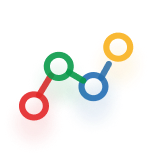 Current stats
Current stats
Shows the number of tickets in the four pivotal ticket statuses: open, on hold, over due, and unassigned. This helps agents prioritize tickets that need immediate attention.
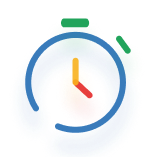 Average handling time
Average handling time
Shows a snapshot of your business's handling time KPIs namely first response, overall response, and resolution time to help you maintain service quality and SLA compliance.
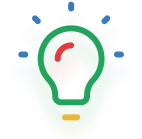 First contact resolution
First contact resolution
Shows the percentage and number of tickets closed with the first agent response. This helps you understand the nature and complexity of issues that your customers are dealing with. You can quickly access FCR tickets from here and use them to build your FAQs.
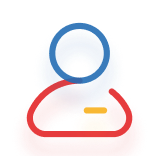 Agents
Agents
Helps check an agent's availability to handle incoming tickets. You can also access an individual agent's details like personal details, performance stats, ticket queue, and achievements from this page, which simplifies ticket routing and performance monitoring.
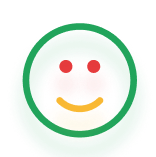 Customer happiness
Customer happiness
The north star metric of customer support—the customer happiness score—tells you how effective your support is. You can view each rating and corresponding review from the customer using this insight, making it easy to decide on and deploy corrective strategies for bad reviews.
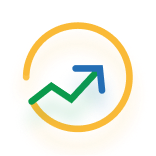 Daily trend
Daily trend
Shows the number of open, on hold, and closed tickets in a day or any other specific period, both numerically and graphically. This can help gauge the rate at which tickets are resolved and how efficiently your help desk functions.
Productivity Cards
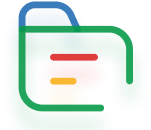 Views
Views
Views are tickets grouped based on a particular criterion, such as my open tickets. They help agents access and handle tickets in an organized, systematic way. The quick view screen in Radar comprises all the default and custom ticket views to help agents locate tickets they want to work on quickly.
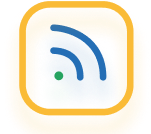 Team feeds
Team feeds
A social media-style collaboration platform where agents can discuss ticket resolution techniques, celebrate wins, and engage in camaraderie.
 Dashboards
Dashboards
A dashboard is a graphical representation of business stats, metrics, and KPIs that transforms complex data into easy-to-understand, actionable insights. It's an indispensable component of the decision-making toolkit. You can access all prebuilt and custom dashboards and create your own custom dashboards from this card in Radar.
 Instant messaging
Instant messaging

This card is a microcosm of the web IM module. You can use it to provide IM support in true instant messaging style.
 Activities
Activities
This is where you access and track all your calls, tasks, and events.
Radar exclusives
📈Exception handling
Define the ideal standards for critical help desk KPIs such as average handling time (AHT), customer satisfaction score (CSAT), and first contact resolution (FCR) and get notified in real time when a deviation occurs for proactive action.
🗞️Daily toast
Start and end your day with a digest on the help desk; set up Daily Toast to receive notifications about your help desk's operations and performance at your preferred time every day.
🛡️Text and video content protection
Prevents the breach of data via methods such as text copy, screenshots, screen recordings, and more.


Advantages
😀Improved app experience
With people seeing only what's necessary, the application will feel clean, clutter-free, and easier to navigate.
⚔️Simplified change management
Profiles help regulate the number of people who can make changes and handle tickets, reducing unnecessary modifications and responses.
🔐Tightened security and privacy for data
By making customer information and business insights accessible only to the required people, profiles help safeguard sensitive data.
Use Cases
Here are some example scenarios where Radar profile permissions can be applied:
Scenario 1
In a tourism company, where customer service is integral but not the sole business function, the board of directors requires access to high-level help desk data for informed decision making, but they don't need to delve into the nitty gritty. The mobile supervisor profile achieves this in Radar by giving them access only to insights like traffic and dashboards.
Scenario 2
In the banking sector, a company hires contract agents to tackle increasing ticket volumes during the fiscal year-end. The support manager of the company doesn't want these part-time agents to glean information on business performance. For this, he disables their access to all insights except ticket views, which allows them to focus completely on answering queries.
How do you set up profile permissions in Radar? Follow the steps detailed in our help document.
The feature is available on both IOS and Android. Give it a try and let us know what you think in the comments below.
Download links
IOS: Radar for Zoho Desk
For queries, contact support@zohodesk.com
Regards
Madumitha P | Zoho Desk
Topic Participants
Madumitha P
Sticky Posts
Zoho Desk Partners with Microsoft's M365 Copilot for seamless customer service experiences
Hello Zoho Desk users, We are happy to announce that Zoho Desk has partnered with Microsoft's M365 to empower customer service teams with enhanced capabilities and seamless experiences for agents. Microsoft announced their partnership during their keynoteWhatsApp pricing changes: Pay per message starting July 1, 2025
Starting July 1, 2025, WhatsApp is shifting from conversation-based pricing to per-message billing. That means every business-initiated message you send will count. Not just the first one in a 24-hour window. Pricing updates on the WhatsApp Business PlatformLive Webinar - Work smarter with Zoho Desk and Zoho Workplace integration
Hello customers! Zoho Desk and Zoho Workplace are coming together for a webinar on 14th May, 2024. Zoho Workplace is a suite of productivity apps for email, chat, docs, calls, and more at one single place. Zoho Desk is closely integrated with a few toolsApple iOS 17 and iPadOS 17 updates for Zoho Desk users
Hello Zoho Desk users! Apple recently announced the release of iOS 17 and iPad OS 17. These latest OS updates will help you stay productive and efficient, through interactive and seamless user experiences. Zoho Desk has incorporated the updates to helpZoho Desk Cheat Sheet For The Year-End
Check out these Zoho Desk best practices to end this year on a high and have a great one ahead! #1 Set Business (Holiday) Hours - If you have limited working hours, please make sure you restrict your business hours or set them as holidays for the coming days. Let your customers know when you will, and won't, be available. #2 Update the Annual Holiday List - Check the holidays for the new year and update the holiday schedule. Usually, holidays from the current year will be carried over for the next
Recent Topics
March 15, 2023: Zoho Docs is discontinued
As of today (March 15, 2023) Zoho Docs is discontinued for all users. We would like to thank our customers for trusting us for so many years! Going forward, we're confident you'll enjoy using Zoho WorkDrive for all your advanced file management and collaborationIntroducing WorkDrive 4.0: Enhanced productivity. Advanced data administration. (Phase 1)
Hello All, We're excited to share the release of WorkDrive 4.0, which includes important new features and enhancements focused primarily on productivity, secure collaboration, data administration, integrations, and user experience. Read the official announcementAsk the Experts: Five-hour live Q&A session with Zoho WorkDrive product experts
Have questions about WorkDrive 5.0? Let’s talk! We recently launched Zoho WorkDrive 5.0, packed with powerful updates to help your team work smarter, stay secure, and get more value from your business content. From content-centric workflows and AI-poweredExternal download link limit
Can You please help us to understand this For Zoho WorkDrive external users, the download limit is a maximum of 5 GB total download size and a maximum of 50 first-level files and folders What is the meaning of first level? We are using these files inDynamically catching new file creations
I have a team folder with many subfolders, and in those folders we add new documents all the time. I'd like to have a workflow or script to notify me (and then take other actions) when a file is added anywhere in that structure that ends in "summary.txt".Rotate an Image in Workdrive Image Editor
I don't know if I'm just missing something, but my team needs a way to rotate images in Workdrive and save them at that new orientation. For example one of our ground crew members will take photos of job sites vertically (9:16) on his phone and uploadWorkflow workdrive rollout
Hi! When will workflow be rolled out to all users? Thanks.Creating and managing a Team Folder using WorkDrive TrueSync
Hello everyone, Are you tired of constantly switching between your Desktop TrueSync app and the WorkDrive web app to create and manage Team Folders? We’ve made things easier for you. You can now create and manage Team Folders directly within the TrueSyncEdit images seamlessly with WorkDrive's built-in Image Editor
Are you tired of switching between multiple tools just to make simple edits to your images? We understand the hassle, which is why Zoho WorkDrive now comes with a built-in image editing tool, powered by Zoho Annotator. This tool allows you to edit imagesSupercharge your email workflow with WorkDrive's add-in for Microsoft Outlook
Consider this: You’re handling a critical project, and your inbox is packed with important attachments, email threads, and client communications. The back-and-forth routine of downloading files to your computer, uploading them to WorkDrive, and manuallySecure and promote your content with Custom Watermarking
Imagine this: You’re a professional photographer who regularly shares your work online with potential clients and collaborators. Recently, you notice that some of your images have been reposted without any credit or permission. This not only impacts yourJoin us in Singapore for the Zoho WorkDrive User Group meetup!
Hello, everyone! Exciting news! We'll be hosting an upcoming Zoho WorkDrive user group meetup in the beautiful city of Singapore this November. At this Zoho User Group meetup, we'll guide you through ways to use WorkDrive as a platform and build customWorkDrive TrueSync now supports ARM64-based Windows devices!
We’re excited to announce that the Zoho WorkDrive TrueSync app now fully supports Windows devices with ARM64 architecture! Whether you're working on an ARM-based device or an x64 processor, you can now enjoy the same seamless file synchronization experienceOption to Disable Download for Documents Shared via Permalink
Dear Zoho Writer Team, Currently, when sharing a Writer document using the regular permalink (Collaborators with external users), there is no option to restrict the ability to download the document. While the external share link allows such restrictions,How to Download a File from Zoho WorkDrive Using a Public Link
How to Download a File from Zoho WorkDrive Using a Public Link If you're working with Zoho WorkDrive and want to download a file using a public link, here's a simple method to do so using API or a basic script. This approach helps developers or teamsdomain not verified error
Hi when i try to upload a video from zoho creator widget to zoho work drive iam getting domain not verified error.I don't know what to do .In zoho api console this is my home page url https://creatorapp.zoho.com/ and this is my redirect url:www.google.com.IamLive Webinar: Getting Started with Zoho WorkDrive - A Complete Overview
Hello everyone, We’re excited to invite you to our upcoming live webinar! Discover how to set up your team, bring in your data, and make the most of WorkDrive’s collaboration, organization, AI, and security capabilities. This session is perfect for anyoneCalendly One-way sync- Beta Access
Hello Community, Many of our Zoho Calendar users have expressed their interests in Zoho Calendar and Calendly integration. We've been tightly working on with Calendly team to provide a two-way sync between Calendly and Zoho Calendar. However, there haveThe year that was at Zoho Calendar 2023- Part 2
In continuation with our previous post on all the exciting updates and improvements that have shaped Zoho Calendar over the past 12 months, Lets delve into more: Bring your calendars together- Introducing Zoho Calendar and Outlook calendar synchronisationTip of the week #18: Change the event organizer in Zoho Calendar.
We cannot always be available to conduct an event when we organise one. In these circumstances, you can use Zoho Calendar to change the event organizer at any moment before the event begins. This way, you can avoid cancelling the event while still takingTip of the week #20: Create and manage multiple personal calendars.
Zoho Calendar provides users with the facility to create and manage as many calendars as required. All these calendars can be managed and edited as per user requirements. You can alter the calendar view, make changes to the calendar theme, share the calendarTip of the week #24: Subscribe to the calendars of a Zoho Calendar user.
Calendars that are created by Zoho Calendar users can also be added to your Zoho calendar. All public calendars listed by the users will be available when you enter the email address. You can choose the calendar you need to subscribe to. Once the emailTip of the week #26: Import/ Export calendars in Zoho Calendar.
Any calendar on the web or calendars that you create in any other calendar application can be imported in to Zoho Calendar. This will help you to add the events from the calendars that you import to your Zoho Calendar. You also have the option to exportRemoving calendar for zoho email group
How do I make it so that an email group created in Zoho Mail does NOT have a calendar? I have a couple groups for our phone systems voicemails - one for each department. Voicemail recordings are sent to this groups email address so they have access toTip of the week #27: Edit personal calendars in Zoho Calendar.
In Zoho Calendar, the personal calendars you create can be edited to make changes you need to make. Edit a Personal Calendar The following changes can be made to the personal calendar by editing it: Calendar title Calendar color Reminders and DescriptionTip of the week #28: Show/ hide, enable/ disable and empty/ delete your calendars in Zoho Calendar.
The popularity of online calendars has soared in recent years. It's used both for personal and professional reasons. Calendars have evolved into an effective productivity tool in our lives, from creating events for birthdays and anniversaries to schedulingTip of the week #30: Share calendars publicly in Zoho Calendar.
In Zoho Calendar, calendars that are created under My Calendars can be shared publicly. Making your calendar public allows others to view it. When you need to share your calendar with a larger group, public sharing can help. You can restrict others fromTip of the week #31: Share your personal calendars within organization.
Keep your Organization members aware of what's happening. In Zoho Calendar, you can share your personal calendar with all the members in your organization using the Share with org option.When you enable org sharing for a particular personal calendar,Tip of the Week #33: Appointment scheduler in Zoho Calendar.
In Zoho Calendar, you can use the Schedule Appointment option to share your appointment request form with the public, allowing people to fill out the form to request an appointment with you. This form can be embedded on your website or blog. VisitorsTip of the Week #34: Embed Calendars using Zoho Calendar
You can make your calendars public and visible to the general public by embedding them in your websites/blogs using Zoho Calendar. You can use the embed code to add your own calendars to your website's/ blog's HTML code, and the calendar will appear onTip of the week #35: Migrate to Zoho Calendar from Google Calendar.
If you are looking to move your Google Calendar events to Zoho Calendar, never worry about missing out the events from your Google Calendar. You can migrate the events from Google Calendar using the export option and import it to Zoho Calendar and manageTip of the week #36: Migrate to Zoho Calendar from Outlook Calendar.
If you've been using Outlook calendar and looking to migrate to Zoho Calendar, you can seamlessly export your calendars from Outlook and import them into Zoho Calendar without losing any events, participants, and the reminders set for each event. To migrateShared calendar issues and duplications
Apparently there was a calendar update? Now when I schedule an event for a team member that has shared his calendar with me, the event makes me the organizer and adds the event to my calendar as well. Previous to this "update" I would scheduled an eventSubscribed Calendar
Hi i have subscribed to a calendar for Holidays in Canada it shows all the holidays perfectly but every one of them has the word Canada before the rest of the name is there a way to remove that word Canada? It takes up a lot of space in the square onThe year that was at Zoho Calendar 2023- Part 1
Hello, amazing community members! Happy new year from all of us here at Zoho Calendar. As we begin the new year, we'd like to thank each and everyone of our community members for your unwavering support and love that you have shown for Zoho Calendar.Zoho Calendar 2024: A Year in Review
Hello, community members! Happy new year from all of us here at Zoho Calendar. As we turn the page to a new year, we extend our heartfelt gratitude to every member of our Zoho Calendar community for your continued support and enthusiasm. Your feedbackZoho Calendar not syncing correctly with personal Google Calendar
Coming to this forum as Zoho Calendar support team is not responding, any more. For the past 8 weeks, I have been having an issue with Zoho Calendar not syncing with my personal Google Calendar correctly. I subscribed to Zoho Calendar iCal in my personalMTA - BAD IP reputation by outlook/hotmail
Messages to Microsoft email servers are bouncing back due to poor reputation. Message: 4.7.650 The mail server [136.143.188.206] has been temporarily rate limited due to IP reputation. For e-mail delivery information see https://postmaster.live.com (S775)Zeptomail API error 500 internal server error
Hi Everyone, getting this eror continuously! Can anyone please guide around the same! Zeptomail API error 500 internal server error Best RegardsWaiting multiple days to buy credits, causing my website to suffer
So I own a fairly large website that gets a lot of registered users. I use transmail send activation emails, and also forgot password emails. I sent an email to zoho's presales team when I was only at 4K/10K emails sent, hoping to buy more credits beforeNext Page