Launching Zoho Marketing Automation 2.0

Dear marketers,
We are excited to announce the launch of Zoho Marketing Automation 2.0! We are sincerely grateful to the community for their support, encouragement, and feedback in this journey. Many members would be eager to get their hands on this exciting new version of Zoho Marketing Automation, so here is a break-down of the process for all our users.
Migration for ZMA 1.0 users
We are working diligently to ensure a seamless transition for all our existing users. While we understand that our most loyal users would be the most eager to migrate, the migration process for existing users will only commence in Q1, 2024. We have chosen this timeline carefully and deliberately so that we have ample time to plan and your holiday campaigns are not at risk of disruption.
Here are some key highlights of Zoho Marketing Automation 2.0
- Landing Pages: With ZMA 2.0, you don't need a separate landing page builder anymore. You can design, develop and publish beautiful landing pages using our easy-to-use visual editor. The code free builder helps marketers build pages on the go, and manage forms and leads that convert.
- Customer Journey Automation: Set your entire marketing on autopilot mode with easy workflows. Marketers can create complex, multi-step workflows with ease, allowing them to automate intricate marketing processes and drive efficiency.
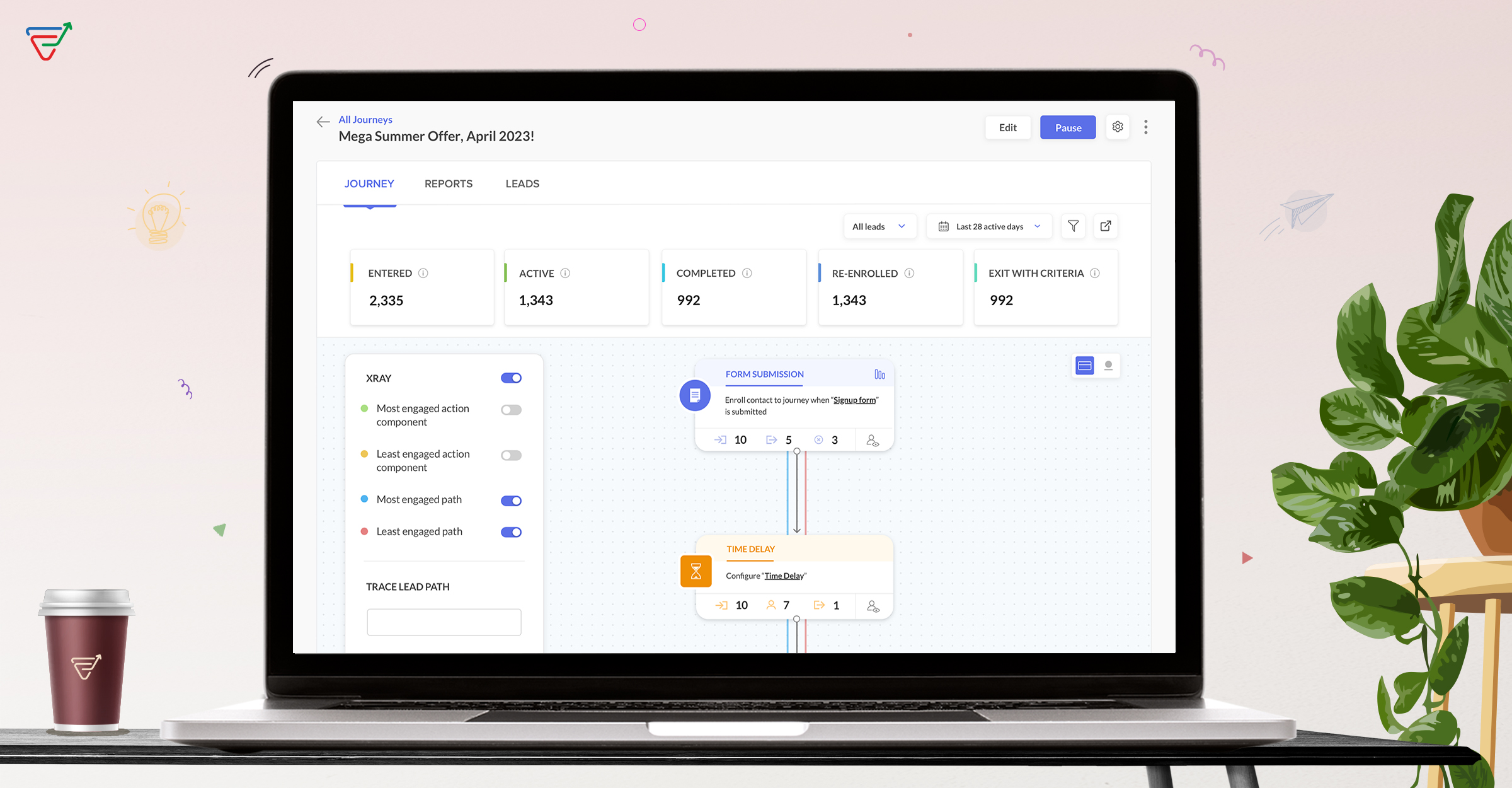 Journey orchestration
Journey orchestration - Segmentation Engine : With over 260 computed fields, segmentation got a lot more advanced. You can slice and dice data to calibrate a more targeted campaign and ensure you focus your efforts on the most promising prospects.
- Multichannel Engagement: Integrate email, social media, SMS, web and offline channels into your marketing campaigns so that your message reaches your customers wherever they are most active.
- Personalized Campaigns: With ZMA 2.0, you can tailor your message based on lead behaviour, preferences, and demographics to deliver a hyper personalized experience that resonates with your audience.
- Marketing Planner : The all new planner will help marketing teams plan, collaborate and orchestrate their campaigns from a single place. Marketers can collaborate with their team members, share best practices, and measure ROI against the budget set.
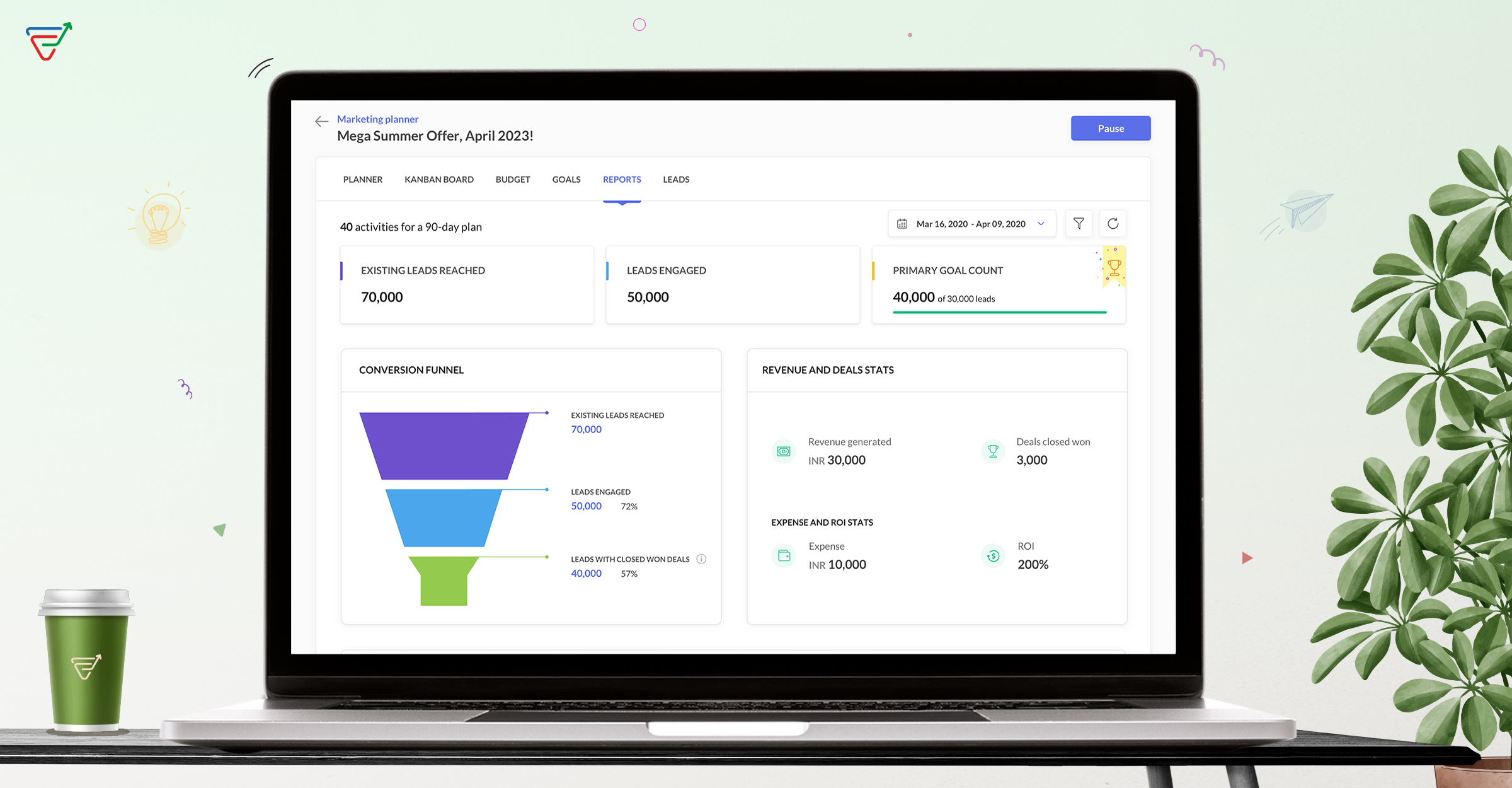 End-to-end marketing planner
End-to-end marketing planner - Analytics and Reporting: All your marketing metrics on the table. Now your monthly marketing reviews are a breeze, because you have access to comprehensive insights into each campaign, and simultaneously see the big picture. Leverage Zoho Marketing Automation 2.0 to track performance, measure ROI, and make data-driven decisions to optimize your marketing strategy.
For you to have a overview of product direction, visit our what's new page.
Note: We will announce a webinar shortly to give you a first-hand look at the new version of Zoho Marketing Automation. This webinar will showcase the exciting features and improvements, so you can get a preview of what's coming your way. The webinar link will be shared in the comment section.
We are committed to making this transition a positive and beneficial experience for all our valued users. Once again, we sincerely appreciate your continued support and patience during this exciting transition.
Happy Marketing!Topic Participants
Moncy Samuel
John Legg
Malathi S
angela
Anand Murali
Sticky Posts
Marketer’s Space - Automating CRM Actions with Journeys – Part 2
Hello marketers! Welcome back to another post in Marketer’s Space. In our previous post, we explored how CRM actions in Journeys help marketing and sales teams work together by nurturing CRM leads and pushing only engaged prospects back to sales. If youIntroducing automation and utility conversations in WhatsApp marketing
We’re excited to announce the addition of two new features to our WhatsApp integration: Automation and Utility conversations. These enhancements will allow you to streamline your marketing efforts and engage with your customers more effectively by automatingTip of the week 02 - The art of 'seeing' your leads
What's the last page that your lead visited before signing up for your brand? What was the page that first convinced your lead to explore more about you? Where are your leads coming in from? Well, these are some perennial questions today's marketers live upon. And, knowing the answers to these questions is crucial, considering the vitality of leads in every business. In the journey of finding lead opportunities, it's important to understand that every detail about a lead is useful. While the channelsZoho Marketing Automation Update: Topics, Contacts, and List Management
At Zoho Marketing Automation, our highest priority is making it easier for you to use our product to accomplish your business goals. With that in mind, we are updating three of our pivotal features: Topic, Contacts, and List Management. These existingImportant: Zoho MarketingHub is now Zoho Marketing Automation
Hello Everyone, We hope you all are doing well. We'd like to notify you that we have rebranded Zoho MarketingHub to Zoho Marketing Automation. We'll discontinue using the term "MarketingHub" from May 26, 2021. However, there will be no changes in the
Recent Topics
How to add application logo
I'm creating an application which i do not want it to show my organization logo so i have changed the setting but i cannot find where to upload/select the logo i wish to use for my application. I have seen something online about using Deluge and writingEmail login error
Login successfully but email page errorZoho Analytics Regex Support
When can we expect full regex support in Zoho Analytics SQL such as REGEXP_REPLACE? Sometimes I need to clean the data and using regex functions is the easiest way to achieve this.Change of Blog Author
Hi, I am creating the blog post on behalf of my colleague. When I publish the post, it is showing my name as author of the post which is not intended and needs to be changed to my colleague's name. How can I change the name of the author in the blogs?? Thanks, RamananShow Attachments in the customer portal
Hi, is it possible to show the Attachments list in the portal for the particular module? Bests.Feature Request - Insert URL Links in Folders
I would love to see the ability to create simple URL links with titles in WorkDrive. or perhaps a WorkDrive extension to allow it. Example use case: A team is working on a project and there is project folder in WordDrive. The team uses LucidChart to createHow to sync from Zoho Projects into an existing Sprint in Zoho Sprints?
Hi I have managed to integrate Zoho Projects with Zoho Sprints and I can see that the integration works as a project was created in Zoho Sprints. But, what I would like to do is to sync into an existing Zoho Sprints project. Is there a way to make thathow to differentiate if whatsapp comes from certain landing page?
I create a Zobot in SalesIQ to create a Whatsapp bot to capture the lead. I have 2 landing pages, one is SEO optimized and the other want is optimized for leads comes from Google Ads. I want to know from which landing page this lead came through WhatsAppSplit my account
Hello, I recently bought an email service for a friend. But, looks like I used my personal account to buy the plan. Please split the account so that the email service stays in a different account than my personal account.How to record company set up fees?
Hi all, We are starting out our company in Australia and would appreciate any help with setting up Books accounts. We paid an accountant to do company registration, TFN, company constitution, etc. I heard these all can be recorded as Incorporation Costs, which is an intangible asset account, and amortised over 5 years. Is this the correct way to do it under the current Australian tax regulations? How and when exactly should I record the initial entry and each year's amortasation in Books? GenerallyHave Mail Lite, wish to add/purchase 2nd domain and use email
Hello, I have recently created two new businesses. I have successfully used Zoho to create a domain for one business and have set up two email addresses / users on that domain. I am trying to figure out how to create a second domain, just like I did theShow Payment terms in Estimates
Hi, we are trying to set up that estimates automatically relates payment terms for the payment terms we introduced on Edit contact (Field Payment terms). How can it be done? Our aim is to avoid problems on payment terms introduced and do not need to introduce it manually on each client (for the moment we are introducing this information on Terms and Conditions. Kind Regards,Search Bar Improvement for Zoho Commerce
Hey everyone, I've been using Zoho Commerce for a bit now, and I think the search bar could really use an upgrade. Right now, it doesn't show products in a dropdown as you type, which would make finding items a lot faster. On Shopify, for example, youHow can I calculate the physical stock available for sale?
Hey Zoho Team, I've tried to calculate the physical stock on hand in various ways - but always receive a mismatch between what's displayed in Zoho Inventory & analytics. Can you please let me know how the physical stock available for sale is calculated?When dispatched to crew, assigning lead missing
Hello, For the past two or three weeks, whenever an officer assigns Service Appointment to a team, the lead person is missing from the assigned service list. Therefore, we have to reschedule the SA and then the lead person becomes visible in the assignedI want to transfer the project created in this account to another account
Dear Sir I want to transfer the project created in one account to another accountInactive User Auto Response
We use Zoho One, and we have a couple employees that are no longer with us, but people are still attempting to email them. I'd like an autoresponder to let them no the person is no longer here, and how they can reach us going forward. I saw a similarWeekly Tips : Customize your Compose for a smoother workflow
You are someone who sends a lot of emails, but half the sections in the composer just get in your way — like fields you never use or sections that clutter the space. You find yourself always hunting for the same few formatting tools, and the layout justCustom Bulk Select Button
Zoho CRM offers the ability to select multiple records and invoke a Custom Button This functionality is missing from Recruit Currently we can only add buttons in the detail page and list But we cannot select Multiple Records and invoke a function withNeed support in setting up the company email and few other setups
Need support in setting up the company email and few other setupsPower of Automation :: Smart Ticket Management Between Zoho Desk and Projects
Hello Everyone, A custom function is a software code that can be used to automate a process and this allows you to automate a notification, call a webhook, or perform logic immediately after a workflow rule is triggered. This feature helps to automateNeed to set workflow or journey wait time (time delay) in minutes, not hours
Minimum wait time for both Campaigns workflows and Marketing Automation journeys is one hour. I need one or the other to be set to several minutes (fraction of the hour). I tried to solve this by entering a fraction but the wait time data type is an integerRemote Server is misconfigured
Dear Team, I am unable to use email id as remote server is misconfigured. It would be really great if you could help on this and get this resolved. Thanks & Regard Rohit GuptaBUG - Google Business Buttons - Add a button to GBP Post
I am experiencing an issue with the "Add a button" feature when creating posts for my Google Business Profile (GBP) through Zoho Social. When I schedule or publish a GBP post and include a call-to-action button with a specific URL, the post itself publishesThis mobile number has been marked spam.
Dear zoho team, I am very happy to use zoho,because it india 🇮🇳 own app, but when we login into zoho account we facing some issue, please solve below issue ASAP. Add your mobile number As an added security measure for Accounts, you need to verify andDo you have software like Windows software?
We want swadeshi softwareSupport for Custom Fonts in Zoho Recruit Career Site and Candidate Portal
Dear Zoho Recruit Team, I hope you're doing well. We would like to request the ability to use custom fonts in the Zoho Recruit Career Site and Candidate Portal. Currently only the default fonts (Roboto, Lato, and Montserrat) are available. While theseTrying to export a report to Excel via a deluge script
I have this code from other posts but it gives me an error of improper statement, due to missing ; at end of line or incomplete expression. Tried lots of variations to no avail. openUrl(https://creatorapp.zoho.com/<username>/<app name>/XLSX/#Report:<reportname>,"sameNeed help to create a attach file api
https://www.zoho.com/crm/developer/docs/api/v8/upload-attachment.html Please help me to create it... It's not working for while. Do you have some example?Export view via deluge.
Hi, Is it possible to export a view (as a spreadsheet) via deluge? I would like to be able to export a view as a spreadsheet when a user clicks a button. ThanksZoho Inventory's latest shipping integration updates at a glance.
Hello Users, We would like to share some important news about our latest improvements in the Shipping integration capabilities of Zoho Inventory that we achieved in 2024 with some of our major integration partners in key editions across APAC, North America,IP Address Blocked
Hi Team. Hope you're doing good. I'm unable to access Zoho with my IP address. I have to use VPN to access it. IP: 39.44.12.153 This is happening with all the Zoho products, the admin console and the mail.Outdated state in mexico
Hello Zoho team, the drop down to add the state for customers, when they introduce their state in mexico has a city named “Distrito Federal” that name changed many years ago to “ciudad de mexico”. could you please update this so my clients can find thePossible to generate/download Quote PDF using REST API?
See title. Is there any way after a quote has been created to export to a PDF using a specified template and then download it? Seems like something that should be doable. Is this not supported in the API v2.0?Creating an invoice to be paid in two installments?
Hi there, I own a small Photographic Services business and have not been able to find a way to fit my billing system into Zoho, or any other Accounting software. The way my payments work is: 1. Customer pays 50% of total price of service to secure theirBug in allowing the user to buy out of stock items
Hi i want to allow the user to buy out of stock items, according to the commerce documentation if i disable Restrict "Out of stock" purchases it will, but it doesnt work, so i want to know if it had any relation with zoho inventory, and if theres anyReplace Lookup fields ID value with their actual name and adding inormation from subforms
Hi everyone, I wanted to see if someone smarter than me has managed to find any solutions to two problems we have. I will explain both below. To start we are syncing data from Zoho CRM to Zoho Analytics and I will use the Sales Order module when givingCan a Zoho Sites page be embedded into another website (outside Zoho)
Hi All, We have a request from a client - they'd like to take one of our information pages created in Zoho Sites and embed it into their own website? I was told through an email with Zoho that this was possible >>Thank you for your patience regardingBug in allowing the user to buy out of stock items
Hi i want to allow the user to buy out of stock items, according to the commerce documentation if i disable Restrict "Out of stock" purchases it will, but it doesnt work, so i want to know if it had any relation with zoho inventory, and if theres anyTransition Criteria Appearing on Blueprint Transitions
On Monday, Sept. 8th, the Transition criteria started appearing on our Blueprints when users hover over a Transition button. See image. We contacted Zoho support because it's confusing our users (there's really no reason for them to see it), but we haven'tNext Page