Pré-recrutement - les premiers pas (Partie-1)
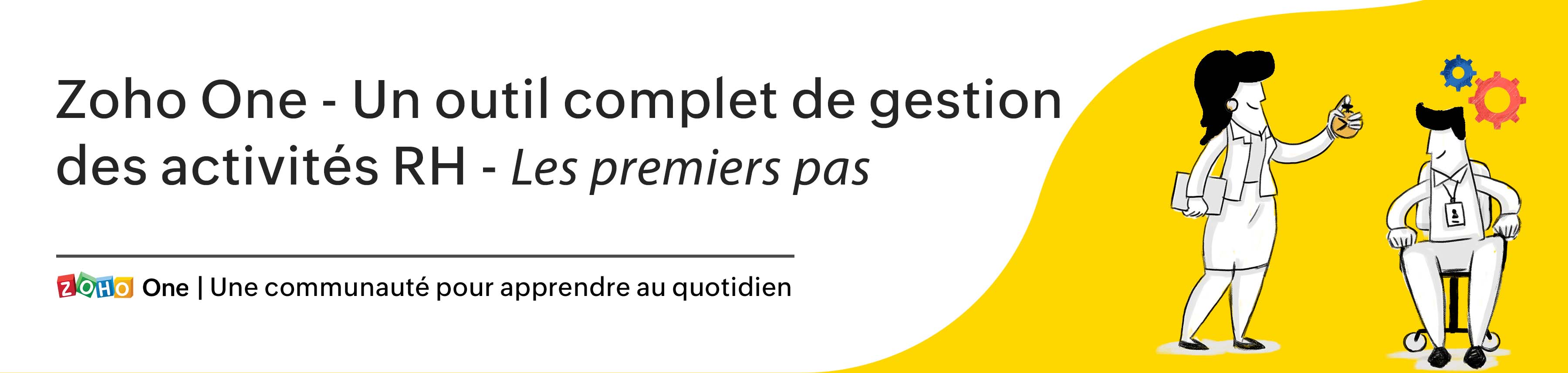
Commençons avec notre première étape de "Pré - recrutement" où nous allons comprendre comment paramétrer Zoho Recruit, avant d'entamer le process de recrutement. Zoho Recruit, comme vous l'aurez compris, notre application de recrutement, est disponible dans deux éditions : pour les cabinets de recrutement et pour les RH des entreprises. Dans la suite Zoho One c'est cette dernière qui est incluse, dans la logique de consolider votre département RH.
Découvrons quelques paramètres de base.
Utilisateurs et Contrôle
Attribuer les utilisateurs à Recruit
- Sélectionnez Recruit depuis votre interface Zoho One.
- Allez sur l'onglet Paramètres et choisissez Utilisateurs
- Cliquez sur " + Ajouter un nouvel utilisateur"
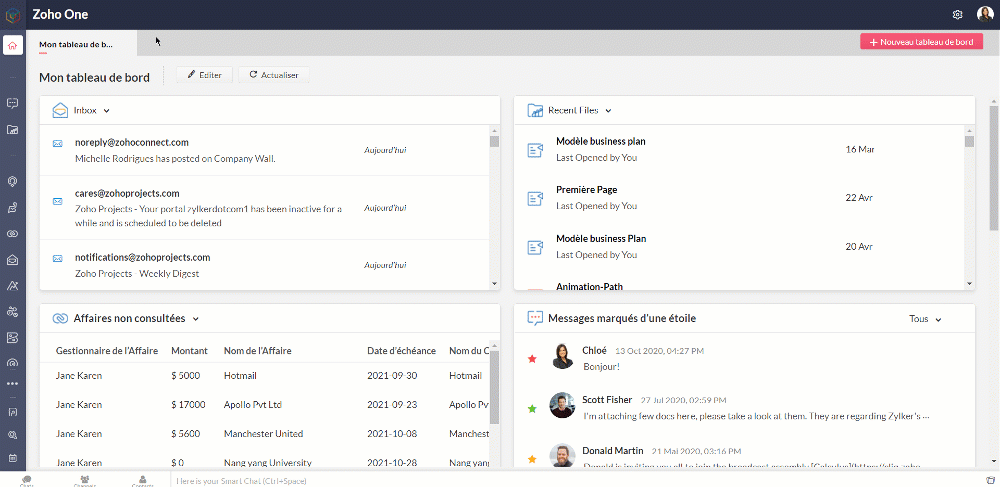
Attribuer les profils et rôles au Recruit
Les rôles déterminent les informations que les utilisateurs peuvent consulter, tandis que les profils déterminent les actions qu'ils peuvent effectuer avec ces données.
Recruit vous offre quatre profils par défaut
Administrateur - A un contrôle complet sur la configuration de la hiérarchie et les autorisations de données dans l’organisation.
Standard- Peut gérer les processus de recrutement de bout en bout au sein de l’organisation.
Recruteur - Peut créer des emplois, examiner des candidatures envoyées et ajouter des remarques.
Employé - Peut créer des références et faire un commentaire sur l’entretien qui leur a été soumis.
Personnaliser les profils
- Sous l'onglet "Utilisateurs et Contrôle", sélectionnez "Contrôle de sécurité" et cliquez sur l'onglet "Profil"
- Sélectionnez "+ Nouveau profil", saisissez les détails demandés et enregistrez.
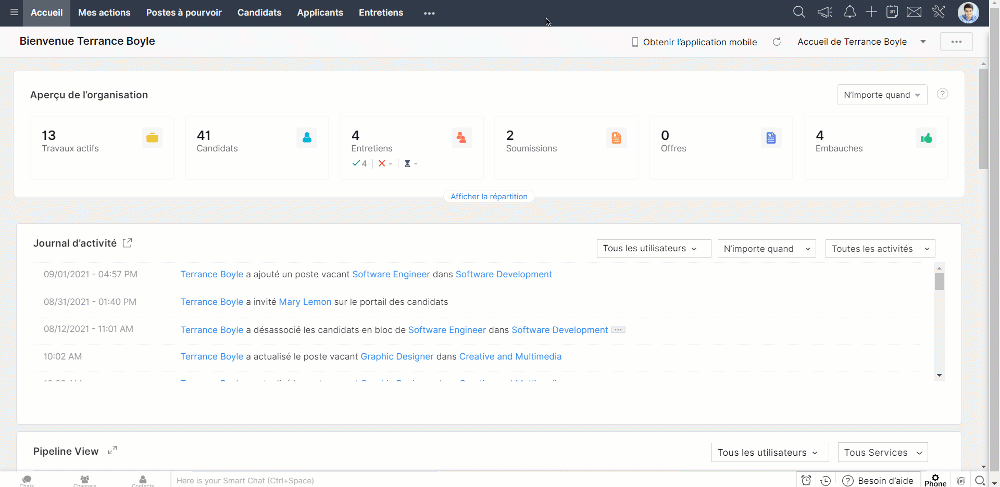
Les rôles par défaut
Administrateur recruteur - Peut consulter toutes les données de l'organisation, indépendamment des règles de partage des données et de l'accès aux modules.
Recruteur - Peut consulter les données qui leur appartiennent mais pas celles des autres utilisateurs (si les modules sont définis comme privés).
Employé - Peut voir les références et les notes
Personnaliser les rôles
- Sous l'onglet "Utilisateurs et Contrôle", sélectionnez "Contrôle de sécurité" et cliquez sur l'onglet "Rôle".
- Sélectionnez "+ Nouveau rôle", saisissez les détails demandés et enregistrez.
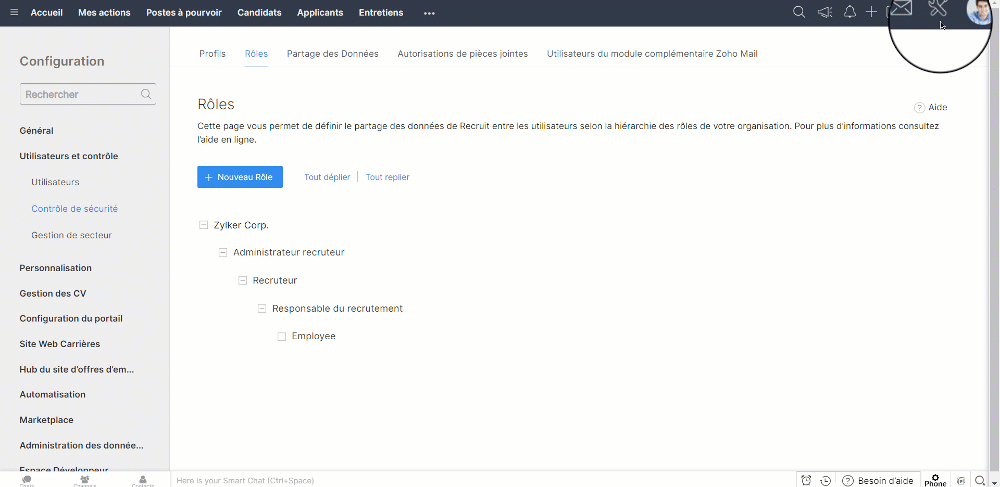
Modules
Les modules de Zoho Recruit vous permettent de catégoriser et de suivre divers aspects de votre processus de recrutement. Ils sont représentés par des onglets dans l'application, tels que les posts à pouvoir, candidats, entretiens, etc. L'interface Recruit vous fournit deux types de modules :
Les Modules standard : Zoho Recruit propose plus de dix modules standard. Ces modules prédéfinis sont livrés avec un ensemble de champs et de mises en page par défaut. Vous pouvez modifier la plupart des aspects d'un module standard en fonction de vos besoins.
Les Modules personnalisés : Parfois, les modules prédéfinis de Zoho Recruit ne répondent pas complètement à vos besoins. Pour cela, Zoho Recruit vous permet de créer un nouveau module que vous pouvez développer à l'aide d'outils intégrés, sans avoir besoin de compétences en programmation. Ces modules personnalisés peuvent s'intégrer de manière transparente aux modules de base de Recruit.
Programmer et personnaliser les modules
- Allez sur l'onglet "Paramètres" et sous le module "Personnalisation" sélectionnez "Modules". Vous trouverez la liste de modules disponibles par défaut.
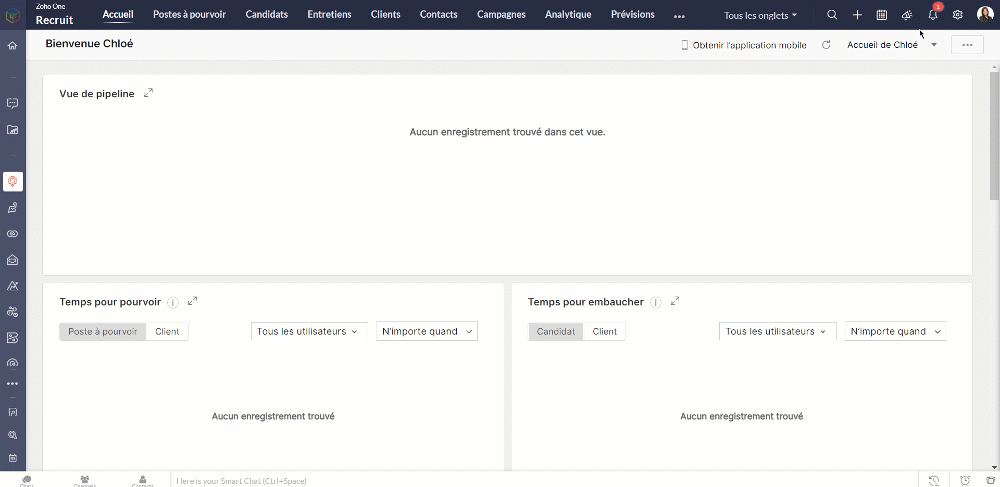
Pour personnaliser les modules par défaut
- Cliquez sur le module que vous voulez paramétrer.
- Pour modifier la mise en page, glissez-déposez le champs que vous voulez remplacer ou ajouter.
- Pour marquer un champ obligatoire, cliquez sur le bouton paramètres à côté et sélectionnez "Champ Obligatoire". Voilà, le champ est indiqué obligatoire.
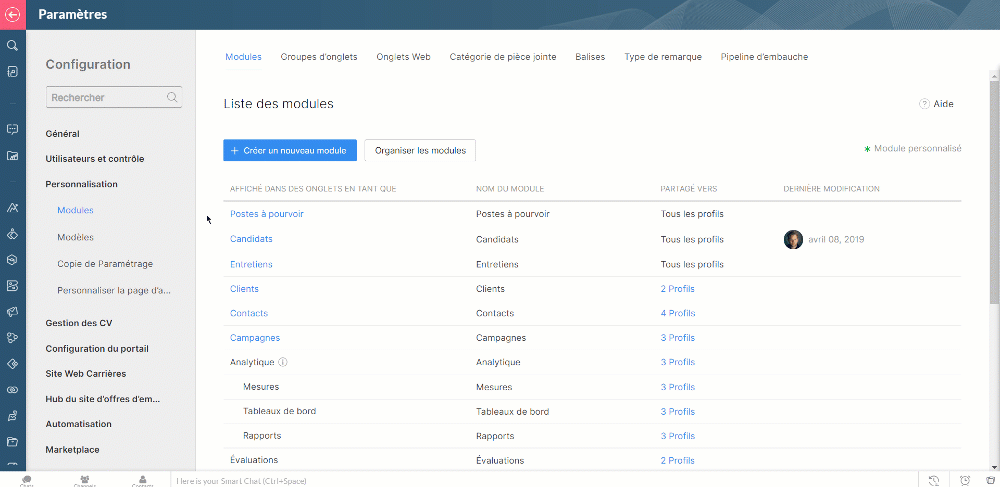
Pour créer un nouveau module
- Cliquez sur l'onglet "+ Créer nouveau module"
- Saisissez le nom du module
- Glissez-déposez les champs en fonction de vos besoins.
- Indiquez les champs obligatoires.
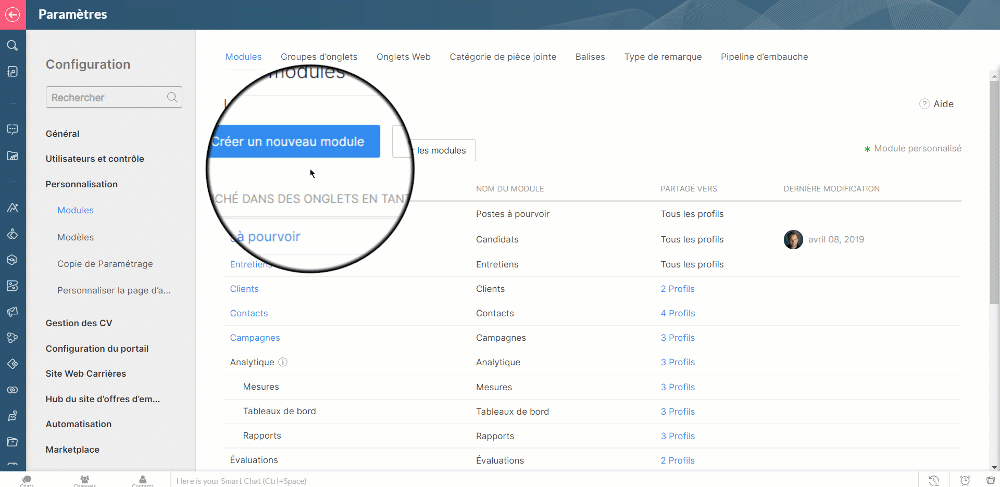
Pour ajouter une nouvelle section dans ce nouveau module
- Glissez- déposez "+Ajouter une nouvelle section" à partir du plateau de construction de module sur la gauche pour inclure plus de sections pour le module. Vous pouvez ajouter ou supprimer autant de sections que vous le souhaitez.
- Cliquez sur l'icône en-tête pour saisir le nom de la section et enregistrez.
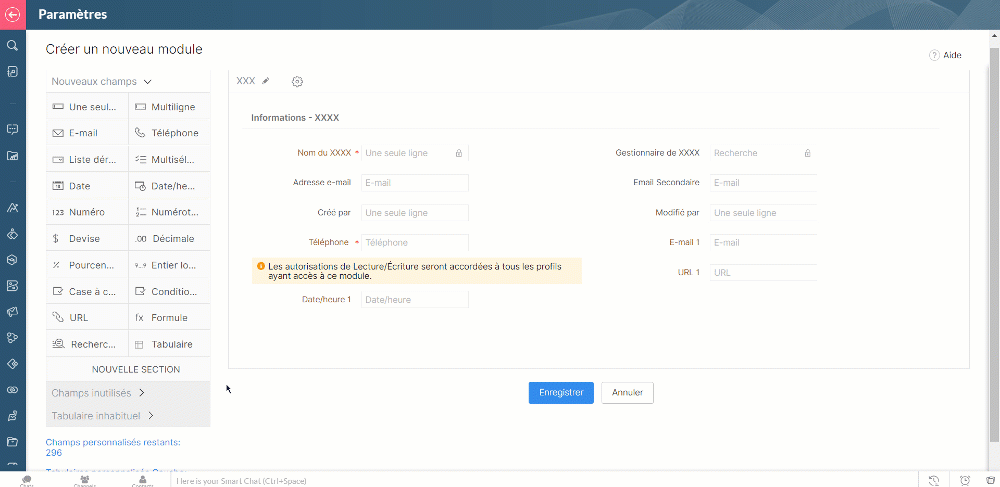
Pour programmer les permissions du module
- Cliquez sur l'icône "Paramètres du module" et sélectionnez "Permission du module" dans le menu déroulant.
- Dans la fenêtre pop-up Permissions de module [Module], sélectionnez les profils auxquels donner accès au nouveau module et enregistrez.
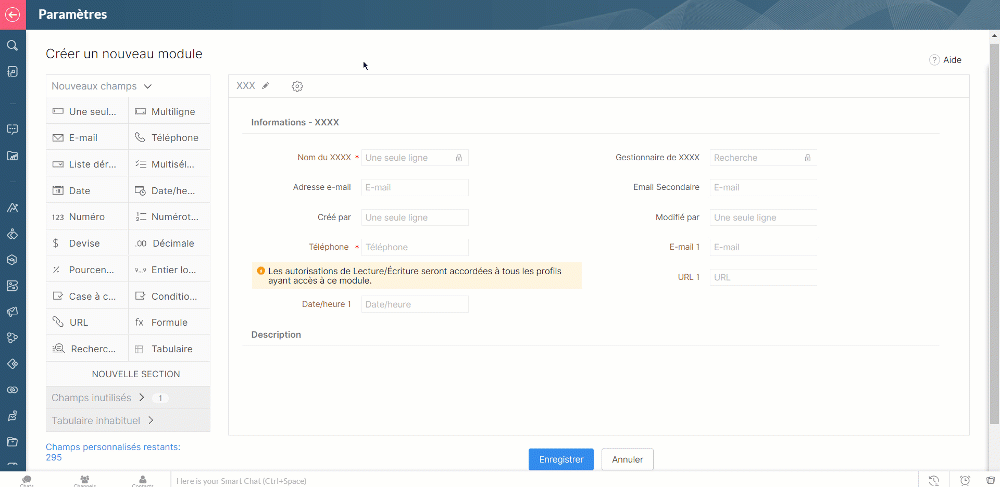
Bon à savoir
- La disponibilité des modules personnalisés pour un utilisateur dépend de l'édition de Zoho Recruit à laquelle l'utilisateur appartient.
- Vous ne modifiez que les propriétés de champs que vous avez créés et non pas les propriétés de champ par défaut dans les modules personnalisés ou les modules standards.
- Le nom du champ par défaut d'un module personnalisé peut être modifié.
Pour supprimer un module
Avant de supprimer un module, il est bon de savoir que :
- Vous ne pouvez que supprimer les modules créés par vous et non pas ceux prédéfinis.
Lorsque vous supprimez le module personnalisé, vous ne pouvez plus restaurer les données qu'il contient. Ainsi avant de supprimer, assurez-vous d'avoir vérifié les points suivants :
- Vous avez sauvegardé vos données à l'aide de la fonction d'exportation.
- Le module n'est pas lié à d'autres modules personnalisés ou standards.
- Les règles de flux de travail qui sont configurées pour le module personnalisé sont supprimées.
Après avoir recoupé les informations ci-dessus
- Allez sur Paramètres >> Personnalisation >> Modules
- Cliquez sur les trois points à coté du module en question et cliquez sur "supprimer".
- Un message d'avertissement s'affiche. Si vous souhaitez continuer, cliquez sur "supprimer" pour confirmer l'action.
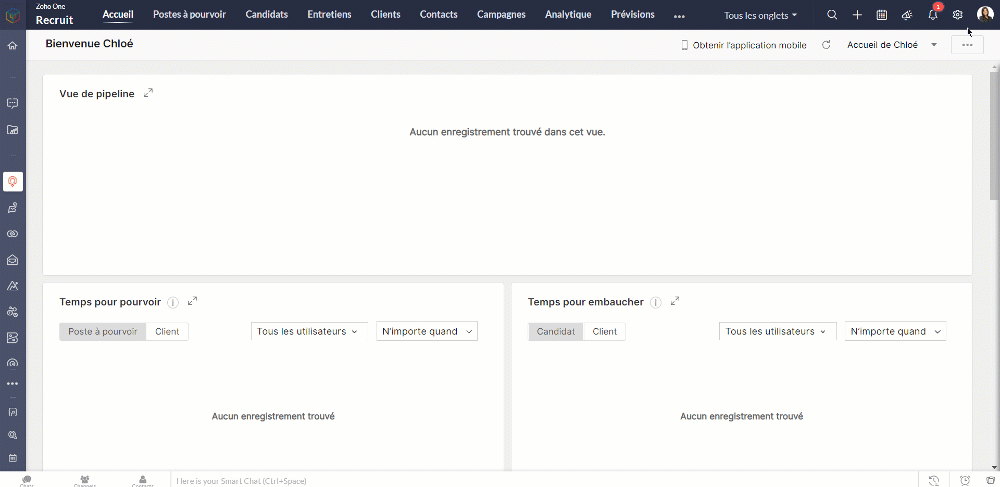
Nous continuerons de découvrir plus de fonctionnalités dans nos articles suivants. En attendant, nous vous invitons à poser vos questions en commentaire.
L'équipe Zoho France
Topic Participants
Kinjal Lodaya
Sticky Posts
Collaboration sans faille avec Zoho One
Bonjour à tous, Dans cet article nous allons voir comment Zoho One permet une collaboration à différents niveaux . La façon dont nous travaillons évolue. À mesure que les entreprises se mondialisent, la plupart des activités sont menées en équipe.
Recent Topics
Automated Shopify Emails Not Being Delivered
I have an ecommerce store with Shopify. I recently set up my email to be served through Zoho. Since doing this, customers are not receiving some of our automated emails from Shopify itself. Our initial email that confirms their purchase goes through but our Shipping Notification that is automatically sent out upon fulfillment is not going through. Sometimes we get a notice that it's been classified as spam, sometimes nothing. I can send/receive email via Outlook on my desktop and I can send/receiveI can't log in to my account on Thunderbird
I've just had to rebuild my PC (calamitous mess from Microsoft with Win10/Win 11 'upgrade' - they confirmed I had to start with a new build). I have used Zoho mail for years via Mozilla Thunderbird, but now I've had to download the latest version of TBird,Send a campaign to one recipient.
Very often I speak to a customer and they say they didn't see my email (maybe it went in Junk, maybe they deleted it). Anyway, I just want to go into the Campaign and send it to one person. You already have a feature very close to this - when sending a Test. While developing a campaign, I can send tests to anyone. Why can't we have this AFTER the campaign has been sent? I know, there's a caveat, and that's in the use of merge tags. Most of the time I only use FNAME, but maybe you could check ifTry FSM again for our business
We already have our customers individual equipment in CRM with serial numbers, install dates, warranty length and importantly next service which is generally 2 years. a month before the service date is due we get get a report and send out service reminders.Use Zoho Books to bill for work done in Zoho Desk??
I'm trying to see if something is possible (and if yes, how). We use Zoho One to manage our business. We have a lot of clients that will put in a ticket (via portal) to have work done. Out techs will pick up the ticket, do the work, and then log the timeGet Cliq Meetings in my O365 calendar
Hi, we are currently evaluating to replace the Teams Messaging and Meetings with Cliq. We currently still have all our email and calendars in O365. What i want to achieve is, to create a (ZOHO) meeting from Cliq and have this meeting added to my Outlook/O365Issue with Zoho Help Portal – Tickets Missing or Not Answered
Hi, How are you? I think there may be an issue with the Zoho Help Portal. I opened a few tickets directly in the help portal a some time ago but never received any response I also opened ticket 148356451 by email. I did receive a reply to it, but theDUNS & Bradstreet and Credit risk monitoring integration with Zoho books
Small businesses not being paid by bigger clients and clients of all sizes is a huge problem. It will be nice if Zoho develops integration with DUNS & Bradstreet(D&B) and Credit risk monitoring integration with Zoho books. That have small businesses canZoho Forms - Form Rules based on attachment fields
Many businesses use forms to collect documents and images from customers. In many cases, you may want to trigger a notification or other automation based on whether or not an attachment was added. I've noticed that attachment fields do not appear in RulesHow to sync from Zoho Projects into an existing Sprint in Zoho Sprints?
Hi I have managed to integrate Zoho Projects with Zoho Sprints and I can see that the integration works as a project was created in Zoho Sprints. But, what I would like to do is to sync into an existing Zoho Sprints project. Is there a way to make thatAdd multiple users to a task
When I´m assigning a task it is almost always related to more than one person. Practical situation: When a client request some improvement the related department opens the task with the situation and people related to it as the client itself, the salesmanCan't open draft email for editing
Last night I started composing an email and I let it save in drafts. This morning I want to continue working on the email. It is in my Drafts folder but it will not open. The only option there is to delete it. This is not the first time it has happened. On previous occasions I have just deleted the draft and started afresh, but I really want this one back. Windows 10 with Pale Moon 28.10.0 browser.Open filtered deals from campaign
Do you think a feature like this would be feasible? Say you are seeing campaign "XYZ" in CRM. The campaign has a related list of deals. If you want to see the related deals in a deal view, you should navigate to the Deals module, open the campaign filter,Change scheduling emails time
When sending an individual email there is a great feature to schedule them to send later. I could only use the one time that is suggested. Is there a way to select another time? Regards, GlennZoho CRM: how can I control which contacts to sync with Outlook?
I was just playing around syncing contacts from Zoho to MS Outlook (MS365 account.) The problem is our firm has hundreds of thousands of contacts and I don't want to bury my contacts list in outlook. Any help with this is greatly appreciated.How to overcome limitations in meetings
As a company, one of our deliverables is a meeting between two other companies, where we act as facilitators. So, if we recorded this meeting in Zoho CRM, it should be connected to 2 accounts, 2 contacts, and 1 campaign (a campaign, in our use, is theDifferent MRP / Pricing for same product but different batches
We often face the following situations where MRP of a particular product changes on every purchase and hence we have to charge the customer accordingly. This can't be solved by Batch tracking as of now so far as I understand Zoho. How do you manage it as of now?Add a 'Log a Call' link to three dot icon in Canvas
Hi, There's a three dot element when creating a canvas called 'More'. I would like to modify this to add a link that says 'Log a Call' in order to quickly record the details of a cellphone call. I'd also like this to be a simple 'contact' selection andSyncing Zoho Forms with Bigin - Embedding issue?
Hello everyone, I created a Zoho Form for a page on my GoDaddy website to collect leads, which then transfers the data to Bigin. However, I'm facing an issue where it doesn't seem to work properly. I've integrated Zoho Forms with Bigin and tried embeddingCan not add fields to a Section
I feel like I'm missing something obvious: I can add new Sections to my form but I can not add fields to the Sections. I've tried fields already on the form as well as dragging and dropping new fields into the Section but nothing will go into it. WhatRecord Logged in User while using CRM lookup field
Is it possible, while using the Zoho CRM lookup field, to automatically use the user account logged into Zoho CRM in a hidden field? I was hoping to add employee accounts to my current plan. But would like a record on the Form submission of who submittedForm Rules for Suburb Categories to alternate landing pages or Making a Fields Contents ALL CAPS
I need to send differentform submissions to two to three different thank-you URLs (for Meta/Google pixels) depending on which suburb a user selects in a form. I have ~400 suburbs split into two categories (A and B, based on business value). Current challenges:Collaps Notes
There are times when long/large notes are added to a record i.e. Accounts or Deals etc. Currently, the full note is displayed in the notes related list section. It would be great if by default only 5 to 10 rows of the note are displayed when the noteZoho Down
I have a drop in my Zoho One services.Runing RPA Agents on Headless Windows 11 Machines
Has anyone tried this? Anything to be aware of regarding screen resolution?Problem for EU users connecting Zoho CRM through Google Ads for Enhanced conversions
Has anyone else experienced this problem when trying to connect Zoho CRM through Google Ads interface to setup enhanced conversions? Did you guys get it fixed somehow? The Problem: The current Google Ads integration is hardcoded to use Zoho's US authenticationWhy am I getting event Pop-up Notification for events that have been cancelled?
Why is Calendar Notification still popping up for events that have been cancelled or changed? Each time events are cancelled or changed, I have observed that I am still getting notifications for them. Below is a sample pop-up notification for one of theWhatsapp Limitation Questions
Good day, I would like to find out about the functionality or possibility of all the below points within the Zoho/WhatsApp integration. Will WhatsApp buttons ever be possible in the future? Will WhatsApp Re-directs to different users be possible basedCreate a draft in reply to an email via Emails API
Hi, I’d like to use the outgoing webhook to automatically create a draft reply to incoming mail. How can I use the Emails API to create a draft reply that is linked to an existing email thread? I couldn’t find the relevant method in the documentation.India Tech Support
Is there no phone tech support number for India? And no chat facility either?Billing Management: #1 Billing a Universal Business Routine
Hello, As the saying goes, "Do the hardest job first." We started with the complex subject of finance and revenue management, which is considered the backbone of any business. Now, let's shift our focus and take a deep dive into this Billing Management,Show/ hide specific field based on user
Can someone please help me with a client script to achieve the following? I've already tried a couple of different scripts I've found on here (updating to match my details etc...) but none of them seem to work. No errors flagged in the codes, it justWhat is a a valid JavaScript Domain URI when creating a client-based application using the Zoho API console?
No idea what this is. Can't see what it is explained anywhere.5名限定 課題解決型ワークショップイベント Zoho ワークアウト開催のお知らせ (9/25)
ユーザーの皆さま、こんにちは。Zoho ユーザーコミュニティチームの藤澤です。 9月開催のZoho ワークアウトについてお知らせします。 今回はZoomにて、オンライン開催します。 諸事情につき、今月の開催回は中止となりました。 次回は10/31(金)14時からの開催を予定しています。 ━━━━━━━━━━━━━━━━━━━━━━━━ Zoho ワークアウトとは? Zoho ユーザー同士で交流しながら、サービスに関する疑問や不明点の解消を目的とした「Zoho ワークアウト」を開催します。 ZohoZoho Calendar not syncing correctly with personal Google Calendar
Coming to this forum as Zoho Calendar support team is not responding, any more. For the past 8 weeks, I have been having an issue with Zoho Calendar not syncing with my personal Google Calendar correctly. I subscribed to Zoho Calendar iCal in my personalIntroducing Assemblies and Kits in Zoho Inventory
Hello customers, We’re excited to share a major revamp to Zoho Inventory that brings both clarity and flexibility to your inventory management experience! Presenting Assemblies and Kits We’re thrilled to introduce Assemblies and Kits, which replaces theCustomer Parent Account or Sub-Customer Account
Some of clients as they have 50 to 300 branches, they required separate account statement with outlet name and number; which means we have to open new account for each branch individually. However, the main issue is that, when they make a payment, theyneed a packing list feature
In our business, goods listed on an invoice are packed in separate boxes and shipped off. for e.g. an invoice may have 10 items. each item could then be packed in different boxes depending on qty of each item. this packing list is as important as the invoice for purposes of shipping documents. Request you to add this feature asap.Workdrive 5.0 / API Documentation Workflows
Hi Zoho, When will the API documentation of the workflows be published? We are interested in using it to trigger manual workflows from an external application. Greetings, JustinHow to keep track of bags, cans, drums of inventory?
We buy and sell products that are packaged in bags 🛍️, cans🥫, drums🛢️, etc. with batch numbers. When we get a shipment of one of the products, how do we track we received (say) 10 cans each of 5L of a product and maybe we received 10 cans of anotherNext Page