Tip #17: How to mandate partial payment for your appointments

When you require partial payments during the booking process, customers can only schedule with you after paying a certain amount in advance. This deposit acts as a commitment between both parties. Apart from that, it has many more advantages.
Benefits of mandating partial payment
Reduced no-shows and cancellations: As the customer has made a deposit, it's less likely that they'll cancel or not show up for the appointment.
Only serious inquiries: When people have to invest financially, they will book only when they are sure about proceeding. This filters out customers who book casually with the intention of canceling later.
Streamlined processes: Implementing the collection of partial payment through an online scheduler reduces the time and effort needed for follow-up and manual invoicing.
Stable revenue: Since only serious customers pop in and book appointments, revenue will be stable for your business.
Better time management: As most of the bookings happen without cancellation, you can efficiently manage the time slots for staff members and resources.
Use case
Consider an event management company that has an online scheduler embedded into its website. When clients book event services, such as catering, venue rentals, event decorations, and more, a partial payment requirement ensures commitment and helps cover initial expenses. In certain industries, such as event planning, customers often explore multiple options, which indicates uncertainty about committing to a particular service provider. By mandating partial payment, event planners or service providers can safeguard themselves against last-minute cancellations. Collecting a portion upfront allows event planners to proceed confidently with organizing the events, knowing that the client is invested in the process.
Zoho Bookings allows you to set the deposit amount to be paid while booking an appointment. It provides detailed customization by allowing you to configure different partial payment costs for different services (i.e., each services can have its own deposit amount).
Steps to set up partial payment
Click Services on the Bookings menu bar, then select the required service on the left pane.
Click Service Information in the middle pane.
In the Type of Payment dropdown, select the option Deposit. A textbox will appear; enter the payment amount that should be paid in advance in the text box and click Save.
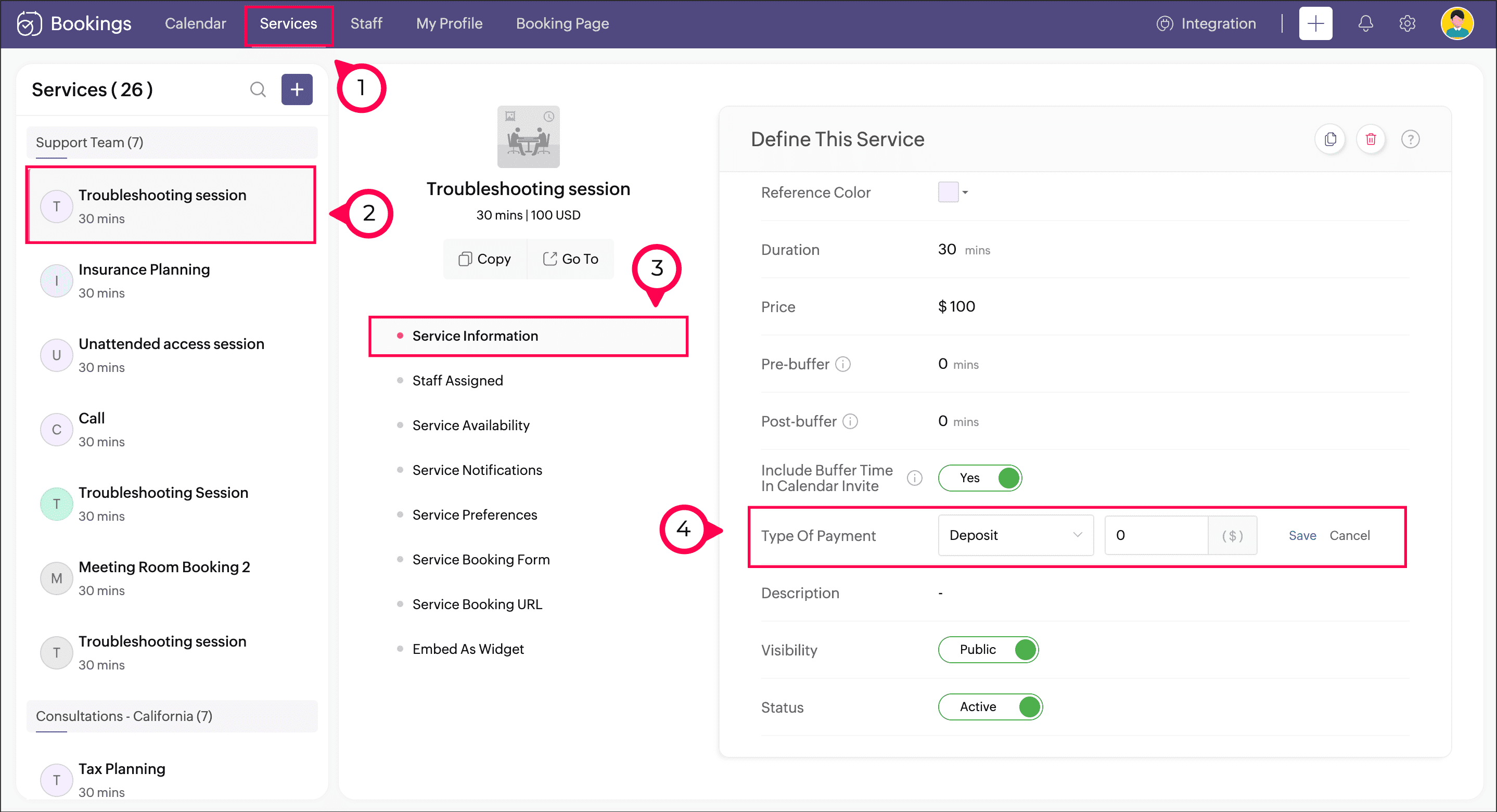
Now, when the customer tries to book a service with you, they'll be prompted to pay this deposit amount. But for this to work as intended, you'll need to configure a payment gateway:
- Navigate to Integrations > Payments and configure any one of the payment gateways available. Refer to this help page for more details about adding a payment gateway.
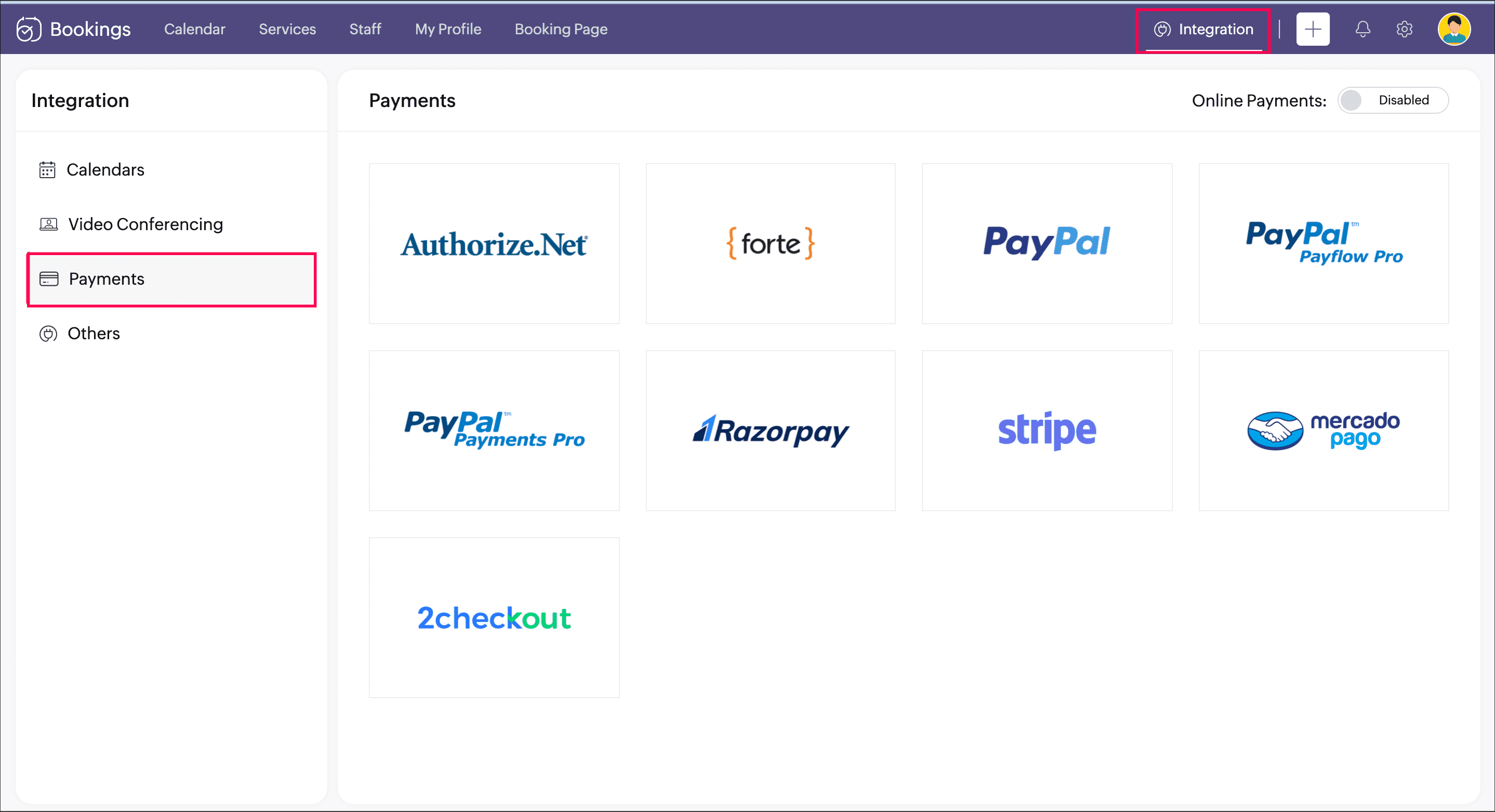
- After adding a payment gateway, enable the toggle beside Online Payments.
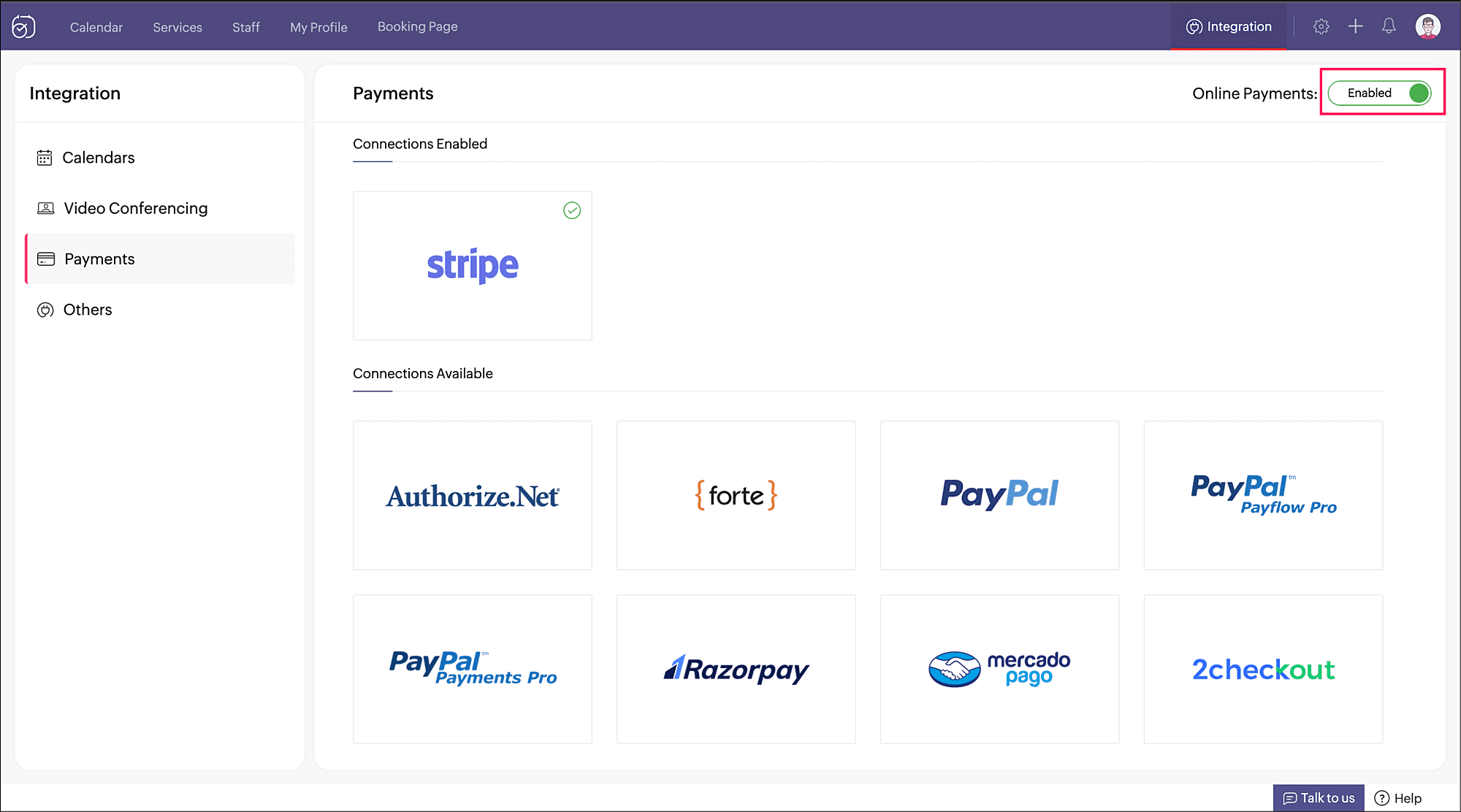
The setup is done; your booking page will allow appointments only when this deposit amount is paid.
Although implementing a partial deposit is necessary in many cases, it's also imperative that you stay flexible to show that you understand reasonable requests. This helps maintain good client relations.
Thank you for checking out this post. Please leave you questions and feedback in the comments section, or write to us at support@zohobookings.com.
Regards,
The Zoho Bookings Team
Related articles
Topic Participants
Praveena Chandran
christie
Vinay Chaudhary
Iss
Sticky Posts
Tip #13: Identify where your bookings come from with Source Tracking
Source tracking is the practice of identifying where your bookings originated. This is important, because online bookings come from a wide variety of sources like social media platforms, your website, email and ad campaigns, partner websites, organicTip #17: How to mandate partial payment for your appointments
When you require partial payments during the booking process, customers can only schedule with you after paying a certain amount in advance. This deposit acts as a commitment between both parties. Apart from that, it has many more advantages. BenefitsTip #18: Organize a group workshop in a few steps
It's the season for workshops—they're everywhere, catering to diverse interests and needs. Whether for more professional goals like leadership development or creative endeavors like painting, there's an abundance of workshops offered every day. A schedulerTip #16: Custom labels for staff, service, and resources
Every industry uses its own jargon. Take healthcare, for example; when you visit a doctor, it's not just an appointment, it's a consultation. The people who provide consultations are the providers. Similarly, in the tranquil world of a spa, a massageTip #15: Customize service prices for each staff member
It's common practice for a service to be priced differently based on the staff member providing it. For example, an experienced hair stylist may charge more for a haircut compared to the other stylists. This pricing strategy allows businesses to charge
Recent Topics
Unable to Create Zoho Booking via the Book Appointment API
Its giving the below error { "response": { "errormessage": "Error setting value for the variable:customer_details\n null", "status": "Error" } } Request: POST Url: https://www.zohoapis.in/bookings/v1/json/appointment attached Zoho-oauthtokenSHEET - Send email when a cell changes
I would like to create a custom function for Zoho Sheet that triggers when a paticular cell changes to a specific value. This would result in sending an email to a recipient (this would be an address that remains the same and included in the script). Example: = IF(N4= "Drafted", <>EmailFunction) 1) Cell N4 changes to "Drafted" 2) Email is sent to recipient or alternatively 3) Post to chat channel I have found the Custom function editor in Sheet. I am not bad at scripting, but【開催報告】 福岡 ユーザー交流会 2025/8/8(金)
皆さま、こんにちは。コミュニティチームの中野です。 8/8(金)に、福岡 ユーザー交流会を開催しました。 本投稿では、その様子をお届けします。当日の登壇資料などもこちらに共有しますので、参加できなかった皆さまもご参照ください。 今年初の開催となる福岡 ユーザー交流会では、CreativeStudio樂合同会社 前田さんによるZoho CRM / Sign / Survey の事例セッションのほか、 Zoho社員セッションでは、Zoho Forms の活用法を解説。 さらに、「見込み客・顧客データの管理/活用方法」をテーマに参加者同士でZohoError: Invalid login: 535 Authentication Failed
I have used zoho with nodemailer. const transporter = nodemailer.createTransport({ host: 'smtp.zoho.com', port: 465, secure: true, auth: { user: 'example@example.com', pass: 'password' } }); While sending the mail, it shows the following error: Error:Zoho Renewal
Hello, If I am not going for zoho email renewal. will i get back my free zoho account? and if yes then is it possible to get back my all free user. how many user get back 10 or 25?Not reciving emails
Apparently i cannot recive emails on my adress contact@sportperformance.ro I can send, but do not recive. The mail i'm trying to send from mybother adress gets sent and doesn't bounce back... but still doesn't get in my inbox. Please adviseNot receiving MailChimp verification e-mail
It seems that their verification e-mails are blocked. I can receive their other e-mails, but not their verification of domain ownership e-mail. I've checked and double checked how I typed the e-mail, using different e-mails (my personal e-mail can receive it), white listing the domain and all that is left is for the IP's to be white listed, but I don't have that power. If a staff member could take a look at this -> http://mailchimp.com/about/ips/ And perhaps white list them for me, that would beCreating my 2nd email account
After creating my first email address, I decided to get another email address. I would like to use this new address as the primary address too. I don't know how to set it up there doesn't seem to be an option for thatCannot - create more email account - Unusual activity detected from this IP. Please try again after some time
Hello, I come across the error message in Control Panel. Unusual activity detected from this IP. Please try again after some time and i cannot create any more users We are an IT company and we provide service for another company Please unlock us."Unable to send message;Reason:553 Relaying disallowed. Invalid Domain"
Good day. When I try to send mail through ZOHO mail I get the following error : "Unable to send message;Reason:553 Relaying disallowed. Invalid Domain" I need help with this. My zohomail is : @eclipseweb.site Thank you,Transfert de domaine pour création des comptes emails
Bonjour , je ne parviens point à créer des mails avec le domaine 'raeses.org' suite à la souscription du domaine auprès d'un autre hébergeur, dont j'ai fait la demande du code de transfert qui est le suivant : J2[U8-l0]p8[ En somme, attente de l'activationHelp! Unable to send message;Reason:554 5.1.8 Email Outgoing Blocked.
Kindly help me resolved this issue that i am facing here.How are people handling estimates with Zoho inventory?
We are often using Zoho Books for estimates that then get converted to invoices within Books. We would like the sales team to migrate entirely to Zoho Inventory and no longer need to use Zoho Books so that they are only on one system. How are people managingRelative Date Searches
Currently in the search options, it has "date", "from date" and "to date". I think it would be great if there were options like "date greater than x days ago" and "date less than x days ago". I realise that as a once off you can just use the existingPerformance is degrading
We have used Mail and Cliq for about three years now. I used to use both on the browser. Both have, over the past 6 months, had a severe degradation in performance. I switched to desktop email, which appeared to improve things somewhat, although initialAsk the Experts 23: Customize, utilize, and personalize with Zoho Desk
Hello everyone! It's time for the next round of Ask the Experts (ATE). This month is all about giving Zoho Desk a complete makeover and making it truly yours. Rebrand Zoho Desk with your organization’s details, customize ticket settings based on yourPlease review and re-enable outgoing emails for my domain
Hello Zoho Support, I have recently purchased a new domain and set up email hosting with Zoho. However, my account shows "Outgoing Email Blocked". I am a genuine user and not sending bulk/spam emails. Please review and re-enable outgoing emails for myPayroll without tax integrations (i.e. payroll for international)
It seems as though Zoho waits to develop integrations with local tax authorities before offering Zoho Payroll to Zoho customers in a country. Please reconsider this approach. We are happy Zoho Books customers, but unhappy that we have to run payroll ingoingout e mail block
info@ozanrade.com.trIncoming mails blocked
Zoho User ID : 60005368884 My mail Id is marketing#axisformingtechnology.com .I am getting following message "Your Incoming has been blocked and the emails will not be fetched in your Zoho account and POP Accounts. Click here to get unblocked." PleaseConfiguring Email Notifications with Tautulli for Plex
Hi I'm new to Zoho. I am from Canada and I have a I use a web based application called Tautulli for Plex that monitors my Plex media server. It also sends a newsletter to my followers. To set this up they require a "From" email address., a smtp serverHow to Set Up Zoho Mail Without Cloudflare on My Website
I'm having some trouble with Cloudflare here in Pakistan. I want to configure Zoho Mail for my domain, but I'm not sure how to set it up without going through Cloudflare. My website, https://getcrunchyrollapk.com/ , is currently using CF, but I'd likeSpam is Being Forwarded
I am filtering a certain sender directly to the Trash folder. Those messages are still being forwarded. Is this supposed to happen?IMAP Block
My two accounts have been blocked and I am not able to unblocked them myself. Please respond to email, I am traveling and this is urgent."DKIM not configured"
Hello. I have been attempting get the DKIM verified but Toolkit keeps sending the message that it is not configured, but both Namecheap and Zoho show it as configured properly. What am I missing?Zoho mail with custom domain not receiving email
i registered zoho mail with my own domain. I can login and access the mail app. I tried to send email from an outlook email account and an icloud email account. Both emails were not received. My plan is free. I also tried to send email from this zohoSet connection link name from variable in invokeurl
Hi, guys. How to set in parameter "connection" a variable, instead of a string. connectionLinkName = manager.get('connectionLinkName').toString(); response = invokeurl [ url :"https://www.googleapis.com/calendar/v3/freeBusy" type :POST parameters:requestParams.toString()Waterfall Chart
Hello, I would like to create a waterfall chart on Zoho analytics which shows the movement in changes of budget throughout a few months, on a weekly basis. Should look something like the picture below. Does anyone know how to?Issue with Importing Notes against Leads
Hi, I am attempting to import some Notes into Zoho CRM which need to be assigned to various Leads. I have created a csv file which I am testing that contains just one record. This csv file contains the following columns: Note Id Parent Id (I haveOption to Hide Project Overview for Client Profiles
In Zoho Projects, the Project Overview section is currently visible to client profiles by default. While user profiles already have the option to restrict or hide access to the project overview, the same flexibility isn’t available for client profiles.Creator Add Records through API - Workflows not triggered ?
Hi Everyone, I am trying to add records to my Creator application through a third party app that I am developing. Currently, I am testing this through Postman. The records I need to add have a lot of workflows to run to populate dropdowns, fields, useImportant Update: Changes to Google Translate Support in Zoho SalesIQ
We’re updating our default chat translation options across all Zoho SalesIQ data centres to offer a more secure, in-house solution for your translation needs. What’s changing? We will be offering Zoho Translate (our in-house tool) as the default translationZoho CRM Community Digest - July 2025 | Part 1
Hey everyone, The start of July 2025 marked a special milestone: 200 posts in our Kaizen series! For those new here, Kaizen is a go-to series for Zoho CRM developers, where we regularly share best practices, tips, and expert insights to help you buildWhat’s New in Zoho Expense (April – July 2025)
Hello users, We're happy to bring you the latest updates and enhancements we've made to Zoho Expense over the past three months, which include introducing the Trip Expense Summary report in Analytics, extending Chatbot support to more editions, rollingWeekly Tips: Insert frequently used phrases in a jiffy using Hotkeys
You often find yourself using similar phrases in an email —like confirming appointments or providing standard information. Constantly switching between the mouse and keyboard interrupts your flow and slows you down.Instead of typing the same phrases overUndo Command in Notebook
It would be handy to have an Undo in the row of icons at the bottom of the notes.Narrative 9: GC—Meaningful conversations that benefit your customers
Behind the scenes of a successful ticketing system - BTS Series Narrative 9: GC—Meaningful conversations that benefit your customers Customers often seek immediate solutions, which is why self-service options are essential. Guided Conversations providesFSM App Oddity
We recently rolled out FSM to our technicians, and only one technician is having an issue. He's using an iPhone with iOS 18.6 installed. When he goes to service appointments using the calendar icon at the bottom of the app, he gets a list view only. Typically,Cliq Not Working !
Zoho Cliq has been experiencing connectivity issues since this morning. The app is unable to establish a connection with the server.Injecting CSS into ZML pages
Is there a way to inject CSS into ZML pages? Use case: 1. Dashboard displays 'Recent Activities' card displaying a list of newly added records 2. Each item in list links to the record onClick 3. When a user points the cursor over an item in the list,Next Page