Tips and Tricks #56: How to create a brochure using Zoho Show
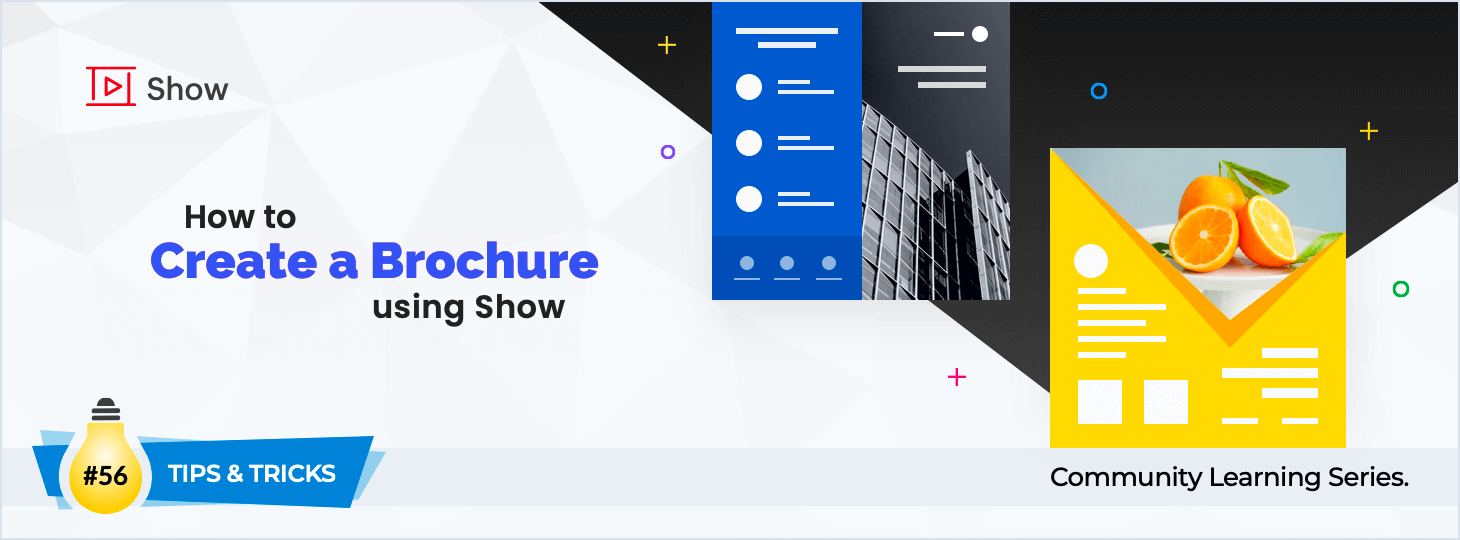 With the right layout, style, and images, a brochure can set the tone for your business and capture your audience's attention. Unfortunately, high-quality brochures can be expensive and often require the help of a professional designer. Enter Zoho Show. Show's design elements and customization options empower you to create brochures that effectively highlight all your business's most important features.
With the right layout, style, and images, a brochure can set the tone for your business and capture your audience's attention. Unfortunately, high-quality brochures can be expensive and often require the help of a professional designer. Enter Zoho Show. Show's design elements and customization options empower you to create brochures that effectively highlight all your business's most important features.Here are some ways you can build an eye-catching brochure in Show:
Customize your layout for a high-impact content display
First, you'll have to choose the right layout. By default, Show's slides are set to landscape. For a brochure, you'll have to change the slide layout to portrait and adjust the width to fit your requirements.
To change your layout:
- Log in to Zoho Show, and in the left pane click New presentation.
- Choose a Theme, Template, or Slide design and finalize your choice by clicking Choose Themes, Choose Templates, or Choose Slides.
- From the main interface, select Themes from the right pane.
- From the bottom-right corner, under slide set-up, click the Landscape drop-down menu and select Portrait.
- If needed, adjust the width of the slide with the Widescreen drop-down menu.
- Adjust the pointers of the placeholders to create margins for your slide.
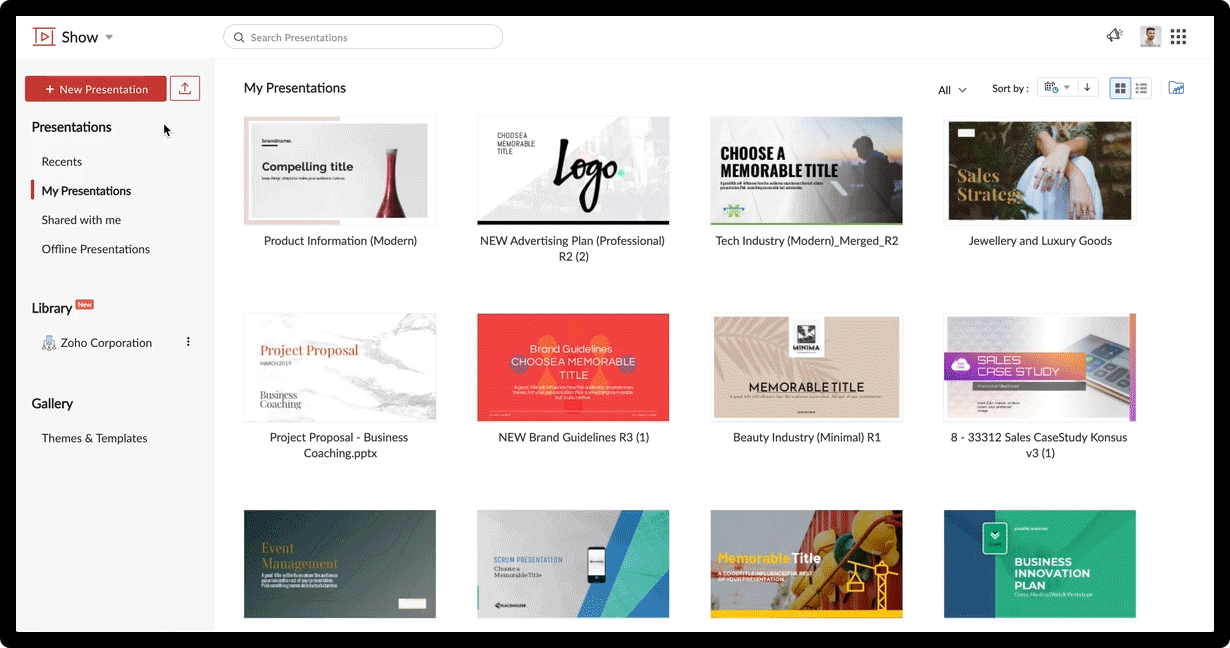
Tip:
For a two or three-fold brochure, you can avoid adjusting the layout and section your slide by drawing straight lines. Navigate to Shape and choose Line from Draw with pen.
Choose backgrounds that compliment your company's style
A brochure has to appeal to your audience aesthetically. You'll need to select the right background to fit your business's style. Show offers various background options like colors, images, and patterns to enrich the look of your brochure.
To choose a background:
- Go to Format on the right pane of the layout.
- From the Background tab, go to Fill, and use the drop-down menu to choose a Solid Color, Gradient Color, Image, or Pattern.
- For Solid Colors, you can choose from Theme Colors, Standard Colors, or Advanced Color Options.
- For Gradient Colors, you can choose from Light Colors or Dark Colors.
- For Image, you can upload from your local drive, or choose from Unsplash.
- For Pattern, you can choose a pattern for the Foreground and a color for the Background.
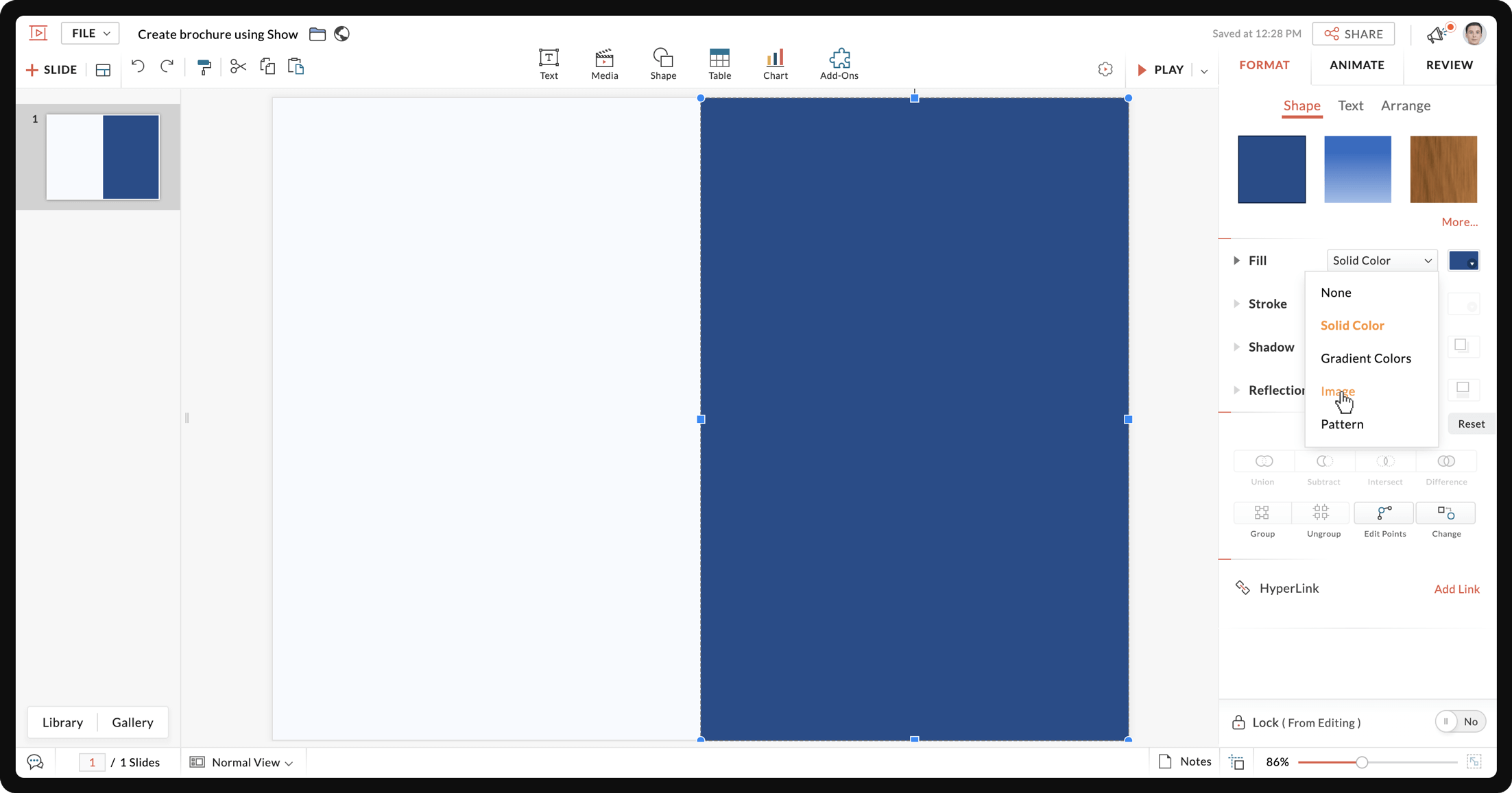
Tip:
To create a watermark, select any image and adjust its transparency using the slider on the right pane.
Use shapes to highlight your content
Brochures include texts as well as images. Add shapes to your brochure to highlight content and make different sections stand out.To enhance your content,Show offers various shapes to section your brochure and highlight content.
To section your brochure:
- From the top of the interface choose Shape.
- Select a shape.
- Once the shape is added to your slide, use the pointers to adjust its size.
- Drag and drop the shape to your chosen position.
- Click Format from the right pane and choose a color for your shape.
- Choose a text box style from Text and drag it to your shape to create your content.
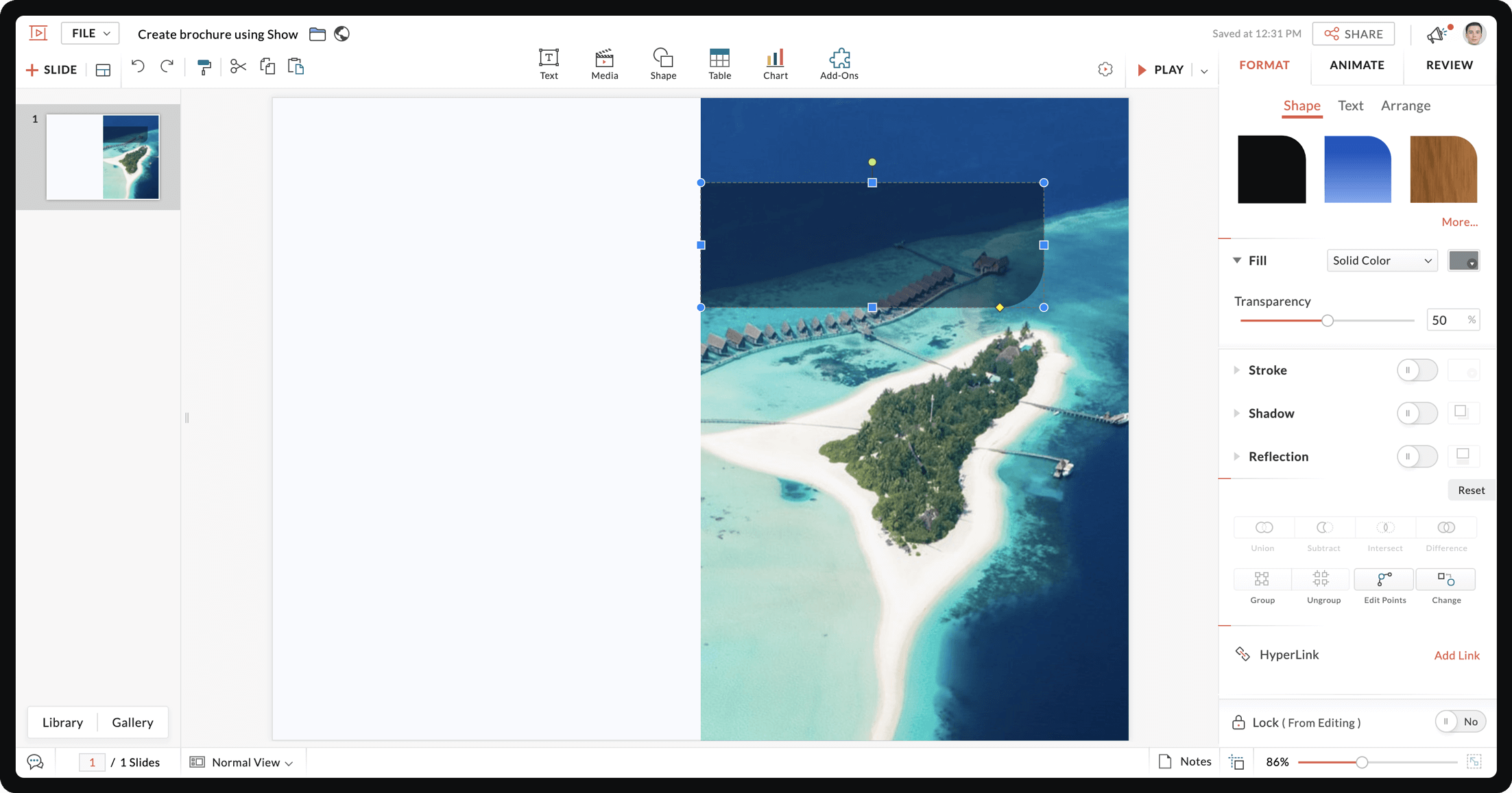
Tips:
- Place your text inside a unique shape to highlight content like CTA, offers, and discounts.
- Change the color of your text or shapes to compliment each other.
- Use smart elements to represent data.
Style your message with fonts and texts
Fonts determine your brochure's readability, and help you differentiate between content styles such as headings and body text. Show offers a variety of font styles, and gives you the option to upload your own fonts to the gallery.
To add and customize fonts:
- To choose your font, select the text and click the Font drop-down menu from the right pane.
- To change the color of your text, select the text and navigate to the right pane. Using the drop-down menu next to Font, select from Theme colors, Standard Colors, Other Used Colors, or customize from the Advanced Color Palette.
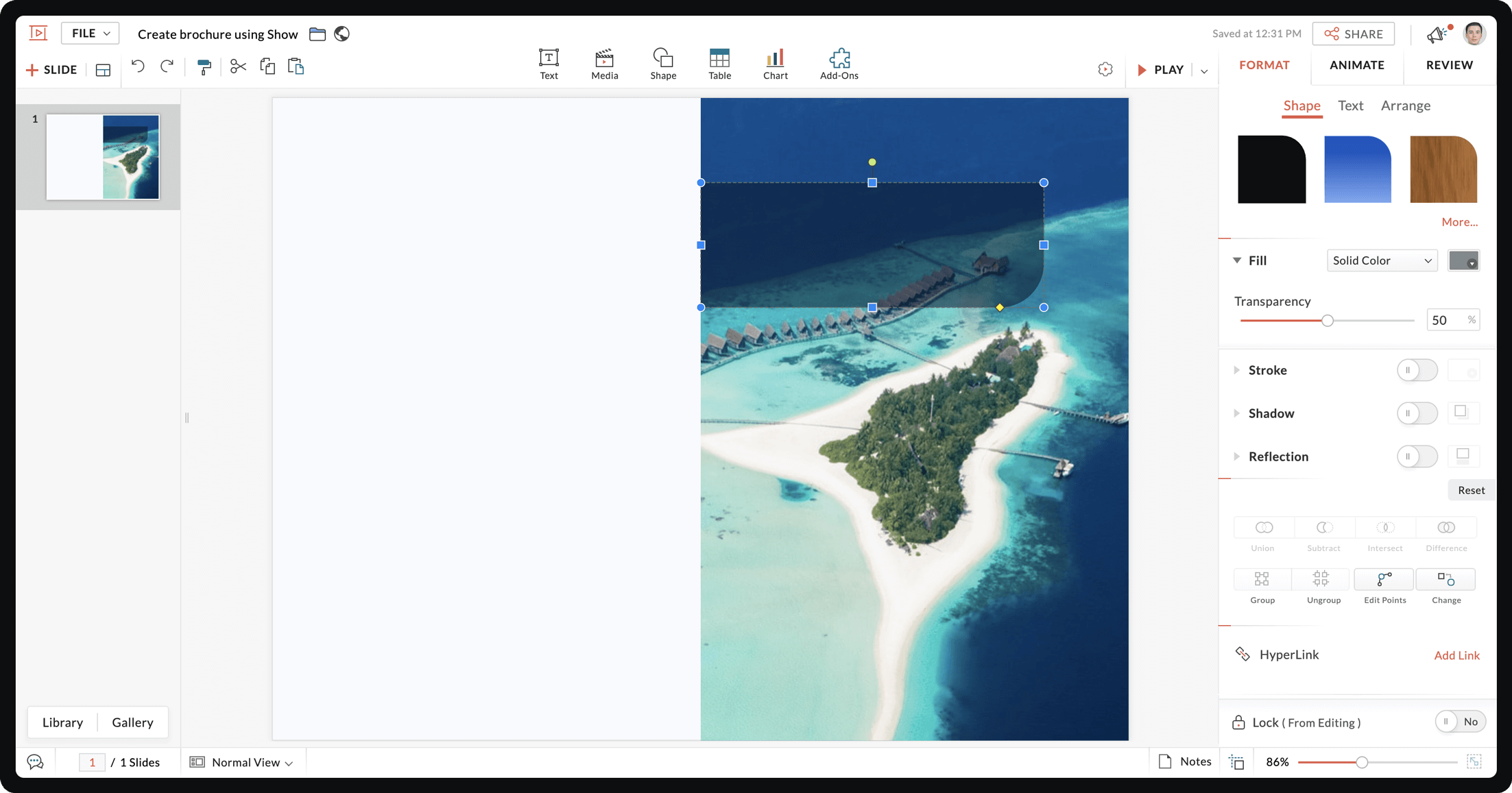
Tips:
- Don't use too many font styles in your brochure. Stick to a maximum of three.
- Use a different font style or text color to highlight important content.
- Make sure your font size is readable.
- Use bullets to break up large blocks of text and improve readability.
Add images that resonate with your audience
Images help your brochure stand out and connect with your audience. Select and customize images that convey your company's core message.
To add images in a brochure,
- From the top of the editor interface choose Media and then select Image.
- You can also find and add an image from your local drive, image Library or Unsplash.
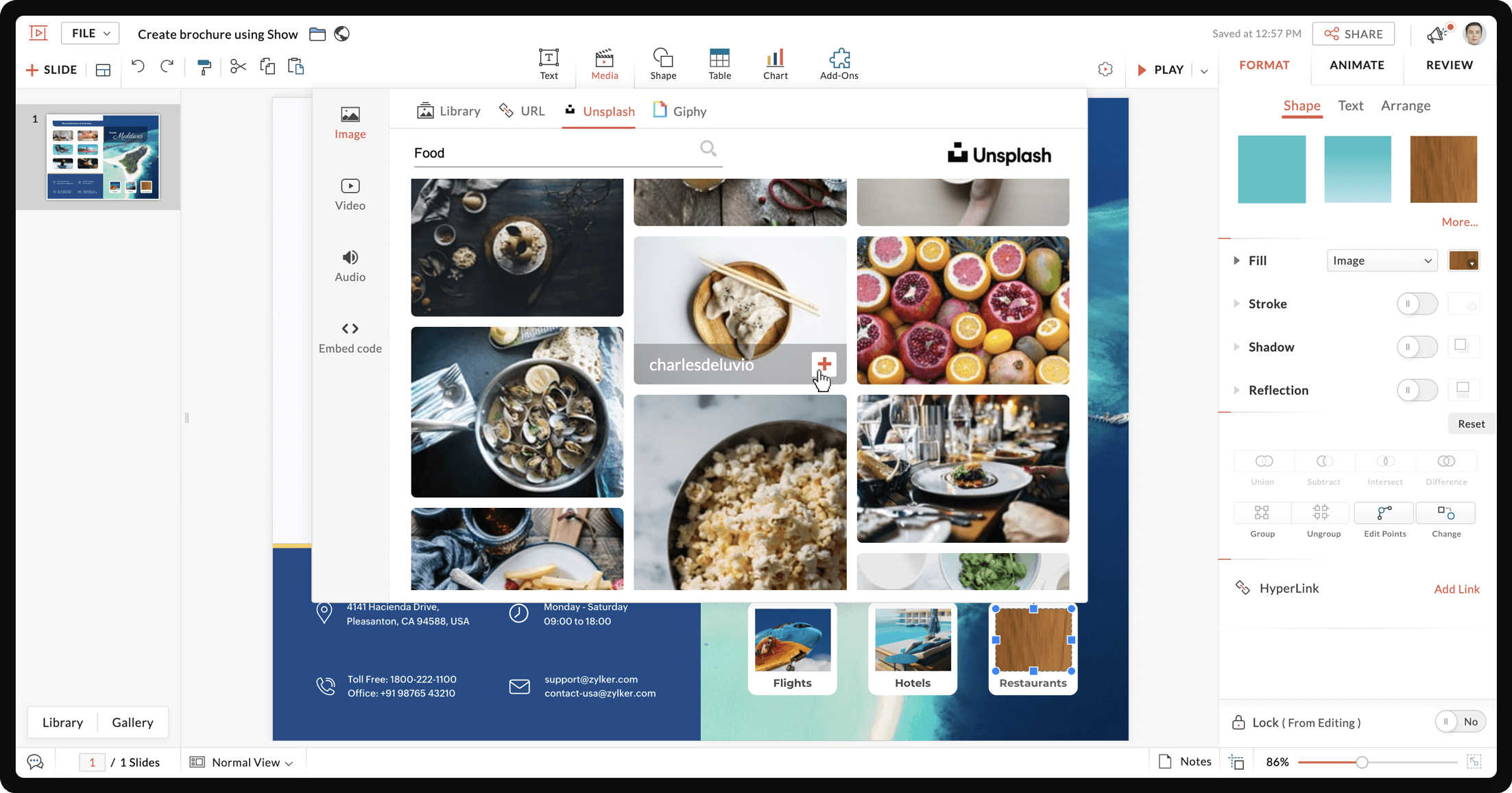
Tip:
If you want all your images to have the same stroke, shadow, or reflection, select all the images and use the Group option.
Go green! Download your brochure and send it as an e-brochure to your leads.
A good brochure must be rich in content and design. To make your brochure worth reading, focus on displaying your content in unique and creative ways for your audience.
Topic Participants
Gowthami Boominathan
Sticky Posts
Tips and Tricks #08: Lock and unlock objects in Zoho Show
Hello everyone, Here is a tip about just one of the many interesting tools in Zoho Show. Let's say the marketing and design teams are working together on a product launch. With multiple people working on this shared presentation, and rushing to get itTip and Tricks #01: Take your text for a spin
Hello folks, Zoho Show's all-new, clear, contextual interface was a great update to an already great product, so we thought you might appreciate some help putting it to good use. Following this release, the Zoho Show Community is happy to launch TipsTips and Tricks #06: Animate text at the paragraph level on Zoho Show.
Hi guys! We're back with another Show tip! Before we jump into it, let's read through a quick scenario first. Say you have a slide with a list of bullets and paragraph levels to present to your audience. The second it's on the screen, your audienceTips and Tricks #05: Add pictures as comments within a slide.
Hello everyone, We're back with a new Show tip. In today's post, we'll look at a more interesting way to comment and collaborate on a slide in Zoho Show. No matter where your colleagues are in the world, using comments to share opinions or give feedback isTips and Tricks #07: Crop a Picture to Fit a Shape
Hello everyone, Whether you're designing an adventurous photo collage, your company's brochure, or simply a team introduction for new hires, images always play a crucial role in making your presentation look interesting and interactive. To help spruce
Recent Topics
Zoho One and Tally Integration
Has Anyone in this forum done any implementation with Zoho CRM and Tally accounting software. If so who have you used and how easy was it?Microsoft PowerPoint files Extremely slow to save
I and others on my team have noticed that Microsoft PowerPoint documents are extremely slow to save when using WorkDrive. It always takes over 30 seconds to save a file. Word and Excel files seem to save in a typical length of time, but PowerPoint isHow can users unblock their blocked Zoho Mail accounts?
After the reason for the account block (storage exceeded, spam detection etc.) has been rectified, the user can unblock the account from the UnBlock Me page. Account support@edu2review.com Edu2Review is an education review platform, we rate the qualityAdding additional fields for batch information
Hello, I am looking at adding additional information into our inventory module. we would like to be able to see up to 8 attributes that will be individual & different for each batch (i.e. batch specific information) but currently I seem to only be ableDynamic Pickup List Values using Deluge and Client Script
I would like to dynamically show Pickup List Values For example we need to fetch some data from an on premise application and display it so they can choose and pick This can be done in Creator but I didn't find anything for CRMValidation Rule for Controlled Stage Movement in Deals Module (Deluge Script)
For keeping a control over module stage or status, you can use the below deluge script. The below deluge script defines validation control over deals module stages: // Function to validate allowed stage transitions in the Deals module map validation_rule.LeadStatustValidation1(StringPick List Issues
I have created a pick list that looks at a table in a sheet, it selects the column I want fine. Various issues have come along. The option to sort the pick list is simplistic, only allows an ascending alphabetical sort. Bad luck if you want it descending.Four types of task dependencies
"Nothing is particularly hard if you divide it into small jobs." - Henry Ford Projects, small or large, are driven by simple work units called tasks. Monitoring standalone tasks might look simple but as the workflow becomes elaborate, tasks may start relying on one another. In project management, this relationship between tasks is termed as "Task Dependencies". Dependency between tasks arise1099 tracking
Do zoho books offer feature of tracking for 1099's for contractors, etc? Quick books offers this feature and wondered when/if Zoho books will do sameVAT-type Taxes in US Edition?
I'm located in the US, and I use the Zoho One US edition of Books. We are in the process of registering with Canadian authorities for their GST / HST, which is a VAT-type of scheme. It is not immediately obvious to me how one would deal with input tax2 users editing the same record - loose changes
Hello, I'm very new to Zoho so apology if this has been addressed somewhere i can't find. I have noticed the following: If we have 2 users put an inventory item in edit mode at the same time: say user1 click on edit and user2 while user1 is still in edit,Schedule sms to be sent later
When will you make available an option to send sms's at a later time??? You finaly have this option available on emails, so it will be very useful to have it also with sms. Our sms provider, has already this available but we cannot use it because youEcommerce integration with prestashop
Development of campaigns integration with prestahop. When???How to create an article containing images and rich text via the api?
Hi, I'm trying to migrate our kb articles from our previous helpdesk service, and import them to ZohoDesk. Is there any way to create an article that contains images? Is it possible to add formatting to articles created via the API? Thanks, Adam.Number of statement execution limit exceeded on deluge scheduled function
I'm working on a send email functionality in creator that sends out crew work orders at the end of the day each day for the next day. I'm running into the issue that zoho is unable to handle the number of statements that I am doing to be able to successfullyColor of Text Box Changes
Sometimes I find the color of text boxes changed to a different color. This seems to happen when I reopen the same slide deck later. In the image that I am attaching, you see that the colors of the whole "virus," the "irology" part of "virology," andZoho SignForm In Progress But Cannot Be Completed
If a person starts signing a document (via SignForm), but closes the window before submitting, Zoho marks the document "in progress", but how do they finish signing it?How to show Assemblies AND component items in a report
Hi Is there any way in Analytics to create a report that shows the Composite Item AND the Component Items with mapped quantity? It seems that the component item is not exposed in any table that I can find. Also, the same question but for Stock on Hand.....thisMandatory Messages for Specific Members in Zoho Cliq Channels
Hello Zoho Cliq Team, We hope you're doing well. We would like to request a feature enhancement to Zoho Cliq that would allow marking certain messages in a channel as mandatory for specific members — with built-in tracking and reminders. 🎯 Use Case:Admin Access to Message Read Statistics in Zoho Cliq
Hello Zoho Cliq Team, We hope you're doing well. We would like to request a feature enhancement that would allow admins or channel owners to view read/unread statistics for messages, even if they were not the original sender. 🎯 Use Case: Currently, inOnline Member Visibility in Channels (Similar to WhatsApp Group Presence)
Hello Zoho Cliq Team, We hope you're doing well. We’d like to request an enhancement to Zoho Cliq’s channel experience by introducing online presence indicators for channel members — similar to how WhatsApp shows how many people in a group are currentlyShow ticket field in Zoho Desk only if that same field is not empty (API‑created records)
Zoho Team , We have a ticket workflow where every ticket is created via API based on dynamic logic from an external form. That form has complex logic and already decides what’s relevant to ask, and the API only populates fields in Zoho Desk based on thatMultiple Products on Ticket
Good morning. We will classify all tickets based on the product. Users sometimes send different requests on the same ticket, so we are facing some challenges. Is there a way to add more than one product to the ticket, or is there a way to tie the productNão recebo Email de confirmação e validação de cadastro do PagSeguro
Olá, utilizei uma das minhas contas de email Zoho para criar um cadastro no PagSeguro, contigo o email com o link de confirmação da conta não chega no meu email Zoho (nem.ma caixa de spam, nem na lixeira, e nem em outras pastas). Outros emails do PagSeguroDoes Thrive work with Zoho Billing (Subscriptions)?
I would like to use Thrive with Zoho Billing Subscriptions but don't see a way to do so. Can someone point me in the right direction? Thank youaccounts payable and receivable subaccounts
How to create accounts payable and receivable subaccounts? Being that I have several clients and in my balance sheet have to specify the accounts of each client and not only appear "accounts receivable or accounts payable" ??DUPLICATING WORKFLOWS IN CREATOR
Hi all, I want to duplicate and slightly amend 3 workflows in Creator so that I don't have to keep typing in all the rules and properties each time. I can see lots of videos on CRM with the 3 dots at the top of the workflow, but nothing like that in Creator.Add SKU to query options in `items` API endpoint
It would be very useful to be able to pull items by SKU in the API as this is a commonly used unique ID that tends to be consistent across systems.Estimates and invoices being sent from company-wide address, rather than individual
In our organization, team members send estimates and invoices through Zoho Books by using the "Send Email" function. However, for certain users, the system defaults to sending estimates and invoices from a shared organizational email address (e.g., company@example.com)Need profit margins for books in estimates & invoice
https://help.zoho.com/portal/en/community/topic/show-my-cost-or-profit-while-creating-estimateDecimal places settings for exchange rates
Hello, We are facing issues while matching vendor payments with banking feeds. As we often import products/services exchange rate comes into play. Currently, ZOHO allows only six digits for decimal places. We feel that conversions like JPY to INR requireItem Level Notifications
I need to create a custom workflow based on the creation of an estimate that has a SKU/Item name that matches certain criteria. I can have it generated based on a total amount, but not at the item level. Is this possible?Cannot categorize a bank deposit to an income sub-account
When I go to categorize a bank deposit, I am not able to see any income sub-accounts. If I set up an income account without a parent, then I am able to categorize a transaction into that account, but as soon as I make it a child account, it disappearsZV Extension passkey changes in v5.7.0
Has there any changes to the how passkeys are managed in ZV - Chrome extensions v5.7.0? Namely, if the passkeys were already implemented/enforced as 2FA on a certain webpage, but ZV does not track them yet. Would that be the issue for my use case?What's New in Zoho Billing - August 2025
Hello everyone, We are excited to share the latest updates and enhancements made to Zoho Billing in August 2025 to improve your overall billing management experience. Keep reading to learn more. Notify Customers About Subscriptions via WhatsApp BusinessHow do I get my account id?
Hello, I followed the instructions to get a list of accounts of the currently authenticated user (which is me, and I am logged in). But when I follow the below instructions I get the following error: ERROR: {"data":{"errorCode":"INVALID_TICKET","moreInfo":"Invalid ticket"},"status":{"code":400,"description":"Invalid Input"}} Instructions that I am following: GET - User account details Purpose The API retrieves the list of accounts of the currently authenticated user. Request URL http://mail.zoho.com/api/accountsWhy are tasks not showing in Zoho Calendar?
Hi there, I updated the Zoho calendar preferences for Task records to show on the calendar together with Meetings and Calls - see attached screenshot. Despite of that, Task records still won't show on the calendar. Is there a specific reason why thisZoho Payroll: Product Updates - July 2025
Over the past month, we've focused on making Zoho Payroll more flexible, compliant, and easier to use—whether you're processing complex payouts, ensuring accurate calculations, or meeting local tax regulations. Here's what's new: One-Time Payments andDiscussion for “sub product”, “sub item” or “child products”
Hello everyone, In some CRM systems, there is the ability to associate products in a hierarchical manner within a quote. For example: Product A: Gold Plan Product B: Setup Product C: Connector Product D: Silver Plan Product B: Setup Product C: ConnectorRetrieve Accidental Deleted User
Is there a way to undelete a user who accidentally deleted themselves?Next Page