【開催報告】ユーザー交流会 東京 2023 12/15(金)
皆さま、こんにちは。コミュニティチームの中野です。
12/15(金)にハイブリッド形式にてユーザー交流会(Meetup)を開催しました。本投稿では、その様子をお届けします。当日の登壇資料など、こちらに共有いたしますので、ご参加できなかった皆さまもご確認ください。

今年最後のユーザー交流会 東京開催は、デジタル・クリエイティブ・ネット 本間さんによるZoho CRM の事例セッションのほか、弊社マーケティング部の渋谷によるZoho Marketing Automation 活用法を解説するZoho セッションを実施。お楽しみ会は、Zoho サービスを活用し、業務効率化・自動化を実現したこと、または今後それらに向けて取り組みたい内容を共有し合うグループワークを行いました。
登壇いただいた本間さん、そして参加いただいたZoho ユーザーの皆さん、ありがとうございました!
事例セッション Zoho CRM はここまで進化した! 改善に行き詰まったアナタに送る、業務再改善の手引き
2012年からZoho ユーザーであり、その後Zoho のパートナー企業として導入支援を行なっている本間さんに、長年Zoho CRM を利用中の支援先企業の事例を発表いただきました。

《導入支援先企業の課題》
導入後7年が経過。データ入力担当者によってZoho CRM 内の入力にばらつきがあったり、商談のカスタム項目が上限に達し、商談タブ内から請求書やグラフ用のレポートを作成できなくなることが発覚する。





《一次対応》
上記課題を解決するために、以下3つの対応を行いました。
Zoho Writer の差し込み文書:請求書タブから作成していたテンプレートをZoho Writer の差し込み文書にて再作成し、商談タブ内のカスタム項目を削減。

Zoho Analytics レポート作成:Zoho CRM 内の分析グラフをZoho Analytics のタブ内で作成し、CRM内のレポート出力用カスタム項目を削減。

データ管理ツール: CRM内の管理ツールを活用し、使用していないテンプレートやワークフロー、フォームを一律無効化。

《一次対応の結果》

《課題の根本原因》
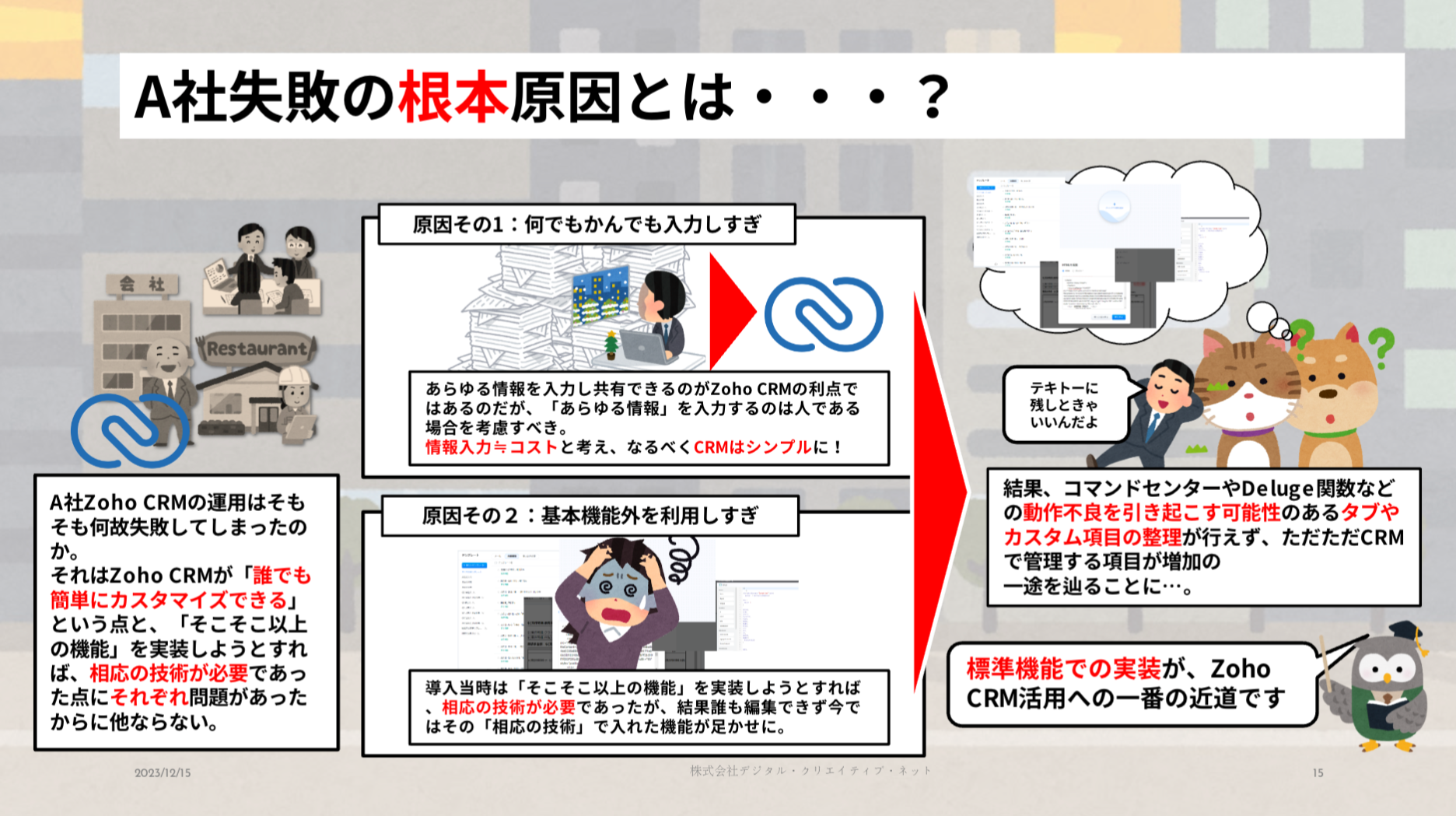
《業務改善:Zoho Books 連携》


《まとめ》
・CRM を軸に、近い業務領域のサービスと連携を行い、CRMの情報を連携先と行き来させる。
・カスタマイズありきではなく、まずは標準機能で運用する。
・入力する情報の厳選や定期的な棚卸しを実施することで、より良い環境に組み替える。


セッションスライドはこちら:
Zoho セッション Zoho マーケティング部が解説するMA活用法
Zoho マーケティング部 Zoho CRM Plus 担当の渋谷が、Zoho のマーケティング業務プロセスの紹介・Zoho Marketing Automation 活用法や選定時のポイントを発表しました。
《BtoB におけるWebマーケティングの重要性》

《Zoho CRM Plus のマーケティング〜営業・CS》



《リード獲得〜MA活用法のフロー》

《MAツール選定時のポイント》

セッションスライドはこちら:
*セッション時のハンズオンの内容についてはスライドに含まれておりません。
お楽しみ会 「Zoho でここが楽になりました! Zohoサービスを活用した業務効率化・自動化について語り合おう」
大阪・名古屋開催同様に、Zoho サービスを活用し、業務効率化や自動化を実現したこと、または今後取り組みたい内容を共有し合うグループワークを行いました。


当日の作品を一部、こちらで紹介します。

・Zoho Bookings セミナー予約や顧客とのアポイント予約の自動化
・Zoho CRM 展示会参加時に獲得した名刺リストへのフォローと商談ステータス管理。リード情報にタグをつけてセグメントを行う。
・Zoho CRM メールテンプレートについて、サブフォームも使用できるように。
・Zoho Desk × LINE 連携で、顧客からのLINE 経由の問い合わせにDesk から対応。
最後に
次回のユーザー交流会・東京開催については、2024年3月あたりにオフライン形式にて開催を予定しています。開催時期やテーマなど詳細が決まり次第あらためて当フォーラムでお知らせします。
今後ともZoho コミュニティをよろしくお願いいたします!
ゾーホージャパン コミュニティチーム
Topic Participants
Junya Nakano
Fujikawa Katsuhiro
Sticky Posts
【6/22〜6/24開催】Zoho CRM 管理者向けトレーニングのご案内
「Zoho CRMを導入したばかりで、初期設定や基本操作に不安がある」、「短期間で基礎から理解を深め、運用開始までをスムーズに行いたい」「Zoho CRMを基礎から再度学び直したい」といった課題や要望をお持ちの管理者に向け、Zoho CRM 管理者向けオンライントレーニングを実施します。 2022年6月の開催回よりトレーニング内容を刷新し、有償にて実施いたします。 ─────────────────────────────────── >詳細・お申し込みはこちら:https://www.zoho.com/jp/crm/crmtraining/【12/17(金)Meetup開催】参加者にはノベルティプレゼント!Zoho サービス相談会/情報交換会もあります
こんにちは、Zoho Japan コミュニティチームの今成です。 12月17日(金)16:00から、今年最後のMeetup(ユーザー交流会)を開催します! ●詳細はこちら:https://www.zohomeetups.com/ZohoJapanCommunityMeetup2021vol4/ 前半は今年9月にZoho サービスを導入したユーザー様のセッションとして、現状の利用状況とこれからどのようにZoho サービスを利用していくか、これからの構想談をお話いただきます。 後半では、Zoho CRM【6/29(火) 初心者向け】カスタム関数勉強会のご案内
先日のMeetupでも告知しましたが、以前より多くのユーザーさまからご要望いただいていたZoho の「カスタム関数」に関する基本の勉強会を6/29(火) 17:00に、開催します! 関数の基本的な書き方や、Zoho CRM で活用できる関数例のデモなどについて、Zoho の技術メンバーがわかりやすく解説します。 関数の基本を掴みたい方はぜひ、ご参加くださいませ。 >>申し込みはこちら:attend.zoho.com/luy0 以下詳細です。 ーーーーーーーーーーー 日時:6月29日(火) 17:00~【3/19(金)】Meetup(ユーザー交流会)開催のご案内。Zoho CRM ユーザー事例やZoho Sign の紹介、Zoho CRM 相談会など
こんにちは、Zoho Japan コミュニティチームの今成です。 2021年1回目となるMeetupを、3月19日(金)16:00~ 開催いたします! ●詳細はこちら:https://www.zohomeetups.com/ZohoJapanOnlineMeetup2021vol1 毎回好評のZoho ユーザーさまによる活用事例をはじめ、Zoho の電子署名ツール「Zoho Sign」の製品デモや、グループディスカッションをご用意しています。 前半/後半のみのご参加も可能ですので、お気軽にご参加ください!【12/17(木) 16:00-】ユーザー同士で情報交換を行う、グループディスカッションもあります。オンラインMeetup Vol.4 開催のお知らせ
Zoho コミュニティチームの今成です。最近寒くなってまいりましたが、みなさまいかがお過ごしですか? Zoho Japan Communityでは、今年最後のオンラインMeetup(ユーザー交流会)を開催いたします!以下、詳細のご案内です。 ーーーーーーーーーーーーーーーーーーーーー <日時>2020年12月17日(木) 16:00-18:00 <参加費>無料 <開催方法>オンライン <概要> 前半(16:00〜17:00) 自社活用事例「Zoho 社員は、1日の中でどのサービスをどれくらい使っているのか」(ゾーホージャパン株式会社 コミュニティチーム)
Recent Topics
Link to images
I have added images in pages. I would like to link those images with linked in URL so that they open in new window. There is an option of image -> link but I am not able to use the same to open URL in new window. Please check the attached image. Can youCanvas View - Print
What is the best way to accomplish a print to PDF of the canvas view?What's New in Zoho Analytics - October 2025
Hello Users! We're are back with a fresh set of updates and enhancements to make data analysis faster and more insightful. Take a quick look at what’s new and see how these updates can power up your reports and dashboards. Explore What's New! ExtremeRespond faster and smarter with Zia in your IM Inbox
You’re in the middle of a busy chat queue. New messages keep popping up. One customer sounds upset. Another is asking a long list of questions. You need context. You need speed. You need help. That’s exactly when Zia Insghts jumps into action. It showsMeeting impossible to use when sharing screen
he Meeting tool in Brazil is practically unusable when sharing anything, whether it’s a presentation or simple navigation. When accessed via Cliq, the situation gets even worse: even basic calls fail to work properly, constantly freezing. And as you areLet's Talk Recruit: Meet Zia, your all-in-one AI assistant (Part-2)
Welcome back to Let’s Talk Recruit series. In Part 1, we introduced Zia and how AI is reshaping the way recruiters work. This time, we’re taking a closer look at how far Zia has come and how each update continues to simplify your everyday tasks. WhenWARNING : Smart list automatically unsubscribes your contacts.
I created a smart list of my team members based on the criterion that their email domain was @_____. The list refreshed as expected — but it ended up unsubscribing almost all members of my team. I contacted support, but it took two months to get a reply,Export Purchase orders as Excel
Is it possible to export purchase orders as excel rather than PDF? Our suppliers don't want orders made in PDF, they need it to be excel5名限定 課題解決型ワークショップイベント Zoho ワークアウト開催のお知らせ (10/31)
ユーザーの皆さま、こんにちは。Zoho ユーザーコミュニティチームの中野です。 10月開催のZoho ワークアウトについてお知らせします。 今回はZoomにて、オンライン開催します。 参加登録はこちら(無料):https://us02web.zoom.us/meeting/register/BGYTysOnSqa9LA9eY2IKww ━━━━━━━━━━━━━━━━━━━━━━━━ Zoho ワークアウトとは? Zoho ユーザー同士で交流しながら、サービスに関する疑問や不明点の解消を目的としたSubforms in Stateless Forms
Stateless Forms are very useful, but we can't build complex data entry pages without Subforms. Can this be implemented? This would make Stateless Forms truly powerful.Custom Function not getting package details when triggered from Workflow Rules.
I have a custom function for Packages that submits a form in our Creator app that we use to generate custom shipping labels (internal staff complete deliveries so we cannot generate shipping labels straight from Inventory). When the function is executedBilling Preferences per Account
Hello, We are trying to setup Billing Preferences in Zoho Desk to set up a different pricing per account. We charge different pricing per hour per customer/account. Account A = 100 per hour Account B = 125 per hour In the Billing Preferences in Time EntryTime entry preview for custom time entry templates.
Our company needed time entries in a specific format to document our client interactions. Since we are using a custom time entry layout, we have lost the "preview" on the time entry tab. Using the default time entry layout, you get a small preview ofImplementing a Self-Invoicing/Vendor Portal in Zoho Creator
Hello Zoho Community / Creator Experts, We would like to build a Self-Invoicing Portal (Vendor Portal) in Zoho Creator for our external contractors. Our goal is to allow approved contractors to log in, submit their invoice details (hours worked, projectBlocked Email
We are a Zoho One subscriber and use Yahoo as our MX provider. A few times each year, for the past four years, CRM blocks one or more of my Zoho One users from receiving internal email from CRM. This includes "@mentions" in all modules, and emails fromAble to change project on timelog entries
Ability to move the timesheet entry from one project to another. When a user adds a wrong entry a manager can change/update the timesheet entry to the correct project.i cannot use <b></b> to bold the message in Creator C6!!!!???What?
Dear experts and friends, Now Creator 6 blocking us from using <b></b> Anyone facing this issue? I faced it on Creator C6 Previously, it used to work. Now failed to work. Faint~ Seek guidance from everyone on how to bold the message. The super simpleKnowledge base: The nitty-gritty of SEO tags
A well-optimized knowledge base with great SEO can benefit your company by allowing customers to find help articles and support resources using search engines. This enables customers to quickly and efficiently find the information they need without directIntroducing swipe actions in the Zoho CRM Android app
Hello everyone, How much time do you spend each day on your list view? Probably quite a lot. Since it's such an important part of your work, wouldn't it be easier if you could take action directly from your list view instead of opening each record oneContent Security Policy
Is there a place in ZOHO CRM to add a Content Security Policy to allow for a call to a google.com map, from inside our current app? Or, how do I resolve the issue below?? jquery.js:1 Refused to load the script 'https://maps.google.com/maps/api/js?v=3.41&libraries=places&sensor=true&key=AIzaSyAyQzKeKSbLci4LwZhn9oXvtCkbUo1Ae4g&callback=map_loader'Option to select location?
As a business coach, I meet with clients at various public locations. I have two or three pre-determined locations that I meet at. I would like the client to choose the location when booking an appointment. Is there a way to do that with a single service, or is the best way to accomplish this by creating one service for each location offered?Unified WhatsApp Number Management in Zoho Desk and SalesIQ
Dear Zoho Desk Support Team, We are currently utilizing both Zoho Desk and Zoho SalesIQ for our customer support operations. While both platforms offer WhatsApp integration, we are facing challenges due to the requirement of separate WhatsApp numbersProvide a standard structure to your content using article templates
Hello everyone, When multiple writers work on different documents, maintaining a standard structure can be challenging as each of the writer follows a different writing style. However, when the structure, tone, and format of every document is different,How to update custom multi-user field in Zoho Projects?
I'm trying to update custom multi-user fields in Zoho Projects via a Deluge function in CRM. The code I have so far is below. It works for updating standard project fields and single-line custom fields, but it does not work to update multi-user fields.Accessibility Spotlight Series - 1
Every user interacts with products differently, what feels intuitive to one may be challenging for another. Addressing this, accessibility is built into Zoho Project's design philosophy. This helps users navigate and perform actions with ease irrespectiveProjects Tasks Not Showing Dependencies
I'm clicking on tasks and the popup to add dependencies isn't showing. I can't disconnect the nodes either. For some reason when I slide a task backwards it says it cannot go before a predecessor, even though there is not predecessor. Double clickingDeprecation of C4 endpoint URLs
Note: This post is only for users who are still using the C4 endpoints. Hello everyone, At Zoho Creator, we're committed to continuously enhancing the security, performance, and capabilities of our platform. As part of this ongoing effort, we'll be deprecatingIntroducing AWS authentication for connections in Deluge
Hello everyone, We're incredibly excited to announce the all-new AWS authentication for connections in Deluge! This highly anticipated feature simplifies connecting to Amazon Web Services, opening up a world of possibilities and allowing you to seamlesslyTimeline Tracking Support for records updates via module import and bulk write api
Note: This update is currently available in Early Access and will soon be rolled out across all data centers (DCs) and for all editions of Zoho CRM. The update will be available to all users within your organization, regardless of their profiles or roles.Customize User Invites with Invitation Templates
Invitation Templates help streamline the invitation process by allowing users to create customized email formats instead of sending a one-size-fits-all email. Different invitation templates can be created for portal users and client users to align withListObjects is recognized by VBA
Sub addNewRow() Dim ws As Worksheet ' Set your worksheet name Set ws = ThisWorkbook.Sheets("Invoice") ' Set your table name (change "Table1" to your actual table name) ws.ListObjects("InvItems").ListRows.Add End Sub I am getting Unknown function: LiKPI Widget dashboard select periods
I have a problem with selecting periods as a user filter. In the beste scenario I would like to have to have a period filter like Google Analytics has of Datastudio (see attachment). In the KPI widget I "Group by "inquiry_date" on week&Year". It selectsNeed a way to secure Prefill URLs in Zoho Forms (hide or encrypt prefilled values)
Hi everyone, I often use Zoho Forms with prefilled URLs to simplify the user experience — for example: https://forms.zohopublic.com/.../form?Name=David&Amount=300 However, the problem is that all prefilled values are visible and editable in the link.Can’t send emails from Zoho CRM after adding a new user — verification codes not received
Hi everyone, We recently added a new user to our Zoho CRM account and purchased an additional license. Since then, we haven’t been able to send any emails from Zoho CRM. Our Zoho Mail accounts are working perfectly, we can send and receive emails directlyCRM for email in Outlook: how to ignore addresses?
We’re using the "Zoho CRM for email" add-in for Outlook. When opening an email, the add-in displays all email addresses from the message and allows me to add them to the CRM or shows if they’re already contacts. However, sometimes people listed in ToScheduling Calls in CommandCenter / Blueprints
I would love it if you could add a function to schedule a call in the lead's record for a future date. I know you can add a Task by going to Instant Actions > Task and completing the form: These tasks go into the lead's record under Open Actions. ButQuickly send emails and sync conversations with custom email addresses in CRM
Editions: All editions DCs: All DCs Release plan: This enhancement has been released for customers in all DCs except IN and US. We will be enabling it for IN and US DC customers soon. [Update on 22 May 2024] This enhancement has been released for allZoho製品と生成AIツールの活用について
いつもありがとうございます。 弊社では、Zoho Oneを契約し、CRMを軸として、見込み客の管理から商談、その後の受注や請求の管理、サポート業務(Desk)、業務データのレポーティング(Analytics)などを行っております。 Zohoサービス自体には、Ziaというツールが搭載されているかと存じますが、それ以外の外部の生成AIツールと連携した活用などもできるのでしょうか?具体的には、CopilotなどがZohoに登録されているデータや情報を見て、対話型で必要なデータを提示してくれたり、商談や蓄積されたメモなどを分析してユーザが知見を得られるような活用ができないか、と考えております。Work with Contacts who use multiple Emails / Manage obsolete Email addresses without loosing Emails in Context
Hello List Work with Contacts who use multiple Emails Only after 1 week in using Zoho CRM productively we have contacts which randomly use 2 different email addresses. From the concept I've understood that Zoho CRM offers two email fields which are recognizedNew Field in CRM Product Module Not Visible in Zoho Creator for Mapping
I created a new single-line field in the Products module in Zoho CRM. Zoho CRM and Zoho Creator are integrated, but the newly created field in CRM is not visible in Zoho Creator when I try to map fields.Next Page