Comment gérer les transferts de stock d'un entrepôt à l'autre dans Zoho Inventory ?

Un ordre de transfert est un document utilisé pour exécuter le mouvement de marchandises d'un entrepôt à un autre. L'ordre de transfert est généré dans le but de gérer l'entrepôt ou de traiter la commande. Il peut s'agir de la préparation des commandes, du stockage, de la mise à jour des commandes, du remballage ou de la gestion des stocks.
Pourquoi Transférer des stocks
De nombreux distributeurs et commerçants disposent d'un entrepôt central pour stocker les produits. À la réception des demandes des magasins ou lorsque le système détecte des points de commande dans l'un des entrepôts ou magasins satellites, le responsable de l'entrepôt déplace les articles de l'entrepôt central vers les magasins par ordre de transfert. Cela permet d'éviter de conserver des stocks expirés et ainsi de réduire les pertes de stock.
Il arrive qu'un des magasins manque de quelques articles, mais qu'un autre magasin ne vende pas bien ces mêmes articles. Avec l'ordre de transfert, vous pouvez équilibrer les stocks entre les magasins ou les entrepôts, en minimisant les achats excédentaires et en optimisant les ventes.
Certains distributeurs ont une politique de livraison pour promouvoir les nouveaux produits. Dans ce cas, l'ordre de transfert est utilisé pour assurer le suivi de ces mouvements.
Les ordres de transfert sont également utilisés pour éliminer les marchandises abîmées.
Comment gérer les transferts de stock depuis Zoho Inventory
Bon à savoir : Vous devez avoir au moins deux entrepôts dans Zoho Inventory pour pouvoir transférer le stock.
Créer un ordre de transfert
Sélectionnez l'onglet "Ordres de transfert" depuis le panneau à gauche.
Allez sur "+ Nouveau"
Dans la première section, saisissez les détails demandés comme No d'ordre de transfert, la date et le motif.
Dans la deuxième section, saisissez les détails sur les entrepôts de source et de destination.
Saisissez les détails sur les articles à transférer. Vous pouvez soit ajouter les articles un par un, soit les ajouter en masse.
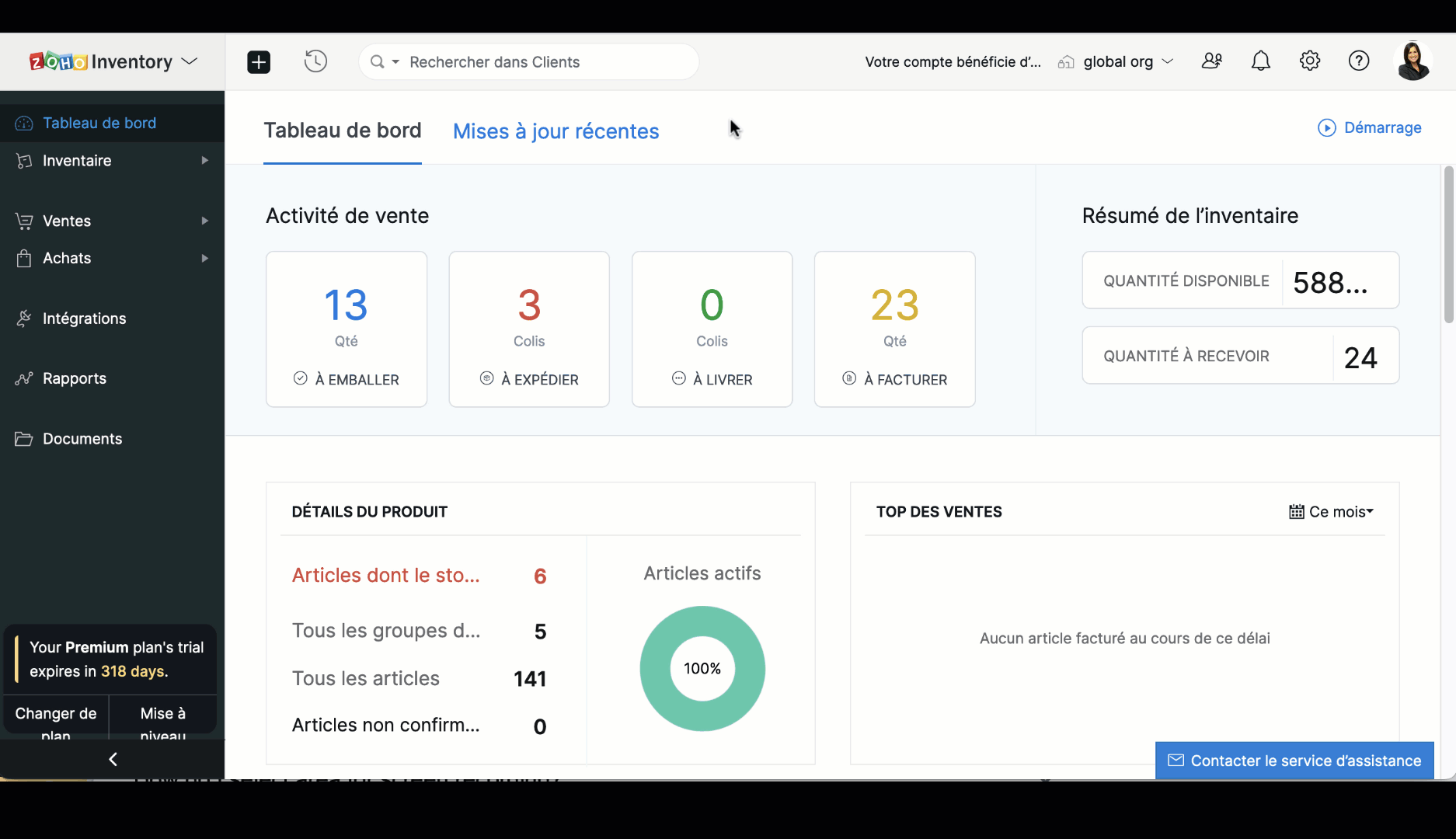
Lorsque les articles font l'objet d'un suivi de série ou de batch, vous pouvez ajouter des articles en sélectionnant les numéros de série ou de batch associés à vos articles.
Si vous souhaitez démarrer un transfert et le recevoir plus tard, cliquez sur "Lancer le transfert". Le statut de l'ordre de transfert sera défini comme "En Transit", et l'entrée en stock devra être effectuée manuellement.
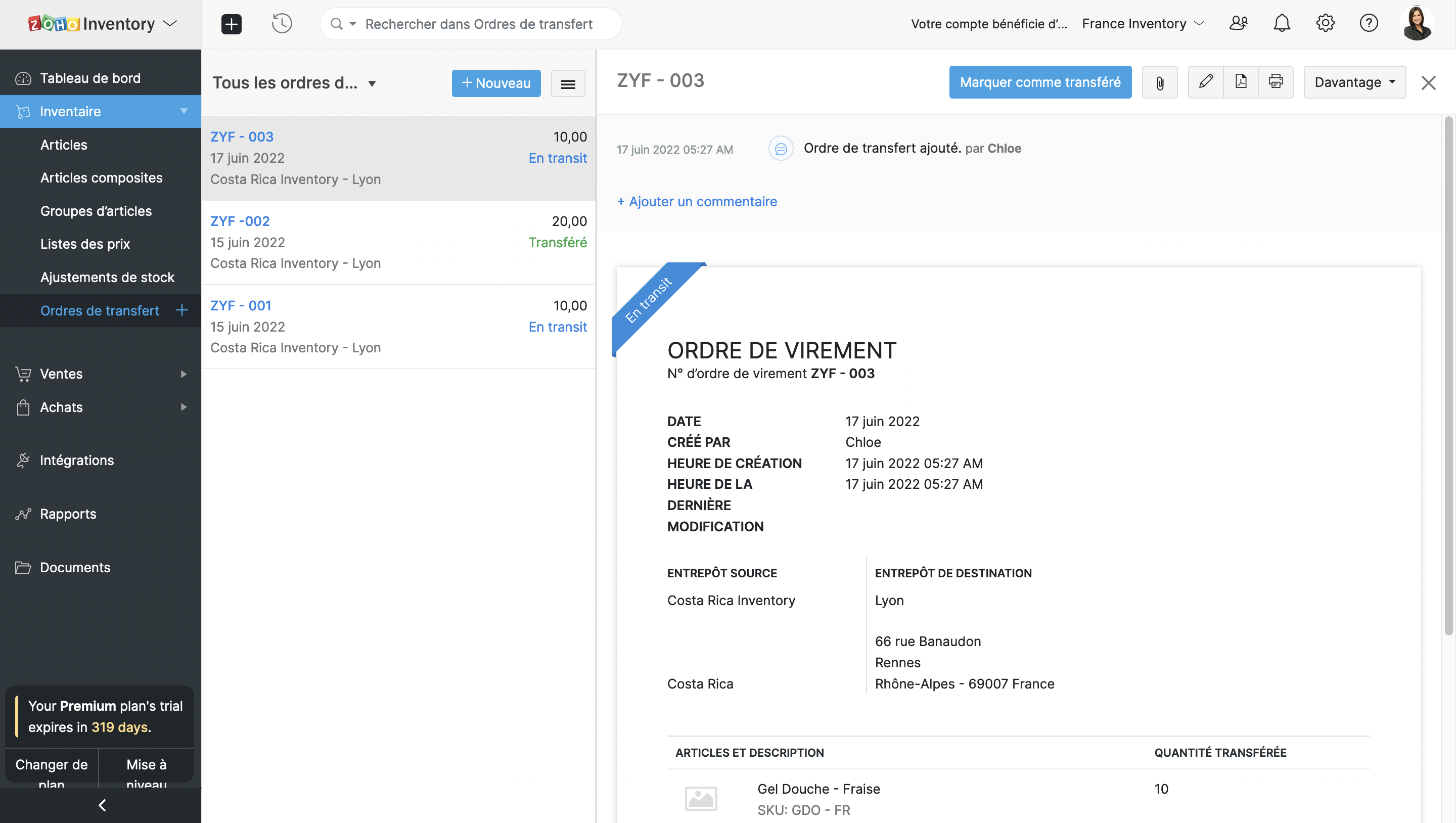
Si vous souhaitez effectuer le transfert instantanément, cliquez sur "Transférer et recevoir". Dans ce cas, le stock sera transféré immédiatement. Cette option peut être utilisée pour enregistrer un transfert de stock qui a déjà eu lieu.
Approuver les ordres de transfert
Lorsque votre entrepôt est occupé par des entrées et sorties de stock plusieurs fois par jour, il est possible de perdre le fil et d'émettre un ordre de transfert avec des détails incorrects. Cela aura une incidence sur le processus d'exécution. Pour éviter ce genre de contretemps, vous pouvez mettre en place un workflow d'approbation afin que les ordres de transfert soient vérifiés et approuvés par les responsables de l'entrepôt avant d'être émis.
Configurer l'approbation
Paramètres >> Préférences >> Approbations
Sous l'onglet "Approbation du stock" , sélectionnez "Activer l'approbation inventaire".
Choisissez l'option "Tous les approbateurs peuvent approuver" sous les préférences.
Réglez les préférences de notifications et cliquez sur "Enregistrer".
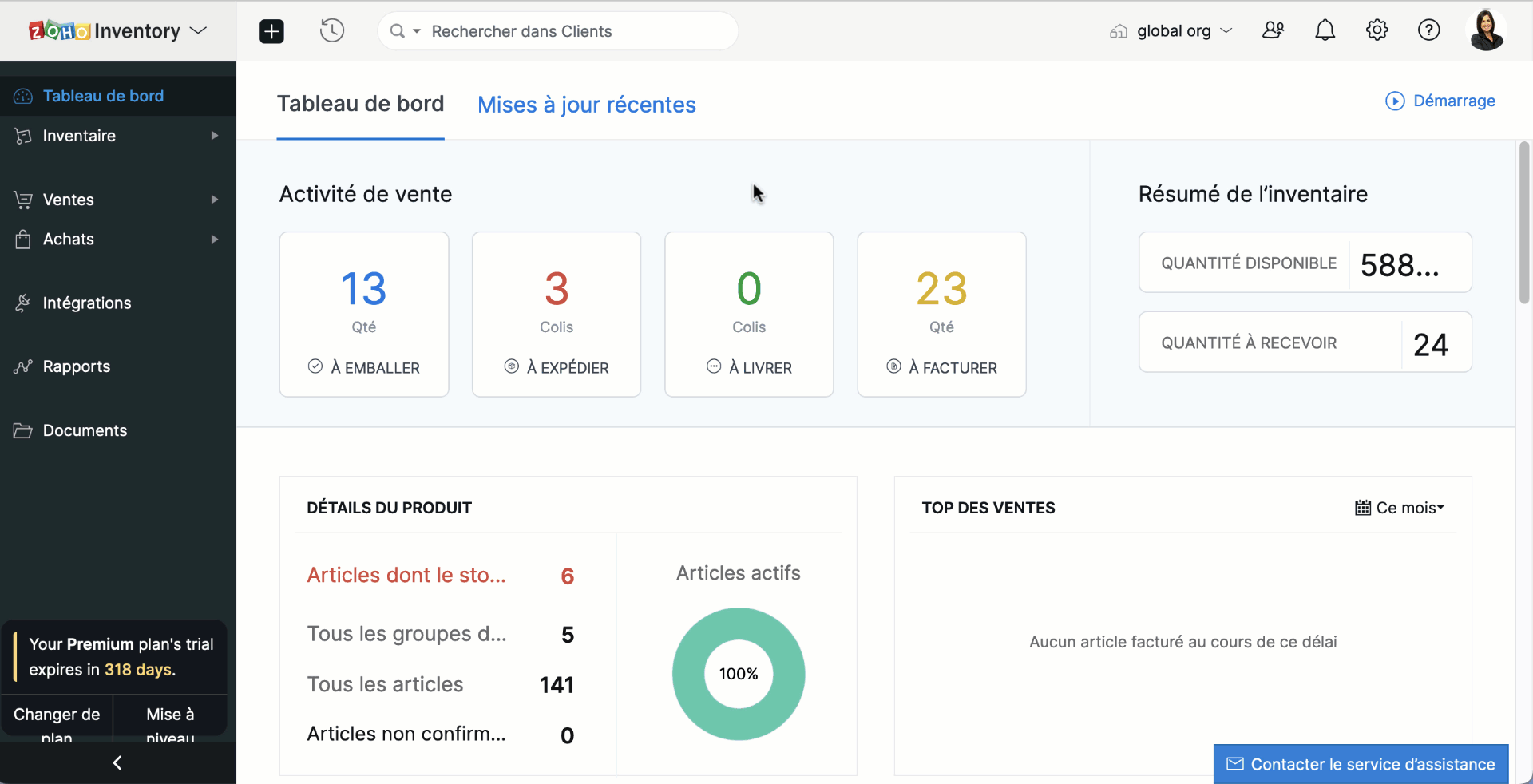
Comment le système d'approbation fonctionne
L'utilisateur crée un ordre de transfert et clique sur "Enregistrer et soumettre".
L'approbateur visualise les transferts en attente d'approbation et, s'il est satisfait, clique sur "Approuver et lancer le transfert".
Une fois le transfert approuvé, l'utilisateur peut le terminer en cliquant sur "Marquer comme transféré". Sinon, l'utilisateur peut modifier l'ordre ou soumettre un nouvel ordre de transfert avec toutes les modifications suggérées.
Suivi des transferts de stocks
Les entreprises disposant de plusieurs entrepôts transfèrent souvent des marchandises d'un entrepôt à l'autre lorsqu'elles ont un besoin immédiat d'approvisionnement. Il est donc essentiel que les responsables d'entrepôt sachent exactement quand ils recevront les marchandises de l'entrepôt source pour gérer efficacement les ventes et l'exécution des commandes. L'intégration d'AfterShip à Zoho Inventory vous permet d'être informé en temps réel de l'état de vos stocks.
Exigences pré-réglées
Intégration AfterShip
Numéro de suivi des marchandises expédiées - le suivi n'est possible que grâce au numéro de suivi.
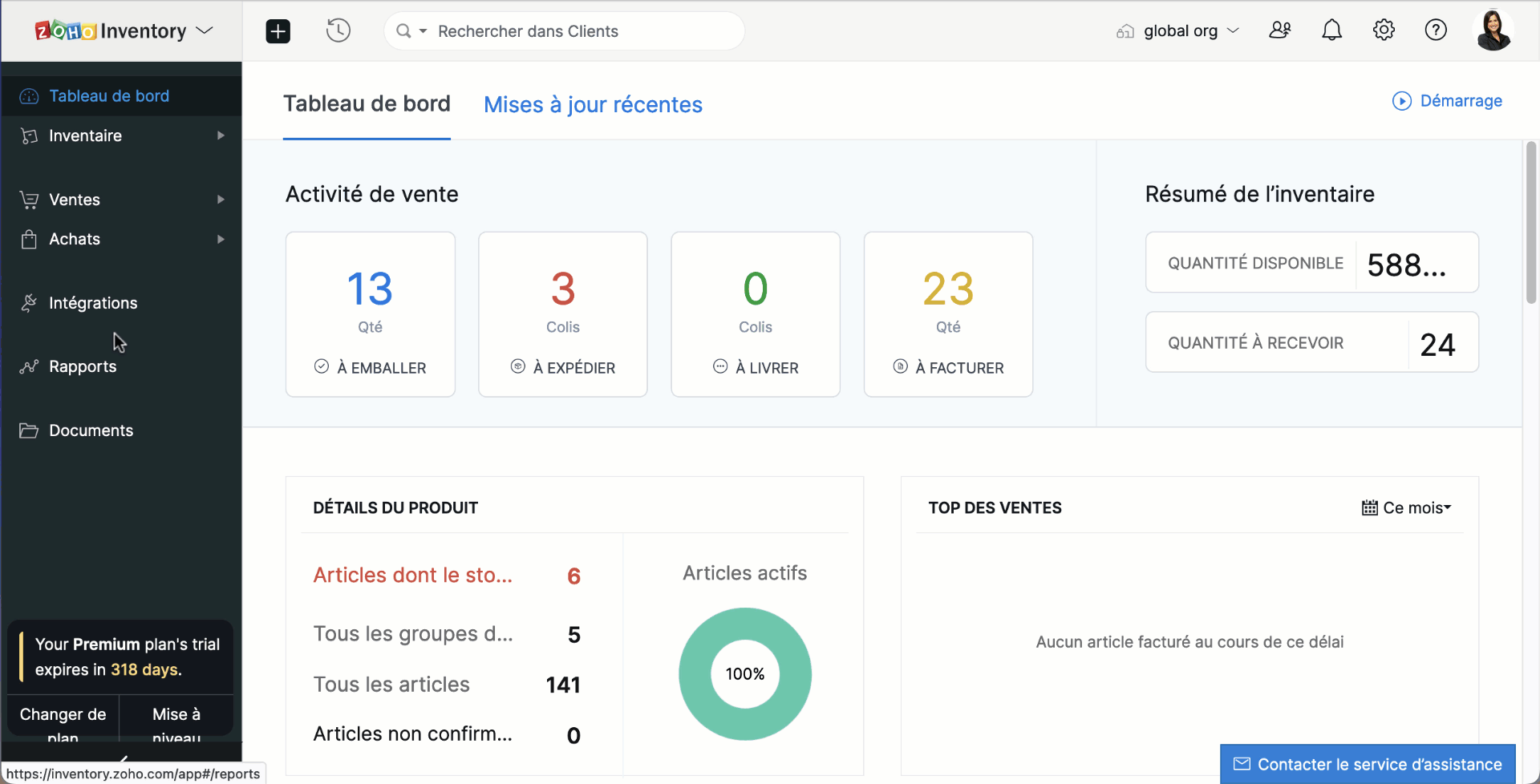
Activer le suivi de l'ordre de transfert
- Allez sur l'onglet "Ordres de transferts"
Ouvrez l'ordre de transfert que vous souhaitez suivre. Notez que l'ordre de transfert doit avoir le statut "En transit".
Cliquez sur "Activer le suivi en temps réel" depuis la page des détails de l'ordre de transfert.
Saisissez les détails de suivi fournis par votre service d'expédition.
Activez "Envoyer la notification de statut" pour recevoir des mises à jour sur l'état du transfert. Cette option sera disponible si vous avez activé l'activation instantanée lors de l'intégration avec AfterShip.
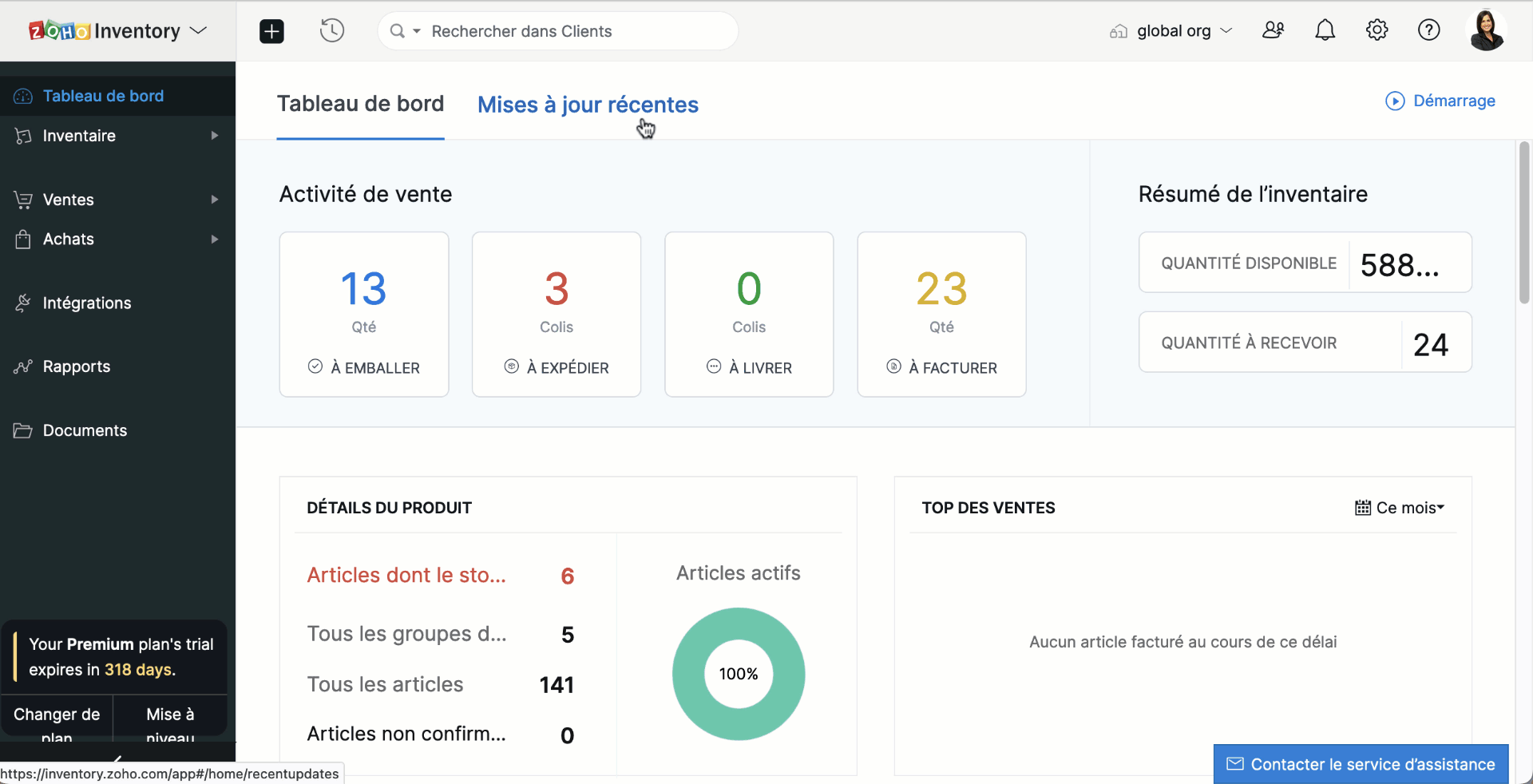
Autrement, fournissez vos informations d'email ou de SMS pour recevoir des mises à jour de suivi. Cette option sera disponible si vous avez intégré votre propre compte AfterShip à Zoho Inventory.
Pour afficher le statut de votre transfert, ouvrez l'ordre de transfert, cliquez sur "Chronologie du transfert". Vous y trouverez la position actuelle et le déroulement complet de votre transfert de stock en chronologie.
Pour confirmer la prise en charge de l'ordre de transfert, sélectionnez l'ordre de transfert que vous avez reçu et cliquez sur "Marquer comme reçu" à partir de la page de l'ordre de transfert.
Topic Participants
Kinjal Lodaya
Sticky Posts
Collaboration sans faille avec Zoho One
Bonjour à tous, Dans cet article nous allons voir comment Zoho One permet une collaboration à différents niveaux . La façon dont nous travaillons évolue. À mesure que les entreprises se mondialisent, la plupart des activités sont menées en équipe.
Recent Topics
Move orders scan ISBN
Hi We have ISBN setup to be searched in items zoho but move orders dissent recognize the ISBN is there q missing configuration? regards, JSWhat's New - October 2025 | Zoho Backstage
Hey everyone! We’ve been busy rolling out a host of upgrades for Zoho Backstage. While some major features are still going through final rounds of testing to make your event experience smooth as butter, here’s what was new and improved in October 2025.Zoho Analytics - Feature Request For Time Based Data Source Fetch
Hi Analytics Team, I have a client using Zoho CRM and they want a weekly report at 4:30pm every Friday, emailed to the sales team showing a pie chart of Closed Won Deals for that week. This is easy to achieve in Analytics but not so easy to ensure theUpdating custom fields in Zoho Projects
Hi I am wondering if anyone has experience with custom fields in Zoho Projects. I am struggling to update the field using either deluge or the api endpoint. My code is: //custom_Map = map(); custom_Map = {"UDF_DOUBLE_1":"0.27"}; update_Map = map(); update_Map.put("custom_fields",custom_Map.toList());Zoho People Attendance Regularization – Wrong Total Hours Displayed
While using Zoho People, I observed that the attendance regularization is showing wrong total hours when applied to past dates. For example, if a check-in is added at 10:00 AM and check-out at 6:00 PM for a previous date, the system sometimes calculatesAdd Flexible Recurrence Options for Meeting Scheduling in Zoho Cliq (e.g., Every 2 Weeks)
Hello Zoho Cliq Team, We hope you are doing well. Currently, when scheduling a meeting inside Zoho Cliq, the recurrence options are limited to Daily, Weekly, Monthly, and Yearly. There is no ability to set a meeting to occur every X weeks — for example,AI generated meeting notes associated to Account or Deal
As our organization works to improve efficiency we are looking for a solution to leverage AI to generate meeting notes and then add those notes to a CRM record such as an Account or Deal. I see Zoho has a Notebook AI offering that talks about the abilitySubform Disabled Fields Should Remain Disabled on Edit/View
Currently, when we disable a subform field using on user input or on add new row, it works perfectly during the initial data entry. However, when the record is saved and reopened for viewing or editing, these disabled fields become editable again. ThisHow do you print a refund check to customer?
Maybe this is a dumb question, but how does anyone print a refund check to a customer? We cant find anywhere to either just print a check and pick a customer, or where to do so from a credit note.Enable Screen Recording in Zoho WorkDrive Mobile Apps (Android & iOS)
Hi Zoho WorkDrive Team, How are you? We are enthusiastic Zoho One users and rely heavily on Zoho WorkDrive for internal collaboration and content sharing. The screen-recording feature in the WorkDrive web app (similar to Loom) is extremely useful- however,What is Resolution Time in Business Hours
HI, What is the formula used to find the total time spent by an agent on a particular ticket? How is Resolution Time in Business Hours calculated in Zohodesk? As we need to find out the time spent on the ticket's solution by an agent we seek your assistanceGood news! Calendar in Zoho CRM gets a face lift
Dear Customers, We are delighted to unveil the revamped calendar UI in Zoho CRM. With a complete visual overhaul aligned with CRM for Everyone, the calendar now offers a more intuitive and flexible scheduling experience. What’s new? Distinguish activitiesHide "Section" headers when using a form as a subform in "List view"
When using a form as a subform and setting the "View Type" to "List View" it is not possible to hide the section headers. This can become an issue if I have a section which is not applicable to this subform and I hide the fields within that section andAdd additional field to quick search results
IN the advanced search, we can add any field to the columns. In the regular search results (before you press enter, there is no option to modify the results. It would be super useful to include a custom field where it currently displays the pipleineBooks API Receiving an Error that Doesn't Make Sense when Creating Credit Note - trying to use 'ignore_auto_number_generation' argument
Hello, I'm working on a newly created routine and I'm getting an error that doesn't make sense when trying to create a new Credit Note. Here is my POST request. Endpoint: https://www.zohoapis.com/books/v3/creditnotes?organization_id=########## Body: {Bug Report and Suggestions for Improvement in Zoho Applications
Hi Zoho Team, I’d like to report a few bugs and improvement suggestions I’ve noticed while using Zoho products: Zoho Cliq Video Call: The camera sometimes turns off automatically during video calls. This seems to be a bug — please check and fix it. ZohoNeed Help: Updating Related Records via Subform Entries in Zoho Creator
Hi everyone, I’m trying to set up a workflow in Zoho Creator where each row in a subform updates related records in another form automatically. Here’s the situation: My main form (e.g., “Receipts”) contains a subform where each row selects a related recordZoho Desk - Community - Customer Portal - Description Field UX Improvement
Hi Zoho Desk Team, As a prolific user of Zoho Cares Community, I find it very frustrating that I cannot increase the size of the Description box (this one which I am typing this message). Many apps with multi line text fields have a small handle in theAdd the same FROM email to multiple department
Hi, We have several agents who work with multiple departments and we'd like to be able to select their names on the FROM field (sender), but apparently it's not possible to add a FROM address to multiple departments. Is there any way around this? Thanks.Can I change the format of the buttons in the email templates?
Hi all! We have been working hard trying to brand our email templates, and have some way to go yet. One of the things we can't seem to edit is the green ${Cases.CUSTOMER_PORTAL_BUTTON} button and the font of the View Ticket text. Is there any way of doingIntroducing parent-child ticketing in Zoho Desk [Early access]
Hello Zoho Desk users! We have introduced the parent-child ticketing system to help customer service teams ensure efficient resolution of issues involving multiple, related tickets. You can now combine repetitive and interconnected tickets into parent-childZero Personalization of the File Sharing Experience
By now (2025) this is the maximum level of personalization available for a Zoho sharing link. We gently asked Zoho if we could modify at least the background, and they replied that it cannot be customized. We're truly disappointed – and surprised everyLead to Contact Conversion with multiple email address fields
We are a B2C business with a strong repeat cycle, and as such it's not uncommon for customers to use multiple email addresses with us. We have both our Contacts & Leads modules set up with 3 email fields. (Primary Email / Secondary Email / Historic Email)Zoho CRM - Calendar Cards View - Let Users Decide What Is Displayed On Calendar Entries
Imagine planning your week of face-to-face meetings across three counties. You’re trying to group appointments by location to make the best use of your time, but Zoho CRM’s calendar doesn’t show where each meeting is happening. You’re left trying to rememberIntroducing Dark Mode / Light Mode : A New Look For Your CRM
Hello Users, We are excited to announce a highly anticipated feature - the launch of Day, Night and Auto Mode implementation in Zoho CRM's NextGen user interface! This feature is designed to provide a visually appealing and comfortable experience forDoes Thrive work with Zoho Billing (Subscriptions)?
I would like to use Thrive with Zoho Billing Subscriptions but don't see a way to do so. Can someone point me in the right direction? Thank youHow to display two measures (sales and price) divided by categories on one line chart
Hi everyone, I’m having trouble figuring out how to display two columns on a line chart with category breakdowns. What I need is a line chart where one line represents Sales and the other represents Price. However, the Price data is divided into aroundExporting Charts from ZohoCRM
Hi...I'm relatively new to ZohoCRM, but very happy with it so far. I have all my leads and potentials accurately entered, and like the reports that I can view, with charts at the top of the data. But when I export the data, I'm receiving only the data, whether I export as excel, csv or pdf. How can I export both the chart and the data? In case it makes a difference, I'm using the free version right now. I tried researching the other editions to see if a paid version of the software offered the abilityAutomatically Update Ticket Status in Zoho Desk Based on Actions in Zoho Projects
Hi Zoho Desk Team, Hope you’re doing well. We’re using the Zoho Desk–Zoho Projects integration to manage tasks related to customer tickets, and it works well for linking and tracking progress. However, there are a few important automation capabilitiessms long credits
I’m trying to purchase Long Code credits so I can send SMS campaigns to my contacts. However, when I click the “Buy Now” button, the page appears blank and doesn’t load any purchase options. Could you please assist me in purchasing the Long Code creditsTip #48- Power Your AI Workflows with Zoho Assist on Zapier’s MCP- 'Insider Insights'
We’re thrilled to announce that Zoho Assist is now part of Zapier’s Model Context Protocol (MCP), bringing remote support automation right into your AI ecosystem. What is MCP? The Model Context Protocol (MCP) is Zapier’s new framework designed to connectInsert Cookie Policy in Zoho Sites
Hello, i need to insert a banner on my site because i'm in Italy so i have to respect EU laws for Cookie Policy and Privacy Policy. I see that i need to insert a code in <head> section of my site to show a banner/popup with cookie info. How i can do this? Thank you LucaNimble enhancements to WhatsApp for Business integration in Zoho CRM: Enjoy context and clarity in business messaging
Dear Customers, We hope you're well! WhatsApp for business is a renowned business messaging platform that takes your business closer to your customers; it gives your business the power of personalized outreach. Using the WhatsApp for Business integrationMarketing Tip #1: Optimize item titles for SEO
Your item title is the first thing both Google and shoppers notice. Instead of a generic “Leather Bag,” go for something detailed like “Handcrafted Leather Laptop Bag – Durable & Stylish.” This helps your items rank better in search results and instantlyCustomer Parent Account or Sub-Customer Account
Some of clients as they have 50 to 300 branches, they required separate account statement with outlet name and number; which means we have to open new account for each branch individually. However, the main issue is that, when they make a payment, theyForced Logouts - Daily and More Frequent
In the last month or so, I've been getting "power logged out" of all of my Zoho apps at least daily, sometimes more frequently. This happens in the same browser session on the same computer, and I need to re-login to each app separately after this happens.Paste issues in ZOHO crm notes
Hi, since a week or so I have issues with the paste function in ZOHO CRM. I use "notes" to copy paste texts from Outlook emails and since a week or so, the pasting doesnt function as it should: some text just disappears and it gives a lot of empty lines/enters.....ENTER key triggering Submit
Is it possible to stopped the ENTER key from the mandatory triggering of the Submit button on Creator form? I want forms submitted "ONLY" when the Submit button is pressed.Is it possible to assign Client user to external task ON PROJECTS' TEMPLATES?
Is it possible to assign Client user to external task ON TEMPLATES PROJECTS?What happens when someone clicks 'unsubscribe' in a zoho CRM email
Hello, As per, i am going round in circles trying to find an answer to these 2 question. I have an email template that has an unsubscribe link in the footer in zoho CRM. First, what happens when someone clicks it - where does the contact get unsubscribedNext Page