Digest Januari 2025 - Een terugkijk op wat er deze maand allemaal is gebeurd in de Zoho Community
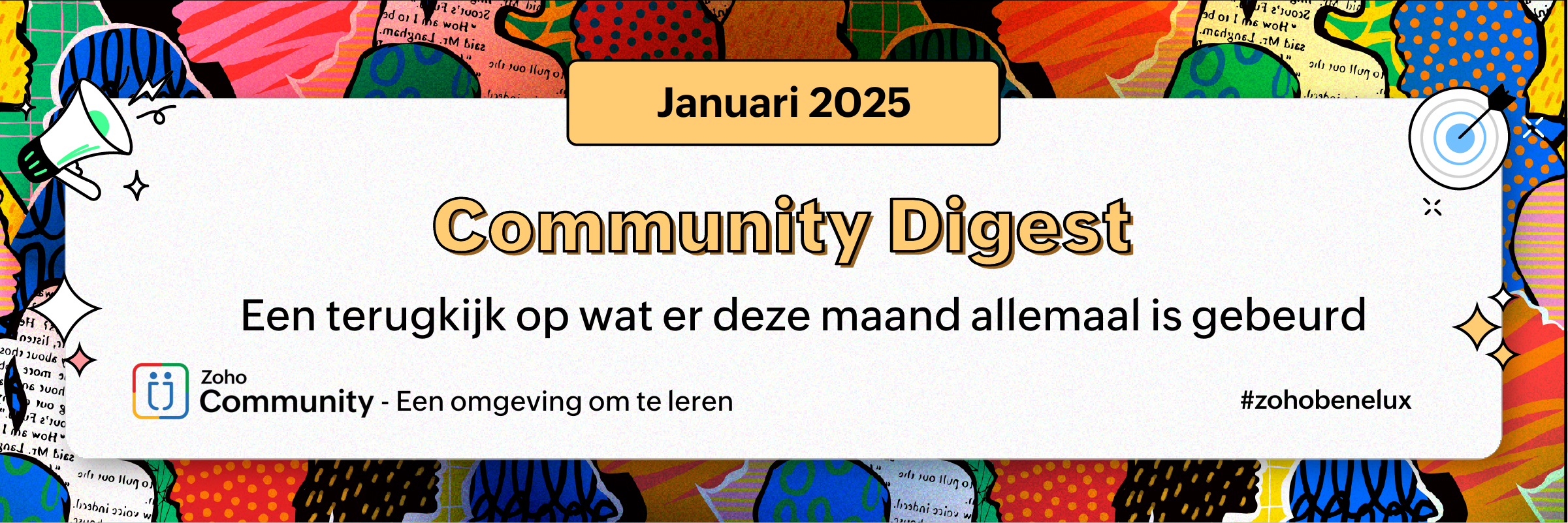
Een nieuw jaar is begonnen, en we zijn enthousiast om het samen met jullie af te trappen! 2025 brengt niet alleen nieuwe kansen, maar ook spannende productupdates binnen het Zoho-ecosysteem. Of het nu gaat om verbeterde CRM-functionaliteiten, slimme AI-formulieren of krachtige tools voor marketing en sales – we blijven innoveren om jullie bedrijfsprocessen soepeler en efficiënter te maken.
In deze Januari Digest delen we de nieuwste ontwikkelingen binnen Zoho CRM, Zoho SalesIQ, Zoho Forms, en meer. Blijf lezen en ontdek hoe deze verbeteringen jouw workflow kunnen optimaliseren!
Zoho CRM viert 20 jaar
In januari 2005 durfde een jonge groep vernieuwers, werkend vanuit een bescheiden kantoor in Chennai, de SaaS-markt te verstoren met een nieuw project: een eenvoudige contactbeheerapplicatie. Twintig jaar later zijn we nog steeds diezelfde vernieuwers, die de norm stellen voor innovatie en uitmuntendheid—net zoals Zoho CRM dat deed voor de 60+ applicaties die nu deel uitmaken van het Zoho-ecosysteem.
Zoho CRM is hier voor de lange termijn, gebouwd met dezelfde passie en integriteit als waarmee het allemaal begon. Om dit te vieren, hebben we het hele jaar door spannende plannen voor u in petto. Maar laten we nu eerst een moment nemen om trots te zijn op onze software en de relaties die zijn opgebouwd om lang mee te gaan. Dank u dat u aan de basis staat van onze reis.
Workspace en CRM contactsyncupdates in Zoho Marketing Automation
Zoho Marketing Automation introduceert filtering van Workspace-contacten en updates voor CRM-contactsync. Met de nieuwe filterfunctie kunnen marketeers onnodige contacten uit hun Workspace verwijderen, wat rommel vermindert en de nauwkeurigheid verbetert. Daarnaast maakt de vernieuwde CRM-contactsync het nu mogelijk om contacten te synchroniseren zonder e-mailadres, mits er een telefoonnummer beschikbaar is. Lees hier meer over deze update.
Dit jaar was buitengewoon voor Zoho SalesIQ in de reis naar een krachtiger, flexibeler en klantgerichter engagementplatform. We hebben verschillende functies geïntroduceerd die de manier waarop bedrijven wereldwijd met hun klanten communiceren, naar een hoger niveau tillen.
We zagen een breed scala aan nieuwe functies binnen SalesIQ, met de nadruk op:
- Verbeteringen voor geavanceerde klantconnectiviteit
- Uitbreiding naar een wereldwijd publiek
- Optimalisatie van de gebruikerservaring
Bekijk hier de volledige lijst met functies.
De toekomst van het maken van formulieren is niet iets van morgen – het is er al.
Vergeet alles wat u dacht te weten over het bouwen van online formulieren. Zoho Forms introduceert AI Forms, waarmee u formulieren op een revolutionaire manier kunt creëren.
Laten we eerlijk zijn: effectieve formulieren opstellen kan voelen als een puzzel in het donker, waarbij u hoopt dat alle stukjes op hun plaats vallen. Maar wat als de puzzel zichzelf zou kunnen samenstellen?
Met de introductie van AI in Zoho Forms gebeurt precies dat. AI vult de ontbrekende delen in, automatiseert het tijdrovende werk en maakt het creëren van formulieren moeiteloos.
Lees hier meer over AI Forms in Zoho Forms.
In marketing is het cruciaal om te weten wie uw doelgroep is en hun interacties te volgen. Daarom heeft Zoho Marketing Automation een grote stap vooruit gezet met de verbeterde profielkoppeling.
Dankzij deze update kunt u nu de activiteiten van leads bijhouden wanneer zij een formulier invullen via Zoho Forms en deze direct koppelen aan hun contactprofielen. Dit zorgt ervoor dat uw marketinginspanningen worden ondersteund door complete, geïntegreerde gegevens.
Ontdek hoe deze update uw bedrijf kan helpen.
Als de aankondigingen over Zoho CRM for Everyone u zijn ontgaan, leggen we het graag uit.
Zoho CRM for Everyone is ontworpen om de samenwerking en organisatie binnen uw team naar een hoger niveau te tillen in de context van Zoho CRM. U kunt nu teammodules en teamruimtes creëren, taken toewijzen en verwerken tussen afdelingen en uw records op een visueel aantrekkelijke manier instellen – allemaal vanuit de gloednieuwe interface.
De gefaseerde uitrol begint met gebruikers van de Standard Edition. Beheerders ontvangen een melding over de nieuwe interface en kunnen vervolgens besluiten om de toegang met andere gebruikers te delen.
Lees hier de volledige aankondiging.
We zijn verheugd om Social Toolkit te lanceren: een alles-in-één dashboard waarmee u uw sociale media naar een hoger niveau kunt tillen. Hiermee kunt u esthetische profielen creëren en content delen die uw doelgroep écht graag ziet en waarmee ze graag in interactie gaan.
Social Toolkit is beschikbaar voor iedereen op het internet, of u nu een Zoho Social-gebruiker bent of niet. Dus waarom wachten?
Onze favoriete functie is de Campaign URL Builder, waarmee u aangepaste URL’s kunt maken voor uw marketingcampagnes en ze kunt volgen op basis van klikken en prestaties. U hoeft alleen enkele details in te vullen, zoals het medium, de bron en de campagnenaam. Vervolgens kunt u eenvoudig de link genereren en deze via Zoho Social delen op uw sociale kanalen.
Ontdek hier meer functies van Social Toolkit.
Blijf op de hoogte van het laatste nieuws, productupdates, exclusieve evenementen en nog veel meer. Bent u al lid? Blijf dan deelnemen en help de Zoho Dutch Community te laten schitteren! 🌟
Topic Participants
Andre Shamray
Sticky Posts
Zoholics is weer terug in 2025! Save the date!
Handen omhoog voor wie Zoholics vorig jaar heeft gemist! Wij ook! Als u nog nooit bij Zoholics bent geweest, leggen we het hier uit zodat u deze kans niet mist. We zijn blij u te kunnen vertellen dat de plannen voor de grote terugkeer van Zoholics inWelkom bij de Zoho Dutch Community
U bent van harte welkom bij de Zoho Dutch Community. Deze Community is gericht op Zoho gebruikers uit Nederland en andere Nederlandstalige gebieden. Wij zullen hier de nieuwste updates en verschillende Tips & Tricks over onze diverse producten met u delen.Community Digest: Samenvatting van December 2022
Beste Community leden, Dit is alweer de laatste post van het jaar, we blikken tijdens deze Community Digest graag nog eventjes terug op wat er in December is gebeurd binnen Zoho Dutch Community. We begonnen de maand met het tweede deel van het automatiserenCommunity Digest: Samenvatting van November 2022
Beste Community leden, Het is alweer December, we gaan de laatste maand van 2022 in. We kijken graag samen terug op de maand November en wat er in deze maand is gebeurd binnen de Zoho Dutch Community. Tijdens de Zoho Creator Meetup hebben onze gebruikersCommunity Digest: Samenvatting van Oktober 2022
Beste Community leden, De maand Oktober is alweer voorbij en dat betekent dat het tijd is om terug te kijken op wat er in deze afgelopen maand is gebeurd binnen de Zoho Dutch Community. Na Zoholics zijn wij direct aan de slag gegaan met het organiseren
Recent Topics
Feature Request: Ability to set Default Custom Filters and apply them via URL/Deluge
I've discovered a significant gap in how Zoho Creator handles Custom Filters for reports, and I'm hoping the Zoho team can address this in a future update. This limitation has been raised before and continues to be requested, but remains unresolved. TheClosing the Loop: Why Lookup Asymmetry is Harming Data Integrity in Creator
TL;DR: Lookup fields allow users to add new related records inline via the "+" icon, but there's no equivalent ability to edit an existing related record without navigating away and losing form context. Adding a native "Edit" icon—with automatic Userfiltering lookup field options based on information in another module.
In our CRM system. We have the standard Accounts and Deals modules. We would like to introduce the ability to classify Accounts by Sector. Our desired functionality is to have a global list of all sectors that an Account can select, with the ability toService op locatie organiseren met Zoho FSM: waar lopen organisaties tegenaan?
Bij organisaties met service teams op locatie merken we vaak dat de complexiteit niet zozeer in de planning zelf zit, maar in wat er rond die planning gebeurt. Denk aan opvolging na interventies, consistente servicerapporten, en het bijhouden van installatiesIntroducing Assemblies and Kits in Zoho Inventory
Hello customers, We’re excited to share a major revamp to Zoho Inventory that brings both clarity and flexibility to your inventory management experience! Presenting Assemblies and Kits We’re thrilled to introduce Assemblies and Kits, which replaces theDoes the ability exist to make tax on the customer profile mandatory?
I am reaching out to inquire about the possibility of making the "Customer Tax" field mandatory when creating a new customer in Zoho. We want to ensure that all customers have their tax information recorded to maintain compliance with our internal processes.email association with CRM
Why is it 2024 (almost 2025) and Zoho has not figured out how to integrate email with CRM? It is so inconsistent at associating emails within CRM. I am an attorney. I have clients and work with other attorneys. Attorney John Doe is associated with multipleFix the speed
It takes ages to load on every step even though my dataset is quite small.Credit Note for Shipped and Fatoora pushed invoices
We have shipped a Sales Order and created an Invoice. The Invoice is also pushed to Fatoora Now we need to create a credit note for the invoice When we try it, it says we need to create a Sales Return in the Zoho Books, we have already created a SalesFSM - Timesheet entires for Internal Work
Hi FSM Team, Several of my clients have asked how they can manage internal timesheets within Zoho FSM. Since their technicians already spend most of their day working in FSM, it would be ideal if they could log all working hours directly in the FSM app.Add a way of clearing fields values in Flow actions
It would be great if there was an option to set a field as Null when creating flows. I had an instance today where I just wanted to clear a long integer field in the CRM based on an action in Projects but I had to write a custom function. It would beRole Management
I am creating an analytics dashboard for a company that will be utilized by its various departments such as Finance, Marketing, and HR. My goal is to design the dashboard with separate tabs for each department. Additionally, I plan to implement role-basedHighlight a candidate who is "off limits"
Hello: Is there a way to highlight a candidate who is "off limits"? I would like to have the ability to make certain candidate and / or Client records highlighted in RED or something like that. This would be used for example when we may have placed a candidate somewhere and we want everyone in our company to quickly and easily see that they are off limits. The same would apply when we want to put a client or former client off limits so no one recruits out of there. How can this be done? Cheers,Announcing new features in Trident for Windows (v.1.37.5.0)
Hello Community! Trident for Windows just received a major update, with a range of capabilities that strengthen email security and enhance communication. This update focuses on making your mailbox safer and your overall email experience more reliable.Early Payment Discount customize Text
Hi, I’m currently using Zoho Books and am trying to customize the standard “Early Payment Discount” message that appears in the PDF invoice template. I’ve reviewed the documentation here: https://www.zoho.com/books/help/invoice/early-payment-discount.htmlDeprecation of SMS-based multi-factor authentication (MFA) mode
Overview of SMS-based OTP MFA mode The SMS-based OTP MFA method involves the delivery of a one-time password to a user's mobile phone via SMS. The user receives the OTP on their mobile phone and enters it to sign into their account. SMS-based OTPs offerDKIM Now Mandatory - Changes to Zoho Forms Email Policies
Hello Zoho Forms Users, This post is to inform you about an important update regarding the authentication of all email domains in your Zoho Forms account. This year, we are doubling down on our commitment to deliver a secure, seamless, and empoweringCall description in notes
When completing a call, we type in the result of the call in the description. However, that does not show up under the notes history on the contact. We want to be able to see all the calls that have taken place for a contact wihtout having to go intoEmail Address for Contact not Populating
When I click "Send Mail" from a Contact's page, their email address does not auto populate the "To" field. How do I make this happen?New in CRM: Dynamic filters for lookup fields
Last modified on Oct 28, 2024: This feature was initially available only through Early Access upon request. It is now available to all users across all data centers, except for the IN DC. Users in the IN DC can temporarily request access using this formWhy hybrid project management might be the best fit for you?
Project management techniques are designed to equip teams with proven methods for easy and efficient project execution. While management teams may have apprehensions about adopting the hybrid method of project management, we’ve compiled the top reasonsAllow all Company Users to view all projects, but only owner/admins can change projects
I was wondering if there was a permission setting I could adjust to allow all our company users to see all projects created. Then, only the project owners and admins with the change permission. ThanksFail to send Email by deluge
Hi, today I gonna update some email include details in deluge, while this msg pops up and restrict me to save but my rules has run for one year. can you tell me how to use one of our admin account or super admin account to send the email? I tried to updateSeeking help to be able to search on all custom functions that are defined
Hello I have a lot of custom functions defined (around 200) and i would like to search some specific strings in the content of those. Is there a way to accomplish that? If not, is there a way to download all existing custom functions in some files locallyTotals for Sales Tax Report
On the sales tax report, the column totals aren't shown for any column other than Total Tax. I can't think of a good reason that they shouldn't be included for the other columns, as well. It would help me with my returns, for sure. It seems ludicrousAdd Bulk Section / Grid Layout Duplicate Feature in Zoho Forms Builder
Currently in Zoho Forms, users can only duplicate individual fields. There is no option to duplicate an entire section or two-column/grid layout with all internal fields. This becomes inefficient when building structured forms such as Family Details,Leistungsdatum in Rechnungen (Zoho Books)
Hallo, ist es irgendwie möglich den Leistungszeitraum in der Rechnung aufzuführen? Beste Grüße AleksZoho Trident Windows - Streams Not Visible
Namaste We’re having an issue with Streams not being visible in Trident (Windows), which is important for us as we share many emails internally. It appears that the feature to show Streams above the Inbox folder, as seen in the default mailbox view, isSales IQ Chat Widget is Only Displaying Last Name
Can anyone suggest why the widget is only displaying "last name"?! We have the latest version of the wordpress plugin installed. Thanks Thanks!Shopify - Item sync from Zoho Inventory
Hi team, We’ve connected Shopify with Zoho Inventory. We want that when an item is created in Zoho Inventory, it must create a product in Shopify. But currently, new items created in Zoho Inventory are not getting created in Shopify even after clickingBulk upload image option in Zoho Commerce
I dont know if I am not looking into it properly but is there no option to bulk upload images along with the products? Like after you upload the products, I will have to upload images one by one again? Can someone help me out here? And what should I enterIs it possible to setup bin locations WITHOUT mandating batch tracking?
Hi fellow zoho users, I'm wondering if anyone else has a similar issue to me? I only have some products batch tracked (items with shelf life expiry dates) but I am trying to setup bin locations for my entire inventory so we can do stock counting easier.Kill zoho meeting
Saying the quiet part out loud. Can zoho please just give up on the idea that they can make a meeting platform and just make our workplace licenses cheaper when you remove it so people can switch to zoom or teams. Tired of the excuses, you guys cant makeUtilisation de Zoho en conformité avec l’article 286 du Code général des impôts (CGI)
Cher(e) client(e), Conformément à l’article 286 du Code général des impôts (CGI) impose aux entreprises assujetties à la TVA d’utiliser des systèmes de caisse ou de gestion commerciale certifiés lorsqu’elles enregistrent des ventes à des particuliers.Unable to Create Task as a Support Administrator
Hello! I want to ask for help regarding creating tasks within the tickets. I am by default the Support Admin. I should be able to create tasks or activities right? But there's a prompt that I need to contact the Administrator. See photos for reference.Introducing Forms in Zoho Sheet
We hereby bring you the power of forms in Zoho Sheet. Now, build and create your own customized forms using Zoho Sheet. Be it compiling a questionnaire or rolling out a survey, Zoho Sheet can do it all for you. Forms is an excellent feature that helps you collect information in the simplest of ways and having it in Zoho Sheet takes it a notch higher. Build Simple yet Powerful forms Building forms using Zoho Sheet is fairly simple. The exclusive 'Form' tab lets you create one quickly. Whether youLayout one survey question in a time & redirect next Page based on previous response
I have doubt while, I am scripting survey on the Zoho where I redirecting to next page based on my previous response but didn’t get success on this. Please help me on this and tell me how I layout one survey questions in a time when I submit responseZoho Bookings form pre-filled with Zoho Forms in
Hi, I've got a contact page on my website and I'd like to have the option to book an appointment (redirected to zoho bookings page) after an option is submitted on the contact form. how would I go about doing this? thanksSupport “Other” Option with Free Text in Dropdown Fields
Hello Zoho Bookings Team, Greetings, We would like to request an enhancement to the registration form fields in Zoho Bookings, specifically for dropdown fields. Current Limitation: At the moment, dropdown fields do not support an “Other” option that allowsSending automated messages that appear in the ticket's conversation thread
Good morning, esteemed Zoho Desk community, warm greetings Today I am here to raise the following problem, seeking a solution that I can implement: I need to implement an automation that allows me to send reminder messages to customers when I am waitingNext Page