Kaizen #189: Manipulating Multi-Module Lookup (MML) Field using Zoho CRM APIs
Hello everyone!
Welcome back to another week of Kaizen.
In this post, we explore the Multi-Module Lookup (MML) field in the Appointments module of Zoho CRM. You learn what an MML field is, how it works, and how to use it with Zoho CRM APIs.

Table of Contents:
- What is a Multi-Module Lookup (MML) Field in Zoho CRM?
- Use Cases for MML
- How the "Appointment For" (MML) field in the "Appointments" module works?
- Creating a Record in the Appointments Module Using the Insert Records API
- Retrieving a Record from the Appointments Module Using the Get Records API
- Multi-module Lookup Using the COQL API
- Multi-module Lookup Using the Bulk Read API
- Frequently Asked Questions
What is a Multi-Module Lookup (MML) Field in Zoho CRM?
A Multi-Module Lookup (MML) field in Zoho CRM allows you to create a one-to-one relationship between a record in one module and a record from one of multiple other modules. Unlike a normal lookup field, which references a single module, an MML field can dynamically reference records from multiple modules.
Without the MML field, users must create multiple lookup fields for each module, which complicates the CRM layout and user experience.
Note:
- The multi-module lookup (multi_module_lookup) data type was introduced in Zoho CRM API version 3.
- Currently, the MML field is available as a system-defined field named Appointment For in the Appointments module.
- The Appointment For field supports lookups to both Contacts and custom modules.
- You cannot create a custom MML field in Zoho CRM.
Data Model Representation
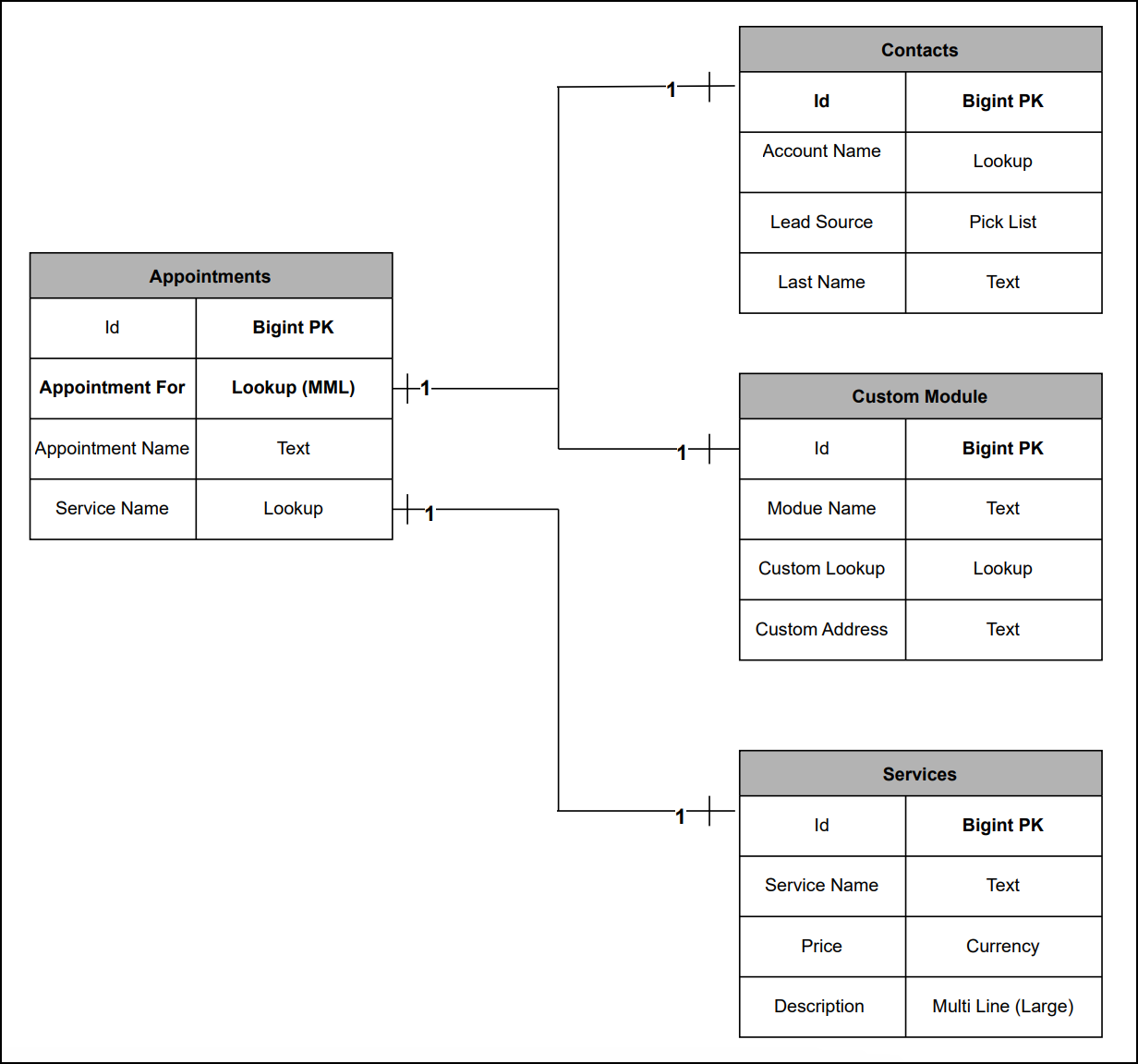 MML's Data Model Representation
MML's Data Model RepresentationUse Cases for MML
Zylker Healthcare is a multi-specialty hospital that uses Zoho CRM to maintain its appointment scheduling process.
In this setup, Zylker maintains two key modules:
- Contacts module - Stores records of physicians and surgeons, including attending physicians, specialists, and surgeons who diagnose and refer patients.
- Patients module - A custom module used to maintain records of all patients.
To improve the appointment booking process, Zylker uses the "Appointment For" Multi-Module Lookup (MML) field in the Appointments module. This field lets Zylker manage an appointment with either a Physician/Surgeon or a Patient, eliminating the need for multiple lookup fields.
How the "Appointment For" (MML) field in the "Appointments" module works?
- When creating an appointment, the user selects the "Appointment For" field.
- The field displays records based on the selected module, either the Contacts or Patients.
- The user selects the appropriate record (Contact or Patients) for the appointment.
- A related list is automatically created in the selected module (Contact or Patients) as the Open Activities / Closed Activities to display all appointments associated with that record.
Creating a Record in the Appointments module using the Insert Records API
Before creating a record in the Appointments module via the Insert Records API, make sure you know the API names of the system-defined mandatory fields. These fields are required to create an appointment successfully.
System-defined Mandatory Fields:
- Appointment_For (MML field)
- Service_Name
- Appointment_Start_Time
- Appointment_Name
- Member
- Location
The below image shows how these system-defined mandatory fields appear in the Appointments module UI:
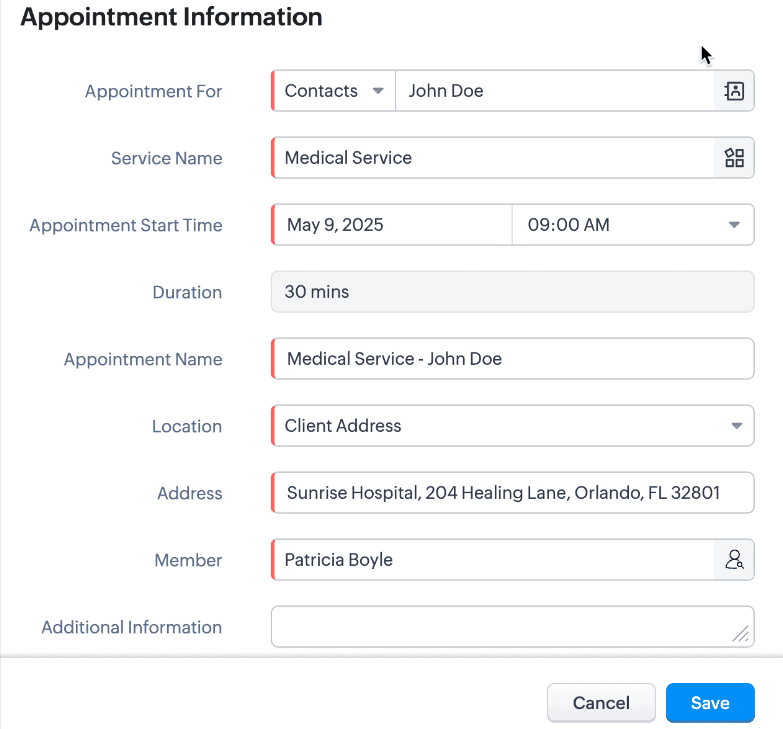 System-defined mandatory keys in the Appointments Module in UI view.
System-defined mandatory keys in the Appointments Module in UI view.API calls you have to make before creating a record:
Before inserting a record into the Appointments module, it is important to know the API names of the fields and their parent modules.
i. Use the GET - Module Metadata API to know the API name of the module. In our case, the Appointments module.
Request URL : {api-domain}/crm/v8/settings/modules
Request Method : GET
Sample Response :
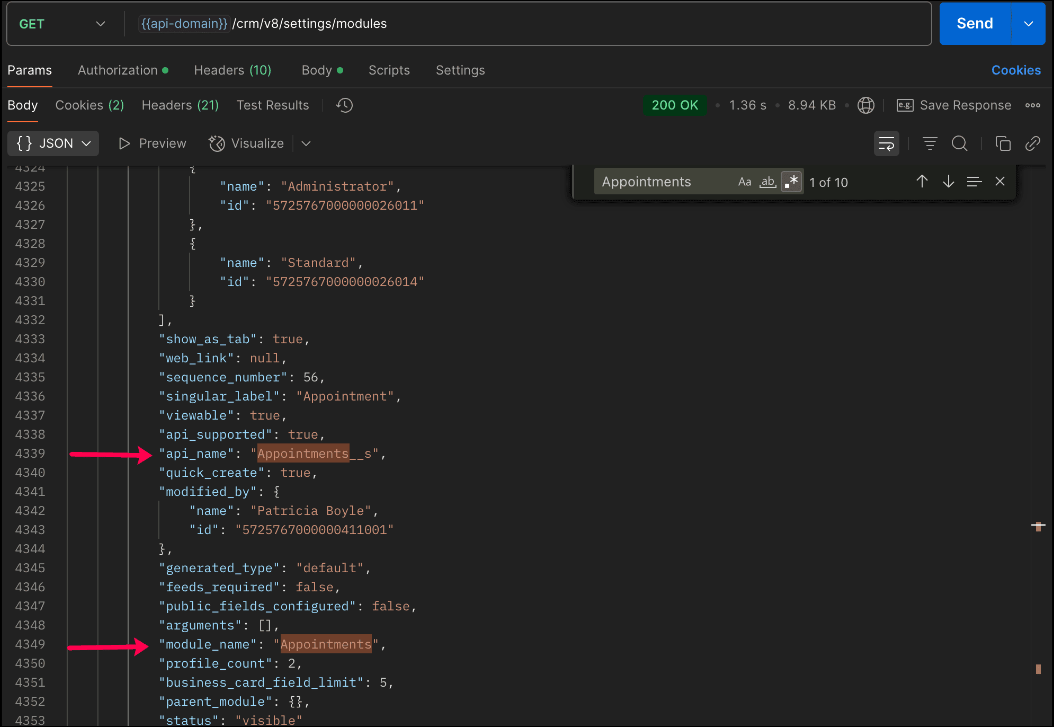
In the API response, search for the module with "module_name": "Appointments" and check the value of the "api_name" key to get the API name of the module. This is the name you will use in all related API calls.
ii. Use the GET - Fields Metadata API and get fields metadata for the Appointments module. Here, you can find the API names of the mandatory fields along with other fields present in the Appointments module.
Below is the API call & response for the multi-module lookup field along with other mandatory fields.
Request URL : {api-domain}/crm/v8/settings/fields?module=Appointments__s
Request Method : GET
Sample Response :
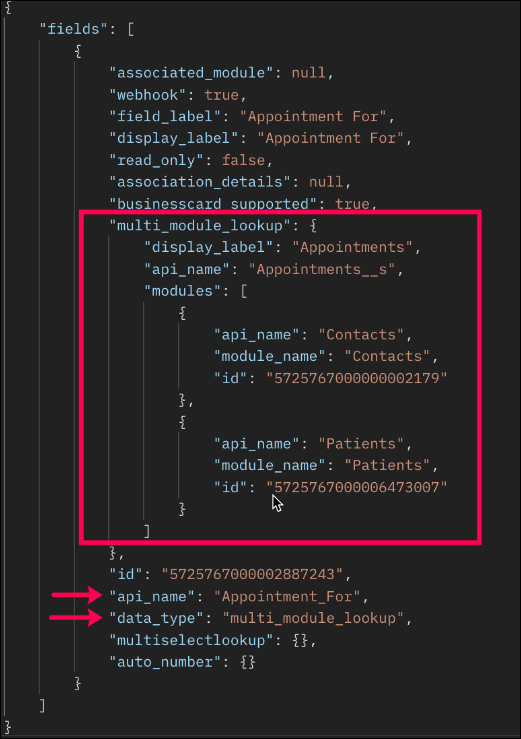
Note: The above image highlights only the key properties of the Multi-Module Lookup (MML) field from the field metadata response. The complete API response contains additional properties not shown here.
In the response:
- The multi-module lookup field is identified by the key "data_type" with the value "multi_module_lookup".
- The associated modules supported by the MML field (e.g., Contacts, Patients) are listed under the "modules" key.
- Other mandatory fields like Service Name, Appointment Name, and Appointment Start Time can be identified by "system_mandatory": true.
The keys of the above multi_module_lookup JSON object are explained below:
"multi_module_lookup": { "display_label": "Appointments", // Display label of the module where the MML field is used "api_name": "Appointments__s", // API name of the Appointments module "modules": [ //List of modules associated with the Appointments module. { "api_name": "Contacts", //API name of the associated module "module_name": "Contacts", // Display Name of the module "id": "5725767000000002179" //Unique ID of the module }, { "api_name": "Patients", //API name of the associated custom module "module_name": "Patients", //Display label of the module "id": "5725767000006473007" //Unique module ID } } ] }, |
Note:
- You cannot add or remove modules from the Multi-Module Lookup (MML) field using APIs. These actions are only available through the Zoho CRM UI.
- Once a module is disassociated from the MML field, existing records associated with that module will remain in the Appointments module, and you will no longer be able to associate newly created records from the disassociated module using the MML field.
The remaining system-defined mandatory fields, along with their API names, are listed below.
System-defined Mandatory Field Names
|
System-defined Mandatory Field API Names |
Service Name | Service_Name |
Appointment Start Time | Appointment_Start_Time |
Appointment Name | Appointment_Name |
Member | Owner |
Location | Location |
Note: The system-defined mandatory fields can be identified by "system_mandatory": true.
Search the system-defined mandatory field names and get their API names.
With the field API names, use the following request and sample input body to create a record in the Appointments module using the Insert Records API.
Request URL : {{api-domain}}/crm/v8/Appointments__s
Request Method : POST
Request Body :
{ "data": [ { "Appointment_Name": "General Consultation", "Owner": { "name": "Patricia Boyle", "id": "5725767000000411001", }, "Appointment_Start_Time": "2025-04-15T13:00:00-07:00", "Appointment_End_Time": "2025-04-15T13:30:00-07:00", "Appointment_For": { "module": { "api_name": "Contacts", "id": "5725767000000002179" }, "name": "John Doe", "id": "5725767000005607020" }, "Service_Name": { "name": "General Check-up", "id": "5725767000006387029" }, "Location": "Business Address" } ] } |
Sample Response:
{ "data": [ { "code": "SUCCESS", "details": { "Modified_Time": "2025-05-06T20:33:42-07:00", "Modified_By": { "name": "Patricia Boyle", "id": "5725767000000411001" }, "Created_Time": "2025-05-06T20:33:42-07:00", "id": "5725767000006390001", //Unique ID if the newly created record. Please note that this record ID will be used in the following API get and update operations. "Created_By": { "name": "Patricia Boyle", "id": "5725767000000411001" } }, "message": "record added", "status": "success" } ] } |
Note:
Only Contacts and custom modules are supported in the Multi-Module Lookup field. If you try to associate a new record with a module that has been removed from the MML field or an unsupported module in the MML field, the following error will be thrown.
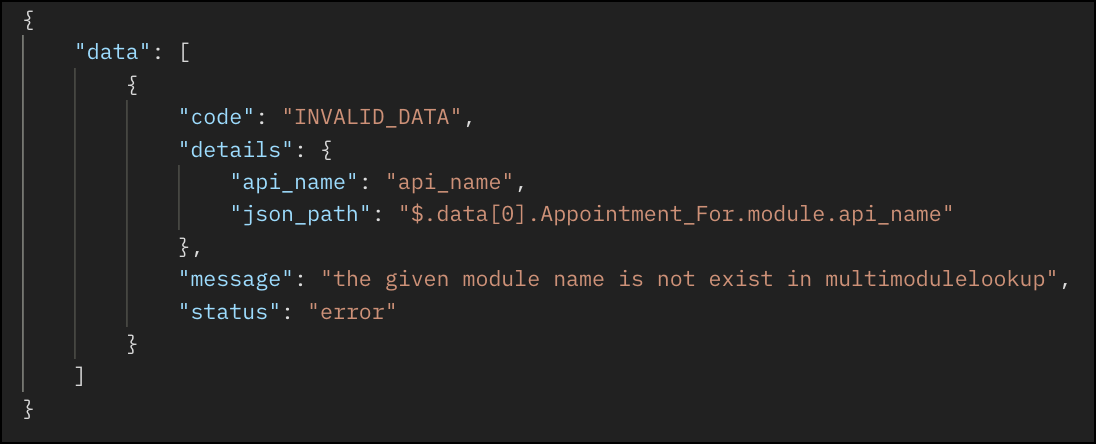
Retrieving a Record from the Appointments Module Using the Get Records API
Request URL : {{api-domain}}/crm/v8/Appointments__s/5725767000006390001
Request Method: GET
Request Response:
{ "data": [ { "Owner": { "name": "Patricia Boyle", "id": "5725767000000411001", }, "$currency_symbol": "$", "Address": null, "Appointment_Start_Time": "2025-04-15T13:00:00-07:00", "Cancellation_Reason": null, "$field_states": null, "Appointment_For": { "module": { "api_name": "Contacts", "id": "5725767000000002179" }, "name": "John Doe", "id": "5725767000005607020" }, "Rescheduled_To": null, "$sharing_permission": "full_access", "Reschedule_Reason": null, "Additional_Information": null, "Last_Activity_Time": null, "Cancelled_Time": null, "Cancellation_Note": null, "Modified_By": { "name": "Patricia Boyle", "id": "5725767000000411001", }, "Reschedule_Count": 0, "Rescheduled_By": null, "id": "5725767000006390001", "Rescheduled_Time": null, "Remind_At": null, "Appointment_End_Time": "2025-04-15T13:30:00-07:00", "Status": "Overdue", "Modified_Time": "2025-05-06T20:04:38-07:00", "Service_Name": { "name": "General Check-up", "id": "5725767000006387029" }, "Created_Time": "2025-05-06T20:04:38-07:00", "testing": null, "Rescheduled_From": null, "Cancelled_By": null, "$editable": true, "Appointment_Name": "General Consultation", "Duration": 30, "Record_Status__s": "Available", "Created_By": { "name": "Patricia Boyle", "id": "5725767000000411001", }, "Tag": [], "Location": "Business Address", "Reschedule_Note": null } ] } |
Updating MML Field Value Using the Update Records API
Request URL : {{api-domain}}/crm/v8/Appointments__s/5725767000006390001
Request Method: PUT
Request Body:
{ "data": [ { "Appointment_Start_Time": "2025-04-16T14:00:00-07:00", //Updating the Appointment_Start_Time "Appointment_End_Time": "2025-04-16T14:30:00-07:00", //Updating the Appointment_End_Time "Appointment_For": { "module": { "api_name": "Employees", //Updating a different module "id": "5725767000002161028" }, "name": "Patrica", //A record from the Employees module "id": "5725767000006272001" //unique ID of the record } } ] } |
Multi-module Lookup Using the COQL API
Querying Inner Fields of Linked Modules within the MML Field
With the COQL API, you can query inner fields of linked modules within a Multi-Module Lookup (MML) field. This provides deeper insights into related fields data in a module. This query support is available from Zoho CRM API Version 7.
Sample Query:
{ "select_query": "select 'Appointment_For->Contacts.Lead_Source' from Appointments__s where id is not null" } |
Sample Response:
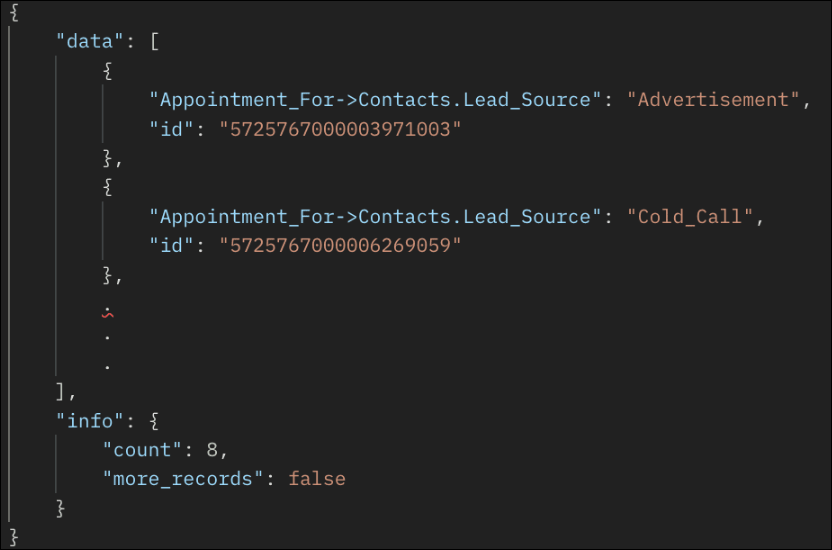
Querying Multi-Module Lookup Module Name
Querying the module name associated with each record in a Multi-Module Lookup (MML) field. This query support is available from Zoho CRM API Version 7.
Sample Query:
{ "select_query": "select Appointment_For.module.api_name, Appointment_For from Appointments__s where id is not null" } |
The Appointment_For.module.api_name returns the module name (e.g., Contacts or Accounts) for each record linked in the Appointment_For MML field.
Sample Response:
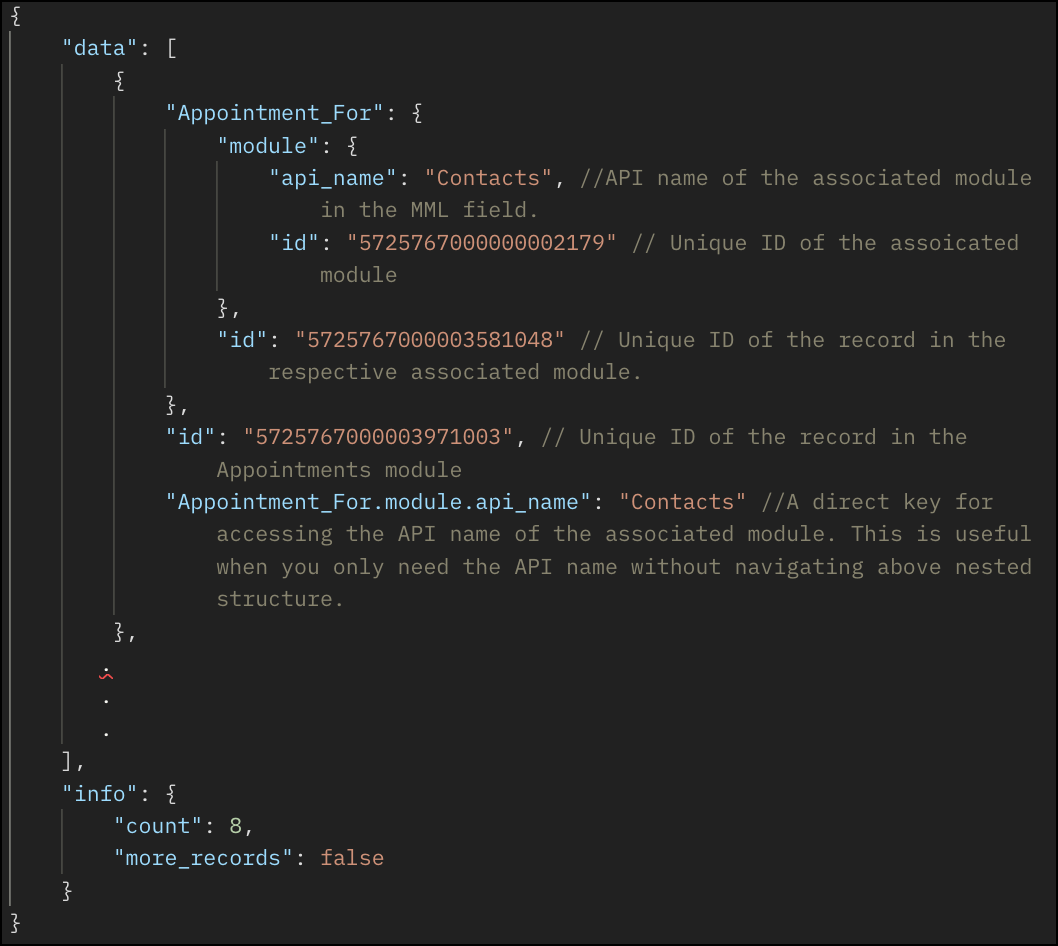
Multi-module Lookup Using the Bulk Read API
Bulk Read API allows you to fetch a large set of data i.e., you can fetch a maximum of 2,00,000 records in a single API call.
Specify the API name of the Appointments module in the module JSON object when making API calls. Refer to the following section for an example.
Request URL : https://www.zohoapis.com/crm/bulk/v8/read
Request Method : POST
Request Body :
{ "callback": { "method": "post" }, "query": { "module": { "api_name": "Appointments__s" //API name of the Appointments module }, "file_type": "csv" } } |
Note: The Appointment_For field cannot be used in the criteria.
As the API is an asynchronous API, the response will not be available instantly; the bulk read job is scheduled, and the status can be checked. Once the job is completed, you will be notified in the callback URL. The records are available in a downloadable CSV file or ICS file (for events). See the Bulk Read API document to know how to view the status of the scheduled job and download the file, along with more sample requests and responses.
Sample Exported Response
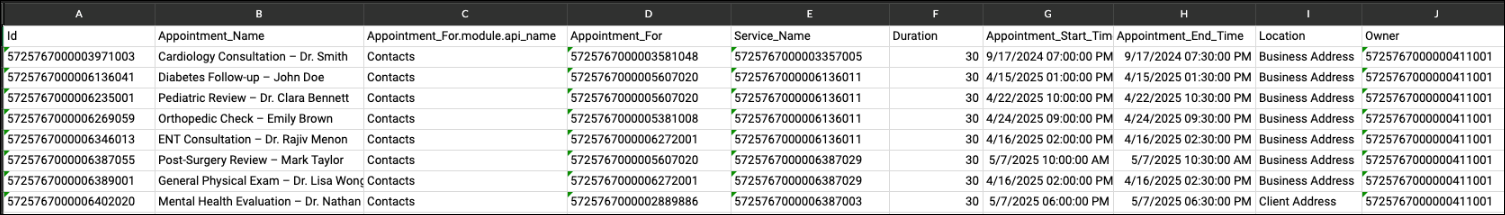
Frequently Asked Questions
1. Which modules are currently supported in the MML field?
Only Contacts and custom modules can be associated with an MML field.
2. What error is thrown if I try to associate a record with a removed or unsupported module in the MML field?
If you try to associate a record with a removed or unsupported module in an MML field, the system will throw an "INVALID_DATA" error.
3. Is the MML field available for all modules?
No, as of Zoho CRM API Version 8, the MML field is available only as a system-defined field in the Appointments module.
4. How do I get the list of modules associated with an MML field?
You can use the GET - Fields Metadata API for the Appointments module and look for the field with "data_type" : "multi_module_lookup" and check its "modules" JSON array.
5. Can I add or remove modules from a Multi-Module Lookup (MML) field via API?
Adding or removing modules in an MML field is not supported via API. These actions can only be done through the Zoho CRM UI.
6. What happens if I remove a module from an MML field?
If a module is removed from the MML through Zoho CRM UI, it can no longer be associated with new records, but existing records linked to that module will remain unaffected.
7. Is MML field supported in the Bulk Write API?
As of Zoho CRM API Version 8, the MML field is available only in the Appointments module as a system-defined field. The Appointments module is not supported in the Bulk Write API.
8. Is MML field supported in the Search API?
The MML field is not currently supported in the Search API.
We trust that this post meets your needs and is helpful. Let us know your thoughts in the comment section or reach out to us at support@zohocrm.com
Stay tuned for more insights in our upcoming Kaizen posts!
Cheers!!!
Previous Kaizen: Kaizen #188 - Building a Timer and Worklog Widget (Part 2)
Related Readings:
- Kaizen #124 - Manipulating Subform using Zoho CRM APIs
- Kaizen #125 Manipulating Multi-Select Lookup fields (MxN) using Zoho CRM APIs
Topic Participants
Subramanian K
Andres
Sticky Posts
Kaizen #216 - Actions APIs : Email Notifications
Welcome to another week of Kaizen! For the last three weeks, we have been discussing Zylker's workflows. We successfully updated a dormant workflow, built a new one from the ground up and more. But our work is not finished—these automated processes areKaizen #152 - Client Script Support for the new Canvas Record Forms
Hello everyone! Have you ever wanted to trigger actions on click of a canvas button, icon, or text mandatory forms in Create/Edit and Clone Pages? Have you ever wanted to control how elements behave on the new Canvas Record Forms? This can be achievedKaizen #142: How to Navigate to Another Page in Zoho CRM using Client Script
Hello everyone! Welcome back to another exciting Kaizen post. In this post, let us see how you can you navigate to different Pages using Client Script. In this Kaizen post, Need to Navigate to different Pages Client Script ZDKs related to navigation A.Kaizen #210 - Answering your Questions | Event Management System using ZDK CLI
Hello Everyone, Welcome back to yet another post in the Kaizen Series! As you already may know, for the Kaizen #200 milestone, we asked for your feedback and many of you suggested topics for us to discuss. We have been writing on these topics over theKaizen #197: Frequently Asked Questions on GraphQL APIs
🎊 Nearing 200th Kaizen Post – We want to hear from you! Do you have any questions, suggestions, or topics you would like us to cover in future posts? Your insights and suggestions help us shape future content and make this series better for everyone.
Recent Topics
Marketer’s Space: Supercharged Workflow with Zoho CRM Integration
Hello Marketers! Welcome back to another post in Marketer’s Space. Today, we’ll explore how integrating Zoho CRM with Zoho Campaigns can help you create smarter, more personalized Workflow. In this post, we’ll look at a specific use case to demonstrateZoho Live chat doesnt chat on CRM Contact page????
We have used Salesforce Live Agent for the last 8 years and the chat comes in on the Contact record which is logical and intuitive as the chat agent can see the customers sales history and open opportunities...etc... We just migrated to Zoho CRM and IImage Quality Issue on Zoho Assist
Hello, For the past two days, I've been experiencing a significant image quality issue on Zoho Assist when connecting to one of my computers. I’ve tried reinstalling the application, but the issue persists across multiple devices. The internet connectionNew views to manage activities within a record
Dear customers, We hope you're well! Today, we're here with a useful update to the Activities related list. As you might be aware, parent records display related information from other modules as related lists. This helps you get a 360-degree view ofSent Mail not in "Sent" IMAP folder
I have configured ZOHO to use IMAP. When I send an email from within Zoho, the email does not show up in my "Sent" IMAP folder. Every email client I have ever used, stores sent mails in the "Sent" folder. This is a serious flaw! Please fix this ASAP! OliverAdmin Control for Subscribing Users to Bots in Zoho Cliq
Hello, I would like to request an enhancement to Zoho Cliq, specifically related to subscribing users to bots. Current Issue: When using the Zoho Desk integration with Cliq, notifications such as Mentions, Happiness Ratings, and Pending Blueprint TransitionsEighth Insight - Oversee module relationships with Lookups
The Wheels of Ticketing - Desk Stories Oversee module relationships with Lookups Learning about lookups A lookup field provides a powerful way to display and utilize data from another module directly within a field of your current module. This functionalityNew capabilities for custom buttons: Elevate UX and CX with just a click!
-------------------------------------------------Post moderated on 24th May-------------------------------------------------------------- Dear all, The feature is now available for all users in all DCs. Dear Customers, We hope you're well! We're happyClient Side Scripts for Meetings Module
Will zoho please add client side scripting support to the meetings module? Our workflow requires most meeting details have a specific format to work with other software we have. So we rely on a custom function to auto fill certain things. We currentlyCRM APP
So the crm can now have image uploads. Great for us doing site surveys and linking them to customers. Unfortunatley the crm app does not show the image fields. Any ideas of must we create a form and then link that?Zia Summary for Account - What is its reach
Hello! I've been working with the Zia summary feature and it's very useful. However, it seems to pull in notes and things directly "on" the Account. If I have a meeting or phone call and provided detailed summaries with the event associated to the account,Search a custom module record based on a date range
Hi , I hope you can share some guidance. I need to look up a record from a custom module based on the Closing Date of a Deal (in the Deals module). Here’s the context: 1. I have a custom module that stores quarterly values (e.g., rates or thresholds).How do I associate an expense to multiple projects?
How do I associate itemized expenses to multiple projects, like assigning each line to the respective projectSo what's the limit?
Recently our team encountered an error popping out when sending a service report. Although the report was sent successfully to zoho desk but the site asset record isn't updated. We notice this error occur only when line items [subform record] exceedsCharge to add client users to a ZOHO Project?
Is there a charge to add client users to access a zoho project portal? An additional license charge or any other additional costs? Thank YouZoho CRM Notifications API - Channel Expiry
Has anyone built a reliable integration with CRM Notification API (https://www.zoho.com/crm/developer/docs/api/v8/notifications/overview.html)? Need to sync CRM data with my external system and prefer not to use CRM workflows which ist a nice low codeCreate Tasks in arbitrary Zoho Project triggered from CRM [Zoho CRM]
Community, hello What I'm trying to do is to create a Zoho Project when a Deal is created in CRM and then to be able to add tasks to this Project also from Zoho CRM with the trigger (Blueprint/ Workflow). I succeeded in creating Project using Zoho Flow,job opening status is locked and and I cannot change it
Dear Support I am using standard plan. The job opening status is locked and and I cannot change it.IDN domain
Why I can't use my domain www.blažek.com I do not want use unfolded shape www.xn--blaek-wib.com in my mail. Can you help me please?Candidate status change
I am trying to change candidate status from "interview scheduled" to "hired". Where do I do this at?How can I set up my contacts so that all users can have them on hand when they sign in?
Hi. For my business I would like to set up the Contacts so they are available for any user.Sharing Knowledge Base articles across multiple departments
It would be useful to share some Knowledge Base articles across multiple departments where they are applicable, rather than having to go into other departments to find the article you're looking for. For example. Our reception uses the 'Admin' desk whereas our IT guys use the 'Support' desk, however both divisions would find KB articles about our company intranet useful. Reception does not have access to the support desk, so cannot see articles created in the Support KB. Perhaps you could installGetting Project Template List using the REST API
I am trying to confirm that I can use the REST API to create a project using a project template. The API documentation indicates this is possible by providing the Template ID, but it is not clear at all how to get a list of available Project TemplatesWhere do we manage tags?
Where is the page where we can view all tags and manage them (like change a tag name to something else or merge tickets under a particular tag with another)?Custom Return Path - Host Name
Hi there, I've successfully set up SPF/ DKIM for Marketing Automation, but struggling to complete the Custom Return Path. I'm settting up on Wix. What should the host name be for the CNAME record? In Zoho Help it just says: "type your host name (sub-domainHow to send Messages to Leads/customers
I’d like to inquire about the process for sending messages or follow-up communications to customers directly from Zoho CRM. Could you please guide me on the best way to do this—whether via email, SMS, or any integrated messaging feature? Additionally,Daily-rate for projects
I am billing my client through daily billing rates; for Zoho Books projects, only hourly rates can be set up. Please enhance this. Thanks.AI feature in Zoho Desk suggesting answers based on past ticket threads
Hi I would like to suggest something that would be very useful : instead of suggesting answers based on the Knowledge Base, I think it would be great if Zia could analyze the history of all customer and agents threads, to suggest answers in new tickets.Admin Console Email
I can't remember the admin console email or password. How do I find that out?help me! the button "remove zoho ad" is not responding
help me! the button "remove zoho ad" is not responding, kindly advice. please to check the follows : https://sitepreview-643549202.zohositescontent.com/previewsite https://sitebuilder-643549202.zohositescontent.com/builder thanks,best regardsZoho Forms API
Is there any way to get all form entry list using API? Looking forward to hear from youFree tier
Does a completely free tier Zoho email still exists? If so why am I receiving email reminders that my account would expire in 2 daysDisable "skip to content" in Help Center
Our users used to be able to press the tab button to skip between fields when submitting a new ticket in the help center. Now it pulls up the "skip to content" button in the top left corner. I know this is an accessibility feature, but is there any wayMail Data Migration
Hello Team, I have an issue with my organization mail data migration from Google to Zoho. We used Google Workspace before now but decided to change to Zoho to enjoy your service. I have successfully created an account and 1. Complete Domain verificationPrompting email addresses when sending an email
Hi, I was just wondering if it was possible to disable the prompt / suggestion of email addresses when you begin typing an email address into the TO or CC box? Some of the email addresses that are being suggested are people that no longer require theThis is a HTML email and your email client software does not support HTML email!
I have a small business, recently the email notification is coming like this to me, can anyone please help me? I am not so IT savvy -----=_NextPart_b4583c76c623900f59ad5b420c6da260 Content-Type: multipart/alternative; boundary="----=_NextPart_b4583c76c623900f59ad5b420c6da260_alt"How to insert a ZohoUser in a subform field?
I am building an new external web app that uses the ZohoCRM REST API (v8) to push data to Zoho. How do I use the ZohoCRM REST API to insert ZohoUsers into a subform field? I've tried several approaches and none of them have worked - inserting the ID asUnable to receive emails
Hello - I set up an email account for my domain. I can send emails but cannot receive them. I believe the issue might be with incorrect IMAP configuration (?) - but im not sure and cant find where this is on the platform. Im using Zoho hosting for theZoho Account delete function
Hello Zoho support team The issue is as follows: Step1: Created an account community@bisonenergy.net Step2: Deleted this account. Step3: Created the new group mail using the same mail address, but the data already exists. So I have to change the namehelp, 554 5.1.8 blocked
got this blockade, i don't know why?Next Page