Map Dependency Fields in Zoho CRM using APIs

Map dependency fields with a use case
- Parent Field - Issue Type: The value chosen here determines which options appear in the dependent field.
- Child Field - Sub-Issue: The available options change dynamically based on the selected value in the parent field.
Issue Type | Sub-Issue |
Login Issue | Forgot Password, Account Locked, 2FA Not Working |
Payment Issue | Credit Card Declined, Refund Not Received, Double Charge |
Feature Request | New Integration, UI Enhancement, Report Customization |
Without map dependency
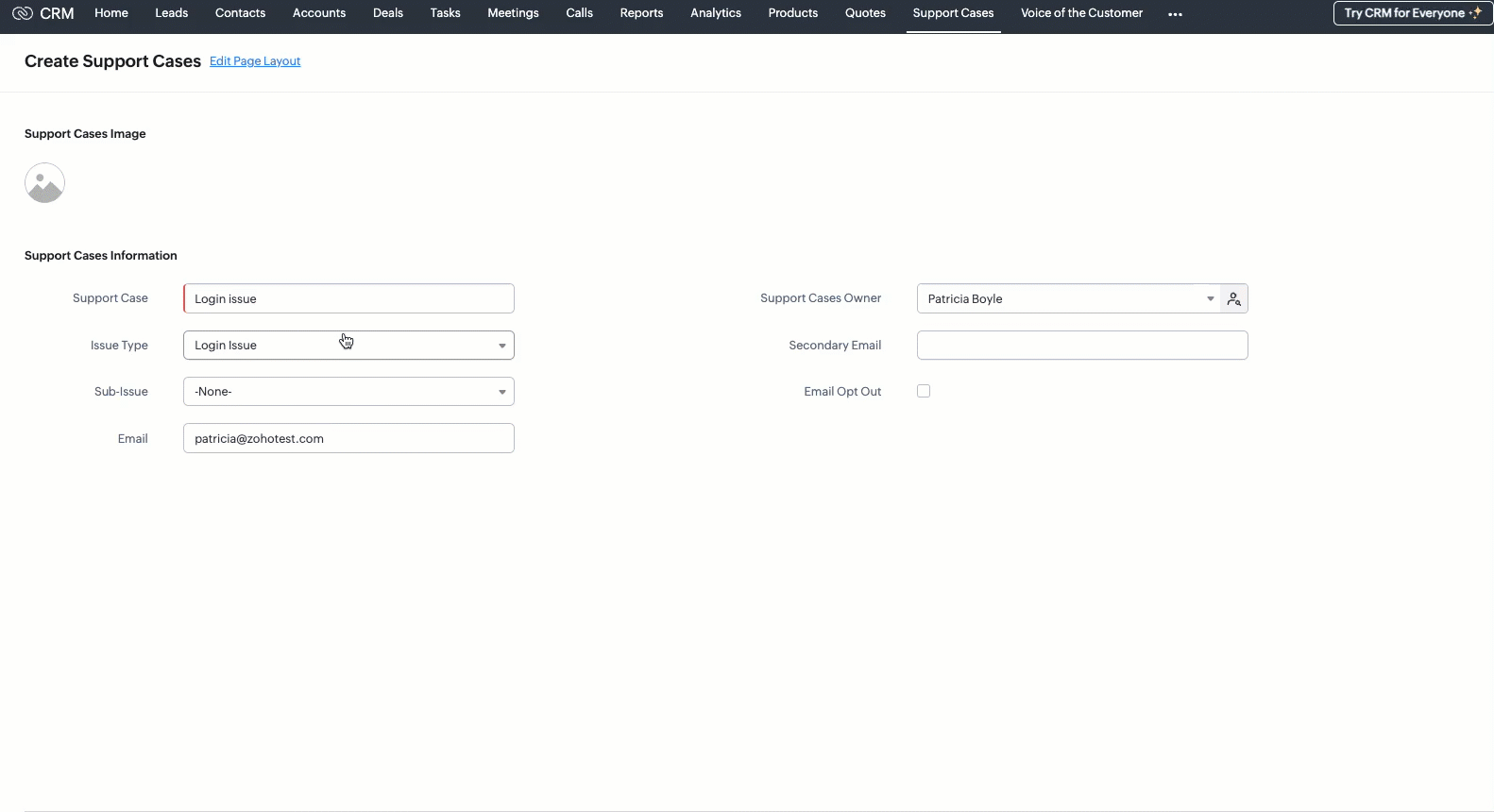 Without configuring a map dependency, the Sub-Issue picklist would always display all available options - regardless of the selected Issue Type. For example, users might see options like Forgot Password, Double Charge, and Report Customization all at once. This can easily confuse users and lead to incorrect selections, such as choosing Double Charge under Login Issue.
Without configuring a map dependency, the Sub-Issue picklist would always display all available options - regardless of the selected Issue Type. For example, users might see options like Forgot Password, Double Charge, and Report Customization all at once. This can easily confuse users and lead to incorrect selections, such as choosing Double Charge under Login Issue.With map dependency
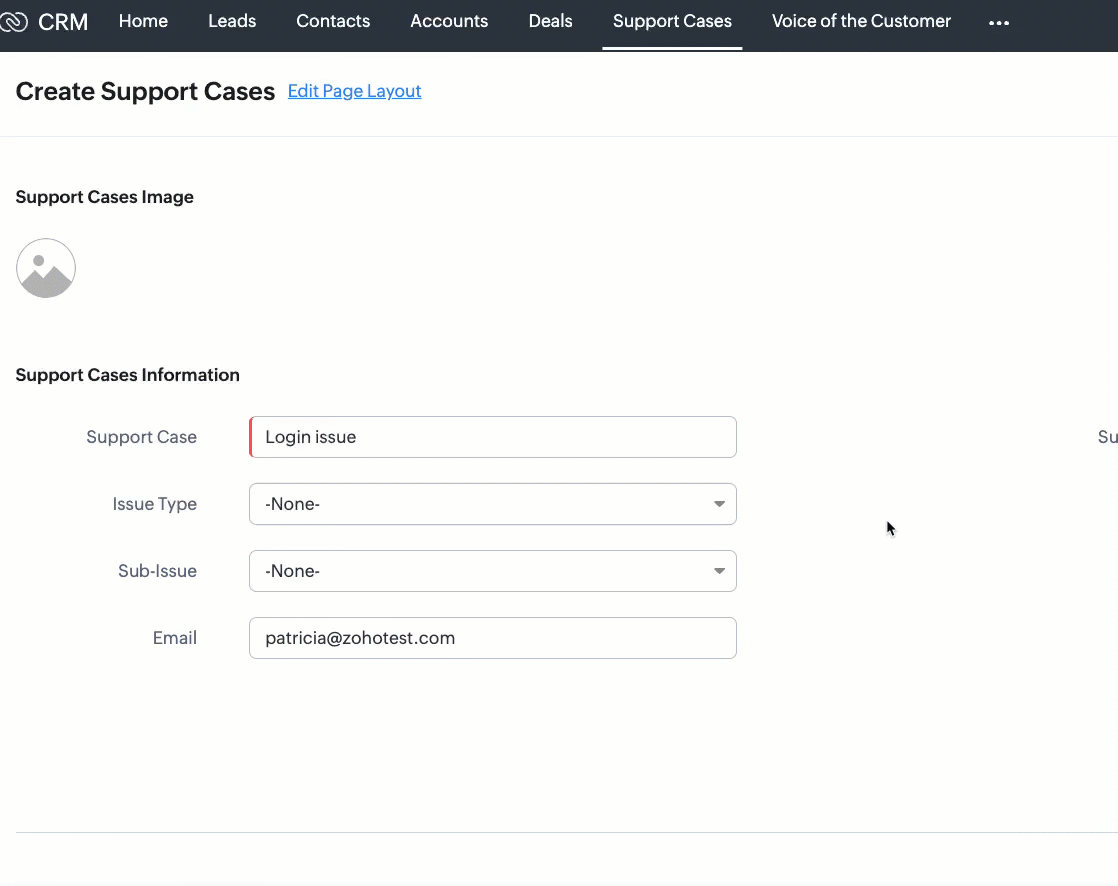 With mapping dependencies, you can guide users to make correct selections by showing only the relevant options in the child field based on the option selected in the parent field.
With mapping dependencies, you can guide users to make correct selections by showing only the relevant options in the child field based on the option selected in the parent field.Mapping picklist options in UI
- Go to Setup → Customization → Modules and Fields.
- Select the desired module. In this case, Support Cases.
- Click the ⋯ (more) icon next to the module name.
- Select Map Dependency Fields.
- On the Map Dependency Fields page, click the New button to create a new dependency.
- Choose the Parent Field and Child Field you want to map.
- Click Next button.
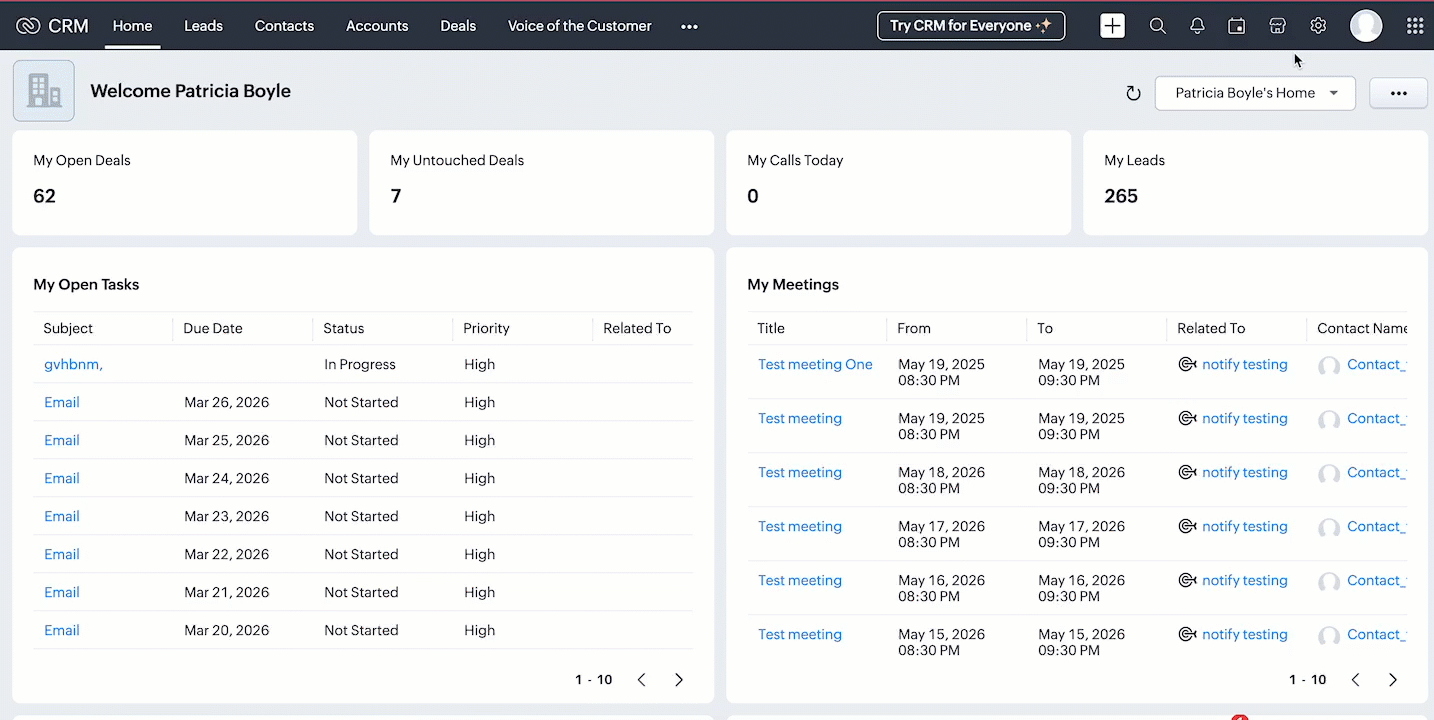
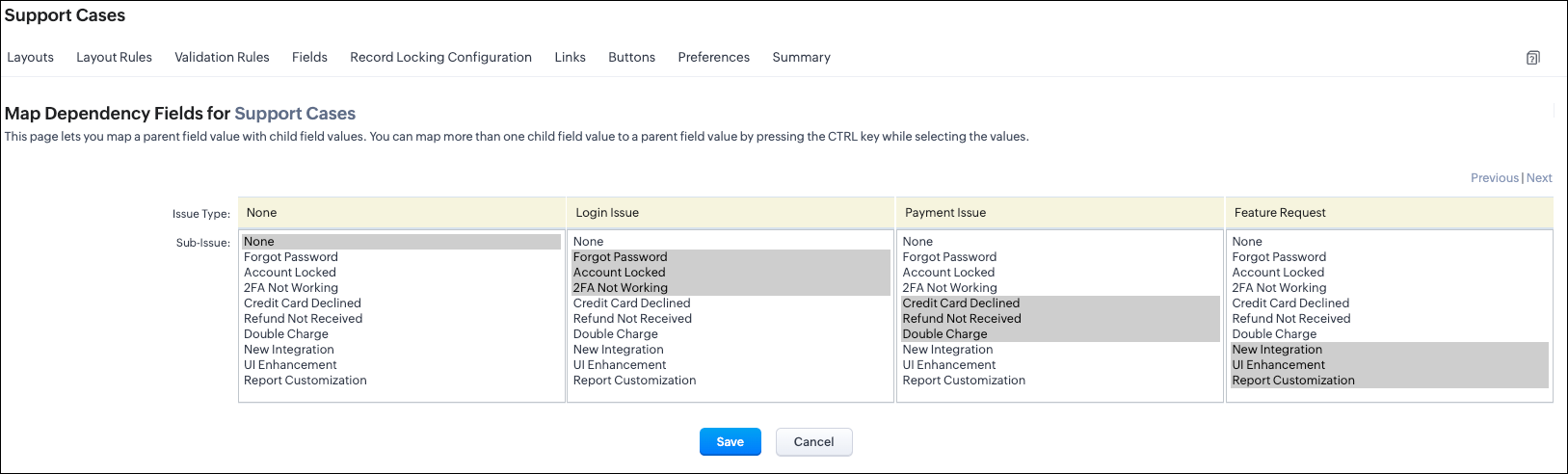 UI options mapping view
UI options mapping viewMapping picklist options via API
- Modules Metadata API - To know the API name of the module.
- Endpoint: GET - /settings/modules
- Here, the API name of the Support Cases module is Support_Cases.
- Layouts Metadata API - Since dependencies are layout-specific, this API helps you identify the layout ID and all the available picklist fields for mapping. It also provides detailed metadata such as the layout ID, field IDs, and the corresponding picklist value IDs.
- Endpoint: GET /settings/layouts?module=Support_Cases
Create Dependency using the POST Map Dependency
{ "map_dependency": [ //Array that contains one or more dependency mappings { "parent": { // Mandatory - Represents the parent picklist "api_name": "Issue_Type", //Mandatory - API name of the parent field "id": "5725767000007985243" // Mandatory - Unique ID of the parent picklist }, "pick_list_values": [ //Mandatory - List of parent picklist values and their corresponding child mappings { "display_value": "-None-", "maps": [ { "display_value": "-None-", "actual_value": "-None-", "id": "5725767000007985204" } ], "actual_value": "-None-", "id": "5725767000007985249" }, { "display_value": "Login Issue", "maps": [ { "display_value": "Forgot Password", //Label shown in the UI for the parent value "actual_value": "Forgot Password", //Actual stored value of the parent picklist option "id": "5725767000007985185" //Mandatory - Unique ID of the parent picklist option }, { "display_value": "Account Locked", "actual_value": "Account Locked", "id": "5725767000007985187" }
], "actual_value": "Login Issue", //Actual value of the parent field's option "id": "5725767000007985242" //Mandatory - Unique ID of the parent field's option }, { "display_value": "Payment Issue", "maps": [ { "display_value": "Credit Card Declined", "actual_value": "Credit Card Declined", "id": "5725767000007985191" }, { "display_value": "Refund Not Received", "actual_value": "Refund Not Received", "id": "5725767000007985193" }, { "display_value": "Double Charge", "actual_value": "Double Charge", "id": "5725767000007985195" } ], "actual_value": "Payment Issue", "id": "5725767000007985244" }, { "display_value": "Feature Request", "maps": [ { "display_value": "New Integration", "actual_value": "New Integration", "id": "5725767000007985197" }, { "display_value": "UI Enhancement", "actual_value": "UI Enhancement", "id": "5725767000007985199" }, { "display_value": "Report Customization", "actual_value": "Report Customization", "id": "5725767000007985201" } ], "actual_value": "Feature Request", "id": "5725767000007985246" } ], "child": { //Mandatory - Represents the child field "api_name": "Sub_Issue", //Mandatory - API name of the child field "id": "5725767000007985186" //Mandatory - Child picklist field ID } } ] } |
{ "map_dependency": [ { "code": "SUCCESS", "details": { "id": "5725767000008174001" }, "message": "map dependency created", "status": "success" } ] } |
Retrieve the configured field mappings using the GET Mapped Dependency Fields API
{ "map_dependency": [ { "parent": { "api_name": "Issue_Type", "id": "5725767000007985243" }, "internal": false, "active": true, "id": "5725767000008180001", "source": 1, "category": 0, "pick_list_values": [ { "display_value": "-None-", "maps": [ { "display_value": "-None-", "actual_value": "-None-", "id": "5725767000007985204" } ], "actual_value": "-None-", "id": "5725767000007985249" }, { "display_value": "Login Issue", "maps": [ { "display_value": "Forgot Password", "actual_value": "Forgot Password", "id": "5725767000007985185" }, { "display_value": "Account Locked", "actual_value": "Account Locked", "id": "5725767000007985187" }, { "display_value": "2FA Not Working", "actual_value": "2FA Not Working", "id": "5725767000007985189" } ], "actual_value": "Login Issue", "id": "5725767000007985242" }, . . . ], "child": { "api_name": "Sub_Issue", "id": "5725767000007985186" } } ] } |
Update the existing mapped options using the PUT Mapped Dependency Fields API
{ "map_dependency": [ { "parent": { "api_name": "Issue_Type", "id": "5725767000007985243" }, "pick_list_values": [ { "display_value": "-None-", "maps": [ { "display_value": "Login Issue", "maps": [ { "display_value": "Forgot Password", "actual_value": "Forgot Password", "id": "5725767000007985185" }, { "display_value": "Account Locked", "actual_value": "Account Locked", "id": "5725767000007985187" }, { // mapped a new option to the existing mapping "display_value": "2FA Not Working", "actual_value": "2FA Not Working", "id": "5725767000007985189" } ], "actual_value": "Login Issue", "id": "5725767000007985242" } ], "child": { "api_name": "Sub_Issue", "id": "5725767000007985186" } } ] } |
Delete existing dependency using the DELETE Mapped Dependency Fields API
{ "map_dependency": [ { "code": "SUCCESS", "details": { "id": "5725767000008174001" }, "message": "map dependency deleted", "status": "success" } ] } |
Assigning picklist values using the Insert Records API
{ "data" : [ { "Name" : "Support Case 1", "Support_Case" : "Login Issue", "Issue_Type" : "Login Issue", "Sub_Issue":"Forgot Password" } ] } |
FAQs
- Map picklists within the main form, or
- Map picklists within the same subform.
Topic Participants
Subramanian K
Sticky Posts
Kaizen #198: Using Client Script for Custom Validation in Blueprint
Nearing 200th Kaizen Post – 1 More to the Big Two-Oh-Oh! Do you have any questions, suggestions, or topics you would like us to cover in future posts? Your insights and suggestions help us shape future content and make this series better for everyone.Kaizen #226: Using ZRC in Client Script
Hello everyone! Welcome to another week of Kaizen. In today's post, lets see what is ZRC (Zoho Request Client) and how we can use ZRC methods in Client Script to get inputs from a Salesperson and update the Lead status with a single button click. In thisKaizen #222 - Client Script Support for Notes Related List
Hello everyone! Welcome to another week of Kaizen. The final Kaizen post of the year 2025 is here! With the new Client Script support for the Notes Related List, you can validate, enrich, and manage notes across modules. In this post, we’ll explore howKaizen #217 - Actions APIs : Tasks
Welcome to another week of Kaizen! In last week's post we discussed Email Notifications APIs which act as the link between your Workflow automations and you. We have discussed how Zylker Cloud Services uses Email Notifications API in their custom dashboard.Kaizen #216 - Actions APIs : Email Notifications
Welcome to another week of Kaizen! For the last three weeks, we have been discussing Zylker's workflows. We successfully updated a dormant workflow, built a new one from the ground up and more. But our work is not finished—these automated processes are
Recent Topics
Email disappeared to specific contact
Good afternoon, this morning I emailed somebody. This email isn’t showing up in my sent folder. They sent me a response which I clicked on and it disappeared immediately. Why could this be?Deletion Workflows
Hello, Unless I missed it, we can't create deletion workflows. My usecase is to auto-delete junk leads. We have field called lead status, and an agent qualify all our new leads. When it's a junk lead she chose the correspondant value in the picklist. My goal is that the system delete them automatically. Is that possible? Planed ?How Do Mutliple Sales People Prospect in the "LEADS" module without calling the same leads?
We have 4 sales reps and the Leads module does not have real time intuitive knowlodge to make the sales rteps dont call the same people at the same time. How can we crate a fluent prospecting sytem where the salres reps can go out bound without callingZoho Desk Partners with Microsoft's M365 Copilot for seamless customer service experiences
Hello Zoho Desk users, We are happy to announce that Zoho Desk has partnered with Microsoft's M365 to empower customer service teams with enhanced capabilities and seamless experiences for agents. Microsoft announced their partnership during their keynoteHow to Invoice Based on Timesheet Hours Logged on a Zoho FSM Work Order
Hi everyone, We’re working on optimizing our invoicing process in Zoho FSM, and we’ve run into a bit of a roadblock. Here’s our goal: We want to invoice based on the actual number of hours logged by our technicians on a job, specifically using the timesheetsCreate an Eye-Catching Announcement Widget for Your Help Center
Hello Everyone! In this week’s edition, let’s explore how to keep your customers updated with exciting news in the Help Center. See how ZylkerMobile wowed their customers by bringing updates right to their portal. ZylkerMobile, the renowned brand forEnable Free External Collaboration on Notecards in Zoho Notebook
Hi Zoho Notebook Team, I would like to suggest a feature enhancement regarding external collaboration in Zoho Notebook. Currently, we can share notes with external users, and they are able to view the content without any issue. However, when these externalUpdating records through Zoho Sheets View doesn't update timeline or trigger workflow rules
I have noticed that when i update a series of record with the zoho sheets view (see here http://d.pr/i/ahnR) it doesn't update timeline history or trigger workflow rules. I am using it in the Deals module. Looking forward for some more info. DenisZoho CRM for Everyone's NextGen UI Gets an Upgrade
Hello Everyone We've made improvements to Zoho CRM for Everyone's Nextgen UI. These changes are the result of valuable feedback from you where we’ve focused on improving usability, providing wider screen space, and making navigation smoother so everythingHow do I change the account bank charges are charged to?
I want bank charges charged to my Credit Card Fees account. Is there a way to do this?ZOHO.CRM.UI.Record.open not working properly
I have a Zoho CRM Widget and in it I have a block where it will open the blocks Meeting like below block.addEventListener("click", () => { ZOHO.CRM.UI.Record.open({ Entity: "Events", RecordID: meeting.id }).catch(err => { console.error("Open record failed:",Mail Search should allow grouping by conversation like Gmail.
Having switched from gmail I have found the search function hard to use. Mostly because mail is not grouped by conversation in search. If I search for a word when looking for a conversation had with someone then sometimes 10 emails will come up from theAbility to CC on a mass email
Ability to CC someone on a mass email.Updation of Old Browsers Versions for Zoho CRM
We have upgraded the default browser version for CRM to facilitate features like widgets and scripts that are often implemented aside from advanced functionalities for various business requirements. The latest version is aimed to provide better performanceProject-Based Inventory Consumption and Proforma Invoice in Zoho ERP
While working with customers across different industries, we have identified a few functional questions and gaps that commonly arise—especially for project-based and service-oriented businesses. Many organizations, such as those in shipping, construction,Doubt about maximum email reach
Good morning, greetings. This is Bramdon García from EDULABS S.A.S ESP, located in Colombia. I'm writing to inquire about the possibility of sending an email to 35,000 people simultaneously. Our company has a Zoho account, but we'd like to know if there'sZoho Desk domain Mapping not Working Showing CNAME Error
I have created the subdomain and created the Cname as well as its instracted on the Zoho website but when i try add the domain on help desk its showing error msg : Make sure you've mapped the CNAME entry and linked it to desk.cs.zohohost.com.au on yourFounders using Zoho — are you leveraging Zoho Campaigns + Zoho Social for thought leadership… or just sending emails?
I’ve noticed something interesting in the Zoho ecosystem. Many founders use Zoho Campaigns and Zoho Social for basic marketing—newsletters, scheduled posts, and announcements. But very few are using these tools strategically to: • Position themselvesI have the item field and Quantity field in the sub form , on the submit of the form if the quantity is grater than inventory means show alert on submit validation only for item type goods ,
I have the item field and Quantity field in the sub form , on the submit of the form if the quantity is grater than inventory means show alert on submit validation . Stock Check Validation only for item type goods , not for item type service . For theIMAP stopped working after enabling 2 factor authentication
IMAP stopped working after enabling 2 factor authentication. Is there any solution for this?Rename Service Report
Some of our customers are requesting the name of the service report PDF to be in a specific format, for example, instead of REP-001.PDF some are requesting to include their name like customername.pdf. is that possible?Approvals in Zoho Creator
Hi, This is Surya, in one of my creator application I have a form called job posting, and I created an approval process for that form. When a user submits that form the record directly adding to that form's report, even it is in the review for approval.Outgoing emails rejected due to SpamCop RBL listing (IP 136.143.188.12)
Hi All, I am writing to report a deliverability issue affecting outgoing emails from my Zoho Mail account. Recently, several messages sent from my domain (example.com) to external recipients have been rejected with the following error message (redactedIntroducing Workqueue: your all-in-one view to manage daily work
Hello all, We’re excited to introduce a major productivity boost to your CRM experience: Workqueue, a dynamic, all-in-one workspace that brings every important sales activity, approval, and follow-up right to your fingertips. What is Workqueue? SalesInclusion is the new engagement
When in a very challenging situation, you may have peers or friends around you saying, “Everything will be okay.” They speak to you in a way that they are connected or in a language or tone that feels close. But your inner voice comes to you in a trulyWhat's new in Zoho Sheet: Simplify data entry and collaboration
Hello, Zoho Sheet community! Last year, our team was focused on research and development so we could deliver updates that enhance your spreadsheet experience. This year, we’re excited to deliver those enhancements—but we'll be rolling them out incrementallyWindows Desktop App - request to add minimization/startup options
Support Team, Can you submit the following request to your development team? Here is what would be optimal in my opinion from UX perspective: 1) In the "Application Menu", add a menu item to Exit the app, as well as an alt-key shortcut for these menusShare Record Ownership in Zoho Recruit
We’re introducing User Fields in Zoho Recruit designed to make collaboration easier when multiple team members need to work on the same record. With User Fields, you can extend record ownership beyond a single user and enable smoother teamwork acrossRecherche d'un développeur
Bonjour, j'ai un projet de SAAS sur une base de zoho créator et zoho CRM et je recherche un développeur qualifié français pour créer l'application créator (fonctionnel et graphique) et les workflow et blueprint de CRMDisplay actual mileage on an invoice
My users are creating expenses in Zoho expense. For example, they expense 10 miles and get paid 7 dollars (10 miles * IRS rate of .70). If I look at the expenses in Zoho Books, it does show them at 10 miles at .70 cent When I add these expense to an invoiceCustomer Parent Account or Sub-Customer Account
Some of clients as they have 50 to 300 branches, they required separate account statement with outlet name and number; which means we have to open new account for each branch individually. However, the main issue is that, when they make a payment, theyCloning a Pick List
I have an existing Pick List in my Contacts that I want to drop into my Leads. Is there a way to copy or clone the field with it's accompanying Pick List? Thanks for your time.How do I link my invoice to an estimate?
There has been instances where I have created estimates, however, invoices for the same estimate were created independently. The status of these estimates hasn't converted to 'invoiced'.I wish to upload 40000 Resumes in Zoho Recruit Database. Can I do this in batch of 1000 Resumes ?
I would like to upload thousand or few hundred of resumes in Zoho Recruit in one go. Please let me know how can I do this Or migrate my 40000 resumes from previous ATS to Zoho Recruit.Zoho Writer for Proposals
Hi, one of the things we've struggled with since moving to Zoho ecosystem is our proposal software Qwilr does not integrate well. It surprises me Zoho doesn't have proposal software but given all the capabilities of Zoho Writer, I'm wonder if anyone isCustom Fonts in Zoho CRM Template Builder
Hi, I am currently creating a new template for our quotes using the Zoho CRM template builder. However, I noticed that there is no option to add custom fonts to the template builder. It would greatly enhance the flexibility and branding capabilities ifHow do I edit the Calendar Invite notifications for Interviews in Recruit?
I'm setting up the Zoho Recruit Interview Calendar system but there's some notifications I don't have any control over. I've turned off all Workflows and Automations related to the Calendar Scheduling and it seems that it's the notification that is sentFoutmelding bij uitvoering/opslaan functie 'Left expression is of type TEXT and right expression is of type NUMBER'
Hoi! Ik heb een workflow (zie bijlage) die wordt getriggerd zodra de verwachte weekomzet van een bedrijf wordt aangepast naar een bedrag hoger dan 0. Op dat moment moet een functie (zie bijlage) gaan berekenen wat het benodigde kredietlimiet moet zijn.Hoe kun je Nederlandse loonstroken boek in Zoho Books?
Beste Community, Heeft er iemand een idee hoe je standaard loonstroken kunt inboeken in Zoho Books? Ik ben benieuwd hoe jullie dit doen en wat de mogelijkheden zijn.Unable to Filter Retail Sales Orders & Need Paid/Unpaid Filter – Zoho Books
Hi Zoho Team, Recently you introduced Retail – Standard and Retail – Premium templates for Sales Orders. However, in the Sales Order module we still cannot filter or segregate Retail Sales Orders separately from normal B2B sales orders. Because of this,Next Page
