Pré-recrutement - les premiers pas - Partie-2
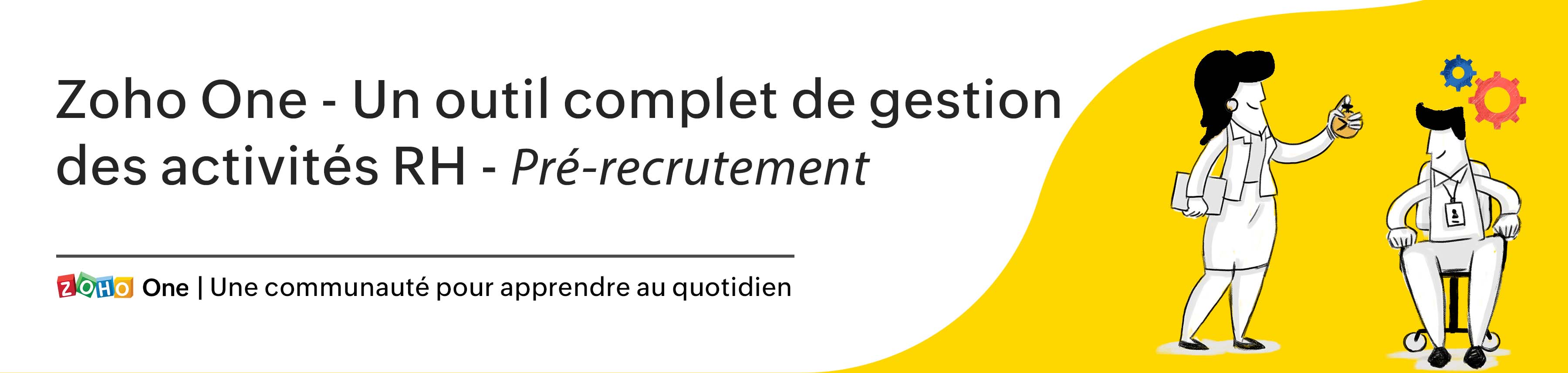
Continuons avec notre série : dans cet article nous allons découvrir les différents modèles offerts par Zoho Recruit et comment les configurer.
Zoho Recruit vous permet de créer plusieurs types de modèles tels que les e-mails type, le publipostage, SMS, les modèles en fonction du poste et les modèles d'offres d'emploi.
Modèle e-mail
La communication par e-mail avec les candidats ou les contacts est une activité importante dans tout scénario de recrutement. Qu'il s'agisse d'informer les candidats s'ils ont franchi les différentes étapes du recrutement, leur communiquer les dates importantes pendant le recrutement, etc. Par exemple : lorsque vous envoyez des notifications d'entretien ou des e-mails de suivi aux candidats, vous pouvez utiliser ces modèles d'e-mails plutôt que réécrire le même contenu chaque fois qu'un nouveau candidat s'inscrit. Vous pouvez également concevoir des modèles d'e-mails pour les rendre plus attrayants au lieu d'envoyer des e-mails en texte brut.
Créer un modèle e-mail
- Allez sur l'onglet "Paramètres" et sélectionnez "Modèles" sous "Personnalisation". Ici, en haut, vous allez trouver plusieurs sous-onglets, et parmi eux sélectionnez "Modèles d'e-mail".
- Cliquez sur l'onglet "+ Nouveau modèle" pour créer un nouveau modèle d'e-mail. Saisissez les informations demandées, rédigez l'e-mail, fusionnez les champs appropriés et enregistrez.
- Lorsque vous voulez regrouper plusieurs modèles sous un dossier, cliquez sur "Nouveau dossier de modèles". Saisissez le nom du dossier, configurez avec qui vous voulez le partager et enregistrez.
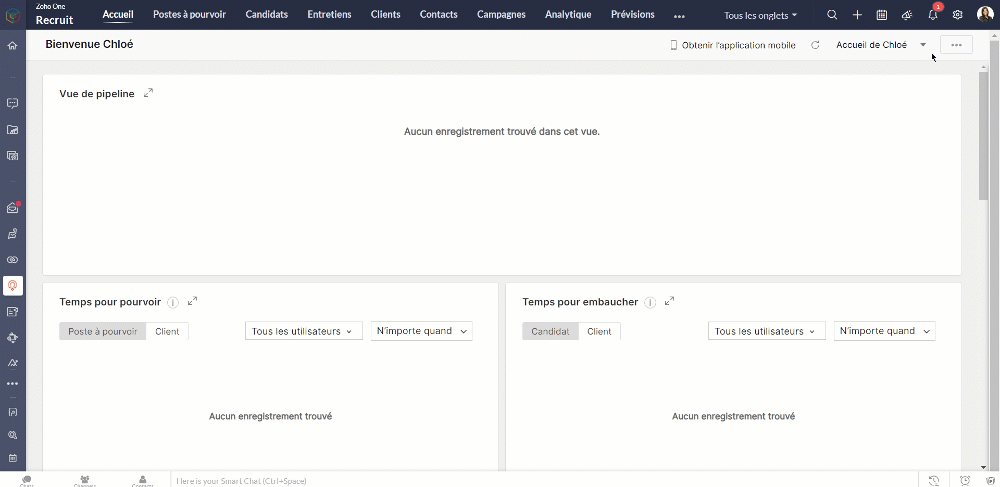
Modèle de fusion d'e-mail
Le modèle de fusion d'e-mail contient des champs à fusionner ; il convient de l'utiliser pour fusionner les données de Zoho Recruit et créer des documents fusionnés. Par exemple, vous devez envoyer des lettres personnalisées aux candidats ou à créer des modèles d'accords de niveau de service ou d'autres documents juridiques. Dans ces cas, vous n'avez pas besoin de saisir manuellement les détails de chaque piste pour personnaliser les lettres ou les accords. Au contraire, vous créez un modèle avec les champs de fusion du module Candidats et fusionner les données pour obtenir toutes les lettres personnalisées.
Créer un modèle de publipostage
- Allez à Paramètres >> Personnalisation >> Modèles >> Publipostage
- Sélectionnez " + Créer un modèle dans Zoho Writer".
- Saisissez le nom du modèle.
- Reliez le module en question et cliquez sur créer. Recruit va vous amener vers un nouveau document Writer. Rédigez-y votre e-mail et glissez-déposez les champs à fusionner à partir du plateau de construction de module sur la gauche.
- Lorsque l'e-mail est prêt, cliquez sur "Exécuter". Votre modèle de publipostage est prêt.
- Vous pouvez aussi importer un modèle créé dans Microsoft Word dans Zoho Recruit depuis l'onglet "Importer un modèle". Pour utiliser cette fonction, vous devez acheter le plug-in Zoho Recruit pour Microsoft Office.
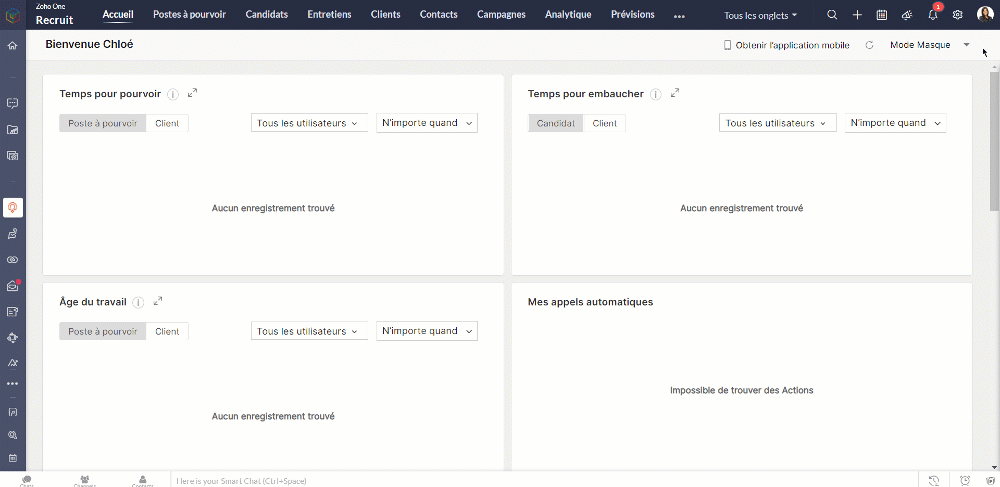
Modèles de postes
Les modèles de postes dans Zoho Recruit vous permettent de créer et d'utiliser rapidement différents modèles pour un large éventail d'offres d'emploi dans votre entreprise. Par défaut, Zoho Recruit vous propose un ensemble de modèles pour les offres d'emploi les plus courantes. Cependant, vous pouvez également créer vos propres modèles pour divers postes.
Créer un modèle de poste
- Allez à Paramètres >> Personnalisation >> Modèles >> Modèles de postes
- Cliquez " + Nouveau modèle de poste ".
- Saisissez le nom du modèle et sélectionnez le dossier à enregistrer celui-ci.
- Rédigez la description du poste, les exigences et les autres informations sous la section "Description du poste".
- Les champs de fusion sont utilisés dans les cas où la valeur de ce texte particulier change constamment. Par exemple, lorsque vous ajoutez le nom d'un client dans la description du modèle de poste, le nom du client sera différent selon le poste à pouvoir.
- Pour ajouter un champ de fusion, il suffit de sélectionner les valeurs appropriées dans la liste déroulante et de les copier à l'endroit voulu dans la description du poste. Les modules supportés sont Contacts, Organisation et Clients.
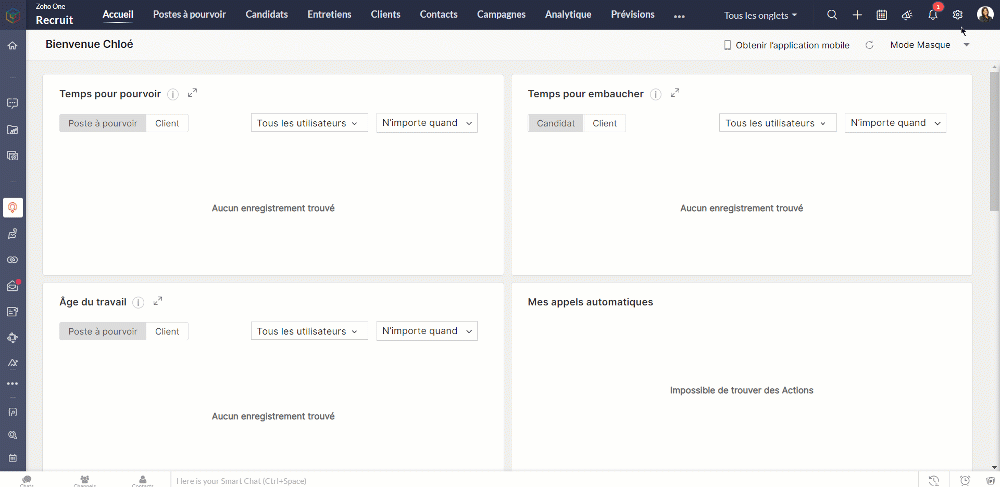
Modèles d'offres
Lorsqu'un candidat est embauché, envoyer la lettre d'offre est l'étape prochaine. Dans ce but, la fonctionnalité "modèle d'offre" offre les recruteurs un moyen simple de gérer et d'envoyer des offres au candidat.
Créer un modèle d'offre
- Allez à Paramètres >> Personnalisation >> Modèles >> Modèles d'offre.
- Sélectionnez "+ Créer un modèle d'offre".
- Saisissez le nom du modèle, choisissez un modèle de conception et cliquez sur "Créer".
- Si le modèle est déjà prêt sur votre bureau, importez celui-ci depuis l'option "Importer un document du bureau".
- Rédigez la lettre d'offre et ajouter les champs à fusionner et sélectionnez "Exécuter" le document. Voici votre modèle d'offre prêt à être utilisé.
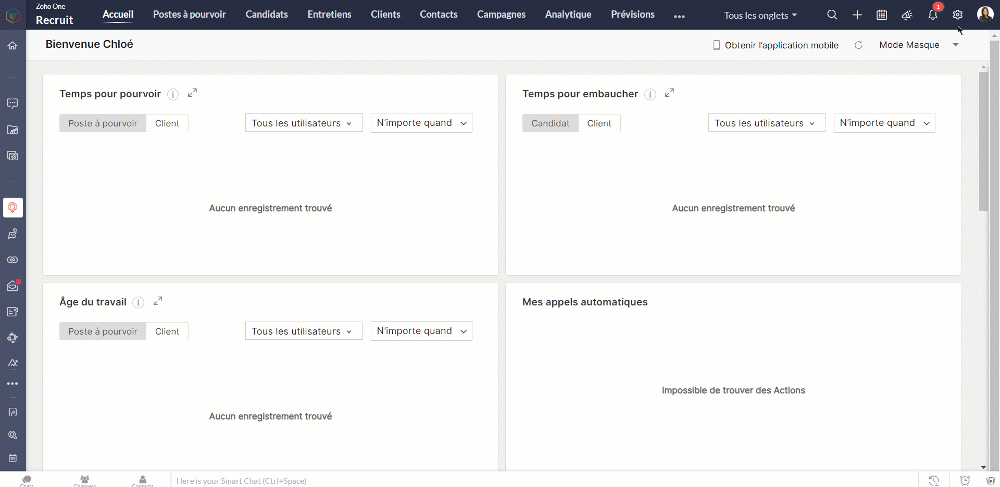
Modèle SMS
Vous pouvez créer des modèles de SMS pour envoyer des messages prédéfinis aux candidats et aux contacts concernant les offres d'emploi et les entretiens. Les modèles créés peuvent être stockés dans des dossiers particuliers pour une catégorisation facile.
Bon à savoir
- Le SMS est une fonctionnalité supplémentaire et vous devez l'activer pour créer des modèles et des dossiers de SMS.
Créer un modèle SMS
- Allez à Paramètres >> Personnalisation >> Modèles >> Modèles de SMS
- Sélectionnez " + Nouveau modèle"
- Choisissez le module à attribuer à ce modèle dans la liste déroulante.
- Saisissez les informations demandées, rédigez le SMS, ajoutez les champs à fusionner. Voici votre modèle de SMS prêt à être utilisé.
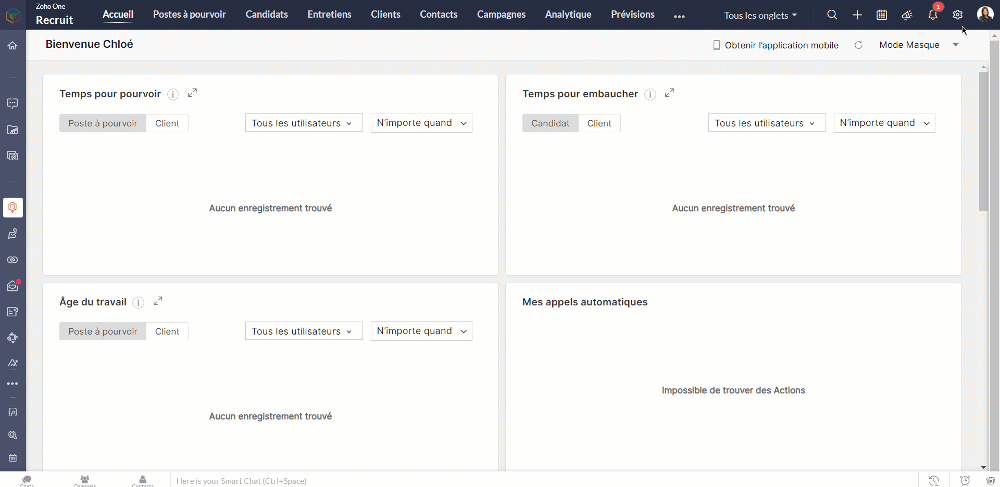
Personnaliser l'adresse d'expéditeur
Par défaut, l'e-mail de l'expéditeur est affichée en tant qu'adresse de départ. L'envoi d'e-mails aux candidats ou aux clients en utilisant un e-mail d'expéditeur permet à votre équipe de rester dans la boucle de communication et vous aide à gérer plusieurs comptes de messagerie dans Zoho Recruit.
Créer un modèle d'expéditeur
- Allez dans Paramètres >> Personnalisation >> Modèles >> Personnaliser une adresse d'expéditeur.
- Sélectionnez " + Ajouter l'adresse personnalisée"
- Saisissez les informations demandées comme le nom d'affichage de l'e-mail.
- Créez la signature selon votre choix et cliquez sur "envoyer une notification". Lorsque l'adresse e-mail est vérifiée, le nouveau e-mail expéditeur sera affiché.
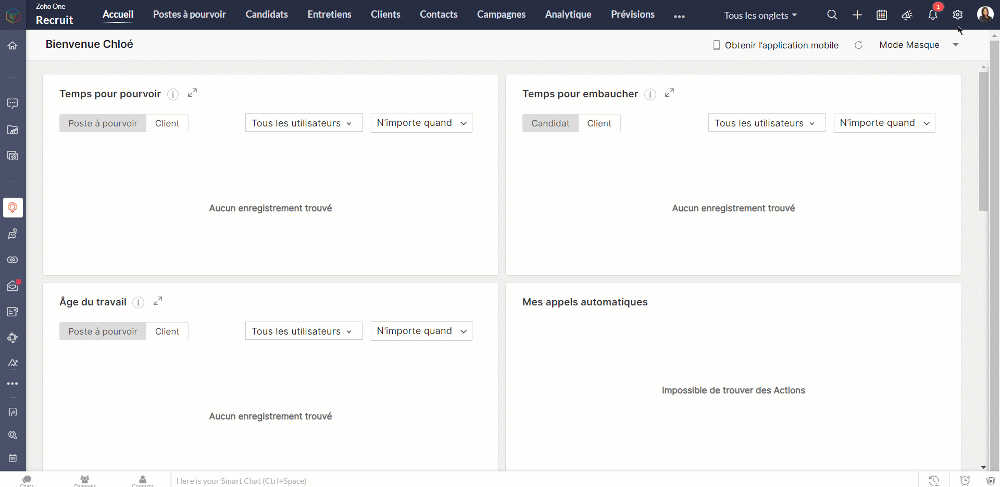
Bon à savoir
- Les gens sous le rôle "Administrateur recruteur" peuvent ajouter une adresse e-mail expéditeur personnalisée.
- Par défaut, l'e-mail de l'utilisateur qui envoie l'e-mail sera utilisée comme adresse de départ.
- Les e-mails vérifiés seront uniquement répertoriées.
Nous continuerons d'en découvrir plus dans nos articles suivants. En attendant, nous vous invitons à poser vos questions en commentaire.
L'équipe Zoho France
Topic Participants
Kinjal Lodaya
Sticky Posts
Collaboration sans faille avec Zoho One
Bonjour à tous, Dans cet article nous allons voir comment Zoho One permet une collaboration à différents niveaux . La façon dont nous travaillons évolue. À mesure que les entreprises se mondialisent, la plupart des activités sont menées en équipe.
Recent Topics
Good news! Calendar in Zoho CRM gets a face lift
Dear Customers, We are delighted to unveil the revamped calendar UI in Zoho CRM. With a complete visual overhaul aligned with CRM for Everyone, the calendar now offers a more intuitive and flexible scheduling experience. What’s new? Distinguish activitiesHow to copy value from a single line field into a picklist field within a module's subform?
Hello there, I have a single line field in a module's subform. I would like the value in the field to automatically update a picklist field within the same subform (both have items with the same names). Is this possible via function? Unfortunately, workflowsSend Whatsapp message from Whatsapp template with custom variables
Hi, I'm trying to do some basic integration for sending WhatsApp messages from Zoho CRM using Zoho Desk whatsapp templates. When creating new whatsapp template in Zoho Desk we can choose ticket related fields as variables but it's not clear how to useRecurring Events Not Appearing in "My Events" and therefore not syncing with Google Apps
We use the Google Sync functionality for our events, and it appears to have been working fine except: I've created a set of recurring events that I noticed were missing from my Google Apps calendar. Upon further research, it appears this is occurringDissociate account from contact
Hello, When I make the call through the API to "Dissociate account from contact" using, /api/v1/contacts/**integer**/accounts/**integer**/dissociate I get this response back, 422Unprocessable Entity (WebDAV) (RFC 4918) { "errorCode": "INVALID_DATA", "message":Zoho Desk and Zoho People Integration - is it possible in order to alert whether an agent is available
Hi, We use Zoho People for our employees to log absence (Paid Time Off etc). I was wondering if it was possible that this information can be shared in to Zoho Desk, so that when allocating a ticket to an agent, if they are on leave there is an onscreenAdd Save button to Expense form
A save button would be very helpful on the expense form. Currently there is a Save and Close button. When we want to itemize an expense, this option would be very helpful. For example, if we have a hotel expense that also has room service, which is aChange Currency symbol
I would like to change the way our currency displays when printed on quotes, invoices and purchase orders. Currently, we have Australian Dollars AUD as our Home Currency. The only two symbol choices available for this currency are "AU $" or "AUD". I wouldCall transcrition working for ringcentral?
I don't see anything about what telephony providers can be used. The Zoho support person A said that RingCentral isn't supported. Zoho support person B said that it works, just make sure the call recording link works. Excellent instructions here: CallHow to Send Email from within a custom module (with or without an email template)
It is possible to send an email from the Deals module. However, I can't find a way to send an email from any of our custom modules. I have tried adding an email field to the modules (even though we don't really want one or need it there). That doesn'tCreating Email template that attaches file uploaded in specific field.
If there's a way to do this using Zoho CRM's built-in features, then this has eluded me! I'm looking to create a workflow that automatically sends an email upon execution, and that email includes an attachment uploaded in a specific field. Email templatesAll new Address Field in Zoho CRM: maintain structured and accurate address inputs
The address field will be available exclusively for IN DC users. We'll keep you updated on the DC-specific rollout soon. It's currently available for all new sign-ups and for existing Zoho CRM orgs which are in the Professional edition. Managing addressesZoho Inventory - Managing Items With Multiple Suppliers
Hi community, I'm working on a project at the moment for a car parts wholesale business. Each Item (part) has its own original manufacturer part number (sometimes more than one part number for the same item). When purchasing parts from 3rd party suppliers,Zoho Creator customer portal limitation | Zoho One
I'm asking you all for any feedback as to the logic or reasoning behind drastically limiting portal users when Zoho already meters based on number of records. I'm a single-seat, Zoho One Enterprise license holder. If my portal users are going to add records, wouldn't that increase revenue for Zoho as that is how Creator is monetized? Why limit my customer portal to only THREE external users when more users would equate to more records being entered into the database?!? (See help ticket reply below.)Bug tracking
Hi, does anyone know how to track errors during picking or packing? This way I can keep track and see how to improve and prevent errors in this area.Kaizen #59 - Creating alerts and custom messages using Client Script
Hello everyone! We are happy to resume our Zoho CRM Developer Community series - The Kaizen series! Welcome back to the new start of Kaizen! This post is about Client Script and its simple use cases involving ZDK Client functions. What is Client Script?Retainer invoice in Zoho Finance modlue
Hello, Is there a way of creating retainer invoices in the Zoho Finance module? If not can I request this is considered for future updates please.Is it really true that I can't set the default 'deposit to' account in 2025?
I've been using Books for 7 years and the default account has never been a problem. I usually manually reconcile invoices and have never had a thought about which account. It has always been my account. However, I recently noticed that for the past 4How do I see the total leads during a certain period?
I understand I can get the count of leads and potentials but the total number of leads in a certain period should be equal to Leads+potentials because when we convert a lead it gets moved to potentials and no longer exists there. is there a way i couldFunction #46: Auto-Calculate Sales Margin on a Quote
Welcome back everyone! Last week's function was about displaying the discount amount in words. This week, it's going to be about automatically calculating the sales margin for a particular quote, sales order or an invoice. Business scenario Where there is sales, there's also evaluation and competition between sales reps. A healthy rivalry helps to better motivate your employees to do smart work and close deals faster and more efficiently. But how does a sales rep get evaluated? 90% of the time, it'sWhere is the Global Search field?
I am looking for an alternative to SF.com. Zoho CRM seems to be work fine, and be customizable in terms of the fields and reports. But there's one big thing missing and it's going to prevent us from using it: there's no global search box at the top ofAPI 500 Error
Hello amazing ZOHO Projects Community, I get this message. How can we solve this? { "error": { "status_code": "500", "method": "GET", "instance": "/api/v3/portal/2010147XXXX/projects/2679160000003XXXX/timesheet", "title": "INTERNAL_SERVER_ERROR", "error_type":In place field editing for candidates
Wondering about any insight/best practices for efficiently updating candidate records while reviewing them in a Job Opening pipeline. We can do in-field editing (e.g. update job title or City) only when we have the full candidate record open, howeverAudio/video quality issues with Zoho Meeting – Any roadmap for improvement?
Hi Zoho Team, We’ve been using Zoho Meeting for both internal and external meetings, and unfortunately, the experience has been consistently poor. The video and audio quality are so unreliable that it often renders meetings ineffective—especially withDefault tax type for mileage?
Where we are, mileage includes a government tax. Is there any way to set a default tax for the Personal Car Mileage category of expense? (Or any other way?)Analytics Portal
I have the "standard plan" and want to explore the portal option; I activated the 15-day trial but do not see the pricing for the add-on. How can I get the price under "Upgrade add-ons." Thanks RudyThe Social Wall: October 2025
Hello everyone, As we head toward the end of the year, we’re bringing you a few updates to help give your social media efforts a strong finish. This month, we’re rolling out new enhancements across both the web and mobile app. Post Preview Have you everShow price book list price
When using price books, once you add products to the price book in the Products related list you can display the Unit price which is the default list price; however, there is no option to show the price book list price. To see the price book list priceZoho CRM - Scheduled Reports Which Contain Chart
Hi Zoho CRM Team, I'm requesting that the Report Export and Scheduling feature be enhanced to include a chart, if one has been created on a report. At the moment I have a report which shows Sales This Week by Deal Owner and a pie chart at the top of theCliq File Upload
While uploading large file like 500MB, it takes time, that fines. But if you resize window or move window in other screen, that uploading disappears. After upload complete & sent it will be visibleResizing a Record Template Background Inage
Hi everyone, I have an issue which I can't seem to resolve: Basically, I'm designing a record template in certificate form. I've specified A5 landscape. I've set my background image the same dimensions with total pixels at 443,520. Whatever I try, whenZia Actions: AI-powered Workflow Automation for Faster and Smarter Execution
Hello everyone, Workflows got a notch better with AI-based actions. Actions such as field extraction, prediction, auto reply, and content generation facilitate quick execution with improved speed and accuracy. Zia can intercept useful details in newlyConstant color of a legend value
It would be nice if we can set a constant color/pattern to a value when creating a chart. We would often use the same value in different graph options and I always have to copy the color that we've set to a certain value from a previous graph to makeWhat's New in Zoho POS - October 2025
Hello everyone, Welcome to Zoho POS's monthly updates, where we share our latest feature updates, releases, changes, and more. Let’s take a look at how October went. Process returns for refunds, exchanges, or offer store credit Returns and exchanges canLoan and purchase
My husband is lending me mobey to buy a vehicle intersst free ... I need to know how to record the cash receipt and how I pay it back... the money is for a vehicle do I just post the invoice for that as I normally would usung the loan money to pay forZoho Connect Module in Zoho Trident
Hi I really like where Zoho Trident is going. Having Mail and Cliq in one place is especially powerful. However, Zoho Connect really needs to be included to make this a true communication and collaboration hub. I would like to request that Zoho ConnectZoho FSM API Delete Record
Hi FSM Team, It would be great if you could delete a record via API. Thank you,Feature enhancement: Highlight rows based on a cell value
Hello Sheet users, We're excited to announce a new feature enhacement, shaped directly by your valuable feedback! As you might know, conditional formatting is a great tool for anyone dealing with large data sets. Previously, if you’ve ever wanted to drawFile Field Validation
Hello all, We are tracking our customer NDA agreements in our CRM and have created 2 fields to do so, an execution date field and a file upload field. I want to create a validation rule to ensure that when the execution date field is populated that the100 record view limitation
I have just migrated from another CRM and am starting in ZOHOcrm with over 5000 contacts. It seems that my searches and sorts are limited to 100 live records....or am I missing something. This seems to be very limiting...in a lot of scenarios (mass email,Next Page