The ideology behind why features tell, but benefits sell
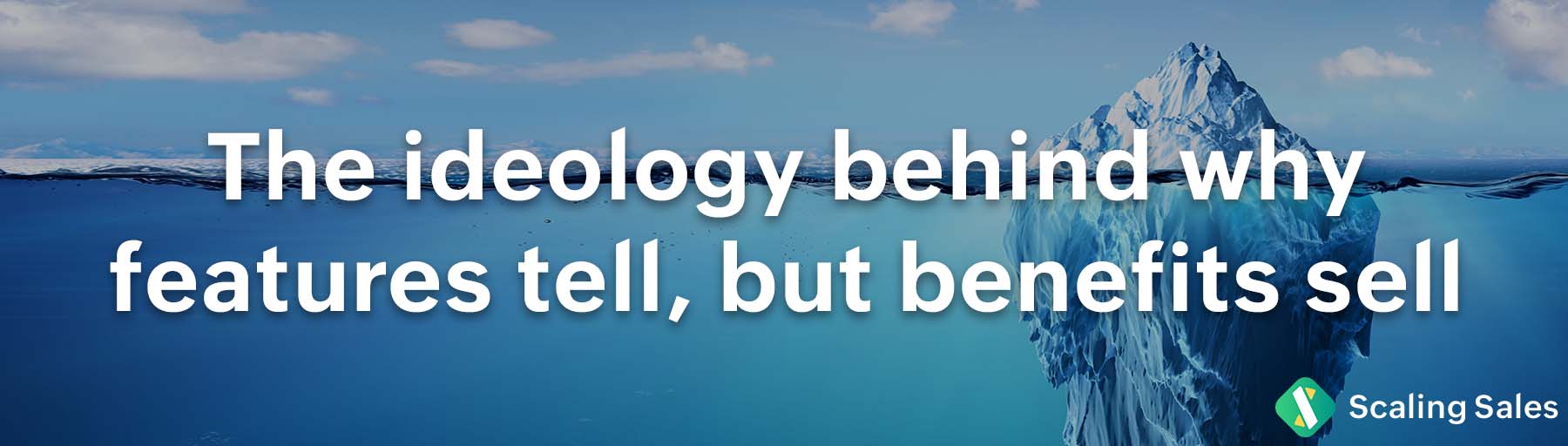
Do you think there's any truth to this? Do features only tell, and benefits sell? Well, let's see why we should focus on benefits rather than features as the great marketing wizards, David Ogilvy and Steve Jobs proved to be the best examples leveraging this method.
Features vs Benefits

As you know, features describe the attributes of a product or a service. It answers the “What" - exploring the functionalities and persuading prospects about what it does. On the other hand, benefits sell the result. It explains the “Why" - focusing on the result 'that customers' yield.
When pitching a product, getting a little obsessed with the product's features, and explaining it in detail is natural. And we're not saying it's wrong to position the features that distinguish your product from your competitors. But before that, it's important to think about what end-users want. Everyone is looking for simple solutions that could solve problems, and make things better. Benefits convince the users to listen to your pitch, as it is more focused on providing them solutions to their business problems.
So, where does the feature description fit in your narrative? Once convincing your audience about the benefits, showcasing the features intrigues and engages them. Let's assume you are looking for better ways to store and automate your customer information. You find a descriptive blog suggesting efficient ways to manage your leads data. It also gives a footnote about how a CRM could solve your problem. Now that you've got the solution, you start to compare different CRM solutions and their features to see which best fits your business. It applies to your target audience as well. By first convincing your audience briefing the benefits and then leveraging the features closing a deal proves to be an agile method to win more sales.
Feature and benefits of iPod

In 2001, Apple launched its iPod, the mp3 song player that changed the way we listened to music. Steve Jobs introduced the iPod as, "1000 songs in your pocket". Had he emphasized more on the feature stating, “We are presenting iPod - the largest storage, mp3 digital media song player", it wouldn't address the "Why', and it wouldn't have caught the imagination of the consumers the way it did. The pitch rightly positioned the benefit, making the product a huge success. More than 400 million iPods sold and transformed Apple into one of the most valuable companies in the world.
How to reposition features as benefits?
So far, we understood the importance of prioritizing benefits over features. Now, we will see how to transform features into benefits.
'Talk' to your customers through your writing
“If you’re trying to persuade people to do something, or buy something, it seems to me you should use their language, the language they use every day, the language in which they think. We try to write in the vernacular” - David Ogilvy.
The father of advertising, David Ogilvy was one of the most successful advertisers during the 60s. His notions regarding marketing and advertising played an incredible role in promoting big brands, and are relevant to this date. He emphasized that understanding your customer pain points helps you to talk the way your customers talk. When you identify their problems, you can easily draft content that is more relatable to them. It addresses their needs. When you tailor your content to your customer's pain points, you wouldn't have to chase after them, they will come to you. To identify their challenges, here are some platforms you could explore:
Market survey - By surveying your target customers, you directly interact with them to find out what is lacking and how you can slide in the gap.
Review sites - Your own user community site and other relevant review sites like Yelp, Trip Advisor, and Am track customer complaints.
Social media - Social media is a powerful tool to draw public’s attention. Perform social listening to check if there are any customer complaints about your competitors.
Keeping a tab on some of the platforms mentioned above will help you to understand your customer pain points and lets you optimize the sales pitch that best resonates with them. Gathering this data is only the first step. Deep analysis into niche areas using these data points enables you to profile and pitch to your customers better.
Ask so what
To 'talk' to your customers through your writing, just ask, "So what?", a simple yet powerful question that flips your features into benefits. This strategy aids in simplifying the content and answers the purpose of the product. Let’s see some of the examples:
Mp3 song player with 5 gigabytes storage
So what?
1000 songs in your pocket
SEO page optimization
So what?
Rank first in google
Portable wireless BlueTooth speaker
So what?
Carry the speaker anywhere you go
1.5 ton, 3 Star spilt AC
So what?
Bring Antarctica to your room
Analog, water-resistant watch
So what?
Be playful without removing your watch
When your content passes the 'so-what' test, it indicates that your draft is customer-friendly and focused. Feature or benefit is not the dispute. Both should be used wisely to craft a selling content.
Topic Participants
Shaveethira G
Sticky Posts
10 simple e-commerce marketing tips to boost sales
Congratulations! You've finally set up that e-commerce store you've been thinking about for a long time. Hopefully it wasn't too difficult. Even if it was, the effort will be totally worth it when you start seeing some orders come through. Now that the store is live, let's take a look at some marketing tips you can apply for sales growth. 1. Avoid cart abandonment If you've ever shopped online, you might have added a product to the cart but then decided not to purchase it. This is known as cart abandonment.Marketing in a post COVID-19 world!
Consumers across countries are increasingly spending more time on a wide variety of digital activities, right from online grocery shopping, to video conferencing, to tele-medicine. There is a good chance that you performed one or more of the following activities during this lockdown, thanks to COVID 19: Cooked a meal Made a TikTok Video Signed up for a remote learning session Consulted a doctor online (or ordered medicines online) Shopped for groceries online A study by Hunter, a food and beverageInbound Marketing 101: The Foundational Blocks of Inbound Marketing Strategy
According to a behaviour survey, 68% of the buyers use sources such as blogs to evaluate the product even before considering it. Before buying a product, we do a lot of research to learn more about the product through communities, blogs, social media,How Zylker doubled their webinar registrations!
Webinars are good educational resources to gather qualified leads for your product. But what if your visitors are dropping off from your webinar landing page without signing up? What more could you do to convert visitors into registrants? This is theThe ideology behind why features tell, but benefits sell
Do you think there's any truth to this? Do features only tell, and benefits sell? Well, let's see why we should focus on benefits rather than features as the great marketing wizards, David Ogilvy and Steve Jobs proved to be the best examples leveraging
Recent Topics
Filtering Parent and Child Tickets in Analytics
Hello Zoho Support Team, We’ve noticed that when checking our ticket analytics in Zoho Desk, the data merges both parent and child tickets for key metrics like the number of new tickets, closed tickets, and first response time. This results in inaccurateLink Zoho Inventory Sales Order with Zoho Desk Ticket
I'd like to, in a Zoho Inventory Sales Order, see linked/related Zoho Desk tickets. When I'm in Zoho Desk, I can look up related tickets to the sales order, but I can't seem to do it in the reverse manner (where when I'm in a Zoho Inventroy Sales Order,Shopify integration
I need to integrate Shopify with Zoho BooksFunction #32: Schedule low stock notifications on a timely basis to specific users of the organization
Hello everyone and welcome back to our series! For a business that heavily relies on inventory, monitoring the stock levels and getting timely notifications of low stock items will ensure a smooth sail. Zoho Books allows you to always keep a check onCan't type latin characters Mac x Windows
I access a Win XP machine using Chrome on Mac OS X High Sierra and I can't get special characters like á é ó â ê ô ã õ à í ú to work. I tried a few different keyboard layout setups, but nothing worked. I end up having to type a lot of stuff in a local notepad for further copy and paste, which is not convenient at all. Am I missing anything? How can I make this work? Thanks.Zoho People & Zoho CRM Calendar
Hi, Does anyone know if it is possible to link Zoho People and the calendar in CRM? I would like when holidays are approved they automatically appear in the calendar on CRM. ThanksHow to add Leave Type Permission Start Time
Hi, I have a requirement to add Leave Type : Permission Start Time on the email template to which is end to the reporting manager. But I am unable to find the field in the list of fields. How to achieve this?How to get batch number of item by api?
Hi there, Is there any way to get batch number of item by api? Batch number is the batch reference number in https://www.zoho.com/inventory/help/advanced-inventory-tracking/batch-tracking.html . When I call the https://www.zoho.com/books/api/v3/#Items_Get_an_itemQuestions about ACH in Zoho Billing
We have ACH enabled for subscriptions in Zoho Billing and we have the option enabled for users to be able to log in to their bank to add the account to their payment methods. Questions: 1) If the user's bank isn't supported via the log-in method, willZoho Writer Default Publish Setting for Mail Merge
Hello, I was thinking of using Mail Merge to create documents from CRM and automatically link them. However, I noticed the "publish" function and it seems the default is "to the world". This creates some anxiety as it is not clear what this "to the world"Contacts Profile
Is there a way to add a picture to my contacts profile? You have an outline of a person but no way I can see to import a picture.Tip 46: View resource allocation while adding or editing tasks
Keeping track of employees workload can be daunting but also necessary. Overloading employees with work can cause burnout and reduce productivity. Managers should be able to identify resources who are less engaged when assigning tasks. This will ensure a balanced workload and also improve employee's efficiency. Zoho Projects lets you identify resources who are available to take up a job when you add or edit a task. Assign the task to team members and the calendar in the Start Date field will displaySwitching Between Multiple Zoho One Organizations in New UI
Here’s a polished version in English that you can use on Zoho’s support or community forum: Subject: Switching Between Multiple Zoho One Organizations in New UI Hello Zoho Community / Support Team, I’m currently managing two independent Zoho One organizations..ds import error from .ds file
Problem encountered while creating the application Exception occured while publishing message to the topic :: [DataModelTopic]Fully functional FSM workflow
I am using Books, FSM, Begin and Desk. At this moment, FSM is not fully functional even on its own. For example, Customer A buys 4 air-cons and 3 brackets from us. We are fine to create WO manually in FSM. This should be the full loop for a FSM workflow:-Connect Woocommerce new order to zoho books via zoho flow
Hello i want help to create a flow to create a new sales order from woocommerce to zoho books. Can someone send me step by step flow, functions and fields?What's New in Zoho Invoice | April - June 2025
Hello everyone! We're excited to share the latest feature updates and enhancements we've made to Zoho Invoice from April to June 2025. In this, you will learn more about the following features: New Integrations via Zoho Marketplace Add Images to EmailPROJECTS - More flexibility with task and pricing
Hi Everyone, I would like to use PROJECTS in my Zoho Booking app but it does not fit into my business. For example: I charge per sessions fixed price. My session usually are 2 hours and I bill the customer on the end of the month. My session can haveIs it possible to change default payable account for a bill?
We have a case where we need to change a bill account from the default accounts payable to another account (it can be current asset or current liability, depending on the case). However, Zoho Books has set default account for bills, (accounts payable)how to upload a reviewed price list in zoho to replace the existing price list
Price list upload for my zoho booksCompany details and emails
Our company has recently been rebranded and we have new email address - How do I update information for users. I have tried to re invite users with new email but it sends me to organization and there is no where I can change the email or invite with newLinking Resale Certificates to Customer Locations
Florida Resale Certificates must be on every customer invoice. We have customers with multiple locations and each location has a seperate FL Resale Certificate. The FL Resale Certificate makes the transaction EXEMPT from Sales Tax. Can FL Resale CertificateNotebook App Not Opening
I love this app but for the last 2 days it recuses to open. My phone tells me the app is bugged and I must wait for a new update. Is anyone else having this problem or is something going on with me? I have many important notes that I can't necessarilyAdmin and Dispatcher Users show as Field Technicians in Dispatch Module?
Hi Zoho, Our Admin and Dispatch user both show up as Fied Technicians / Field Agents in the Dispatch module, but they most certainly should not be assigned to any of the work orders and service appointments. These users are NOT service resources. HowCopy Sales Order Reference# to Purchase Order#
Hello, We use our customer's purchase order number as the order number on our purchase order to the supplier. We direct ship everything from our suppliers and the customers then see their PO number on the packing notes (instead of a sequentially-generated one). Therefore, is it possible to use automation to copy the Sales Order Reference# (customer PO) to the respective Purchase Order# (our PO) when converting the Sales Order to a Purchase Order?Free webinar: Zoho Sign in Q2 2025: A quick walkthrough
Hi there! We’re halfway through the year—and Zoho Sign has some exciting enhancements to show for it! Join us in our upcoming webinar to discover what's new and what you can look forward to. What will this session cover? Explore the newest features introducedUsing a Webhook as an Action
I have been able to setup where I can use a webhook as a Trigger, but I am wondering how I can use a webhook as an Action. In the Zoho Flow Builder when using Zoho CRM as a trigger, I do not see a way to invoke a URL to POST json data that can be usedAdding commas to a numeric value
Hi, I want to add commas to numeric values so that they look like money E.g 1234.56 to 1,234.56 12345.67 to 12,345.67 12345678.90 to 12,345,678.90 How do you do that in Deluge? Thanks for the helpPushing Zoho People leave into Microsoft calendar: how to chose how "event" is shown (busy, free etc)
Hi, how can I select how a "leave" event is pushed into Microsoft calendar? I want for leave "working elsewhere" to show as working elsewhere and NOT as busy.Tiktok and Instagram Carousel with Music
Is it possible to add music or sound (can be downloaded or uploaded or attached) when we upload carousels in IG and Tiktok?[Product Update] Locations module migration in Zoho Books integration with Zoho Analytics
Dear Customers, As Zoho Books are starting to support an advance version of the Branches/Warehouses module called the Locations module, users who choose to migrate to the Locations module in Zoho Books will also be migrated in Zoho Analytics-Zoho BooksOnce again, non-admins can no longer revise the site map
Not sure when this change happened, but it's a problem now. This appears to be a regression on this issue: https://help.zoho.com/portal/en/community/topic/bug-non-admins-can-no-longer-revise-the-site-map ... which was solved. That issue was also a regression.Detail View in Mobile without Labels
Zoho creator 6. I have been trying to acheieve this but not able to. I have a quick view of my articles using custom layout for mobile. When i tap on an article it opens in detail view on my mobile which has two cols. Left displays label and right theUpdating task using excel file
Hi, Is there a way to update existing tasks using excel file import? ThanksCross module filtering is now supported in CRM
Editions: All DCs: All Release plan: This enhancement is being released in phases. It is now available in AU, JP, and CN DCs. Help resource: Advanced filters The Cross-module filtering enhancement is now available to all CRM accounts in the followingBefore Going To The Qc stage , site ready ness file upload mandtoty how to achive this in the blue print transition
Before Going To The Qc stage , site ready ness file upload mandtoty how to achive this in the blue print transition On click of the Predelivery transition can we show site ready ness file upload mandtoty or on click of the QC show the alert message siteNote cards are duplicating
Hi, I've been using this app for some time and love it. Recently I've noticed that upon closing a note card, it creates a duplicate. If I exit the notebook it's in and go back, everything is back to normal. Not a major issue but still a little annoying.Where is the (Bulk) Notes Export function from Notebook ???????
I have seen various threads over the last two years on this and basically no action from ZOHO at all ! BTW having to go to an individual note and export to PDF (which now doesn't even work ) or some sort of zoho format is by no means the answer ! I still can't see any sort of bulk (or even individual) export function across notes. This is really poor for a notes product that is nearly 4 years old from a "major vendor". I now have a large number of notes (some with images) that I want to export andAgain about the backlighting of the search query when searching in a client for Linux
Some time passed, I installed a client for Linux version 3.4.0, but I still did not receive the promised search with the backlighting of the search query how it was implemented in the client for android. In the previous topic, you told me that this functionEnhancements to finance suite integrations
Update: Based on your feedback, we’ve updated the capabilities for integration users. In addition to the Estimates module, they can now create, view, and edit records in all the finance modules including Sales Order, Invoices, Purchase Order. We're alsoNext Page