A/B Testing Idea #1: Place irresistible and clear CTA buttons
Are you wasting much of your time and effort A/B testing every single idea that pops into your head, yet you're not generating sufficient traffic to your website? Don't worry—we've got you.
We'd like to introduce you to the A/B Testing Ideas learning series, a collection of easy-to-use design tips to A/B test your website pages. This series will include techniques to effectively optimize various elements on your website and boost conversion rates in a short time. These ideas can also give you a strong framework to start your conversion rate optimization and discover what design changes work best for your website. Do Follow the page and post your comments about the content shared in the comment box below.
So, here is our first post in the series: Place irresistible and clear CTA buttons
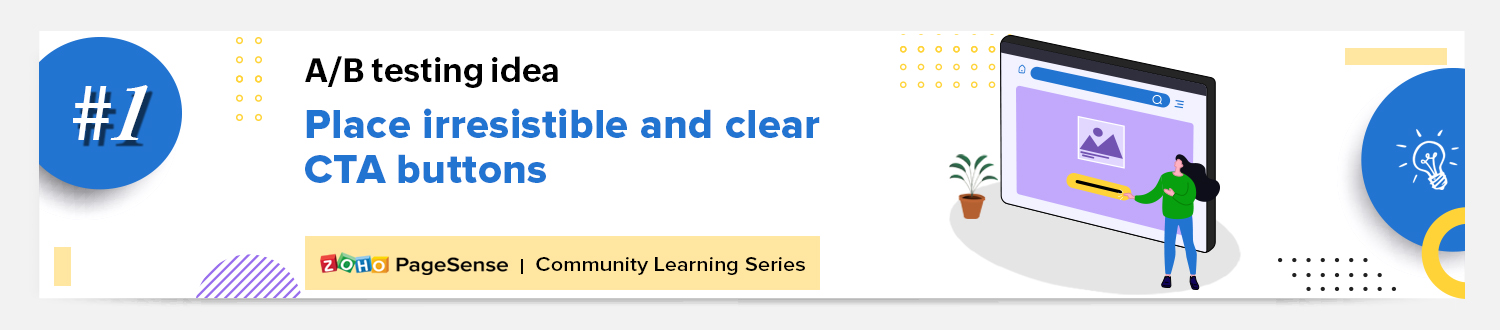
As we know, the basic intention of any website is to make somebody do something—for example, getting visitors to fill in a form, download a PDF, or purchase an item. And, of course, the best way to make visitors perform these actions is through the simple CTA (call-to-action) buttons placed on your web page, such as "Buy now", "Learn more", or "Sign up" links.
However, at times you might notice that your website is getting a good traffic but the conversions obtained on your CTA are poor. This is exactly when you need to A/B test your CTA buttons. In today’s post, we'll learn a few simple, yet powerful, CTA testing ideas to maximize conversions and recover those lost leads on your site.
So how do you create and test a persuasive CTA?
There are three parts to look at: the text, the position, and the graphical presentation of the CTA on your web page.
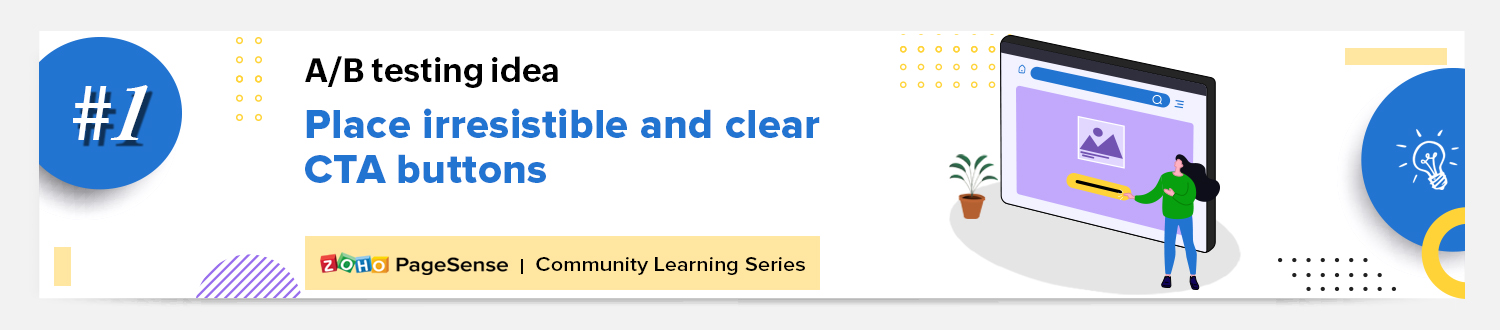
As we know, the basic intention of any website is to make somebody do something—for example, getting visitors to fill in a form, download a PDF, or purchase an item. And, of course, the best way to make visitors perform these actions is through the simple CTA (call-to-action) buttons placed on your web page, such as "Buy now", "Learn more", or "Sign up" links.
However, at times you might notice that your website is getting a good traffic but the conversions obtained on your CTA are poor. This is exactly when you need to A/B test your CTA buttons. In today’s post, we'll learn a few simple, yet powerful, CTA testing ideas to maximize conversions and recover those lost leads on your site.
So how do you create and test a persuasive CTA?
There are three parts to look at: the text, the position, and the graphical presentation of the CTA on your web page.
Testing the CTA words
Good CTA copy is more than just text. In general, CTA copy that speaks directly to your visitor outperforms generalized CTA copy. Here are a few points to consider while crafting your CTA copy:
Good CTA copy is more than just text. In general, CTA copy that speaks directly to your visitor outperforms generalized CTA copy. Here are a few points to consider while crafting your CTA copy:
- Decide what action you want your audience to take and describe what will happen next—for example, use text like “Subscribe to our blog " or "Request a product demo" and not "Subscribe" or "Register here." This will tell visitors what to expect by clicking on the CTA.
- Start with action-oriented words in your CTA like "read," "download," "call," and more. This can make your button stand out from the rest of the page content and convince visitors to click it instantly.
- Create a sense of urgency with words like “today,” “now,” or “in the next 24 hours” in your CTAs to garner those extra clicks with less effort.
Focusing on the above tips can help you kindle your audience’s emotion towards your products/services, build a sense of trust in your business, and eventually achieve your website goal.
A few examples of good CTA copy you can test out include:
A few examples of good CTA copy you can test out include:
- Using a "Grab my ebook" CTA on the web page instead of a CTA that just instructs visitors to “Download.” This will create a more personal touch and draw interest towards the button.
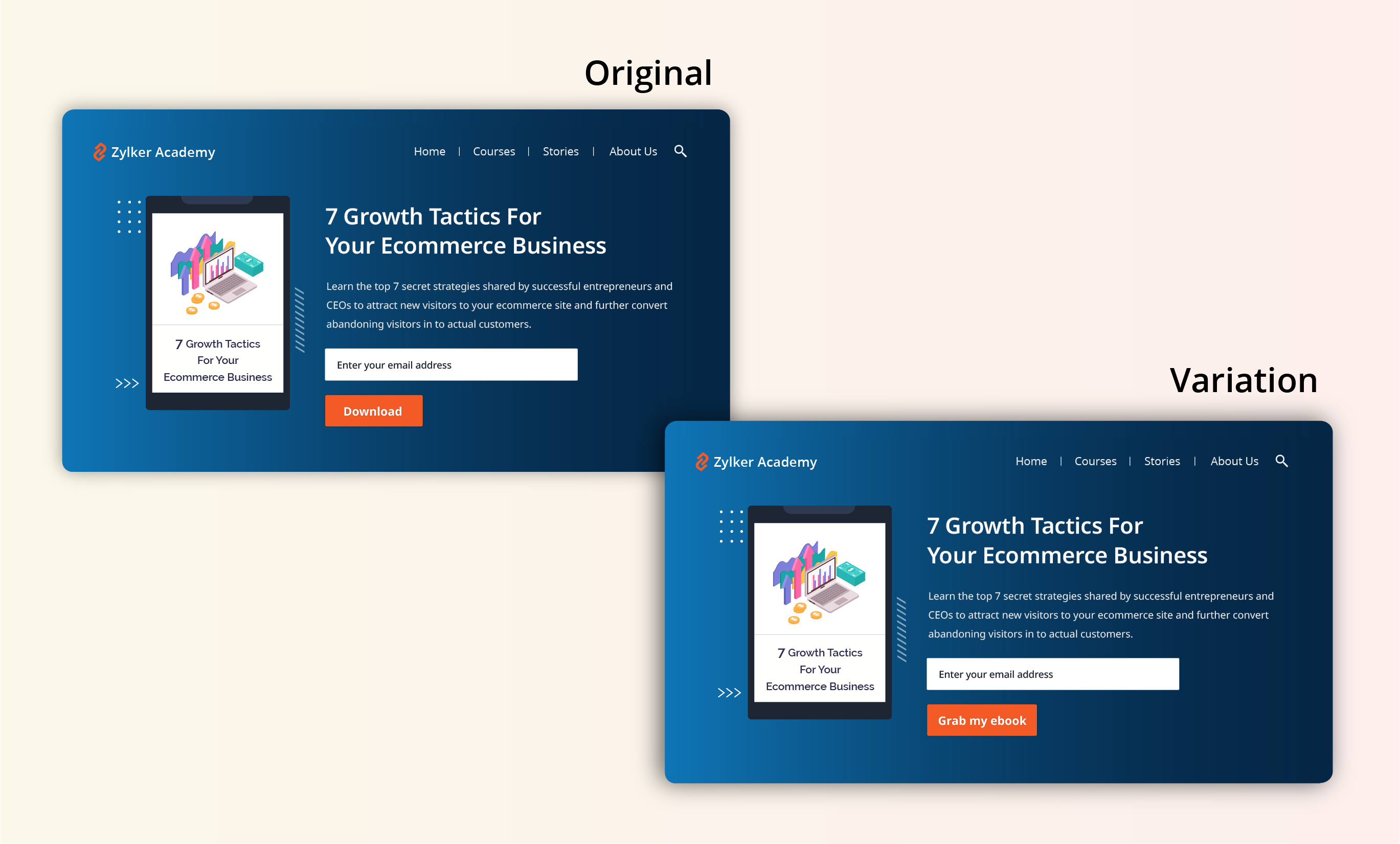
- Using a "Access courses for free" CTA instead of an overused "Sign up" button to build connections and boost sign ups on your newly developed elearning website.
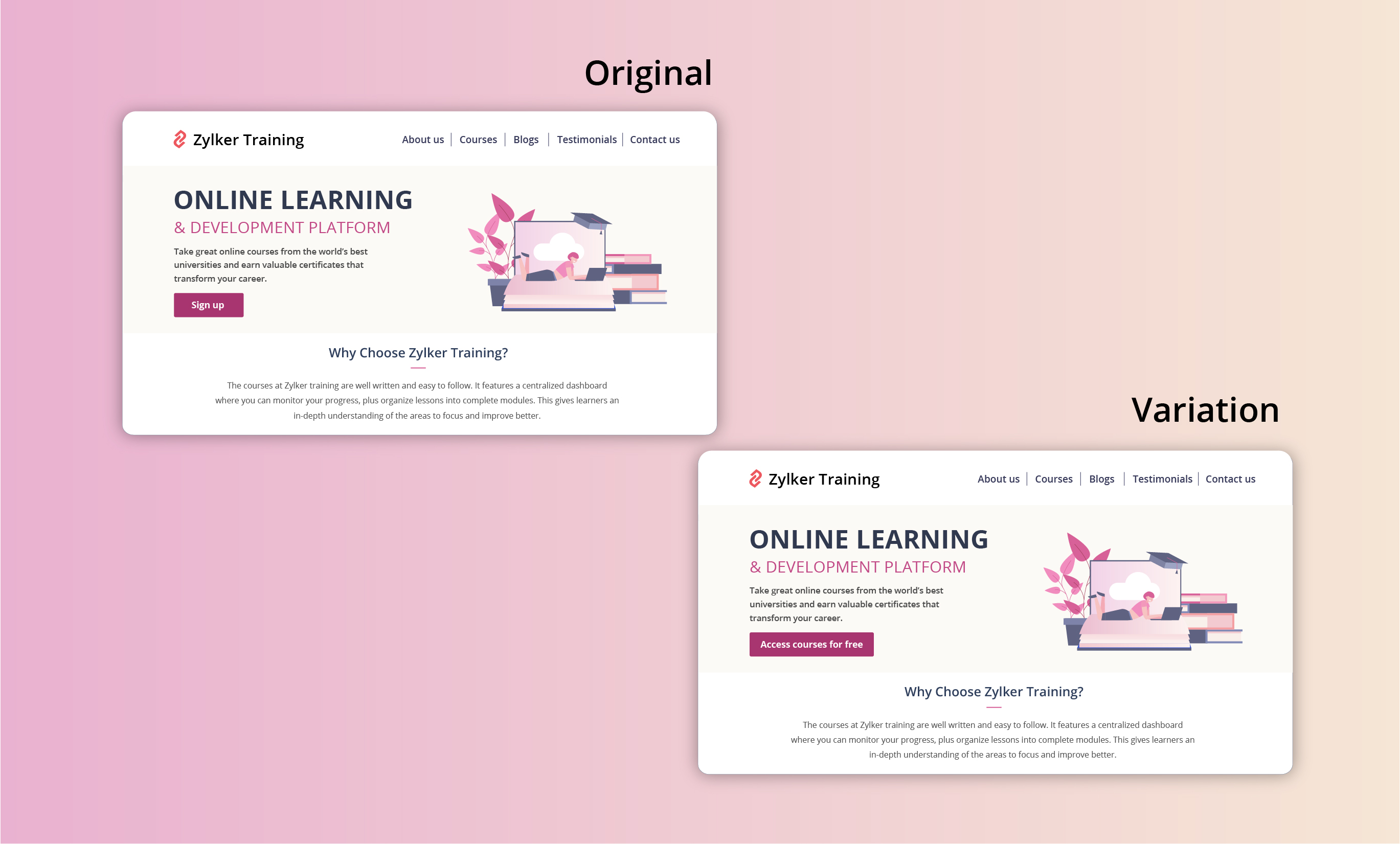
Extra tip: Your CTA buttons should always have a healthy chunk of white space surrounding them. White space helps instantly grab your visitors' attention and adds focus to your button.
Testing the CTA position
Strive to achieve CTA placement that is noticeable but not disruptive to your audience. If you place your CTA button in a spot where your users don’t naturally look, you’re going to lose conversions. There are generally two points to look at while testing CTA position:
- Identify and utilize smart button placement based on your visitors' natural reading flow (top to bottom and left to right or right to left) and behavior on your website. This includes the path users follow on your website to complete a process, the design elements they click on, and the barriers that prevent them from achieving their goal.
Tip: You can use Session Recordings in PageSense to see how and why users are interacting with your CTAs the way they are. - Place the CTA button above or below the average fold of your page depending on the length and complexity of the content. This could also be determined by how far down the page your visitors scroll on an average. However, adding your CTA above the fold is the most common placement choice used on homepage/landing page designs.
Tip: You can set up heatmaps, scroll maps, and attention maps in PageSense to determine whether people are responding to—or even seeing—your CTAs.
A few examples of good CTA placement you can test out include:
- Showing a glimpse of soon-to-be-released products with feature highlights, and then at the end placing "Pre-order for free" CTA on your digital store. This uses the below-the-fold area of your web page to catch the attention of the visitors first, even before redirecting visitors to the preferred page(s).
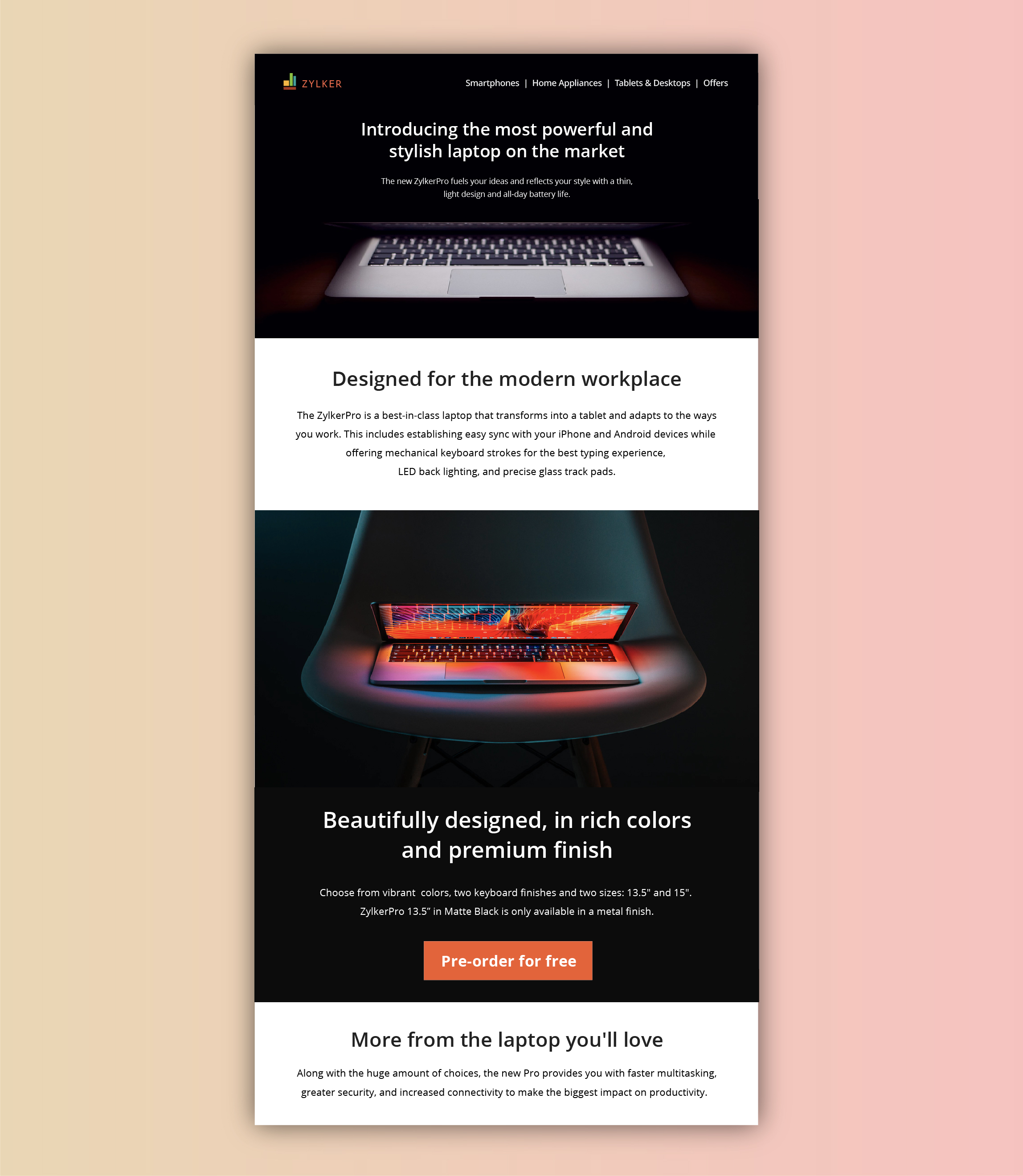
- Adding a “Buy Now” or "Add to Cart" button at the top-right section of the product page where a user would immediately click to buy after viewing your product offers page on the ecommerce site. This type of CTA placement adds visitors to your sales pipeline quickly by canceling extra steps like add to cart and check out.
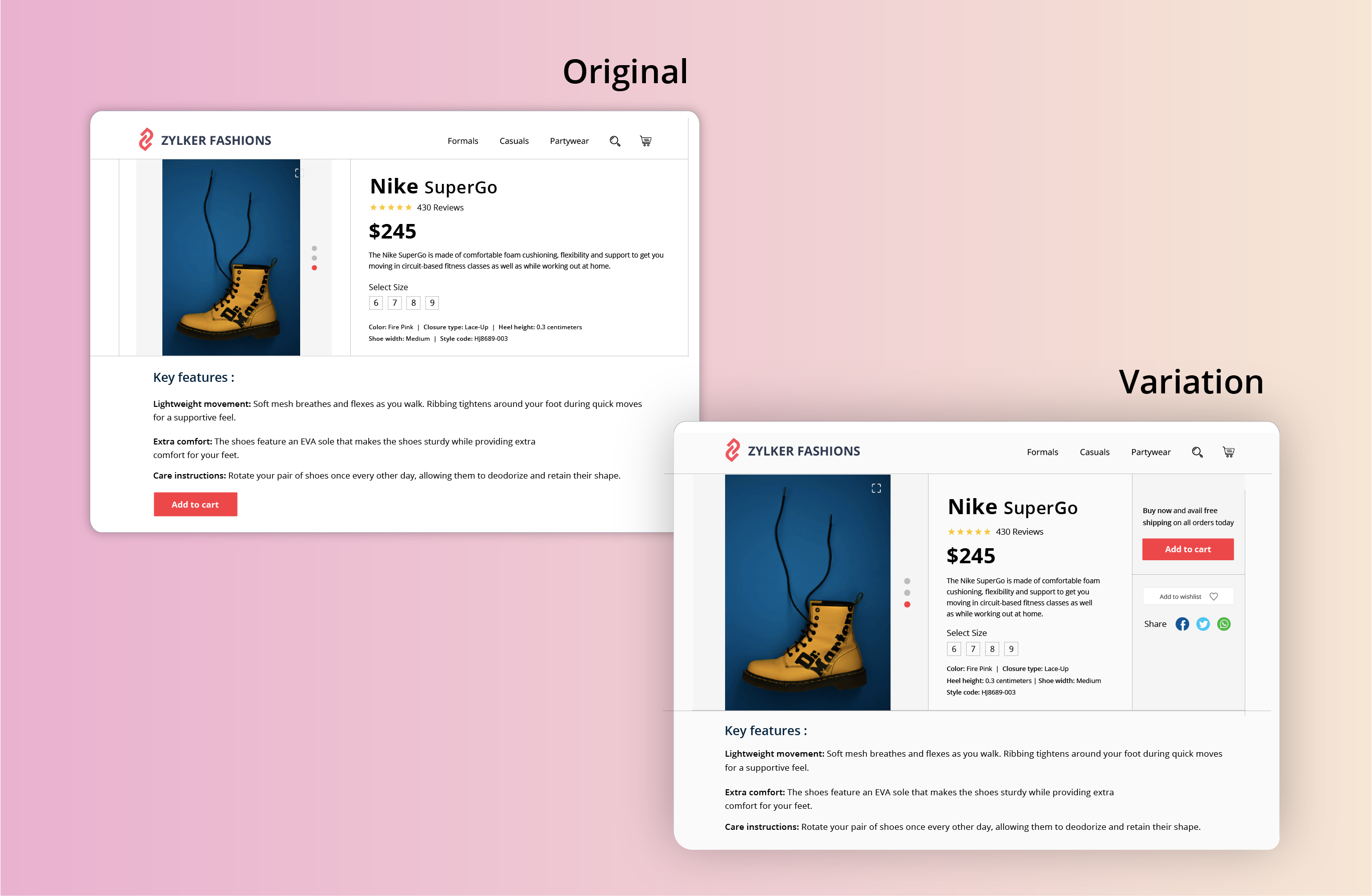
Testing the CTA appearance
The color and appearance of your CTA button are the most important aspects while testing and optimizing your website. As humans, we always have a greater tendency to stick to information that looks bigger and brighter. Below are some practical tips on designing and testing an appealing CTA button:
- Add a bold, bright, and contrasting background color to CTAs. Give more important CTA buttons a brighter color and the less important functions a lighter color or simple text links.
- Have your CTA appear more clickable. This could be done by adding some visual effects such as a slight gradient or a small shadow to create that real push-button effect. However, if you think none of the effects will suit the chosen style of your website, add emphasis by applying rounded edges to the button.
- Size of the button is another crucial factor in designing an effective CTA button. Larger CTAs have a higher chance of being noticed and clicked by readers. It’s also common to arrange UI components according to their importance.
A few examples of good CTA appearance you can test out include:
- Adding an attractive 3D or shadow effect to the "last minute deal" CTA button on your ecommerce site. This effect can spotlight the CTA, making it bright and prominent in comparison to other features like wish lists, view cart, or check out buttons.
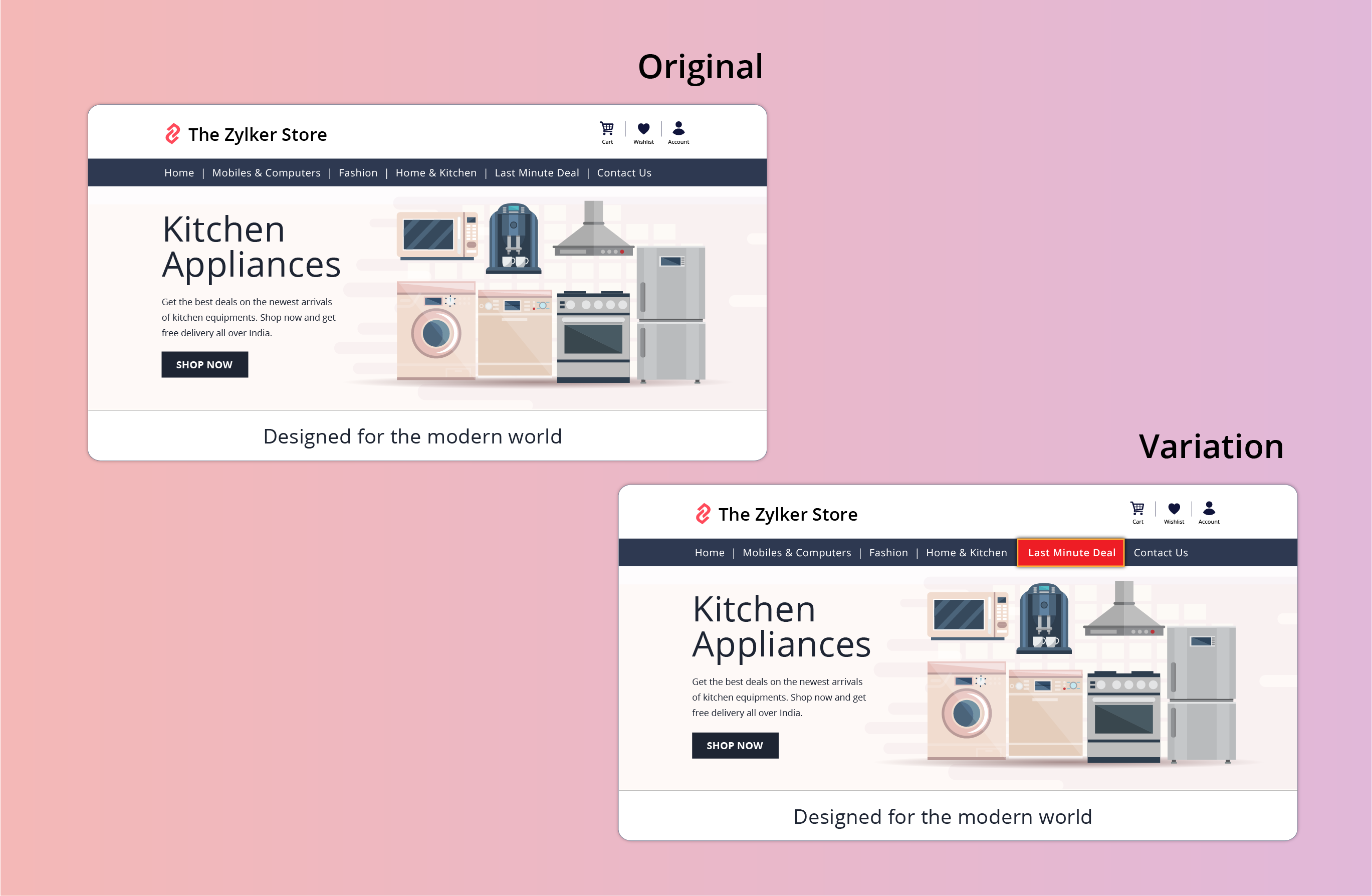
- Applying a bright color to the most recommended plan on your pricing page that you think will be a good fit for the majority of visitors. This might help highlight the best features in your product and avoid confusing buyers.
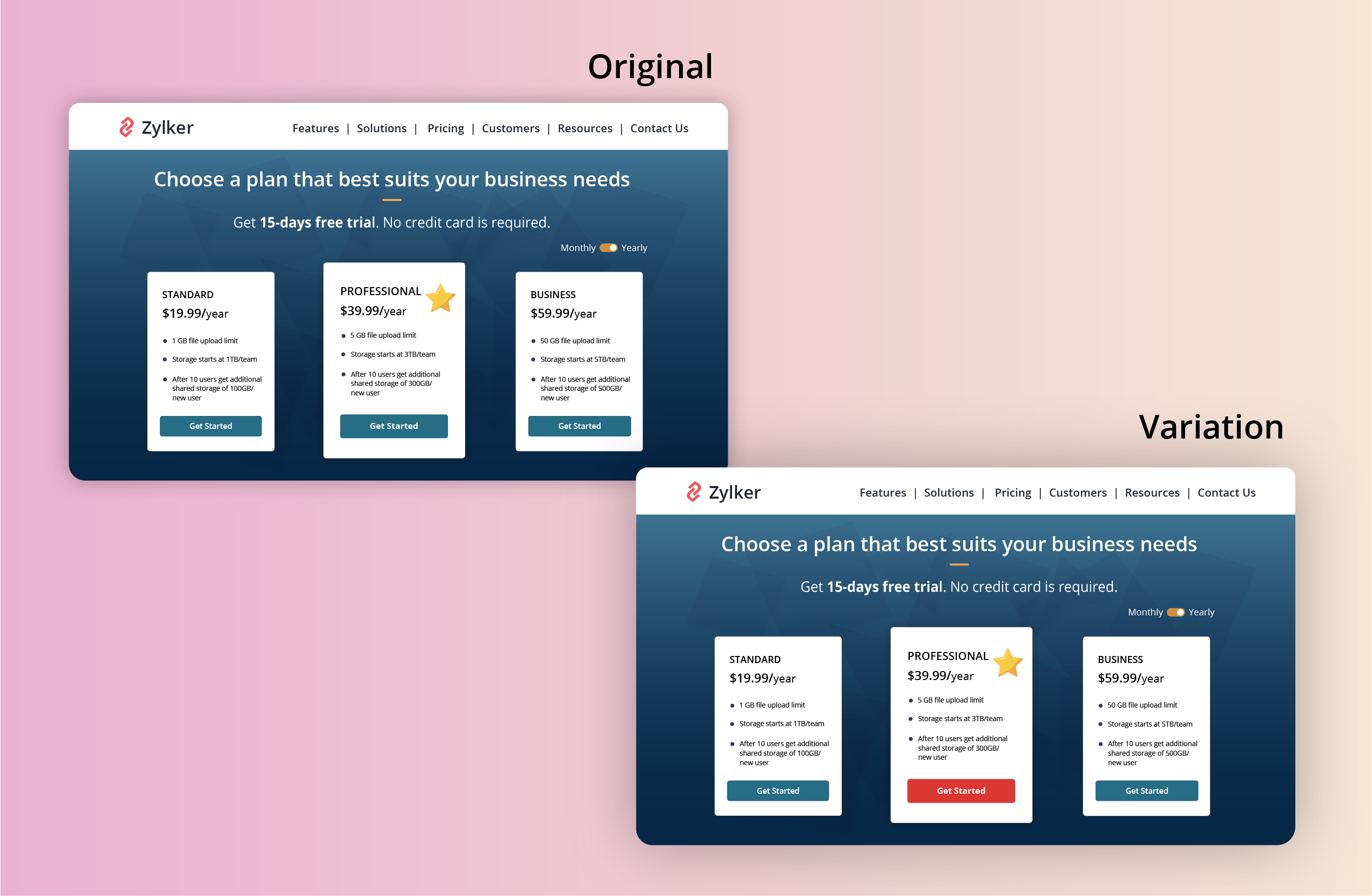
Found this useful? We would love to know what you think about this post. And, do you have any favorite A/B testing tricks or preferred approaches that you experiment on your website CTAs? Let us know in the comments below!
Happy testing. Happy converting!
Happy testing. Happy converting!
Topic Participants
Balarohini Paulraj
Sticky Posts
[Live Webinar] How to maximize your conversions using existing website traffic
Hello all, Did you know that on an average only 0.1% of your traffic converts? The rest are either heading towards your competitors or dropping off without being able to find what they came for. When you want to increase your conversions, it's naturalA/B Testing Idea #2: Make your headlines sound super cool.
Hello everyone, We're back with our second post in the CRO testing idea series. If you missed the first post, please check it out here: "Place irresistible and clear CTAs." In today's post, we'll look at how to effectively A/B test your headline content.A/B Testing Idea #1: Place irresistible and clear CTA buttons
Are you wasting much of your time and effort A/B testing every single idea that pops into your head, yet you're not generating sufficient traffic to your website? Don't worry—we've got you. We'd like to introduce you to the A/B Testing Ideas learningDid you know?#3: How to target and run your experiment based on custom audience segments in PageSense
Whatever kind of online business you're running, defining your target audience is the key factor to delivering relevant messages and further positioning your brand in the industry. Most marketing efforts revolve around this basic strategy of segmentingDid you know?#2: How to filter your report by custom date range in PageSense
Do you want to quickly view your experiment analysis or responses over different time periods? Want to effortlessly compare the performance of your website by specific weeks, months, or years? Also, see whether your new marketing strategies or efforts
Recent Topics
Weekly Tips: Customize alerts from your Priority Users
You might receive hundreds of emails daily, but messages from your manager, clients, or team leads often require immediate attention, as they may contain urgent requests or critical updates. How would you ensure you never miss important messages fromMaximum 100 records in Sheet View is limiting. How can I increase this?
Thanks in advance for any help with this. There was a similar post that showed answered but it did not help with increasing the number of records you see in a Sheet View. Editing in the Sheet View is fast and efficient but I have 3500 records and I needRevenue Management: #3 Revenue Recognition Simplified
In continuation of the previous post on how to compute revenue recognition, let's explore a solution that helps businesses handle real-world complexities. While the Accounting Standards provide a clear framework for recognizing revenue, the real challengeTip #40- Strengthen Remote Support with IP-based Restrictions in Zoho Assist– ‘Insider Insights’
Protecting sensitive data and preventing unauthorized access is a top priority for any organization. With IP-based restrictions in Zoho Assist, you can ensure that only users from trusted networks can initiate remote support sessions. Say your IT teamPush Invoices to Xero Manually
Hi guys, I'm wondering if anyone has wanted to do this and has a workaround or knows of an app that may be able to help with this. I sell B2B and B2C. The customers can purchase on our website or through marketplace, all of which send sales to zoho. TheOpenAI error code: 1010 in a Zobot
Please see short linked screen recording. Insights welcome. Please and thank you! https://workdrive.zohoexternal.com/external/f3247ba9c872639157b707700c0300c433c7664aea924a034f4da3c3ad2e355fAbility to Create Sub-Modules in Zoho CRM
We believe there needs to be a better, more native way to manage related records in Zoho CRM without creating clutter. Ideally, Zoho would support "sub-modules" that we can create and associate under a parent module. Our use case: We have a custom moduleInstalling EMAIL Setup in New Domain
Respected Support team, I'm facing an issue with cloudflare in Pakistan, I want to setup Zoho Mail Setup but I Don't know how to enable Zoho mail setup without cloudflare. My Website https://stumbleguymod.com/ is using CF, and I want a different ZohoSignature change
I cannot see how to change signature or out of office details easily now in the new format.Inventory API - Retrieve all uploaded product / item images
I know that I can get the primary image for each product / item or composite item, by using the /image endpoint. https://inventory.zoho.com/api/v1/compositeitems/<item-id>/image?authtoken=<TOKEN> This will return only one photo, even if the item has multiple images uploaded. Is there a way to retrieve all images stored for an item via the Zoho Inventory API?Ebay Integration malfunction
My eBay integration in Inventory has always worked well. It suddenly malfunctioned. It is creating its own parts in Inventory that are unavailable instead of selling the parts I've always sold. Tech help was unable to resolve this. The latest sale attemptIntroducing Bin Locations In Zoho Inventory
Hello users, We are excited to let you know that your wait for the Bin Locations feature has now come to an end! Yes, you heard us right! We are here to introduce the much-awaited Bin Locations now in Zoho Inventory. But before we dive into the featurehow to get all the records in the custom View more than 200 records , Without using the page Concept
how to get all the records in the custom View more than 200 records , Without giveing page as default in the Loop Concept Pls help how We can Achive this void schedule.Lead_Attempt_To_contact_schedule_10_30() { pages = {1,2}; for each pg in pages { query_mapThe way that Users can view the ticket
I have created users. What I would like to achieve is the following: All users under the same company account should be able to view each other’s tickets.Zoho UAE SMS/WHATSAPP
Hello everyone, so I have a question as regards DC and their impact on automation, integration and app usage. For example I am working with a UAE clientniw but each time I tried to connect their WhatsApp and sms then automate their process I tend to receiveLooking to Flag or Tag contacts/ accounts on Zoho Desk?
I am looking for a way to flag certain accounts and make it obvious on the views pages. So for example if a has a certain package or needs extra attention it is clear before even clicking on the ticket. This could be via adding a tag or flag onto an account,setting date-time field from string
hello everyone, i hope someone could help me. i have a date-time field in a form that i want to fill in from two separate fields of date, and time. i need to combine the two fields to a one date-time field but can make it work. i tried to convert theCalendars and CRM Contacts
I'm finding having multiple calendars in Zoho One so confusing. I have a few questions so I can get this straight. We have a meeting room that we have set up as a resource in Calendar. Can this be set up in Bookings and the CRM Calendar? Using Zoho Calendar,Announcing new features in Trident for Mac (v1.23.0)
Hello everyone! Trident for macOS (v.1.23.0) is here with interesting features and thoughtful enhancements to elevate your workplace communication and productivity. Here's a quick look at what's new. Record your meetings. You can now record audio andApplying a record template
Hi all, I can't figure this out. I hope you can help. The scenario: We have learners who have to complete a 'digital' journal with tasks in order to qualify. Those tasks, once completed, need a final signature from their 'Mentor', which will trigger theirQuickbooks invoice with Zoho Creator
Is it possible to push data from Zoho Creator directly to an invoice on QuickBooks? If so, where can I find information on how to do this?Help: Capture full page URL in hidden field when same Zoho Form is embedded on multiple pages (iframe)
Hi all, Goal Use one Zoho Form across multiple pages and record the exact page URL (incl. subdomain + path + hash) where the user submitted it. Example pages: https://www.example.com/cargo/ https://www.example.com/cargo/containers/#contact https://cargo.example.com/auto/Automatically Populate fields - HELP!
There have been many discussions on this but I still can't seem to get it to work for me. I am trying to create a lookup field and have other fields automatically populate. Based on the instructions in the Help Center, I should be using the "on user input". It's just not working, here is the layout... Both forms are in the same application. Current form is called Add Note, form to fetch records from is called Add Client. Lookup field is called Select_Client_ID related field in fetch form is calledPush notifications to portal users
Hi all, it is possible to send push notifications to portal users?Rename the attachment from record template pdf in the sendmail deluge script
Hello Zoho, I urgently need a feature to rename record templates that I send via the sendmail feature. The program I created sends emails to clients with an invoices that have been created in the invoice database. If the user selects 3 invoice numbers,Alt Text On Multiple Images
I'm using Zoho Social to post to a charity website. Often the posts have multiple images, but it seems there is only one field for Alt Text. Does that mean I can only include it for the first image? Or is there a way to add alt text for all the imag[SOLVED] Getting 401 when trying to download ticket attachment via API
I'm able to use the API just fine to access ticket content. But I cannot download ticket attachment, keep getting 401 Client Error. Example: https://desk.zoho.com.au/api/v1/tickets/{ticket_id}/attachments/{attachment_id}/content?orgId={org_id} For headers,Zoho project – Workdrive integration.
Hello everyone, I was wondering something, we did the Zoho projects integration with Zoho Workdrive but nowhere during this integration we could set the location of the folders that would be automatically created in Workdrive. As I understand it, it createsScriptを埋め込みたくてOn User Inputを探しているのですが・・・
編集モードで、Scriptを埋め込みたい項目を選択し、「項目のプロパティ」パネルで、その下のほうに「フィールドアクション(Field Actions)」という見出しがあると聞いたのですが、そもそも、それが見つかりません。そのために、On User Inputなどのイベントが選べません。 画面の英語を日本語に訳しているためにわけわからん状態になっているのかも知れませんが、わかる方、いらっしゃいますか?Problem with cloud query exceeded
When making a call I get this error, It is associated with a function in node that calls external APIs This is the code //tokenConsultar = thisapp.ObtenerToken(); //input.token = tokenConsultar.get("output").toMap().get("token");Showing Total of Funnel Chart Legend (With Values) Items
Hi, We are using the funnel type chart for displaying our zCRM sales pipeline stages and associated sum of deals in each stage. We have configured the legend to show the associated value (Deal Amount (Sum)) for each stage adjacent to the legend items (Stages). Is there a way to display the total of the values in the same chart? For example, at the bottom of the legend or maybe as a #merge placeholder in the legend title?How to Convert VCF Contacts to CSV using Excel
Many users switch from traditional address books to digital formats like vCard and CSV. These formats allow users to easily manage their contacts. However, a difficulty comes when you need to transfer your contact information to another application orField authorization for Linking module in Zoho CRM portal
Hi guys! Currently building a customer portal for one of my clients, and I ran into a bit of a roadblock while using a multi-select lookup field. The issue is that there is no way to hide or define access in the linking module created by this multi-selectKaizen #63 - Layout Rules in Zoho CRM
Hello and welcome to another week of Kaizen! This week, we will be discussing Layout Rules in Zoho CRM. If you need to modify the layout of a module based on user inputs, or to show or hide sections based on the value of a specific field, we have gotZoho CRM Portals - allow access per account
Hello all, I am trying to set up a portal for our customer but I seem to be hitting an obstacle and I am not sure if it is my problem or a limitation in the software. So basically the way I understand the portal Contact Email > Each Record or RelatedAndroid - Writer não acentua em Português com teclado bluetooth
Gosto muito do Zoho, tanto o Note quando o Writer. Infelizmente, o Writer sofre de um problema sério: ao usar um teclado bluetooth, forma mais cômoda de lidar com um processador de texto, os acentos (todos!) da Língua Portuguesa não são aceitos. TodosSet File Upload fields as mandatory
Currently the CRM for some reason lacks the ability to set a file upload field as mandatory So we have an issue We have a requirement that before a Deal stage is set as Deal is Won the member needs to upload a file Now for some weird reason in Zoho IEditing HTML in Zoho CRM Email Template
I am trying to create a template within the CRM email option, but need to be able to use custom HTML. There does not seem to be a way to do so.Ability to CC on a mass email
Ability to CC someone on a mass email.How to make attachments mandatory
I want the user to be unable to mark an opportunity as Closed – Won if it doesn’t have any attachments. I’ve already tried client scripts and functions, but nothing worked.Next Page