A/B Testing Idea #1: Place irresistible and clear CTA buttons
Are you wasting much of your time and effort A/B testing every single idea that pops into your head, yet you're not generating sufficient traffic to your website? Don't worry—we've got you.
We'd like to introduce you to the A/B Testing Ideas learning series, a collection of easy-to-use design tips to A/B test your website pages. This series will include techniques to effectively optimize various elements on your website and boost conversion rates in a short time. These ideas can also give you a strong framework to start your conversion rate optimization and discover what design changes work best for your website. Do Follow the page and post your comments about the content shared in the comment box below.
So, here is our first post in the series: Place irresistible and clear CTA buttons
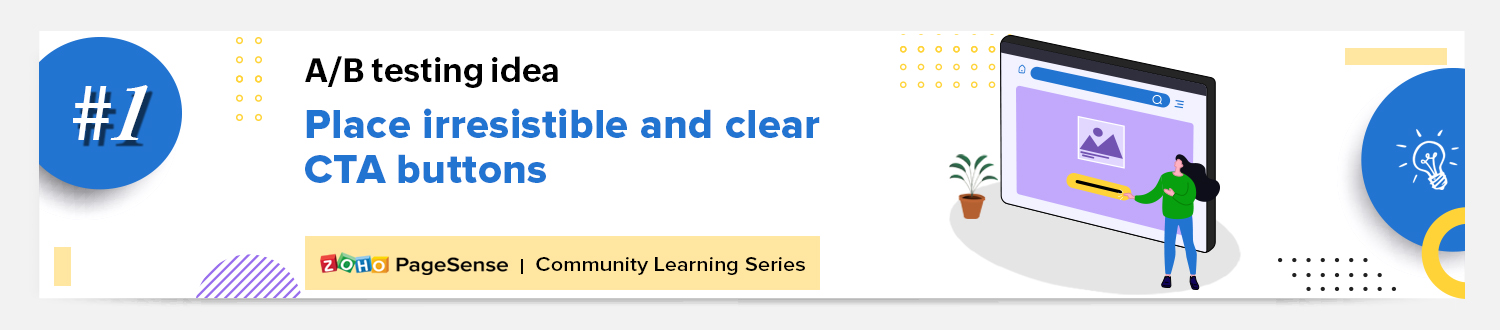
As we know, the basic intention of any website is to make somebody do something—for example, getting visitors to fill in a form, download a PDF, or purchase an item. And, of course, the best way to make visitors perform these actions is through the simple CTA (call-to-action) buttons placed on your web page, such as "Buy now", "Learn more", or "Sign up" links.
However, at times you might notice that your website is getting a good traffic but the conversions obtained on your CTA are poor. This is exactly when you need to A/B test your CTA buttons. In today’s post, we'll learn a few simple, yet powerful, CTA testing ideas to maximize conversions and recover those lost leads on your site.
So how do you create and test a persuasive CTA?
There are three parts to look at: the text, the position, and the graphical presentation of the CTA on your web page.
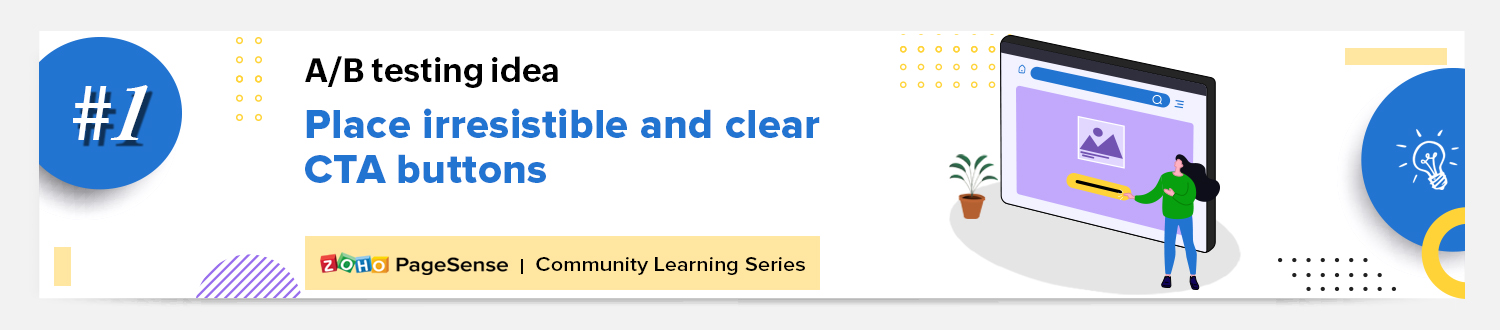
As we know, the basic intention of any website is to make somebody do something—for example, getting visitors to fill in a form, download a PDF, or purchase an item. And, of course, the best way to make visitors perform these actions is through the simple CTA (call-to-action) buttons placed on your web page, such as "Buy now", "Learn more", or "Sign up" links.
However, at times you might notice that your website is getting a good traffic but the conversions obtained on your CTA are poor. This is exactly when you need to A/B test your CTA buttons. In today’s post, we'll learn a few simple, yet powerful, CTA testing ideas to maximize conversions and recover those lost leads on your site.
So how do you create and test a persuasive CTA?
There are three parts to look at: the text, the position, and the graphical presentation of the CTA on your web page.
Testing the CTA words
Good CTA copy is more than just text. In general, CTA copy that speaks directly to your visitor outperforms generalized CTA copy. Here are a few points to consider while crafting your CTA copy:
Good CTA copy is more than just text. In general, CTA copy that speaks directly to your visitor outperforms generalized CTA copy. Here are a few points to consider while crafting your CTA copy:
- Decide what action you want your audience to take and describe what will happen next—for example, use text like “Subscribe to our blog " or "Request a product demo" and not "Subscribe" or "Register here." This will tell visitors what to expect by clicking on the CTA.
- Start with action-oriented words in your CTA like "read," "download," "call," and more. This can make your button stand out from the rest of the page content and convince visitors to click it instantly.
- Create a sense of urgency with words like “today,” “now,” or “in the next 24 hours” in your CTAs to garner those extra clicks with less effort.
Focusing on the above tips can help you kindle your audience’s emotion towards your products/services, build a sense of trust in your business, and eventually achieve your website goal.
A few examples of good CTA copy you can test out include:
A few examples of good CTA copy you can test out include:
- Using a "Grab my ebook" CTA on the web page instead of a CTA that just instructs visitors to “Download.” This will create a more personal touch and draw interest towards the button.
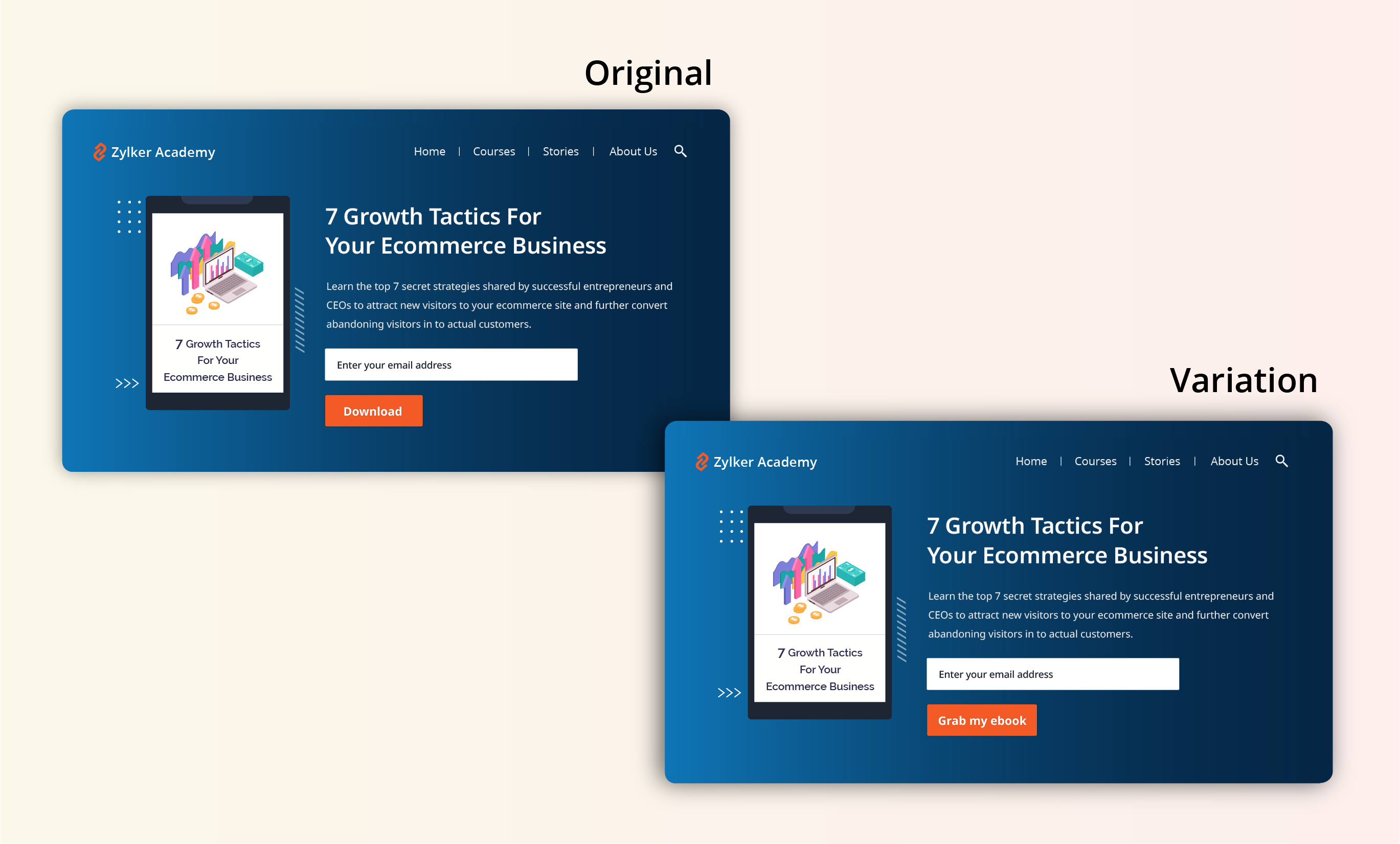
- Using a "Access courses for free" CTA instead of an overused "Sign up" button to build connections and boost sign ups on your newly developed elearning website.
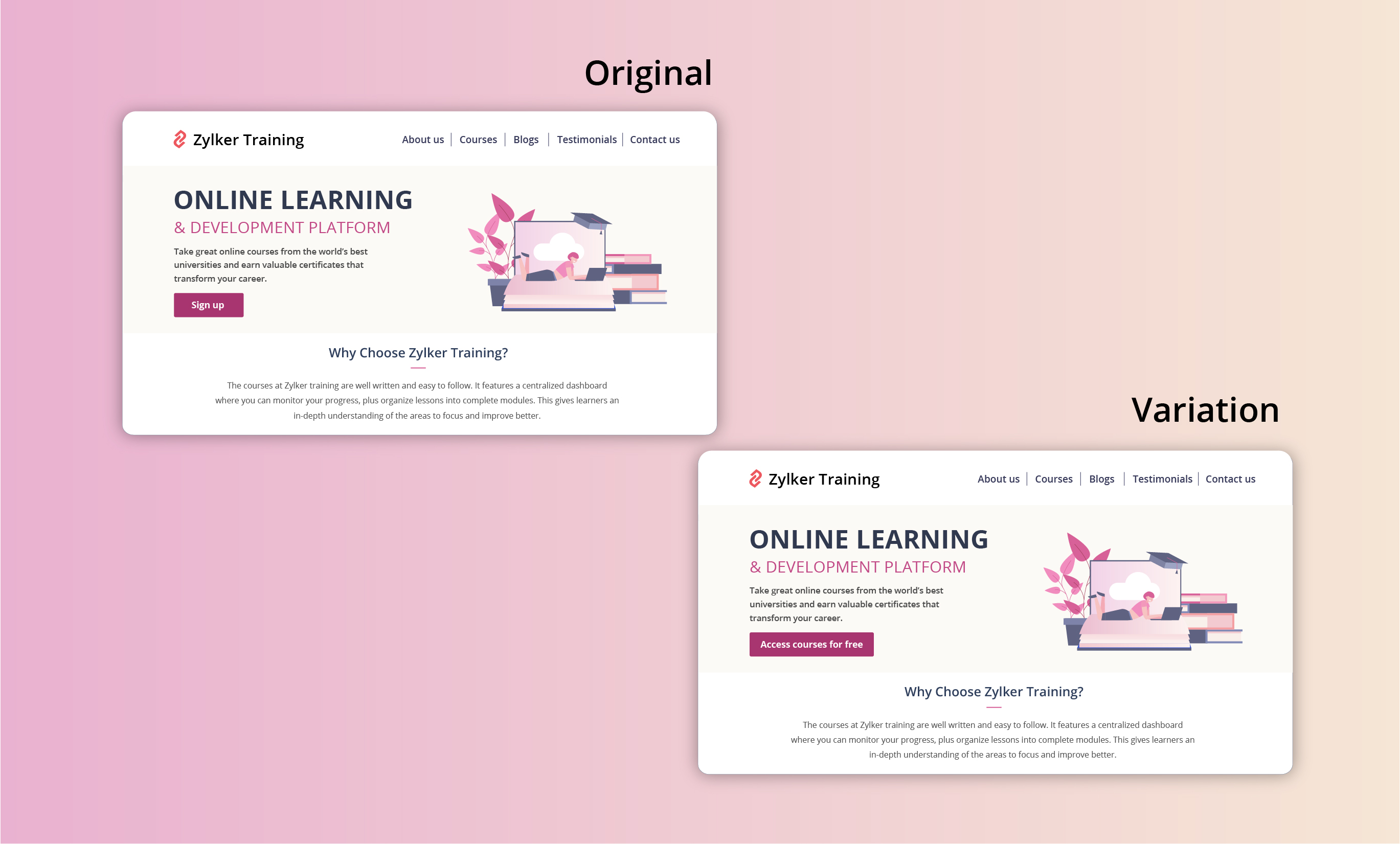
Extra tip: Your CTA buttons should always have a healthy chunk of white space surrounding them. White space helps instantly grab your visitors' attention and adds focus to your button.
Testing the CTA position
Strive to achieve CTA placement that is noticeable but not disruptive to your audience. If you place your CTA button in a spot where your users don’t naturally look, you’re going to lose conversions. There are generally two points to look at while testing CTA position:
- Identify and utilize smart button placement based on your visitors' natural reading flow (top to bottom and left to right or right to left) and behavior on your website. This includes the path users follow on your website to complete a process, the design elements they click on, and the barriers that prevent them from achieving their goal.
Tip: You can use Session Recordings in PageSense to see how and why users are interacting with your CTAs the way they are. - Place the CTA button above or below the average fold of your page depending on the length and complexity of the content. This could also be determined by how far down the page your visitors scroll on an average. However, adding your CTA above the fold is the most common placement choice used on homepage/landing page designs.
Tip: You can set up heatmaps, scroll maps, and attention maps in PageSense to determine whether people are responding to—or even seeing—your CTAs.
A few examples of good CTA placement you can test out include:
- Showing a glimpse of soon-to-be-released products with feature highlights, and then at the end placing "Pre-order for free" CTA on your digital store. This uses the below-the-fold area of your web page to catch the attention of the visitors first, even before redirecting visitors to the preferred page(s).
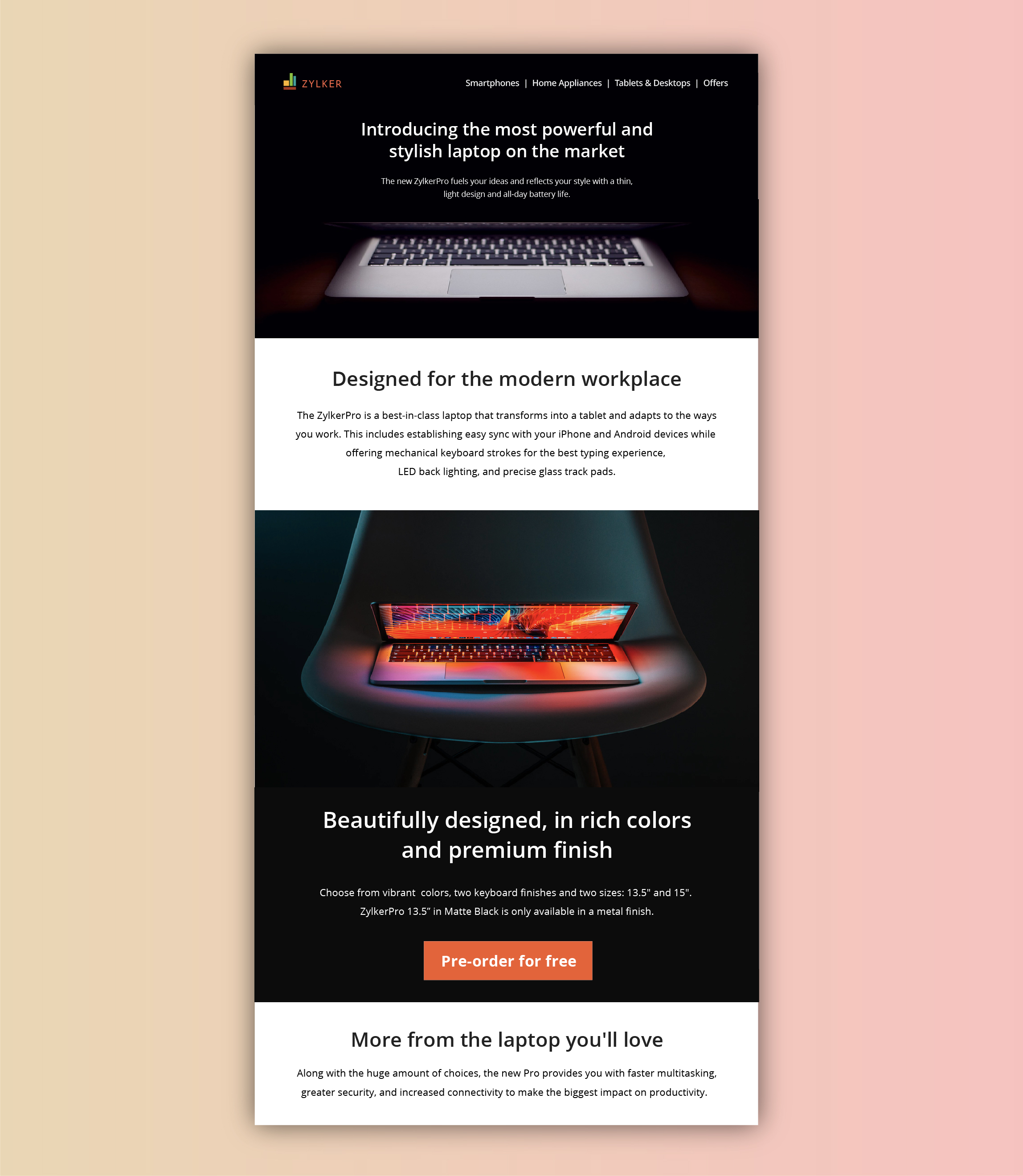
- Adding a “Buy Now” or "Add to Cart" button at the top-right section of the product page where a user would immediately click to buy after viewing your product offers page on the ecommerce site. This type of CTA placement adds visitors to your sales pipeline quickly by canceling extra steps like add to cart and check out.
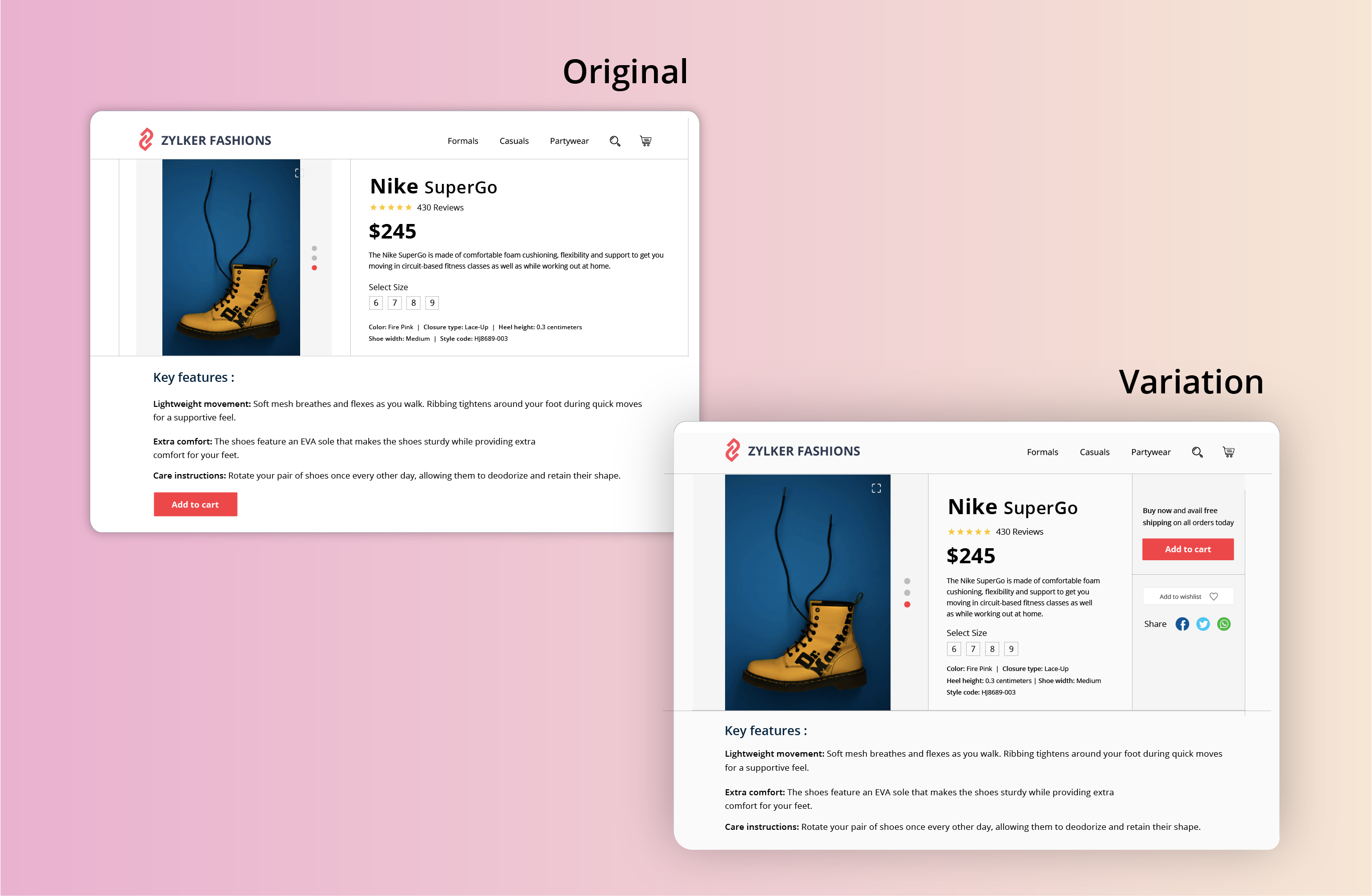
Testing the CTA appearance
The color and appearance of your CTA button are the most important aspects while testing and optimizing your website. As humans, we always have a greater tendency to stick to information that looks bigger and brighter. Below are some practical tips on designing and testing an appealing CTA button:
- Add a bold, bright, and contrasting background color to CTAs. Give more important CTA buttons a brighter color and the less important functions a lighter color or simple text links.
- Have your CTA appear more clickable. This could be done by adding some visual effects such as a slight gradient or a small shadow to create that real push-button effect. However, if you think none of the effects will suit the chosen style of your website, add emphasis by applying rounded edges to the button.
- Size of the button is another crucial factor in designing an effective CTA button. Larger CTAs have a higher chance of being noticed and clicked by readers. It’s also common to arrange UI components according to their importance.
A few examples of good CTA appearance you can test out include:
- Adding an attractive 3D or shadow effect to the "last minute deal" CTA button on your ecommerce site. This effect can spotlight the CTA, making it bright and prominent in comparison to other features like wish lists, view cart, or check out buttons.
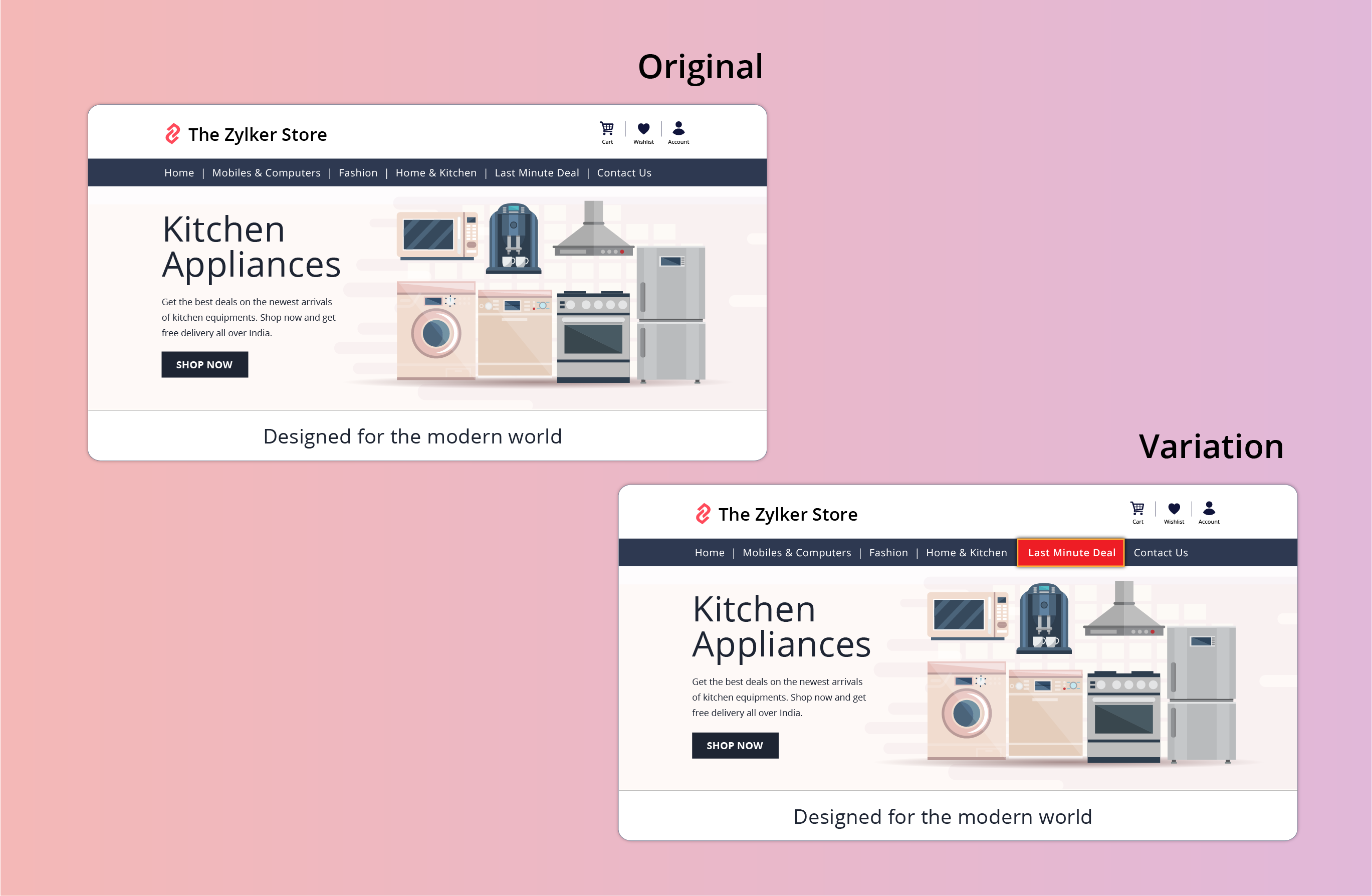
- Applying a bright color to the most recommended plan on your pricing page that you think will be a good fit for the majority of visitors. This might help highlight the best features in your product and avoid confusing buyers.
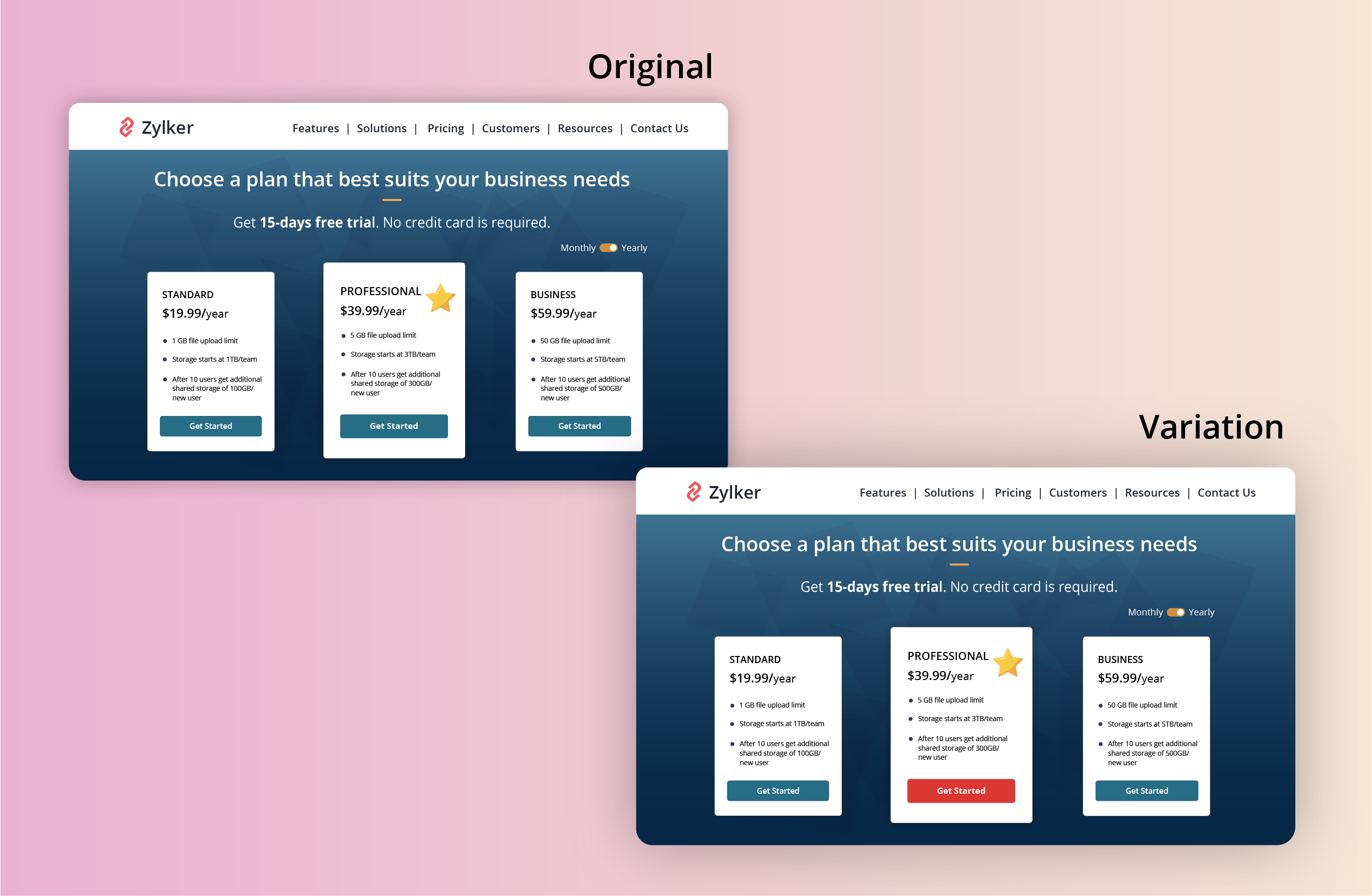
Found this useful? We would love to know what you think about this post. And, do you have any favorite A/B testing tricks or preferred approaches that you experiment on your website CTAs? Let us know in the comments below!
Happy testing. Happy converting!
Happy testing. Happy converting!
Topic Participants
Balarohini Paulraj
Sticky Posts
[Live Webinar] How to maximize your conversions using existing website traffic
Hello all, Did you know that on an average only 0.1% of your traffic converts? The rest are either heading towards your competitors or dropping off without being able to find what they came for. When you want to increase your conversions, it's naturalA/B Testing Idea #2: Make your headlines sound super cool.
Hello everyone, We're back with our second post in the CRO testing idea series. If you missed the first post, please check it out here: "Place irresistible and clear CTAs." In today's post, we'll look at how to effectively A/B test your headline content.A/B Testing Idea #1: Place irresistible and clear CTA buttons
Are you wasting much of your time and effort A/B testing every single idea that pops into your head, yet you're not generating sufficient traffic to your website? Don't worry—we've got you. We'd like to introduce you to the A/B Testing Ideas learningDid you know?#3: How to target and run your experiment based on custom audience segments in PageSense
Whatever kind of online business you're running, defining your target audience is the key factor to delivering relevant messages and further positioning your brand in the industry. Most marketing efforts revolve around this basic strategy of segmentingDid you know?#2: How to filter your report by custom date range in PageSense
Do you want to quickly view your experiment analysis or responses over different time periods? Want to effortlessly compare the performance of your website by specific weeks, months, or years? Also, see whether your new marketing strategies or efforts
Recent Topics
HOw do I make a refund?
I have a client that needs a refund. I see a refund history in the Report area... but where do I go to make a refund?Creating a work order for dispatch
We currently uses ZOHO for CRM and Intuit Field Service for creating Work orders and dispatching. This is causing double entry and is not efficient use of time. I would like to use ZOHO for all customer related activities so can you tell me if you can : Create a work order that we could manipulate to meet our needs. Also if you could then dispatch that would be ideal. Thank you"code": "500","description": "Account not exists", mail api
I have been through all the steps and have a functioning Oath access_token etc etc... I then GET https://mail.zoho.com/api/organization And get my zoid then GET http://mail.zoho.com/api/organization/<hidden>/accounts and get the account details, whichResidual Formatting in Text Boxes After Undoing Pasting of Formatted Text
Hi, guys! I have another problem to report. Actually, I have been aware of this for many months, possibly years, but I have been too lazy to report it to you. My apologies! Let's say you've pasted a formatted string into a text box. You change your mindFeature Request: Stripe Terminal Integration
I would like to request the addition of Stripe Terminal integration to Zoho Books, which will help process in-person payments. While Zoho Books already supports online payments through Stripe, extending this functionality to include Stripe Terminal wouldImproved Security in SAML/OIDC Sign-in Redirection Flow
To enhance the security of our authentication system, we’ve made a change to how SAML and OIDC sign-in redirections are handled. This update resolves a potential open redirection vulnerability and adds an extra layer of protection during the sign-in process.GA4 data
Hi, I have data being pulled from GA4 into numerous tables. There are a few major errors in the source data. Eg for a period of time GA4 reported ecommerce sales that were $98 as $9,800 and $42 as $4,200. It's not happening now but my historical dataAsk the Experts: Five-hour live Q&A session with Zoho WorkDrive product experts
Have questions about WorkDrive 5.0? Let’s talk! We recently launched Zoho WorkDrive 5.0, packed with powerful updates to help your team work smarter, stay secure, and get more value from your business content. From content-centric workflows and AI-poweredAllow the usage of Multi-Select fields as the primary field on "Layout Rules"
We want to force our users to enter some explanation strings when a multi-select field has been utilized. I can't understand the reason for the usage restriction of Multi-Select fields as a primary field. This is a simple "Display hidden mandatory fieldLost Search Box with new UI Design
I would like to suggest bringing back the Search Box in the new Zoho Project UI. I use the search feature a lot and having to click the magnifying glass to type for a search is one extra click that we did not have with the old UI.Adaptación de zoho books a la nueva regulación de facturación electrónica
La facturación electrónica será obligatoria para todas las empresa en España en 2025, en Francia probablemente también e imagino pronto en todos los países europeos. Ya en 2024 todas las empresa grandes tienen que utilizar el sistema de facturación electrónica.ZOHOBOOK Sales_QUOTE: To Add Discount At Each Line Item Table
Hi, Our quote need to display with discount at each line item level as well. Try to edit template, >CUSTOMISE>EDIT TEMPLATE> Table, I can see template view with discount column, but when hit SAVE the template, view in PDF the discount column not shown.How to account for vat with postponed VAT accounting
Hi everyone, looking for some help with postponed VAT accounting, I use DHL express for my imports and they used to pay the VAT for me and then invoice me. I could then log this as a bill and the VAT element from import was recorded as input VAT, allWeekly Automation Trigger for Equipment Calibration Reminder
Dear Team, I’m currently working on an automation in the Equipment module. The goal is to track calibration schedules for tools — all of which require regular calibration. I’ve created an automation that sends email reminders for tools that are due forADDDATE formula using 2 calculations
Hello, I want to create an ADDDATE formula using 2 calculations, add 1 month and deduct 1 day. the formula that I need should look like this: ADDDATE(due_date, 1, "Months")+ ADDDATE(due_date, -1, "Days") Each row itself works fine, but when I'm tryingUpgrading from Zoho Invoice to Books was a major downgrade in functionality for me
I have been a user for many years of a free plan on Zoho Invoice for my personal consulting business. I recent upgraded my organization to Books since some of the additional functionality looked useful to me, and played around with the free trial for🎉 Dynamic Org Chart for Zoho CRM Extension Published [2025]
Hey Zoho CRM Community! We're thrilled to unveil our latest Zoho extension:🥁 Dynamic Org Chart for Zoho CRM 🎊 This extension is now available to transform the way your teams visualize, manage, and interact with org chart directly inside any Zoho CRM'sDetailed General Ledger has problem of exporting out to excel and missing ledger details for some accounts
I have been encountering some problems generating Detailed General Ledger report with Zoho books. Firstly, I cannot export out the report of Detailed General Ledger to Excel. It will show this error message "invalid value passed for sort column", andUpload a file to a File Upload Field through API
Hello, Is there any way to upload a file to a custom file upload field in a module when doing an Update using the Record API? I've found and I am able to upload files to attachments but I don't know how to upload them to a field. I've checked the documentation at https://www.zoho.com/crm/help/api/v2/#update-specify-records but the File Upload field type does not appear in the examples. ThanksKaizen #131 - Bulk Write for parent-child records using Scala SDK
Hello and welcome back to this week's Kaizen! Last week, we discussed how to configure and initialize the Zoho CRM Scala SDK. This week, we will be exploring the Bulk Write API and its capabilities. Specifically, we will focus on executing bulk writeAutomatic pricing feature for sales orders
I am currently setting up my Zoho Inventory system and would like to implement an automatic pricing feature for sales orders. We have created a custom field called "brandline" for our items. All products with the same brandline value should have the sameAbility to access VAT returns and submit them has disappeared.
I have been using Zoho books successfully to submit quarterly VAT returns. Without reason I have lost that facility. I have followed all available instructions eg going into settings, taxes, VAT etc. without success. My registration number is there andHow to automatically schedule a meeting After Blueprint Transition
As part of our sales process, we require a technician to go to the customer's site and perform an installation prior to advancing to the next stage of the blueprint. So this will require (a) scheduling a meeting for the technician to visit the customer's site and (b) a reminder phone call the day before the scheduled meeting. As I'm designing the Deal Blueprint, I see that I can automatically add a Task to the deal, but I can't add a Meeting or a Call. What am I missing? There seem to be 3 typesZoho Recruit > Workflow
I have created a workflow for my application module Whenever a record is created The condition , application status is 1st call invitation I have set this OI do not receive the email that was suppose to be send out[Webinar] Zoho Writer for SCM and logistics
Creating, sharing, and distributing complex documents are constant challenges in the SCM and logistics industry. That's why our next webinar is focused on how to simplify these document workflows. Join us on Jul 10, 2025 for a Zoho Writer webinar designedMultiple locations but one parent company
I am trying to configure my accounts that have multiple locations under one parent company to show separate locations in the portal.Stock Count History in Product Details – Zoho Inventory
Hello Zoho Team, When I perform a Stock Count for a product in Zoho Inventory, I would like to view the history of those stock counts later — especially from the product details page. Currently, I can perform the count and update the quantity, but I’mCreate Project while winning potentials - Projects v3 api updated code
Hi all, I've been using the built in function to create a project while a deal is closed won and noticed it had some missing fields when trying to reference the zoho projects v3 api documentation. Specifically the project group had some issues when adding[Free Webinar] Zoho RPA - OCR, PDF Automation, & More
Hello Everyone! Greetings from the Zoho RPA Training Team! We’re excited to invite you to our upcoming webinar on the latest release updates for Zoho RPA, where we’ll unveil powerful new capabilities designed to make your automation journey smarter, faster,Merge feature parity with writer
Hello Zoho team, I have run into a workflow limitation with Zoho Contracts and the lack of merge feature parity with what Writer can do. We have created a fairly complex merge process to create a statement of work based on several fields in our CRM whichExport option in Contacts is missing
Hello - I've been clicking around Zoho all morning trying to find the export option. It formerly was in the right hand corner, above the search box, but now I don't see it. I've looked everywhere - Am I missing it somehow? I've attached a screenshot.Formatting of cells changing by itself and formulas not always calculating automatically
I'm new to Sheets and have been setting up a budgeting template that has many linked tabs. It's going fairly well except certain quirky things have been happening from time to time. 1- sometimes when I scroll up or down I lose formatting from a randomUnable to open iOS Zoho CRM app
i am unable to open Zoho CRM iOS App in iPhone 14 Pro Max v18.5 and it is crashing immediately after i click to openWhatsapp BOT with CRM
Hello, how do you use Whatsapp integrations in zoho CRM?sync two zoho crm
Hello everyone. Is it possible to sync 2 zoho crm? what would be the easiest way? I am thinking of Flow. I have a Custom Module that I would like to share with my client. We both use zoho crm. Regards.Side-by-Side view on Windows 11
Is there a way to open two notes in a side-by-side view? I'm running Notebook on a Desktop running Windows 11. If this feature doesn't exist, do you have plans for it?Value shows in balance sheet for Goods in Transit
We have transferred goods from one warehouse to another warehouse and accepted the same at another warehouse. Although my balance sheet shows X amount as goods in transit value. I don't understand, how to clear that Can anyone guide us please?Resolution Time Report
From data to decisions: A deep dive into ticketing system reports What are time-based reports? Time-based reports are valuable tools that help us understand how well things are going by breaking down key metrics over specific periods. By tracking, measuring,Ask for a quote to multple vendors
We are able to send a Purchase order, but How can we Send a quote request to our vendor, once the value changes every time? I didn't see any feature like this in Zoho Books/ Inventory. Send this request with the Items that we want to know the cost, toBigin merge field in email template for subject line to match lead name
Hello We Are using email in to automatically create leads in our pipelines. When we want to reply from conversations, and apply an email template, it’s not matching the original subject line. It should be lead name to match. But it’s not working. EvenNext Page