An Overview Of Zoho Cliq And Its Features
It comes off as no surprise that the implementation of Zoho CRM comes with much better and streamlined business operations. Zoho is known for making exceptional-quality and cloud-based business software applications that do not cost much. The team chat app of Zoho called the Zoho Cliq is no exception in this case.
A thoughtful and quick messaging app, Zoho Cliq borrows some of the best ideas from its competitors and adds a special paneled layout so that numerous interactions that go on between the members of an organization can be viewed. Zoho Cliq costs really less than any other application that might be in this space. Additionally, in terms of features and other integrations also, it is a great option to ensure maximum productivity and minimum costs within an organization.
In this blog, we will understand all the features that can come with Zoho Cliq. However, let us first begin by understanding Zoho Cliq in detail.
What is Zoho Cliq?

Zoho Cliq is actually a chat platform that can be accessed for free with emails, the Zoho CRM, and the Zoho One subscription. One has the option to choose this team chat app separately but there won’t be any chance of using the platform for its true capabilities.
With the help of Zoho Cliq, organizations can streamline their communications and move their work forward. Communication gets much more organized and simple because it presents easy to find information by connecting the tools that you will love.
In the present time and age, there are so many platforms to choose from when it comes to chatting with your team members. The reason why Zoho Cliq stands out amongst all of them is because of the benefits that it offers. It brings everything that matters to an organization in one place.
Let’s look at the features offered by Zoho Cliq one by one:
1. Group Chats
The most important function of Zoho Cliq is the fact that it creates space for group chats. One can create an account, set up channels, and invite people to join. These channels become open to any member of the account for joining or inviting someone. Every channel gets represented by a name and a certain description which is optional. It is very common for companies to have these channels for departments, teams within the departments, projects, and socializing.
That being said, the channel feature is not the only way in which individuals can have a conversation. Zoho Cliq is a team chat app that also supports direct messages with individuals and groups. One of the most important aspects of Zoho Cliq is the columnar design with which it comes. As more and more channels begin to join and messaging with people gets opened, each chat opens its panel or column.
The more the number of chats you open the more columns are likely to fill your screen. The layout is actually simple and organized because it allows you to open more than one chat window at any particular time. You can reference any conversation while replying to another. However, the columns cannot be rearranged at will because that will feel like a big oversight.
With most of the other online apps that are using this layout, one has to drag and drop the column for reordering them. However, in Zoho Cliq, the only way in which the columns can fall in order is by closing all the windows and then opening them sequentially in a preferred order.
2. Tracking Conversions
A common problem that many messaging apps have struggled to solve is that tracking the conversions that happen between team members becomes hard. When someone asks a question or begins a conversation in a channel and if it might get delayed in the sense that the other person does not reply in timely then the conversation flow might get skipped.
Another scenario is multiple prompts in one conversation might lead to missing out on many questions asked by some team members. When your Zoho partner implements Zoho Cliq for you, one of the best features that you will discover is no ignored conversation. When a post that asks for additional follow-up separates from the rest of the channel, it can be forked to a private message.
The forked conversation, in fact, will appear as an independent selection in the list of channels and direct messages on the left with the annotation of Forked. This feature proves to be beneficial for people who work in different time zones and might feel the need to catch up on a day’s worth of conversation in one sitting only.
3. Apps and Integrations
Zoho Cliq is also available as a web app and desktop store app for Mac, Ubuntu, and Windows. There are mobile apps for iOS and Android. Zoho helps in making a wide range of online business applications from its popular CRM software to a project management platform. Zoho Cliq effectively works with other applications in the portfolio of Zoho CRM.
Zoho Cliq is also available as a web app and desktop store app for Mac, Ubuntu, and Windows. There are mobile apps for iOS and Android. Zoho helps in making a wide range of online business applications from its popular CRM software to a project management platform. Zoho Cliq effectively works with other applications in the portfolio of Zoho CRM.
In addition to this, it also supports integration with some of the outside applications such as Dropbox, Google Drive, Trello, Zendesk, GitHub, etc. This actually signifies that you can take reports, contact information, invoices, or any other data you require and send the same with the help of Cliq. It only takes one-word commands for initiating the action and is an easy way to communicate important information.
With Zoho Cliq login, you can also make custom integrations with Zoho flow, an integration service that is very similar to the IFTTT, Zapier, and Integromat. You can use Zoho Flow and the drag and drop feature that it comes with for creating integrations with other applications and services. In case you do not know how to code, even then you can create simple integrations. However, in case you wish to get much more advanced, a little knowledge of coding might be helpful.
4. Use Taz and Bots For Reminders
Chatbots are extremely convenient tools to work with. As a default feature, Zoho Cliq comes with a bot called Taz which is made by Zoho natively. You can use Taz for sending messages to yourself for saving important things, setting reminders for important events, and creating events that you would want to attend otherwise.
Chatbots are extremely convenient tools to work with. As a default feature, Zoho Cliq comes with a bot called Taz which is made by Zoho natively. You can use Taz for sending messages to yourself for saving important things, setting reminders for important events, and creating events that you would want to attend otherwise.
There are other bots available as well such as Deskbot which is tied with the Zoho Desk application only. The bot actually sends reminders when a ticket is assigned to you or when a customer replies to a ticket and needs to take some action on a ticket.
It must be understood that customer service is everything and Deskbot helps in staying up to date with your tasks. You can also add more bots if you please.
5. Ease of Access: Zoho Cliq comes with the ability to be accessed in multiple ways. One can access it via desktop applications, mobile, tablets, or browsers. Not just this, in case you are working with a number of Zoho applications, you are likely to find the Cliq bar at the bottom of your browser so that you can begin to communicate while working with other applications simultaneously.
In fact, you can also begin a conversation on your mobile, continue the same on the tablet and then finish it from the desktop itself. This way, you will not lose any chats and you will also not have any hassle downloading the chats because you will be able to see all your chats instantly.
As opposed to any other applications, adding a new user to any of your Zoho Cliq channels means that the new user will be eligible to access any older chats prior to the time at which they were added. All that a user has to do is scroll in the upwards direction and it will become possible to access the complete chat history. This additionally means that finding the messages will become very easy.
6. Extensions
With the Zoho Cliq login, you can be sure about downloading a variety of extensions from the Zoho Marketplace. You can also connect your Google Drive, other Zoho applications, Dropbox, etc. with the integration of relevant extensions. In addition, you can also download extensions such as the meme extension that allows you to post interactive memes in your chat quickly.
With the Zoho Cliq login, you can be sure about downloading a variety of extensions from the Zoho Marketplace. You can also connect your Google Drive, other Zoho applications, Dropbox, etc. with the integration of relevant extensions. In addition, you can also download extensions such as the meme extension that allows you to post interactive memes in your chat quickly.
An entire list of the extensions that can be integrated is easily accessed on the website of the Zoho marketplace. Zoho makes sure that the extensions are published and created for the Cliq Marketplace.
7. Video Calls and Screen Sharing
In addition to all the features offered by Zoho Cliq, there is one other feature and that is video calling screen sharing. This makes connecting with your team members much easier and more interactive. You can talk to a team member sitting across the world thinking that he/she is sitting right in front of you.
In addition to all the features offered by Zoho Cliq, there is one other feature and that is video calling screen sharing. This makes connecting with your team members much easier and more interactive. You can talk to a team member sitting across the world thinking that he/she is sitting right in front of you.
All you need is a stable internet connection and you will be able to make video calls, and audio calls, and share your screen effectively with your peers. This can also be done with group chats.
8. Additional Features
Zoho Cliq comes with a feature called PrimeTime that enables anyone with the right permissions to host a one-way video stream that can be seen by anyone in the organization. This feature is extremely useful for all the town hall meetings, announcements, and presentations.
Some of the fine details assist Zoho Cliq to stand out from other business messaging applications as well. When you have a private chat with someone who might be on a mobile device, you spot a smartphone icon next to that person’s chat. This ends up being extremely helpful for exploring how soon a response might be delivered.
Moreover, when you are using a mobile device, you can choose a location feature that tells your colleagues about your location. You can also adjust the setting for alerting them to find the specific location or the city.
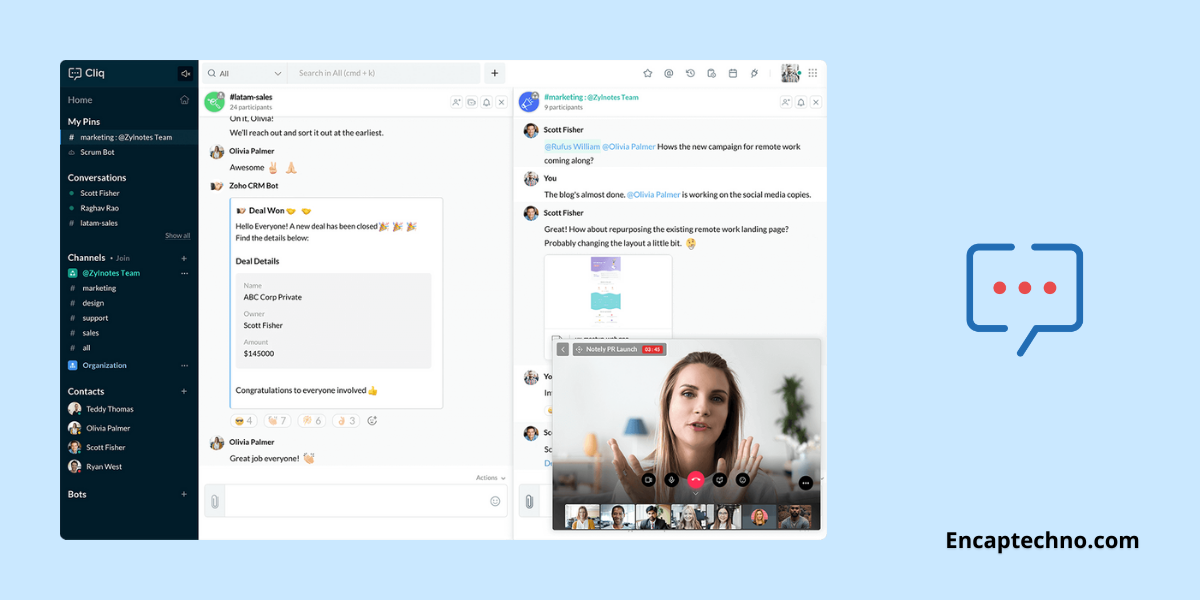
Conclusion
As it is evident from all of the information mentioned above, Zoho Cliq is actually an extremely functional and helpful team chat app that streamlines communication. There are multiple integrations that can be used with the help of Zoho Cliq and it can also be used for setting reminders.
As a platform, it comes with ease of accessing from different devices, be it a PC, tablet, or mobile. You can switch between the devices very easily and access the older chats of different groups that you were not present in before.
Zoho Cliq comes with a good combination of effective business and communication which makes it great assistance for building effective culture within an organization.
Topic Participants
Abhishek - Zoho Partner
Manuel
Sticky Posts
New in Zoho Chat : Search for contacts, files, links & conversations with the all new powerful 'Smart Search' bar.
With the newly revamped 'Smart Search' bar in Zoho Chat, we have made your search for contacts, chats, files and links super quick and easy using Search Quantifiers. Search for a contact or specific conversations using quantifiers, such as, from: @user_name - to find chats or channel conversations received from a specific user. to: @user_name - to find chats or channel conversations sent to a specific user. in: #channel_name - to find a particular instance in a channel. in: #chat_name - to findNew in Zoho Chat: Threaded conversation at its finest best
Perform effective team communication in Zoho Chat with our new 'Reply' option. Converse and stay focussed on the parent conversation, rather than getting entangled in the web of several, never-ending sub threads. To reply to a certain message, all you need to do is hover to the left hand side of the message. Then, click on the three dots to open a pop up menu. Here, click on the Reply button and type the reply to the message in the compose box and press Enter. Voila, that was pretty simple.Changes in Cliq iOS app notification due to iOS 13 and Xcode 11
Hello everyone! With the iOS 13 update, Apple has updated its policy on usage of VoIP push notifications. Over the past few months, we tried our best to provide a similar experience with the updated policy. Changes in iOS 13: With iOS 13, Apple mandates all VoIP push notifications to be reported to the CallKit framework as a new call. If a VoIP push notification is not reported to the CallKit within a designated time window, iOS will terminate the app. If enough VoIP push notifications are notWhat's new in Zoho Cliq - June 2020 updates
Hello again, everyone! I'm back to share with you the recent feature improvements and updates that we've pulled together for enhancing your experience in Cliq. Here's what's new this June for you all in Cliq's web and iOS app! New on Cliq Web: Drag and drop files to a chat in your left side panel Now you can drag and drop attachments from your open conversation window to a specific chat or channel in the left side menu without opening it. Swift up actions and collaborate efficiently with Cliq's4 Things You Should Do Once You Get Started with Cliq
Hey there, new user! You've successfully logged in and set up your organization and you're all set to start working. What's next? Buckle up because here are 4 essential things you need to do first in order to get the most out of your Cliq experience: 1. Invite your colleagues Now that you've set up your Cliq for business, you need to bring in all your employees, of course, because how else can you collaborate with them? To invite your colleagues to Cliq, head on over to the Admin Panel which
Recent Topics
Allow people to sign a zoho form by using esign or scanned signature
Allow people to sign a zoho form by using esign or scanned signatureButton to Reapply Filters on Sheet(s)
I wrote a macro that I attached to a button to reapply the filters on all my sheets and it says it works, but it doesn't actually do anything. What is wrong with it? Is there another way? Or even make it work for one sheet? Sub UniversalFilterRefresh()Integrate Multiple ZohoBooks organization with zoho projects
We have successfully connected our Zoho Books with Zoho Projects for synronizing timesheet data. Our Business specialty is, that the staff of the Main company (A) is working on several projects, but the Clients are sometimes contracted and paying to aZoho OAuth Connector Deprecation and Its Impact on Zoho Desk
Hello everyone, Zoho believes in continuously refining its integrations to uphold the highest standards of security, reliability, and compliance. As part of this ongoing improvement, the Zoho OAuth default connector will be deprecated for all Zoho servicesFlexible Partial-Use Coupons (Stored Value Credits)
Subject: Feature Request: Ability for users to apply partial coupon balances per transaction Problem Statement Currently, our coupons are "one-and-done." If a user has a $50 coupon but only spends $30, they either lose the remaining $20 or are forcedUnable to Assign Multiple Categories to a Single Product in Zoho Commerce
Hello Zoho Commerce Support Team, I am facing an issue while assigning categories to products in Zoho Commerce. I want to assign multiple categories to a single product, but in the Item edit page, the Category field allows selecting only one categoryHow do I add todays date to merge field
I don't see any selection of todays date when creating a letter. Surely the date option of printing is standard? JohnAdd RTL and Hebrew Support for Candidate Portal (and Other Zoho Recruit Portals)
Dear Zoho Recruit Team, I hope you're doing well. We would like to request the ability to set the Candidate Portal to be Right-to-Left (RTL) and in Hebrew, similar to the existing functionality for the Career Site. Currently, when we set the Career SiteTracking Emails sent through Outlook
All of our sales team have their Outlook 365 accounts setup with IMAP integration. We're trying to track their email activity that occurs outside the CRM. I can see the email exchanges between the sales people and the clients in the contact module. ButWhats that
Price?The same Contact associated to multiple Companies - Deals
Hi, I would like to know if there is an option to associate the same contact with multiple companies (two or more) deals, using the same contact details for all. This is because we have contacts who are linked to different companies or branches of theConvert invoice from zoho to xml with all details
How to convert an Invoice to XML format with all detailsPortals-Adjust Column Sizes
I am trying to adjust the column widths in Portals tabs. Columns that don't need to be wide are wide and longer ones are very short. I thought adding more to the digits box in Edit would widen them, but it doesn't. Anyone know how to adjust these?Add link/button to open approved record from approval list and detail views?
Hi, How do I allow users to click on an approval record and open that submission? For example, userA submits a quotation then userB approves/rejects. They both can see the quotation on "completed task" list & detail views, but there's no way for themrecord submitted from creator and invoice is creating in books , but the workflow of books is not tiggering on create of record in books
record submitted from creator and invoice is creating in books , but the workflow of books is not tiggering on create of record in books headermap = Map(); headermap.put("X-ZOHO-Execute-CustomFunction","true"); response_inv = invokeurl [ url :"https://www.zohoapis.com/books/v3/invoices/fromsalesorder?salesorder_id="Prevent editing of a record after getting approved/rejectedr
Hi, I'd like to block any user from editing a record after it was approved or rejected, how can I do that?Formula Field/Campo de Fórmula
Hello everyone, I have a purchase requisition form in which each department submits a request, and the request is automatically routed to the person responsible for that department. In this form, I have several fields with the following link names: Quantidade1,Free Webinar: Zoho Sign for Zoho Projects: Automate tasks and approvals with e-signatures
Hi there! Handling multiple projects at once? Zoho Projects is your solution for automated and streamlined project management, and with the Zoho Sign extension, you can sign, send, and manage digital paperwork directly from your project workspace. JoinFormatting Problem | Export to Zoho Sheet View
When I export data to Zoho Sheet View, ID columns are automatically formatted as scientific notation. Reformatting them to text changes the actual ID values. For example, 6557000335603071 becomes 6557000335603070. I have attached screenshots showing thisIntroducing Workqueue: your all-in-one view to manage daily work
Hello all, We’re excited to introduce a major productivity boost to your CRM experience: Workqueue, a dynamic, all-in-one workspace that brings every important sales activity, approval, and follow-up right to your fingertips. What is Workqueue? SalesFeature Request - The Ability to Link A Customer with a Vendor
Hi Finance Suite Team, Many businesses buy and sell products from the same companies or individuals. For example, a car sales business may buy a car from a member of the public, and that member of the public may also buy a new car from us. This makesLong table name (sync from Zoho Creator)
Dears, How can I remove the suffix in parentheses? These tables are synced from Zoho Creator and are treated as system tables, so their names cannot be changed. This issue makes the aggregation formulas look awful.[Free Webinar] Learning Table Series - Streamlining incident management process with Zoho Creator
Hello everyone, We’re excited to invite you to another edition of the Learning Table Series webinar. As you may already know, we've moved to a purpose-based approach in the Learning Table Series this year. Each session now focuses on how a Zoho CreatorUnattended - Silent
How can I hide the tray icon / pop up window during unattended remote access for silent unattended remote access?Importing into Multiselect Picklist
Hi, We just completed a trade show and one of the bits of information we collect is tool style. The application supplied by the show set this up as individual questions. For example, if the customer used Thick Turret and Trumpf style but not Thin Turret,Text snippet
There is a nice feature in Zoho Desk called Text Snippet. It allows you to insert a bit of text anywhere in a reply that you are typing. That would be nice to have that option in Zoho CRM as well when we compose an email. Moderation Update: We agree thatMarketing Tip #18: Make your online store mobile-friendly to improve traffic
Most online shoppers browse on their phones first. If your store is hard to read, slow to load, or tricky to navigate on mobile, they’ll bounce fast. A mobile-friendly store doesn’t just look nice; it improves engagement, reduces drop-offs, and helps[Need help] Form closed. Please contact your form administrator for further assistance.
https://forms.zohopublic.com/cceinfoifly1/form/CCE2025CCEFocusGroupRegistrationForm2025Fall/formperma/s_8XcLETTbFxZ_TAS4r_W6W5UBl8o5oxEnIX35IBKg4 I checked we didn't exceed the usage limit and form availability is enabled, Please help us enable this formZoho People. Updating TabularData
I am trying to update tabular data in the record. I always have the same response. I have checked many times. Section ID is correct. May be something wrong with request structure itself. Can someone help me. Body content type: form urlencoded query paramsAutomatically CC an address using Zoho CRM Email Templates
Hi all - have searched but can't see a definitive answer. We have built multiple email templates in CRM. Every time we send this we want it to CC a particular address (the same address for every email sent) so that it populates the reply back into ourUnable to Send Different Email Templates for Different Documents in Zoho Sign
Hello Zoho Community, I am facing a limitation with Zoho Sign regarding email notifications sent to customers when a document is sent for signing. Currently, whenever I send any template/document for signing, the email notification that goes to the customerReminder needs 0 minute choice
I most use 0 minute reminders. Every other calender service has this choice. If I create an event in my Android calendar with 0 minute reminder it will change to 5 minute. Please ad 0 as a reminder choice, this should be a 5 minute fix. Thanks.Customer ticket creation via Microsoft Teams
Hi all, I'm looking to see if someone could point me in the right direction. I'd love to make it so my customers/ end users can make tickets, see responses and respond within microsoft teams. As Admin and an Agent i've installed the zoho assist app withinIs there a way to update all the start and end dates of tasks of a project after a calendar change?
Hi! Here's my situation. I've built a complete project planning. All its tasks have start dates and due dates. After completing the planning, I've realized that the project calendar was not the right one. So I changed the project calendar. I now haveHow to update task start date when project start date changes?
Hi there, When the start date of a project changes, it's important to update the start dates of the tasks associated with that project to reflect the new timeline. Is there a way to shift the start date of all project tasks when the start date of a projectIssue with Picklist Dropdown Not Opening on Mobile
Hello I am experiencing an issue with picklist values on mobile. While the arrow is visible, the dropdown to scroll through the available values often does not open. This issue occurs sporadically, it has worked occasionally, but it is very rare and quiteusing the client script based on the look up filed i wnat to fetch the record details like service number , service rate
based on selected service look up field iwant to fetch the service serial number in the serice form how i achive using client script also how i get the current date in the date field in the on load of the formZoho Books/Square integration, using 2 Square 'locations' with new Books 'locations'?
Hello! I saw some old threads about this but wasn't sure if there were any updates. Is there a way to integrate the Square locations feature with the Books locations feature? As in, transactions from separate Books locations go to separate Square locationsZoho Commerce - How To Change Blog Published Date and Author
Hi Commerce Team, I'm discussing a project with a client who wants to move from Woo Commerce / Wordpress to Zoho Commerce. They have around 620 blog posts which will need to be migrated. I am now aware of the blog import feature and I have run some tests.ZMA shows as already connected to Zoho CRM, but integration not working
When I try to connect ZMA with Zoho CRM, it shows as already connected, but the integration doesn’t seem to be working. I’ve attached the screen recording for reference.Next Page