Zoho People Integration | Enhancement
We're excited to announce an enhancement to the integration between Zoho Recruit and Zoho People, designed to streamline your data management processes and boost efficiency across your recruitment and HR workflows.
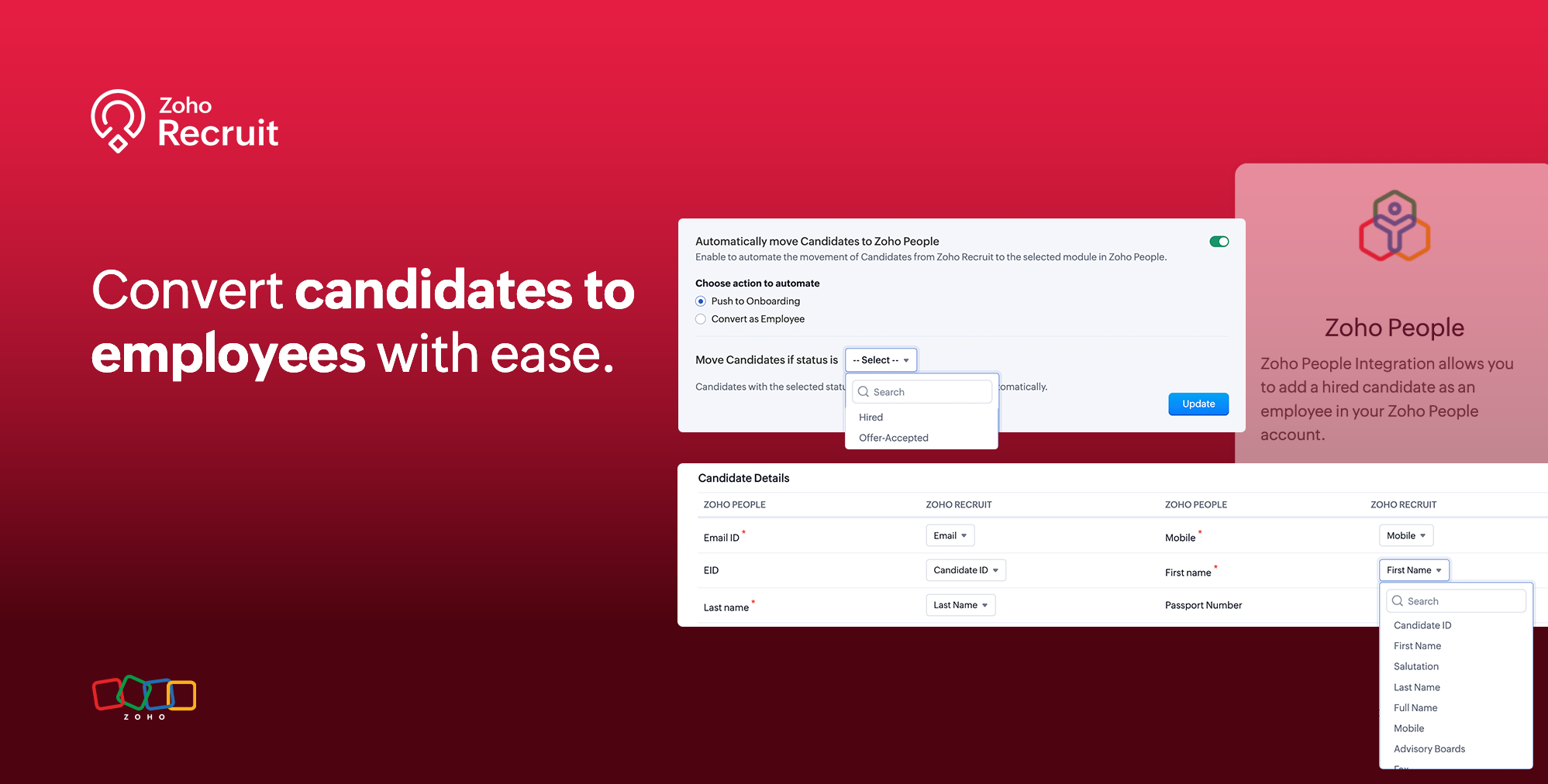
With this latest update, you can now map fields from Zoho People with their corresponding sections in Zoho Recruit, ensuring seamless data transfer and alignment between the two platforms. This configuration simplifies data management, minimizing redundant data entry, and enhancing accuracy throughout your recruitment lifecycle.
To enable the Zoho People integration, Navigate to Setup > Marketplace > Zoho > Zoho People.
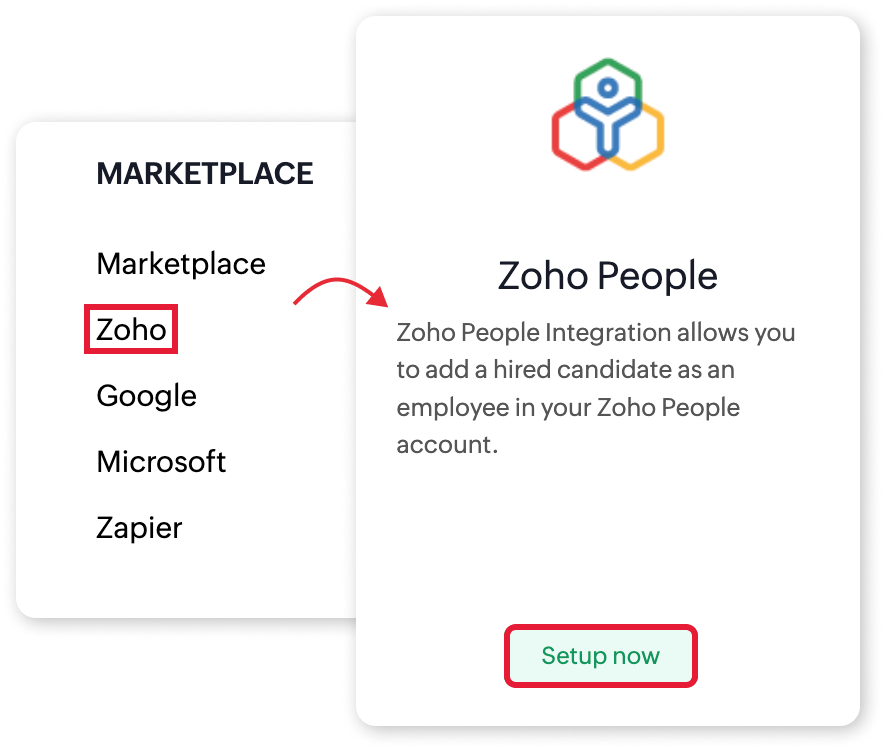
Key Features:
1. Field Mapping
One of the key features of this enhancement is the ability to customize data mapping between Zoho Recruit and Zoho People modules. You can now map specific fields from Zoho People with their corresponding sections in Zoho Recruit, enabling accurate and efficient data transfer. This level of customization ensures that your data stays aligned and organized, eliminating the need for manual data entry and reducing the risk of errors.
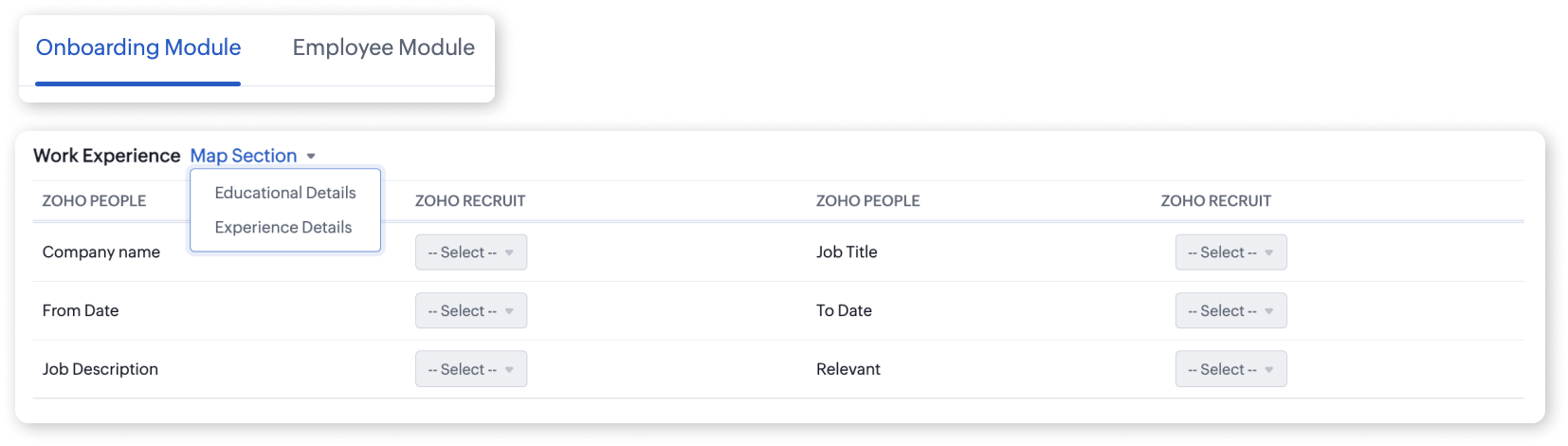
2. Attachment Transfer
The integration now supports the automatic transfer of attachments from Zoho Recruit to Zoho People. When mapping fields between the two platforms, you can choose to link attachment categories from Zoho Recruit with the corresponding fields in Zoho People's Onboarding or Employees module. This feature ensures that all relevant attachments, such as resumes, cover letters, or any other supporting documents, are automatically moved to the candidate's profile in Zoho People, streamlining the onboarding process.
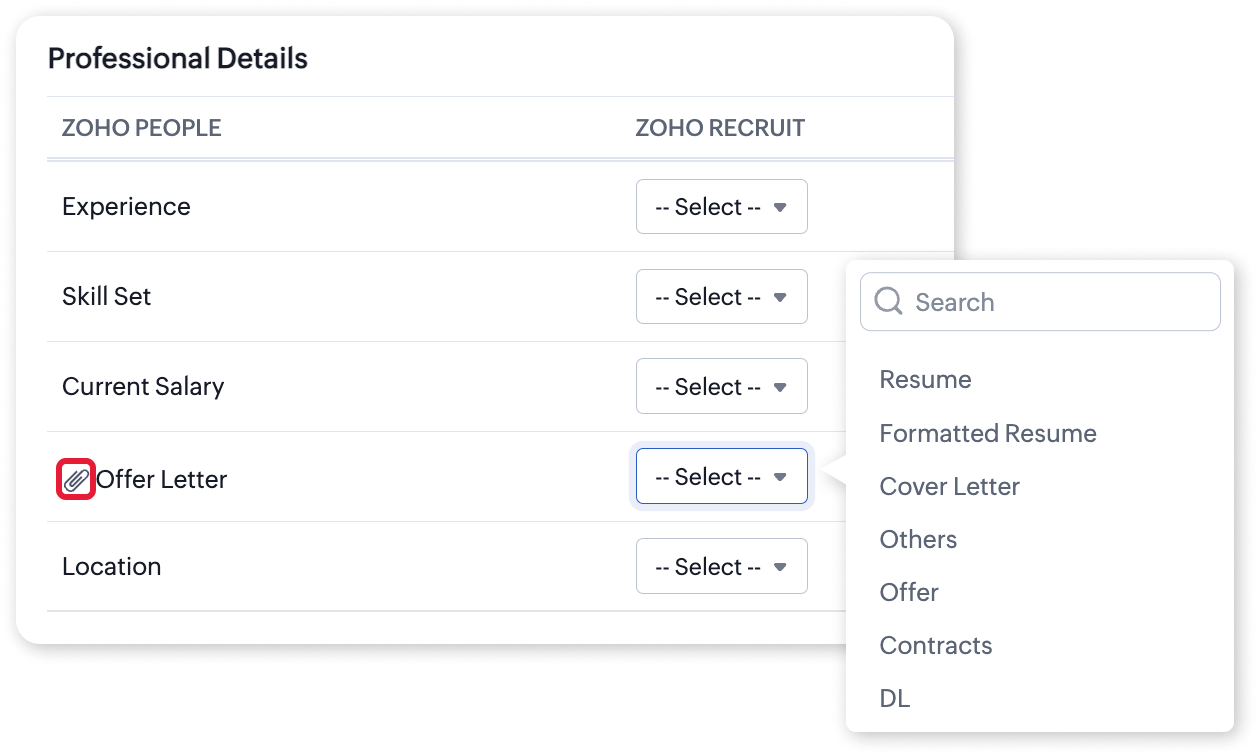
3. Auto-Push Applicant Data
To enhance efficiency further, the integration now offers an auto-push feature, allowing you to automatically transfer applicant data from Zoho Recruit to the designated module within Zoho People based on specific candidate statuses. This automated data synchronization eliminates the need for manual intervention, saving you valuable time and effort. Streamline your process by enabling the auto-push feature, which facilitates the transfer of applicant data from Zoho Recruit to your designated module within Zoho People based on specific candidate status triggers.
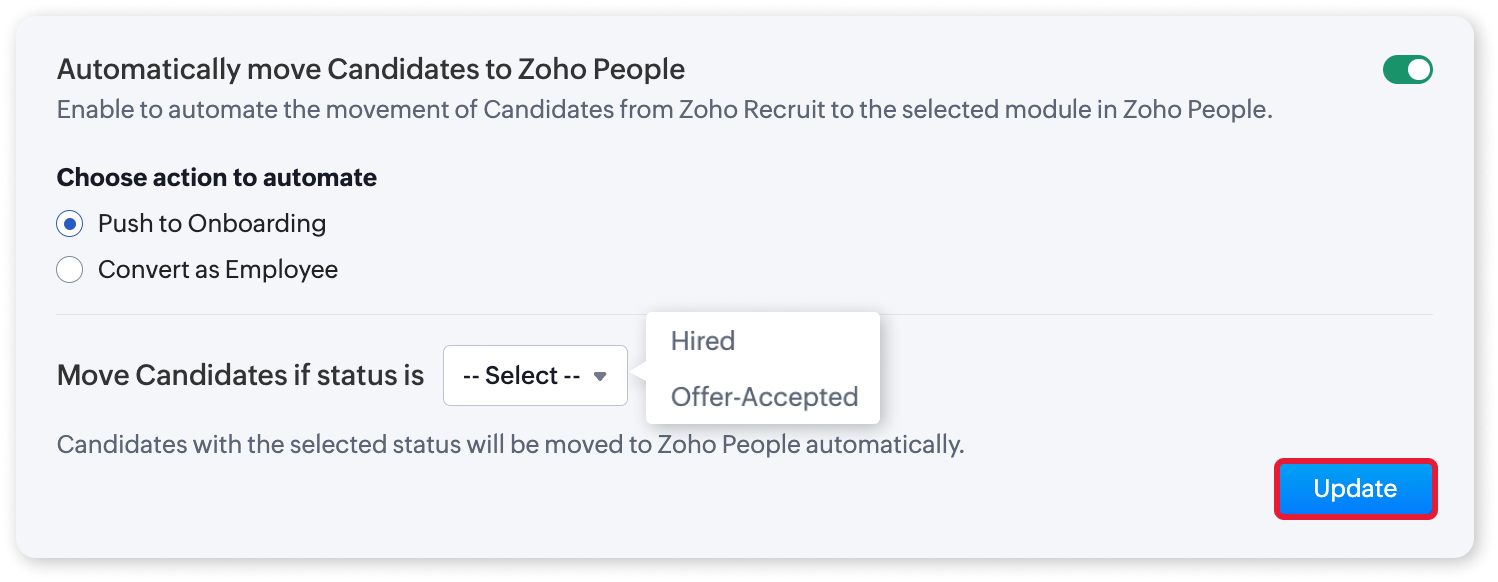
4. Manual Actions
Lastly, the integration provides manual actions to convert successful candidates into employees or contractors directly from Zoho Recruit. With just a few clicks, you can update candidate details in Zoho People, ensuring a smooth transition from recruitment to onboarding and employee management. Leverage manual actions such as "Convert as Employee" and "Push to Onboarding" to transition successful candidates into employees seamlessly or initiate their onboarding journey within Zoho People.
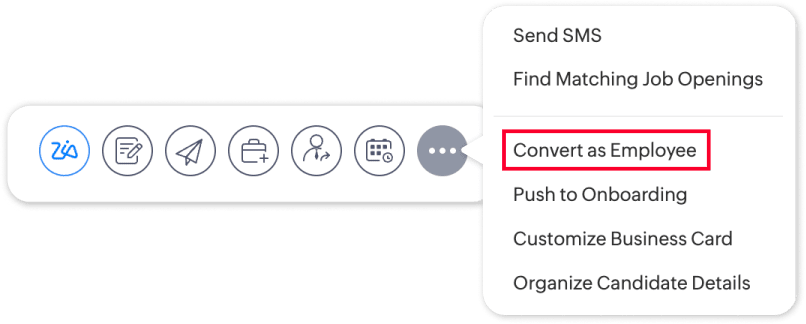
For more information on utilizing this enhancement, refer to our help documentation article on Configuring Zoho People. As always, reach out to our customer support team at support@zohorecruit.com with any questions or issues.
Regards,
Team Zoho Recruit
Team Zoho Recruit
Topic Participants
Akshaya P
Yaali Bizappln Solns
Onie
Chandrasekaran R S
Sticky Posts
Restriction on 'From' addresses with a public domain
Dear Zoho Recruit Community, We hope this message finds you well. This post is to inform you about some important updates regarding email restrictions within Zoho Recruit. Effective post 20th November 2024, we will be implementing changes to the use ofZoho Recruit User Group Meet-up — India 2024
Hello Zoho Recruit users from India, We’re pleased and excited to announce our 2024 edition of Zoho user group meet-up in India in five cities! In this meet-up, our team of experts will help you understand the intricate nuances to use Zoho Recruit better,