Build and generate custom formatted resumes
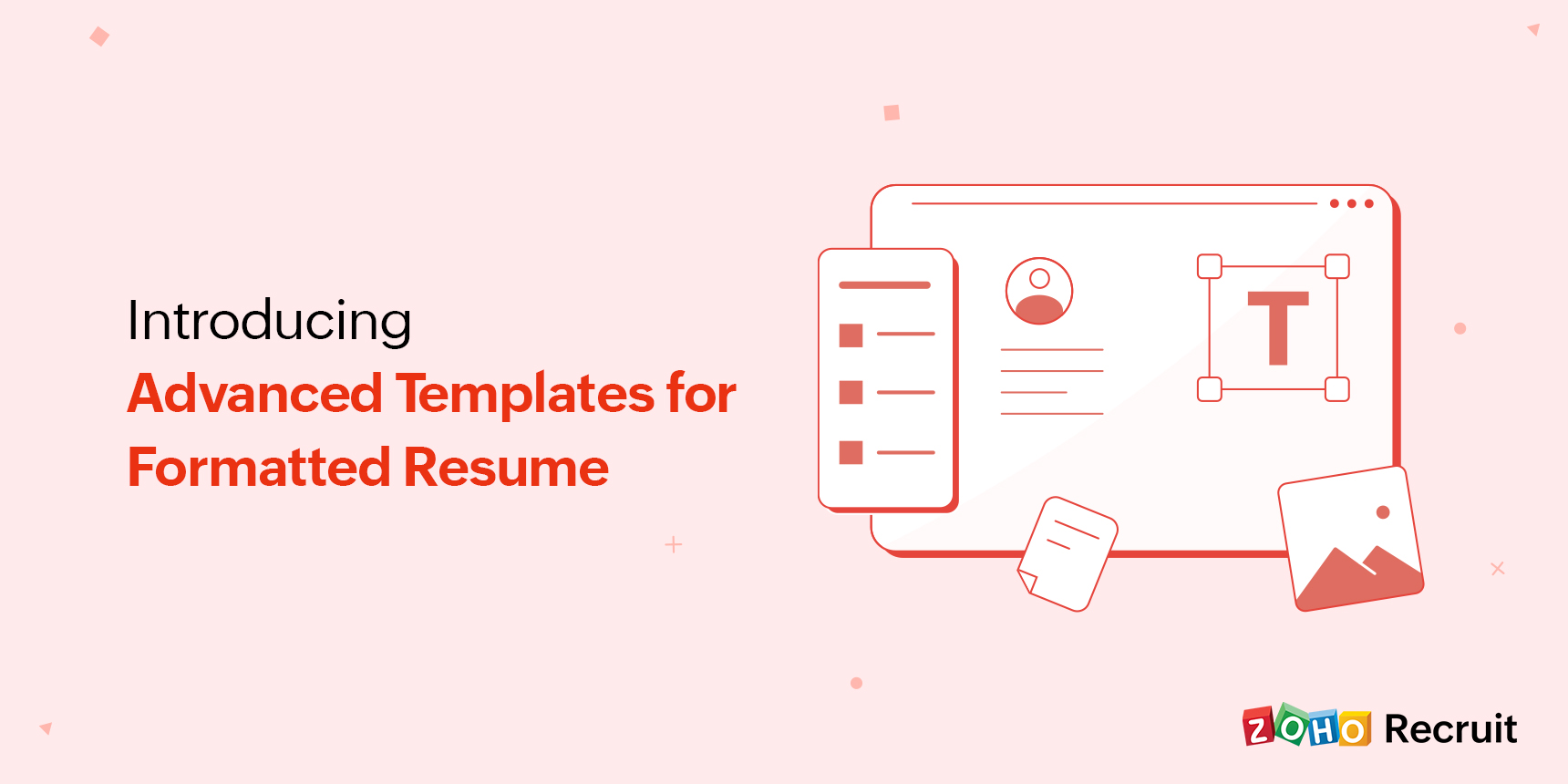
Most candidate resumes you receive will have varying designs and the information on the resume might be ordered differently in each case. However, when submitting candidate profiles to your clients for review, you need to make sure they're uniform and follow the same format.
In such cases, you need not type the details of each candidate manually in a document. Instead, you can simply create an advanced formatted resume template with the merge fields from the Candidates module. You can then generate a formatted resume for each candidate you wish to submit. Advanced templates give you complete control over the resume's design, file type, layout and information. Read More
Topic Participants
Pradyumn K
Sticky Posts
Restriction on 'From' addresses with a public domain
Dear Zoho Recruit Community, We hope this message finds you well. This post is to inform you about some important updates regarding email restrictions within Zoho Recruit. Effective post 20th November 2024, we will be implementing changes to the use ofZoho Recruit User Group Meet-up — India 2024
Hello Zoho Recruit users from India, We’re pleased and excited to announce our 2024 edition of Zoho user group meet-up in India in five cities! In this meet-up, our team of experts will help you understand the intricate nuances to use Zoho Recruit better,