Enhancements in Email Notifications
Dear All,
Greetings!
We have a quick update on CRM email notifications under Actions. Let's go!
Email notifications is one of the actions that can be configured in automations like workflow rules, blueprint, command center, etc.
Up till now, the email recipients are added in the To field and additional recipient field. When the automation is triggered, notifications will be sent to all of them as individual emails. Because of which, these emails will not display email IDs of other users in the notification and the email limits for the day will also be decreased for each recipients added.
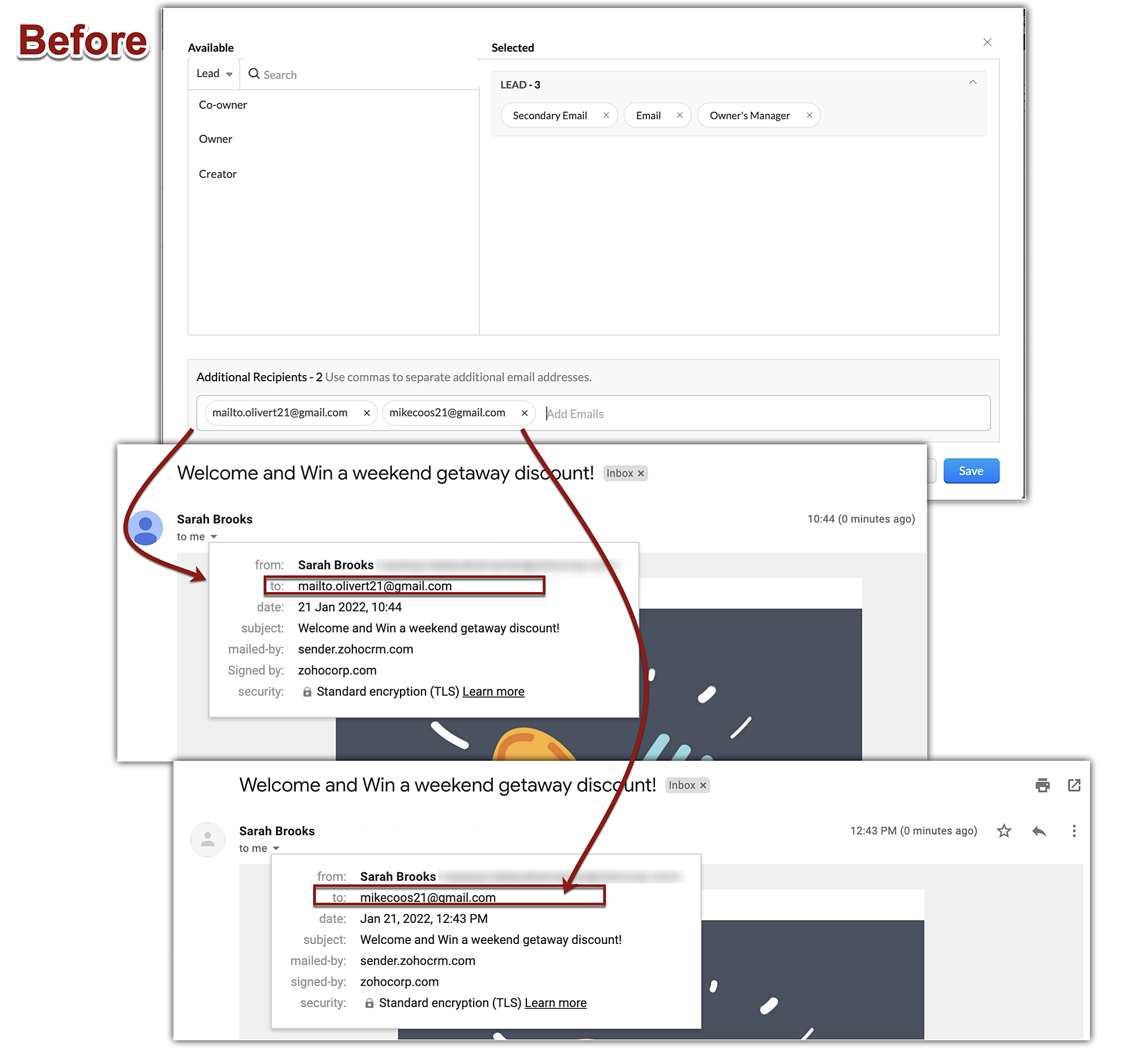
What's the update?
To display all email IDs in the email notification and to let you optimize the email limit consumption, we are providing the option to send email notifications as a single mass email.
When you select the send these notifications as single mass email checkbox,
- You can add recipients to the to, cc, and bcc fields and the email will display all the recipients associated with the notification.
- Regardless of the number of email IDs present in the notifications, for one notification only one email count will be deducted from the day's limit. Click here to know about email limits.
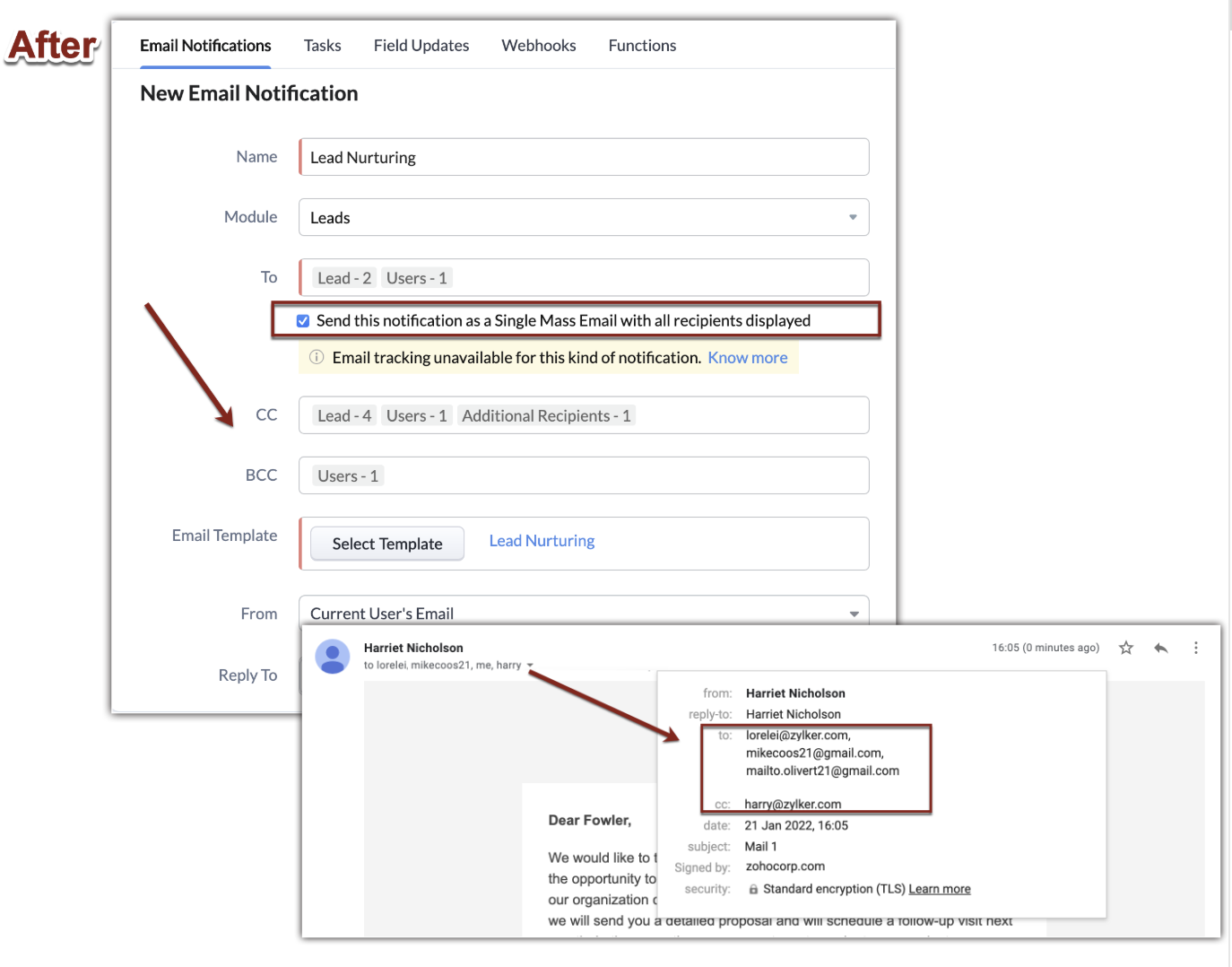
What are the limitations?
- When you choose to send notification as single mass email, you cannot add roles, groups, and territories as recipients. You can only add users and individual email IDs to it.
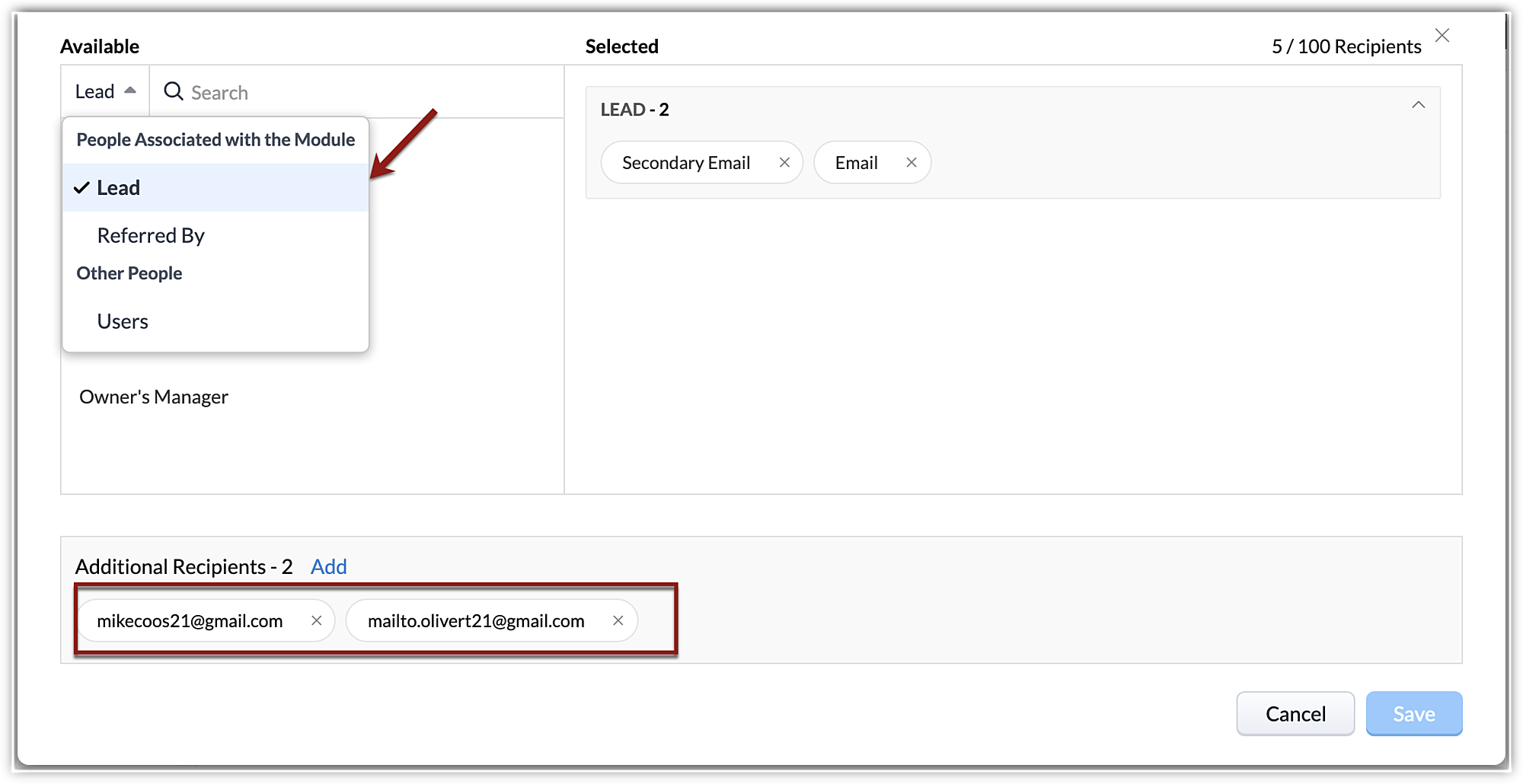
- The Additional recipients field is available only on the to and cc fields.
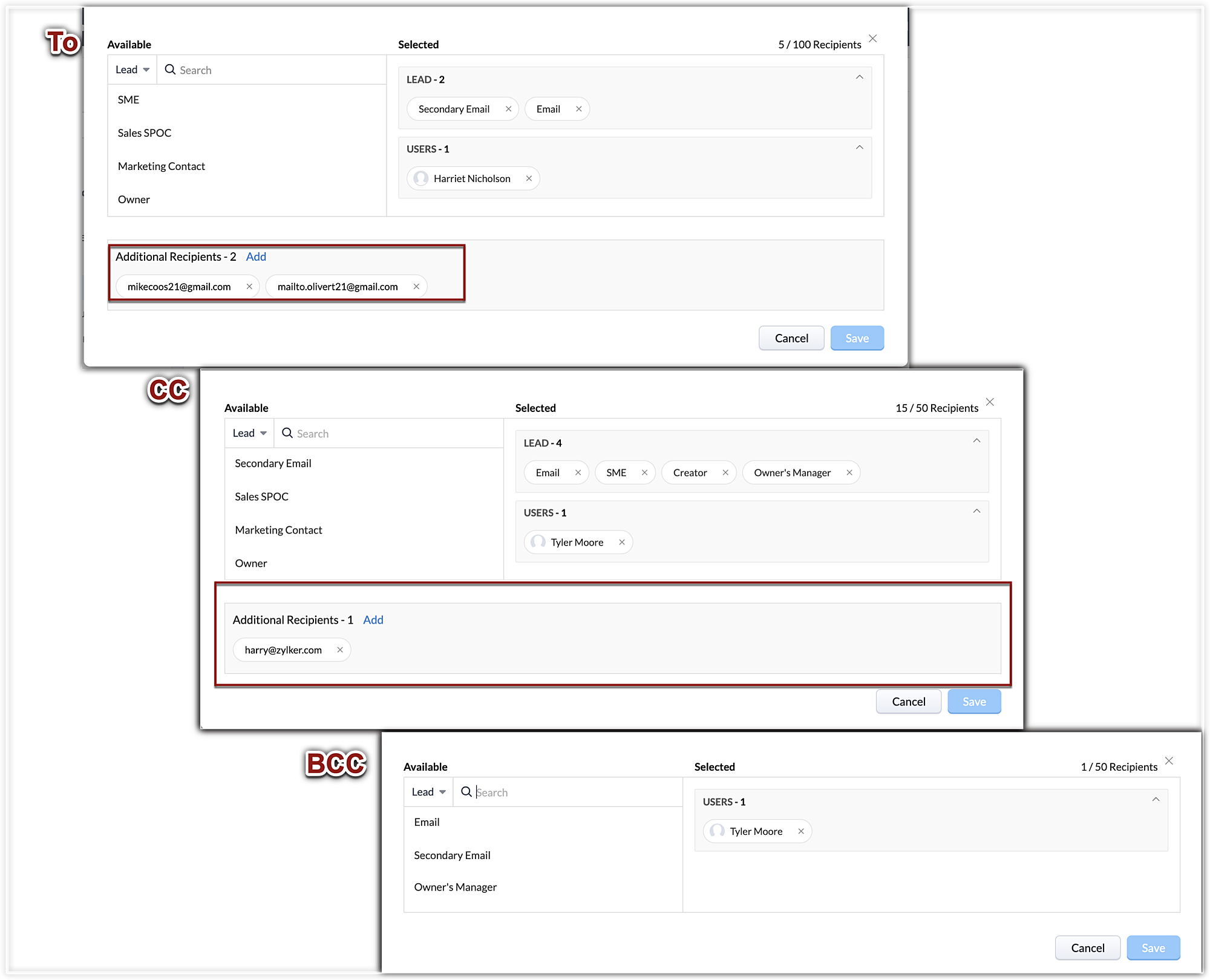
- As one email is only sent for all users at a time, you cannot track the email insights for all the users added to the email.
That's about the update. For more information about email notifications, kindly refer to our help doc.
Thanks and Have a good one!
Topic Participants
Saranya Balasubramanian
Michael Trow
Sticky Posts
Enrich your CRM data and keep them updated
You spend a lot of your time and efforts in generating quality leads for your business. While generating leads is a challenge in itself, the real deal begins when sales reps try to nurture these leads and convert them as customers. So how equipped is your sales team with information about your leads matters a lot. For example, you might be using webforms to generate leads and collect customer information from your website. The lesser your webform fields are, the more your sign-ups right? From optimizingZoho CRM Digest - February 2024
We're thrilled to bring you the February digest, packed with exciting product updates and engaging discussions from the Zoho CRM Community. Keep reading to stay in the loop! Product Updates: Zia Enhancements Be it Tasks, Calls, or Meetings, Zia's activityCanvas templates can now be shared with different CRM organizations
----------------------------------------Moderated on 14th February, 2023------------------------------------------- Dear all, This feature is now open for all users in all DCs. To learn more about importing and exporting canvas templates, read our helpIntroducing Zia Presentation in Zoho CRM
----------------------------------------Moderation 2.0, Date: 22nd March' 24----------------------------------------- The Zia Presentation feature is now available for organizations in both Enterprise and Ultimate editions with 20+ user licenses in theBlueprint enhancements - Parallel and multiple transitions, and more
Last modified on Sep 4, 2023: All Zoho CRM users can now access these enhancements. Initially, these features were available only on an early access basis and by request. However, as of August 2, 2023, they have been made available to all users in all