Introducing Image Upload in Canvas
Dear All,
Canvas lets you create or redesign your CRM interface beyond the traditional customization options available. You can design the record details page starting from a blank template or using the default template options available, add images, icons, buttons, sections to it and fully customize them.
In line with that, we have a few enhancements for the image options in Canvas.
What are the enhancements?
1. Upload image from your device: You can now upload image from your device, besides the existing option of adding image using URL. Image upload options are available for all image components, including the background style.
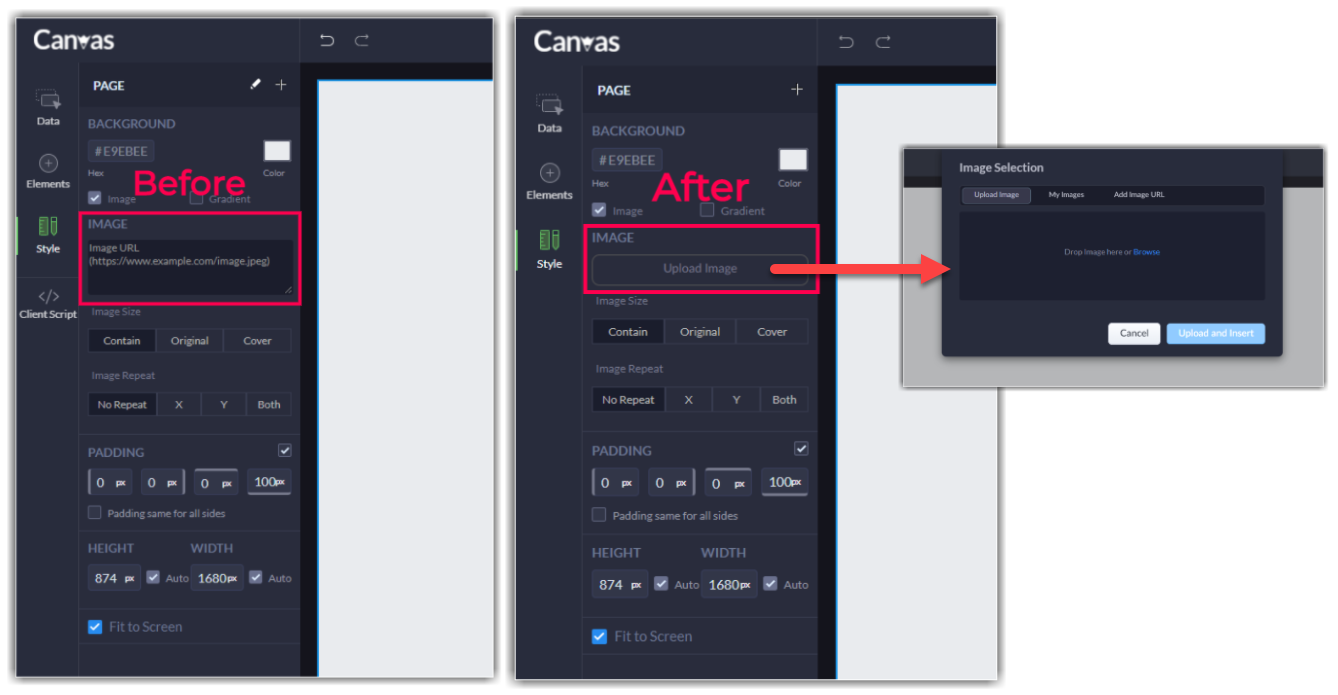
2. My Images tab: Images that were uploaded previously will also be available in the My Images tab. You can simply choose from the list and use them again as required.
3. Image element: We have introduced a dedicated image element. You can simply drag it from the list of elements and use in your record details page. After adding the image, you can resize it, adjust other styles like border, shadow, radius, padding, etc.
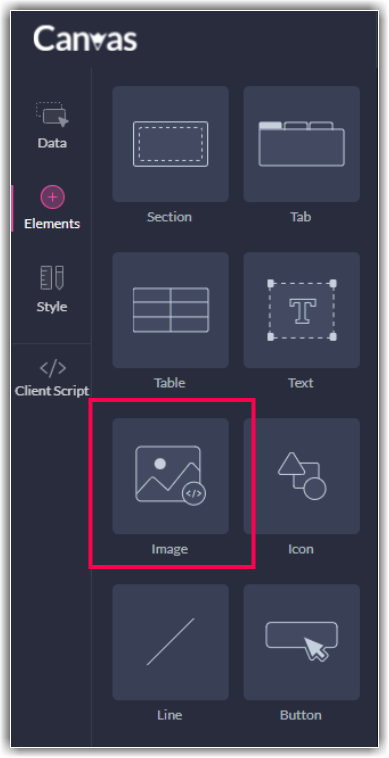
4. Support of images for user based fields: Fields that contain user information like the record owner or modified by, are now available to be represented by their profile pictures using the record Owner Image or Modified By Image fields in the Canvas data options.
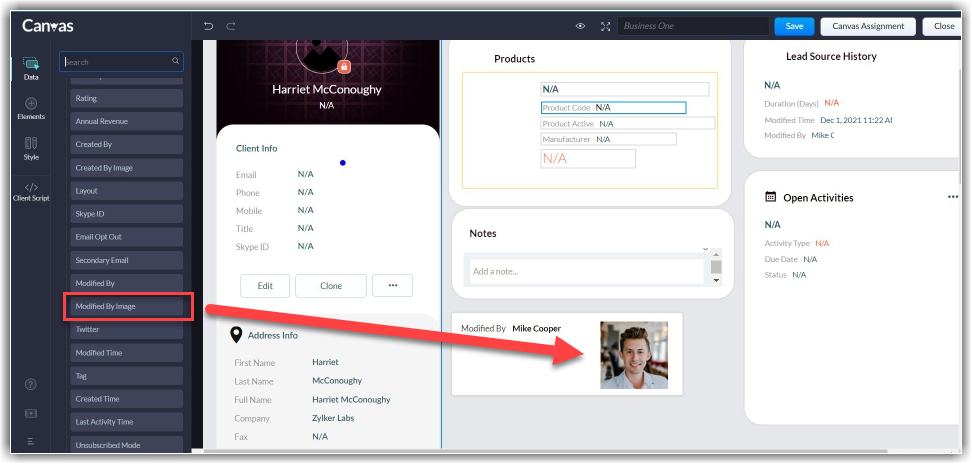
P.S. This update has been released for all users.
For more details on customizing record detail page using Canvas, refer to our help doc.
Topic Participants
Nizamuddin Sohel SK
Vladimir Rüntü
Ishwarya SG
Chris Davis
Haiku Technical Support
Sticky Posts
Accessibility in Zoho CRM: Not just a feature—a way to empower
For instructions on setting up these controls, please check this help document: Configuring accessibility controls. Hello everyone, Today (December 3, 2024), on the International Day of Persons with Disabilities, we begin our journey towards a CRM thatAct on your customers' voices in Zoho CRM
Dear Customers, We hope you're well! We are super excited to present a pivotal addition to VoC in Zoho CRM—the ability to act! Customer feedback is directly proportional to customer experience, and in this customer-driven market, that feedback has a powerfulFocus Group Webinar - Streamline Record Creation with Wizards
Hi there, With all the time your users spend on record creation, do you feel like they have the most seamless experience while doing it? For different types of records or those with a LOT of fields, do your users spend time navigating to enter data repeatedly?Notes and Attachments visibility can now be restricted based on profiles
Dear All, We hope you're well! We are here with a quick update about Notes and Attachments profile permissions. In the past, a record's Notes and Attachments were visible by default to all users with record access. However, as notes and attachments canIdentify and prioritize profitable deals: Zoho CRM Forecasts help users focus on revenue-driving opportunities
Post moderated on: 7th November: Release update: This feature is now available for users in all DCs. Dear Customers, We hope you're well! At any given time, a sales rep handles multiple deals, each progressing at its own pace. But not all deals will succeed—some
Recent Topics
Top Menu Disappeared from Blog Page
Hi, Our top menu disappeared at Blog Posts page. However, it's still visible any other page on the website. I attached two screenshots, so it can be understood clearly. How can we bring back top menu? Thanks, K.Managing Prepaid Hours for Consulting
We are a consulting firm that bills clients a flat upfront annual fee plus an hourly rate and offer a discount for pre-paying a block of hours. Hours that surpass the pre-paid block are billed monthly at the normal rate. If there are any pre-paid hours remaining at the end of the project they are banked for future use. I'm not seeing a method of doing this in Projects/Books/CRM... thoughts?ZOHO Widget SDK not loading in html
I have this code below, I have imported the widgetsdk however I get the error shown in the image, I have tried many different ways of importing and initiating the function ZOHO but nothing is working. can someone explain what I'm doing wrong, if I amEnhancements to Zoho Corp Help Center "Team Requests" View
Dear Zoho Team, I hope this message finds you well. The ability to view both my tickets and my team’s tickets in the Zoho Corp Help Center is a fantastic feature, especially as the focal point for Zoho in our organization. However, we’ve encountered aAllow Multiple Scheduled Appointments with Zoho Support
Dear Zoho Team, I hope you're doing well. First, thank you for introducing the option to schedule support calls via the Zoho CRM booking link. This has been a fantastic enhancement, eliminating the need for back-and-forth coordination when schedulingProjectwise budget ---
Can we have a Project wise subject in addition to the Monthly, and quarterly ACCOUNT LEVEL budget?WorkDrive API Documentation
WorkDrive provides users and developers an extensive set of APIs to help integrate functionalities of Zoho WorkDrive with other Zoho applications and third-party tools. We have published the official WorkDrive API Documentation page for all external users.Error 403: Forbidden When Updating Email Signature via API
Hi Zoho Desk team, First, congratulations again on the excellent Zoho API. But, I’m encountering an issue while attempting to update an email signature via the API. Whenever I make a request to update the signature, the response returns an HTTP 403 ForbiddenWho can see draft replies on tickets?
We have noticed that we are able to see draft replies made by other agents. Which settings can limit this visibility? It makes sense to me that admins and the agent who created the draft would be able to see the draft, but no one else. How can we makeSerious question: Are there actually "solo-preneurs"/small business owners who made Zoho-one work well for them?
L.S. After already many years of continued struggle with Zoho-One, I am seriously wondering if there are actually solo-preneurs (one person small business owners - without a large, dedicated IT dept.) who got it (Zoho-One) to work well for their businesses.Major iOS issues when accessing forms via the browser
Hi, We have been using forms for some time, while the office staff are accessing the forms via the app on Android mobiles, we have a fleet of sub contractors that we would not like them having access to the main app as some of the forms are confidentialAll notes disappeared
I've been using the notebook app for over five years on my phone without being logged into an account. A few days ago I opened the app and all my notes had disappeared. Since then I tried restarting my phone, updating the app and logging into my account,How to Iterate a Function in Zoho Desk Workflow with Delay Between Calls?
Hi everyone, I’m working on a function in Zoho Desk that searches for a specific ticket record. If the ticket is not found, I need to retry the search multiple times with a delay between each attempt until the ticket is located or a maximum number ofHow to Iterate a Function in Zoho Desk Workflow with Delay Between Calls?
Hi everyone, I’m working on a function in Zoho Desk that searches for a specific ticket record. If the ticket is not found, I need to retry the search multiple times with a delay between each attempt until the ticket is located or a maximum number ofWork Orders / Bundle Requests
Zoho Inventory needs a work order / bundle request system. This record would be analogous to a purchase order in the purchasing workflow or a sales order in the sales cycle. It would be non-journaling, but it would reserve the appropriate inventory ofZoho Books API Limit Is RIDICULOUS!!!!!!!!!!!!!
The 2,500 API call limit in Zoho Books is about as useful as AOL dialup. Seriously Zoho, not only can I use up 2,500 API calls in no time with my own app but YOUR OWN STUPID IPAD APP blows through them super fast too, so if any one of my clients wantsQR codes in templates
I'm excited about the new QR code generator. I have included a QR code that contains the record ID setting "${ID}" as input data. In the report detail it works perfectly but when printing it in a template the code is not shown.Button Display Conditions
Hi Guys, Is it at all possible to have extra button conditions? Context: We have data in our deals module which has a custom button which converts the deal into contacts + set up relationships between them. At the end of the conversion we set a fieldKnowledge base: The nitty-gritty of SEO tags
A well-optimized knowledge base with great SEO can benefit your company by allowing customers to find help articles and support resources using search engines. This enables customers to quickly and efficiently find the information they need without directSocial Media Simplified with Zoho Social: Make the best out of the publishing calendar
Are you a marketer who likes visualizing your plan of action before you start social media posting? Are you part of a team that works on social media on a rotational basis, so the most important task is to collaborate to avoid overlap and confusion? OrCustom function daily limit and procedural programming
Dearest Zoho Today, support confirmed that if I call a custom function from another custom function then I will use up two, with regards to my daily limit. A few times, we have blown our daily limit and that means that ordinary business processes don't run for the rest of the day. I have to mop these up the following day and there is no guarantee that I will get it right. Therefore, I can't afford to waste any. Procedural programming has been around for over 50 years now and it greatly simplifiesUnified customer portal login
As I'm a Zoho One subscriber I can provide my customers with portal access to many of the Zoho apps. However, the customer must have a separate login for each app, which may be difficult for them to manage and frustrating as all they understand is thatWelcome Link Expired
Hi The links sent to the users didn't get clicked on in time and now all the links have expired. Is there a way to send a new link without deleting them and re-adding them>New enhancements: Changing portal users' email addresses and new customization options for templates
Dear All, Portals have enabled organizations to extend access to various CRM modules to their customers, vendors, partners, and end users, per their business requirements. When a portal is created, an invitation email is sent to portal users with a linkGranular Time Frame Settings for Message Deletion and Editing in Zoho Cliq
Dear Zoho Team, I hope you're doing well. Currently, the settings for message deletion and editing in Zoho Cliq are configured globally under: Admin Panel > Organisation > Configurations > Conversations Delete messages: Time frame to allow message deletionNew Built In QR/Barcode Generator Print Settings
I'm trying out the new QR/Barcode generator field in Creator. I would think most people will want to print these, like I do. I am not seeing any way to control the height or width of the barcode for printing (inside the print/pdf template builder). TheZoho One. Client Script
Hi, I would like to know if the Client Script feature is available in Zoho One. If it's, how can I enable it?Calendar View for Zoho Tickets
Is there a way to view your tickets with due dates on a calendar view? I can not find a way to merge my Zoho Calendar and Tickets. This would be extremely helpful to my team.Delete / Modify Default Career Site - Zoho Recruit
Hello, It would be very useful if we could delete a default career site or change which of our career site is the default. Our Career site was created when there were issues with Zoho Recruit creating English CTA buttons on French Career sites. The onlyWorkflows for Timesheet
Good day, Any way to have timesheet as triggers? I looked into Zoho Flow and into Zoho Project automation but no where can I have timesheet as a trigger. Basically, I would like to trigger something upon timesheet approval. Right now, the only way toIs it possible to hide Developer Space for all user in Zoho Projects
Hello! I am Zoho admin in a company and we want to use Zoho Project to manage projects, but after a few days of testing we are not able to "hide" the Developer Space from all kind of users except the admin. To sum up, I want to hide this for all users.Introducing automation and utility conversations in WhatsApp marketing
We’re excited to announce the addition of two new features to our WhatsApp integration: Automation and Utility conversations. These enhancements will allow you to streamline your marketing efforts and engage with your customers more effectively by automatingExtracting data from cells in zoho sheets for zoho books
I am currently uploading my bank statment in excel format to zoho workdrive. I would like flow to extract certain data and send it to zoho books. Would scripting in zoho flow be able to help me with this? By this I mean should I attempt this in zoho flowWithin the Basic KPI component in Analytics, it is impossible to set "next" day range as a filter
Hi there, I am currently setting up a deal dashboard for the Sales team. While it is possible to filter deal records to show records that were created LAST X days only, it looks like a NEXT X days Closing date filter is not available. Would it be possiblePulling Specific Products from Sales Orders in Books to a CRM Record
We currently process orders directly through our website (woocommerce) as well as through manual sales orders in zoho books. When an order comes through the website, all of the individual products from that order show up in the CRM record of that customer.Você já viu os cursos do Zoho Mind?
Pessoal, Tem uma plataforma da Zoho chamada Zoho Mind, muito interessante os cursos e vídeos tutoriais que lá possui. Para a turma do Zoho Creator, tem uma dica de Buscar dados em Formulário, segue o link e clique em Zoho Creator. https://www.zohomind.com.br/#/videostutoriaisComo gerar gatilhos para pagamento de impostos no Zoho Books?
Olá Pessoal, boa tarde! Gostaria de saber como vocês estão escriturando os impostos a pagar no Zoho Books. Vi que temos a opção de Bills, porém se eu escriturar nesta aba do Zoho Books para gerar lembretes de tempo de vencimento por exemplo vai refletirSubform Time field to string.
Good afternoon All. I have a Subform 'Delivery_Receiving_Hours' that captures Day (Dropdown), Time_Open (Time), and Time_Close (Time). I need to capture this data and send it to a multiline field in the CRM. The code, posted below, below will captureworkflow for bounced email gets triggered, but email is status = opened
Hello, I have a workflow that sends me an email if outgoing email are bounced. Now I got some kind of this emails, but the corrosponding contacts have status = open at the email. Why this bounce-workflow is triggered? Reports > Email Reports > BounceData export
I need to export our customer's data and projects' data for our purpose but am unable to export full data i only get around 3160 projects and around 2k customer can you please help me to get full data, pleaseNext Page