Pré-recrutement - paramètres complémentaires
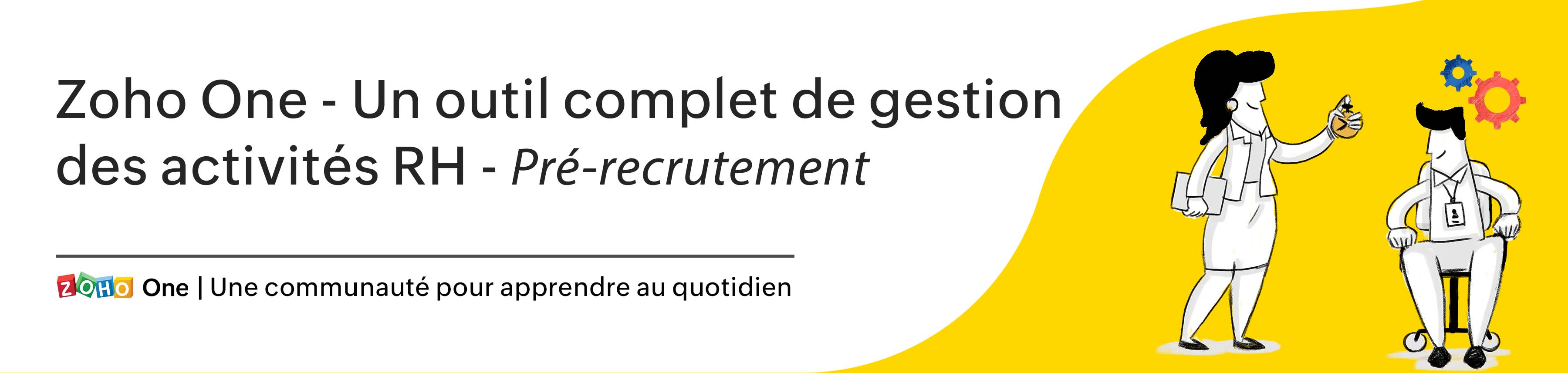
Continuons la série : nous allons découvrir certains des paramètres supplémentaires disponibles dans votre compte Zoho Recruit qui vous aideront à rationaliser les activités recrutement.
Évaluations
Avant le début du processus d'entretien, il est souvent nécessaire de recueillir des informations sur les candidats en rapport avec un ensemble défini de compétences ou de qualités que tous les candidats en lice devraient posséder, ce qui peut être réalisé grâce au module d'évaluation de Zoho Recruit.
Les évaluations créées sont divisées en trois catégories :
Évaluations du recruteur - Utilisées par le recruteur pour évaluer les candidats sur les compétences ou les caractéristiques associées au poste pour lequel le candidat a postulé.
Évaluation du candidat - Remplie par le candidat et évaluée par le recruteur. Par exemple : une épreuve technique
Évaluation de l'intervieweur - Utilisée par les intervieweurs pour évaluer les candidats en fonction de leur caractère et des compétences requises pour le poste.
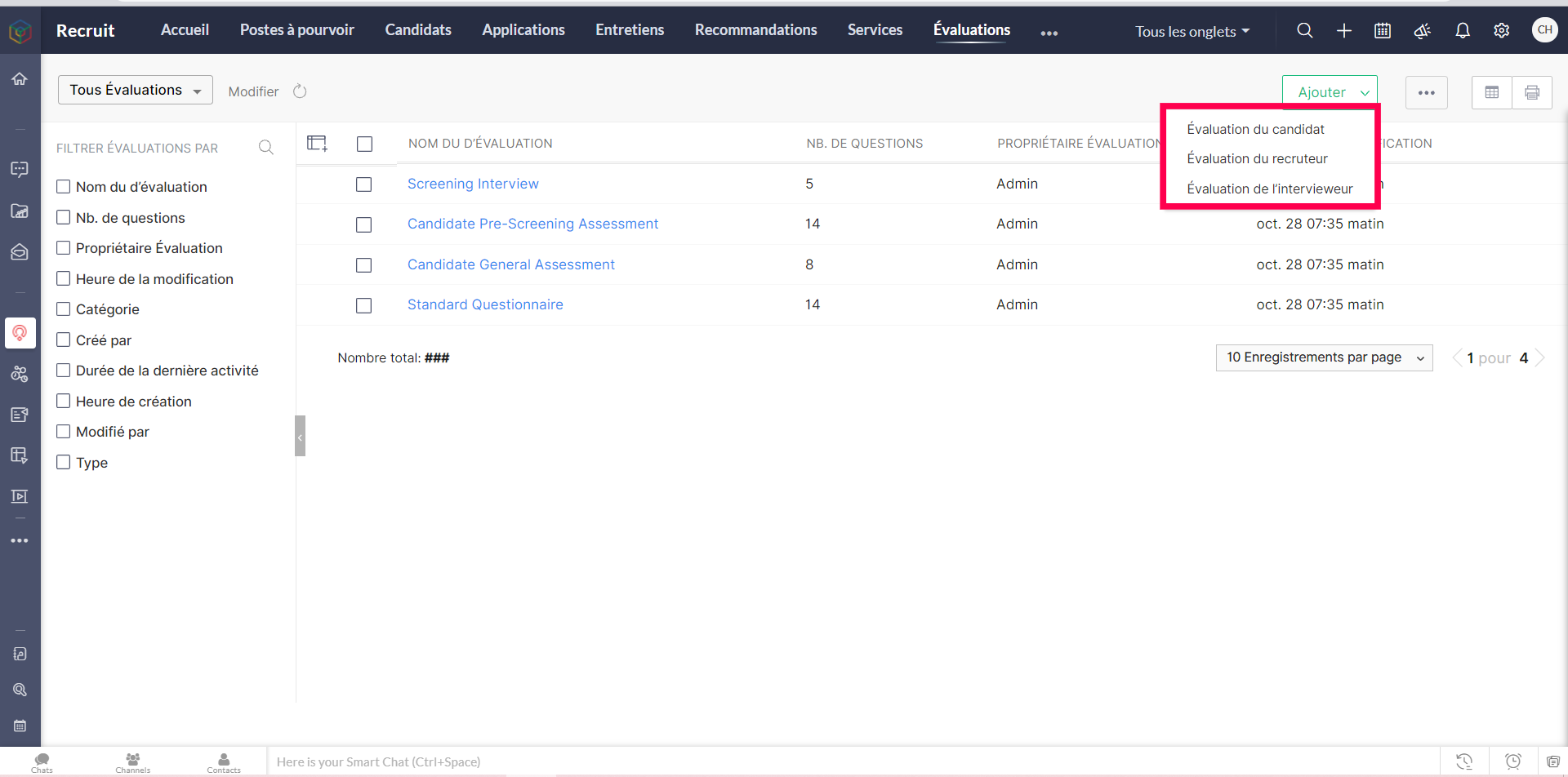
Pour le processus d'évaluation des candidats, Zoho Recruit utilise des questionnaires pour ses multiples types d'évaluation, comme la sélection générale, la présélection, la sélection comportementale et la sélection des expériences passées. Zoho Recruit dispose déjà d'un ensemble de questions par défaut. Cependant, vous pouvez ajouter votre propre série de questions et créer des questionnaires qui peuvent être utilisés dans différents secteurs verticaux, selon vos besoins de recrutement.
Créer une évaluation
- Allez sur l'onglet "Évaluation" depuis la barre en haut de la page.
- Cliquez sur l'onglet "Ajouter" et sélectionnez une catégorie d'évaluation, c'est-à-dire soit l'évaluation du recruteur, du candidat ou de l'intervieweur.
- Vous serez ensuite dirigé vers la page "Créer une évaluation".
- Saisissez les détails tels que le nom et le type de l'évaluation.
- Depuis la section "Questionnaire de l'évaluation" vous pouvez ajouter vos questions, enregistrez.
- Pour l'évaluation candidat, vous pouvez rédiger plusieurs types de questions comme, choix multiple, paragraphe, etc.
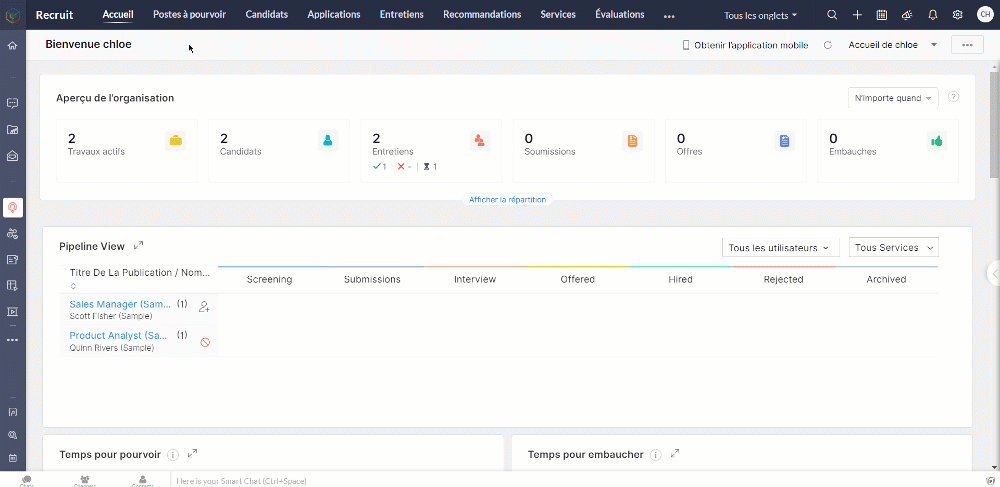
Attribuer une évaluation à un poste à pourvoir
Bon à savoir: Seules "les évaluations des candidats" peuvent être associées aux offres d'emploi.
- Créer l'évaluation que vous voulez attribuer depuis l'onglet "Évaluations".
- Allez sur l'onglet "Poste à pourvoir" et créez l'offre d'emploi ; enregistrez et publiez.
- Sélectionnez les sites d'emploi souhaités, un modèle de formulaire de candidature et l'évaluation avec laquelle vous souhaitez sélectionner vos candidats (ou créez une nouvelle évaluation).
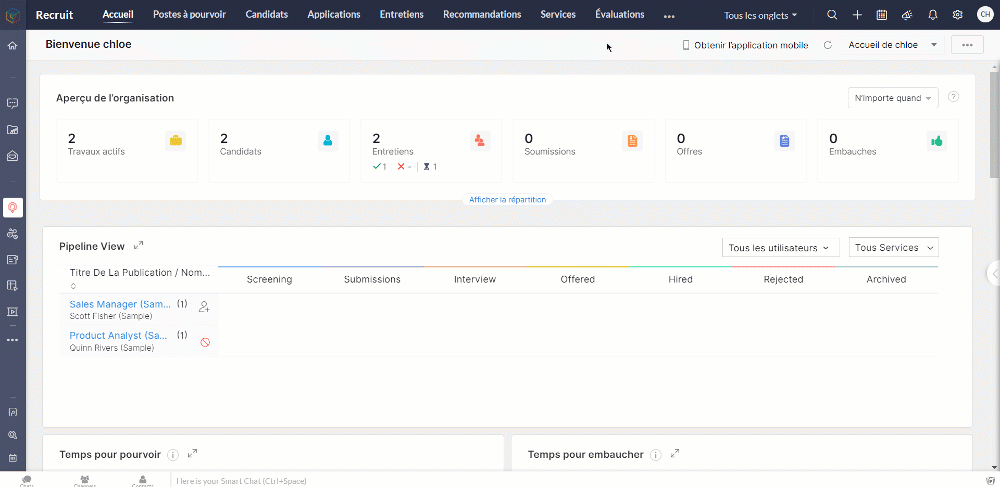
- Lorsqu'il postule à une offre d'emploi, le candidat voit d'abord le formulaire de candidature intégré qui comprend généralement des questions de base.
- En cliquant sur "Suivant", le candidat verra le formulaire d'évaluation joint.
Recommandations
Certaines des meilleures embauches proviennent de recommandations. Les recommandations d'employés de Zoho Recruit permettent aux employés de soumettre facilement des recommandations et aux responsables du recrutement de les suivre et les gérer. Les employés peuvent facilement soumettre des recommandations pour des emplois spécifiques et, à partir du module de recommandation, suivre la progression de chaque recommandation tout au long du processus d'embauche.
Présenter des recommandations
- Allez sur l'onglet "Recommandations" depuis la barre en haut de la page.
- Pour la première fois, cliquez sur le bouton "Recommander un candidat".
- Téléchargez un CV : toutes les informations seront automatiquement entrées dans les champs. Vous avez également la possibilité de saisir les informations du candidat manuellement.
- Lorsque toutes les informations sont saisies, cliquez sur "Envoyer la recommandation".
- Une fenêtre contextuelle s'affiche alors pour vous demander de confirmer votre recommandation.
- Cliquez sur "Oui, ajouter cette recommandation" pour soumettre votre recommandation.
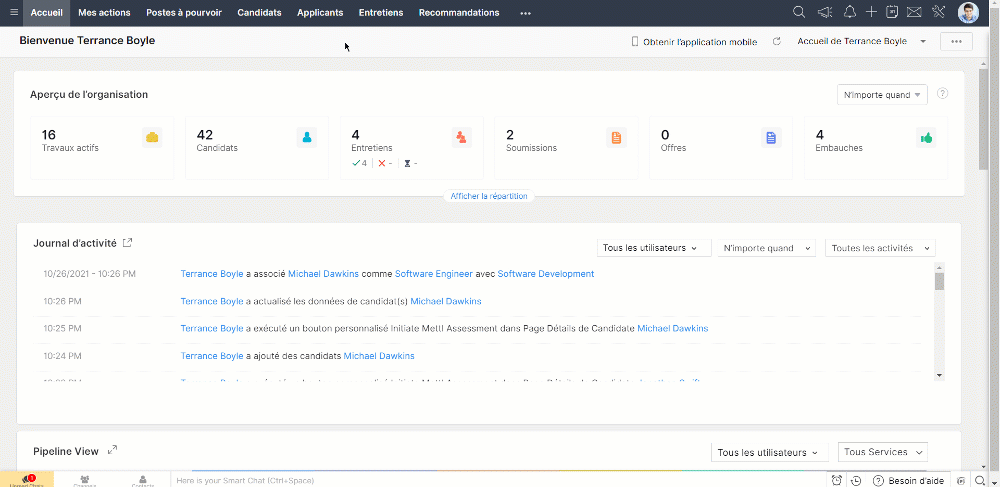
Suivre le statut de la recommandation
Une fois que les candidats sont recommandés, les employés peuvent suivre leurs recommandations et se tenir au courant du processus de recrutement en se rendant simplement dans le module de recommandation.
La section "Mes recommandations" comportera des détails tels que :
- Le nom de la personne recommandée
- Le poste et le statut : Il s'agit de l'offre d'emploi assignée et du statut de l'offre d'emploi.
- Recruteur : la personne qui effectue le processus d'embauche.
- Stade dans lequel se trouve le candidat.
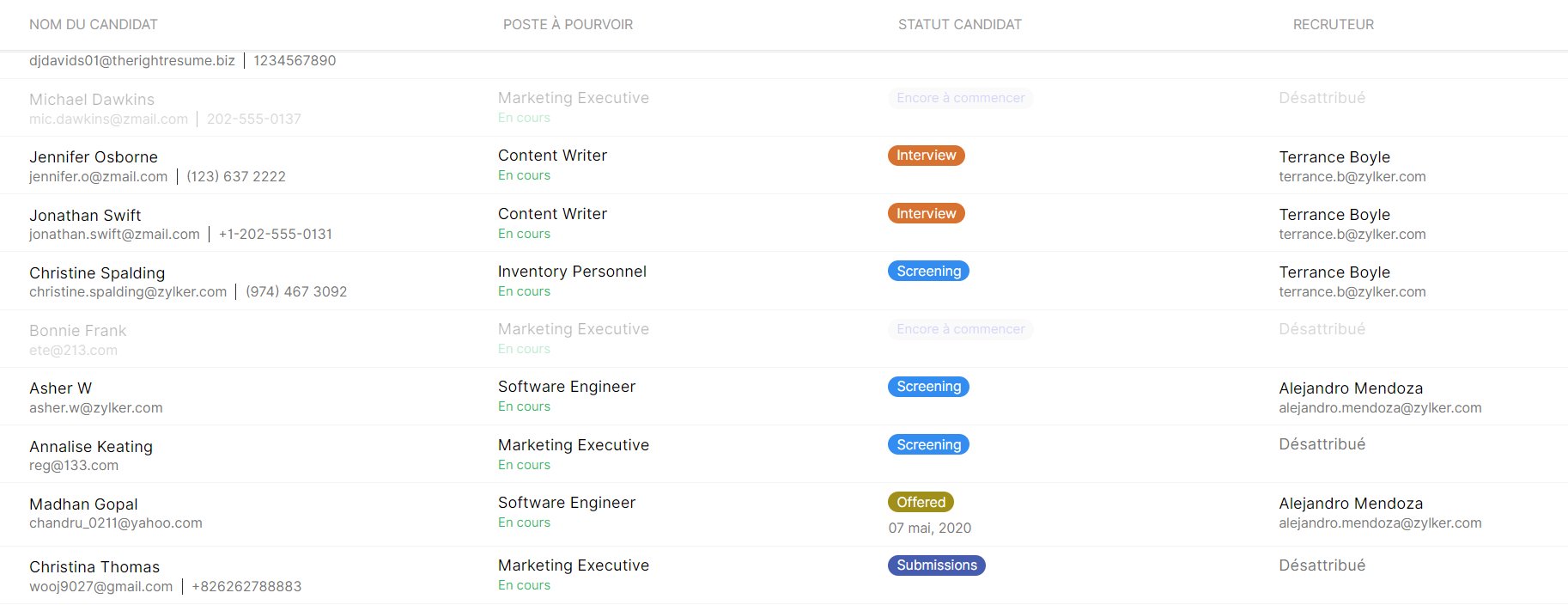
Nous continuerons d'en découvrir les étapes suivantes dans nos prochains articles. En attendant, n'hésitez pas à poser vos questions en commentaire.
L'équipe Zoho France
Topic Participants
Kinjal Lodaya
Sticky Posts
Collaboration sans faille avec Zoho One
Bonjour à tous, Dans cet article nous allons voir comment Zoho One permet une collaboration à différents niveaux . La façon dont nous travaillons évolue. À mesure que les entreprises se mondialisent, la plupart des activités sont menées en équipe.
Recent Topics
Workdrive connection in Zoho CRM not working
Hi, in https://crm.zoho.com.au/crm/orgXXXXXX/settings/connections i have set up the connection for WorkDrive which is pretty much setting up the name and the scopes. But I get "WorkDrive API test response: {"errors":[{"id":"F7003","title":"Invalid OAuthBest Way to Update Subscriber Preferences for an Existing List?
We currently have a mailing list of over 43,000 contacts in Zoho Campaigns, and we’re looking to segment our list based on subscriber content preferences—things like Free Webinars, Local Training, Store Specials, and New Product Announcements. We’d likeYou are forced to store/manage custom functions redundantly | Any solutions?
Hello there, you are forced to store code (custom functions) redundantly if you want to use the same functionality in multiple departments. I don't understand that you can't define global functions. When I make a change to a function I may have to doIntegrating Zoho CRM with Quickbooks Enterprise?
Does anyone have any experience of integrating Zoho CRM with Quickbooks Enterprise? The Zoho pages refer to the Quickbooks Premier edition, and I wanted to know if the same works with the Quickbooks Enterprise version.in Desk - Why can't I find where to enable multi-branding?
I'm looking at the knowledge base article & it says to go to settings / general / rebranding / multi-branding. But there's no multi-branding there!How to undo a reconciliation?
I need to update the "Expense Account" field on a bunch of expenses that I've already reconciled. However, the system will not allow this field the be changed since it is reconciled. I haven't found a way to remove the reconciliation status for theZoho support Can not send invitation email to portal user
I try to use Zoho support but have a problem. I don't know why. - When a customer sign up at the portal user they don't receive the invitation email. - When I go to contact manu, choose 1 user and click invite --> they don't receive the invitation email.remove()function to remove characters
Hi there, I'm trying to use the remove function to remove characters from a variable. I have a Lead source that comes in as [Google] or [Facebook] etc. in Flow I need te to remove the square bracket. Tried a function that looks something like this: stringSharing files without download option
Hi Team We want to share folders and subfolder which has files(doc, .PPT , excel and PDF) in zoho Docs. When we share the directory to a member in the organization or external to the organization There are able to download. How do we prevent users from download. Regards Krishna V.KBasic Lookup Field Update Function
Hi! So I have no idea what I'm doing in Deluge but I need to get a custom function to run On Create or Edit that sets the value of a Lookup Field based on the contents of another field. Seems simple enough, but I have looked through dozens of other similarWeekly Tips: Schedule Your Emails with Zoho Mail
As a business, it is recommended to consider the best time to send an email, taking into account the recipient's time-zone or their work hours to have your email on top of their inbox. Sending an email when your recipient is most likely to check theirData Source Request : More Zoho Marketing Automation and Zoho Pagesense
I'm currently trying to replicate the reports shown in ZMA for stats over time for individual forms. The reports exist only in ZMA, but I want to use in wider company presentations and can't find the relevant data in Analytics : Example I also note thatZoho Mail - support email
Hi I sent an email to support more than 48 hours ago and still have not heard back! What's up? How long am I supposed to wait for a replay? ThanksSyntax for <criteria> field in zoho.crm.searchRecords() function when the value to check against is a variable?
I want to search for records in the Tasks module whereby the value of a field (called field1) matches the value stored in a variable in the Deluge script (called variable1). From the sample code in https://www.zoho.com/deluge/help/crm/search-records.html,Why hybrid project management might be the best fit for you?
Project management techniques are designed to equip teams with proven methods for easy and efficient project execution. While management teams may have apprehensions about adopting the hybrid method of project management, we’ve compiled the top reasonsPage - Gauge - Target Values
Is there a way to make the Target and Maximum values say a formula or query? For example, total sales for the month = 109 and I want to make my gauge today's percentage.Multiple Organizations w/Books
Does Zoho One allow for more than 1 organization in Zoho Books? I see my default company says "Zoho One Enterprise"next to it but another company says "Trial". We have one company, but multiple lines of business that we keep separate for various financialLOST ALL NOTES AFTER SIGNING IN AGAIN
I lost all my notes which I prepared from long time after sigingout and signing in againOutgoing Email Being Blocked
Hi, I have an email ID wherein the outgoing mail are being blocked the user get an email which is as follows: ----------------- Dear User, Mail Outgoing blocked. Reason :Mail rate exceeded limit However, we realize that this might have been unintentional.Sending Email With SMTP python
Hi, I am trying to send email with stmplib python lib. Code... server = smtplib.SMTP_SSL('smtp.zoho.com', 465) server.login('username','password') server.sendmail('from_mail','to_mail', 'message') server.quit() Log send: 'ehlo [127.0.1.1]\r\n' reply:Duplicating Forms doesn't duplicate Forms attachment path to workdrive
Hi, I have this user, who uses one forms and duplicates it when needed and update the content. For him, it's important to have the submission forms saved in a specific folder inside Workdrive (as this PDF is transmitted later to another team). However,Company with ZohoOne, notebook ask to upgrade to collaborate in notecards.
Hello, we as a company have ZohoOne as our Zoho choice, but Zoho Notebook asks us to upgrade in order to collaborate in notecards, is this correct? Acording to what I've read in Zoho Notebook help, it should be included in ZohoOne, can you please clarifyReason:554 5.1.8 Email Outgoing Blocked
I have been struggling to set up my email address for some time now; it's difficult to locate what I need. Additionally, I cannot send or receive any emails. I keep receiving the "Reason: 554 5.1.8 Email Outgoing Blocked" error. There doesn't seem toHow to reach the official Zoho Support channels and avoid fake ones.
Dear Customers, Thanks a lot for choosing Zoho! Our applications are built to help achieve your day-to-day business goals. We are committed to engaging with you, to understand and develop solutions that enhance your productivity. We are happy and ready to help you use our services effectively. Understanding and avoiding fake support Just like using popular bank names and financial applications for phishing purposes, using Zoho and claiming to be providing Zoho Support or services with false numbersLost my notes
Hi while re installing the notebook app, I have lost 2 most important notes and I am not able to find them anywhere. Can you help. Those were very important for my businesses, it had all the important transaction info, and the other were my log ins. IUnable to connect to smt servers.
Unable to connect to smtp.zoho.eu servers. Therefore, I cannot send emails via smtp.Problem Pasting Into Notes
Occasionally I want to create a note by copying and pasting a few paragraphs from an article on line. When I create a new note and paste in the section the newly created note winds up with each paragraph in white text on a dark background rather thanNot receive mail
I just made my Zoho mail but I cannot receive any mail at all. What happenPossible to reorder Pipelines position?
I have multiple Pipelines and want to reorder their positions, so that in the Deals module record for the Pipeline field, I have them ordered in a certain way. Is there a way to reorder the position of the Pipelines without deleting existing PipelinesHow do you pre-fill Form fields using URL parameters, for embedded forms?
Is this possible? This is something that can be done on most major Form platforms (JotForm, TypeForm etc). Currently if pre-filled fields are a necessity for your business, you cannot use embedded forms.Unable to delete Attachment on Modules/Record
Hi Team, Could you please check the backend. Looks like today, CRM decided not to allow deletion of Attachment on Modules or Records. No error message but when you click Delete > Move to recycle bin, nothing happens. Please fix ASAP.Filter Multi-Line Properties with Plain Large Text
To be able to filter fields that feature Plain large text, I am only able to filter on plain small text when you offer 3 separate options.Zoho Mail : Email Outgoing Blocked
I suddenly received the following message yesterday. I cannot send any mail. Please resolve as soon as possible, I cannot work without sending email. Dear User, We regret to inform you that your email outgoing has been blocked and you will not be ableUpdate date field from one module to the another
Hi, I have a module called "Cargo". In this module there is a date field called "Fecha ETA". Api name = Fecha_ETA I have another module called "Deals". In this module there is a date field called "ETA 2". Api name = Fecha_Madrid I need to create a functionDelete completed tasks
My completed tasks will not delete. I have tried deleted them all together and one by one. It says they are deleted but they are still showing on my list. HelpOne user multiple access?
Hi, I want to know if t is possible to have just one Zoho account for the business and have multiple users access this at the same time?Notebook not working on Windows 11/Atlas OS
Hello, I jave bought gamer laptop in used condition to make some AI application. I installed Atlas OS to improved performanceds and it is working very well. I have Avast Secutiy as firewall. The whole system is really fast and all my apps work well....butWhy are you taking functionality out of notebook?
We were able to choose a custom sort, in free version. Now it seems that feature is only available if I upgrade. Not a nice trick, shame.Is Zoho Notebook available in any other languge besides english?
There seems to be no option to change the language of the UI in the web browser version of Notebook, is this the case for all other versions? iOS Android Windows App MacOSCompletely blank window
When I open my notebook application on Windows 10 I get a completely blank window, see the attached .png file. There is no notebook or any hint that notebooks exist. Furthermore, the application always asks me to sign in again *every* time I start it.Next Page