Recrutement - Gestion de l'entretien d'embauche
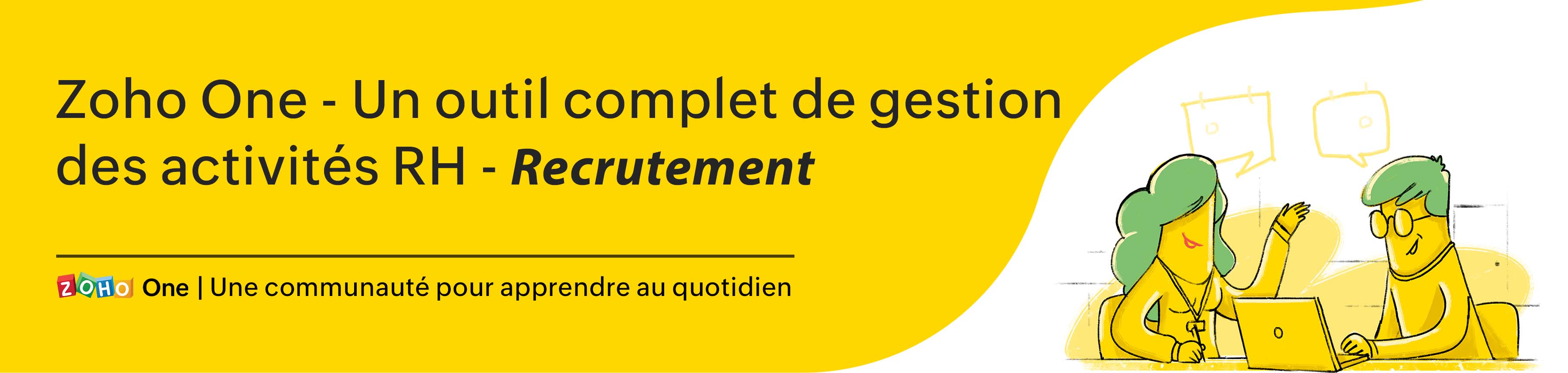
L'entretien permet à l'employeur de déterminer si les compétences, l'expérience et la personnalité d'un candidat répondent aux exigences du poste. Il aide également l'employeur à évaluer si le candidat est susceptible de s'intégrer à la culture de l'entreprise. En outre, la préparation d'un entretien peut aider à clarifier les responsabilités d'un poste. C'est également l'occasion pour le candidat de connaître un peu plus l'organisation. Une expérience d'entretien positive est un des points essentiels pour convaincre les candidats à rejoindre votre organisation. L'utilisation d'un processus d'entretien structuré vous aidera à prendre des décisions claires et à éviter toute confusion.
Par exemple, lorsque l'objectif de l'entretien est connu à l'avance, il est généralement de bonne pratique d'accorder aux candidats un temps suffisant pour se préparer à l'entretien avant l'entretien en question. En indiquant à l'avance par e-mail, les points à couvrir, l'intervieweur donne à la personne interrogée un avantage supplémentaire et renforce l'objectif spécifique de la session. Également en informant les candidats à l'avance du processus d'entretien - qu'il s'agisse d'un entretien vidéo ou d'un entretien en personne -, donnez-leur une idée de ce à quoi ils peuvent s'attendre.
Types d'entretiens d'embauche
Pour mettre en œuvre une méthode de sélection précise et équitable, l'employeur peut choisir parmi une variété de techniques d'entretien. Le choix dépend de considérations telles que la nature du poste à pourvoir, le secteur d'activité, la culture d'entreprise et le type d'informations que l'employeur cherche à obtenir du candidat. L'objectif principal de l'entretien structuré est d'identifier les compétences professionnelles essentielles au poste, ce qui rend la décision d'embauche plus efficace.
Il existe plusieurs types d'entretiens. Les plus utilisés :
- Entretien téléphonique de présélection
- Entretien direct en tête-à-tête
- Entretien vidéo
- Entretiens de groupe
Le rôle de Zoho Recruit
Zoho Recruit permet au recruteur de gérer deux types d'entretien sur son interface.
Planifier un entretien
Cela vous permet de programmer un entretien en tête à tête. Vous pouvez préciser toutes les informations essentielles telles que le nom du recruteur, du candidat, la date, l'heure et le lieu de l'entretien, ajouter un pièce jointe si nécessaire et même programmer un rappel.
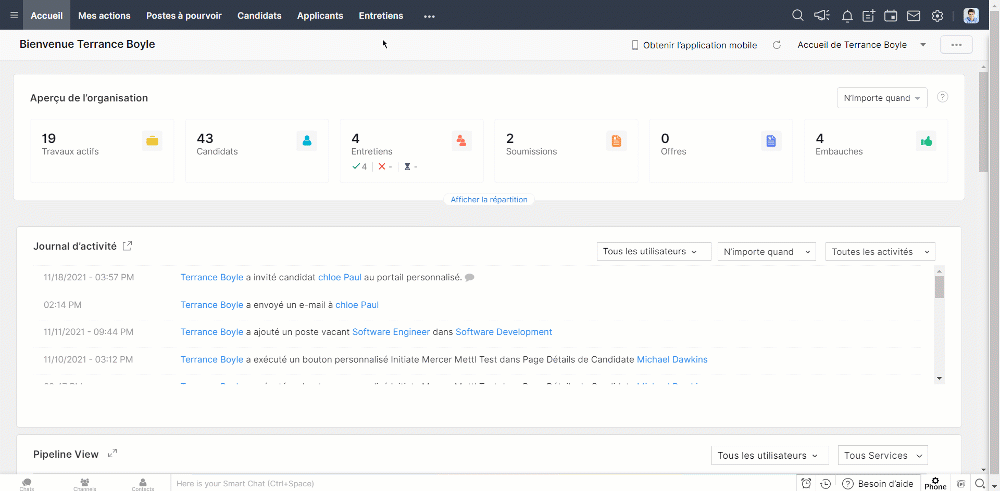
Entretien vidéo
Comme le nom l'indique, un recruteur se connecte avec le candidat via une vidéo. Zoho Recruit vous fournit deux types d'entretien vidéo :
Entretien en direct
L'entretien vidéo en direct de Zoho Recruit est un entretien en temps réel au cours duquel un intervieweur se connecte avec un candidat en tête-à-tête via une webcam. Dans les cas où un entretien en personne ne peut être organisé, cette alternative permet d'atteindre le même objectif.
Programmer un entretien direct
- Allez sur le module "Entretien"
- Cliquez sur "Plus" et choisissez l'entretien vidéo
- Sélectionnez "Entretien direct"
- Saisissez les détails demandés
- Cliquez sur "Programmer". Le candidat va recevoir un lien pour participer à l'entretien.
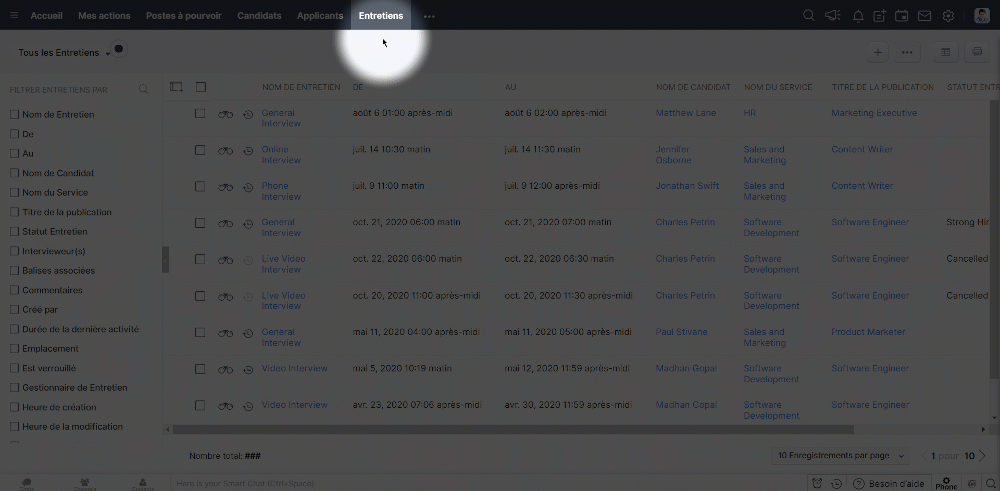
Entretien à sens unique
Bien que les entretiens vidéo en direct soient parfaits pour se connecter et converser avec des candidats potentiels, les recruteurs ont besoin d'une méthode plus sophistiquée où ils peuvent prendre le temps d'analyser en détail les réponses des candidats à leurs questions. L'entretien vidéo à sens unique de Zoho Recruit permet aux recruteurs de présenter aux candidats un questionnaire standardisé auquel ils peuvent enregistrer leurs réponses. Cela permet aux recruteurs d'analyser et de noter les réponses des candidats à leur convenance. Ceci est particulièrement utile lorsque vous évaluez des candidats dans des fuseaux horaires différents de ceux du recruteur, par exemple.
Programmer un entretien à sens unique
- Allez sur le module "Entretien"
- Cliquez sur "Plus" et choisissez l'entretien vidéo
- Sélectionnez "Entretien à sens unique"
- Saisissez les détails demandés
- Cliquez sur "Programmer". Le candidat va recevoir un lien pour enregistrer l'entretien.
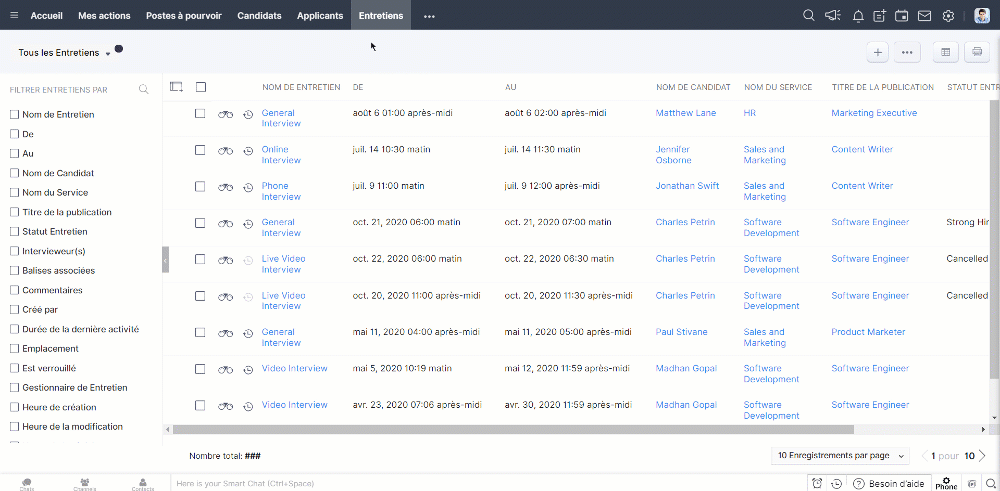
L'un des facteurs obligatoires pour programmer un entretien vidéo est que le candidat doit avoir fourni son e-mail.
Zoho Recruit permet également d'enregistrer les données entretien qui se sont produites dans le passé ou spontanément.
Enregistrer en entretien
- Allez sur le module "Entretien"
- Cliquez sur "Plus" et choisissez l'entretien vidéo
- Sélectionnez "Enregistrer un entretien"
- Choisissez le type d’évaluation et cliquez sur "procéder"
- Saisissez tous les détails demandés, cliquez "Soumettre"
- Un enregistrement est crée.
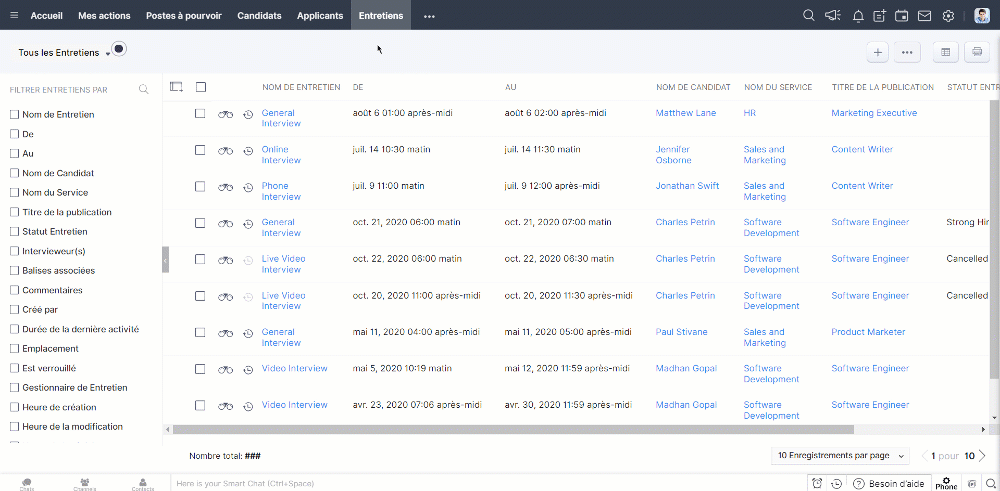
N'hésitez pas à nous partager vos suggestions en commentaire.
L'équipe Zoho France
Topic Participants
Kinjal Lodaya
Sticky Posts
Collaboration sans faille avec Zoho One
Bonjour à tous, Dans cet article nous allons voir comment Zoho One permet une collaboration à différents niveaux . La façon dont nous travaillons évolue. À mesure que les entreprises se mondialisent, la plupart des activités sont menées en équipe.
Recent Topics
Writing Checks to Employees for Reimbursable Expenses
I couldn't find a way to write a check through books or expense to an employee for reimbursable expenses. The expense created an entry in the system with a debit (expense) credit (liability). I entered a bill and used the liability account so it wouldPeppol Malaysia API
Hi Zoho Books, my country Malaysia will going to implement "Peppol" (E-Invoicing), starting 1 Jul 2025 for all businesses. The government intends to provide API for accounting app. The workflow involves creating an invoice from accounting app, triggersError "The SMTP server requires a secure connection or the client was not authenticated. The server response was: 5.5.1 Authentication Required"
Hi, I'm trying to send an email via the SMTP server using C# code but getting the following error: "The SMTP server requires a secure connection or the client was not authenticated. The server response was: 5.5.1 Authentication Required" I know the usernameFree webinar! The Zoho Sign Masterclass: The basics, latest features, and mobile apps
Hi, Are you new to Zoho Sign or looking to brush up on its capabilities? This webinar will help you master Zoho Sign from the ground up, covering everything from the basics to the latest features. Whether you're an individual managing personal documents,Home and Reports Tabs Not Loading
Hello, I've been trying to view the home and report tabs since yesterday but the same issue persists. While the Home view appears, the data will not load (see screenshot). The Report view does not load at all. Clicking the tab elicits no response; theIntroducing the Zoho CRM Lead Magnet plugin for Wordpress
In this digital era, websites are the most important source of leads. That means your CRM system should be well integrated with your website to contextually capture each and every visitor to turn them into a lead. Introducing the Zoho CRM Lead Magnet plugin for WordPress. The plugin lets you to: Create webforms using Zoho CRM forms/ Contact form 7 plugin Embed them in your website hosted using Wordpress Automatically capture leads into Zoho CRM with zero attenuation. Not only is the integrationTeam Modules in Zoho CRM: Empower Every Team, Break Silos and Boost Collaboration
Hello Everyone, The ultimate goal of every business is to achieve customer delight—and achieving customer delight cannot happen with the effort of a single person or team. At Zoho CRM, we believe that it’s a shared mission that spans across your entireTrying to integrate gmail but google keeps blocking Zoho access for integration??
hi i am trying to integrate a gmail account so can track/access business emails this way. I have followed the instructions but after selecting my email account it gets re-routed to this message (screengrab below) Can anyone advise a way around this orZoho Projects - Give Project access to developer (external)
We have a client using Zoho Projects and would like to invite several external users and assign the Projects because the Project tasks are outsourced to other companies. What is the best way to give access to external Users and is there any limitationsIntroducing the Germany Tax Edition !
Whether you're operating within Germany, trading outside the country, or dealing with customers within or outside the EU, our new Germany Tax Edition makes navigating the complexities of VAT management a cakewalk. Our Germany tax edition allows you toCentralized Organization Information Management in Zoho One
Dear Zoho One Support, I'm writing to propose a feature that would significantly improve the user experience and streamline data management within Zoho One. Current Challenge: Currently, managing organization information across various Zoho One apps requiresIncluding attachments with estimates
How can attachments be included when an estimate is sent/emailed and when downloaded as a .pdf? Generally speaking, attachments should be included as part of an estimate package. Ultimately, this is also true for work orders and invoices.Add Hebrew Support for Calendar Language in Zoho Forms
Dear Zoho Forms Team, Greetings! We are using Zoho Forms extensively and appreciate its versatility and ease of use. However, we’ve noticed that the Calendar Language settings currently do not include Hebrew as an option. We would like to request theCompany centric layout
Hey everyone, I want to have an "account-centric" Zoho, where the main part is the "Account" and other parts like "Contacts", "Deals", "Projects" are linked to this "Account". Tricky part is, that I have different layouts for different departments, andCRM HAS BEEN SOOO SLOW For Days 05/15/25
I have fantastic Wifi speed and have zero issues with other websites, apps, or programs. It takes an excruciatingly amount of time to simply load a record, open an email, compose an email, draft a new template, etc. Am I in a subset/region of subscribersAnnouncing Zoho Community Developer Bootcamps in India – Catalyst by Zoho
Hey everyone! Following the success of the first set of bootcamps on SalesIQ Zobot and Extensions last year, we're ready for the next set of bootcamps—this one dedicated to Catalyst by Zoho! These bootcamps are aimed to empower developers to build, scale,Introducing the Zoho Show Windows app
Hello everyone! We’re excited to announce the launch of the Zoho Show app for Windows! You can now create, access, collaborate on, and deliver presentations right from your desktop. The Windows app brings you all the powerful features you’re familiarNew Action Requests
Hi, Is there any chances to get the new actions requested at all? I have made a few requests but never heard back from Zoho about them. I assume that developing them take time but is there any support that can provide some update? ThanksWorkdrive - copy permissions
I am trying to customize sub folder, which I understand fully from below https://help.zoho.com/portal/en/kb/workdrive/team-folders/manage/articles/customize-folder-permissions-in-a-team-folder#Customize_permissions_during_folder_creation However I wantUS military addresses
When we have a client with a US military address having them fill in a form is a problem Zoho forms doesnt acommodate them correctly. It doesn't make sense for me to have to create a secondary data model for military addresses. I have placed some linksIntroducing 'Previous' and 'Next' operators for enhanced date-based filtering
Hi everyone, We are excited to introduce to you two new operators - Previous and Next - for your date and date time fields in filters as well as in custom view. For starters, let’s say you want to filter records based on Created Time: Previous 6 months:Same users on different accounts
I have an issue I need help with. Whilst trialing ZOHO CRM I created the following: Account1 using myname@myorganisation.com.au and 2 personal emails Account2 using a personal email and 2 users sales1@myorganisation.com.au and sales2@myorganisation.com.auMulti-Sort Functionality, Projects List
It is proving so hard for us to manage any kind of decent view into our Active list of projects (which now hovers between 150 and 225 at a time). In addition to my other suggestion here (which hasn't had any activity in a year), I'd like to suggest thatPower of Automation :: Automatically update the Work hours of a task based on Custom field Value
Hello Everyone, A custom function is a software code that can be used to automate a process and this allows you to automate a notification, call a webhook, or perform logic immediately after a workflow rule is triggered. This feature helps to automateZoho Sites is unusable
What a terrible user experience sites is buggy and incredibly slow with creating site. it hangs with please wait with spinning circle A LOT. can't add blog page can't add logo (yes it's not larger than 500 pixels) can't even add a new page It either does nothing (with no error message as to what is wrong) or you get the darkened screen with the please wait with the spinning circle that never goes away...I've even left it for 5minutes or more just to see if it was slow or just doesn't work...andWhy the home page "Income and Expense" graph only shows some Expense Accounts but not all
I see that the graph only shows expenses from some Expense Accounts. Why and how can I change that? I'm new to Zoho Books and accounting. Thank you!Introducing Seamless Communication with WhatsApp Integration in Zoho Recruit
Hello everyone, We are thrilled to announce that we have just launched an incredible new feature in Zoho Recruit that will revolutionize your recruitment process. With the integration of WhatsApp into Zoho Recruit, you can now seamlessly connect withHow do you map a user picklist field to another user picklist field.
In Zoho Projects, I'm trying to map a custom field (user picklist) in Task Details to a field (user picklist) in the Project Details. How do you get the two to map to each other? This is what I currently have that works for my other fields but doesn'thow do i add a hyperlink to a ticket submitted to zoho desk via zoho forms integration?
hi there! my team uses zoho forms to collect information needed to complete a ticket. we use the zoho forms integration with zoho desk. two of the fields capture urls that the submitting teams fill out in the public facing form. when the ticket reachesIf Formula with Abs and Now included!
Hi all, Having a bit of trouble with an If formula when creating a formula field with currency return type. This is what I've got: If(Now()>=${Agreement History.Rent Review Due}, '${Agreement History.Holdover Price}', 'Abs(${Agreement History.Rent AchievedSent mail blocked because of Domain/IP Reverse lookup conflict.
Whenever we send an email through Zoho to one particular email server, all of our emails get blocked as spam because the sending domain does not match the server sending it according to the email header. I contacted the company blocking us and this is what they say: "The error is saying that your outgoing email server's IP address does not match the server name of the email server record for your domain. We do a reverse lookup on all the incoming email to make sure it is coming from a legimate source.Weekly Tips: Avoid Duplicate Email Copies with Zoho Mail
In everyday work environments, it is common to receive the same email multiple times when you're CC'd individually and also included through a group email address in the same message. This can overwhelm your inbox and make it harder to keep track of importantPlease don't remove the option to modify tax.
Hi, I saw that the option to customize tax will be removed. This is VERY PROBLEMATIC for US companies who ship to different states because each zip code in the USA has its own tax rate for a single product. This is an awful idea. Please don't take thisZoho Connect App (Android)
Hello Zoho Connect team, I've encountered a recurring issue with the Android version of the Zoho Connect app and would appreciate your assistance. I have created a group that includes both internal and external users. Everything functions as expectedZoho CMR - How can we remove Public View in any module ?
Hi Zoho How can we remove some Public View in any module (or one by one) ? I read something about hiding but that's refers to Creator and I'm not there yet. :) Thanks! RobertZohoOne suite
Hi, i am trying to set service for managed service offerings, I was wondering if there was a way to manage that? I would be the service manager and have a company I would be managing as well. any help would be much appreciated. I have seen that different連絡先リストへの表示項目表示表示
連絡先をリスト表示した際に、各連絡先に紐づく関連トピックや、配信リストをリストに表示させることはできますか? できるのであればその方法を教えてください。Format any date to match the user's locale settings with this Client Script
A common problem in Zoho Client Script is a user's date format. On Create/Edit pages, Zoho will only accept a date if it matches the user's locale. Even if the date is in a correct format, or Zoho date format, user's can't save a record if the date formatBlock incoming emails by shared mailbox
Good morning, I will explain my problem to you At the moment I am making users open tickets only via email I would like users to send messages from their personal mailboxes and not from shared mailboxes I would also like if the ticket was generated byZoho Desk to Jira > Automatic Creation ?
I've set up the integration for Jira and Zoho Desk, but when I create a test ticket as a customer nothing is sent to Jira automatically - is this correct ? I can manually link to Jira using the "More Actions", but I was expecting the issue to be createdNext Page