Recrutement - Gestion des CVs
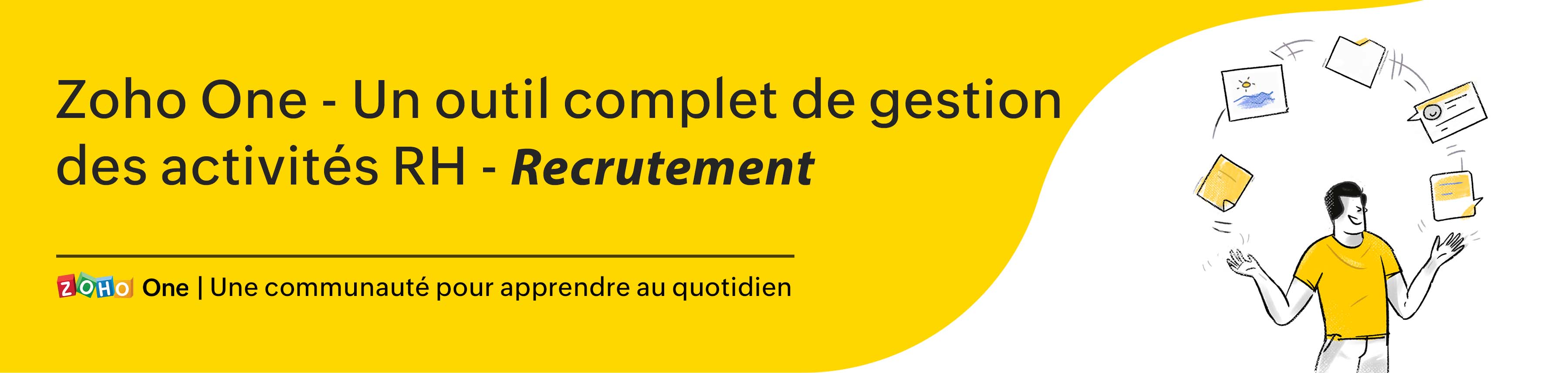
Avoir la bonne personne pour le bon poste dans votre organisation est un atout pour votre entreprise. Cependant, l'ajout de candidats compétents et qualifiés à votre organisation est un défi, que vous soyez une PME ou une entreprise de plus grande taille.
D'une part, il est difficile de trouver des talents bien formés et, d'autre part, trier les CV et les candidatures qui s'accumulent et sélectionner les meilleurs talents est une tâche énorme pour les recruteurs.
Une solution optimale est l'identification des candidats qualifiés dans le vaste réservoir de candidatures, qui doit être effectuée dès le début du processus d'embauche. Cela permettra à vos recruteurs de ne pas perdre de temps et de ressources organisationnelles en éliminant les candidats qui ne répondent pas aux critères.
Découvrons comment vous pouvez gérer les CV dans Zoho One depuis son service de Zoho Recruit.
Analyseur de CV
Intérêt d'un analyseur de CV
- Vitesse et efficacité de la saisie de données - En fonction du secteur dans lequel vous opérez, vos candidats peuvent inclure une variété de sous-sections et de points de données dans leur CV sans suivre un système. Cela peut rendre le traitement manuel fastidieux pour votre responsable RH. Un analyseur de CV vous permettra d'accélérer vos activités de saisie de données et donc de gagner un temps précieux.
- Erreur réduite - Pour améliorer l'image de votre marque en matière de recrutement et offrir une expérience excellente aux candidats dès le premier jour, ces analyseurs de CV sont utiles puisqu'ils réduisent la marge d'erreur.
- Cohérence des données - Les recruteurs reçoivent chaque jour un nombre incroyable de CV dans différents formats (pdf, docx, etc.). Avec un analyseur de CV, vous pouvez standardiser un format dans lequel les CV peuvent être stockés dans votre base de données. Cela vous permet de gérer efficacement d'énormes pools de candidats et d'éviter toute confusion.
Analyseur de CV dans Zoho Recruit
Dans Zoho Recruit, vous pouvez analyser des CV par
- Copier-coller le CV
- Extraire de CV du web
- Extraire des CV des e-mails
Configurer l'analyseur de CV
- Paramètres > Gestion des CV > Mappage de l'analyseur de CV
- Configurez les champs Zoho Recruit avec les champs correspondants à importer.
- Il y a des champs par défaut que vous ne pouvez pas modifier.
- Testez depuis l'onglet " Testez votre CV ici"
- Cliquez sur "Mettre à jour".
- Activez l'option "Revue de l'analyse", lorsque vous souhaitez revoir les informations sur les candidats que vous avez étudiés.
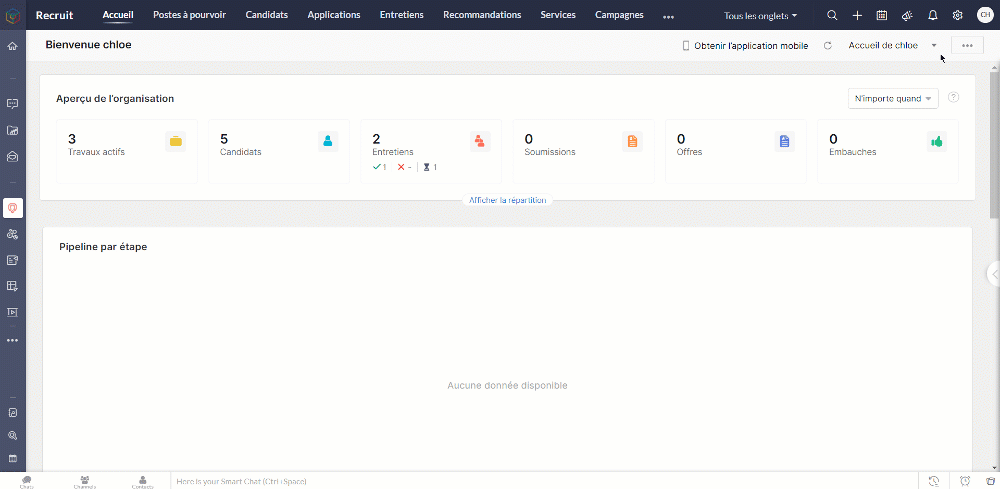
Copier-coller le CV
En tant qu'un responsable de recrutement de votre organisation, vous recevrez plusieurs CV à partir de sources différentes. Grâce à la fonctionnalité copier-coller des CV, vous pouvez facilement ajouter des candidats à votre compte Zoho Recruit en copiant et collant le texte du CV du candidat.
- Copiez le texte CV à coller
- Allez sur l'onglet "Candidat"
- Cliquez sur "Importer" > "Coller le CV"
- Collez le CV sur la section qui s'affiche.
- Paramétrez les enregistrements doublons, enregistrez
- Examinez les détails analysés et apportez des modifications si nécessaire, enregistrez.
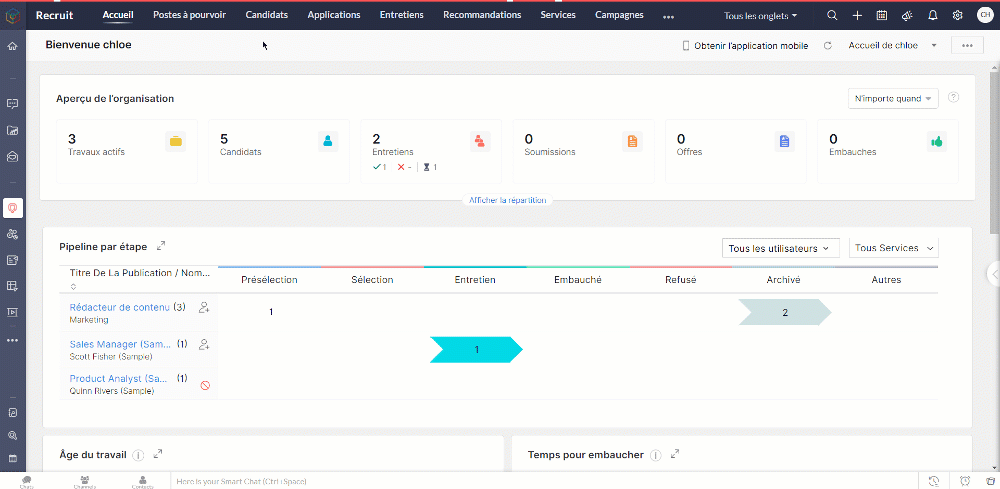
Extraire des CV du Web
La recherche de candidats au travers des sites d'emploi, des sites carrière, et de multiples autres sources peut le plus souvent sembler une tâche herculéenne. Avec l'extracteur de CV de Zoho Recruit, plus besoin de télécharger, de convertir ou de saisir manuellement les informations relatives aux candidats. Vous pouvez extraire un CV de n'importe quelle page web d'un simple clic, avec une extension chrome de "Zoho Recruit Resume Extractor"
Bon à savoir
Pour accéder à l'extension Resume Extractor, les utilisateurs doivent avoir :
- Accès aux modules Candidats
- Autorisation d'importer un CV
- Autorisation d'associer un candidat à un poste à pourvoir.
Extraire un CV
- Téléchargez et installez Resume Extractor dans votre navigateur Google Chrome.
- Connectez-vous au site d'emploi, sélectionnez le texte du CV que vous souhaitez importer.
- Cliquez sur l'icône Resume Extractor dans la barre d'outils du navigateur.
- Le CV est extrait et les informations s'affichent dans le formulaire, cliquez "Ajouter à Zoho Recruit".
- Un nouveau candidat est créé sous l'onglet "Candidat".
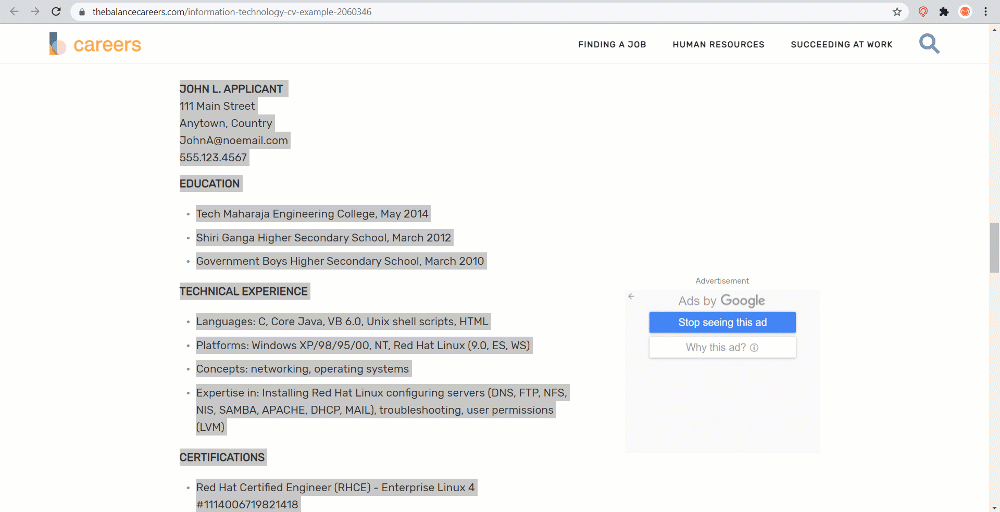
Gérer des champs dans un Resume Extractor
- Cliquez sur l'extension Resume Extractor
- Cliquez sur "Plus" , sélectionnez "Personnalisation"
- Sélectionnez les informations vous voulez extraire, cliquez "Mise à jour".
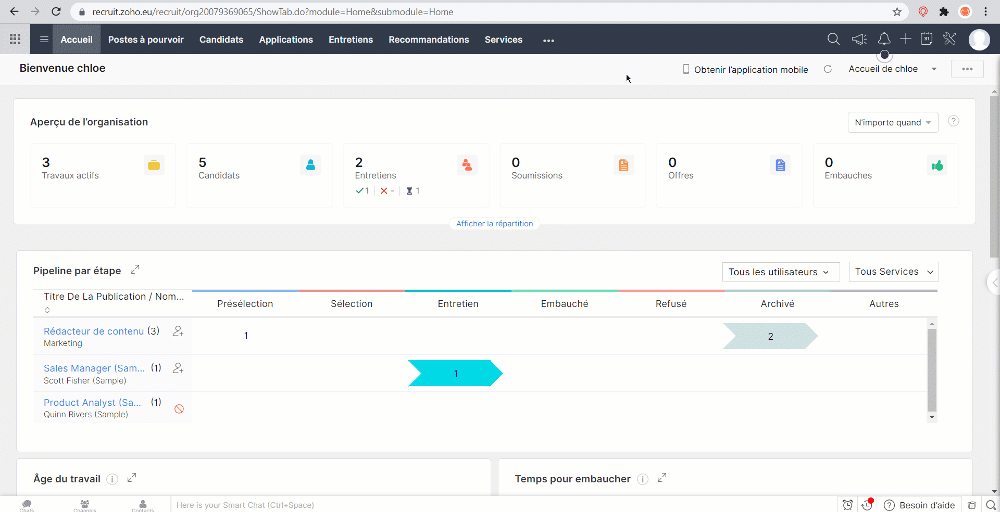
Extraire des CV des e-mails (Resume Inbox)
Resume Inbox est un outil d'analyse convivial qui vous permet d'analyser automatiquement les CV envoyés en pièces jointes et de les ajouter directement à votre compte Zoho Recruit. Ajoutez votre compte e-mail comme boîte de réception de CV et choisissez l'un des trois modes d'analyse syntaxique : Agréable, Modéré et Strict, chacun avec des précisions et des taux de réussite équilibrés.
Configurer Resume Inbox
- Paramètres > Gestion des CV > Boîte de réception des CV
- Dans la section Comptes configurés, vous pouvez afficher et gérer vos boîtes de réception de CV.
- Choisissez un mode d'analyse syntaxique et équilibrez la précision et le taux de réussite de votre analyseur syntaxique.
- Dans la section "Vérification des doublons", sélectionnez "Écraser les données existantes du candidat" ou "Conserver les données existantes du candidat" pour effectuer l'action correspondante lorsque des enregistrements en double sont trouvés. Les enregistrements en double sont identifiés à l'aide de l'adresse e-mail fournie dans le CV.
- Cliquez sur enregistrez. Voila, votre boîte de réception de CV est à présent configurée. Vous serez en mesure d'ajouter des enregistrements de candidats dans votre compte Zoho Recruit en analysant les CV envoyés comme pièces jointes aux e-mails.
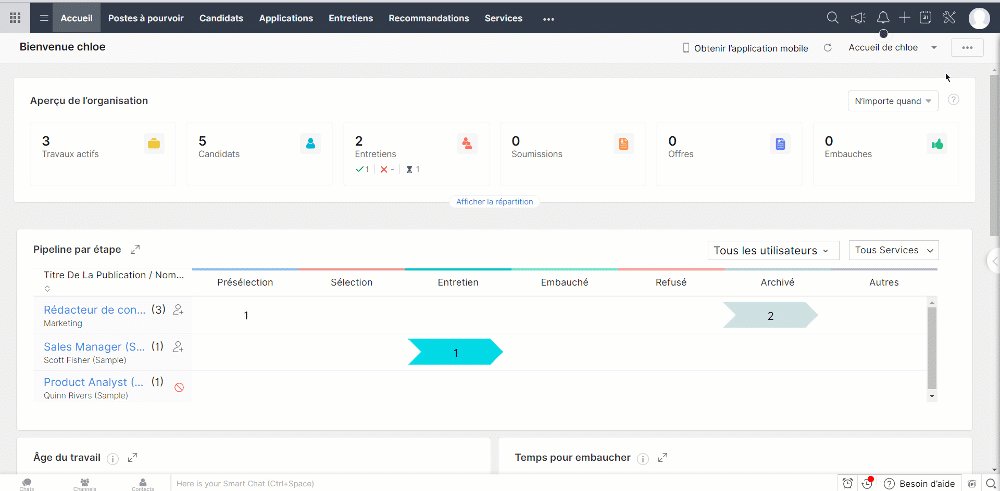
Nous continuerons d'en découvrir les étapes suivantes dans nos prochains articles. En attendant, n'hésitez pas à poser vos questions en commentaire.
L'équipe Zoho France
Topic Participants
Kinjal Lodaya
Sticky Posts
Collaboration sans faille avec Zoho One
Bonjour à tous, Dans cet article nous allons voir comment Zoho One permet une collaboration à différents niveaux . La façon dont nous travaillons évolue. À mesure que les entreprises se mondialisent, la plupart des activités sont menées en équipe.
Recent Topics
Online Member Visibility in Channels (Similar to WhatsApp Group Presence)
Hello Zoho Cliq Team, We hope you're doing well. We’d like to request an enhancement to Zoho Cliq’s channel experience by introducing online presence indicators for channel members — similar to how WhatsApp shows how many people in a group are currentlyShow ticket field in Zoho Desk only if that same field is not empty (API‑created records)
Zoho Team , We have a ticket workflow where every ticket is created via API based on dynamic logic from an external form. That form has complex logic and already decides what’s relevant to ask, and the API only populates fields in Zoho Desk based on thatMultiple Products on Ticket
Good morning. We will classify all tickets based on the product. Users sometimes send different requests on the same ticket, so we are facing some challenges. Is there a way to add more than one product to the ticket, or is there a way to tie the productNão recebo Email de confirmação e validação de cadastro do PagSeguro
Olá, utilizei uma das minhas contas de email Zoho para criar um cadastro no PagSeguro, contigo o email com o link de confirmação da conta não chega no meu email Zoho (nem.ma caixa de spam, nem na lixeira, e nem em outras pastas). Outros emails do PagSeguroDoes Thrive work with Zoho Billing (Subscriptions)?
I would like to use Thrive with Zoho Billing Subscriptions but don't see a way to do so. Can someone point me in the right direction? Thank youaccounts payable and receivable subaccounts
How to create accounts payable and receivable subaccounts? Being that I have several clients and in my balance sheet have to specify the accounts of each client and not only appear "accounts receivable or accounts payable" ??DUPLICATING WORKFLOWS IN CREATOR
Hi all, I want to duplicate and slightly amend 3 workflows in Creator so that I don't have to keep typing in all the rules and properties each time. I can see lots of videos on CRM with the 3 dots at the top of the workflow, but nothing like that in Creator.Add SKU to query options in `items` API endpoint
It would be very useful to be able to pull items by SKU in the API as this is a commonly used unique ID that tends to be consistent across systems.Estimates and invoices being sent from company-wide address, rather than individual
In our organization, team members send estimates and invoices through Zoho Books by using the "Send Email" function. However, for certain users, the system defaults to sending estimates and invoices from a shared organizational email address (e.g., company@example.com)Need profit margins for books in estimates & invoice
https://help.zoho.com/portal/en/community/topic/show-my-cost-or-profit-while-creating-estimateDecimal places settings for exchange rates
Hello, We are facing issues while matching vendor payments with banking feeds. As we often import products/services exchange rate comes into play. Currently, ZOHO allows only six digits for decimal places. We feel that conversions like JPY to INR requireItem Level Notifications
I need to create a custom workflow based on the creation of an estimate that has a SKU/Item name that matches certain criteria. I can have it generated based on a total amount, but not at the item level. Is this possible?Cannot categorize a bank deposit to an income sub-account
When I go to categorize a bank deposit, I am not able to see any income sub-accounts. If I set up an income account without a parent, then I am able to categorize a transaction into that account, but as soon as I make it a child account, it disappearsZV Extension passkey changes in v5.7.0
Has there any changes to the how passkeys are managed in ZV - Chrome extensions v5.7.0? Namely, if the passkeys were already implemented/enforced as 2FA on a certain webpage, but ZV does not track them yet. Would that be the issue for my use case?What's New in Zoho Billing - August 2025
Hello everyone, We are excited to share the latest updates and enhancements made to Zoho Billing in August 2025 to improve your overall billing management experience. Keep reading to learn more. Notify Customers About Subscriptions via WhatsApp BusinessHow do I get my account id?
Hello, I followed the instructions to get a list of accounts of the currently authenticated user (which is me, and I am logged in). But when I follow the below instructions I get the following error: ERROR: {"data":{"errorCode":"INVALID_TICKET","moreInfo":"Invalid ticket"},"status":{"code":400,"description":"Invalid Input"}} Instructions that I am following: GET - User account details Purpose The API retrieves the list of accounts of the currently authenticated user. Request URL http://mail.zoho.com/api/accountsWhy are tasks not showing in Zoho Calendar?
Hi there, I updated the Zoho calendar preferences for Task records to show on the calendar together with Meetings and Calls - see attached screenshot. Despite of that, Task records still won't show on the calendar. Is there a specific reason why thisZoho Payroll: Product Updates - July 2025
Over the past month, we've focused on making Zoho Payroll more flexible, compliant, and easier to use—whether you're processing complex payouts, ensuring accurate calculations, or meeting local tax regulations. Here's what's new: One-Time Payments andDiscussion for “sub product”, “sub item” or “child products”
Hello everyone, In some CRM systems, there is the ability to associate products in a hierarchical manner within a quote. For example: Product A: Gold Plan Product B: Setup Product C: Connector Product D: Silver Plan Product B: Setup Product C: ConnectorRetrieve Accidental Deleted User
Is there a way to undelete a user who accidentally deleted themselves?Request for Support - CRM Integration Issues
I’m reaching out to request assistance with the following items: 1. Zoho Forms Integration with Zoho CRM We are currently using Zoho Forms to send the Global Credit Application form to our customers. The intended workflow is for the form submissions toKnowledge Base Module
How to enable the knowledge base module in zoho crm account. I saw this module in one crm account but unable to find it other zoho crm account. can anyone know about this?Zoho sign changed Indexing of signing_order
Because I missed this Announcement (is there even one?): when you work with the indexes of actions > signing_order. Previous those started with 0 now starts with 1. Changed somewhere between 15.07 and 23.07How to Invoice Based on Timesheet Hours Logged on a Zoho FSM Work Order
Hi everyone, We’re working on optimizing our invoicing process in Zoho FSM, and we’ve run into a bit of a roadblock. Here’s our goal: We want to invoice based on the actual number of hours logged by our technicians on a job, specifically using the timesheetsZoho CRM Community Digest - June 2025 | Part 2
Welcome back to the Zoho CRM Community Digest! We’re wrapping up June with more fresh updates, smart discussions, and clever workarounds shared by the community. Product Updates: Struggling to keep track of scattered customer interactions? Zoho CRM'sAllow Variable Insertion in Prebuilt "Update Record" Action in Schedules
Hi Zoho Creator Team, Hope you're doing well. We’d like to submit a feature request based on our experience using Zoho Creator schedules to manage workflows integrated with Zoho Desk. We currently have an app where Zoho Desk tickets create records inRich Text Field Editor in Form Builder is Too Small and Not Resizable
Hello, I am experiencing a significant usability issue with the rich text field in the Zoho Forms builder. The editor window for this field is fixed-size and extremely small. It does not adapt to the screen size, which makes it very difficult to managePublicar Formulário
Obs. Não consigo publicar meus formulários, pesquisei alguns artigos, mas me deixou perdido, fala de campo sensível, não consigo entender o que significa. Segue Imagem do problema. Todo formulário que faço sempre termina assim sem o botão de publicar..Anyone else unable to login to ZMA this weekend?
Hey Is anyone else unable to log into Zoho Marketing Automation at all this weekend? I've been trying on multiple devices - despot and mobile - and multiple browser. I've reset browsing data, gone incognito. Nothing - since Friday I've been unable toCustom Action for Subform row
Dears, As for now, we only have 2 actions for each subform row: Edit and Delete. I would suggest to have custom action here, instead of create a button with Fx field within the subform. For example, I would create Duplicate button, which duplicates theUrgent: Unable to Receive OTP Email for Portal User Registration in Zoho Creator
I paid to enable the Portal User feature on 2/25, and followed the official instructions (Youtube video: Customer Portals | Zoho Creator) to set up the Portal User using my Gmail account. However, I am not receiving the OTP email and am unable to successfullySole Trader - Financial Advisor (Appointed Representative) - Paid via Capital Account but no Invoicing...
Hi. I'm about to venture into a new business after 12 months of intensive learning/exams. A little chuffed if I may say so especially at 52! I really like the look of ZoHo Books for my modest enterprise but I'm in need of some guidance, please. My servicesDisplay multiple fields in lookup dropdown
I have a module called Technicians and a related module called submissions that registers technicians for different assignments. The lookup in Submissions to Technicians is the Technician ID (auto generated unique number). How do I display in the dropdownIntegrate with Power BI
Hi, How to connect Zoho CRM dashboards & reports with POWER BI ?No "Import Users" option in Zoho FSM
I recently noticed that there is no option to import Users into Zoho FSM, and this has become a serious challenge for us. When migrating data, especially technicians or other user profiles, we often have hundreds of users to bring into the system. Currently,Finding "like" projects
Hi Everyone! My team is running into several duplicating deals. I've been trying to get them all to name things the same way ex. State is 2 letters not spelled out. Things like that. What I am wondering if there is anything I can do as the superadminNão consigo localizar o Botão de Publicar Formulário no meu app
Depois que finalizar meus formulários, não consigo localizar o botão de publicar para concluir meu aplicativoDATEV-Export Erfahrungen?
Wir würden gern den DATEV-Export in Books nutzen, jedoch ist dieser nicht wirklich nutzbar. Gibt es positive Erfahrungen von Alternativ-Lösungen?Kaizen #191: Implementing "Login with Zoho" using Python SDK
Welcome back to another week of Kaizen!! This week, we are diving into how to implement secure user authentication using Login with Zoho and integrate it with Zoho CRM through our Python SDK. To ground this in a real-world scenario, we will look at howWhatsApp Business Calling API
Dear Zoho SalesIQ Team, I would like to request a feature that allows users to call WhatsApp numbers directly via Zoho SalesIQ. This integration would enable sending and receiving calls to and from WhatsApp numbers over the internet, without the needNext Page