Recrutement - Gestion des CVs
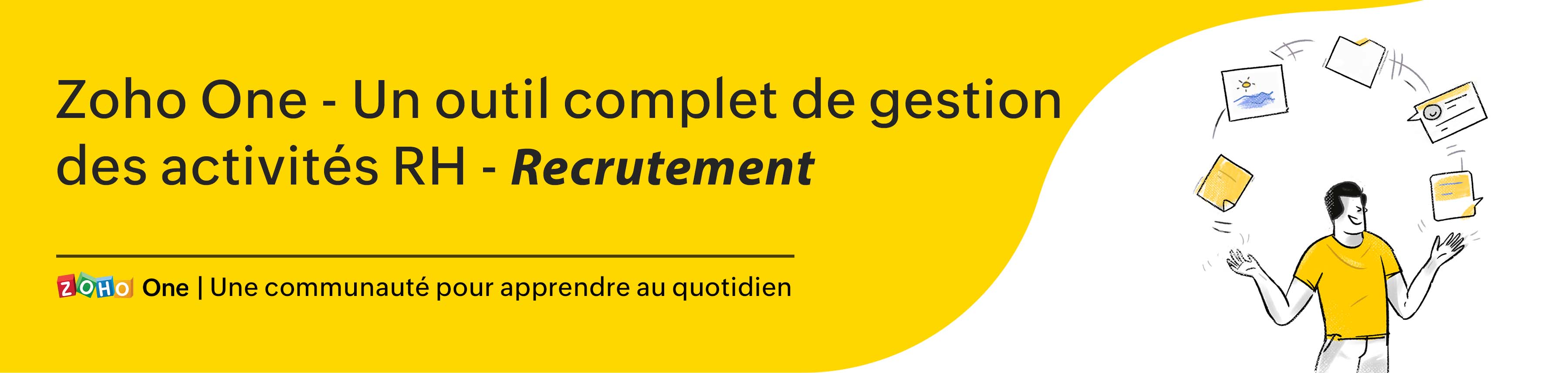
Avoir la bonne personne pour le bon poste dans votre organisation est un atout pour votre entreprise. Cependant, l'ajout de candidats compétents et qualifiés à votre organisation est un défi, que vous soyez une PME ou une entreprise de plus grande taille.
D'une part, il est difficile de trouver des talents bien formés et, d'autre part, trier les CV et les candidatures qui s'accumulent et sélectionner les meilleurs talents est une tâche énorme pour les recruteurs.
Une solution optimale est l'identification des candidats qualifiés dans le vaste réservoir de candidatures, qui doit être effectuée dès le début du processus d'embauche. Cela permettra à vos recruteurs de ne pas perdre de temps et de ressources organisationnelles en éliminant les candidats qui ne répondent pas aux critères.
Découvrons comment vous pouvez gérer les CV dans Zoho One depuis son service de Zoho Recruit.
Analyseur de CV
Intérêt d'un analyseur de CV
- Vitesse et efficacité de la saisie de données - En fonction du secteur dans lequel vous opérez, vos candidats peuvent inclure une variété de sous-sections et de points de données dans leur CV sans suivre un système. Cela peut rendre le traitement manuel fastidieux pour votre responsable RH. Un analyseur de CV vous permettra d'accélérer vos activités de saisie de données et donc de gagner un temps précieux.
- Erreur réduite - Pour améliorer l'image de votre marque en matière de recrutement et offrir une expérience excellente aux candidats dès le premier jour, ces analyseurs de CV sont utiles puisqu'ils réduisent la marge d'erreur.
- Cohérence des données - Les recruteurs reçoivent chaque jour un nombre incroyable de CV dans différents formats (pdf, docx, etc.). Avec un analyseur de CV, vous pouvez standardiser un format dans lequel les CV peuvent être stockés dans votre base de données. Cela vous permet de gérer efficacement d'énormes pools de candidats et d'éviter toute confusion.
Analyseur de CV dans Zoho Recruit
Dans Zoho Recruit, vous pouvez analyser des CV par
- Copier-coller le CV
- Extraire de CV du web
- Extraire des CV des e-mails
Configurer l'analyseur de CV
- Paramètres > Gestion des CV > Mappage de l'analyseur de CV
- Configurez les champs Zoho Recruit avec les champs correspondants à importer.
- Il y a des champs par défaut que vous ne pouvez pas modifier.
- Testez depuis l'onglet " Testez votre CV ici"
- Cliquez sur "Mettre à jour".
- Activez l'option "Revue de l'analyse", lorsque vous souhaitez revoir les informations sur les candidats que vous avez étudiés.
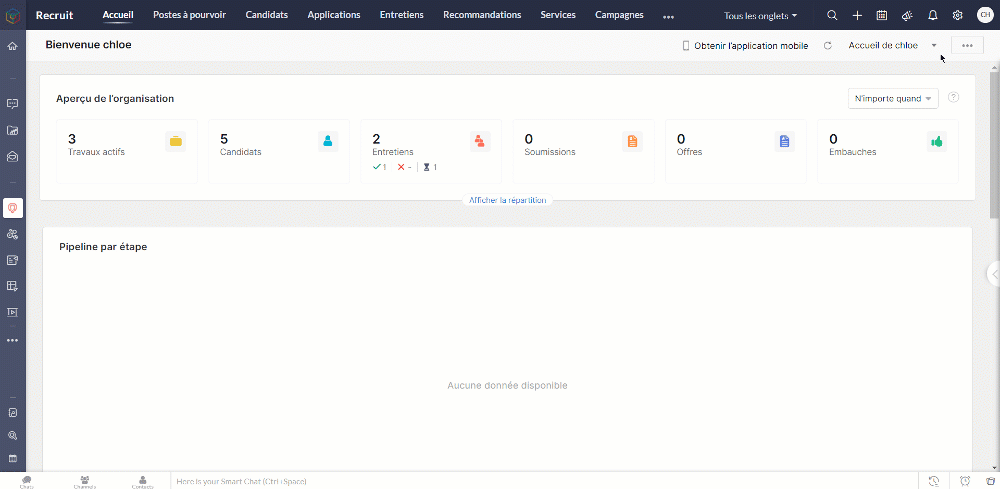
Copier-coller le CV
En tant qu'un responsable de recrutement de votre organisation, vous recevrez plusieurs CV à partir de sources différentes. Grâce à la fonctionnalité copier-coller des CV, vous pouvez facilement ajouter des candidats à votre compte Zoho Recruit en copiant et collant le texte du CV du candidat.
- Copiez le texte CV à coller
- Allez sur l'onglet "Candidat"
- Cliquez sur "Importer" > "Coller le CV"
- Collez le CV sur la section qui s'affiche.
- Paramétrez les enregistrements doublons, enregistrez
- Examinez les détails analysés et apportez des modifications si nécessaire, enregistrez.
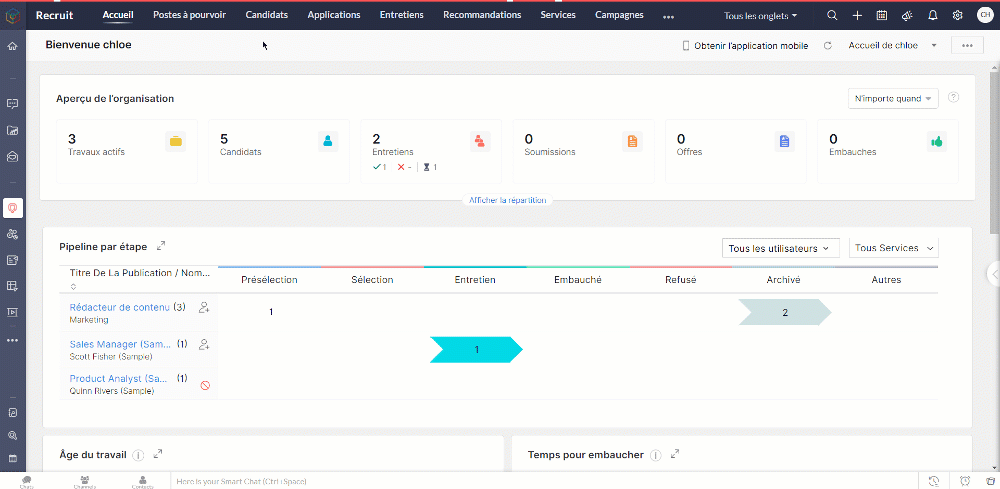
Extraire des CV du Web
La recherche de candidats au travers des sites d'emploi, des sites carrière, et de multiples autres sources peut le plus souvent sembler une tâche herculéenne. Avec l'extracteur de CV de Zoho Recruit, plus besoin de télécharger, de convertir ou de saisir manuellement les informations relatives aux candidats. Vous pouvez extraire un CV de n'importe quelle page web d'un simple clic, avec une extension chrome de "Zoho Recruit Resume Extractor"
Bon à savoir
Pour accéder à l'extension Resume Extractor, les utilisateurs doivent avoir :
- Accès aux modules Candidats
- Autorisation d'importer un CV
- Autorisation d'associer un candidat à un poste à pourvoir.
Extraire un CV
- Téléchargez et installez Resume Extractor dans votre navigateur Google Chrome.
- Connectez-vous au site d'emploi, sélectionnez le texte du CV que vous souhaitez importer.
- Cliquez sur l'icône Resume Extractor dans la barre d'outils du navigateur.
- Le CV est extrait et les informations s'affichent dans le formulaire, cliquez "Ajouter à Zoho Recruit".
- Un nouveau candidat est créé sous l'onglet "Candidat".
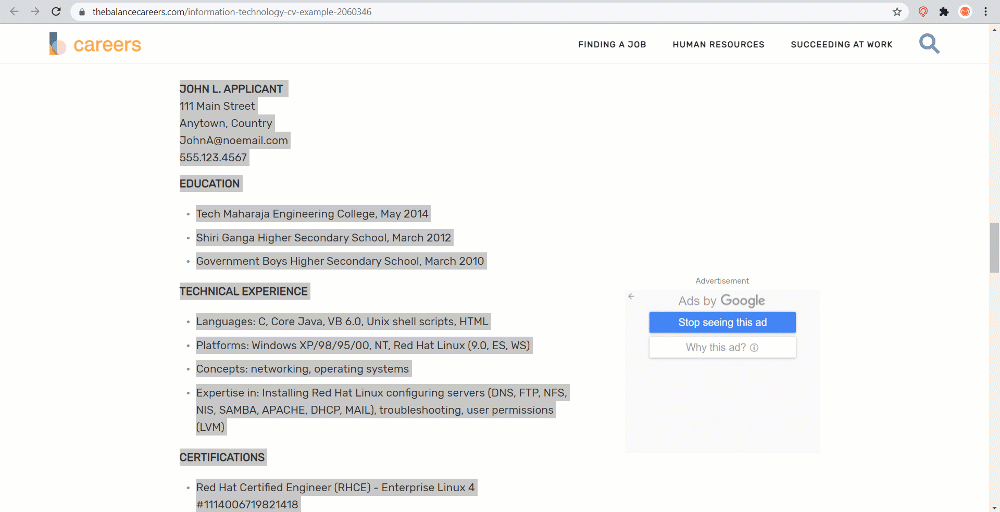
Gérer des champs dans un Resume Extractor
- Cliquez sur l'extension Resume Extractor
- Cliquez sur "Plus" , sélectionnez "Personnalisation"
- Sélectionnez les informations vous voulez extraire, cliquez "Mise à jour".
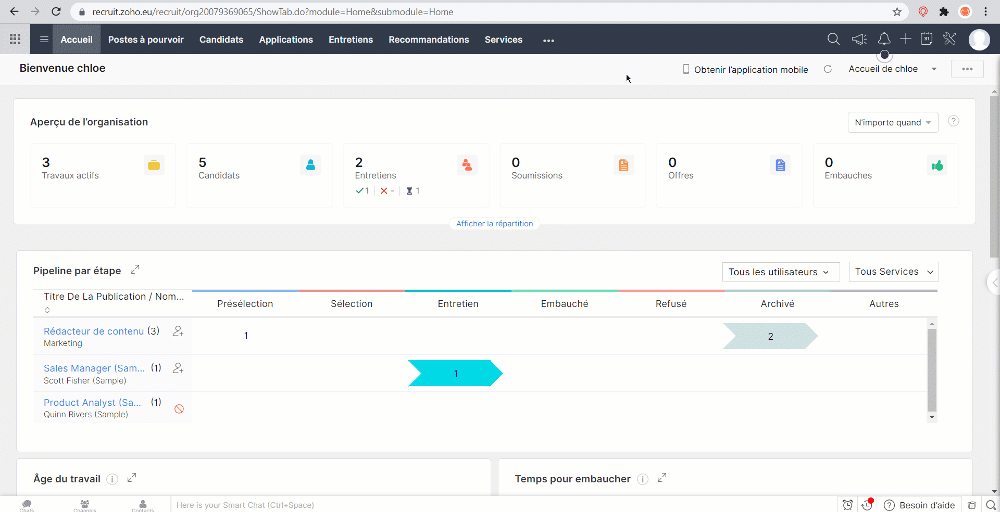
Extraire des CV des e-mails (Resume Inbox)
Resume Inbox est un outil d'analyse convivial qui vous permet d'analyser automatiquement les CV envoyés en pièces jointes et de les ajouter directement à votre compte Zoho Recruit. Ajoutez votre compte e-mail comme boîte de réception de CV et choisissez l'un des trois modes d'analyse syntaxique : Agréable, Modéré et Strict, chacun avec des précisions et des taux de réussite équilibrés.
Configurer Resume Inbox
- Paramètres > Gestion des CV > Boîte de réception des CV
- Dans la section Comptes configurés, vous pouvez afficher et gérer vos boîtes de réception de CV.
- Choisissez un mode d'analyse syntaxique et équilibrez la précision et le taux de réussite de votre analyseur syntaxique.
- Dans la section "Vérification des doublons", sélectionnez "Écraser les données existantes du candidat" ou "Conserver les données existantes du candidat" pour effectuer l'action correspondante lorsque des enregistrements en double sont trouvés. Les enregistrements en double sont identifiés à l'aide de l'adresse e-mail fournie dans le CV.
- Cliquez sur enregistrez. Voila, votre boîte de réception de CV est à présent configurée. Vous serez en mesure d'ajouter des enregistrements de candidats dans votre compte Zoho Recruit en analysant les CV envoyés comme pièces jointes aux e-mails.
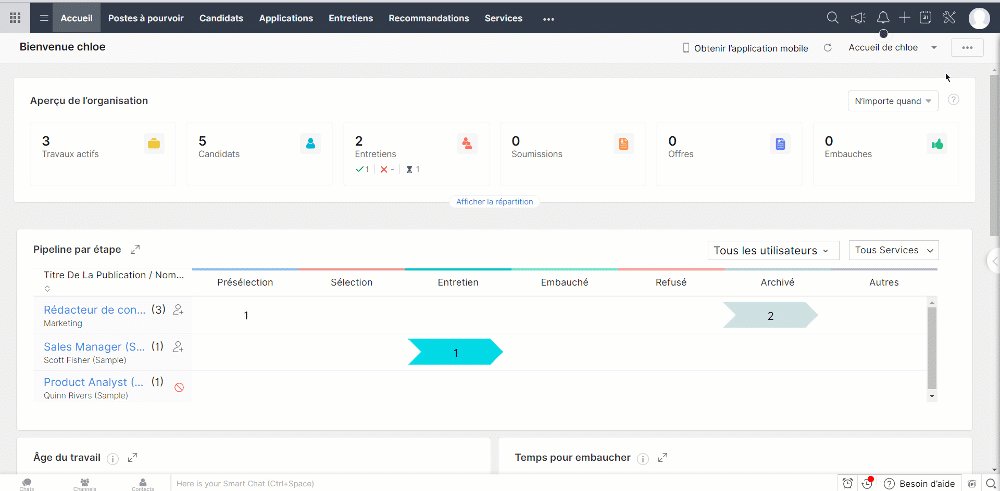
Nous continuerons d'en découvrir les étapes suivantes dans nos prochains articles. En attendant, n'hésitez pas à poser vos questions en commentaire.
L'équipe Zoho France
Topic Participants
Kinjal Lodaya
Sticky Posts
Collaboration sans faille avec Zoho One
Bonjour à tous, Dans cet article nous allons voir comment Zoho One permet une collaboration à différents niveaux . La façon dont nous travaillons évolue. À mesure que les entreprises se mondialisent, la plupart des activités sont menées en équipe.
Recent Topics
Message Content is missing/invalid fault
We cannot create a complete template over zoho. Some features - like button adding - is missing. The templates are created on Zoho and edited on Meta to solve the problem. But still then, some features cannot be used and the message returns this failureKönnen bereits gesendete Kampagnen im Nachhinein einer Mailing-Liste zugeordnet werden, ohne dass die Kampagne erneut versendet wird?
Wir haben unsere älteren Kampagnen in Campaigns über Kontaktkategorien versendet. Dann haben wir umgestellt auf Mailing-Listen, damit alte Kampagnen auch in einem Archiv aufgerufen werden können. Jetzt ist die Frage, ob die Kampagnen, die über die KategorieauswahlNewsletter Templates Are Not Mobile Responsive
Hi, I've already submitted this request to ZOHO once this morning, but for some reason your system logged me out, wouldn't accept my username/password login, and isn't showing any evidence that I've submitted this issue. So here we go again... I am under the impression that your newsletter templates are supposed to be mobile optimised: https://www.zoho.com/campaigns/blog/responsive-email-marketing.html This is clearly not the case, as the last 2 newsletters I've created in Campaigns look perfectDigest Juillet - Un résumé de ce qui s'est passé le mois dernier sur Community
Bonjour à toutes et à tous, Zoom sur les nouveautés de juillet dernier au sein de Zoho Community France. Zoho Commerce vous propose une expérience améliorée grâce à sa nouvelle interface ergonomique et à ses fonctionnalités avancées, conçues pour faciliter100 Rows in a Subform is too limited
We have a custom Module in CRM called Price Sheets, when we get a PO from a client we add the items from the PO to it and then check with our vendors for pricing and add our margin etc And after it is complete we have setup custom scripts to create aUninstall unattended agent
Hello, I'm testing many use case before we purchase assist for our remote support. While we are testing what is the proper way to uninstall agent? I did uninstall from systray, from windows control panel but still ZohoURservice is running. How can I uninstall client side?Zoho Commerce Down?
Is anyone else's storefront down at the moment? Ours has been down for at lease an hour.Zoho Projects iOS app update: Dashboard widget on the home screen
Hello everyone! We are excited to introduce the 'Dashboard' widget in the latest version(v3.10.8) of the Zoho Projects iOS app. Dashboard widgets allow you to view the project progress visually without having to open the app. The widget enables you toIdea: Workflow Rule Trigger Only When Subform Row Is Updated (Thanks to New Inline Row Feature)
Hi Zoho team and community, With the recent update to Zoho CRM, we can now add or delete rows inside subforms without entering edit mode, using the inline Add row button. This is a fantastic improvement for user experience — seamless, fast, and efficient.Auto add new section based on document choices
Hi team, I'm wondering if the below is a possilibity within Zoho sign. We have an application process to become a customer of ours, we currently use Zoho Sign to manage this application and this works quite well. However, if the customer indicates 'YES'Change rate after xxxx kilometers
Is there a way to change the miileage rate after a certain mileage. After 5000 kilometers, we want the rate to automaticly change. Thank !Subform Entry Limit from a Subform Field (A different Subform on the same Form)
Hi, I would like to be able to use a Subform 1 Field as the Dynamic Entry Limit for Subform 2. Even better would be able to use some code with the values, so for example using the Subform 1 Qty Field as the Max Entry limit for Subform 2, BUT only theSlow Zobot response time
Hi, We launched the Zobot on our site to sit along with the regular Live Chat but had to take the Zobot down as the response time was very slow. The bot was slow to begin then once the chat had been initiated the response was very slow. The bot typinghow to show data of 3 table in pivot
Based on engineer name i want to get the data from 3 different tables like Service , amc, installation , but Every table contain Engineer name As Common , based that from the service table i want to take service amount , and count of service based onCustom Status for Purchase Orders
Currently Zoho books has functionality to create custom statuses for Sales Orders. Can this be extended to include custom status for purchase orders as well? It was a great decision to add this functionality to sales orders. Our use case is for trackingAsk the Experts 22: Scale up your customer support with integrations & extensibility
Hello everyone! The foundation is set. Build the beams. Raise the pillars. Set the walls. The Zoho Desk architecture stands tall. Let's discuss integration within Zoho Desk, extensions from the Marketplace, creating connections between Zoho Desk and otherIs there no way to duplicate an entire workflow or even custom function across multiple departments?
Is there no way to duplicate an entire workflow or even a custom function from one department to other departments, like it is done for field duplication from one department layout to other department layouts?Automated reply on any new ticket raised by customer
Hi ZohoDesk team, Can we set up an automation so that whenever a new ticket is created against our support email; ZohoDesk immediately sends our standard acknowledgement, including the expected TAT for resolution? If that’s possible, could you share theZoho equipment rental - just like Booqable
Hi Zoho Team, is it possible to create a module or a system like booqable? our business starts renting our IT equipment assets that have been recently used for Events and Projects, we are having ZOHO books so its easy to integrate if you create one. BooqableProfit Margin Scheme
I'm a tourism company operating in the aviation and outbound tourism sectors. Typically, taxes are 0% as our operations are outside the country. However, the state has now imposed a tax on the profit margin. This means if the selling price of an airlineVisibility and Enforcement for Outdated Plug Parameters in Zobot Canvas
Dear Zoho SalesIQ Team, Greetings, We’d like to suggest an important usability and quality improvement for working with Plugs inside Zobot. Current Behavior: When we update the code of an existing Plug, any Zobot card using that Plug requires manual resaving.Announcement: Zoho DataPrep to Deprecate Password-Only Authentication for Snowflake Connections on July 31, 2025
As part of our ongoing commitment to security and in alignment with Snowflake's pledge to the Cybersecurity and Infrastructure Security Agency (CISA) Secure by Design initiative, Zoho DataPrep will no longer support single-factor password authentication.The same Contact associated to multiple Companies - Deals
Hi, I would like to know if there is an option to associate the same contact with multiple companies (two or more) deals, using the same contact details for all. This is because we have contacts who are linked to different companies or branches of theText on Zoho Sign confirmation dialouge is very small compared to text used everywhere else on Zoho Sign.
I've reported multiple times through Zoho's support email that the text on this notification is very small in contrast to all the other text on the Zoho Sign app. I think it's a bug and it just needs the font size to be increased. It's very minor butWise integration in Zoho Books
Hi, it is now time for zoho books to support Wise.com integration for payment links. Wise has launched credit card payments, now about 0.5% cheaper than Stripe. Also their bank payments are much much cheaper than credit cards. Its time for books teamError Message: None of the rows can be imported
I have been using zoho sheets to download my CSV file for about 2 years now, this month, October 2021, for some reason when I download it to upload to zoho books I get a message saying "None of the rows can be imported". I have been using the same process,Invalid Element place_of_contact, Invalid Element gst_no, Invalid Element gst_treatment
so this is the body contact_name: orderData.customerName, company_name: orderData.customerName, email: orderData.email, contact_type: 'customer', currency_code: 'INR', gst_treatment: 'business_gst', gst_no: 'i using proper gst no i just removed it fromNot able to item an item to non taxable via api, despite sending is_taxable as false
Hi everyone, I'm trying to update an item via books api and even when sending is_taxable as false, the item still shows Taxable in zoho, I get no errors as well when I update, any help appreciated in this!Collection & Payment Mapping Automation
We book Sales Invoices and Purchase Invoices against Same Projects. Both Sales Invoices & Purchase Invoices can have one or multiple Projects mentioning the Project ID. We prefer to Make vendor Payments Once we have received The Collections from ClientsNested Sub-forms (Subform within subform)
Hi Team, Whether there is any possibilities to add sub-form with in another sub-form like Main Form -> Sub form A ->Sub form B If we tried this, only one level of sub form only working. Any one having any idea about this? Thanks Selvamuthukumar RRestore Trashed Records Anytime Within 30 Days
Access the recycle bin from the Data Administration tab under the settings page in Zoho Projects, which gives better control over the trashed data. When records like projects, phases, task lists, tasks, issues, or project templates are trashed, they areAvoiding Inventory Duplication When Creating Bills for Previously Added Stock
I had created several items in Zoho Books and manually added their initial stock at the time of item creation. However, I did not record the purchase cost against those items during that process. Now, I would like to create Purchase Orders and convertApplying EUR Payments to USD Invoices in Zoho Books
Hello, I have a customer to whom I issue invoices in USD. However, this customer makes payments in both EUR and USD. I have already enabled the multi-currency feature in Zoho Books Elite, but I am facing an issue: When the customer makes a payment inHow to prevent users from editing mail merge templates from Zoho crm
We want users to use public mail merge templates. They should not be able to edit templates but only preview data merge and send emails. We did prohibit "manage mail merge template" in the user profile. But they can still edit the template in the zohoCustomer Addresses cannot be edited/deleted in invoices
In the invoices we have an option to change the customer address and add a new address Now I dont know why for some reason if we add an address through this field, the address doesn't appear in the customer module We cannot delete the addresses addedCustom Fields connected to Invoices, Customers, Quotes, CRM
I created the exact same custom fields in Books: Invoices, Customer, Quotes, and in CRM but they don't seem to have a relationship to one another. How do I connect these fields so that the data is mapped across transactions?Accelerate Github code reviews with Zoho Cliq Platform's link handlers
Code reviews are critical, and they can get buried in conversations or lost when using multiple tools. With the Cliq Platform's link handlers, let's transform shared Github pull request links into interactive, real-time code reviews on channels. ShareHeads up: We're going to update the VAT Summary table's visibility (UK and Germany Editions)
Hello users, Note: This change only applies to organisations using the UK and Germany editions of Zoho Books. Currently, if you've enabled the VAT Summary table in a template, it will be displayed only in PDFs sent to your customers whose default currencyPartial payment invoicing
Greetings I have questions related to payments and retainer invoices: 1. When I want to issue a partial payment invoice, I can't specify the portion to be paid or already paid, then balance to be shown as Due. 2. Retainer invoice is only available asInputting VAT Pre-Registration expenses for first VAT Return
Hi Zoho, I've just registered for VAT and am setting up Zoho to handle calculations and VAT return submissions. I'm struggling to figure out how to input the last 4 years worth of expenses into Zoho so that they're calculated in the VAT module. When INext Page