Trident - plateforme intégrée de l'expérience professionnelle

Zoho Trident est une toute nouvelle expérience de collaboration, de productivité et de communication qui regroupe en un même endroit les e-mails, les messages, les appels audio/vidéo, le calendrier, les tâches, etc. Il s'agit également de la première application de bureau native de Zoho pour les e-mails et le chat. Trident s'éloigne des expériences de produits individuels, dans la mesure où Zoho s'efforce de fournir à ses clients une plateforme unifiée.
Trident est intitulé ainsi en référence aux diverses applications et fonctions qui répondent aux trois piliers d'un espace de travail : la communication, la productivité et les affaires regroupées en un outil de travail puissant. Il offre une expérience utilisateur native, intuitive et agréable, avec des fonctionnalités étendues.
Découvrons pourquoi Trident offre la plateforme de travail idéale pour votre main-d'œuvre.
Plateforme de communication unifiée
Trident regroupe les e-mails, le chat, les appels et les réunions d'équipe dans une seule application afin que vous puissiez communiquer instantanément avec vos collègues et vos clients. La plateforme de communication est optimisée pour répondre aux besoins des employés actuels qui travaillent de manière hybride ou à distance.
E-mail
Accédez à vos e-mails et agissez sur eux à partir d'un ou plusieurs comptes Zoho Mail, même en mode offline.
Chat et appels
Communiquez avec vos collègues et vos clients par tchat, appels audio ou vidéo et partagez l'écran de votre bureau pour transmettre efficacement vos idées.
Réunion
Participez à des discussions de groupe avec votre équipe ou contactez vos clients à distance.
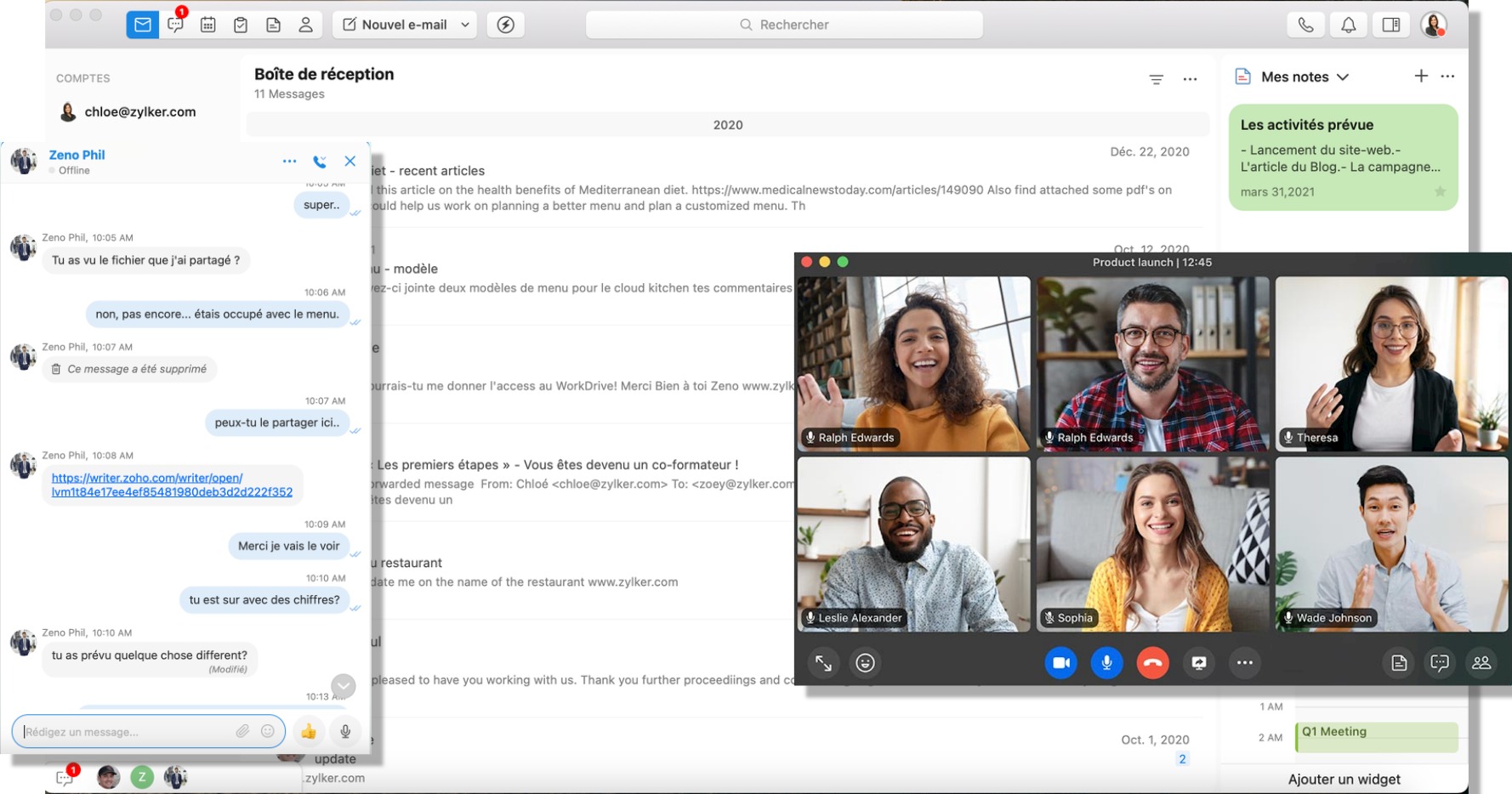
Une plateforme puissante de productivité
Trident vous permet de travailler facilement et efficacement à partir de modules intégrés comme le calendrier, les tâches, les notes et les contacts.
Calendrier
Suivez, planifiez et gérez vos horaires et les événements de votre équipe grâce à un calendrier unifié.
Tâches
Créez et gérez des tâches et des sous-tâches personnalisées, ainsi que travailler avec vos coéquipiers sur des tâches communes, tout en respectant les délais.
Notes
Organisez vos idées en toute simplicité ainsi que les informations importantes, et partagez-les avec votre équipe.
Contacts
Regroupez tous vos contacts organisationnels et personnels au même endroit pour vous y connecter instantanément.
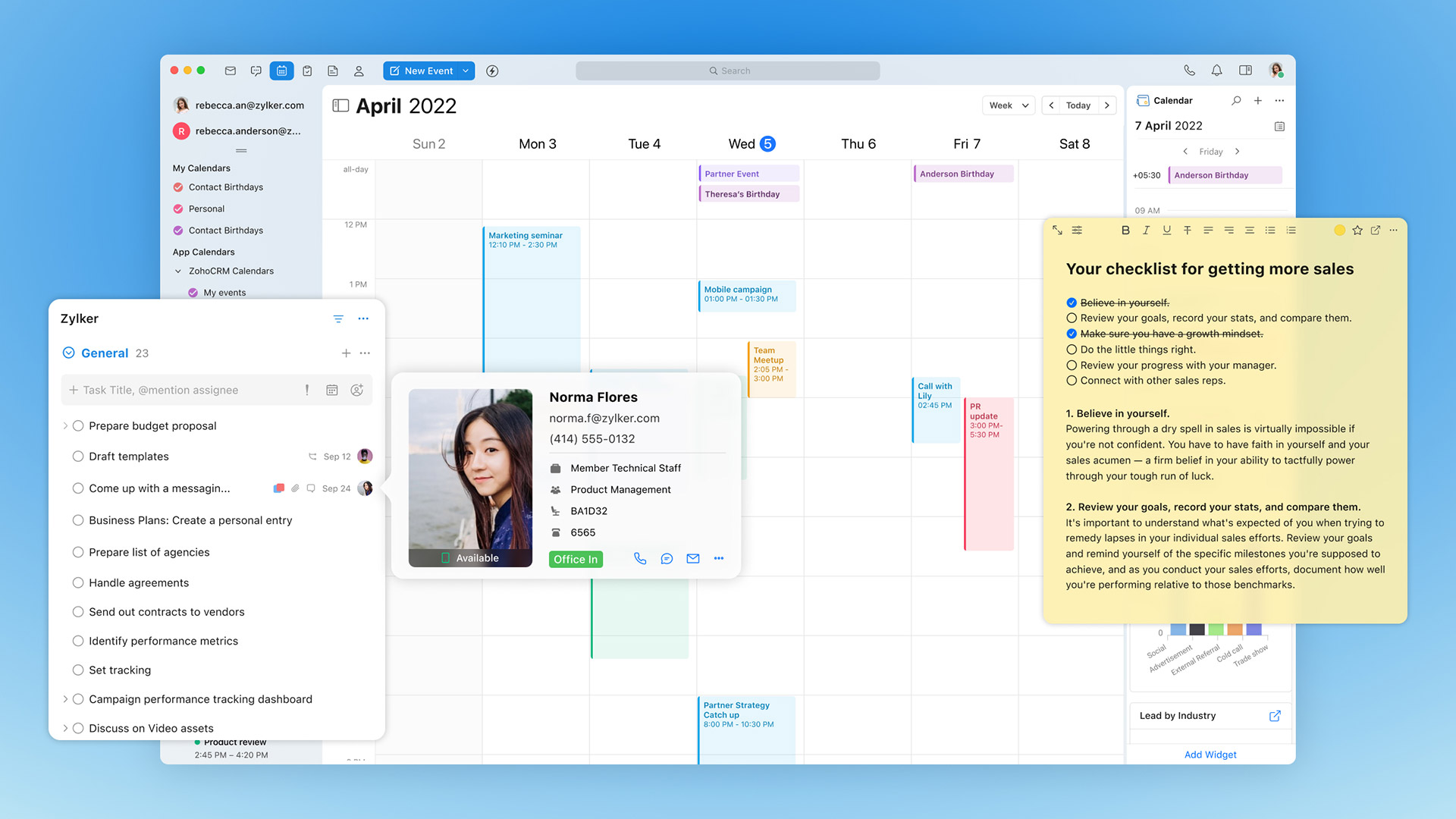
Plateforme business intégrée
Trident s'intègre à diverses applications Zoho (CRM, Desk, Projects, etc.) et à des applications tierces (HubSpot, Asana, etc.) de manière contextuelle, en proposant plusieurs fonctions intelligentes ce qui en fait une plateforme puissante et complète pour exécuter les processus business.
Widgets
Les widgets vous permettent de passer facilement d'une tâche à l'autre entre des applications Zoho, voire d'applications Zoho et tierces. Par exemple, avec le widget Zoho CRM, vous pouvez passer d'une demande de renseignements par e-mail à un prospect dans le CRM.
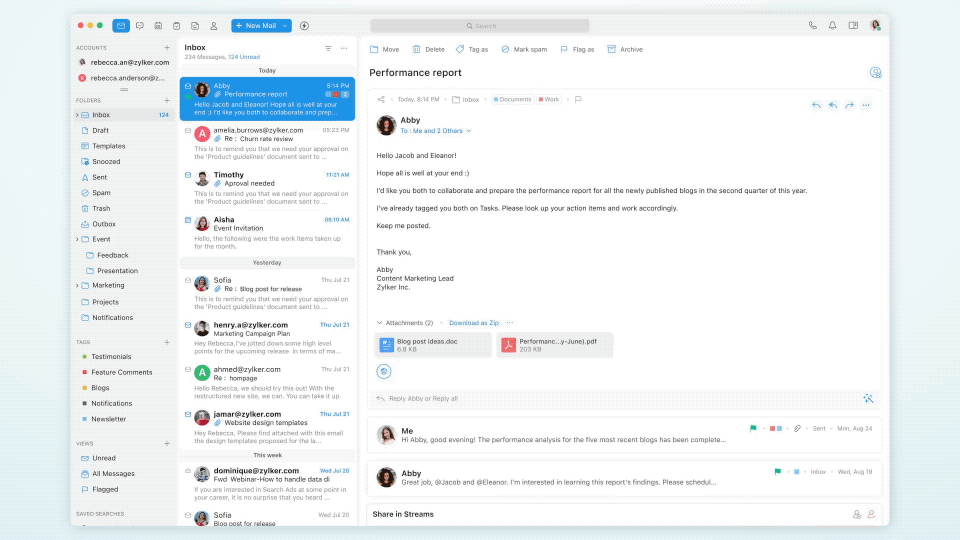
E-mail intelligent
Prenez des mesures en fonction des e-mails qui sont intégrés de manière contextuelle avec des données en temps réel à partir de diverses applications Zoho, pour vous d'éviter de passer entre les applications et les onglets.
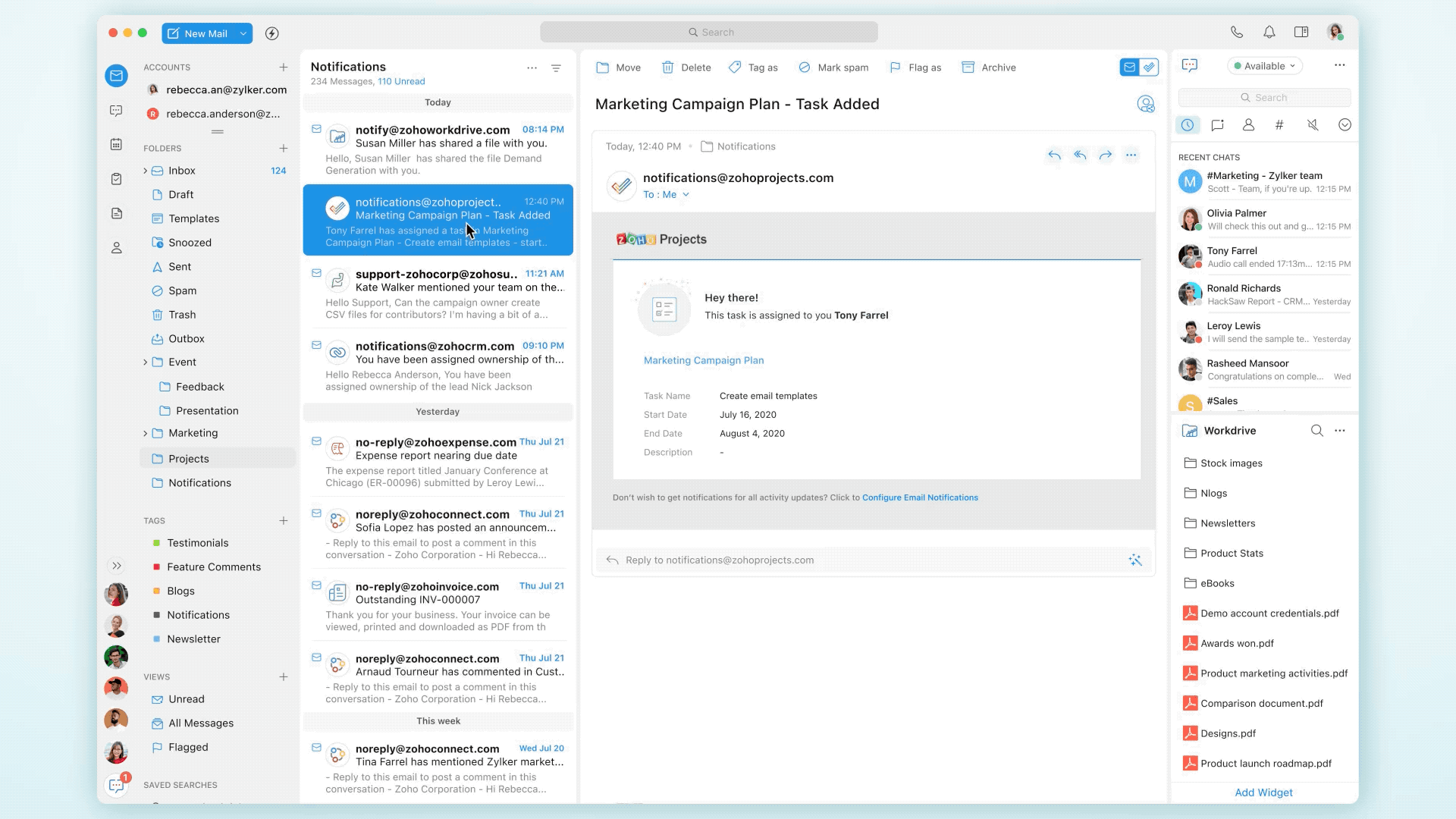
Assistant intelligent
Utilisez des commandes simples et exécutez des actions instantanées dans les applications Zoho intégrées à partir de votre plateforme de messagerie.
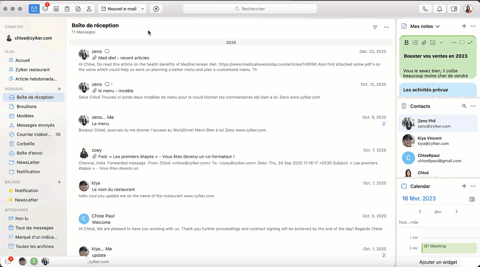
Libre circulation de données
Déplacez des données comme des fichiers, du texte, des contacts, des lieux et des URL entre diverses applications dans Trident par glisser-déposer.
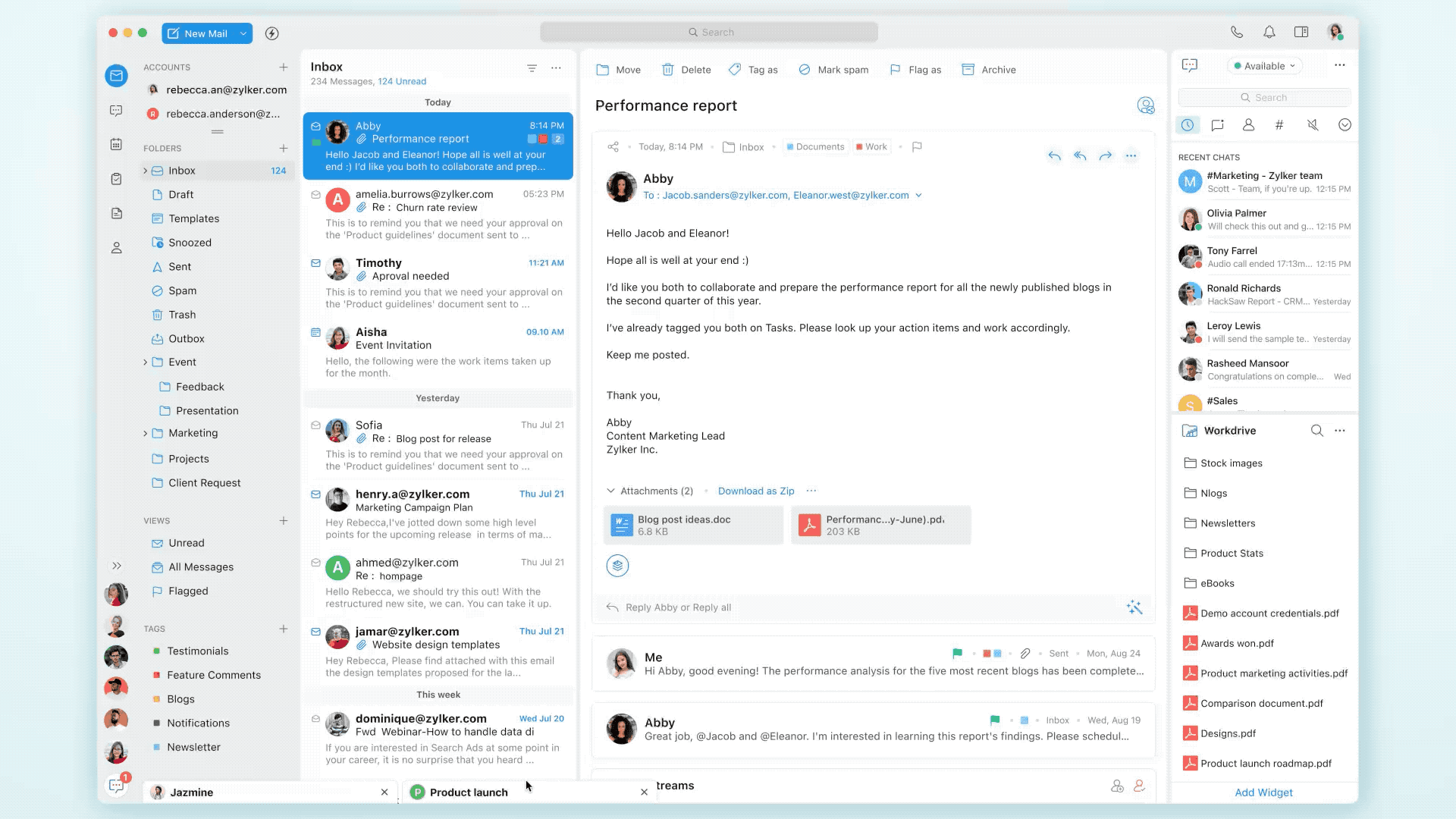
Une plateforme native
Développé intégralement en tant qu'application de bureau native pour Mac et Windows OS, Trident utilise au mieux les capacités natives de la plateforme OS pour offrir une interface utilisateur rapide et sécurisée.
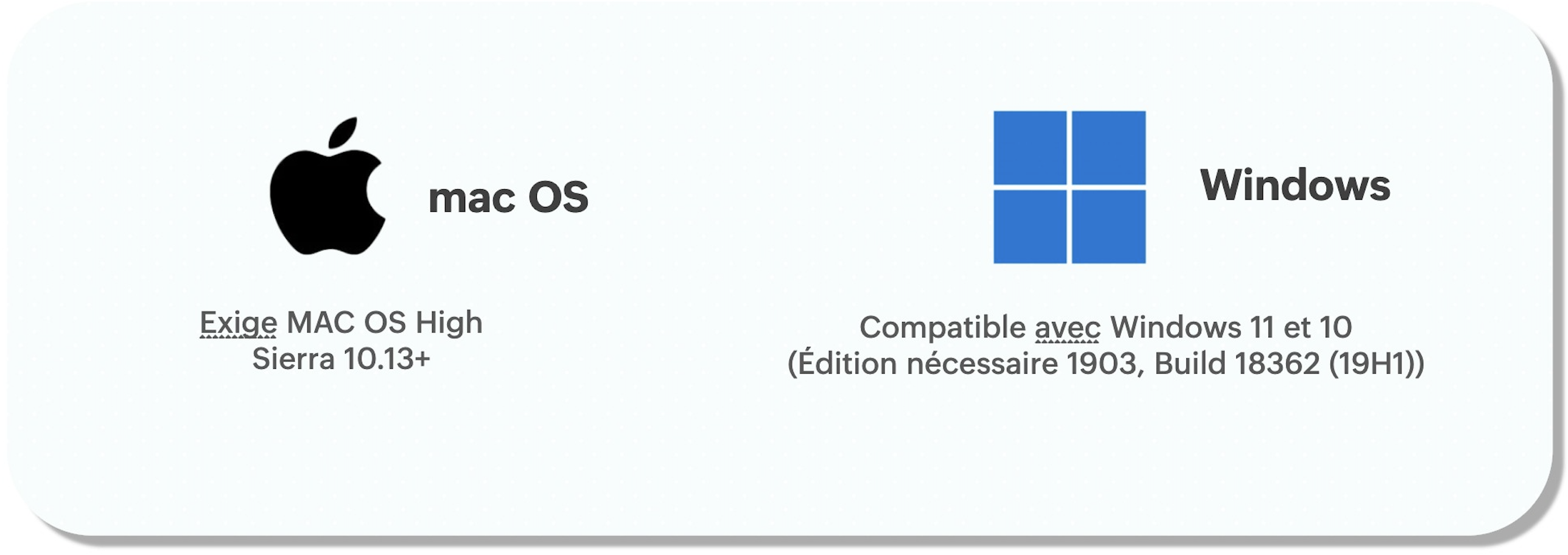
Plateforme sûre et sécurisée
Trident renforce la sécurité et la confidentialité des applications Zoho intégrées en offrant une couche supplémentaire de sécurité au travers du chiffrement et du verrouillage des applications, ce qui les rend extrêmement sûres et sécurisées.

N'hésitez pas à poser vos questions dans la section commentaires ci-dessous.
L'équipe Zoho France
Topic Participants
Kinjal Lodaya
c_f
Blanco
Sticky Posts
Les Zoholics sont de retour !
Bonjour à tous, Nous avons (encore une fois) une bonne nouvelle à vous partager : nous allons enfin pouvoir nous rencontrer ! Et pas dans n'importe quel contexte, mais lors de notre conférence annuelle : les Zoholics ! Mais que sont les Zoholics me direz-vousNovembre : un résumé de ce qui s'est passé le mois dernier sur Community
Bonjour à tous, L'année 2021 arrive presque à sa fin, mais nous continuons à avoir de nombreuses actualités à vous partager. En voici un résumé ! Nous avons eu notre première session "Ask The Experts" sur notre nouvelle version Zoho One 2021 et vousAoût : Un résumé de ce qui s'est passé le mois dernier sur Community
Bonjour à tous, Et bonne rentrée ! Comme chaque mois voici un résumé de ce qui s'est passé sur Community et dans l'actualité de Zoho en général. La grande nouvelle de mois d'Août est l'arrivée de la fonction Canvas : le premier studio de conception pourJuillet : Un résumé de ce qui s'est passé le mois dernier sur Community
Bonjour à tous, Le premier mois de l'été se termine, et si certain profitent d'un repos bien mérité, sur Community on continue à en apprendre toujours plus sur nos produits Zoho. Notre série sur Zoho CRM se réinvente avec la découverte de notre fonctionCommunity Digest - Résumé de mai 2021
Bonjour à tous, Que s'est il passé en Mai sur notre page Community France ? En plus de nos articles Trucs et Astuces, vous avez été nombreux a réagir, nous poser des questions ou encore publier vos propres conseils ! Vos les différents sujets abordés
Recent Topics
Help Updating form
I have a visitor management app, the visitor checks themself in at reception. Admin can see a report of all visitors onsite. When the visitor leaves, another form is used by the employee they are visiting to confirm they have left site. How can I makeHow to find (total) profits per item in Zoho inventory or Zoho Books
Hi, I would like to find out how to generate a report that has Item/ Cost Price/Sales Price (total)/Profit (total)/Margin The current sales reports has the total qty sold and the sales price but does not show the profits. Can i check how to do it? SimilarHow to create a not payed yet transaction for a vendor
I want to create a transaction for a vendor, similarly as I do it for customers, but I can't do it. Basically, I receive an invoice from a vendor, I want to register it as not paid, being able to mark them then as approved, and when the due date arrives,Workdrive Data Template & Viewing Document
Hello! Dipping my toe in Data Templates so I can better "tag" client files and assign properties for workflow, file renaming, automated filing/forwarding, and searching. (and other) I have a couple of Data Templated created and see where I can assignLinkedIn posting Admin
Zoho will not publish my posts to LinkedIn claiming I am not an admin on the page, but I am a super admin on the page. It makes no sense.Uploaded Videos not processing
We are unable to attach videos. When the file is uploaded, it gets stuck at 100% and the ATTACH button is not clickable. My assistant in the Philippines experienced the same issue. I am in California.Item Search
Hi there, any plans to enhance the item search function, to include searching also the item description, when doing estimates and invoices? Thanks![UI Update] Mandating New UI for all Zoho Analytics Users
Dear Users, We’re pleased to share that the new and improved Zoho Analytics 6.0 user interface has already been embraced by many users, delivering a faster, cleaner, and more efficient experience. For the Zoho Analytics users who are still using the oldButton Deluge not working
Please let me know if I need to post this somewhere else - this is my first time using the forums. I am attempting to build a button with a function that uses a multi-select lookup to build a list of interested buyers for properties based on the zip codeAutomate PAYMENT RECEIVED email
In BOOKS - how do I make it automatically send a Payment Received, Thank you email to my Customer when I match a transaction to an Invoice (thereby making it PAID)? Thank you for your help.maximum limitation of COQL API
from this documentation it said: You can retrieve a maximum of 1,00,000 records in multiple API calls per unique criteria. f you want to retrieve more than 1,00,000 records, use the Bulk Read API. my questions are 1. what is per unique criteria here?File upload in Workdrive
I am trying to get all the files and folders from dropbox to Workdrive with same folder structure. Can someone help me with which actions should I choose?I want to create an assessment with a value being greater than other value
I’m building an assessment form in Zoho Forms that includes multiple sections (or categories), each with 4 dropdown questions. Each answer is assigned a numerical value (from 1 to 5), and I use formula fields to calculate a total score per category. MyPost announcement / message on home or dashboard screen
I would like to post company announcements/messages on the Home Screen of our users. What is the best way to do this?Can you sync CRM contacts to TeamInbox?
Can you sync CRM contacts to TeamInbox? Or at least upload them? From what I can see, you have to enter them manually one at a time.Displaying Notes/Description Columns in "All Expense" showing Tabs
It's surprising to see there is no option to view description columns in tab showing all expenses. There are provisions for Reference# and Status, but why not the description/notes. Please Add. Thank You.CRM is shut down.
Weekly Issue. Every button is shut down. Record cannot be saved. Stability is a joke.Mail is sent twice!
Been using Zoho for a while now. Installed Zoho for someone else and some weird things are happening. Mails are being sent twice. He is using Thunderbird as an email client. I already read about email being duplicated in the sent folder. But in my caseWeekly Tips: Protect Confidential Information with PGP in Zoho Mail
We deal with confidential information almost every day, whether it is being sent out or received. Though emails sent using Zoho Mail are encrypted both during transit and at rest, attempts to access and steal your sensitive data are always a threat thatHow to change back to the old version in zoho support
Please let me know how to change it back to the old version. The new version is too slow and hard to manipulate.Cant set required field
When trying to set a field as "required" - it is coming up with an error which states it is not "read/write" and to change this to allow the area to be mandatory - however it IS read/write for ALL users and profiles? Please can someone advise?Digest Maart 2025 - Een terugblik op de Zoho Community van Maart
Beste Zoho Benelux Community, Het eerste kwartaal is voorbij en we beginnen met frisse energie aan het tweede kwartaal van het jaar! De afgelopen maanden heeft Zoho niet stilgezeten en we hebben een aantal spannende updates, nieuwe productlanceringenDashboard tabs - last month relative
Hello, On my dashboard, it has "last month relative" under some tabs such as deals created, for example, highlighting if it has increased or decreased from last month. Is it possible to add this feature onto the other tabs? There are a handful which don'tZoho Books: Please ensure that the "description" has less than 100 characters.
I have this code written to convert Quote into an invoice and keep getting an error even while saving the code. Error: Please ensure that the "description" has less than 100 characters. // Replace with your actual organization ID and connection name org_idAn edit in Sheets is not being updated in CRM
An edit in Sheets is not being updated in CRM. Does the Sheet need to be manually re-imported?Tip of the week #50- Access Zoho WorkDrive from your inboxes !
Zoho WorkDrive is a secure online platform for teams to store, manage, and collaborate on content. Use the Zoho WorkDrive extension for Zoho TeamInbox to easily access and attach files from your shared mailbox. The files in Zoho WorkDrive can be accessedCustom fields wont add options
I've got a custom field in my projects template. Im trying to add another option but it wont let me. Is there a limit to how many options can be added?Zoho Books | Product Updates | March 2025
Hello users, We have rolled out new updates in Zoho Books to enhance your accounting experience. These include the ability to create workflow rules for manual journals and Multi-Factor Authentication (MFA) for customer and vendor portals. Explore theseSorting task lists name
Could you please make the the task lists' name in move task function be alphabetically sorted? Thanks, -Jaleinvite Guest has disappeared
hi It was there yesterday. I can not see a reason. Not other other than below.Splitting Transactions in Zoho Books
I have read in past forum posts that the ability to split bank transactions would likely be implemented - it's definitely a typical accounting program feature. I'm new to Zoho and thought I'd found nirvana until I realized this feature doesn't seem toRecording overpayment?
So a customer just overpaid me and how do I record this? I can't enter an amount that is higher than the invoice amount. Eg. Invoice is $195 and he sent $200. He's a reccuring customer so is there a way to record so that he has a $5 advance for future invoice?Customer Statement Template
Hi. how can i add order number "customer LPO number" in the customer statement. regardsHow to shuffle the questions or Random sample a few questions from a question base?
I have a large number of questions (> 100), so I want each respondent to do just 5 or 6 of them, but I must need shuffling questions or random sampling from questions. Do Zoho form have this feature?Submit form to create estimate
Hi I'm really hoping someone can help me understand the deluge script that is needed to make this work! Basically I have a form which includes a sub form in it. Between the forms they collect customer data, such as name, address, contact number and information about rooms in a house such as measurements and items that might be installed in them, all combined they will be used to provide a quote/estimate. The form is all working nicely, however, I now need to add some script to send some elementsZoho Forms data passed through Zoho Flow to On-prem SQL - Sub form issue.
Hi All, we have a number of forms now setup in Zoho Forms that contain subforms. We have integrated Zoho Flow into Forms and have a few of our standard forms inserting the data correctly into a On-Prem SQL server. Our issue now is, how on earth can weWhile retrieving the Balance Sheet Report, there is always this "COST OF GOODS SOLD", This is not editable.
Hi Zoho & Readers, While retrieving the Balance Sheet Report, there is always this "COST OF GOODS SOLD", which is reduced from the Sales to arrive at the gross profit. The issue I face here is that Service Oriented Companies don't incur any COGS, henceFaciliter le travail avec Zoho Cliq 6.0
Nous sommes ravis de fêter le septième anniversaire de Zoho Cliq avec le lancement de la version 6.0 : Simplifier le travail. Cette version contient de nombreuses mises à jour conçues pour améliorer votre expérience de travail. Grâce à de nouvelles fonctionnalitésVoici Zoho Tables - l'outil de gestion du travail
Nous sommes ravis d'annoncer le lancement officiel de Zoho Tables ! En quoi consiste un logiciel de gestion du travail ? Lorsque les résultats sont encourageants, c'est qu'ils reflètent une gestion efficace du travail. Cependant, au niveau des opérationscustomer satisfaction records
Dear Zoho Team, Is it possible to get "customer satisfaction records" from all customers that we invoice through your portal. This query is raised with the view to satisfy ISO 9001 standards requirements. Kindly advise. Regards AnilNext Page