Trident - plateforme intégrée de l'expérience professionnelle

Zoho Trident est une toute nouvelle expérience de collaboration, de productivité et de communication qui regroupe en un même endroit les e-mails, les messages, les appels audio/vidéo, le calendrier, les tâches, etc. Il s'agit également de la première application de bureau native de Zoho pour les e-mails et le chat. Trident s'éloigne des expériences de produits individuels, dans la mesure où Zoho s'efforce de fournir à ses clients une plateforme unifiée.
Trident est intitulé ainsi en référence aux diverses applications et fonctions qui répondent aux trois piliers d'un espace de travail : la communication, la productivité et les affaires regroupées en un outil de travail puissant. Il offre une expérience utilisateur native, intuitive et agréable, avec des fonctionnalités étendues.
Découvrons pourquoi Trident offre la plateforme de travail idéale pour votre main-d'œuvre.
Plateforme de communication unifiée
Trident regroupe les e-mails, le chat, les appels et les réunions d'équipe dans une seule application afin que vous puissiez communiquer instantanément avec vos collègues et vos clients. La plateforme de communication est optimisée pour répondre aux besoins des employés actuels qui travaillent de manière hybride ou à distance.
E-mail
Accédez à vos e-mails et agissez sur eux à partir d'un ou plusieurs comptes Zoho Mail, même en mode offline.
Chat et appels
Communiquez avec vos collègues et vos clients par tchat, appels audio ou vidéo et partagez l'écran de votre bureau pour transmettre efficacement vos idées.
Réunion
Participez à des discussions de groupe avec votre équipe ou contactez vos clients à distance.
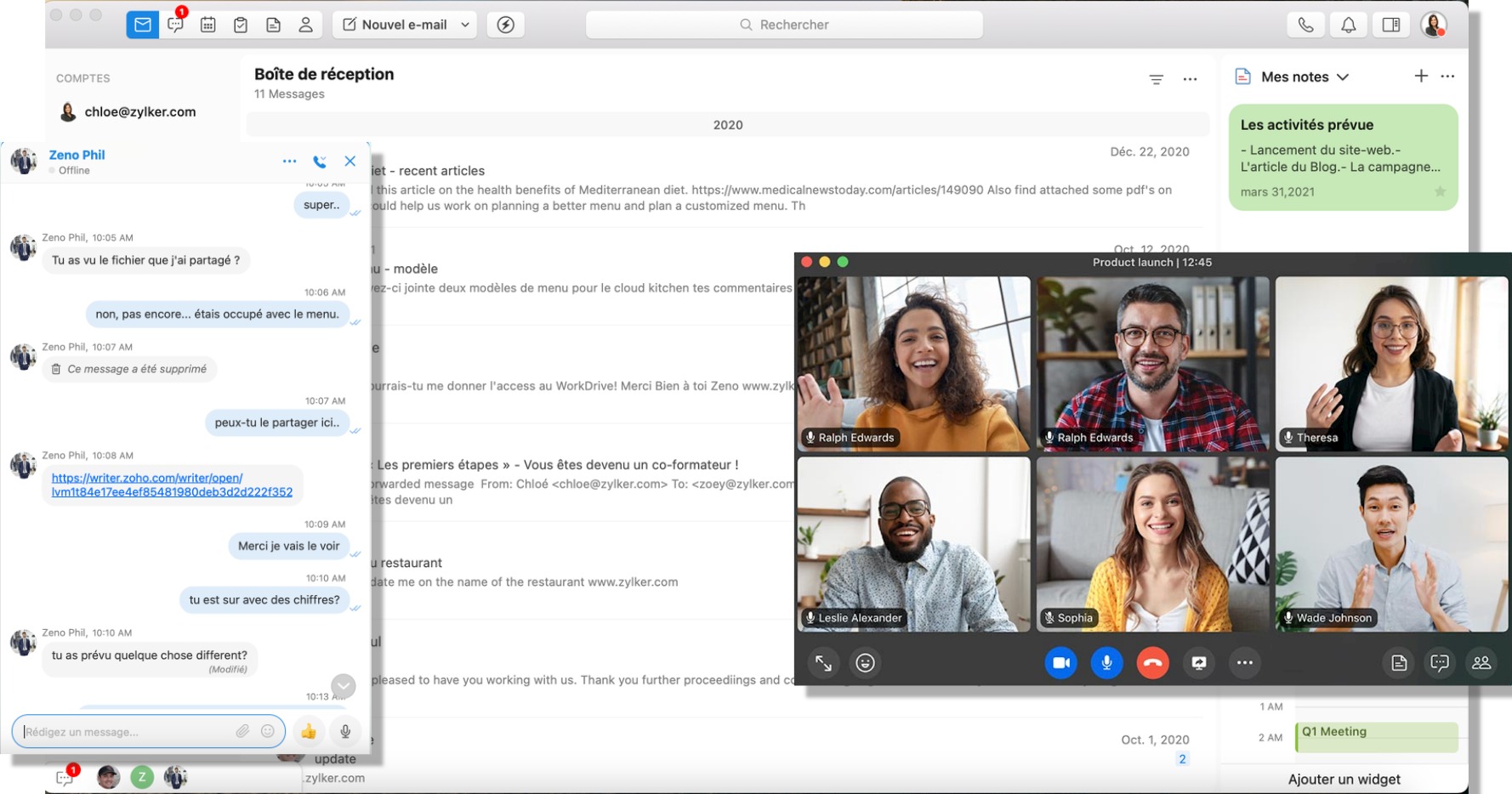
Une plateforme puissante de productivité
Trident vous permet de travailler facilement et efficacement à partir de modules intégrés comme le calendrier, les tâches, les notes et les contacts.
Calendrier
Suivez, planifiez et gérez vos horaires et les événements de votre équipe grâce à un calendrier unifié.
Tâches
Créez et gérez des tâches et des sous-tâches personnalisées, ainsi que travailler avec vos coéquipiers sur des tâches communes, tout en respectant les délais.
Notes
Organisez vos idées en toute simplicité ainsi que les informations importantes, et partagez-les avec votre équipe.
Contacts
Regroupez tous vos contacts organisationnels et personnels au même endroit pour vous y connecter instantanément.
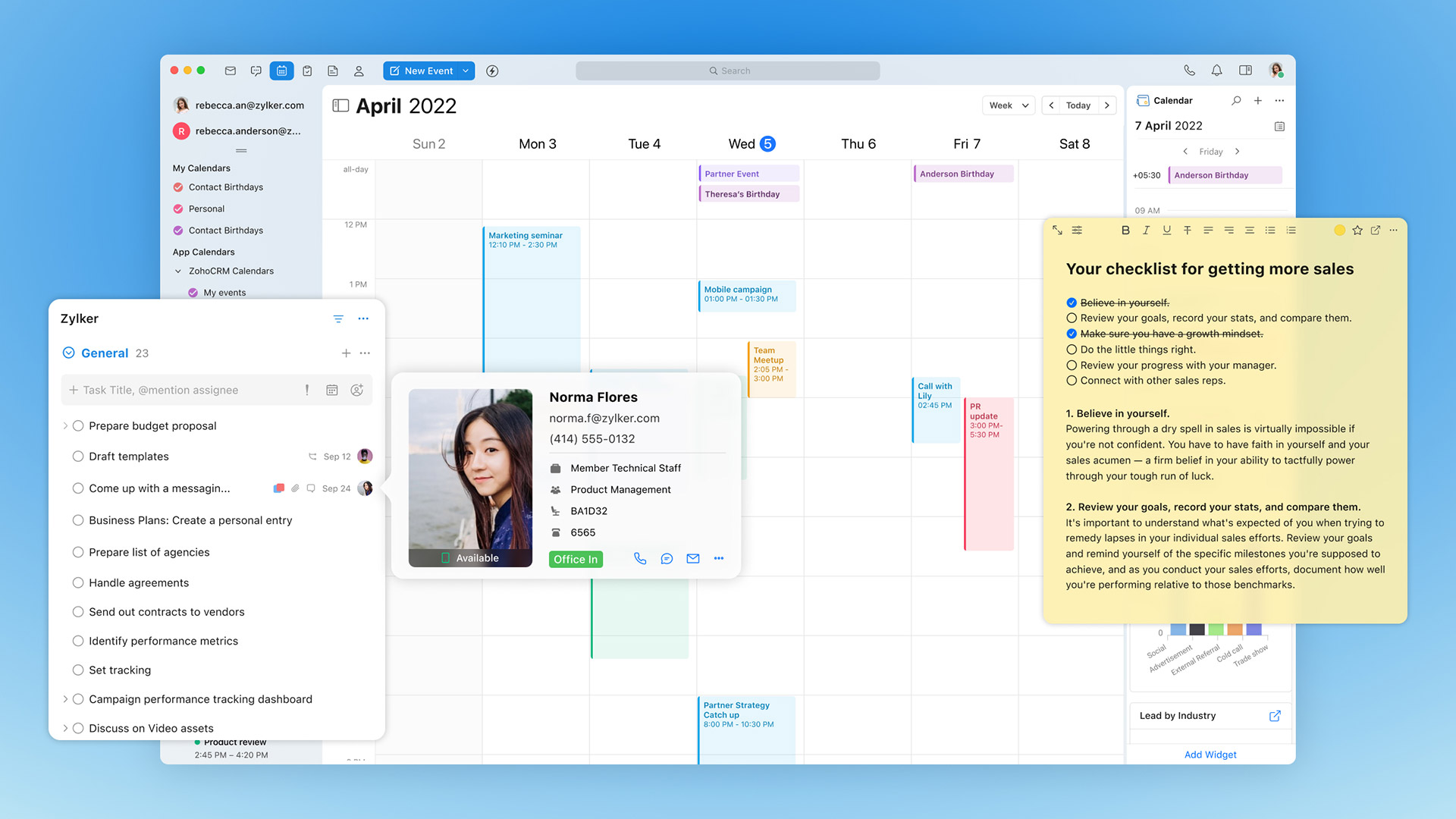
Plateforme business intégrée
Trident s'intègre à diverses applications Zoho (CRM, Desk, Projects, etc.) et à des applications tierces (HubSpot, Asana, etc.) de manière contextuelle, en proposant plusieurs fonctions intelligentes ce qui en fait une plateforme puissante et complète pour exécuter les processus business.
Widgets
Les widgets vous permettent de passer facilement d'une tâche à l'autre entre des applications Zoho, voire d'applications Zoho et tierces. Par exemple, avec le widget Zoho CRM, vous pouvez passer d'une demande de renseignements par e-mail à un prospect dans le CRM.
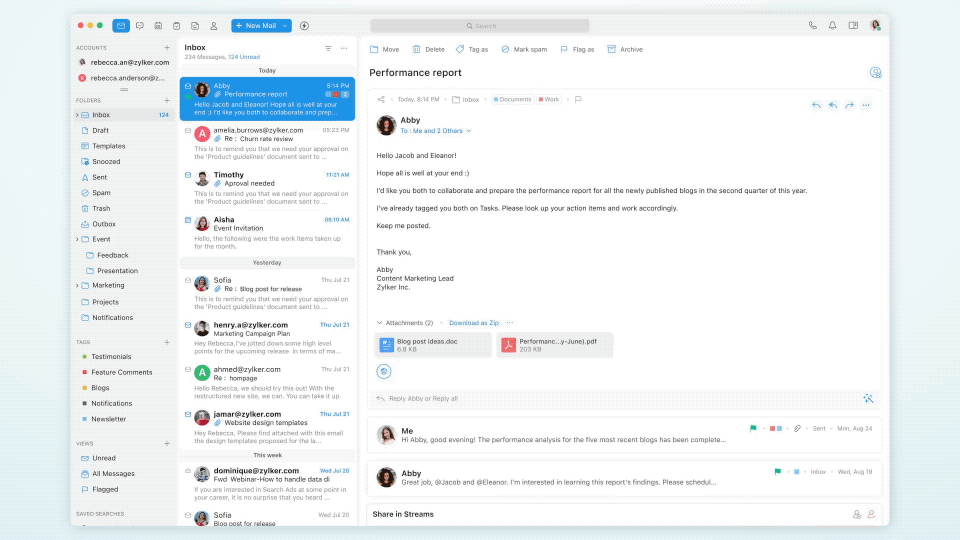
E-mail intelligent
Prenez des mesures en fonction des e-mails qui sont intégrés de manière contextuelle avec des données en temps réel à partir de diverses applications Zoho, pour vous d'éviter de passer entre les applications et les onglets.
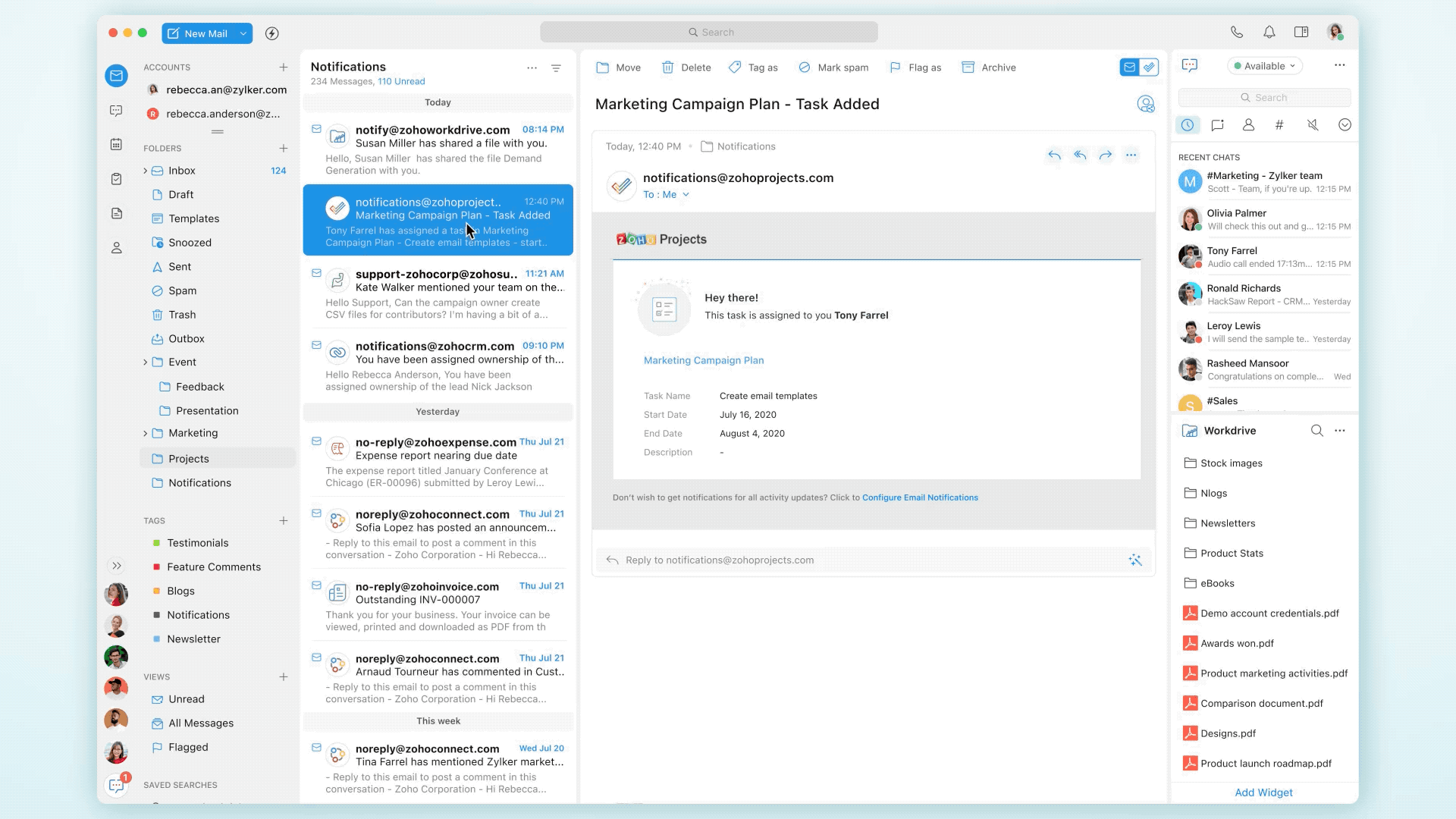
Assistant intelligent
Utilisez des commandes simples et exécutez des actions instantanées dans les applications Zoho intégrées à partir de votre plateforme de messagerie.
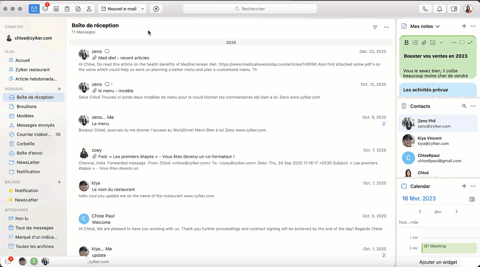
Libre circulation de données
Déplacez des données comme des fichiers, du texte, des contacts, des lieux et des URL entre diverses applications dans Trident par glisser-déposer.
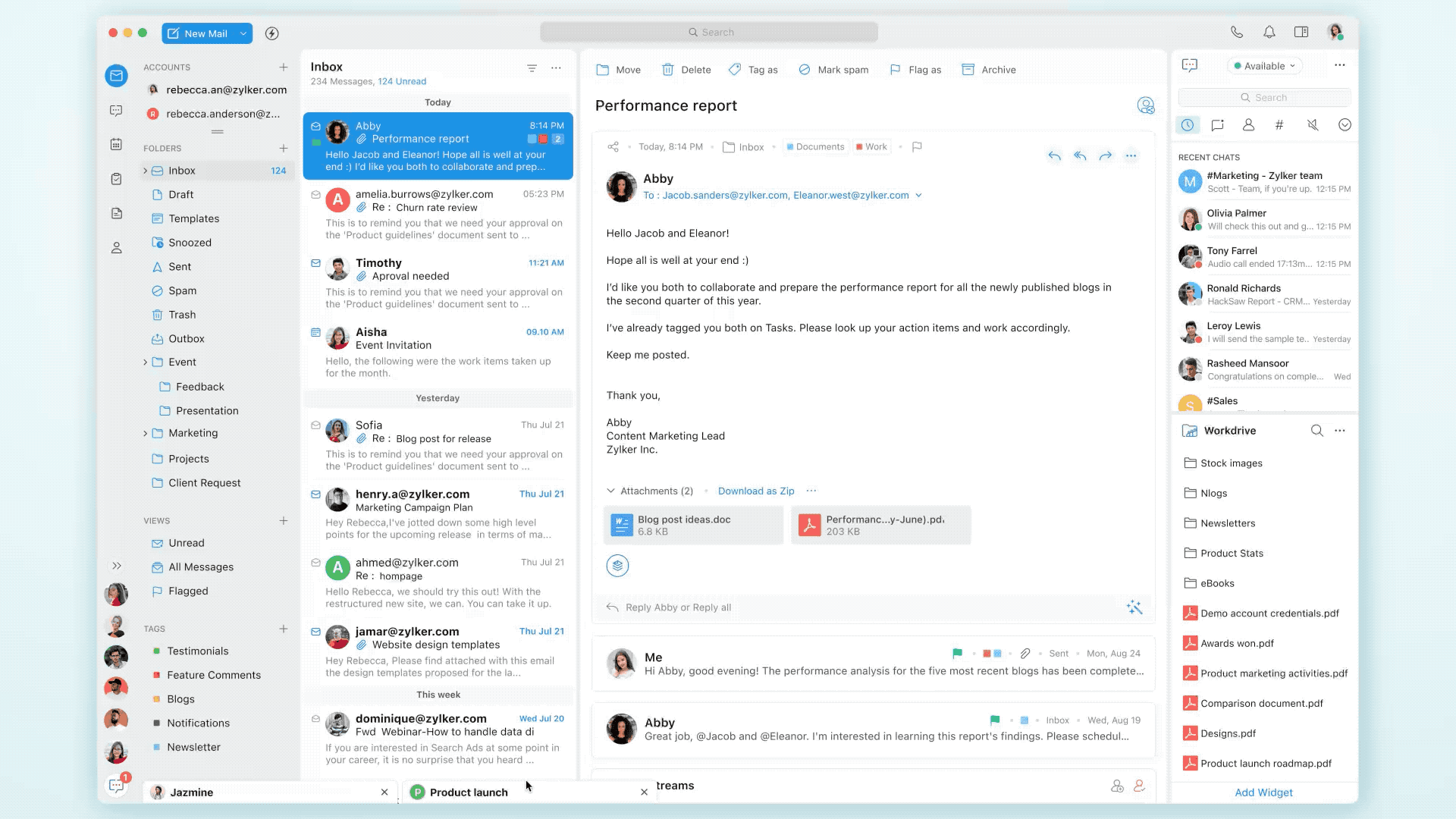
Une plateforme native
Développé intégralement en tant qu'application de bureau native pour Mac et Windows OS, Trident utilise au mieux les capacités natives de la plateforme OS pour offrir une interface utilisateur rapide et sécurisée.
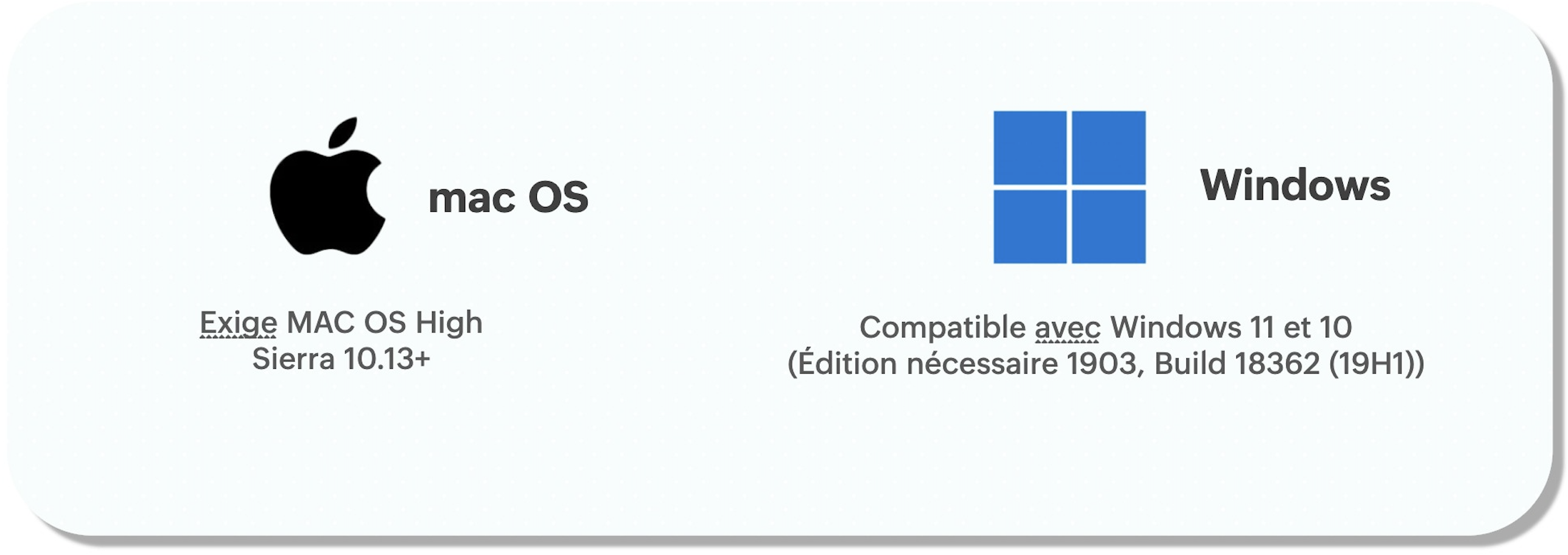
Plateforme sûre et sécurisée
Trident renforce la sécurité et la confidentialité des applications Zoho intégrées en offrant une couche supplémentaire de sécurité au travers du chiffrement et du verrouillage des applications, ce qui les rend extrêmement sûres et sécurisées.

N'hésitez pas à poser vos questions dans la section commentaires ci-dessous.
L'équipe Zoho France
Topic Participants
Kinjal Lodaya
c_f
Blanco
Sticky Posts
Les Zoholics sont de retour !
Bonjour à tous, Nous avons (encore une fois) une bonne nouvelle à vous partager : nous allons enfin pouvoir nous rencontrer ! Et pas dans n'importe quel contexte, mais lors de notre conférence annuelle : les Zoholics ! Mais que sont les Zoholics me direz-vousNovembre : un résumé de ce qui s'est passé le mois dernier sur Community
Bonjour à tous, L'année 2021 arrive presque à sa fin, mais nous continuons à avoir de nombreuses actualités à vous partager. En voici un résumé ! Nous avons eu notre première session "Ask The Experts" sur notre nouvelle version Zoho One 2021 et vousAoût : Un résumé de ce qui s'est passé le mois dernier sur Community
Bonjour à tous, Et bonne rentrée ! Comme chaque mois voici un résumé de ce qui s'est passé sur Community et dans l'actualité de Zoho en général. La grande nouvelle de mois d'Août est l'arrivée de la fonction Canvas : le premier studio de conception pourJuillet : Un résumé de ce qui s'est passé le mois dernier sur Community
Bonjour à tous, Le premier mois de l'été se termine, et si certain profitent d'un repos bien mérité, sur Community on continue à en apprendre toujours plus sur nos produits Zoho. Notre série sur Zoho CRM se réinvente avec la découverte de notre fonctionCommunity Digest - Résumé de mai 2021
Bonjour à tous, Que s'est il passé en Mai sur notre page Community France ? En plus de nos articles Trucs et Astuces, vous avez été nombreux a réagir, nous poser des questions ou encore publier vos propres conseils ! Vos les différents sujets abordés
Recent Topics
What is the reason I can't send emails
What is the reason I can't send emails?Kiosk Page Refresh
We have a Kiosk running from a button in contacts to update values and also add related lists, which works great, but when the kiosk is finished the page does not refresh to show the changes. Is there a way to force the contact to refresh/update whenZoho Desk app update - Activities module support
Hello everyone! In the most recent version of the Zoho Desk Android app, we have brought in support for the 'Activities' module. You can now access activities as a separate module and manage your events, tasks, and calls within the mobile app. Also, youUsing lookup field in Formula field
I created the following formula field to get string output based on Lookup field values Lead and Account: if(${Communications.Lead}!='','Lead',if(${Communications.Account}!='','Account','Other')) The syntax seems correct, but I'm still getting an error.How to associate a document sent in Zoho Sign with an deal in the CRM?
Hi, often documents are loaded in Zoho sign and sent for signature. These sometimes are linked to a deal in the Zoho CRM and would be nice to see the status of the document within the CRM. I am aware of the integration, but that assumes that the documentImproved record access with the Default Access Level feature
Greetings, I hope you're all doing well. We're excited to introduce Default Access Levels, which enable you to grant access to your peers' records when necessary. What problem does it solve? Organizations typically have hierarchies wherein higher-levelError sending an email
Hi, I'm trying to send an automated email (receiver is always the same) via Deluge function. It was working perfectly, but yesterday the receiver's mailbox got full and started returning this error: { "data": [ { "code": "NOT_ALLOWED", "details": { "reason":emails to AOL / Yahoo bouncing
When I send email to an AOL account this morning, I receive the following error: -------------------------------------------------------------------------------------------------------------------------------------------------- This message was createdNew Agent Creation - Not Receiving Activation Email
I created multiple new agents within Zoho Desk with no issue. Everyone one of them received the activation email except one. The email is correct and confirmed multiple times. It is not located in the Spam folder. I withdrew the activation and recreatedCan I access the root directory?
I would like to add push notifications to my site and I need to add the code to the root directory.Templates when adding a ticket
Hello, When adding a ticket and crafting a description is it possible to have the templates available? I would like to do it all at once vs creating the ticket then navigating to the ticket to send the initial contact. Thank you,Retrieving a sandbox
Is there a way to retrieve a previous sandbox build?Calculate your investment's value with the NPV, PV, and FV functions in Zoho Office Integrator
Hi users, We are pleased to introduce three new formulas in Zoho Office Integrator's document editor: Net Present Value (NPV), Present Value (PV), and Future Value (FV). These formulas allow you to calculate the value of your investment over a specificLast name is being added into first name
We have noticed in our campaigns that the last name is being included with the first name for some people. We have gone through the CRM and they are all entered correctly. Does any one have any ideas how why and how to fix this?Sending User-centric reports to all users
I would like to automate an e-mail report to all users that sends them a weekly e-mail listing their open Potentials. I've created a Report that uses the ${CURRENTUSER} criterion and scheduled the report to send to several users, but they all receiveLet's build a dashboard with Cliq Widgets!
While juggling multiple tasks and tracking real-time data, you face a strict deadline for delivering a quarterly analysis report on a blank canvas while switching between different apps. Sounds exhausting, right? What if you could streamline everythingHow to filter by null values
Is there a way to filter a widget by null? I want to get a list of records that don't have a date filled in and can't seem to see how without going through a query. Is it possible to do it through the widget filters? Thanks.how to send recurring estimates instead of recurring invoices
Hello, Is it possible to use the recurring invoice functionality to send recurring estimate to our customers ? We first need to send them an invoice in order to receive their purchase order and then send them the invoice with their purchase order numberView Reference Values in pick list field not showing
Dears, I want to create a custom field, type "Pick List", to define the language of a Lead. I want a pick list with some options value ("en", "fr", "de", etc.) and I want to display this options with a reference ("English" for "en", "Français" for "fr",Quais são os maiores desafios que você enfrenta ao implementar o Zoho CRM?
Olá, pessoal da comunidade Zoho Brasil! Sou parceiro autorizado da Zoho e, ao longo do tempo, tenho notado que cada implementação de CRM traz desafios únicos, dependendo do segmento de negócio, das metas da empresa e até da familiaridade da equipe com[ Free Webinar] Transform your hiring process with Zoho Recruit's AI tools
We are conducting a free webinar (on 26th November, 05:00 AM IST - 06:00 AM IST) designed to help you make the most of Zoho Recruit’s AI capabilities and give you a sneak peek into our future roadmap. Why Attend? In this session, you will: Discover howZoho invoice doesn't support Arabic language
I added a clause in the terms & conditions section in Arabic but it doesn't appear when I sent or print it.Reports - Billable Hours
Hello, I have been playing around with some of the reports features but haven't yet been able to generate a report outlining Tickets which have been closed, that have billable time entries - defined against customer accounts - I can run a report showingRemove "Additional Information" options from user-created tickets
I'd like to configure customers to be able to create tickets themselves, with and without logging in. However, I don't want them to set things like the priority or due date. Is there a way to remove these options from the help center when customers createBased onthe multipick list value want to Show in the pick list field
Based onthe multipick list value want to Show in the Single pick list field Database Region is multipick list if it contain Saudi and UAE then region pick list want to show Saudi and UAE Database Region is multipick list if it contain Saudi then regionCRM quotes and sub forms.
Recently upgraded to Enterprise CRM - now some added hopes/questions * In a subform in quotes, if I add a "Percent" field, called Overage for instance. I would expect it to allow me to enter a percent like "10%" and carry the percent forward to formulasAdd Mileage Tab on Expenses
Hello, the 'Add Mileage' tab is not visible. How can I enable it? I checked the settings, and my user has admin privileges. I also enabled mileage in the policy, but the 'Add Mileage' tab is still not visible. What could be the issue?Getting Started All Zoho Desk APIs require these two mandatory fields in the header.
Hey, according to API Dokumentation, All Zoho Desk APIs require these two mandatory fields in the header. Authorization - Authentication request token orgId -ID of the organization to access. All API endpoints except /organizations mandatorily requireCampaigns workflow emails going to Spam
Hi Everyone, Does anyone have a solution for workflow emails going to recipients SPAM folders? Our domain is not on any Blacklists, We have our domain authenticated with SPF, DKIM and DMARC all set up and we still have leads who tell us they are not gettingAdd and Delete Customer Portal user via Deluge
Using Creator to build an app involving a customer portal. I'm trying to integrate the customer portal for the first time and it is raising questions, mainly because it's new territory. Is it possible to add a new user to the customer portal via deluge? For example, if an existing user invites/refers another potential user to try our app, is there code to automate via deluge, setting up an account ready to go for them? The referral would include their email address, and a workflow would set up theUnexpected Error in Reports (Pivot Chart, Pivot Table)
Dear Zoho Support Team, I am facing an issue while creating reports (Pivot Chart, Pivot Table, etc.) in Zoho Creator. When I try to access the report, I receive an unexpected error, and an alert message saying "Undefined" appears with the loading UI.Turn off/Disable Lead Approval
Is there a way to disable the need to approve leads? I thought there was but I can't find any reference to it in help, etc. We don't need an approval process for incoming leads at the moment. Thanks.Email transfer to projects
We are unable to add comment/map documents to this task. WHY DID THIS HAPPEN? The possible reasons are : 1. Email ID not confirmed. To confirm use the link http://zohosso.wiki.zoho.com/#resendconfirmation 2. You do not have permission to add comment/Cursor Keeps Disappearing in the Email Fields
I did the recent update to the Zoho desktop app - I'm on PC Windows 11. My cursor keeps disappearing when I try to type in the "To" "CC" "Subject" boxes and typing in the body of the email. I've been trying to just tab through the sections instead ofHourly Permission not getting Calculated
That is our settings The total calculation should be from 9:37 AM to 3:37 PM, but the hourly permission isn't getting calculated The last entry is hourly permission, it's notClient Script field.setCriteria need the list of possible operators for criteria or the opposite of "equal"
The gist is to just filter the lookup the countries not listed in the multiselect field. I've been using a client script and this time I would like to set this criteria for the lookup: op.setCriteria("((Specialty_Requirement:equals:" + spec + ")and(Countries_Excluded:not_equal:"Zoho Mail Android app update - View emails shared via Permalink on the app.
Hello everyone! In the latest version(v2.8.2) of the Zoho Mail Android app update, we have brought in support to access the emails shared via permalink within the app. Earlier, when you click the permalink of an email, you'll be redirected to a mobileCustom Sign-in and Sign-out
I've had a number of users ask me "how do I sign-out" when the sign-out link is clearly on the upper right of the page. To make it more obvious, you can use this bit of code to make a sign-out button on the top of any HTML view. You can customize the serviceurl as needed. <a class="zc-formbutton" style="padding: 5px;font-size:12px;" href="https://accounts.zoho.com/logout?serviceurl=https://creator.zoho.com/<%=zoho.adminuser%>/<%=zoho.appname%>/">Sign-Out</a> And since we're on this topic, you canZoho One and Zoho Learn
Is Zoho Learn going to become part of Zoho One? If not, why not? Also, if not, what is the closest product offered in the One bundle which is comparable to Zoho Learn? Please help me understand the overall relationship between Zoho Learn and Zoho One.LMS icon missing in zoho people account
How to create zoho people LMS. I tried to find the LMS icon in zoho people. But I didn't find that icon. Kindly give solution. how to start LMS in zoho people account?Next Page