What’s New in Zoho Expense (April – July 2025)
Hello users,
We're happy to bring you the latest updates and enhancements we've made to Zoho Expense over the past three months, which include introducing the Trip Expense Summary report in Analytics, extending Chatbot support to more editions, rolling out user budgets, introducing keyboard shortcuts, and much more. Let's take a look at the key updates released between April and July 2025.
New Trip Preference in Policy Settings
You can now enable the trip submission window for your employees and specify how many days before the travel date a trip must be submitted. Whenever employees submit after the specified deadline, they will receive a warning.
To enable this preference: Navigate to Admin View > Go to Settings > Select Policies under Users and Control > Under Policy Settings, enable Trip Submission Window and enter the number of days.
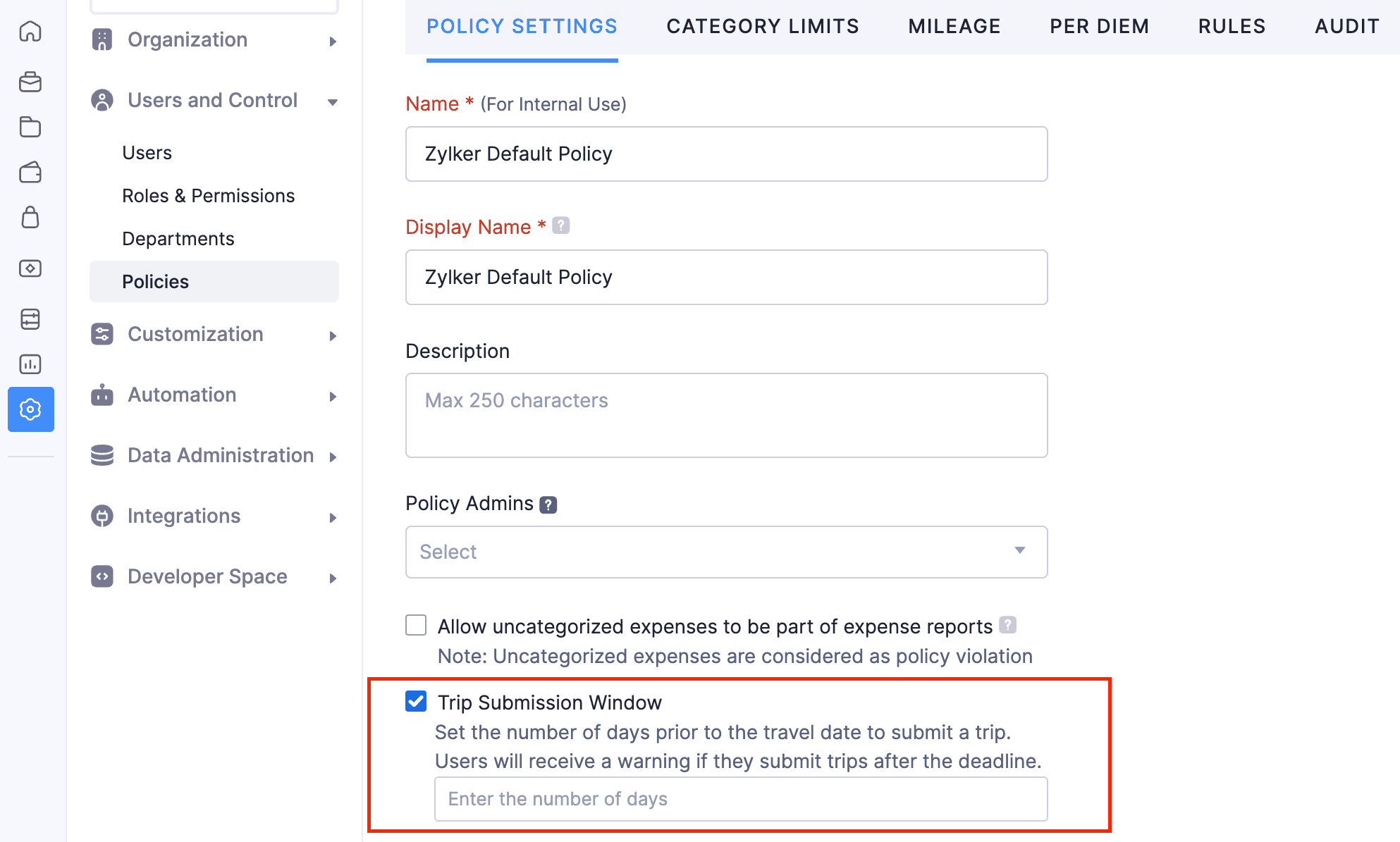
Manage Unreported Advances in Trip Cancellation
If there are any unreported advances associated with a trip during cancellation, you can now either mark all unreported advances as void instead of deleting them or choose to retain the advance amount for your employee's future trip. You can also void the unreported advances later from the advance details page.
Note: This feature is available only to users for whom advance approval is enabled.
Import User Budgets
You can now create budgets for the employees in your organization by importing them into Zoho Expense. Create budgets in bulk by allocating fixed amounts for all categories or expense types or by allocating specific amounts for each category or expense type. You can download and view the sample sheets to create budgets of your own and import them. First, select the budget details, then select the file you want to import, and map the mandatory fields to import the user budgets.
Note: This feature is available in early access. Write to us at support@zohoexpense.com to enable this feature for your organization
To import user budgets: Navigate to Admin View > Budgets > Import User Budget.
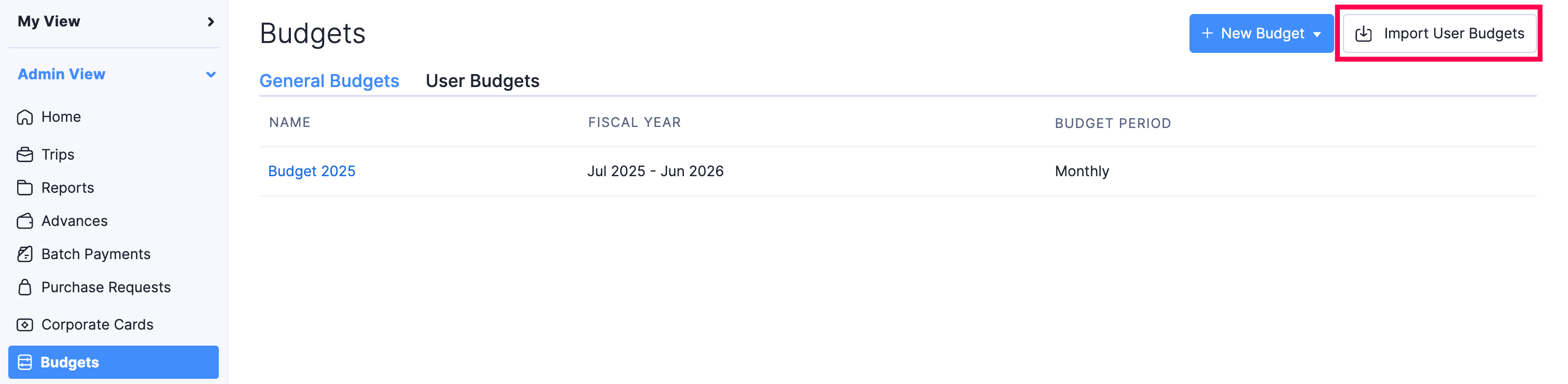
Export Current View
You can now export the current view of your analytics reports in the Trips, Reports, and Advances modules. If you have filtered your data or rearranged the columns, then you can export that particular view of trips, reports, and advances using the Export Current View option.
To export the current view: Navigate to Admin View > Go to the module (Trips, Advances, Reports) for which you want to export data > Click the More icon > Select Export Current View > Click Export again.

Configure Notification Preferences for Workflow Rules
You can now set a threshold (percentage) for your workflow actions such as email alerts, webhooks, and custom functions, and receive email alerts when the specified threshold for each workflow action is crossed. You can also choose to receive notifications (hourly, daily, weekly, or monthly) when a workflow action fails so that you can take timely action by mentioning the day and time, and the email recipients.
To configure notification preferences for workflow rules: Navigate to Admin View > Settings > Workflow Rules under Automation > Gear icon in the top right corner > Configure Notification Preference.
Introducing Trip Expense Summary in Analytics
We've introduced a new analytics report called Trip Expense Summary. The report gives both admin and employees a comprehensive view of all the expenses, including personal expenses incurred by employees during their trips. The analytics report includes details such as trip number, name, booking expenses, per diem allowance, trip expenses, and the total expense amount. Additionally, you can group the trip data by status, policy, department, or the travel type.
To view the report:
1. Navigate to Admin View > Analytics > Trips > Trip Expense Summary
2. Navigate to My View > Analytics > Trips > Trip Expense Summary

Analytics Revamp
We've revamped the analytics module in both My View and Admin View, giving you better visibility into actions. We've made the following enhancements to the Analytics module:
1. Date customizations and criteria filters are now displayed on the report details page. You can click + More Filters to apply criteria and filter the report data.
2. Group by and Column customizations have been moved above the table.
3. Search for other reports in your organization by clicking the Hamburger icon on the report details page.
4. The print option has now been moved inside the Export dropdown.
4. The print option has now been moved inside the Export dropdown.
Introducing Keyboard Shortcuts
We've introduced keyboard shortcuts to perform certain actions quickly and easily navigate within the application by pressing specific combination keys. You can press Shift + / to view the list of keyboard shortcuts available in Zoho Expense, or click the Profile icon and click View Keyboard Shortcuts to access them.
Additionally, you can edit shortcut keys by clicking the Edit icon next to the shortcut key you want to update. In case you've edited the shortcut keys and want to go back to using the default keys, you reset them.

Chatbot Now in More Editions
In addition to the Canada, Australia, and UAE editions, the AI chatbot that provides 24/7 assistance is now available in the Bahrain, Germany, Kenya, Mexico, Oman, Saudi Arabia, United Kingdom, South Africa, and Global editions of Zoho Expense.
iOS and Android App Updates
1. In the iOS app, when a purchase request is ready to be processed, you can click the Undo On-Hold button to remove its On-Hold status and resume processing the purchase request.
2. We've enhanced the trip creation process for better usability. Your users can now create and save trips, then add itineraries later from the trip's detail or edit screens using iOS and Android apps.
3. We've now added new filters to view unsubmitted transactions and those pending approval in the card details page. Your employees can view the number of unmatched transactions below each card in the cards list page. The active cards will be displayed on top, while the inactive cards are grouped inside the Inactive Cards filter on the cards list page. Additionally, we've made some design improvements to improve usability and overall user experience for users using the Android and iOS apps.
4. We've moved all calls-to-action (CTAs) to the bottom of the page across the app for better visibility and a more enhanced user experience for users using the Zoho Expense iOS app.
5. For users using the iOS and Android apps, the customized themes created in your web application will now also be applied to your organization's mobile app automatically.
2. We've enhanced the trip creation process for better usability. Your users can now create and save trips, then add itineraries later from the trip's detail or edit screens using iOS and Android apps.
3. We've now added new filters to view unsubmitted transactions and those pending approval in the card details page. Your employees can view the number of unmatched transactions below each card in the cards list page. The active cards will be displayed on top, while the inactive cards are grouped inside the Inactive Cards filter on the cards list page. Additionally, we've made some design improvements to improve usability and overall user experience for users using the Android and iOS apps.
4. We've moved all calls-to-action (CTAs) to the bottom of the page across the app for better visibility and a more enhanced user experience for users using the Zoho Expense iOS app.
5. For users using the iOS and Android apps, the customized themes created in your web application will now also be applied to your organization's mobile app automatically.
That brings us to the end of the post. Try out all the new features and let us know what you think in the comments below.
If you have any inquiries or feature requests, please write to us at support@zohoexpense.com
Stay tuned for more updates!
Regards,
Zoho Expense Team
Regards,
Zoho Expense Team
Topic Participants
Geethanjali R K
Recent Topics
Why Server error in creatiing Landing Pages
Hi Zoho Team, pls see my screenshot and tell me, what's wrong. ThxTip 31: How to make a field in a Zoho Creator form mandatory based on criteria
Hi folks, I'm sure most of you are familiar with the Mandatory property available in our form builder. It enables you to ensure that your users enter an input in a required field. If they don't enter an input in that field, they'll be unable to submitBulk update account type when adding a bill
Hi I've only been using Zoho Books for a short while but I'm impressed so far, keep up the great work. One minor issue I'm coming up against is when creating a new bill from a scanned document (supplier invoice). In some cases, the supplier invoice couldHow to start fresh after many years of using Zoho Books without deleting everything and creating a new organisation?
Hi, I have used Books since 2016, but never reconciled with my bank account. I was thinking of trying to go back and fix that, but I don't just don't have the time it would take. Instead, I'd like back up my old records and start anew. What is the bestHow do I modify the the incoming/current call popup? I can modify other call pages but not that one.
I want to modify the incoming and active call popup on the crm to include customer relevant information, such as purchase history or length of relationship. Under modules and fields, I don't seem to see active call as a choice to modify, only the mainCanvas: Add Sections to Detail View
Currently it is only possible to add fields to a canvas detail view. This makes Canvas hard to maintain, because everytime we add a field to our system, someone needs to go into the canvas view and add it there as well. This leads to additional work andAutomation#32:Auto Add New Portal Users to the Help Center User Groups
Hello Everyone, Introducing a custom function that automates the process of adding new portal users to Help Center user groups, making user management effortless! By default, Zoho Desk allows you to assign new portal users to groups manually. But withCannot delete old accounts
Hello, I try to delete old accounts from CRM, but it won't permit, saying documents are still linked to them. I searched in CRM and BOOKS, found some documents and deleted them, but still CRM won't delete them. Any idea how to do that ? I have a lot ofOffline mode on Android TV app?
Hello! Is there a way to use Zoho Show offline in the Android TV app? I have an Android TV based projector, and I travel with it, and don't want to have to rely on a steady internet connection when giving a presentation.Choice-based Field Rules on Global Lists
Hi, The new Choice-based Field Rules should also be able to work with Global Lists not just local lists. Thanks DanTip #36- How to use Survey in Zoho Assist to capture valuable feedback from remote sessions- 'Insider Insights'
How to use Survey in Zoho Assist to capture valuable feedback from remote sessions The survey feature allows technicians and customers to share their valuable feedback, contributing to the improvement of remote service quality. After the completion ofNarrative 3 - Comprehending User Management
Behind the scenes of a successful ticketing system - BTS Series Narrative 3 - Comprehending User Management User management in a ticketing system includes important aspects of how administrators oversee user access, roles, and permissions. This processProduct Details's Description is lost
Hi CRM lost its description in Product details subform. Can you make some test before deploy any update?Sent items with shared folders
Hello, this is in some way in between a problem and an idea. When sharing folders (which is actually not any close to a shared mailbox...) the person which the folder has been shared with can access that folder and can send emails when delegation isZoho Bookings Issues We are facing
Hi team, Here are list of issues we are facing with Zoho Bookings when migrating from other platforms. Sorry there is a lot but the bookings app need to be functional and practical for people to actually use it and not-cause MORE problems by being so basic and not customisable to each business. 1: SMS reminders for staff There should be time limits on these reminders to make them useful. EG. if a new booking comes in more than 4 hours from now we don't really need to get a reminder, however ifBooking outside of scheduled availability
Is there a way for staff (such as the secretary) to book appointments outside of the scheduled availability? Right now to do this special hours must be set each time. There should be a quicker way. Am I missing something?Run workflow on data import in Creator 6
How to run a workflow on data import in Creator 6?Multi Day booking for resources
I have following business-case: Rental for Tablets. Customer should be able to select how many device for how many days he'd like to rent. Same as a car rental for multiple days. Is this possible with Bookings on the current version?Add Usage & Voting Analytics for Knowledge Base Articles in Zoho SalesIQ
Dear Zoho SalesIQ Team, We appreciate the current integration between Zoho Desk and Zoho SalesIQ that allows knowledge base articles to be synced and displayed to users directly within the SalesIQ chat interface. One valuable feature already availableReal-Time Alert or Status Indicator for WhatsApp Connection Issues in SalesIQ
Hi Zoho Team, We’d like to request a feature enhancement in Zoho SalesIQ related to WhatsApp integration stability and visibility. Recently, we encountered a critical issue where our WhatsApp bot stopped responding to messages without any warning or alertCustomization of Chat Transcript Emails in Zoho SalesIQ
Hi Zoho SalesIQ Team, I hope you're doing well. We would like to request the ability to customize the email template that is sent to clients when they request a chat transcript from SalesIQ. Currently, when a client clicks the button to receive theirImport from Linkedin
Please provide a way to enable importing contact information for Contacts and Companies from Linkedin? ThanksThe ability to format text fields, ie when data is number or currency
Hello, I have spent some time trying to determine how to accomplish this but it appears to be impossible. I want to merge a currency field from CRM into a PDF document. The CRM data shows $1,234, but when zSign gets the data it shows 1234 in the textTip of the Week #64– Customize your sidebar for a more focused workflow.
When your shared spaces start filling up with too many views, it gets a little harder to zoom in on what really matters. You find yourself scrolling more than working, and the things that need your attention? They’re often buried down below. Custom sidebarZoho Social - Queries about GST invoices and subscription
Hi, I am going to purchase the Zoho Social tool with a yearly subscription. So, can you please help me with my below queries: 1. How I get the monthly GST Invoices? 2. What is the process of subscription? 2. How to cancel a subscription?Add a Way to Duplicate Cards in the Same Canvas (Retain All Settings)
Dear Zoho SalesIQ Team, We would like to request a new feature in Zoho SalesIQ: the ability to duplicate an existing card within the same canvas while retaining all of its information and settings, including conditions, configurations, and display preferences.Sales IQ needs to capture both first and last names
Sales IQ chat only has one field for name. When this then syncs with Campaigns, the field populates the "last name" field in Campaigns. However most people fill in the "name" field of Sales IQ with either their full name or their Christian name. ThisMulti-Card Selection and Cross-Zobot Copy-Paste Functionality
Dear Zoho SalesIQ Team, We’d like to suggest a productivity-enhancing feature for the Zobot builder in Zoho SalesIQ: the ability to select multiple cards (modules) at once using a selection area, and then copy-paste them either within the same canvasPersonal Link / Meeting ID
with zoho meetings do I have my own personal link to my 'meeting space' ? I have an email template in Zoho CRM which confirms people's appointment with me, I would like to include the link to my Zoho Meetings so that they have it in advance. How do IAbility to Initiate WhatsApp Template Messages in Zoho SalesIQ Without Preexisting Chat
Hi Zoho SalesIQ Team, I hope you're doing well. I understand that with the WhatsApp integration in SalesIQ, clients can contact us via WhatsApp, and we can use WhatsApp templates to send messages outside of the 24-hour window by reopening an existingRelated Lists filter
I have Contacts showing in our Accounts module. I customized the Contacts module with an Employment Status field, with the following picklist options: "Primary Contact", "Secondary Contact", "Active Staff(not a main contact)", and "No longer employed".Making money out of Zoho Sheets - How?
Hello, Suppose I come up with a brilliant Zoho Sheet that I want to sell to other people, can I do this? How? Thanks.How Do I Refund a Customer Directly to Their Credit Card?
Hi, I use books to auto-charge my customers credit card. But when I create a credit note there doesn't seem to be a way to directly refund the amount back to their credit card. Is the only way to refund a credit note by doing it "offline" - or manually-Mobile Display Issues on Zoho Sites After Recent Update
Hello! I’m currently facing an issue with my Zoho website that I created for my small business. After the recent updates, I’ve noticed that my site is not displaying correctly on mobile devices. Specifically, the layout appears distorted, and some elementsCan i set per-client hourly rate in Zoho Desk and not to correct the calculation on invoice?
We use Zoho Desk to run one ticket per client per month. All time entries go to the ticket, we have to enter hourly rate manually and then correct it when we do the invoicing at the end of the month. So, our workflow is as following: I worked for 30 minutes,Unable to add Agents
I am trying to add agents to my account. While filling the details and sending invitation, the system mentions that invitation is sent. But no email is received on the user side. I have tried this multiple times and have also checked Spam and otherHow to add new widgets?
Searched and searched and cannot find anywhere. Why is everything so hidden in zoho! Why is there not a button right here that allows me to create a new one, why is it buried somewhere else! Zoho's UI is so infuriatingSubmit Ticket from Custom Form on Website
Hi I would like to create new tickets from our custom form on our website including some custom fields like serial number. I would prefer PHP to create the ticket. I know there is the Zoho webform but we would like to create our own. I have now read into the API and with AuthToken this would work with PHP but it is deprecated and will not be supported any more in the future, so this not an option. OauthToken on the other hand needs an interaction from the ticket creator (customer) which we wouldCustomising Sign Up Page in Zoho Help Centre Sandbox
Hi, I would like to customise the Sign Up page in my Help Centre Sandbox Environment but when I try to access it I get this message: What setting or permission do I need to achieve this? Many thanks, KunalSort data in Pivot Table
Is it possible to sort by a data field. I can gruop and filter, but I culdn't find how to sort the results. Tank You.Next Page