Zoho Inventory - Les premiers pas de la configuration

Le contrôle des stocks permet une visibilité de tous les produits qu'une entreprise possède à un moment donné. Le contrôle des stocks comprend la gestion des nouveaux stocks et ceux vendus. Lorsqu'une entreprise a une vue d'ensemble plus détaillée, elle est en mesure de répondre à la demande des clients plus efficacement et de réduire les coûts associés à la détention de stocks. C'est à dire le contrôle des stocks, la gestion des commandes, des chaînes de distribution et la valeur des stocks.
Dans cet article, nous allons découvrir quelques-unes des configurations de base de Zoho Inventory qui vous permettront de gérer le stock de votre entreprise depuis n'importe où.
Tableau de bord
Le tableau de bord vous donne une image précise des ventes et du rapport de stock de votre entreprise, notamment les commandes que vous avez générées, les articles les plus vendus, le stock acheté auprès de votre fournisseur pour la période sélectionnée et plus encore.
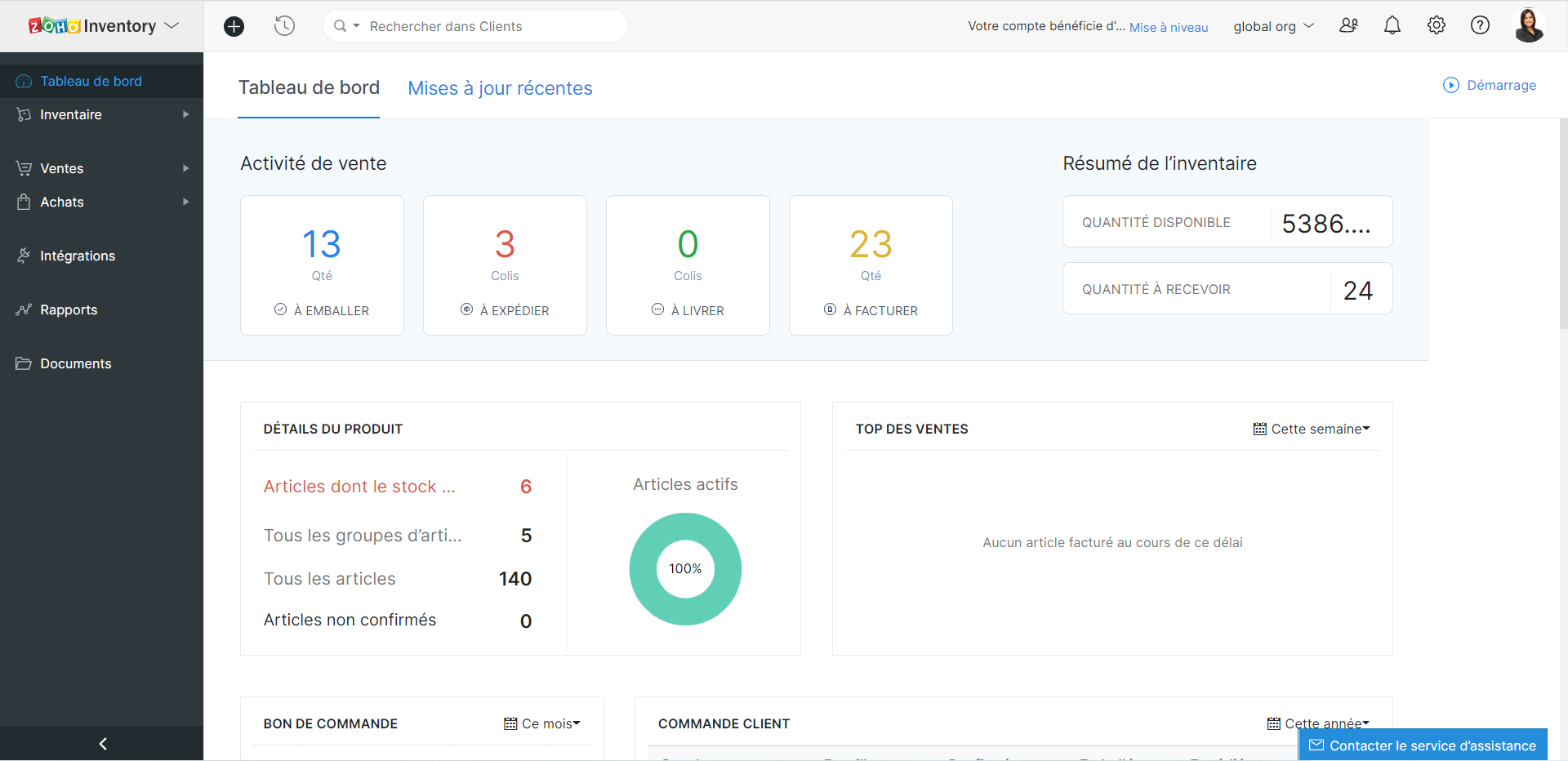
Astuces - Lorsque vous avez intégré Zoho Inventory avec Zoho Books, le tableau de bord de Zoho Inventory inclura également les données de Zoho Books.
Profil de l'organisation
Les informations sur l'organisation sont automatiquement enregistrées lorsque vous faites partie de l'écosystème Zoho One. Néanmoins, pour toute modification ou ajout, vous pouvez le faire depuis l'onglet "Profil de l'organisation" sous l'onglet "Paramètres".
Utilisateurs et rôles
Les utilisateurs peuvent accéder aux modules en fonction de leur rôle. Par défaut, Zoho Inventory vous propose le rôle d'administrateur. Les autres rôles peuvent être créés en définissant les niveaux d'accès et les permissions dans Zoho Inventory.
Créer des rôles d'utilisateur personnalisés
- Paramètres >> Utilisateurs et Rôles >> Rôles >> Nouveau rôle
- Saisisez le nom du rôle, configurez les permissions et enregistrez
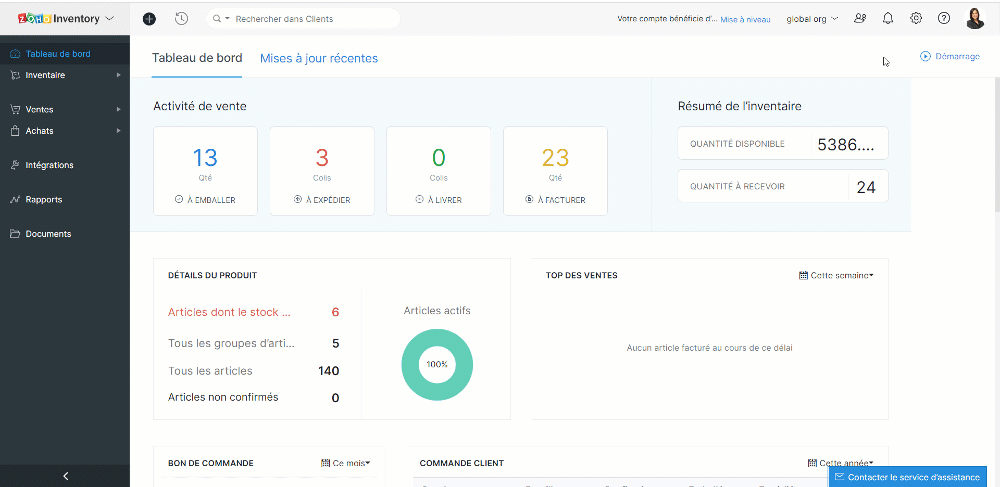
Ajouter les utilisateurs
- Paramètres >> Utilisateurs et Rôles >> Tous les utilisateurs >> Inviter un utilisateur
- Saisissez les détails demandés, enregistrez.
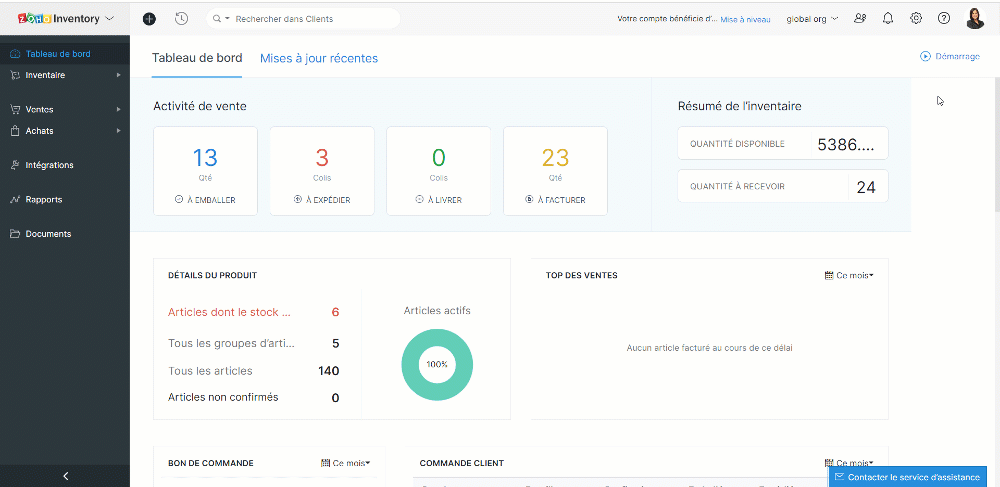
Une invitation est envoyée par e-mail et lorsque l'utilisateur clique sur le lien "Join Account", il peut accéder au portail Zoho Inventory de votre organisation.
Devises
Traitez-vous avec des clients et des fournisseurs de plusieurs pays ? Il est désormais facile de gérer toutes les devises. Il vous suffit de les ajouter ainsi queet les taux de change à votre compte Zoho Inventory.
Devise de base
Il s'agit de votre devise de fonctionnement par rapport à laquelle les taux de change sont proposés dans un pays donné. C'est vous qui la définissez lorsque vous créez votre organisation. La devise de base sera appliquée aux prix de vos articles, à vos transactions (pour autant que le contact ait la même devise) et à vos rapports.
Bon à savoir
Vous ne pouvez pas supprimer votre devise de base à tout moment. Cependant, vous pouvez la changer s'il n'y a pas de transactions dans votre compte Zoho Inventory. Dès que vous commencez à effectuer des transactions, la devise de base est appliquée de façon permanente à votre organisation.
Ajouter une nouvelle devise
- Zoho Inventory >> Paramètres >> Devises >> + Nouvelle devise
- Choisissez la devise, saisissez la symbole, le nom, décimales et enregistrez.
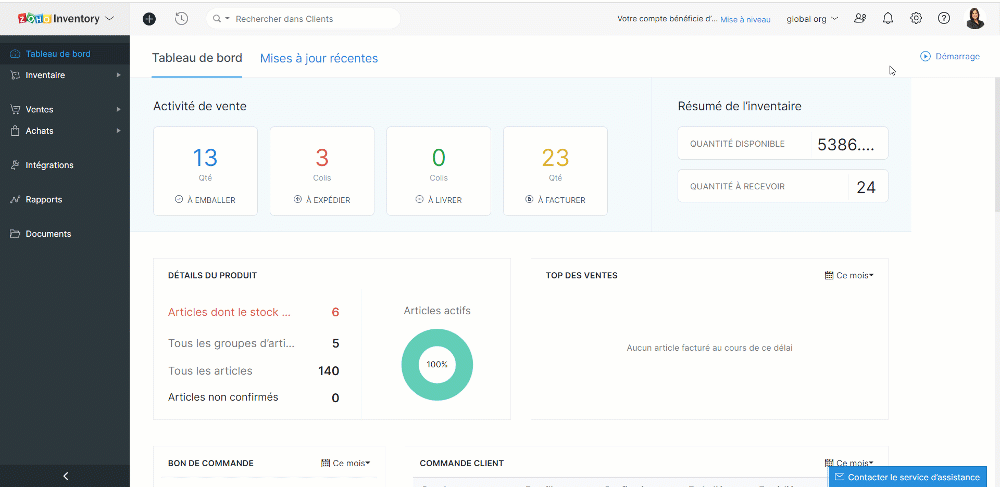
Associer des devises à un contact
Lorsque vous ajoutez un client ou un fournisseur à vos contacts, vous disposez d'un champ de devise dans lequel vous pouvez associer le contact à une devise spécifique. Dans le cas d'un client ou d'un vendeur du même pays que vous, la devise qui lui est associée sera votre devise de base. Par contre, si le client ou le vendeur est d'un autre pays, vous pouvez associer leur devise respective. Elle sera appliquée aux transactions que vous effectuez avec eux.
Activer le taux de change automatique
- Paramètres >> Devises >> Activer les taux de change
- Une fenêtre pop-up s'affichera, cliquez sur "OK" et vous avez activé les champs de taux de change.
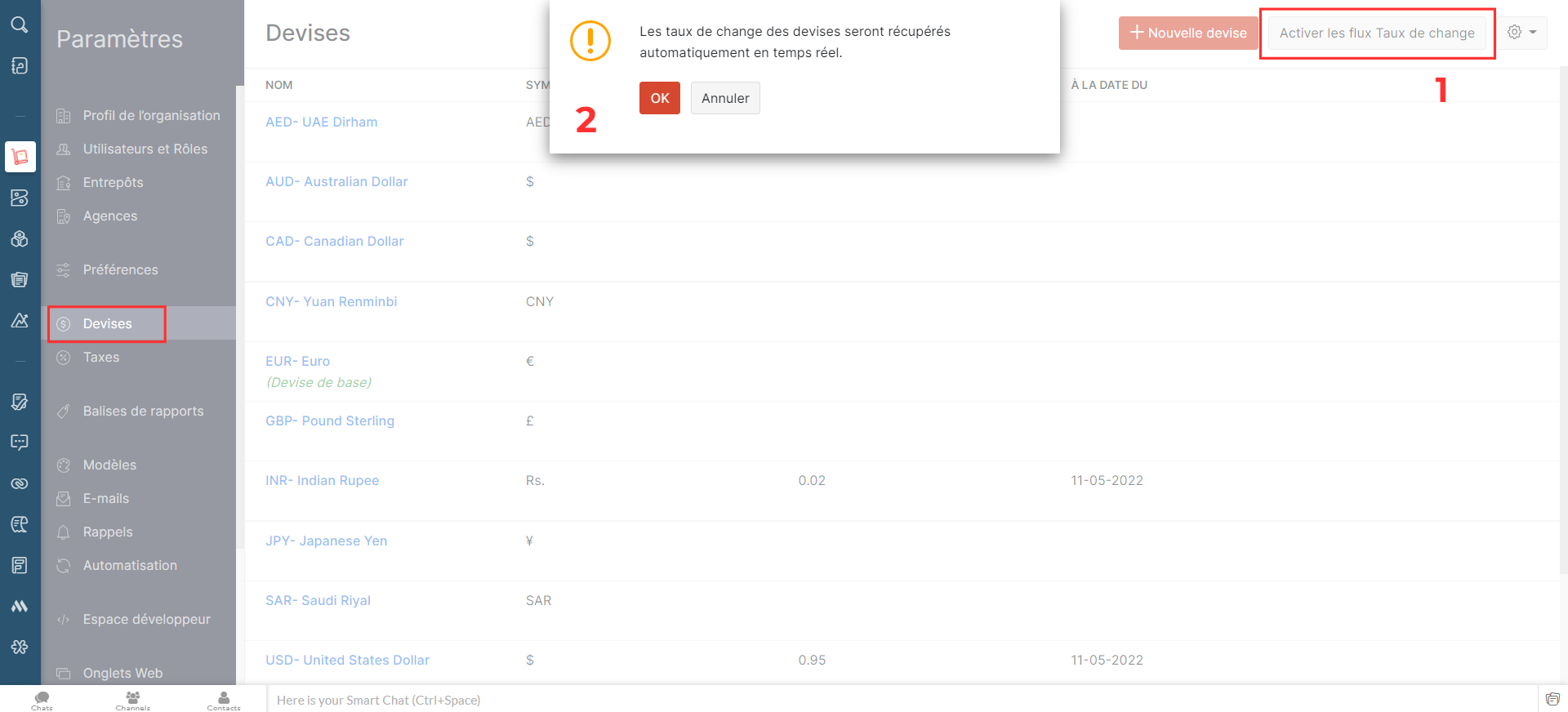
Ajouter les taux de change de façon manuelle
Pour ajouter le taux de change,
- Passez sur la devise pour laquelle vous souhaitez ajouter le taux de change.
- A droite, cliquez sur "afficher les taux de change"
- Sélectionnez "Ajouter un taux de change"
- Saisissez les détails demandés, enregistrez
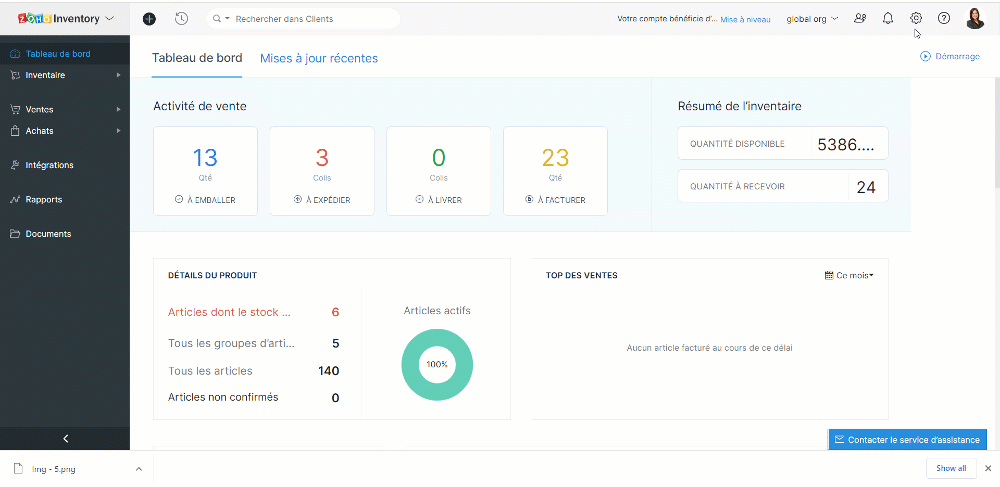
- Cela peut donner un bon aperçu des fluctuations des taux de change. Vous pouvez également supprimer un taux existant à partir de cette page.
Entrepôts
Zoho Inventory vous permet d'ajouter plusieurs entrepôts. Lors de la création de commandes, vous pouvez choisir l'entrepôt de/vers lequel vous voulez expédier (ventes) ou recevoir (achat) le stock. Vous pouvez également transférer des stocks entre vos différents entrepôts.
Gérer les multi-entrepôts
- Zoho Inventory >> Paramètres >> Entrepôts >>Activer l'entrepôt multiple
- Cette section, vous permet d'ajouter les nouveaux entrepôts, de modifier les informations attribuer sous chaque entrepôts, de supprimer celui qui est inactif et de modifier son statut (actif ou inactif).

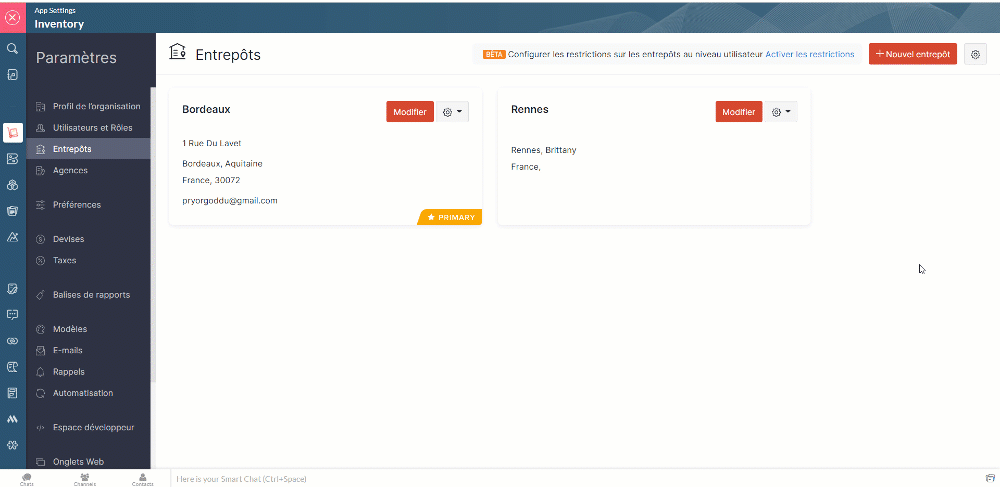
Limitations des entrepôts
Lorsque vous activez la gestion multi-entrepôts dans Zoho Inventory, tous les entrepôts seront initialement accessibles aux utilisateurs. Pour limiter leurs droits d'accès, vous pouvez mettre en place des limitations et associer les utilisateurs à des entrepôts spécifiques, afin qu'ils ne puissent voir que les détails de ces entrepôts.
Activer les droits d'accès
- Paramètres >> Entrepôts >> Activer l'entrepôt multiple >> Activer les limites. Seuls les utilisateurs avec l'accès administrateur peuvent activer cette fonction.
- A partir de la fenêtre pop-up qui s'affiche, choisissez si les utilisateurs peuvent émettre des ordres de transfert vers tous les entrepôts ou seulement vers ceux qui sont autorisés.
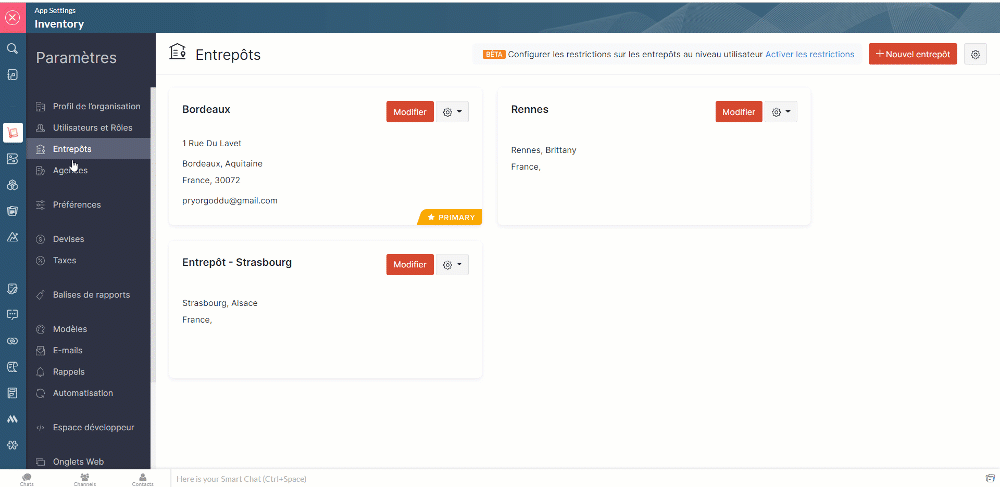
- Allez sur "Configurer les autorisations" depuis l'onglet "Paramètres" à partir d'entrepôt particulier.
- Dans la fenêtre pop-up, sélectionnez l'option "Seulement les utilisateurs sélectionnés" et depuis la liste déroulante attribuez les utilisateurs auxquels vous souhaitez donner accès à cet entrepôt précis.
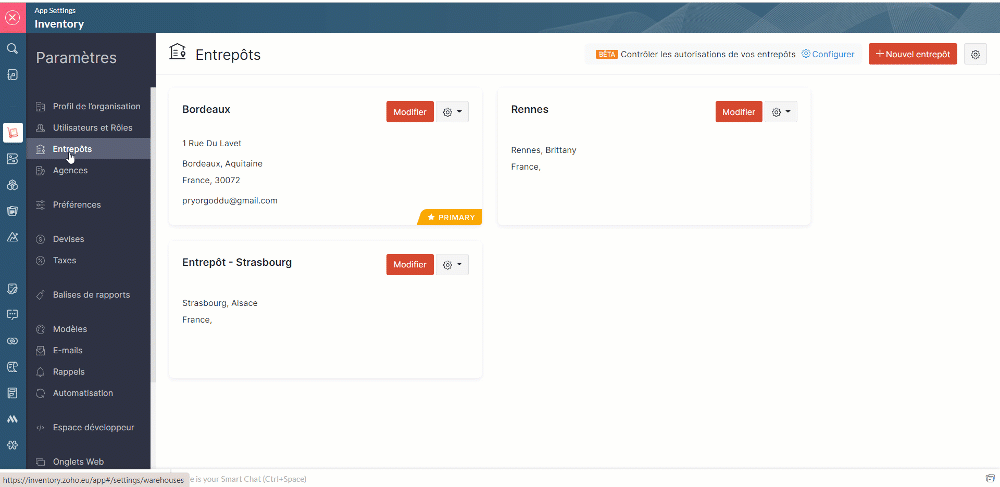
- Vous pouvez également attribuer les entrepôts depuis la section de "Utilisateurs et Rôles".
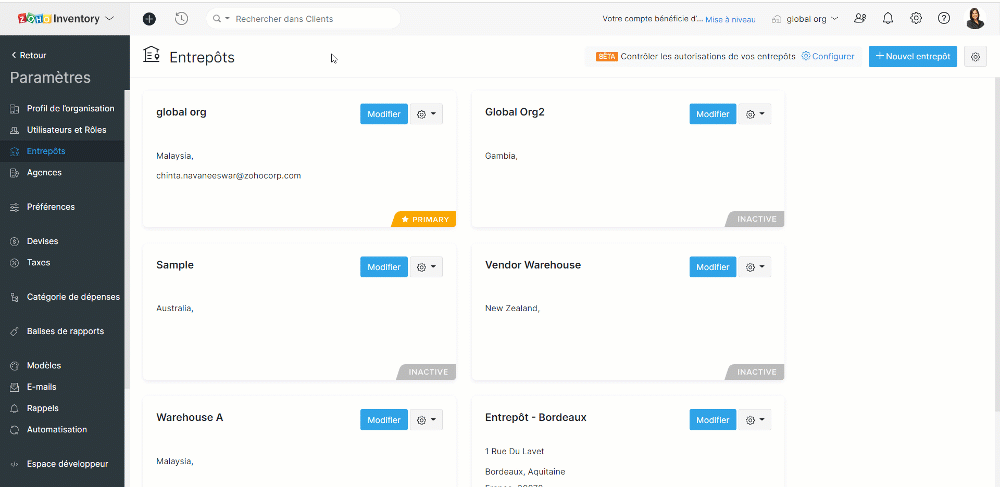
Lorsque vous avez configuré les autorisations, les changements ci-dessous sont effectifs :
- Le tableau de bord et les rapports restent non modifiés pour les utilisateurs ayant accès à tous les entrepôts, tandis que, les utilisateurs restreints peuvent uniquement voir les informations sur les ventes et les achats dans le tableau de bord et les rapports des entrepôts autorisés.
- Les utilisateurs peuvent visualiser les transactions dans la page de liste si celle-ci inclut au moins un entrepôt autorisé. Cependant, ils ne peuvent pas ouvrir une transaction s'ils n'ont pas accès à tous les entrepôts de la liste.
- Les utilisateurs à accès limité ne peuvent pas voir les détails du stock global dans la page de la liste des articles.
- Les organisations qui ont des limitations d'entrepôt activées sont indiquées par une icône de verrou à côté de leur nom d'organisation.
- Les utilisateurs non admins ayant les droits de créer/modifier des entrepôts peuvent :
- Créer des entrepôts et y attribuer des utilisateurs autorisés.
- Modifier la liste des utilisateurs autorisés pour les entrepôts auxquels ils ont accès.
L'équipe Zoho France
Topic Participants
Kinjal Lodaya
Sticky Posts
Collaboration sans faille avec Zoho One
Bonjour à tous, Dans cet article nous allons voir comment Zoho One permet une collaboration à différents niveaux . La façon dont nous travaillons évolue. À mesure que les entreprises se mondialisent, la plupart des activités sont menées en équipe.
Recent Topics
Ability to Filter Alias Mailboxes in Zoho Recruit
Dear Zoho Recruit Team, I hope you are doing well. We would like to request a feature enhancement regarding the handling of alias mailboxes in Zoho Recruit. Currently, when we connect an alias mailbox (e.g., jobs@domain.com) from our Zoho One accountzohorecruit.com career form postcode bug
Dear, When I select a postcode from the drop down on a zohorecruit.com career form, the street text field is automatically filled with the name of the city, which should not happen. Any idea how I can fix this? Thanks, BartOffice-365-agenda and Microsoft Teams Integration
Dear, I have a trial version of Zoho Recruit and trying to evaluate the Microsoft Teams Integration in Zoho Recruit. After registering with my Office 365 account and checking the result of the registration/sign-in at https://mysignins.microsoft.com/ (whichDelegate Access - Mobile iOS/iPad
We’re over the moon that delegate access is now available in Zoho Mail as we were nearly ready to switch platforms because of it! Is there a timeline on when delegate mailboxes will be accessible from the iOS and iPad OS applications? Thanks, JakeHow to add Connector in developer platform zoho?
Hi, I am working on creating an Extension, and part of the development is to retrieve Email templates. In my CRM instance I can invokeURL by creating Zoho OAuth connection and get the template. But developer platform does not provide Zoho OAuth or anyHow to archive Lost/Junk Leads so sales reps don’t see them, but keep them for reporting?
Hi everyone, In our Zoho CRM we have two Lead Status values: Lost Lead and Junk Lead. What I want to achieve is: When a lead is marked as Lost or Junk, it should disappear from my sales reps’ Lead views (so they only see active leads). At the same time,Zoho CRM Canvas Copy Original Layout
Hello all, I want to use Canvas to make small changes to certain views, not to make huge changes. Is it possible to copy the original Zoho layout and set-up and start from there? I checked and all I can find are some templates which are far from the originalRevenue Management: #5 Revenue Recognition in SaaS
If you're building or running a SaaS business, you've probably encountered this. You get paid upfront for a subscription and a one-time onboarding fee, but you end up with confusion about when to consider it revenue. Can I book all of it now? Should IMS Teams for daily call operations
Hello all, Our most anticipated and crucial update is finally here! Organizations using Microsoft Teams phone system can now integrate it effectively with Zoho CRM for tasks like dialling numbers and logging calls. We are enhancing our MS Teams functionalityZoho Learn Course Access Issue
One of the learners in a specific course can't see any lessons. They are registered as both a user and learner for this course in Zoo Learn. What could be the reason?ZOHOLICS Japan 2025 開催のお知らせ(再投稿)
【コミュニティユーザーの皆さまへお知らせ】 Zoho 最大のユーザーイベント「ZOHOLICS Japan 2025」を9月19日(金)に開催します。 AI活用に関する特別講演、ユーザー事例、Zoho 製品の活用例のご紹介など、Zoholicsならではのセッションをご用意しています。 Zoho コミュニティ開催のMeetupとはまた違った雰囲気のイベントです。 ご都合のつく方はお気軽にご参加ください✨ 詳細はこちら https://events.zoho.jp/zoholics2025#/?affl=forumpost2Phone Number format for Bulk Upload via csv for Zoho Sign
What is the phone number format that we need to use for a bulk recipient upload via csv in zoho sign, should the country code be included for ex if its US should it be +18889007865 ior 18889007865 or without country code 8889007865? the sample csv providedFilter Page Elements By Selectable Date Range
I have created a basic Page that will serve as a client dashboard with elements that will provide simple counts & sums of data in reports. There are no reports or forms added to the page, just elements. It currently functions as needed, but shows theCan’t Enter my Notebook is Locked
I’ve been using Notebook for taking notes at my college for a month and I never signed in and I never established a password. Today I tried to enter the app after the update and it asked me for a password. I need to access to my notes urgently and I can’tSend Email Directly to Channel
Hi, We are coming from Slack. In Slack each channel has a unique Email address that you can send emails too. I currently forward a specific type of email from my Gmail InBox directly do this channel for Verification Codes so my team doesn't have to askSecure your external sharing process with OTP Authentication
For any business, it's crucial to share files externally in a way that is both secure and controlled. Let's say you want to share confidential data with your partners and vendors. You must ensure that only your intended recipients can access the sharedItems attribute questions
Many of my items have attributes, such as size and color. How can I add new fields to the "New Items" screen to capture that in my Purchase Orders, Items, and Sales Order pages? I only see these attribute fields when adding an Item Group. Also, on theIs there a way to search mail for items you haven't yet responded to?
I'm trying to create a search to show emails that haven't been responded to and that have also been assigned a tag or label. Is there a way to search for the inverse of replied?Zobot and Sales IQ
What will happen to the Zoho Sales IQ being integrated to the website after creating the Zobot on the website tooSubtotals per Header
Hey, we would like to display subtotals per header in our invoices:upgrade storage
how to upgrade my storageLinking items from books and subscription
Linking books and subscription It is a pity that it is not possible to associate with a product an article present in ZohoBooks This would make it possible to manage products composed of a nomenclature of articles of booksAdd the ability to view number of hours planned for a workorder while in the Dispatch Console
Hi Zoho, When dispatching a work order through the Dispatch Console, there's currently no way to view the number of planned hours for the service tasks associated with that specific work order. Having to click into the details each time to check plannedUploading Files from uploads api
I tried uploading the image from the API call but its giving me unauthorized error even i have given valid token in header. After uploading i need that id to pass in create ticket api uploads but its not uploading that file. Please help me out in thCategorize Items with Item Headers
Hello customers, Did you ever want to classify items based on specific categories to help your customers understand your invoice better? With the new Item Header feature, you can easily categorize items in your invoices and estimates and give them a common title. Item Headers are available in the Invoices, the Recurring Invoices and the Estimates module. It can be carried forward from estimates to invoices at the time of converting the estimates. To add an item header: Go to the Estimates, InvoicesURLs being masked despite disabling tracking
Hey, We had disabled click tracking from an email update we are sharing with our users. Despite this, the URL the end user is receiving is masked, and looks like "https://qksyl-cmpzourl.maillist-manage.net/click/1d8e72714515cda6/1d8e72714515ca70" insteadChange format of quantity format
Hi, I would like to change the qunatity format from 1,00 to 1. Is this possible? thanks!square up and Zoho books
Since we set up the app connection between square up and Zoho books we have realised that when the amounts are getting transferred Zoho is adding VAT again making the numbers 20% more than they should be. We have checked our settings and they VAT/ TaxHow to provide Access rights to specific Bank accounts
We have several bank accounts. I want to provide certain members access to only 2-3 accounts. It appears that when I give permissions, they are for ALL bank accounts. How do I do that?Errors Getting a Bank Transaction
Using Postman(for testing), I am receiving errors when attempting to get a single bank transaction. I am able to receive the list of bank transactions with https://www.zohoapis.com/books/v3/banktransactions/?organization_id={org_id} but when I try toSubscriptions Plans and CRM Products Integration?
Is there any way to set up plans and pricing in Zoho Subscriptions and have those available as Products in the CRM? We are trying to set up the CRM and the Products seem to be more geared toward selling products that are not subscription based. So if we sell annual or monthly contracts which are $10/seat/month, I can set this up as a plan in Subscriptions, but how can I set the same thing up in the CRM for the salespeople to sell/quote? What is the best practice for setting up the CRM Products toMapping Zoho Subscription Plans and Products to CRM and Books
We have products that are one time products and subscription products. 1) We would like to have the ability to create an opportunity in CRM that includes both one-time charge products and subscription products. Currently the only way of creating a subscription product is by defining a "Product->Plan" hierarchy in Zoho Subscription. It appears that the only SYNC between Subscription and CRM is around contacts and the Product->Plan hierarchy doesn't sync to CRM, thus, you would need a duplicateZoho People Attendance Module - Split Shifts
Hello, Our business employs a number of college students who often split their workdays between work hours and class schedules, resulting in split shifts. For example: Employee 1 works 9am to 11:30am and then leaves for class, returning to work at 3pmBulk update fields based on date
Hi! I need all the quotes with "Quote Stage" set to "Next Year" to update to "Draft" every January 8 (every year). Can you help?Target for a campaign
Hi, Hope you can help me. I need to create a report (for a marketing campaign) that combines Deals and Contacts to export all the contacts with closed deals. I can easily do that, what I cannot do is to remove from the target the contacts that have moreZoho Desk + Jira integration - Email notifications and comments posted by administrator instead of real user
Dear All, I set up the integration under my admin account, and now when users leave comments in Jira (to created tickets in Zoho Desk), the email notifications show that the ‘Administrator’ left a comment, not a real user. The same happens in the ticketCelebrating the power of visuals
On World Photography Day, we would like to highlight the power of visuals in customer service. Visuals promote learning and understanding in less time. A photograph can rekindle a memory, convey more than words, and give a fresh perspective. How doesCustomer address in Zoho Bookings
Hello, Is it possible to add customer address information to the Zoho bookings appointment screen? Or have it pull that information automatically from the CRM? We are wanting to use this as a field management software but it is difficult to pull the address from multiple sources when it would be ideal to have a clickable address on the appointment screen that opens up the user's maps. It would also be advantageous for the "list view" to show appointment times instead of just duration and bookingBlocking / black listing customers
Hi, We have a situation, we observed that certain customers are blocking multiple appointments with our advsiors but not showing up. Some of these are repeat offenders. This leads to those service hours getting blocked and not available for genuine customers.Option to block bookings from specific email address or ip adresss in zoho booking
Sometime few of our client keep booking irrelevant booking service just to resolve their queries and they keep booking it again and again whenever they have queries. Currently its disturbing our current communication process and hierarchy which we haveNext Page