Kaizen #116 - Client Types in Zoho API Console
Hello everyone!
Welcome back to another post in the Kaizen series!
This week, we will discuss different client types available in Zoho API Console, and when to use each.
When you register an app in Zoho API Console, you typically choose a client type based on how your application interacts with Zoho services.
Let us discuss the available client types and how authorization is handled for each.
Available client types
- Server-based
- Client-based
- Self client
- Non-browser-based
- Mobile-based
1. Server-based
If you have a web-based application that runs on a dedicated HTTP server and interacts with Zoho services by calling Zoho APIs via that server, you must register your app with this client type.
This client type is for applications that redirect the users to another URL on a web browser to authorize themselves, where they give consent to your application to use their data.
In other words, you must use this client type when you have a front-end web UI and require user intervention before your app can access user data via the dedicated server.
Consider that you are developing a web-based custom application. Users authorize that app via browser to allow their Zoho CRM data to be accessed and used by that application.
During the registration process in Zoho API Console, you would choose the "Web-based" client type.
OAuth 2.0 would be used for user authentication, allowing your app to securely access and interact with Zoho CRM data on behalf of the users.
Here is a gist of what happens:
- Users visit your website where you have the Login with Zoho button.
- When a user clicks it, that user will be redirected to accounts.zoho.com with the details of your app such as client ID, scope, redirect uri, access type as the URL parameters.
- Your app must make an API call to Zoho Accounts with the client ID, scope, redirect uri, and access type. Users are shown the data that your application wants to use.
- When users give their consent, Zoho redirects them back to your app.This will be the "Redirect URL" you give while registering your app.
- The redirect URL will have the authorization code(grant token) as one of the parameters, along with the location(user's domain).
- Your app must then make API calls from your web server to Zoho Accounts to generate access and refresh tokens with the generated grant token.
- You must store these tokens in your DB to access that user's data in Zoho CRM. While making API calls, you must send this access token in the header.
- Your app must also have the logic to regenerate access tokens from refresh tokens when the access token expires.
Note that your app must take care of storing user's details like email, organization ID, and tokens.
The following image shows the protocol flow.
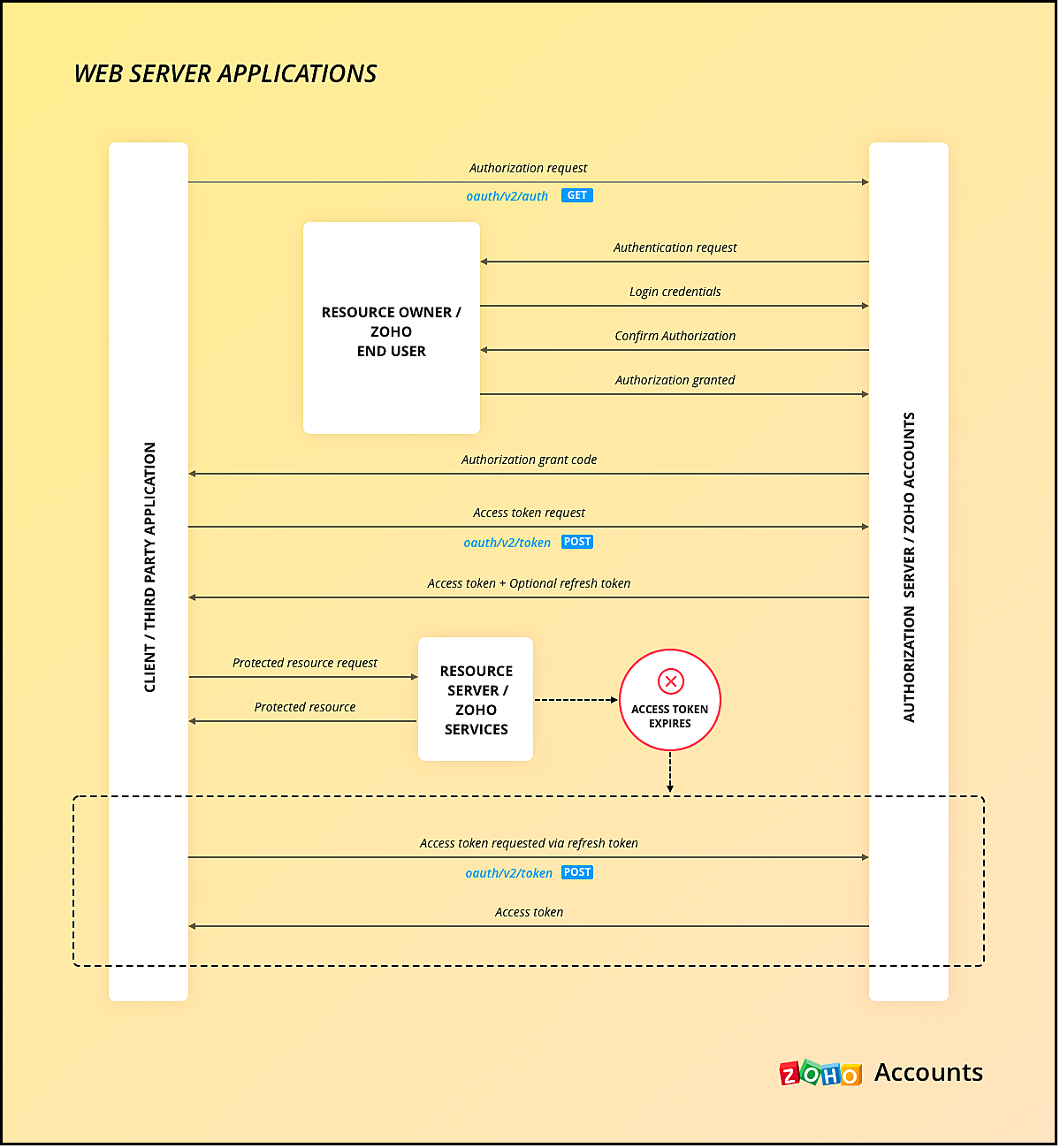
You can use any of our server-side SDKs to simplify this process.
When you use our SDK, all you have to do is, generate the grant token and initialize the SDK with the client details and this token. The SDK takes care of access token generation, refreshing it, and token storage.
Refer to these older Kaizen posts on Integrating a third-party app using Java SDK and Java SDK for Self Client.
For more details, you can refer to the Accounts guide and CRM help doc.
2. Client-based applications
This client type is for applications that do not have a server and run exclusively on a web browser.
This is also called the Implicit flow as your app makes API calls to Zoho only when users are using your app.
This type of application loads data dynamically on the webpage, and accesses Zoho CRM data by making API calls via Javascript.
Consider the same example where there is a Login with Zoho button on your webpage.
Here is a gist of what happens when a user clicks it.
- Your app redirects the user to Zoho Accounts.
- Your app makes the authorization request with the client ID, redirect uri, scope, and response type as token.
- The user is shown the data that your webpage would use.
- When the user gives consent, Zoho Accounts sends the access token to the redirect uri as a parameter, along with the expiry time and the location of user's data in Zoho's accounts server.
- You can include the "email" in your scope parameter in the access token request to get user's information. The response will have a parameter called id_token that will be in the header.payload.signature format. You need to decrypt the payload section of the parameter using the base-64 decryption algorithm to get user information.
- Your app must then make API calls to Zoho with this access token to fetch data.
- When the access token expires, your app must take care of regeneration and storage.
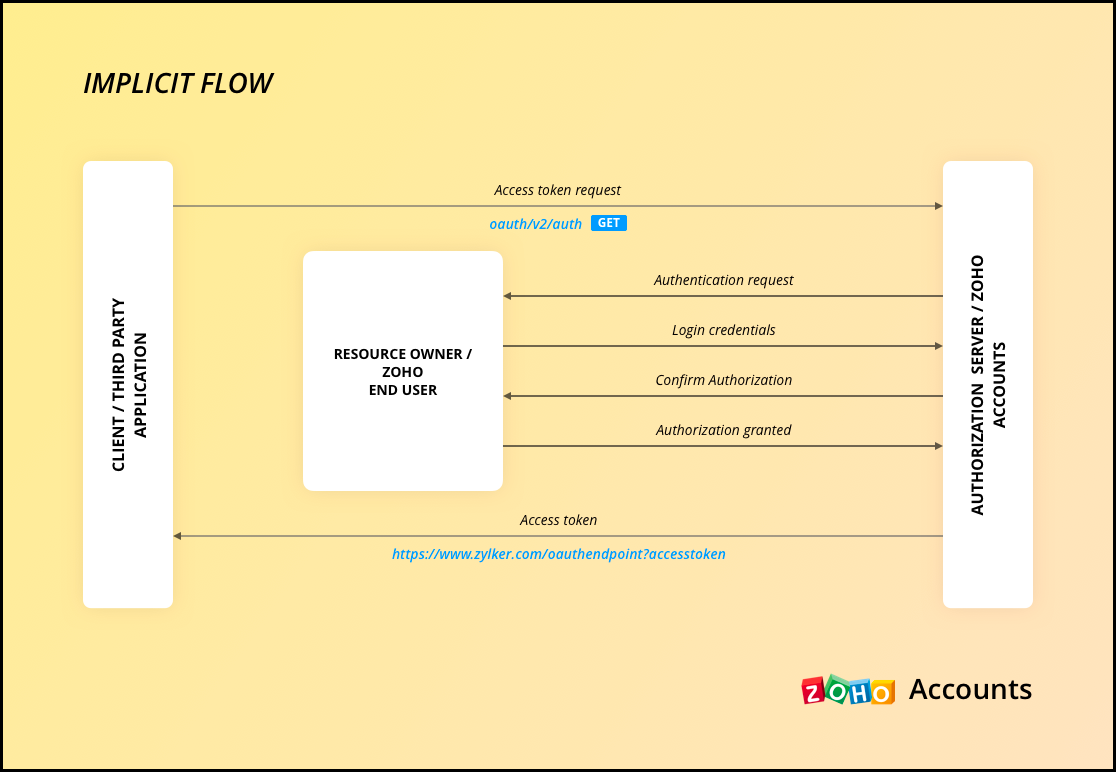
As the API calls are made from your domain to a different domain(zohoapis.com), for security reasons, the browser will throw the CORS error. So, your domain will be registered while registering your app, and Zoho will know to allow the API calls made from that domain.
As the tokens are available on the browser itself, we recommend handling them with care.
When you use our client-side JS SDK, it automatically generates a new access token upon expiry.
3. Self Client Applications
When your application does not have a redirect URL or a UI, but performs only a backend job, and does not need user intervention, then you must choose this client type.
A self client is often used when the application and Zoho services are operated by the same entity, and you want to enable secure communication between them. For example, you have an internal reporting tool and integrate it with Zoho Analytics. In this case, both the tool and Zoho Analytics are operated by the same entity.
Similarly, consider that you have a legacy product management system and want to perform data sync between Zoho CRM and the system, then you must use the self client.
Here is a gist of what happens.
- You register your app as self client in Zoho API Console.
- You will get the client details such as ID and secret.
- You provide the scopes required for your app to access CRM data.
- You will receive the grant token.
- Your app must then make API calls to Zoho Accounts to generate access and refresh tokens.
- Your app can then use this access token to make API calls to Zoho CRM and use data.
You can refer to our older Kaizen post on this topic for more details.
Note that self client apps can also use any of our server-side SDKs. As already said, the SDK takes care of access and refresh token generation, refreshing the access token, and token storage.
4. Non-browser applications
This client type is for devices that do not have a user agent such a web browser. A TV, for instance.
Let us consider an example involving a smart TV application that integrates with Zoho ShowTime. In this scenario, the smart TV application acts as a non-browser client.
Here is how authentication is handled:
- You must register your smart TV app in Zoho API Console with the type "Non-browser application".
- Users install a dedicated Zoho ShowTime application on their smart TVs.
- When users launch the Zoho ShowTime application on their smart TV, they are prompted to authenticate with their Zoho ShowTime account.
- When they successfully authenticate, Zoho Accounts sends the grant token to your app, along with the user-code, device-code and verification URL,The user must go to this verification URL on a browser and enter the user-code to grant permission to the app.
- Meanwhile, your app must poll the accounts server using the grant token to check if the token has been received.
- When the user enters the user code, Zoho Accounts sends the access token to your app.
- Your app can then use the access token to make API calls to Zoho. Your app must take care of token storage and renewals.
Here is the protocol flow. For more details, refer to this doc.
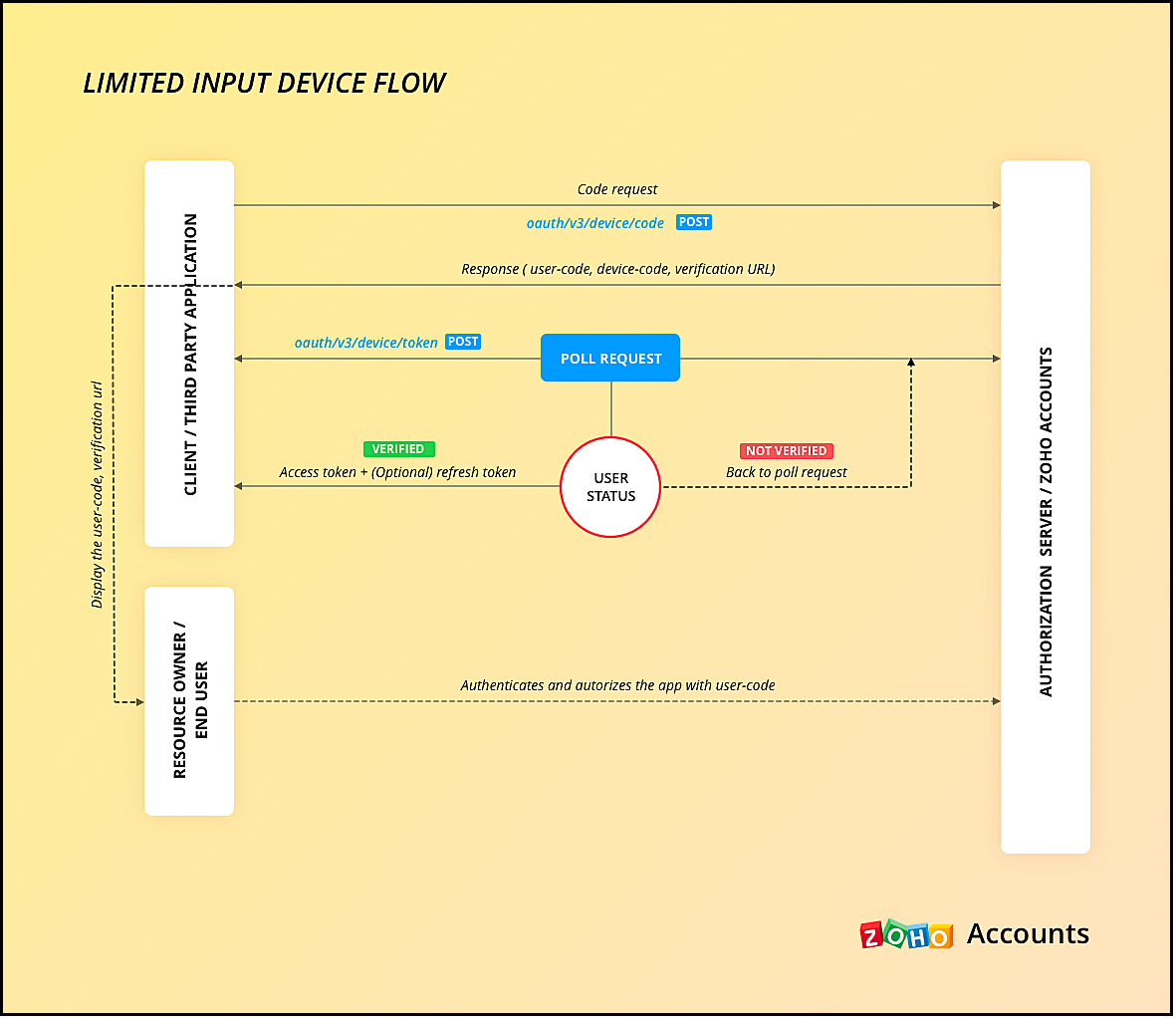
5. Mobile-based applications
You must use this client type when you have developed an app exclusively for mobile devices. The protocol flow is similar to server-based application where a browser session is required for the users to authenticate.
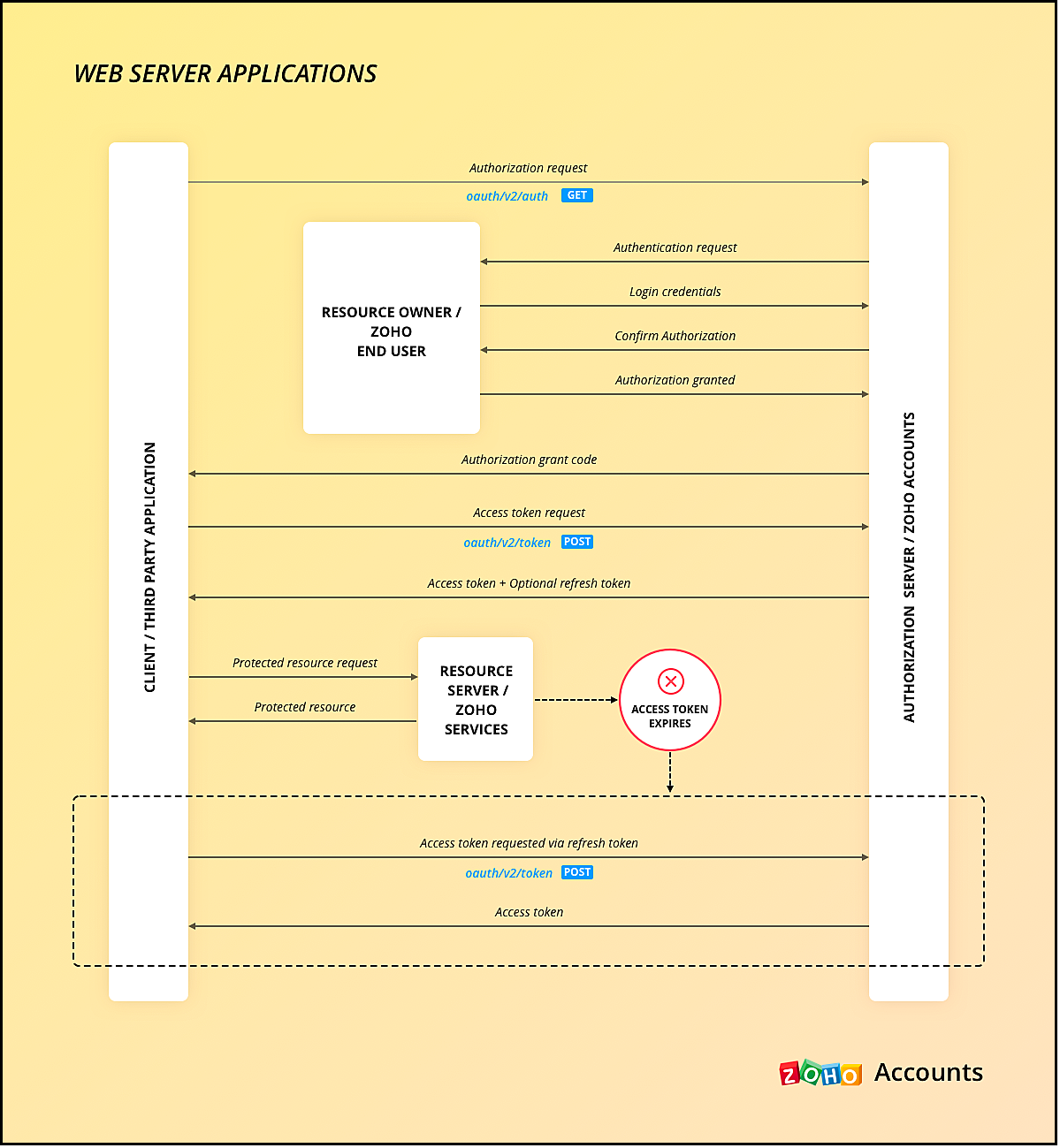
Similar to server-side apps, mobile apps also need to handle redirection, token generation and storage.
If you use any of our Mobile SDKs, the SDK itself handles token generation and storage.
We hope you found this post useful. Let us know your thoughts in the Comment section or write to us at support@zohocrm.com.
Cheers!
Topic Participants
Shylaja S
Piyush Dwivedi
Ishwarya SG
Onur Gulay - Smile Center Turkey®
Sunderjan Siddharth
Sticky Posts
Kaizen #152 - Client Script Support for the new Canvas Record Forms
Hello everyone! Have you ever wanted to trigger actions on click of a canvas button, icon, or text mandatory forms in Create/Edit and Clone Pages? Have you ever wanted to control how elements behave on the new Canvas Record Forms? This can be achievedKaizen #142: How to Navigate to Another Page in Zoho CRM using Client Script
Hello everyone! Welcome back to another exciting Kaizen post. In this post, let us see how you can you navigate to different Pages using Client Script. In this Kaizen post, Need to Navigate to different Pages Client Script ZDKs related to navigation A.Kaizen #210 - Answering your Questions | Event Management System using ZDK CLI
Hello Everyone, Welcome back to yet another post in the Kaizen Series! As you already may know, for the Kaizen #200 milestone, we asked for your feedback and many of you suggested topics for us to discuss. We have been writing on these topics over theKaizen #197: Frequently Asked Questions on GraphQL APIs
🎊 Nearing 200th Kaizen Post – We want to hear from you! Do you have any questions, suggestions, or topics you would like us to cover in future posts? Your insights and suggestions help us shape future content and make this series better for everyone.Kaizen #198: Using Client Script for Custom Validation in Blueprint
Nearing 200th Kaizen Post – 1 More to the Big Two-Oh-Oh! Do you have any questions, suggestions, or topics you would like us to cover in future posts? Your insights and suggestions help us shape future content and make this series better for everyone.
Recent Topics
Zoho Workdrive API call to find public external Link for a Folder
Hi all, I can create new external share links for a WD Folder using this API call https://workdrive.zoho.com.au/api/v1/links . This works fine, however if there is already an external link created for a given folder, trying to create a new one fails (whichConverting Sales Order to Purchase Order
Hi All, Firstly, this code works to convert a sales order(SO) to a purchase order (PO) via a button, however I am running into an issue when I convert the SO where the values from the line items are not pulled across from the SO to the PO. The ones inAccessing and Using Formula Field
Hi There, I created a formula field called 'Day of the Week' in the Leads module that takes the record created time and transforms it into the day of the week. The formula field returns the correct values. However, I am unable to find or use the field🇺🇸 🇨🇦 🇲🇽 Ask the Experts: A Live Q&A Session
Session Closed Thank you to everyone who participated in this Ask the Experts session! Your questions, insights, and engagement made it a valuable discussion for the entire Zoho Recruit community. The comment section is now closed, but feel free to browseRequest For Quotation (RFQ) module
Hello, Do you have any plans to implement a RFQ module in to ZOHO Inventory? I would like to chose items that I require a price for, select a number of different suppliers to e-mail and have them submit there pricing online. I would then like to see aAbility to Append or Prepend specific signer name field to all documents in an envelope
We use templates regularly and have a need to be able to rename the individual pdf documents contained in an envelope, such that a signer's name is appended or prepended (e.g. Form1 - SignerName). This is critical for us, because of how we process documentsExport an email as an HTML file?
How do we export an email in Zoho Marketing Automation as an HTML file? We have an advertising partner that needs our campaign email as an HTML file. We can't find any way to do this. If this is not possible, please explain why. It doesn't make senseFunction #30: Display list of associated PO on SO details screen
Hello everyone, welcome back to our series! Imagine having the ability to effortlessly access and view details of all purchase orders linked to a sales order directly from the sales order itself. Well, today's script is designed to do just that for you.Custom Print Button in Page/Stateless Form
[Zoho Creator] Unable to Add Custom Print Button to Page or Stateless Form We need the ability to add a custom print button on a page or stateless form in Zoho Creator to print a templated or formatted output (e.g., appointment confirmation, summary slip).Page Variable Not Passed from Report to Form
[Zoho Creator] Page Variable (Resource) Not Passed from Report to Form in Appointment Module We are facing a limitation in our Appointment Module related to the handling of page-level variables. We are using a page variable to select a resource, whichCreating Layout Rule With Formula Field
By The Grace Of G-D. Hi, I see that i cannot use Layout Rules to show/hide Formula Fields. Is that something you plan on adding sometime soon?Combine / merge multiple invoices into master
Good morning Zoho! Upon looking for a solution for my issue, I found many that had my similar problem...dating 13 years ago! Please, any updates on this? Merging multiple invoices on a Master Invoice would alleviate all the extra work of resending andFree Webinar Alert! Productivity Hacks that you don't want to miss on June 24
Hello Zoho Community! Want to work smarter and get more done with Zoho Mail? We’re here to help! Join our interactive webinar to explore powerful Zoho Mail features that can boost your productivity. Watch live demos, learn helpful tips, and take partWeb Clipper cannot save to collections
With the recent update that added collections, i am unable to use the web clipper to save to a collectionsort by name is always z to a
I typically keep my notes in alphabetical order. Suddenly they are all backwards - z to a. They stay that way whether I select a to z or z to a. Is there a way to fix this?Project Management Bulletin: June, 2025
Our project management suite's representatives have been busy socializing with global customers in the USA (Zoholics) and Australia (roadshows). We also had multiple stop overs at our customer’s establishments and were glad to see the efficiency our productsAgenda For Zoholics Benelux & Nordics 2025
Dear Zoho Benelux community, We are pleased to announce the agenda for Zoholics Benelux & Nordics 2025 on September 23-24 at NBC Congrescentrum in Nieuwegein. The topics of the presentations are: Zoho innovations in the region and worldwide The introductionHow to query Deal "Stage" "Is Open" in Analytics SQL?
How do I query this "field" in Analytics? What is going on? It seems like there is another 'mapping' somewhere but that it is inaccessible with raw sql??? If I query "Stage" Like '%Won%' I get a wildly different number than I do when I manually filterEnhanced Candidate Portal: Now Featuring Federated Login, Passwordless Access & MFA
You can now enhance your Candidate Portal experience with Federated Login, Password less Sign-in and Multi-Factor Authentication (MFA). These features offer greater flexibility and control—allowing seamless sign-ins through trusted platforms and addingCustom View and Custom Fields
Hi We have custom fields that we need in the Sales\Customer module and we would like to have the fields available to view in the Bills module so that we can add them to a custom view, is that possible? That way we can look at the Bills screen to see whatCan I write a check in Zoho Books with no associated bill?
This currently does not seem possible, and I have a client that desperately needs this function if I am able to convert them with Quickbooks. Thank you in advance for your reply.Automation#35 : Auto-Add Comments under the Owner's Name in Tickets via Macros
Hello Everyone, This week's custom function provides simple steps to configure a Macro for adding comments to tickets with the name of the Comment owner. When managing tickets, you can use the Comment feature to communicate internally with your team andSubfrom Changes are NOT included in Audit Logs and Timeline
In the Timeline the subform changes are not tracked We have an important custom module for Recording Pricing Information It has a subfrom, now if Changes are made to the subform fields they are not shown in the timeline, ONLY the aggregated fields ThisTracking Emails sent through Outlook
All of our sales team have their Outlook 365 accounts setup with IMAP integration. We're trying to track their email activity that occurs outside the CRM. I can see the email exchanges between the sales people and the clients in the contact module. ButChanging Link Color
When I create a link from a block of text, the text color changes to a color i do not want. After scrolling through the CSS and HTML files I cannot find the setting for the link color. Changing the link color word by word seems inefficient and must be a setting somewhere? Greg Aanes 2109 Queen Street Bellingha WA USAContent Management System
Is there any plan to develop a CMS application that allows us to manage all of the ZOHO services such as Writer, Sheet, and Planner? Besides that, it would be nice to manage the files and logs of WebNMS using SOA. Otherwise i'll try to make it. Thanks, Takash FHow do I pause or halt a running campaign?
Hi, I set up an A/B campaign - and after testing, scheduled the campaign, I noticed an error in the subject line and had to pause or halt the campaign 'mid-flight' - could not find this, and the only option was to delete the entire campaign to halt the send (it was an emergency). Is there a campaign Pause or Stop function/button? I could not find it - am I missing something? (Thank you for your help - I searched the resources and could not find an answer)Contact Segments with multiple CRM modules
Hello, We have a somewhat unique setup in our system involving various components: Contacts, Accounts, Deals, and a couple of custom modules named Properties and Audit Logs. We're looking to implement a notification system via SMS and Email specificallyCannot reorder fields in Page Layout in Expenses and Purchase Requests
It is very inconvenient that the custom fields in Page Layout cannot be re-ordered. The only way is to remove the fields and re-create them; however, it is impractical. This would affect the reports and dashboards we are having. Not able to re-order theHaving issues with creator, flow and calendar
So I have made a creator app when engineer puts in the date and time for when they are going to out on site , this then passes the calendar data to flow and then should populate the inputed data to the calendar. So If use${system.zf_current_date_time}.Problem when forwarding emails
When I want to forward an email received through Zoho, the layout changes: Buttons are cut Pictures change size Text changes alignment (left/right/center) Is this a common problem in Zoho? Thank you, SuzannahView Audit Trail field
The Audit Trail feature is great, but its data is only available to admin users. It would be really great to have a system field "Audit trail" that we can add to the detailed view of a record. This would allow supervisors, directors and etc. to quickly track what changes have been done by whom for each record. It is a current feature from a client of mine and while it's probably possible to hard code it, since this data is already available in Zoho, I would be surprised to hear how hard it wouldRecuring bills payments
I've entered recuring bills that are auto drafted from my account monthly. Can I set up the recuring payment or do I continue to manually do it monthly?Automatically assign Contact Roles to a Deal
Hi guys, Is there a way to assign multiple Contact Roles to a Deal via a workflow or similar? Thankson submit of creator form then record is create in Zoho crm purchase module then on automatically task want to create in the crm
on submit of creator form then record is create in Zoho crm purchase module then on automatically task want to create in the crmZoho CRM Webinar – Automate everything across Customer Journeys in CommandCenter 2.0
How efficient is your current CRM automation setup? As customer journeys become more dynamic, it's common for data and actions to get scattered across teams and modules. This leads to broken processes and inconsistent customer experiences—especially acrossChanging employees email address
How do I change an employee's email address? I am an administrator on the account but it says that I am "not allowed" to do it?MULTI-SELECT LOOKUP - MAIL TEMPLATE
Dear all how are you? We need to insert data from MULTI-SELECT LOOKUP in a email template, but I can't do that, when I'm creating the template I can't find the field to insert it. is there any solution? PVUChanging the owner of a call
Am I correct in my conclusion that I cannot change the owner of a call in Zoho? The field does not show up in the screen, nor can I make it show up as the systems does not give me that option. I cannot "mass update" it either. I tried it, but Zoho refuses to change the name of the owner. Please help out: how do I change the owner of a call.Global Fields
Just like Global Sets for Picklists, we would like to have global fields for any kind of field. Three things that should be saved globally: 1. The Existence of the field 2. The Name and 3. Association with a module should be set up in a respective placeNext Page