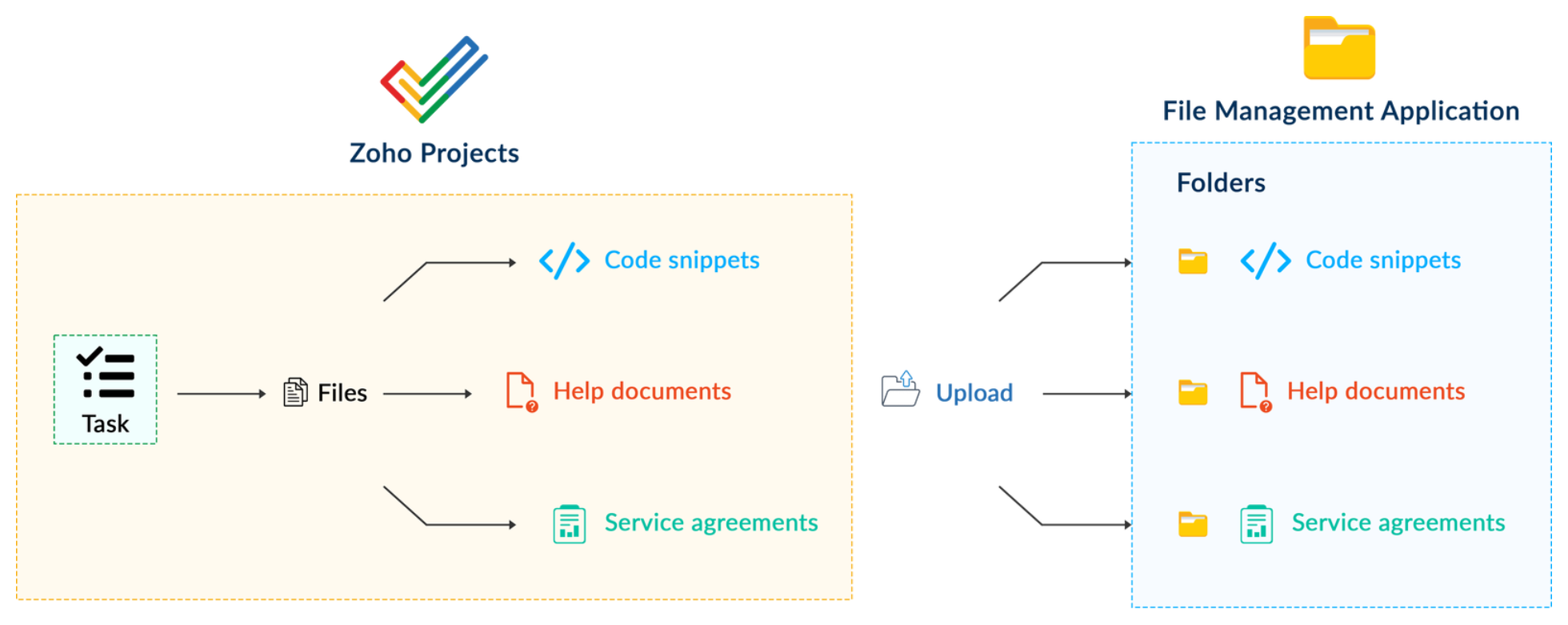Building extensions #5: Integrating applications with Zoho Projects through Connections
In our last post, we discussed the essential features that a Zoho Projects extension can provide. Starting with this post andin every subsequent post going forward, we'll go through each of those features in depth, one by one, with an example use case.
In this post, we'll explore the Connections feature in detail.
Connections: When and why?
Creating a tightly coupled integration requires the establishment of a secure connection between applications. To achieve this secured connection, the Sigma platform provides the Connection feature that can be used to establish a secure link and perform data operations across applications seamlessly and efficiently through an extension.
Use case
Working on development-related tasks might require dealing with a variety of files, such as code snippets, help documents, or service level agreements. While several file management applications are available to securely store and organize data, manually handling file storage between applications remains challenging.
For our example, let's use Zoho Projects to manage all tasks, and Dropbox to manage and store data.
What is the difficulty faced?
Dropbox offers a file request feature that allows you to collect files and organize them into folders. However, as we talked about in our previous post, manually categorizing and uploading task-related files to their respective file request folders in Dropbox would be a time-consuming and laborious activity. Instead, it would be more efficient to integrate Dropbox with Zoho Projects so that uploading task files to Dropbox file request folders can be done instantly from within Zoho Projects.
How can it be sorted?
You can create a connection between Zoho Projects and Dropbox. With the secure connection setup, the file request folders available in Dropbox can be listed on the task details page of Zoho Projects through an extension. You may then easily upload files from Zoho Projects to their corresponding folders in Dropbox, saving time and making you more organized.
What are the components required to achieve this use case?
- A connection between Zoho Projects and Dropbox.
- An extension configuration that includes:
- Creating an extension
- Configuring the plugin manifest
- Setting up the widget code to display the Dropbox file request folders inside the Zoho Projects task details page.
Now, let's see how we can achieve each of these components.
1. Creating a secure connection using the Connection feature
- Log in or sign up into developer.zoho.com.
- Go to Sigma and access your workspace.
- Once you enter your workspace, select the Connections section in Sigma.
Note: Connections created in Zoho Projects are also accessible within the Connections section in Sigma. These connections can be used in extensions to connect with other applications.
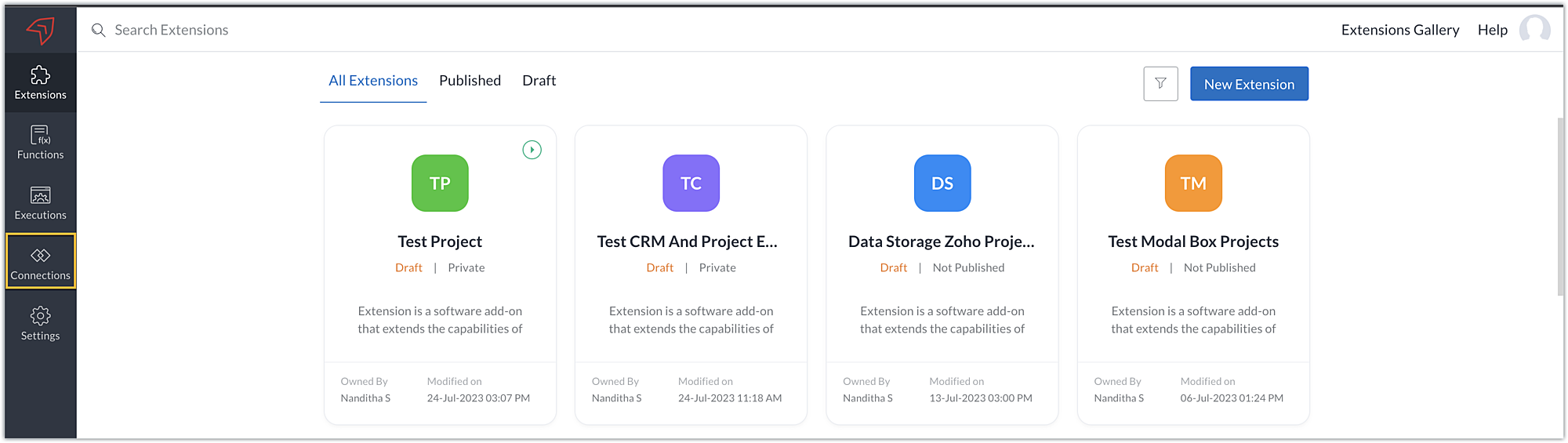
- Choose the service as Zoho Projects and select your Zoho Projects organization. Click on Create Connection.
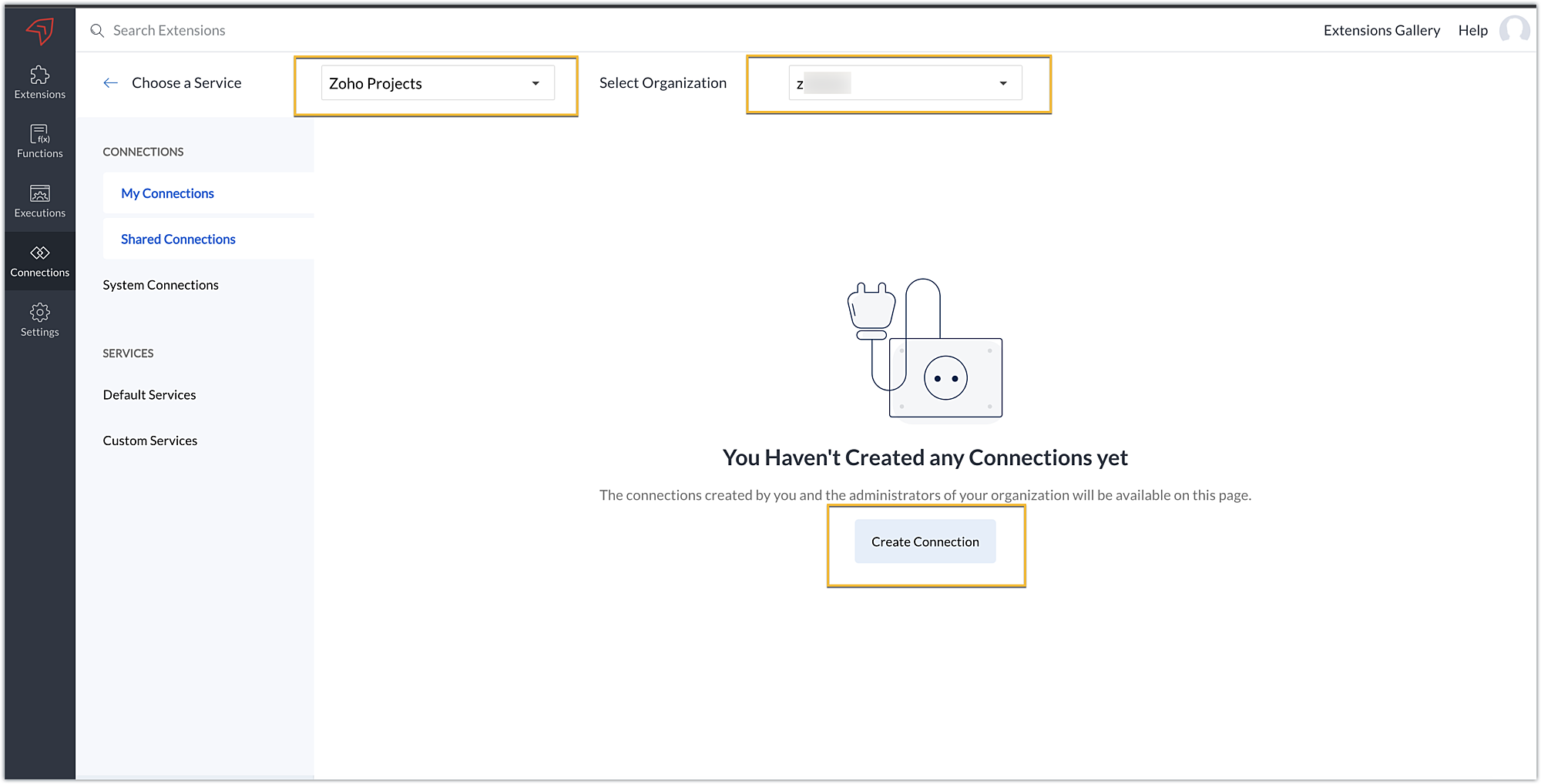
- Sigma offers a list of default services from which you can choose and easily connect with Zoho Projects. If the application you want to integrate isn’t in the default list, you can add and build a connection with it using the custom services option.
Note: If you’re looking to connect Zoho Projects with another Zoho Product that also follows the OneAuth authentication mechanism, select the service Zoho OneAuth from the Default Services list to create the connection.
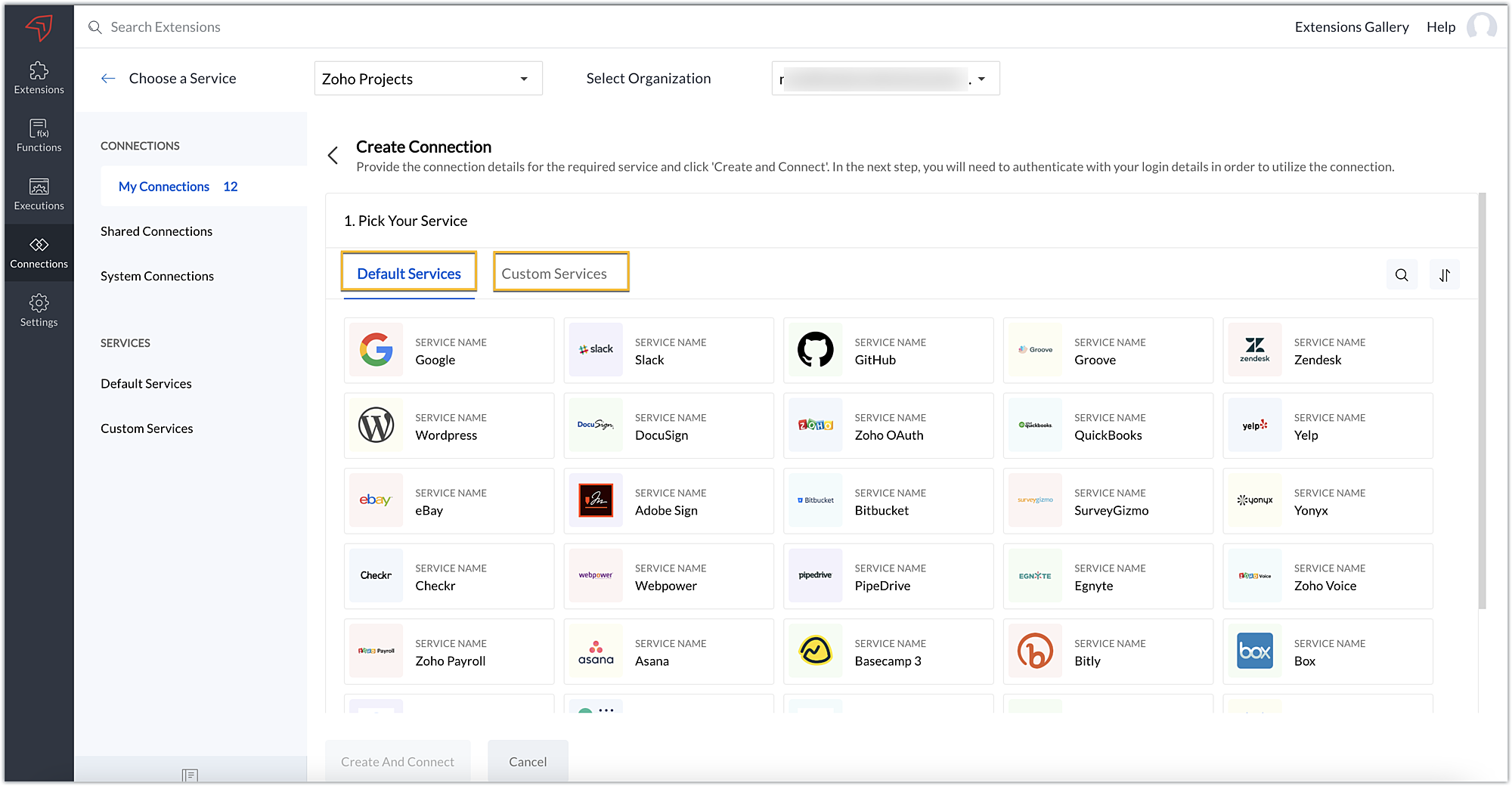
- In our example, the application to connect with Zoho Projects is Dropbox, and because it’s in the Default Services list, go ahead and choose Dropbox.
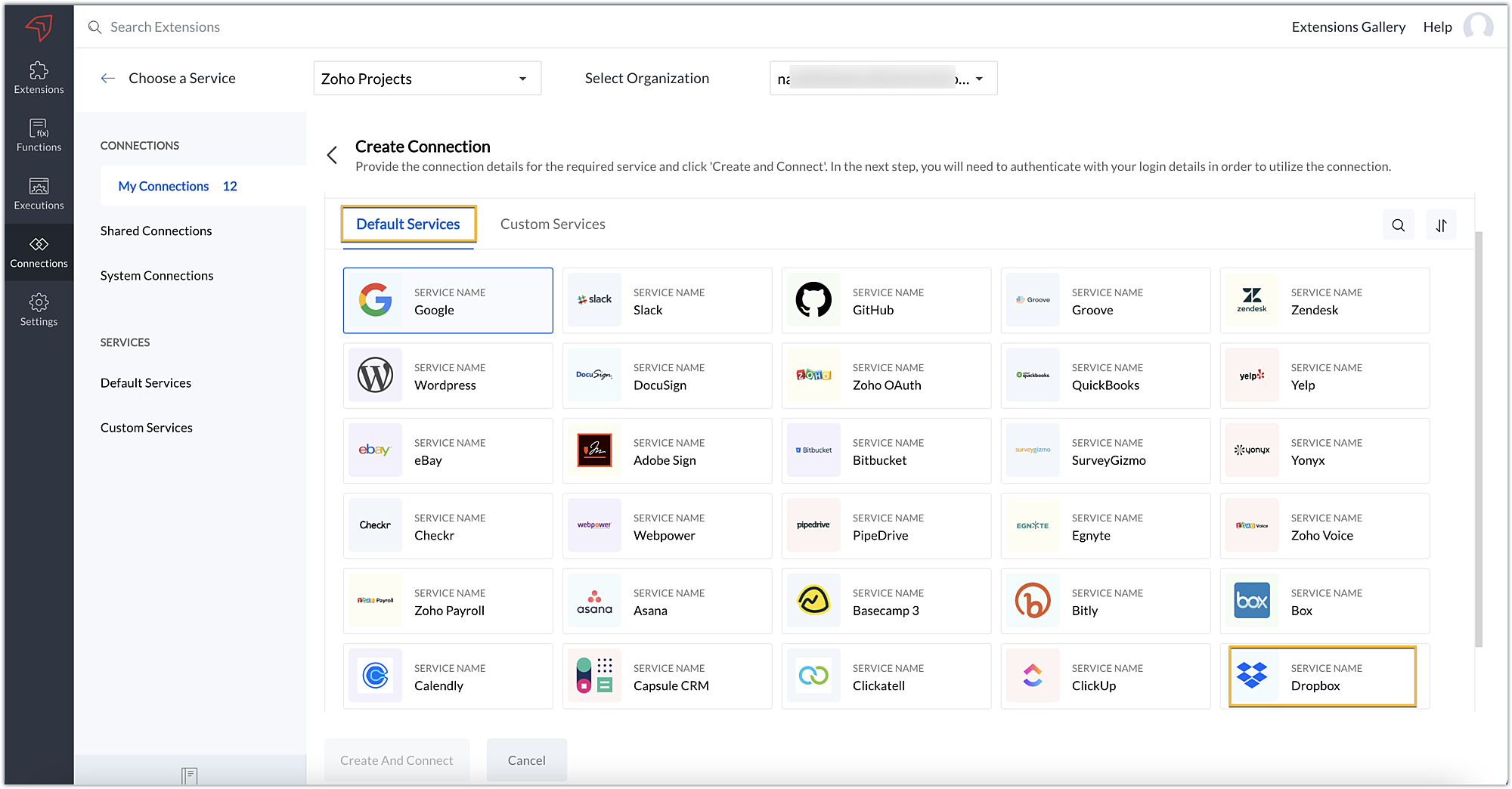
- After choosing the service, enter the connection name. A connection link name will be populated automatically.
- Toggle Use credentials of login user to Yes if you want every user installing the extension to access the connection using their own login credentials, or No if admin credentials are enough to access the connection.
- In our example, we'll proceed with the former. So toggle to Yes, and then click Create and connect.
Note: For services in which the option to choose the scopes is displayed, choose the necessary scopes, and then click Create and connect.
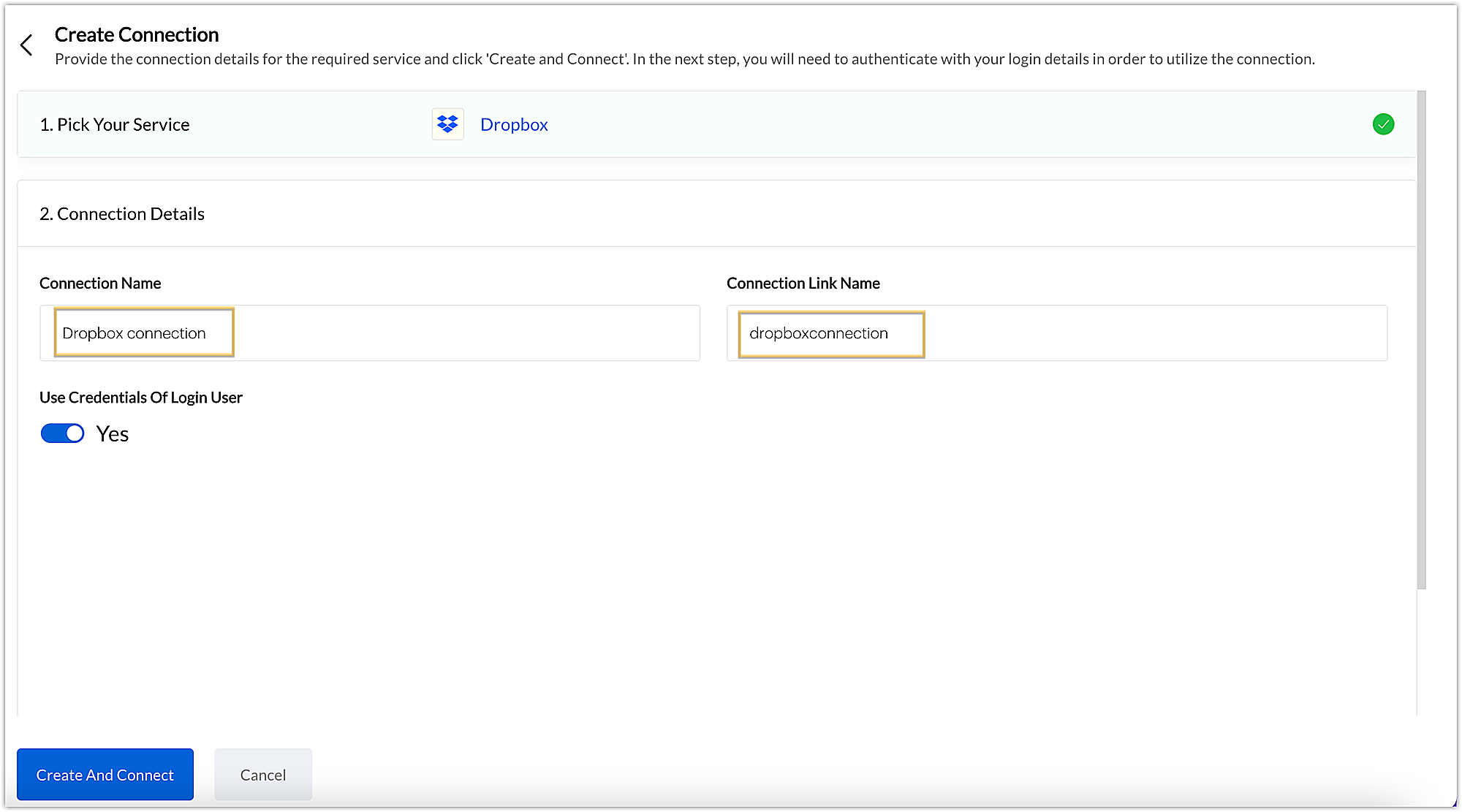
- You’ll be directed through a series of authorization steps before being prompted to connect with Dropbox by entering your login information.
- The connection will be established successfully once you sign in with Dropbox, and you will be redirected to the Connection Summary details page in Sigma.
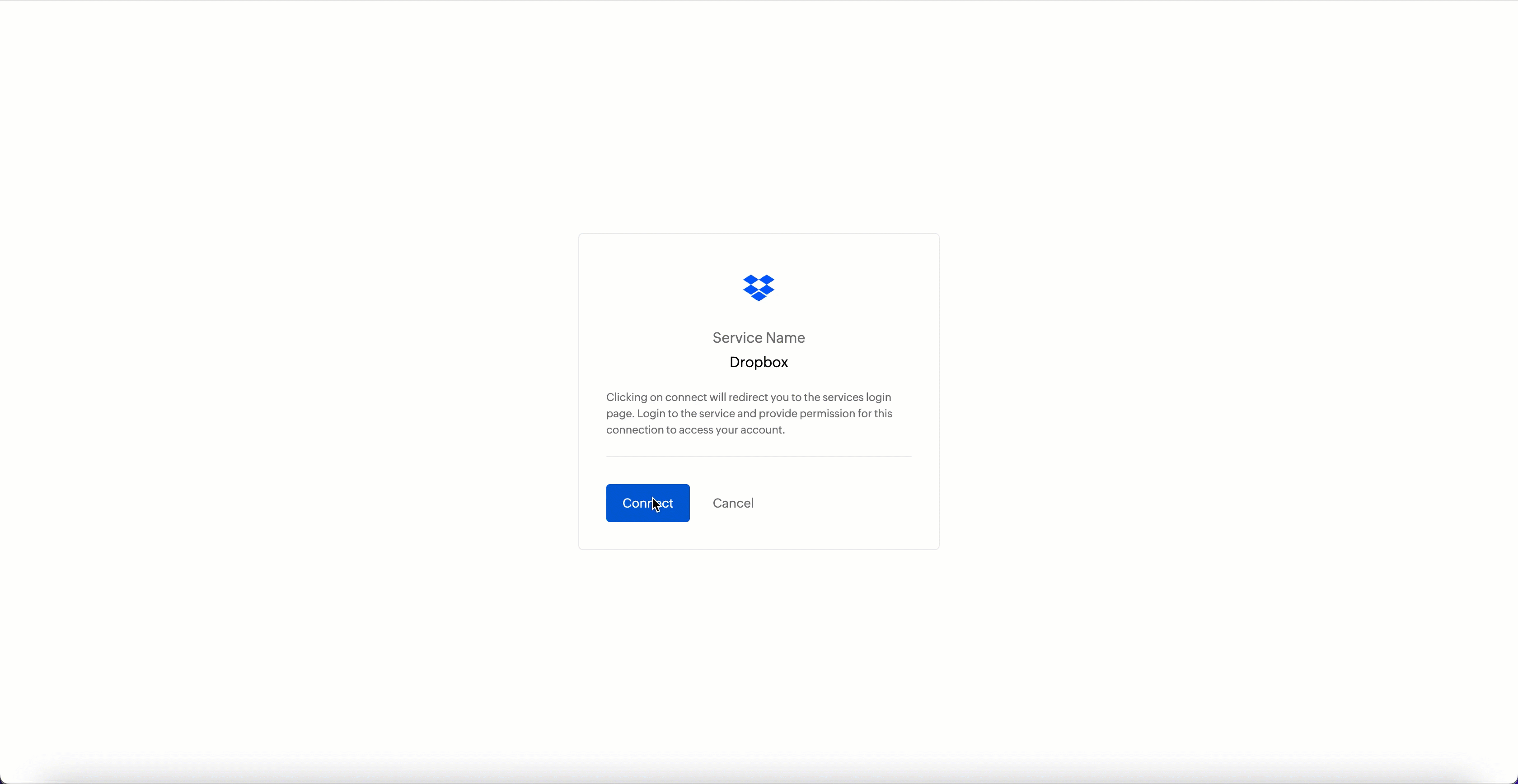
- To access this connection as part of an extension, you’ll need to configure the sample code provided under the JSON section in the plugin-manifest.json file. We’ll explore this in the next section.
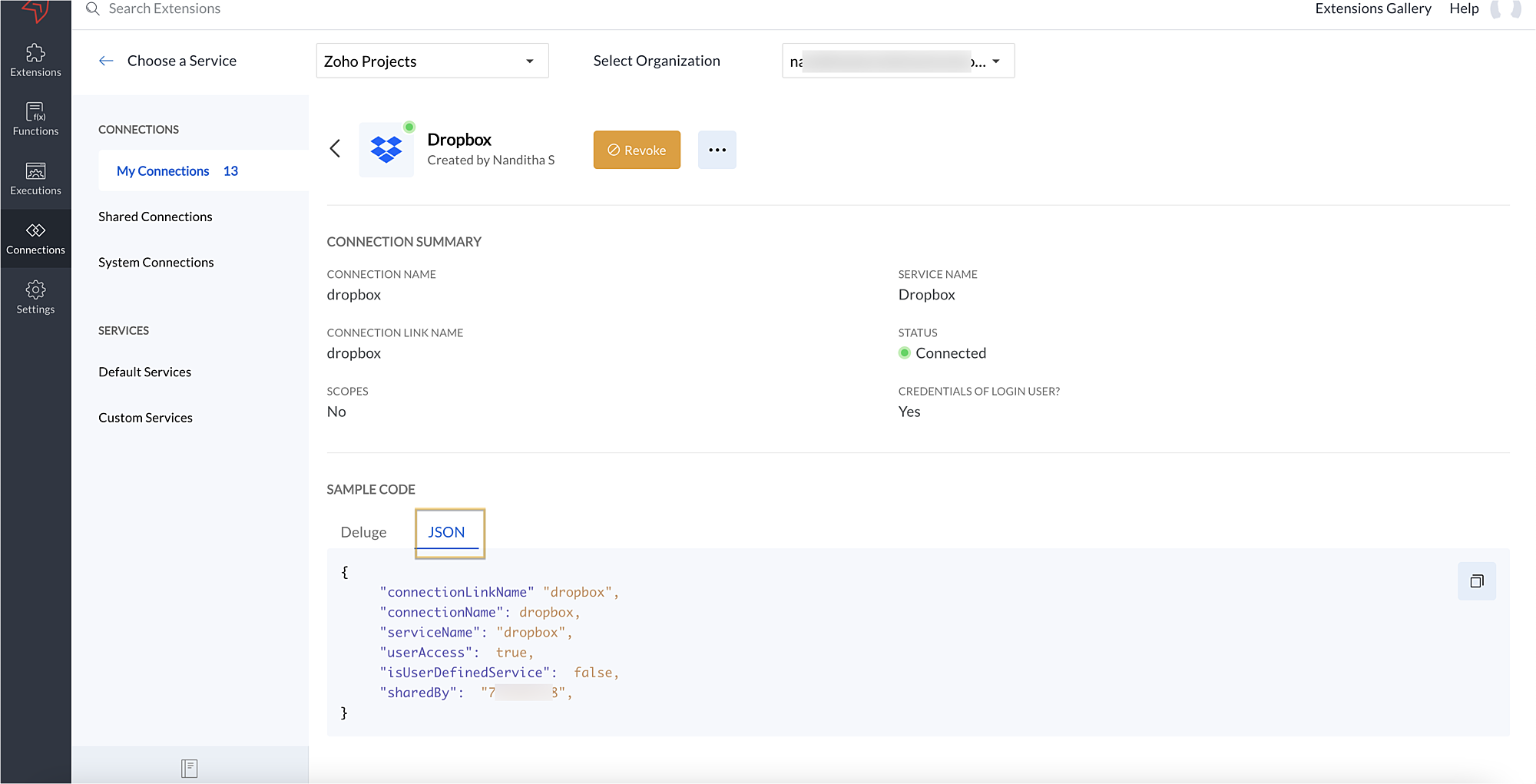
2. Extension configuration
Now that we've successfully established our connection, let's look at how we can achieve our use case feature of displaying the Dropbox file request folder within the Zoho Projects task detail page. As mentioned earlier, to accomplish this, we’ll need to implement the following measures.
A. Create an extensionB. Configure the plugin-manifest.json fileC. Set up the widget code
Let's explore these steps in order.
A. Create an extension
- Create an extension for Zoho Projects using the Sigma cloud editor.
B. Configure the plugin-manifest.json file
- As previously stated, to access the connection established between Zoho Projects and Dropbox, the connection must first be configured in the plugin-manifest.json file.
- Copy the JSON sample code from the Connection Summary Details page and paste it into the plugin-manifest.jsonfile as the value for the connections key.
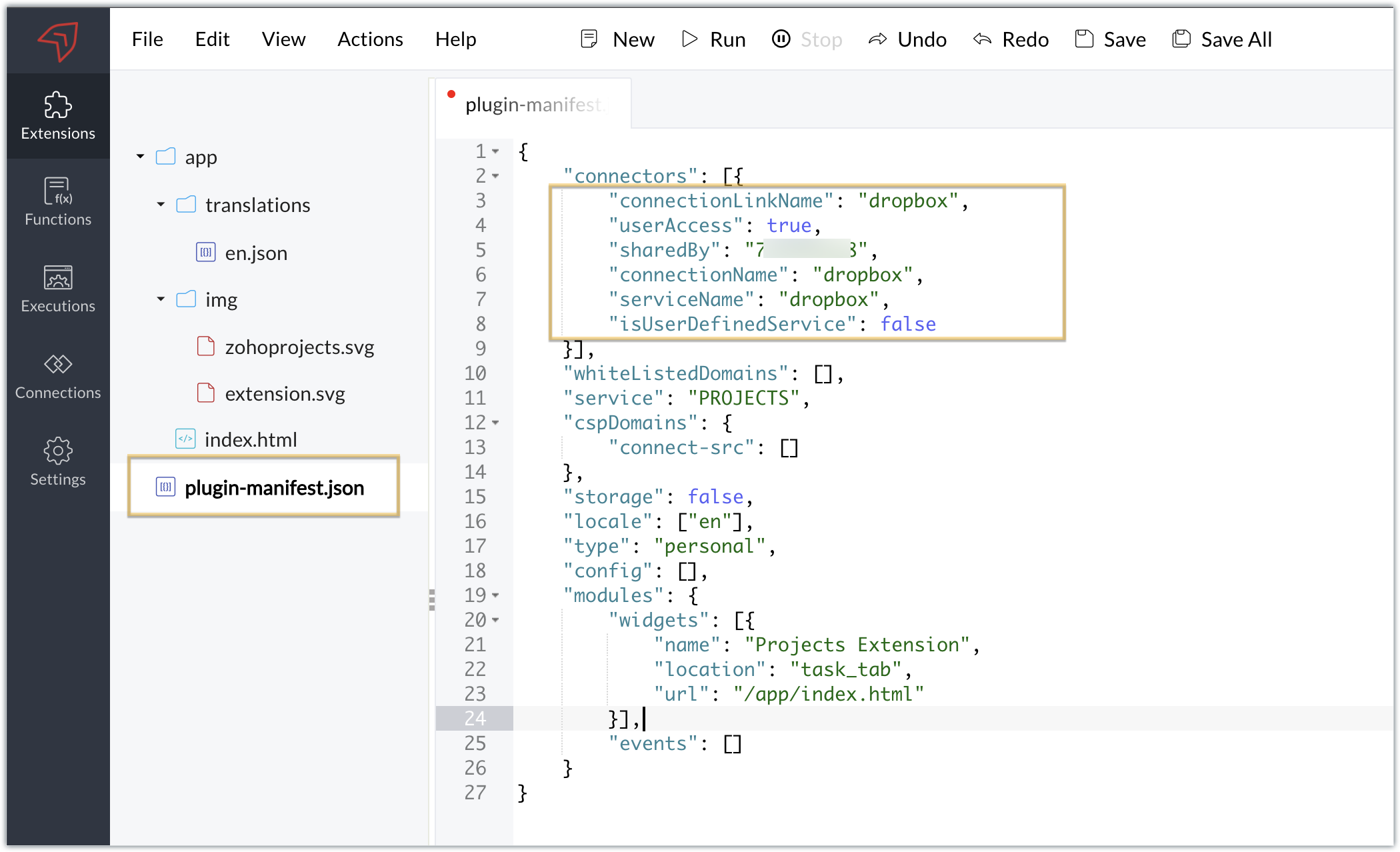
- You will also need to white list the Dropbox domain for Dropbox calls to be processed without being blocked.
- Include the domain in the plugin-mainfest.json file as the value for the whiteLitsedDomains key.
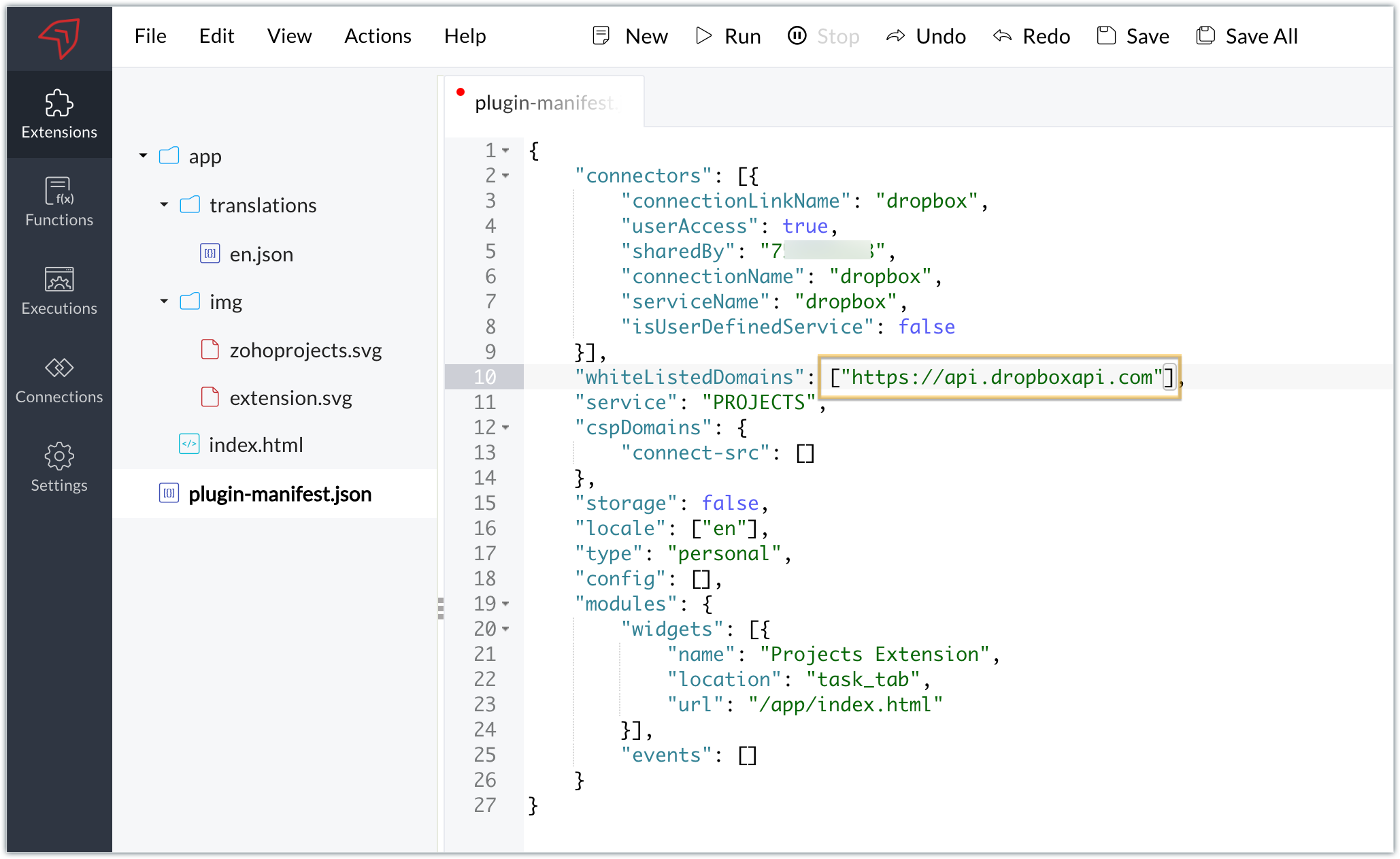
- As we saw in our earlier post, the plugin-manifest.json file includes a widget called Projects Extension by default. For our example, because we’re connecting with Dropbox and constructing a widget that will include Dropbox request folders to upload files, enter the widget name and location.
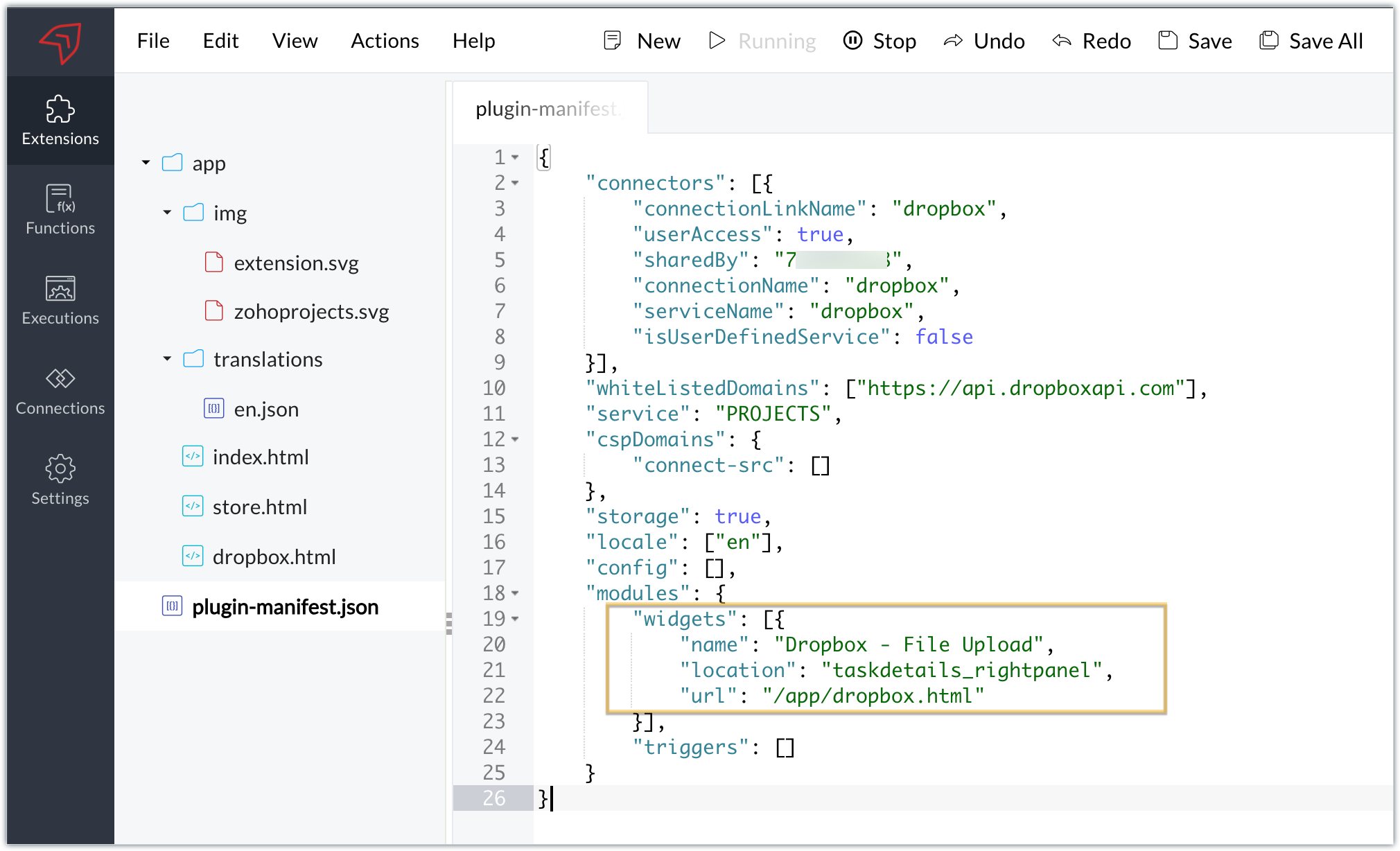
- The final configured plugin-manifest.json file for our example would be as follows:
- {
- "connectors": [{
- "connectionLinkName": "dropbox",
- "userAccess": true,
- "sharedBy": "xxxxxxx",
- "connectionName": "dropbox",
- "serviceName": "dropbox",
- "isUserDefinedService": false
- }],
- "whiteListedDomains": ["https://api.dropboxapi.com"],
- "service": "PROJECTS",
- "cspDomains": {
- "connect-src": []
- },
- "storage": true,
- "locale": ["en"],
- "config": [],
- "modules": {
- "widgets": [{
- "name": "Dropbox - File Upload",
- "location": "taskdetails_rightpanel",
- "url": "/app/dropbox.html"
- }],
- "triggers": []
- }
- }
C. Setting up the widget code
Now, that we’ve created an extension and configured the plugin manifest file, let's finally set up the widget code in order to display all Dropbox file request folders inside our task details right panel.
Dropbox.html widget code: Please find the widget code snippet as an attachment in this post.
- In this widget code, we’ve invoked the Dropbox API to list file request folders by constructing and passing the required data along with the connection we had established for Dropbox.
- The API will be invoked and return all of the file request folders in the task details right panel, from which users can click on the link and directly upload files to Dropbox from within a task in Zoho Projects itself.
Sample output
- Once the code is setup, publish and install the extension to check the functionality in the Zoho Projects portal.
- Enter a task and click the extensions icon in the right panel.
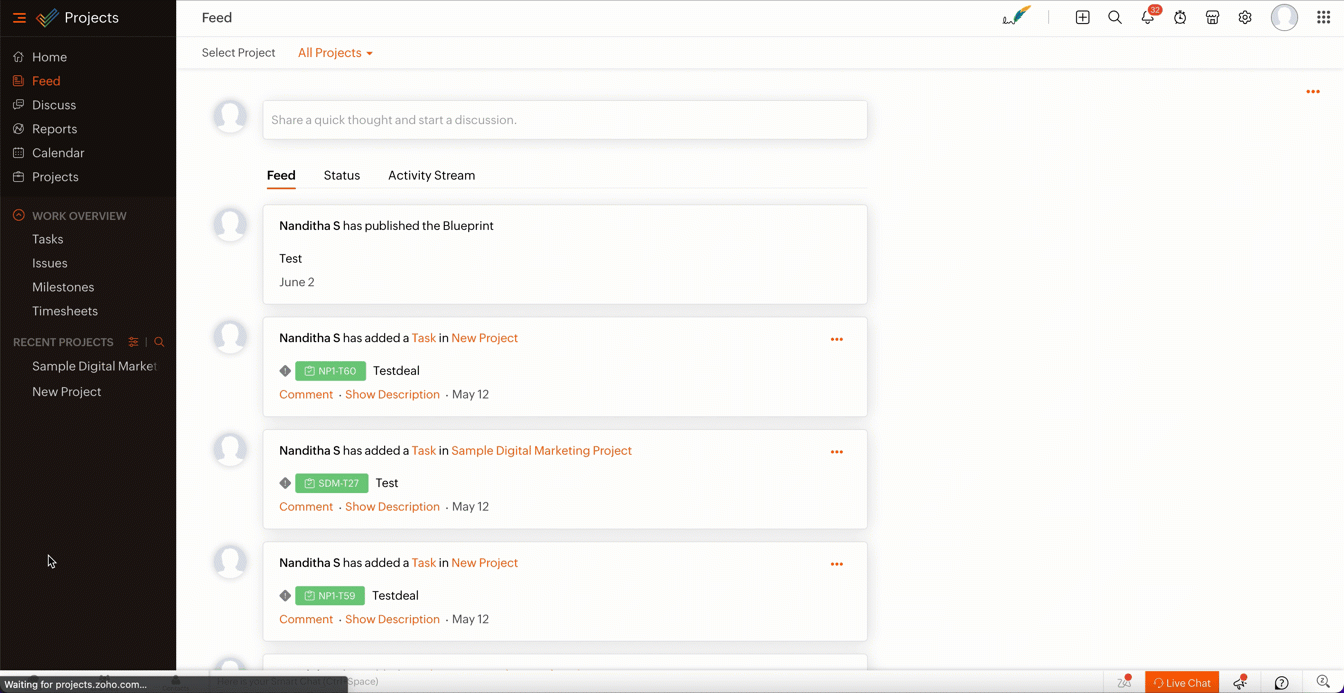
- From the lists of your Dropbox file requests, select the requests to which you wish to upload files.
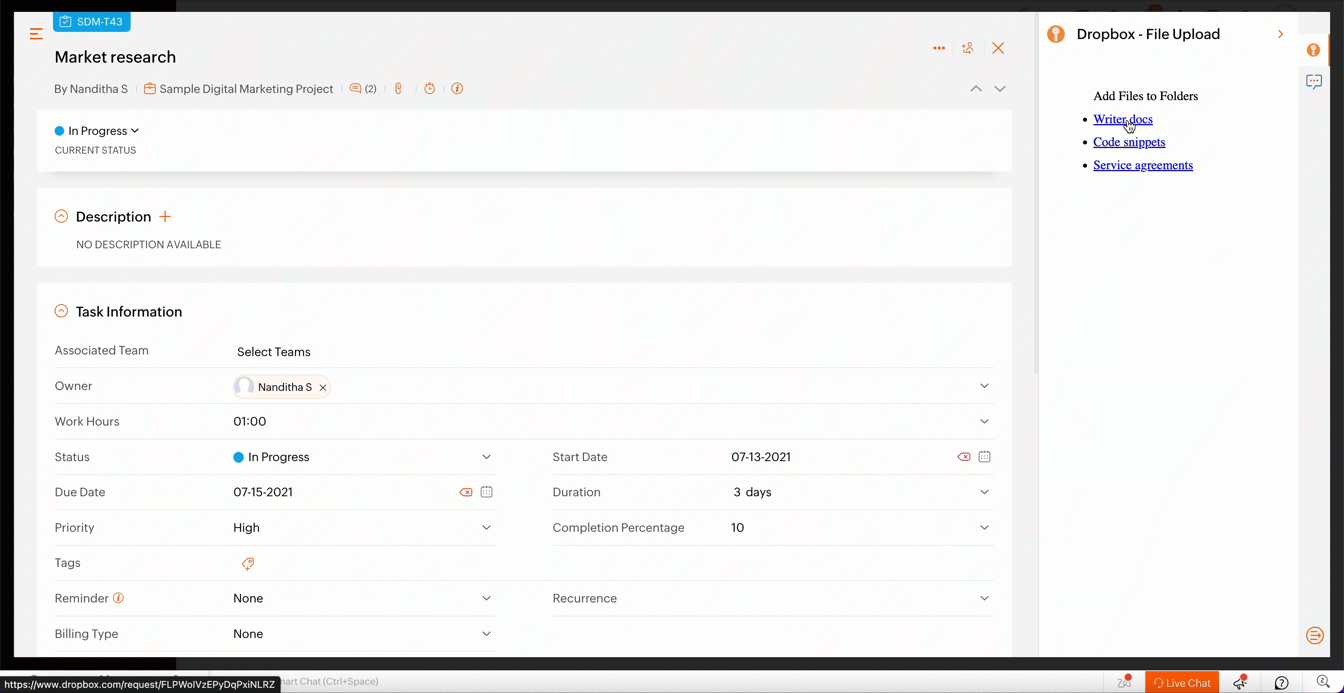
- The file will be successfully uploaded in the respective Dropbox file request.
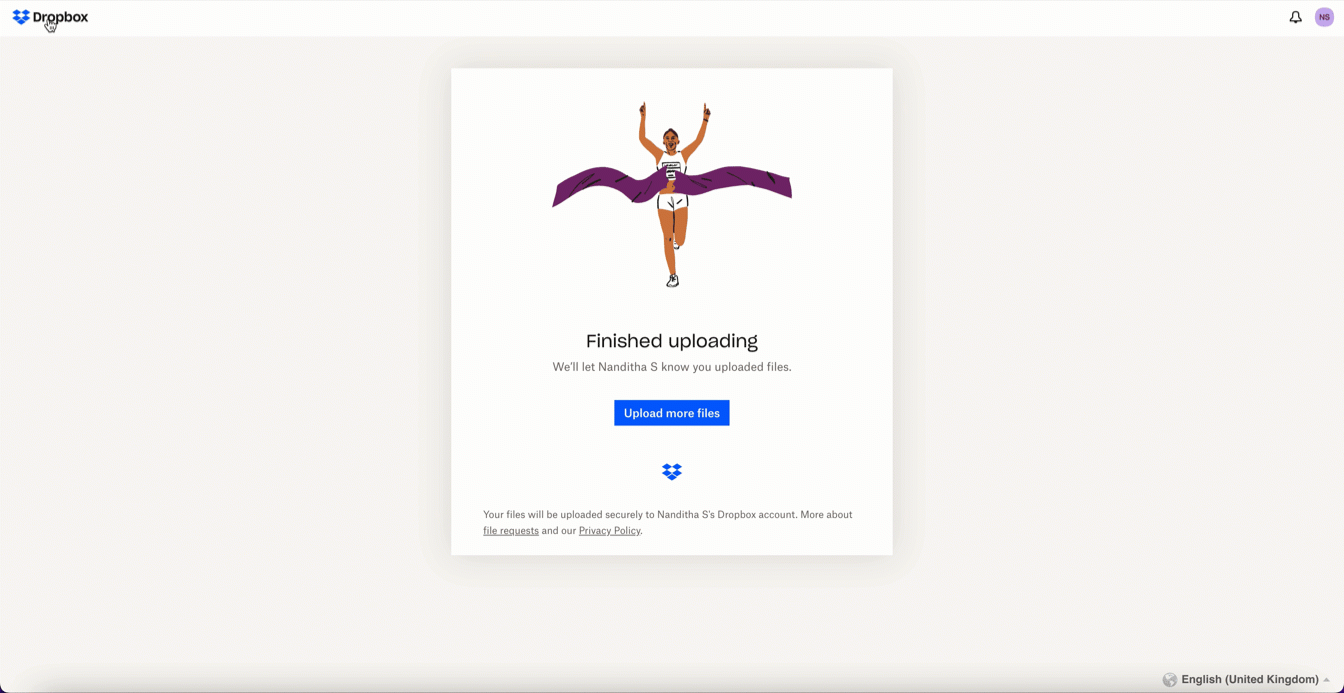
We’ve demonstrated how to upload files directly to Dropbox file request folders from within Zoho Projects in this example. As part of your extension, you can use the Connections feature to do a variety of tasks, some of which are highlighted below.
- View and update files associated with a certain request.
- Create Dropbox folders and share them with collaborators.
Connections, therefore serves as a powerful tool that assists you in establishing a connection with other apps and performing smooth data transactions across your applications, thereby improving business functions and optimizing your work.
We hope this information was useful to you. Continue to follow us for further updates!

Sign up for a Zoho Developer account and start developing extensions for Zoho products using Sigma.
SEE ALSO
Topic Participants
Nanditha Somasundaram Somasundaram
Sticky Posts
Building extensions #10: Fetch customized user inputs, store them globally at the app level, and access them across entities
This data storage concept enables you to store data related to your extension for both entity properties and extension properties. In our previous piece, we looked at how to store data for entities using entity properties. In this post, we'll look atBuilding extensions #9: Store, retrieve, and access entity-specific data in widgets using data storage
Data storage - Overview Storing data related to the extension you are working on is essential. It can be saved as key-value pairs for an entity or extension, known as entity and extension properties, respectively. Data can be saved for the following entitiesBuilding extensions #7: Create custom widgets for a simplified end-user experience
Discover the benefits of using widgets! We explored the significance of widgets, prerequisites, and the availability of JS SDK methods as part of our previous post. In this post, let's go over a detailed example of using widgets along with certain ZohoBuilding extensions #6: Custom user interfaces with Widgets
Welcome to our post on Widgets for Zoho Projects! In our last post, we explored the significance of the connections feature, showed how to use it, and provided an example use case. In this article, we'll look at the importance of widgets, another featureBuilding extensions #5: Integrating applications with Zoho Projects through Connections
In our last post, we discussed the essential features that a Zoho Projects extension can provide. Starting with this post andin every subsequent post going forward, we'll go through each of those features in depth, one by one, with an example use case.
Recent Topics
Tip of the Week #66– Use internal comments to collaborate and resolve issues faster!
Ever found yourself stuck on a customer query because you needed inputs from your teammate? Or sent a reply too soon and realized later that someone else on your team had a better context? When you rely on back-and-forth messages in external chats orUsing Zoho One to manage two (or more) businesses
We are one company that operates two business, a scenario that Zoho One doesn't really seem to handle very well, and one which I can't imagine is at all unique to us! (It is basically designed to facilitate branding and use for one business only per subscription).Skip order confirmation step in commerce?
We have a store to sell products that are not shipped to a customer. Right now, when the order is placed, we have to manually 'confirm' the order so the sales order can convert to an invoice and charge the customer. Is there a way to skip the manualFree Shipping Coupon - Zoho Commerce
I love the Zoho platform. Zoho Commerce is no exception; however, I'm struggling with a few common features I cannot find or are missing that I hope someone can help me with. Is there a way to create a coupon code for free shipping?Is there a way to link an item to a liability account?
I collect customer deposits for certain services and hold them in a liability account. However, Zoho Books doesn't let you create an item and assign it to a liability account so how do I create an invoice with an item that records it as a deposit intoSelect a balance sheet account when creating an invoice
Hi, it would be very helpfull to be able to select a balance sheet account when invoicing clients. We bill 30% of the job at signing and we would like to add to deferred revenues. I have to create a transit revenue account and then tranfer to the rightHow to work out commission in zoho commerce based on coupons
HI There Is there any way to produce report based on coupon name in zoho commerce We need to pay commission to various channels who are helping us to increase the online sales so we have number dedicated coupons assigned to the above mentioned channelsRequest for Subform Styling Feature in Zoho CRM Canvas
Dear Zoho CRM Team, We have observed that in the Zoho CRM Canvas view, it is currently not possible to set presets or manage the styles of subform fields. Additionally, the ability to edit subform data directly within the Canvas view appears to be limitedHow to Delete Old Tasks/Streams Assigned by Deactivated Users? 'Operation Not Permitted' Error
Hello, I’m using Zoho Mail and have several old tasks assigned to me in Tasks and Streams. These tasks were created by former employees whose accounts are now deactivated. When I try to delete these tasks, I get an "Operation Not Permitted" error. TheseZoho Books - Sales Person Contact Details on Quotes
Hi Zoho Books Team, I've had various clients ask me about showing the phone number and email of the sales person on Quotes to help eliminate any barriers to closing sales. When I tell them that it is not possible they are always surprised and say somethingRelated products category instead recommended products.
Hi there, It is possible to show related products of the same category (as it works in the rest of the ecommerce) instead of showing recommended products.Uploading PDF files
How do I upload a PDF file to my ZOHO site?How to send invoices to 2 emails?
Hi! We are sending invoices to the "Customer email" field that is defined Zoho Books and is obtained/synced from a custom email field in Zoho CRM. But in some clientes, the invoices have to be sent to 2 emails and we are wondering how this could be accomplished.It returns 1 record
Var1= Tools_Request[Liability_Receipt == input.Liability_No]; for each rec in Var1.Tool_Request_Description { Var2= (ET_Inventory[SKU == rec.Tools_SKU].SKU).getAll(); } info call for Var2 It only fetch 1 record On record fileNarrative 5: The essential role of SLAs
Behind the scenes of a successful ticketing system - BTS Series Narrative 5: The essential role of SLAs Every organization that interacts with customers establishes a timeframe within which agents should respond to queries as part of a service level agreementNextdoor Integration
Does Zoho social work with Nextdoor? www.nextdoor.com? Are there any plans for an integration?My email sending has beed blocked due to high bounce rate. NEED HELP
User ID: 886739811 Dear Zoho Team, I hope this message finds you well. My account (User ID: 886739811) was blocked from sending emails last week due to an unusually high bounce rate. This spike was caused by a bot attack on our platform, which led toCan Zoho CRM Emails be used in Zoho Analytics in any capacity?
We're wanting to display details about Lead Activity in regular reports through Zoho Analytics but we're having difficulty integrating Emails at all. We'd like to be able to note when an email is received and when it is sent somewhere other than justIF Statement in Zoho CRM Formula Field
Hi, I am attempting to write a formula field that will give me one result if one statement AND another statement are true, then a different value if the first statement AND a different statement are true, else 0. Stated differently: if account = destinationScheduled Maintenances
Hi, Why is adding scheduled maintenance so arduous. It should be a simple process and take very little time for basically a recurring job. Creating 3 records with similar data seems crazy to me. Is there a easy way to do this? I have to create hundredsSubform Fields for Form Rules & Subform Fields as a Condition with Form Fields as the Action
Hi, The Subform in Field Rules is great, but it is missing completley from Form Rules and it lacks being able to have Subform Fields in the Condition while having Form Fields in the Action, it works the other way around. Thanks DanPower of Automation :: Implementing Deadline-Based Task Scoring with Custom Fields
Hello Everyone, A custom function is a software code that can be used to automate a process and this allows you to automate a notification, call a webhook, or perform logic immediately after a workflow rule is triggered. This feature helps to automateZoho Forms - Subform Integration with Zoho CRM?
I created a form in Zoho Forms that includes a sub-form for information that I want to integrate with the CONTACTS module. I am unable to find a way integrate/map the fields in the sub-form with the Contacts module in Zoho CRM. Is there a way to do thisFilter by user in Pivot Chart
I have a Pivot chart where the data should be filtered by user. The user enters the system and should see only the data that correspond to it. Can anyone help me?Is ZeptoMail Still Supported? No Response to API Query in Over a Week
Is ZeptoMail Still Supported? No Response to API Query in Over a Week I’m posting here to express my growing frustration and concern over the lack of professionalism I’ve experienced with Zoho's ZeptoMail support. On July 21st, I received a response askingAdd ID to the recycling bin page
Feature request to add the ID to the recycling bin page. This would be helpful for reference when trying to recover things. This is the long zoho ID for each item. - ticket ID - contact ID - account ID - etc.Remove System Defined Ticket Layout
Hi ZohoDesk, I have created a new Ticket Layout and made it the default and I want to remove the original default one so there is only one to choose from. It won't allow me to do this, or go into the options and take the tick out of the show in Help Center.ZOHOLICS Japan 2025 開催のお知らせ
ユーザーの皆さま こんにちは、Zoho コミュニティチームの中野です。 年に一度の自社最大イベント、「ZOHOLICS Japan 2025」(ゾーホリクス)の開催が決定しましたので、こちらでお知らせします。 今年の開催回は、特別ゲストやZoho のエキスパートが、 最新のDX事情や皆さまのビジネスプロセス改善、業績アップのヒントとなる情報をお届けします。 Zoho コミュニティからは、Zoho Championの西尾さん(@西尾 真言)、 コミュニティアンバサダープログラム(ZCAP)メンバーの箕輪さんにご登壇いただき、Unable to connect Zoho Learn to other Zoho Tools
Hello Zoho, Can you work on Zoho Learn. I am unable to connect it with other Zoho tools like Zoho people or even Zoho SalesiQ. This is needed, especially if I am connect Ai to my systems. Please work on connecting your applications better, especiallyChatbot for Urdu language
Hello, I have successfully set up Zoho Desk and integrated it with Moodle using ASAP. I am now looking for a chatbot that supports the Urdu language to enhance student support. My goal is to enable the chatbot within ASAP so that students can ask questions,Multi Level Hierarchical Query
Hi guys I have a situation where i am trying to extract the descendants of a particular entry. So long story short, i have the Account table with Agency (A) id = 1, and that has child Agency (B) id = 2. This child agency (B) has a child agency (C) idAI-Powered Grouping and Tagging of Related Issues and Tasks in Zoho Projects
Dear Zoho Projects Team, Greetings, We would like to suggest a feature that would greatly enhance how we manage feature requests and bug reports submitted through the Zoho Desk to Zoho Projects integration. Use Case: Our support agents handle customerHow to change side bar from dark mode to light mode?
The side bar on the left side in workdrive doesn't appear to have a way to fix it from dark mode - is there a way to? I can't read in dark mode without excessive headaches, and I would really like to be able to see while I have workdrive open, as workdriveHow to see history on Bulk send of Customer Statements
Hi, We bulk send statements to customers every month via Books - every month we have customers emailing requesting a statement. Currently I have no visibility on if a customer was sent the statement or not and if our process is being followed or overlookedGuided Conversations - Ticket Creation
Hi there, Using Guided Conversations to Take Customer Data and apply it into a Support Ticket for internal use, Is there a way to take multiple Textual Variables Inputs (A series of questions), and have the answers all appear in the Description of theHow to add buttons elements in the Header
I am trying to add CTA (Call to Action) buttons in the right side of the main navigation menu. This is a common practice for sites but I can't seem to figure this out for Zoho Sites. Is there a custom workflow that could be shared with me?Automatic back up - Zoho Recruit, books, people,crm, analytics
Hello, Has anyone found a good way of automatically backing up Zoho (CRM, expense, recruit, people, books, analytics).? I have found with tool that does, but it doesn't include recruit or analytics It's a bit annoying and time consuming having to go todelete departments on zoho desk
I created test departments on zoho desk. how can i delete them now?Validation, checking if a file has been attached to the ticket
A very useful option would be to allow checking, under specific conditions, whether the user has attached a file to the application, e.g., a bug report. Some applications require files to be attached, and the system could enforce this after the systemAI & Zoho Recruit
Hello, I guess we all are using AI in our personal and professional lives. Now, let's imagine. Recruitment is just a succession of stages and steps. For which step would you like to see AI implemented into Zoho Recruit ? I'll start : - Automatic translationNext Page