Voici Zoho Tables - l'outil de gestion du travail

Nous sommes ravis d'annoncer le lancement officiel de Zoho Tables !
En quoi consiste un logiciel de gestion du travail ?
Lorsque les résultats sont encourageants, c'est qu'ils reflètent une gestion efficace du travail. Cependant, au niveau des opérations quotidiennes, une gestion du travail efficace implique :
- Des processus rationalisés et automatisés
- Une collaboration contextuelle
- Des données de travail structurées et organisées
Un outil qui vous permet d'atteindre ces objectifs constitue un logiciel de gestion du travail.
Que faisons-nous de la gestion du travail ?
Les données sont au cœur du travail dans le monde digital. De notre expérience dans le secteur des logiciels depuis plus de vingt ans, nous avons compris que les organisations qui parviennent à une gestion efficace des données ont un avantage sur celles qui n'y parviennent pas.
C'est pourquoi la gestion des données est au cœur de notre approche de la gestion du travail, à tel point que nous avons même envisagé de positionner Zoho Tables comme une base de données en ligne simple mais puissante - parce qu'elle vous donne un contrôle total sur la façon dont vous gérez vos données.
Voici la manière dont nous concevons la gestion du travail :
- Structurer et organiser les données de travail - Imaginons par exemple que vous soyez directeur de la création au sein de votre organisation. Vous devez être en mesure de stocker et d'organiser facilement toutes les données que vous gérez.
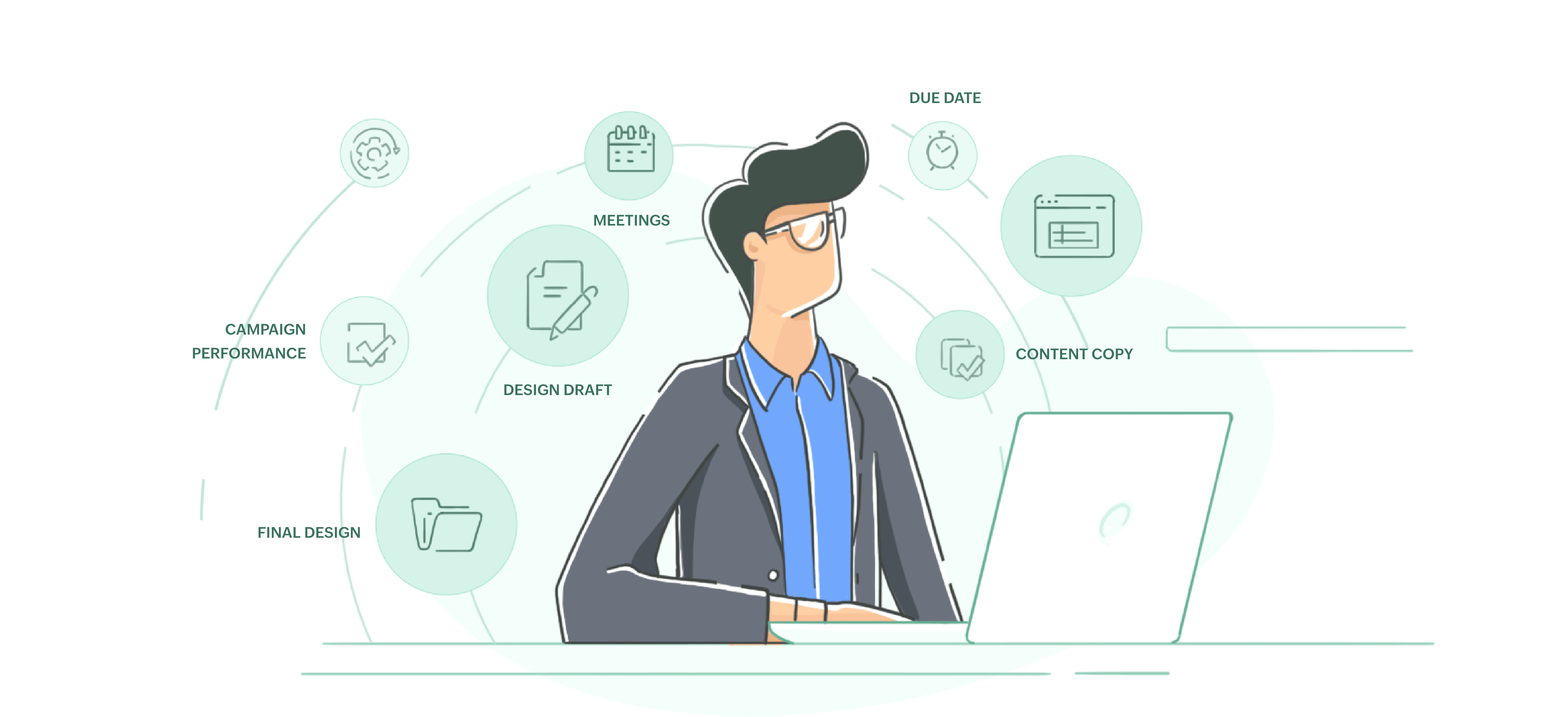
- Rationaliser et automatiser les flux de travail - Il s'agit ensuite d'initier des actions, telles que l'approbation d'une conception ou d'un budget, déclenchées par des changements dans vos données. Grâce à une logique simple de déclenchement et d'action, vous devriez être en mesure de définir et d'automatiser vos flux de travail et de rationaliser vos processus.
- Collaboration contextuelle - Nous avons gardé l'aspect le plus évident, mais aussi le plus important, du travail pour la fin. Aucun outil au monde ne peut sauver une équipe désorganisée, mais un outil intuitif doit permettre une collaboration transparente avec les bonnes fonctionnalités.
Tous les logiciels ne sont-ils pas en quelque sorte des outils de gestion du travail ? En quoi Zoho Tables est-il différent ?
Oui, tous les outils logiciels abordent les trois aspects susmentionnés dans une certaine mesure. Si vous remplacez le persona dans l'exemple ci-dessus, ses besoins seront nettement différents. Bien que l'écosystème logiciel d'aujourd'hui offre de nombreux outils pour répondre aux problèmes de chaque fonction, nous rencontrons encore beaucoup d'utilisateurs qui se retrouvent entre les mailles du filet des outils existants.
Zoho Tables, avec son interface simple de type feuille de calcul, permet à tout utilisateur, quelle que soit son expertise technique, de créer sa propre solution. Il permet de recueillir, d'organiser et de structurer efficacement les données, d'établir des relations entre les données et d'automatiser les flux de travail.
Cette simplicité, combinée à la façon dont Tables vous donne un contrôle total sur vos données et vos flux de travail, est ce qui le rend différent.
À qui s'adresse l'utilisateur idéal de Zoho Tables ?
Zoho Tables est fait pour vous si vous appartenez à l'une de ces trois catégories :
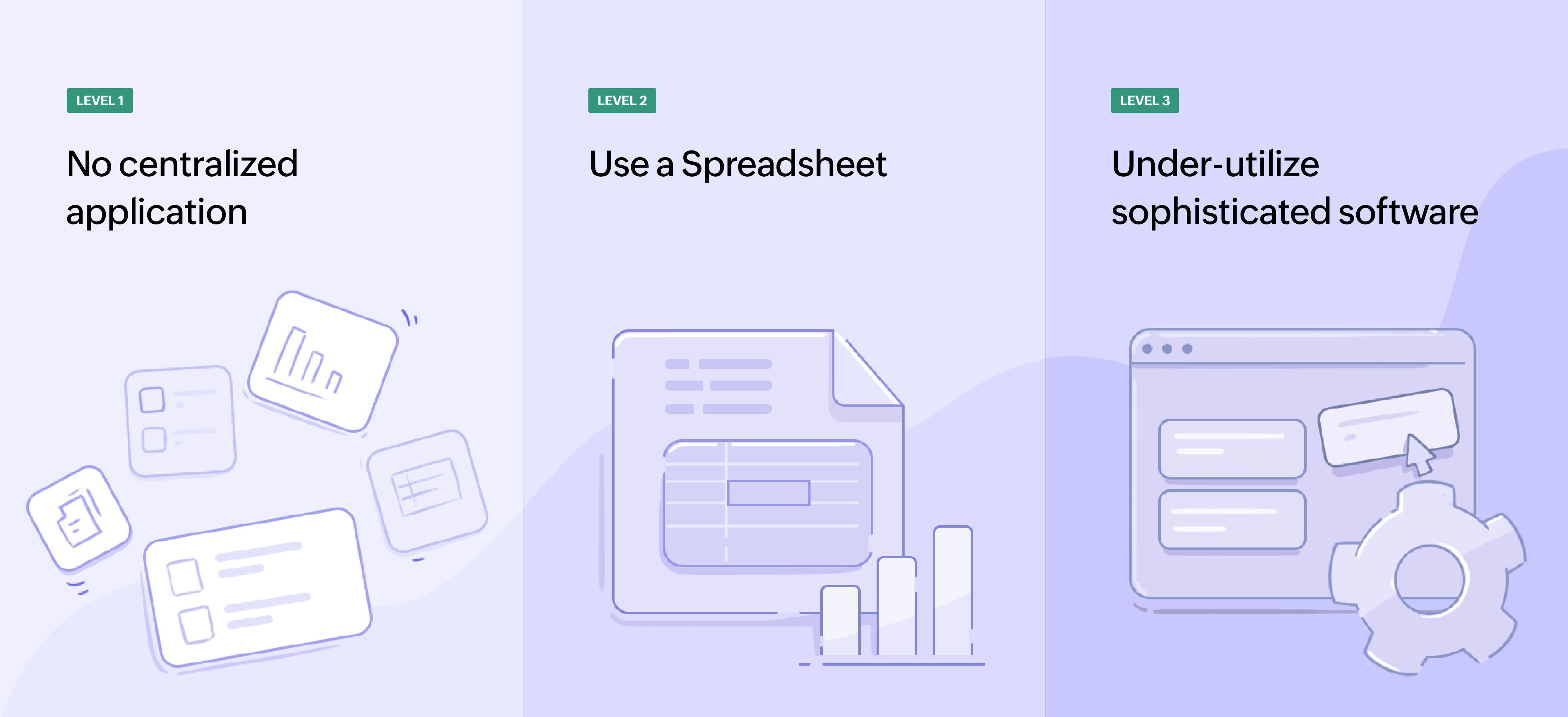
- Niveau 1 : Pas d'application centralisée
Vous n'avez pas d'application centrale pour gérer votre travail. Les données sont éparpillées à plusieurs endroits, ce qui rend difficile l'adaptation à la croissance de vos activités.
- Niveau 2 : Utilisation d'un tableur
Vous utilisez peut-être des feuilles de calcul. Bien qu'un tableur soit un outil fantastique, il n'est pas spécifiquement conçu pour gérer le travail. Il peut s'avérer difficile si vous recherchez des données plus structurées et si vous souhaitez mettre en place des flux de travail.
- Niveau 3 : Sous-utilisation des logiciels sophistiqués
Vous n'utilisez qu'une fraction des capacités des logiciels sophistiqués, mais vous continuez à payer des prix exorbitants.
Que vous soyez dans les deux premières catégories, à la recherche d'une gestion centralisée du travail, ou dans la troisième catégorie, à la recherche d'une optimisation de votre utilisation des logiciels, Zoho Tables est conçu pour répondre parfaitement à vos besoins.
Et bien que vous puissiez créer vos propres solutions dans Zoho Tables sans écrire une seule ligne de code, nous avons aussi des modèles complets pour vous aider à démarrer rapidement !
Principales caractéristiques de Zoho Tables
- Répartissez votre travail en tâches et assignez-les à votre équipe
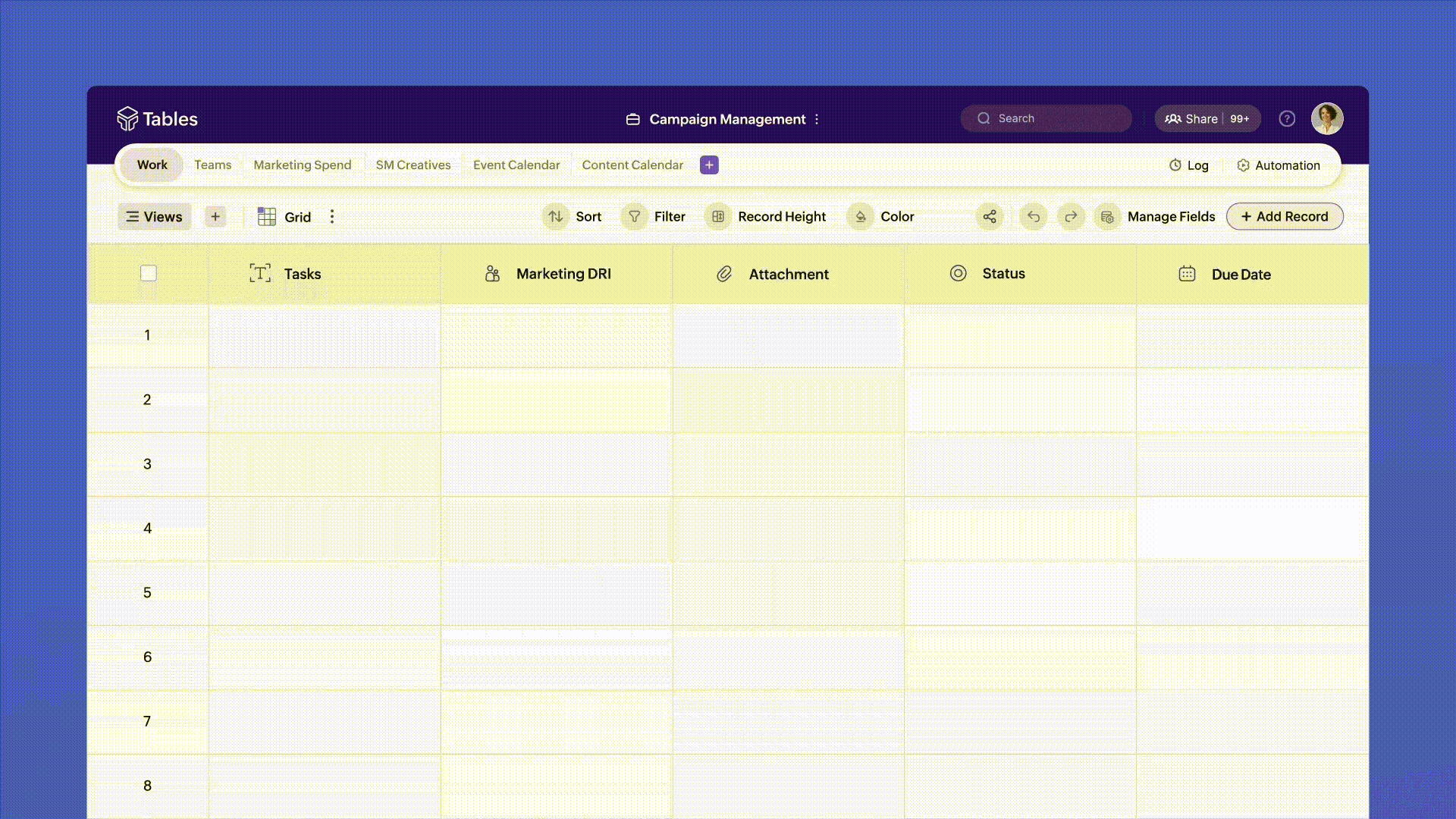
- Collaborez de manière contextuelle et en temps réel
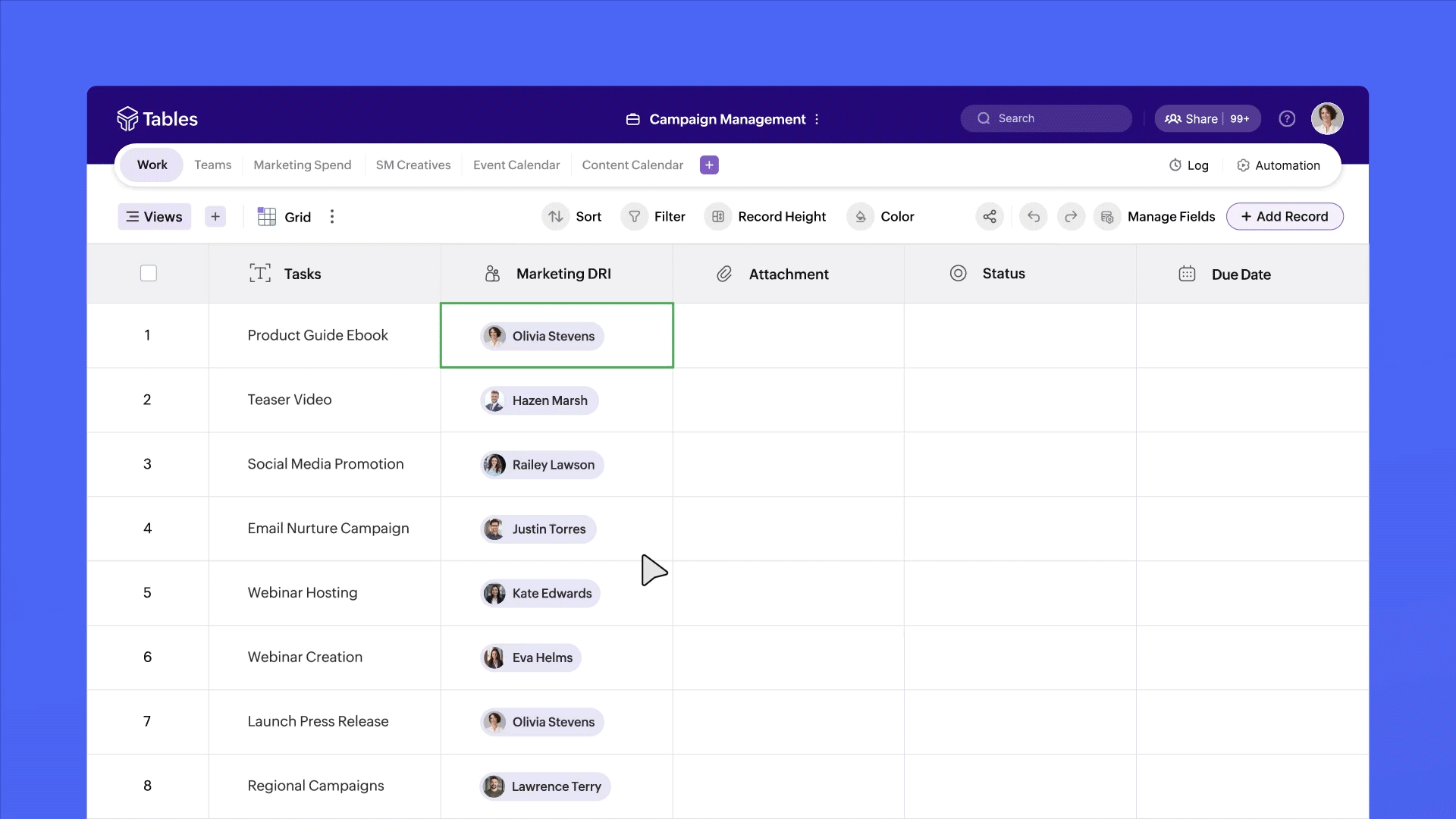
- Stockez n'importe quel type de données de travail, structurez-les et organisez-les.
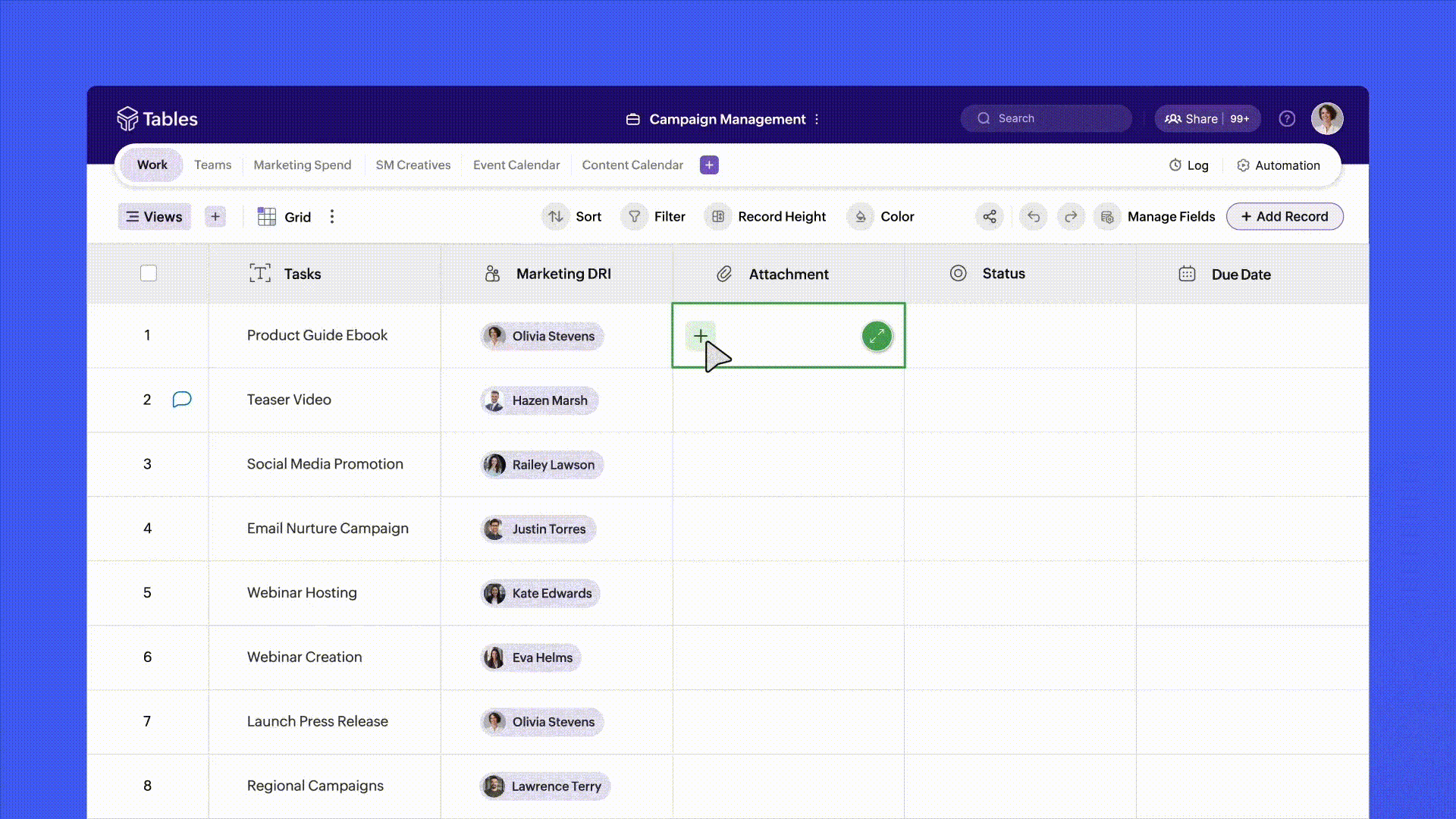
- Affichez votre travail sous un angle nouveau
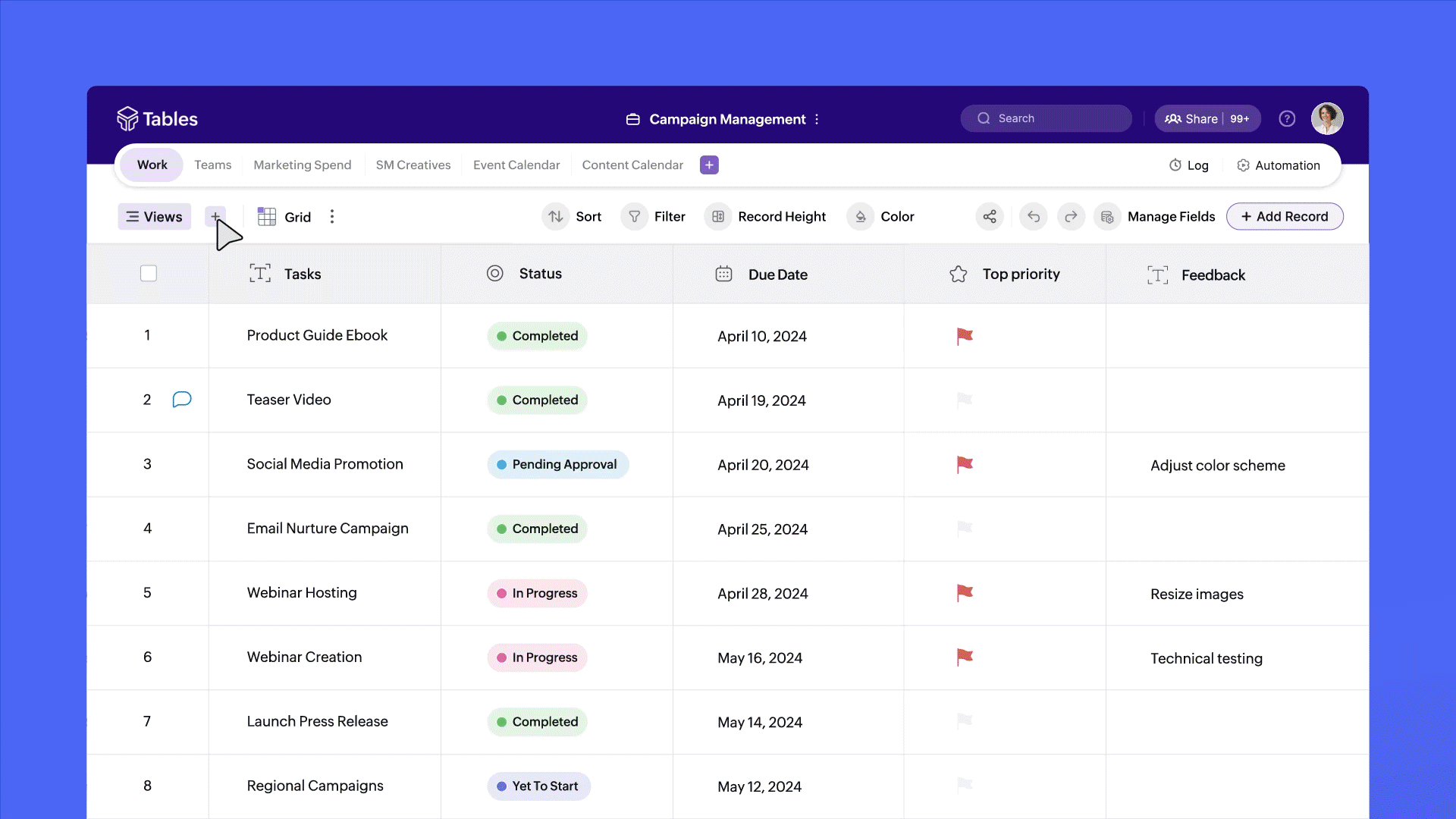
- Créez des relations intelligentes entre les tables
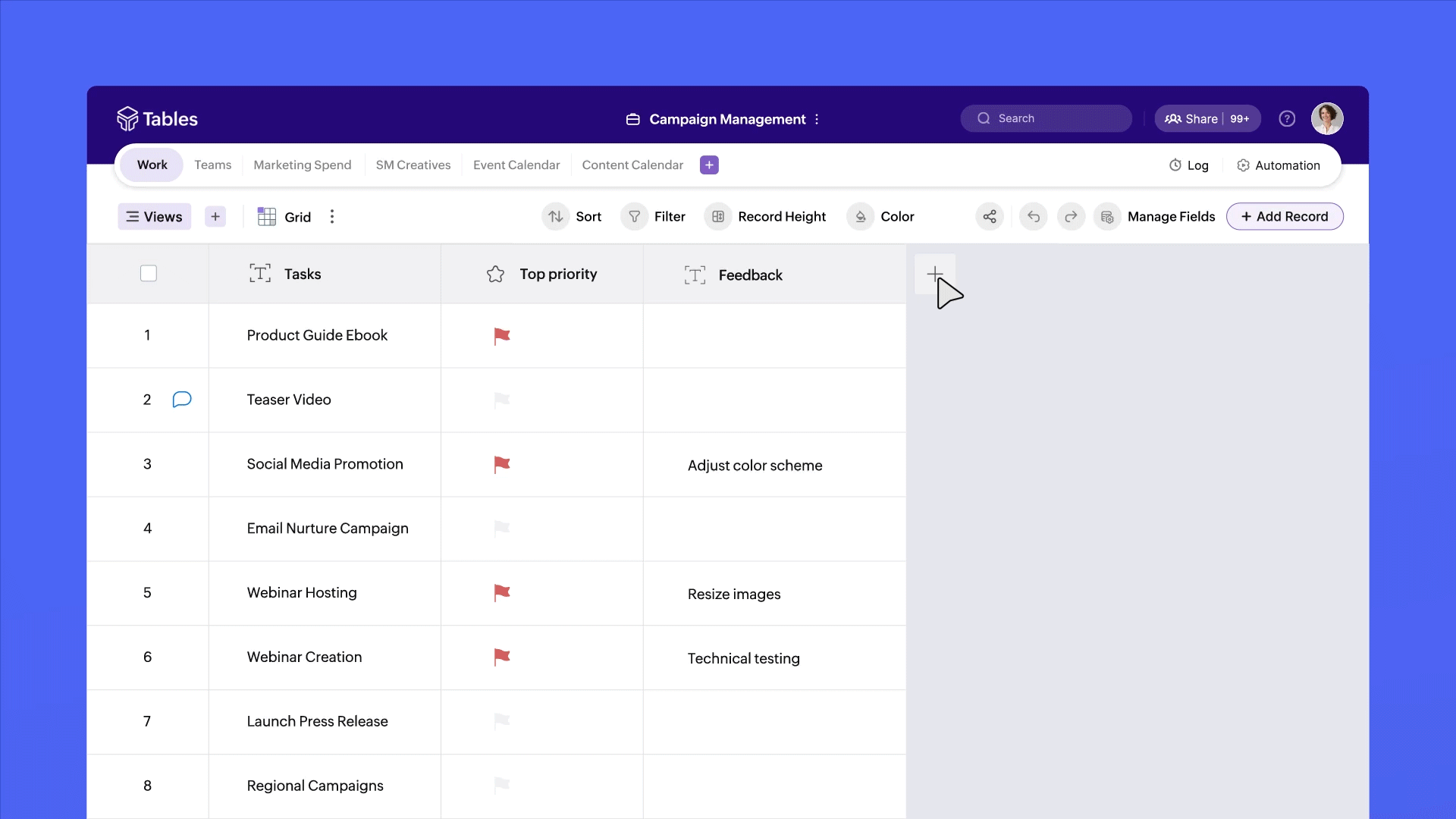
- Importez des données à partir de sources multiples
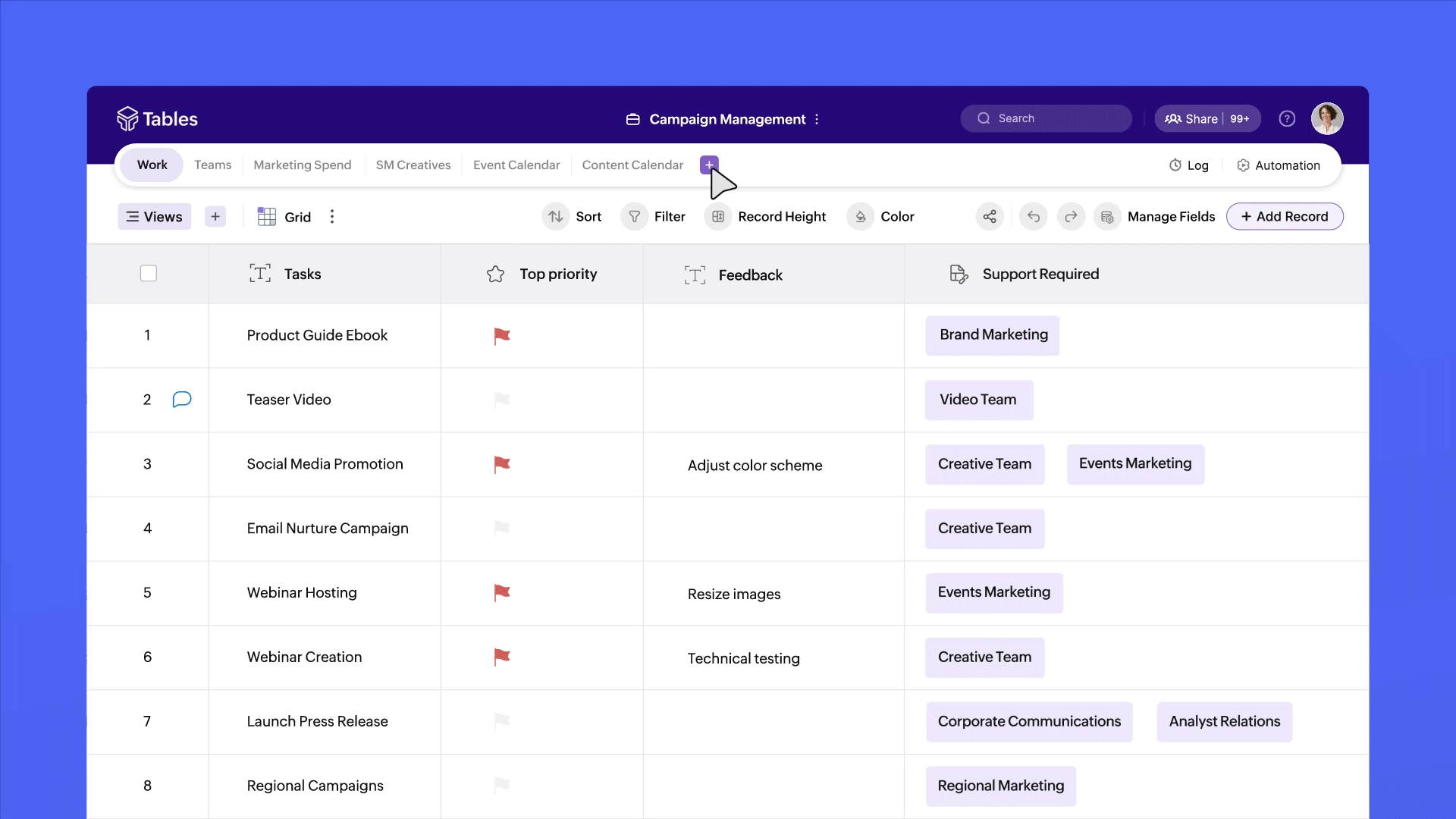
- Restez productif, même lorsque vous êtes en déplacement !
Exemples de cas d'utilisation
Marketing : Zoho Tables vous permet de gérer vos opérations de marketing pour plusieurs campagnes. Les clients potentiels que vous obtenez grâce à ces campagnes sont stockés dans un CRM. Lorsque vous importez vos données dans Tables, vous obtenez de nouvelles informations telles que "Leads vs. valeur de l'offre vs. conversion" et vous évaluez la performance de chaque campagne.
Gestion des produits : Vous gérez vos tickets de support à l'aide d'une application dédiée. En important vos données d'assistance dans Tables, vous pouvez relier les demandes, les commentaires et les suggestions au module concerné et au propriétaire de la fonctionnalité. Cette analyse fournit des informations sur les fonctionnalités les plus utilisées, les modules nécessitant une optimisation, et permet de mieux planifier la feuille de route.
Il ne s'agit là que de quelques exemples de base, mais Zoho Tables peut s'adapter sans problème à de nombreux autres cas d'utilisation, quels que soient votre fonction ou votre secteur d'activité.
Essayez Zoho Tables et transformez votre gestion du travail !
L'équipe Zoho France
Topic Participants
Kinjal Lodaya
Adv Apixel
Mathieu BORG
Renaud LAURENT
Sticky Posts
Recommandez Zoho CRM Plus à vos amis et gagnez des crédits !
Bonjour à tous, Vous aimez travailler avec Zoho CRM Plus ? Et bien vous avez maintenant la possibilité de le recommander autour de vous pour aider votre réseau à améliorer son expérience client. Et bien sur c'est gagnant-gagnant ! Comment cela fonctionneDécouvrez Zoho Workplace
Bonjour à tous ! Un domaine personnalisé est devenu une nécessité absolue, non seulement pour les grandes entreprises, mais aussi pour les petites ou, dans certains cas, les familles. Nous avons toujours pensé que se lancer ne devrait pas coûter cher,Découvrez Zoho Learn
Bonjour à tous, Nous sommes très heureux de vous présenter Zoho Learn ! Commençons par vous expliquer ce qu'est Zoho Learn et comment il peut vous accompagner dans vos processus de formation. Qu'est-ce que Zoho Learn ? Zoho Learn est une solution complète
Recent Topics
Can you default reports/charts to report the current week?
Our data table maintains two years of data. Management wants certain report to automatically filter the report to the latest calendar week. I know I can do this manually with filters but I want the report to automatically default to the latest calendarRendering PDF to view on page
My company upload lots of PDF files onto Zoho. But every time we open it, it downloads the file instead of viewing it on the web page. Does Zoho allow uploaded PDF files to be rendered to view on web page yet? I've been trying to use <embed> or <object> but it cannot be loaded. (similar thread: https://help.zoho.com/portal/community/topic/how-to-open-a-pdf-file-of-a-view-in-preview-mode)Overlapping Reports in Dashboards
It's rare, but occasionally it would be a good feature if I were able to overlap reports, either fully or partially in the Dashboards. Also, then having the ability to move objects to the front or rear, or make them transparent/translucent would be goodFeature request - pin or flag note
Hi, It would be great if you could either pin or flag one or more notes so that they remain visible when there are a bunch of notes and some get hidden in the list. Sometimes you are looking for a particular name that gets lost in a bunch of less importantAdmin guide: Handling Mailbox Settings for better user management
Managing day-to-day email scenarios, such as supporting users with multiple email addresses, ensuring uninterrupted email access during employee absences, enabling secure mailbox sharing, and enforcing organizational security and compliance, can be challengingCisco Webex Calling Intergration
Hi Guys, Our organisation is looking at a move from Salesforce to Zoho. We have found there is no support for Cisco Webex Calling however? Is there a way to enable this or are there any apps which can provide this? Thanks!Designing a practical Zoho setup for a small business: lessons from a real implementation
I recently finished setting up a Zoho-based operating system for a small but growing consumer beauty business (GlowAtHomeBeauty), and I wanted to share a practical takeaway for other founders and implementers. The business wasn’t failing because of lackDKIM (Marketing emails) UNVERIFIED (Zoho One)
I'm having a problem with Zoho One verifying my Marketing Email DKIM Record for MYFINISHERPHOTOS.COM. I have removed and re-entered the ownership, DKIM (Transactional emails), SPF and Marketing DKIM and all of them come back verified except the DKIM (MarketingZoho Recruit Community Meet-up - India
Namaste, India. 🙏🏼 The Zoho Recruit team is hitting the road—and we 're absolutely excited behind the scenes. Join us for the Zoho Recruit India Meet-up 2026, a morning designed to make your recruiting life easier (and a lot more effective). Date CityGenerate a Zoho Sign link
From time to time I get a response "I never received your you e-document for electronic signature" is there a way to generate a Zoho Sign link to share.Is it possible to create a word cloud chart in ZoHo Analystics?
Hi there, I have a volume of transaction text that I would like to analyse using word cloud (or other approcah to detect and present word frequency in a dataset). For example, I have 50,000 records describing menu items in restaurants. I want to be ableHow to Fix the Corrupted Outlook 2019 .pst file on Windows safely?
There are multiple reasons to get corrupted PST files (due to a power failure, system crash, or forced shutdown) and several other reasons. If You are using this ScanePST.EXE Microsoft inbuilt recovery tool, it only supports the minor corruption issue[Webinar] A recap of Zoho Writer in 2025
Hi Zoho Writer users, We're excited to announce Zoho Writer's webinar for January 2026: A recap of Zoho Writer in 2025. This webinar will provide a recap of the features and enhancements we added in 2025 to enhance your productivity. Choose your preferredHow to drag row(s) or column(s)?
Hi. Selecting a row or column and then dragging it to a new position does not seem to work. Am i missing something or this is just not possible in Zoho Sheet? Cheers, JayBuilding Toppings #5 - Creating and configuring custom service connections in Bigin Toppings
Hello Biginners, Integrating Bigin with external applications extends its capabilities and enables customized functionalities. In our last post, we saw how to create a default service connection. Today, we'll see how to create a custom service connectionOptimising CRM-Projects workflows to manage requests, using Forms as an intermediary
Is it possible to create a workflow between three apps with traceability between them all? We send information from Zoho CRM Deals over to Zoho Projects for project management and execution. We have used a lookup of sorts to create tasks in the past,Marketing Tip #15: Rank better with keyword-rich URLs for product pages
Your product page URL is a small detail that can make a surprisingly big difference. Clean, readable URLs help in two ways: They’re easier for customers to trust and remember (no one likes clicking a link that looks messy or random). They help searchConditional fields when converting a Lead and creating a Deal
Hi, On my Deal page I have a field which has a rule against it. Depending on the value entered, depends on which further fields are displayed. When I convert a Lead and select for a Deal to be created as well, all fields are shown, regardless of the valueATE Session on Payment Gateways: Our experts are live now. Post your questions now!
Hello everyone, Our experts are all excited to answer all your questions related to payment workflows. Please feel free to join this session and learn more about this topic. If you have a query at anytime, please post them here.Upload data deleted all Zoho form data that we manage
Good morning. Let me introduce myself, I'm Iky from Indonesia. I'm experiencing an error or problem using Zoho Forms. I manage Zoho Forms, but I previously encountered an error when I misclicked the delete button in the upload format. It apparently deletedZOHO FORMにURL表示ができない
初心者です。 ZOHO FORM で宿泊者名簿を作っています。 ゲストが、URLをクリックするとStripeで支払いができるようにURLを表示をしたいのですが、 上手くできません。 やり方が分かる方、ぜひ教えてください。Custom module - change from autonumber to name
I fear I know the answer to this already, but thought I'd ask the question. I created a custom module and instead of having a name as being the primary field, I changed it to an auto-number. I didn't realise that all searches would only show this reference.No Automatic Spacing on the Notebook App?
When I'm adding to notes on the app, I have to add spaces between words myself, rather than it automatically doing it. All my other apps add spacing, so it must be something with Zoho. Is there a setting I need to change, or something else I can do soHolidays - Cannot Enter Two Holidays on Same Day
I have a fairly common setup, where part-time employees receive 1/2 day's pay on a holiday and full-time employees receive a full day's pay. Historically, I've been able to accommodate this by entering two separate holidays, one that covers full-timeCampaigns set up and execution assistance
Hello Community, Can someone recommend a professional who can assist with the completion of my set up and deployment of Campaigns? Looking for a person or company that is not going to ask for big dollars up-front without a guarantee of performance toZobot with Plugs
Hello, I am having a problem with Zobot using Plugs. Here is my current flow: When I run the flow, I should immediately see the messages from the initial cards (Send Message cards), then after running the plug, and finally, see the messages after theKaizen #223 - File Manager in CRM Widget Using ZRC Methods
Hello, CRM Wizards! Here is what we are improving this week with Kaizen. we will explore the new ZRC (Zoho Request Client) introduced in Widget SDK v1.5, and learn how to use it to build a Related List Widget that integrates with Zoho WorkDrive. It helpsRemove Powered by Zoho at the footer
Hi, I've read two past tickets regarding this but it seems that the instructions given are outdated. I assume the layout keeps on changing, which makes it frustrating for me to search high and low. Please let me know how exactly do I do this now? ThNo Need To Fix Something That Is Working
Zoho Books is a great financial tool which helps businesses to become more efficient and productive with day-to-day operations. As such, every change, upgrade, improvement needs to be carefully thought before implemented in the software and I'm sure ZohoUsing email "importance" as workflow-criteria
I'd like to set up a workflow that triggers if an incoming email has been flagged as "high importance" but I'm not seeing any way to do that. Hopefully I'm just missing something obvious...?This domain is not allowed to add. Please contact support-as@zohocorp.com for further details
I am trying to setup the free version of Zoho Mail. When I tried to add my domain, theselfreunion.com I got the error message that is the subject of this Topic. I've read your other community forum topics, and this is NOT a free domain. So what is theWhat is Resolution Time in Business Hours
HI, What is the formula used to find the total time spent by an agent on a particular ticket? How is Resolution Time in Business Hours calculated in Zohodesk? As we need to find out the time spent on the ticket's solution by an agent we seek your assistanceCheck & Unchecked Task Segregation in Export
It must have a feature to represent checked and unchecked tasks as [ ] and [✅] respectively when exporting it to Arratai or WhatsApp ; as Keep Notes by Google contains…WorkDrive Download Issue
My client has been sending me files via WorkDrive, which generally has worked fine. Recently files won't download at all. If you try and individually select and download a file, a popup will appear in the bottom right saying it's preparing and then itResolution Time Report
From data to decisions: A deep dive into ticketing system reports What are time-based reports? Time-based reports are valuable tools that help us understand how well things are going by breaking down key metrics over specific periods. By tracking, measuring,Support Custom Background in Zoho Cliq Video Calls and Meetings
Hello Zoho Cliq Team, We hope you are doing well. We would like to request an enhancement to the video background capabilities in Zoho Cliq, specifically the ability to upload and use custom backgrounds. Current Limitation At present, Zoho Cliq allowsAdd RTL (Right-to-Left) Text Direction Button in Zoho Cliq
Greetings Zoho Team, We would like to request the addition of an RTL (Right-to-Left) text direction button in Zoho Cliq, similar to what is already available in other Zoho apps like Zoho Desk. Currently, while using Zoho Cliq with the English interface,Enable Backgrounds and Video Filters for 1:1 Cliq Calls Across All Zoho Entry
Hello Zoho Cliq Team, We hope you are doing well. We would like to request an enhancement related specifically to 1:1 video calls in Zoho Cliq. Current Behavior Zoho Cliq currently provides background and video filter options in the following scenarios:Zoho Flow: Stripe a Zoho Marketing Automation
Hola! Quiero hacer un flujo con Zoho Flow, para que cuando se haga un pago en Stripe, añada el lead en Zoho Marketing Automation. Lo he configurado, configurando el disparador como "Payment created" y mapeando el campo de Stripe "Receipt email address".Need Customer Item Inward Module along with QC
Need Customer Item Inward Module along with QC 1. Using Transfer Orders hit the item balance sheet 2. Items without inventory it becomes difficult for tracking purpose. 3. Custom Modules become tedious to capture multiple items, item subforms are notNext Page